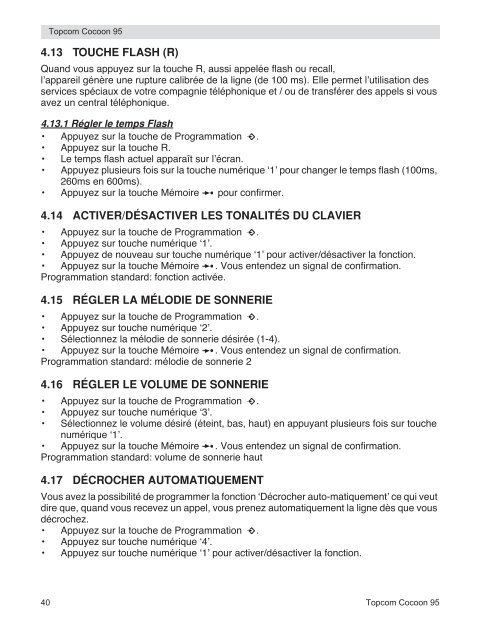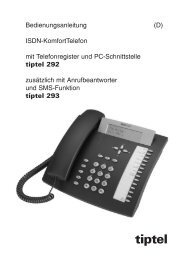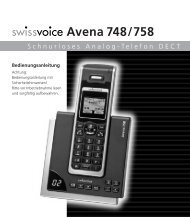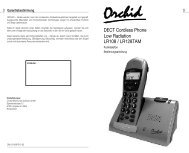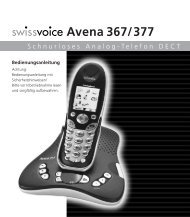COCOON 95 COCOON 95 DUO - Schnurlostelefon.de
COCOON 95 COCOON 95 DUO - Schnurlostelefon.de
COCOON 95 COCOON 95 DUO - Schnurlostelefon.de
Erfolgreiche ePaper selbst erstellen
Machen Sie aus Ihren PDF Publikationen ein blätterbares Flipbook mit unserer einzigartigen Google optimierten e-Paper Software.
Topcom Cocoon <strong>95</strong><br />
4.13 TOUCHE FLASH (R)<br />
Quand vous appuyez sur la touche R, aussi appelée flash ou recall,<br />
l’appareil génère une rupture calibrée <strong>de</strong> la ligne (<strong>de</strong> 100 ms). Elle permet l’utilisation <strong>de</strong>s<br />
services spéciaux <strong>de</strong> votre compagnie téléphonique et / ou <strong>de</strong> transférer <strong>de</strong>s appels si vous<br />
avez un central téléphonique.<br />
4.13.1 Régler le temps Flash<br />
• Appuyez sur la touche <strong>de</strong> Programmation .<br />
• Appuyez sur la touche R.<br />
• Le temps flash actuel apparaît sur l’écran.<br />
• Appuyez plusieurs fois sur la touche numérique ‘1’ pour changer le temps flash (100ms,<br />
260ms en 600ms).<br />
• Appuyez sur la touche Mémoire pour confirmer.<br />
4.14 ACTIVER/DÉSACTIVER LES TONALITÉS DU CLAVIER<br />
• Appuyez sur la touche <strong>de</strong> Programmation .<br />
• Appuyez sur touche numérique ‘1’.<br />
• Appuyez <strong>de</strong> nouveau sur touche numérique ‘1’ pour activer/désactiver la fonction.<br />
• Appuyez sur la touche Mémoire . Vous enten<strong>de</strong>z un signal <strong>de</strong> confirmation.<br />
Programmation standard: fonction activée.<br />
4.15 RÉGLER LA MÉLODIE DE SONNERIE<br />
• Appuyez sur la touche <strong>de</strong> Programmation .<br />
• Appuyez sur touche numérique ‘2’.<br />
• Sélectionnez la mélodie <strong>de</strong> sonnerie désirée (1-4).<br />
• Appuyez sur la touche Mémoire . Vous enten<strong>de</strong>z un signal <strong>de</strong> confirmation.<br />
Programmation standard: mélodie <strong>de</strong> sonnerie 2<br />
4.16 RÉGLER LE VOLUME DE SONNERIE<br />
• Appuyez sur la touche <strong>de</strong> Programmation .<br />
• Appuyez sur touche numérique ‘3’.<br />
• Sélectionnez le volume désiré (éteint, bas, haut) en appuyant plusieurs fois sur touche<br />
numérique ‘1’.<br />
• Appuyez sur la touche Mémoire . Vous enten<strong>de</strong>z un signal <strong>de</strong> confirmation.<br />
Programmation standard: volume <strong>de</strong> sonnerie haut<br />
4.17 DÉCROCHER AUTOMATIQUEMENT<br />
Vous avez la possibilité <strong>de</strong> programmer la fonction ‘Décrocher auto-matiquement’ ce qui veut<br />
dire que, quand vous recevez un appel, vous prenez automatiquement la ligne dès que vous<br />
décrochez.<br />
• Appuyez sur la touche <strong>de</strong> Programmation .<br />
• Appuyez sur touche numérique ‘4’.<br />
• Appuyez sur touche numérique ‘1’ pour activer/désactiver la fonction.<br />
40 Topcom Cocoon <strong>95</strong>