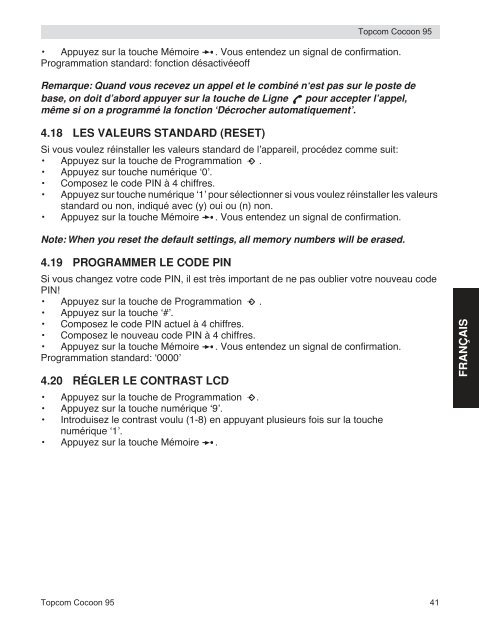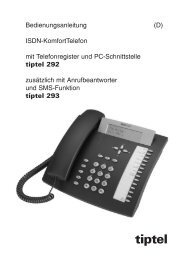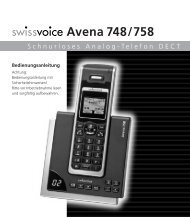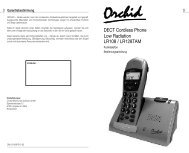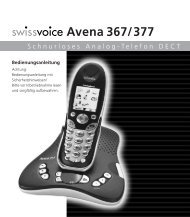COCOON 95 COCOON 95 DUO - Schnurlostelefon.de
COCOON 95 COCOON 95 DUO - Schnurlostelefon.de
COCOON 95 COCOON 95 DUO - Schnurlostelefon.de
Sie wollen auch ein ePaper? Erhöhen Sie die Reichweite Ihrer Titel.
YUMPU macht aus Druck-PDFs automatisch weboptimierte ePaper, die Google liebt.
Topcom Cocoon <strong>95</strong><br />
• Appuyez sur la touche Mémoire . Vous enten<strong>de</strong>z un signal <strong>de</strong> confirmation.<br />
Programmation standard: fonction désactivéeoff<br />
Remarque: Quand vous recevez un appel et le combiné n‘est pas sur le poste <strong>de</strong><br />
base, on doit d’abord appuyer sur la touche <strong>de</strong> Ligne pour accepter l’appel,<br />
même si on a programmé la fonction ‘Décrocher automatiquement’.<br />
4.18 LES VALEURS STANDARD (RESET)<br />
Si vous voulez réinstaller les valeurs standard <strong>de</strong> l’appareil, procé<strong>de</strong>z comme suit:<br />
• Appuyez sur la touche <strong>de</strong> Programmation .<br />
• Appuyez sur touche numérique ‘0’.<br />
• Composez le co<strong>de</strong> PIN à 4 chiffres.<br />
• Appuyez sur touche numérique ‘1’ pour sélectionner si vous voulez réinstaller les valeurs<br />
standard ou non, indiqué avec (y) oui ou (n) non.<br />
• Appuyez sur la touche Mémoire . Vous enten<strong>de</strong>z un signal <strong>de</strong> confirmation.<br />
Note: When you reset the <strong>de</strong>fault settings, all memory numbers will be erased.<br />
4.19 PROGRAMMER LE CODE PIN<br />
Si vous changez votre co<strong>de</strong> PIN, il est très important <strong>de</strong> ne pas oublier votre nouveau co<strong>de</strong><br />
PIN!<br />
• Appuyez sur la touche <strong>de</strong> Programmation .<br />
• Appuyez sur la touche ‘#’.<br />
• Composez le co<strong>de</strong> PIN actuel à 4 chiffres.<br />
• Composez le nouveau co<strong>de</strong> PIN à 4 chiffres.<br />
• Appuyez sur la touche Mémoire . Vous enten<strong>de</strong>z un signal <strong>de</strong> confirmation.<br />
Programmation standard: ‘0000’<br />
4.20 RÉGLER LE CONTRAST LCD<br />
• Appuyez sur la touche <strong>de</strong> Programmation .<br />
• Appuyez sur la touche numérique ‘9’.<br />
• Introduisez le contrast voulu (1-8) en appuyant plusieurs fois sur la touche<br />
numérique ‘1’.<br />
• Appuyez sur la touche Mémoire .<br />
FRANÇAIS<br />
Topcom Cocoon <strong>95</strong> 41