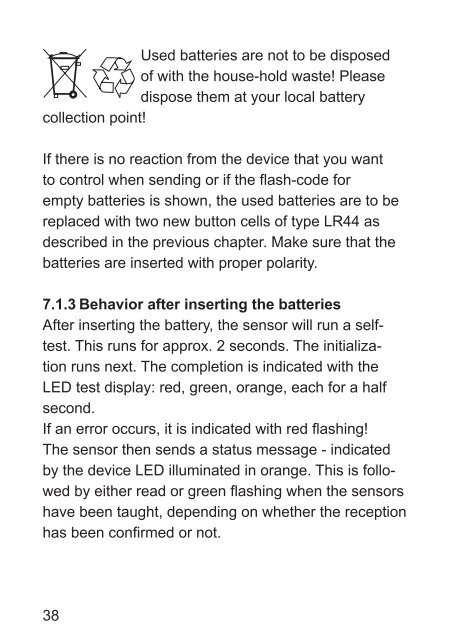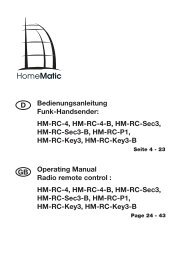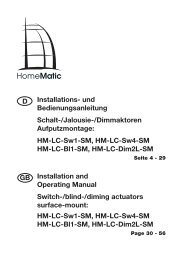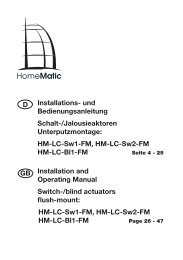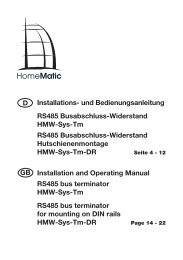Installations- und Bedienungsanleitung (S. 2 ... - Theunissen 24
Installations- und Bedienungsanleitung (S. 2 ... - Theunissen 24
Installations- und Bedienungsanleitung (S. 2 ... - Theunissen 24
Sie wollen auch ein ePaper? Erhöhen Sie die Reichweite Ihrer Titel.
YUMPU macht aus Druck-PDFs automatisch weboptimierte ePaper, die Google liebt.
Used batteries are not to be disposed<br />
of with the house-hold waste! Please<br />
dispose them at your local battery<br />
collection point!<br />
If there is no reaction from the device that you want<br />
to control when sending or if the flash-code for<br />
empty batteries is shown, the used batteries are to be<br />
replaced with two new button cells of type LR44 as<br />
described in the previous chapter. Make sure that the<br />
batteries are inserted with proper polarity.<br />
7.1.3 Behavior after inserting the batteries<br />
After inserting the battery, the sensor will run a selftest.<br />
This runs for approx. 2 seconds. The initialization<br />
runs next. The completion is indicated with the<br />
LED test display: red, green, orange, each for a half<br />
second.<br />
If an error occurs, it is indicated with red flashing!<br />
The sensor then sends a status message - indicated<br />
by the device LED illuminated in orange. This is followed<br />
by either read or green flashing when the sensors<br />
have been taught, depending on whether the reception<br />
has been confirmed or not.<br />
38