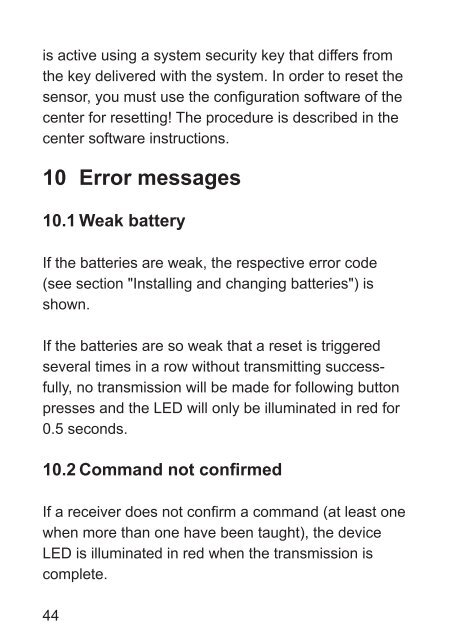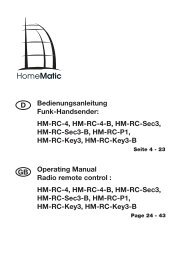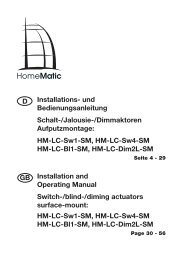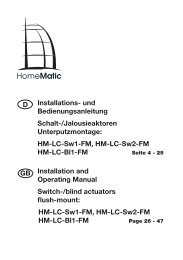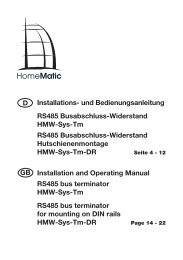Installations- und Bedienungsanleitung (S. 2 ... - Theunissen 24
Installations- und Bedienungsanleitung (S. 2 ... - Theunissen 24
Installations- und Bedienungsanleitung (S. 2 ... - Theunissen 24
Erfolgreiche ePaper selbst erstellen
Machen Sie aus Ihren PDF Publikationen ein blätterbares Flipbook mit unserer einzigartigen Google optimierten e-Paper Software.
is active using a system security key that differs from<br />
the key delivered with the system. In order to reset the<br />
sensor, you must use the configuration software of the<br />
center for resetting! The procedure is described in the<br />
center software instructions.<br />
10 Error messages<br />
10.1 Weak battery<br />
If the batteries are weak, the respective error code<br />
(see section "Installing and changing batteries") is<br />
shown.<br />
If the batteries are so weak that a reset is triggered<br />
several times in a row without transmitting successfully,<br />
no transmission will be made for following button<br />
presses and the LED will only be illuminated in red for<br />
0.5 seconds.<br />
10.2 Command not confirmed<br />
If a receiver does not confirm a command (at least one<br />
when more than one have been taught), the device<br />
LED is illuminated in red when the transmission is<br />
complete.<br />
44