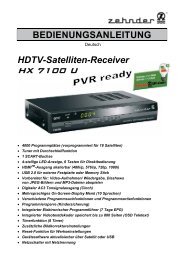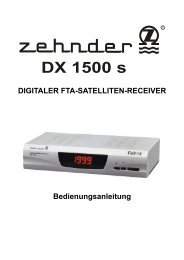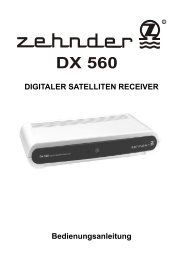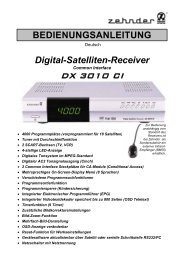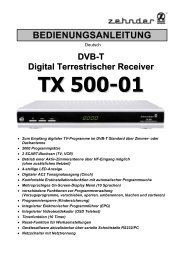Download Bedienungsanleitung - Zehnder
Download Bedienungsanleitung - Zehnder
Download Bedienungsanleitung - Zehnder
Sie wollen auch ein ePaper? Erhöhen Sie die Reichweite Ihrer Titel.
YUMPU macht aus Druck-PDFs automatisch weboptimierte ePaper, die Google liebt.
Step 5<br />
Step 6<br />
Step 7<br />
Select by using the right/left buttons<br />
on your remote control your Country and<br />
OSD Language, t.<br />
Additionally select whether you want to<br />
source your antenna by 5V Power through<br />
the receiver antenna input. The LCN Mode<br />
(Local Channel Numbering) you better keep<br />
Off. Then press to continue.<br />
The automatic search mode is starting. The<br />
searching process can take up to 3-4 minutes<br />
until the process stops at 100 % and the found<br />
programs are listed. Then menu is closed<br />
automatically.<br />
Now you can watch the TV channels you<br />
receive with your antenna.<br />
Step 8<br />
To select your desired program, you get the<br />
Channel List by pressing the button<br />
" /LIST" at your remote control.<br />
Step 9<br />
To prepare your own<br />
channel list according to<br />
your preferences you<br />
have to call the menu<br />
Channel List /TV<br />
Channel List by pressing<br />
the buttons and<br />
then . (read more<br />
in users manual, moving<br />
and sorting channels)<br />
Remark:<br />
Sometimes it is necessary to run the channel search second time or manual-wise to<br />
get all channels, if some have been missing after first trial. Also we recommend to use<br />
this function from time to time, in case of new channels broadcasted.<br />
Please also carefully read the attached Users Manual!