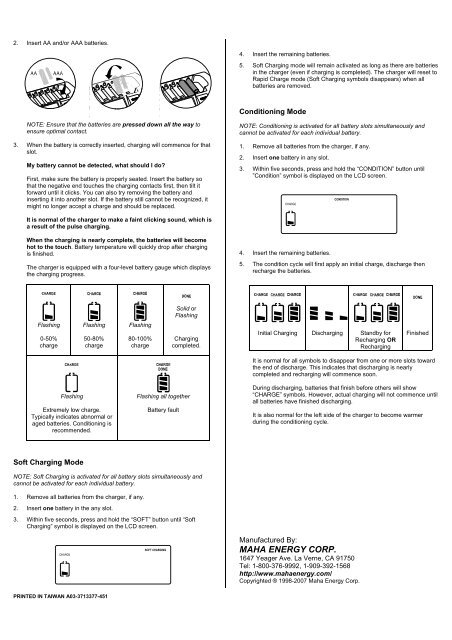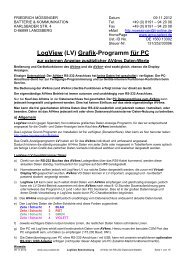MH-C800S - Accu-Select
MH-C800S - Accu-Select
MH-C800S - Accu-Select
Sie wollen auch ein ePaper? Erhöhen Sie die Reichweite Ihrer Titel.
YUMPU macht aus Druck-PDFs automatisch weboptimierte ePaper, die Google liebt.
2. Insert AA and/or AAA batteries.<br />
4. Insert the remaining batteries.<br />
5. Soft Charging mode will remain activated as long as there are batteries<br />
in the charger (even if charging is completed). The charger will reset to<br />
Rapid Charge mode (Soft Charging symbols disappears) when all<br />
batteries are removed.<br />
Conditioning Mode<br />
NOTE: Ensure that the batteries are pressed down all the way to<br />
ensure optimal contact.<br />
3. When the battery is correctly inserted, charging will commence for that<br />
slot.<br />
My battery cannot be detected, what should I do?<br />
First, make sure the battery is properly seated. Insert the battery so<br />
that the negative end touches the charging contacts first, then tilt it<br />
forward until it clicks. You can also try removing the battery and<br />
inserting it into another slot. If the battery still cannot be recognized, it<br />
might no longer accept a charge and should be replaced.<br />
NOTE: Conditioning is activated for all battery slots simultaneously and<br />
cannot be activated for each individual battery.<br />
1. Remove all batteries from the charger, if any.<br />
2. Insert one battery in any slot.<br />
3. Within five seconds, press and hold the “CONDITION” button until<br />
”Condition” symbol is displayed on the LCD screen.<br />
It is normal of the charger to make a faint clicking sound, which is<br />
a result of the pulse charging.<br />
When the charging is nearly complete, the batteries will become<br />
hot to the touch. Battery temperature will quickly drop after charging<br />
is finished.<br />
The charger is equipped with a four-level battery gauge which displays<br />
the charging progress.<br />
4. Insert the remaining batteries.<br />
5. The condition cycle will first apply an initial charge, discharge then<br />
recharge the batteries.<br />
Solid or<br />
Flashing<br />
Flashing Flashing Flashing<br />
0-50%<br />
charge<br />
50-80%<br />
charge<br />
80-100%<br />
charge<br />
Charging<br />
completed.<br />
Initial Charging Discharging Standby for<br />
Recharging OR<br />
Recharging<br />
Finished<br />
Flashing<br />
Extremely low charge.<br />
Typically indicates abnormal or<br />
aged batteries. Conditioning is<br />
recommended.<br />
Flashing all together<br />
Battery fault<br />
It is normal for all symbols to disappear from one or more slots toward<br />
the end of discharge. This indicates that discharging is nearly<br />
completed and recharging will commence soon.<br />
During discharging, batteries that finish before others will show<br />
“CHARGE” symbols. However, actual charging will not commence until<br />
all batteries have finished discharging.<br />
It is also normal for the left side of the charger to become warmer<br />
during the conditioning cycle.<br />
Soft Charging Mode<br />
NOTE: Soft Charging is activated for all battery slots simultaneously and<br />
cannot be activated for each individual battery.<br />
1. Remove all batteries from the charger, if any.<br />
2. Insert one battery in the any slot.<br />
3. Within five seconds, press and hold the “SOFT” button until “Soft<br />
Charging” symbol is displayed on the LCD screen.<br />
Manufactured By:<br />
MAHA ENERGY CORP.<br />
1647 Yeager Ave. La Verne, CA 91750<br />
Tel: 1-800-376-9992, 1-909-392-1568<br />
http://www.mahaenergy.com/<br />
Copyrighted ® 1998-2007 Maha Energy Corp.<br />
PRINTED IN TAIWAN A03-3713377-451