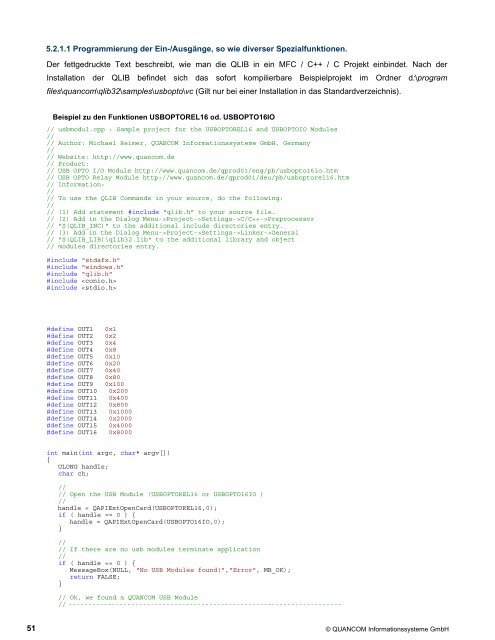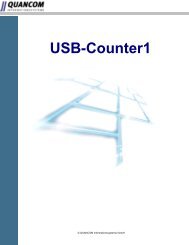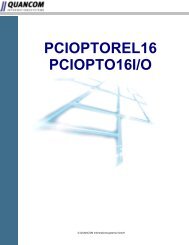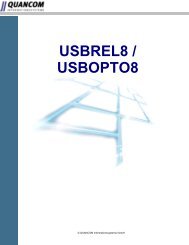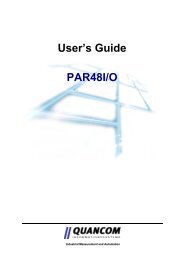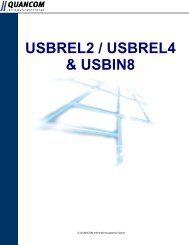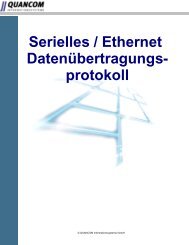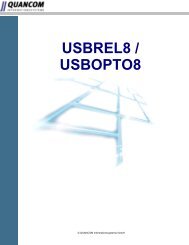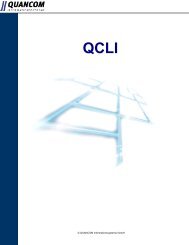USBOPTO/REL 64/32/16/8 - QUANCOM Informationssysteme GmbH
USBOPTO/REL 64/32/16/8 - QUANCOM Informationssysteme GmbH
USBOPTO/REL 64/32/16/8 - QUANCOM Informationssysteme GmbH
Erfolgreiche ePaper selbst erstellen
Machen Sie aus Ihren PDF Publikationen ein blätterbares Flipbook mit unserer einzigartigen Google optimierten e-Paper Software.
51<br />
5.2.1.1 Programmierung der Ein-/Ausgänge, so wie diverser Spezialfunktionen.<br />
Der fettgedruckte Text beschreibt, wie man die QLIB in ein MFC / C++ / C Projekt einbindet. Nach der<br />
Installation der QLIB befindet sich das sofort kompilierbare Beispielprojekt im Ordner d:\program<br />
files\quancom\qlib<strong>32</strong>\samples\usbopto\vc (Gilt nur bei einer Installation in das Standardverzeichnis).<br />
Beispiel zu den Funktionen <strong>USBOPTO</strong><strong>REL</strong><strong>16</strong> od. <strong>USBOPTO</strong><strong>16</strong>IO<br />
// usbmodul.cpp : Sample project for the <strong>USBOPTO</strong><strong>REL</strong><strong>16</strong> and <strong>USBOPTO</strong>IO Modules<br />
//<br />
// Author: Michael Reimer, <strong>QUANCOM</strong> <strong>Informationssysteme</strong> <strong>GmbH</strong>, Germany<br />
//<br />
// Website: http://www.quancom.de<br />
// Product:<br />
// USB OPTO I/O Module http://www.quancom.de/qprod01/eng/pb/usbopto<strong>16</strong>io.htm<br />
// USB OPTO Relay Module http://www.quancom.de/qprod01/deu/pb/usboptorel<strong>16</strong>.htm<br />
// Information:<br />
//<br />
// To use the QLIB Commands in your source, do the following:<br />
//<br />
// (1) Add statement #include "qlib.h" to your source file.<br />
// (2) Add in the Dialog Menu->Project->Settings->C/C++->Preprocessor<br />
// "$(QLIB_INC)" to the additional include directories entry.<br />
// (3) Add in the Dialog Menu->Project->Settings->Linker->General<br />
// "$(QLIB_LIB)\qlib<strong>32</strong>.lib" to the additional library and object<br />
// modules directories entry.<br />
#include "stdafx.h"<br />
#include "windows.h"<br />
#include "qlib.h"<br />
#include <br />
#include <br />
#define OUT1 0x1<br />
#define OUT2 0x2<br />
#define OUT3 0x4<br />
#define OUT4 0x8<br />
#define OUT5 0x10<br />
#define OUT6 0x20<br />
#define OUT7 0x40<br />
#define OUT8 0x80<br />
#define OUT9 0x100<br />
#define OUT10 0x200<br />
#define OUT11 0x400<br />
#define OUT12 0x800<br />
#define OUT13 0x1000<br />
#define OUT14 0x2000<br />
#define OUT15 0x4000<br />
#define OUT<strong>16</strong> 0x8000<br />
int main(int argc, char* argv[])<br />
{<br />
ULONG handle;<br />
char ch;<br />
//<br />
// Open the USB Module (<strong>USBOPTO</strong><strong>REL</strong><strong>16</strong> or <strong>USBOPTO</strong><strong>16</strong>IO )<br />
//<br />
handle = QAPIExtOpenCard(<strong>USBOPTO</strong><strong>REL</strong><strong>16</strong>,0);<br />
if ( handle == 0 ) {<br />
handle = QAPIExtOpenCard(<strong>USBOPTO</strong><strong>16</strong>IO,0);<br />
}<br />
//<br />
// If there are no usb modules terminate application<br />
//<br />
if ( handle == 0 ) {<br />
MessageBox(NULL, "No USB Modules found!","Error", MB_OK);<br />
return FALSE;<br />
}<br />
// Ok, we found a <strong>QUANCOM</strong> USB Module<br />
// ----------------------------------------------------------------------<br />
© <strong>QUANCOM</strong> <strong>Informationssysteme</strong> <strong>GmbH</strong>