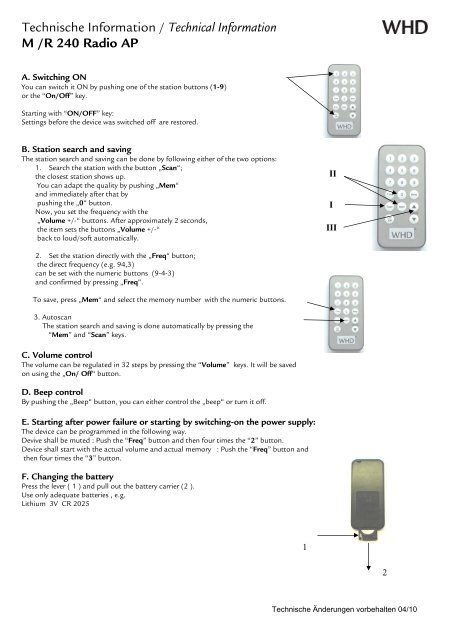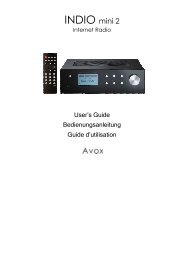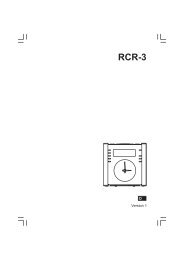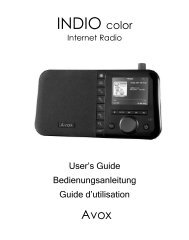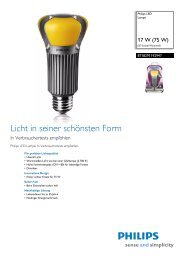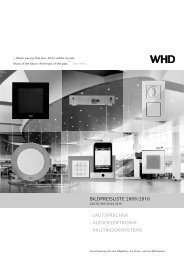Die Bedienungsanleitung für WHD M240 Radio finden Sie
Die Bedienungsanleitung für WHD M240 Radio finden Sie
Die Bedienungsanleitung für WHD M240 Radio finden Sie
Sie wollen auch ein ePaper? Erhöhen Sie die Reichweite Ihrer Titel.
YUMPU macht aus Druck-PDFs automatisch weboptimierte ePaper, die Google liebt.
Technische Information / Technical InformationM /R 240 <strong>Radio</strong> APA. Switching ONYou can switch it ON by pushing one of the station buttons (1-9)or the “On/Off” key.Starting with “ON/OFF” key:Settings before the device was switched off are restored.B. Station search and savingThe station search and saving can be done by following either of the two options:1. Search the station with the button „Scan“;the closest station shows up.You can adapt the quality by pushing „Mem“and immediately after that bypushing the „0“ button.Now, you set the frequency with the„Volume +/-“ buttons. After approximately 2 seconds,the item sets the buttons „Volume +/-“back to loud/soft automatically.IIIIII2. Set the station directly with the „Freq“ button;the direct frequency (e.g. 94,3)can be set with the numeric buttons (9-4-3)and confirmed by pressing „Freq“.To save, press „Mem“ and select the memory number with the numeric buttons.3. AutoscanThe station search and saving is done automatically by pressing the“Mem” and “Scan” keys.C. Volume controlThe volume can be regulated in 32 steps by pressing the “Volume” keys. It will be savedon using the „On/ Off“ button.D. Beep controlBy pushing the „Beep“ button, you can either control the „beep“ or turn it off.E. Starting after power failure or starting by switching-on the power supply:The device can be programmed in the following way.Devive shall be muted : Push the “Freq” button and then four times the “2” button.Device shall start with the actual volume and actual memory : Push the “Freq” button andthen four times the “3” button.F. Changing the batteryPress the lever ( 1 ) and pull out the battery carrier (2 ).Use only adequate batteries , e.g.Lithium 3V CR 202512Technische Änderungen vorbehalten 04/10