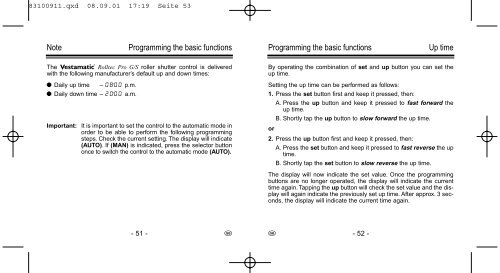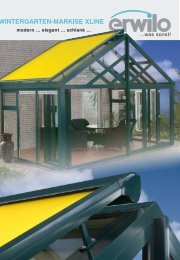Rolltec Pro G/S
Rolltec Pro G/S
Rolltec Pro G/S
- Keine Tags gefunden...
Sie wollen auch ein ePaper? Erhöhen Sie die Reichweite Ihrer Titel.
YUMPU macht aus Druck-PDFs automatisch weboptimierte ePaper, die Google liebt.
83100911.qxd 08.09.01 17:19 Seite 53Note<strong>Pro</strong>gramming the basic functions<strong>Pro</strong>gramming the basic functionsUp timeThe Vestamatic <strong>Rolltec</strong> <strong>Pro</strong> G/S roller shutter control is deliveredwith the following manufacturer’s default up and down times:· Daily up time – 0ß8:0ß0 p.m.· Daily down time – 2ß0:0ß0 a.m.Important: It is important to set the control to the automatic mode inorder to be able to perform the following programmingsteps. Check the current setting. The display will indicate(AUTO). If (MAN) is indicated, press the selector buttononce to switch the control to the automatic mode (AUTO).By operating the combination of set and up button you can set theup time.Setting the up time can be performed as follows:1. Press the set button first and keep it pressed, then:A. Press the up button and keep it pressed to fast forward theup time.B. Shortly tap the up button to slow forward the up time.or2. Press the up button first and keep it pressed, then:A. Press the set button and keep it pressed to fast reverse the uptime.B. Shortly tap the set button to slow reverse the up time.The display will now indicate the set value. Once the programmingbuttons are no longer operated, the display will indicate the currenttime again. Tapping the up button will check the set value and the displaywill again indicate the previously set up time. After approx. 3 seconds,the display will indicate the current time again.- 51 - GG- 52 -