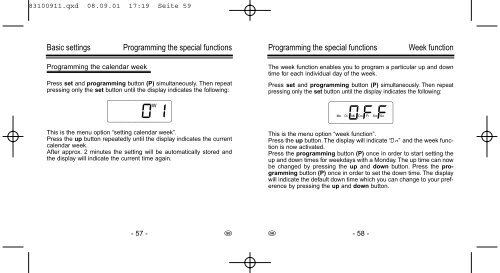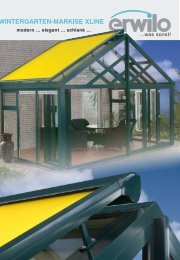Rolltec Pro G/S
Rolltec Pro G/S
Rolltec Pro G/S
- Keine Tags gefunden...
Erfolgreiche ePaper selbst erstellen
Machen Sie aus Ihren PDF Publikationen ein blätterbares Flipbook mit unserer einzigartigen Google optimierten e-Paper Software.
83100911.qxd 08.09.01 17:19 Seite 59Basic settings<strong>Pro</strong>gramming the special functions<strong>Pro</strong>gramming the special functionsWeek function<strong>Pro</strong>gramming the calendar weekPress set and programming button (P) simultaneously. Then repeatpressing only the set button until the display indicates the following:(ßßßß0W1)This is the menu option “setting calendar week”.Press the up button repeatedly until the display indicates the currentcalendar week.After approx. 2 minutes the setting will be automatically stored andthe display will indicate the current time again.The week function enables you to program a particular up and downtime for each individual day of the week.Press set and programming button (P) simultaneously. Then repeatpressing only the set button until the display indicates the following:(!“D$f&v)This is the menu option “week function”.Press the up button. The display will indicate “0ßn” and the week functionis now activated.Press the programming button (P) once in order to start setting theup and down times for weekdays with a Monday. The up time can nowbe changed by pressing the up and down button. Press the programmingbutton (P) once in order to set the down time. The displaywill indicate the default down time which you can change to your preferenceby pressing the up and down button.- 57 - GG- 58 -