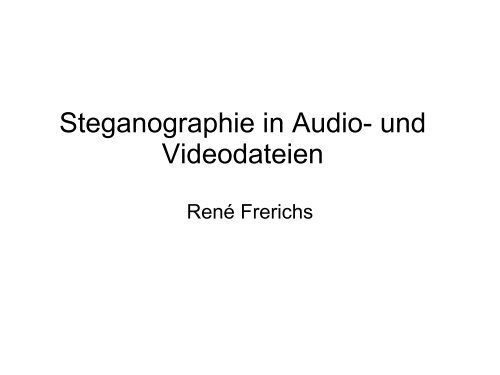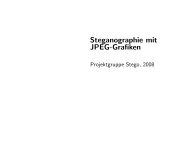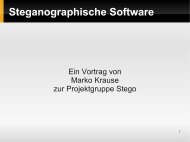Steganographie in Audio- und Videodateien
Steganographie in Audio- und Videodateien
Steganographie in Audio- und Videodateien
- Keine Tags gefunden...
Erfolgreiche ePaper selbst erstellen
Machen Sie aus Ihren PDF Publikationen ein blätterbares Flipbook mit unserer einzigartigen Google optimierten e-Paper Software.
<strong>Steganographie</strong> <strong>in</strong> <strong>Audio</strong>- <strong>und</strong><strong>Videodateien</strong>René Frerichs
S teganographie mit <strong>Audio</strong>- <strong>und</strong> <strong>Videodateien</strong>E<strong>in</strong> erster Überblick1. <strong>Steganographie</strong> <strong>und</strong> Kryptographie2. <strong>Audio</strong>- <strong>und</strong> <strong>Videodateien</strong> als Trägermedium3. LSB-Verfahen4. <strong>Steganographie</strong> <strong>in</strong> <strong>Videodateien</strong>5. Steganographische Programme6. Fazit
S teganographie mit <strong>Audio</strong>- <strong>und</strong> <strong>Videodateien</strong>1. <strong>Steganographie</strong> <strong>und</strong> Kryptographie●●●<strong>Steganographie</strong>: Verstecken von Informationen vor DrittenHeute häufig rechnergestützte <strong>Steganographie</strong>Kryptographie: Verschlüsseln von Informationen●Komb<strong>in</strong>ation:●Doppelte Sicherheit●Verschlüsselte Nachricht ähnelt Rauschen
S teganographie mit <strong>Audio</strong>- <strong>und</strong> <strong>Videodateien</strong>2. <strong>Audio</strong>- <strong>und</strong> <strong>Videodateien</strong> als Trägermedium●”gewöhnlicher“ Dateityp●Große Datenmengen●Kapazität abhängig von Wahrnehmungsschwäche●Zufallsanteil
S teganographie mit <strong>Audio</strong>- <strong>und</strong> <strong>Videodateien</strong>LSB = Least Significant Bits (niedrigstwertige Bit)3. LSB-Verfahren●<strong>Audio</strong>- <strong>und</strong> Bilddateien●●● S-ToolsKe<strong>in</strong>e Größenänderung durch BitvertauschenIm Beispiel e<strong>in</strong>e Kapazität von 12,5%
S teganographie mit <strong>Audio</strong>- <strong>und</strong> <strong>Videodateien</strong>4. <strong>Steganographie</strong> <strong>in</strong> <strong>Videodateien</strong>●●Sowohl <strong>Audio</strong>- als auch VideoanteilIm Folgenden nur Video●JPEG als Beispiel●M-JPEG●MPEG1 - MPEG2
S teganographie mit <strong>Audio</strong>- <strong>und</strong> <strong>Videodateien</strong>4. <strong>Steganographie</strong> <strong>in</strong> <strong>Videodateien</strong>Beispiel nach Andreas WestfeldJPEG – Komprimierung●Helligkeitsmatrix●Diskrete Kos<strong>in</strong>ustransformation (DCT)●QuantisierungE<strong>in</strong>bettung●Blockqualität überprüfen●E<strong>in</strong>betten als Parität – Bit ändern wenn nötig
S teganographie mit <strong>Audio</strong>- <strong>und</strong> <strong>Videodateien</strong>4.1 JPEG – Komprimierung: B lockbildungE<strong>in</strong>teilung des Quellbildes <strong>in</strong> 8x8-Blöcke
S teganographie mit <strong>Audio</strong>- <strong>und</strong> <strong>Videodateien</strong>4.2 JPEG – Komprimierung: Helligkeits matrixHelligkeitswerte e<strong>in</strong>es Blocks als Matrix=
S teganographie mit <strong>Audio</strong>- <strong>und</strong> <strong>Videodateien</strong>4.3 JPEG – Komprimierung: Trans formationZweidimensionale diskrete Kos<strong>in</strong>ustransformation(DCT)● Transformation● Rücktransformation
S teganographie mit <strong>Audio</strong>- <strong>und</strong> <strong>Videodateien</strong>4.4 JPEG – Komprimierung: Trans formationDCT-Matrix (8 x 8)DCT
S teganographie mit <strong>Audio</strong>- <strong>und</strong> <strong>Videodateien</strong>4.5 JPEG – Komprimierung: Trans formation●L<strong>in</strong>earkomb<strong>in</strong>ation der DCT-Matrix mit DCT-Basisbildern ergeben Helligkeit des Quellblocks.
S teganographie mit <strong>Audio</strong>- <strong>und</strong> <strong>Videodateien</strong>4.6 JPEG – Komprimierung: Trans formationDCT-Basisbilder
S teganographie mit <strong>Audio</strong>- <strong>und</strong> <strong>Videodateien</strong>4.7 JPEG – Komprimierung: Quantis ierung●●●Quantisierungsfaktor Q für ganzen Block außer (0,0)Für Dekompression wird Q mit übertragenVerr<strong>in</strong>gerung der Werte – mehr Nullen● Verlustbehaftet DCT
S teganographie mit <strong>Audio</strong>- <strong>und</strong> <strong>Videodateien</strong>4.8 E<strong>in</strong>bettung: B lockqualitäts bes timmungEignung auf E<strong>in</strong>bettung testen:●Koeffizienten aus quant. DCT-Matrix multiplizieren mitWert aus Tabelle●Wenn größer 100%●Block geeignet -> Bit wird e<strong>in</strong>gebettet●Wenn kle<strong>in</strong>er 100%●Block ungeeignet -> ke<strong>in</strong>e E<strong>in</strong>bettung
S teganographie mit <strong>Audio</strong>- <strong>und</strong> <strong>Videodateien</strong>4.9 E<strong>in</strong>bettung: B lockqualitäts bes timmungEignung auf E<strong>in</strong>bettung testen:(Spalte 0 wird nicht betrachtet)|-8| * 6,75% = 54%54% < 100% -> Block ungeeignet
S teganographie mit <strong>Audio</strong>- <strong>und</strong> <strong>Videodateien</strong>4.10 E<strong>in</strong>bettung: BlockqualitätsbestimmungEignung auf E<strong>in</strong>bettung testen:(Spalte 0 wird nicht betrachtet)|-16| * 6,75% = 108%108% > 100% -> Block geeignet
S teganographie mit <strong>Audio</strong>- <strong>und</strong> <strong>Videodateien</strong>4.11 E<strong>in</strong>bettung: Parität berechnenParität des Blockes berechnen:Summe der Beträge der Koeffizienten modulo 24 + |-16| + |-6| + |-2| + ... = 7272 modulo 2 = 0
S teganographie mit <strong>Audio</strong>- <strong>und</strong> <strong>Videodateien</strong>4.12 E<strong>in</strong>bettung: ParitätGeheim<strong>in</strong>formation wird als Parität von guten Blöckenübermittelt.Parität = Geheimes Bit-> Block wird unverändert übertragenParität !=Geheimes Bit-> Block wird angepasst
S teganographie mit <strong>Audio</strong>- <strong>und</strong> <strong>Videodateien</strong>4.13 E<strong>in</strong>bettung: Parität anpassenKoeffizient (k,n) ist der, der laut Tabelle die größte Änderungzuließ.●●Wenn |(k, n-1)| >= 1 -> (k, n-1) verr<strong>in</strong>gert um 1Wenn |(k, n-1)| = 0 -> (k, n-1) = 1Die Parität kippt.1
S teganographie mit <strong>Audio</strong>- <strong>und</strong> <strong>Videodateien</strong>4.14 Empfänger●unterscheidet mittels gleicher Tabelle zwischen „guten“<strong>und</strong> „schlechten“ Blöcken●bekommt Geheimbotschaft durch die Parität der„guten“ Blöcke●Kann Trägervideomaterial zurückgew<strong>in</strong>nen:●Inverse Quantisierung●Rücktransformation
S teganographie mit <strong>Audio</strong>- <strong>und</strong> <strong>Videodateien</strong>4.15 Eigenschaften●Maximale Kapazität
S teganographie mit <strong>Audio</strong>- <strong>und</strong> <strong>Videodateien</strong>S-Tools●<strong>Audio</strong> (WAV, AU), Bilder (BMP, GIF)●LSB-VerfahrenSteghide●<strong>Audio</strong> (WAV, AU), Bilder (BMP, GIF)●Erweitertes LSB-VerfahrenMP3-Stego●WAV -> MP3●nur Textdateien (.txt)●E<strong>in</strong>bettung während Komprimierung5. Programme
S teganographie mit <strong>Audio</strong>- <strong>und</strong> <strong>Videodateien</strong>5.1 MP3Stego: Funktionsweise●Verschlüsselung mit TripleDES●E<strong>in</strong>bettung bei Komprimierungs-Vorgang●Änderung der Quantisierungsschleife●Nach Quantisierung:●Parität der Blocklänge = Geheimbit-> Block nicht verändern●Parität der Blocklänge != Geheimbit-> e<strong>in</strong> weiterer Quantisierungsschritt
S teganographie mit <strong>Audio</strong>- <strong>und</strong> <strong>Videodateien</strong>5.2 MP3Stego: Anmerkungen●Verkürzte Blöcke überlassen Ressourcen folgenden Blöcken-> gleiche Datengröße wie normal MP3-Komprimierung●Parität der Blocklänge „kippt“ bei Quantisierung nicht immer-> mehrere zusätzliche Quantisierungsschritte-> e<strong>in</strong>ige Blöcke stärker komprimiert (Qualitätsverlust)●Angriff durch Encoder-Analyse naheliegend.
S teganographie mit <strong>Audio</strong>- <strong>und</strong> <strong>Videodateien</strong>5.3 Anmerkungen zu den Programmen●Kapazität●S-Tools 12,5%●Steghide 5%●MP3Stego 0,1%●Alle Programme s<strong>in</strong>d nicht Robust gegenFormatänderung/Dateiänderung.
S teganographie mit <strong>Audio</strong>- <strong>und</strong> <strong>Videodateien</strong>6. Fazit