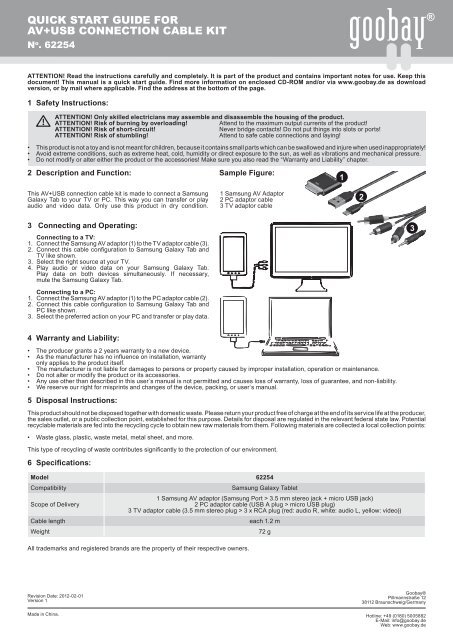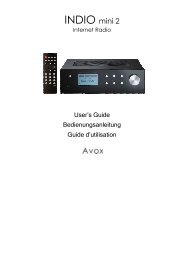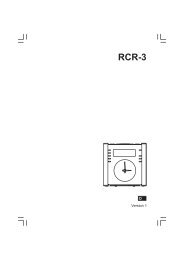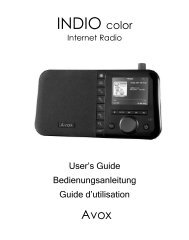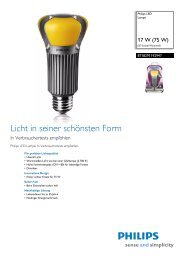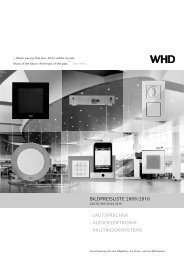und Datenkabel für das Samsung Galaxy Tab finden Sie
und Datenkabel für das Samsung Galaxy Tab finden Sie
und Datenkabel für das Samsung Galaxy Tab finden Sie
Sie wollen auch ein ePaper? Erhöhen Sie die Reichweite Ihrer Titel.
YUMPU macht aus Druck-PDFs automatisch weboptimierte ePaper, die Google liebt.
QUICK START GUIDE FORAV+USB CONNECTION CABLE KITN o . 62254®ATTENTION! Read the instructions carefully and completely. It is part of the product and contains important notes for use. Keep thisdocument! This manual is a quick start guide. Find more information on enclosed CD-ROM and/or via www.goobay.de as downloadversion, or by mail where applicable. Find the address at the bottom of the page.1 Safety Instructions:ATTENTION! Only skilled electricians may assemble and disassemble the housing of the product.ATTENTION! Risk of burning by overloading!Attend to the maximum output currents of the product!ATTENTION! Risk of short-circuit!Never bridge contacts! Do not put things into slots or ports!ATTENTION! Risk of stumbling!Attend to safe cable connections and laying!• This product is not a toy and is not meant for children, because it contains small parts which can be swallowed and injure when used inappropriately!• Avoid extreme conditions, such as extreme heat, cold, humidity or direct exposure to the sun, as well as vibrations and mechanical pressure.• Do not modify or alter either the product or the accessories! Make sure you also read the “Warranty and Liability” chapter.2 Description and Function: Sample Figure:This AV+USB connection cable kit is made to connect a <strong>Samsung</strong><strong>Galaxy</strong> <strong>Tab</strong> to your TV or PC. This way you can transfer or playaudio and video data. Only use this product in dry condition.1 <strong>Samsung</strong> AV Adaptor2 PC adaptor cable3 TV adaptor cable3 Connecting and Operating:Connecting to a TV:1. Connect the <strong>Samsung</strong> AV adaptor (1) to the TV adaptor cable (3).2. Connect this cable configuration to <strong>Samsung</strong> <strong>Galaxy</strong> <strong>Tab</strong> andTV like shown.3. Select the right source at your TV.4. Play audio or video data on your <strong>Samsung</strong> <strong>Galaxy</strong> <strong>Tab</strong>.Play data on both devices simultaneously. If necessary,mute the <strong>Samsung</strong> <strong>Galaxy</strong> <strong>Tab</strong>.Connecting to a PC:1. Connect the <strong>Samsung</strong> AV adaptor (1) to the PC adaptor cable (2).2. Connect this cable configuration to <strong>Samsung</strong> <strong>Galaxy</strong> <strong>Tab</strong> andPC like shown.3. Select the preferred action on your PC and transfer or play data.4 Warranty and Liability:• The producer grants a 2 years warranty to a new device.• As the manufacturer has no influence on installation, warrantyonly applies to the product itself.• The manufacturer is not liable for damages to persons or property caused by improper installation, operation or maintenance.• Do not alter or modify the product or its accessories.• Any use other than described in this user`s manual is not permitted and causes loss of warranty, loss of guarantee, and non-liability.• We reserve our right for misprints and changes of the device, packing, or user`s manual.5 Disposal Instructions:This product should not be disposed together with domestic waste. Please return your product free of charge at the end of its service life at the producer,the sales outlet, or a public collection point, established for this purpose. Details for disposal are regulated in the relevant federal state law. Potentialrecyclable materials are fed into the recycling cycle to obtain new raw materials from them. Following materials are collected a local collection points:• Waste glass, plastic, waste metal, metal sheet, and more.This type of recycling of waste contributes significantly to the protection of our environment.6 Specifications:Model 62254CompatibilityScope of DeliveryCable lengthWeightAll trademarks and registered brands are the property of their respective owners.<strong>Samsung</strong> <strong>Galaxy</strong> <strong>Tab</strong>let1 <strong>Samsung</strong> AV adaptor (<strong>Samsung</strong> Port > 3.5 mm stereo jack + micro USB jack)2 PC adaptor cable (USB A plug > micro USB plug)3 TV adaptor cable (3.5 mm stereo plug > 3 x RCA plug (red: audio R, white: audio L, yellow: video))each 1.2 m72 gRevision Date: 2012-02-01Version 1Made in China.Goobay®Pillmannstraße 1238112 Braunschweig/GermanyHotline: +49 (0180) 5005882E-Mail: info@goobay.deWeb: www.goobay.de