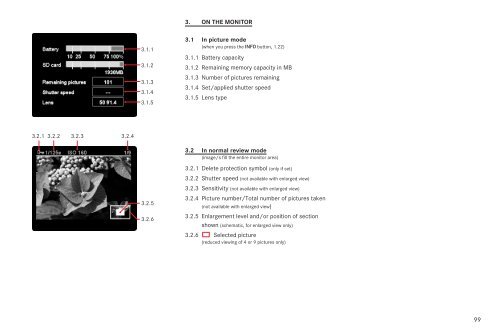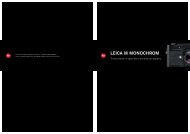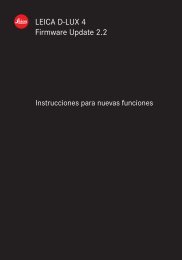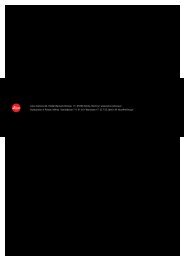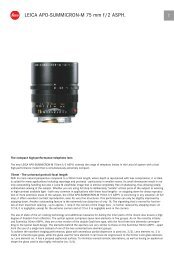Anleitungen - Leica Camera AG
Anleitungen - Leica Camera AG
Anleitungen - Leica Camera AG
Erfolgreiche ePaper selbst erstellen
Machen Sie aus Ihren PDF Publikationen ein blätterbares Flipbook mit unserer einzigartigen Google optimierten e-Paper Software.
3. On the monitor3.1.13.1.23.1.33.1.43.1.53.1 In picture mode(when you press the INFO button, 1.22)3.1.1 Battery capacity3.1.2 Remaining memory capacity in MB3.1.3 Number of pictures remaining3.1.4 Set/applied shutter speed3.1.5 Lens type3.2.1 3.2.2 3.2.3 3.2.43.2 In normal review mode(image/s fill the entire monitor area)3.2.53.2.63.2.1 Delete protection symbol (only if set)3.2.2 Shutter speed (not available with enlarged view)3.2.3 Sensitivity (not available with enlarged view)3.2.4 Picture number/Total number of pictures taken(not available with enlarged view)3.2.5 Enlargement level and/or position of sectionshown (schematic, for enlarged view only)3.2.6 Selected picture(reduced viewing of 4 or 9 pictures only)99