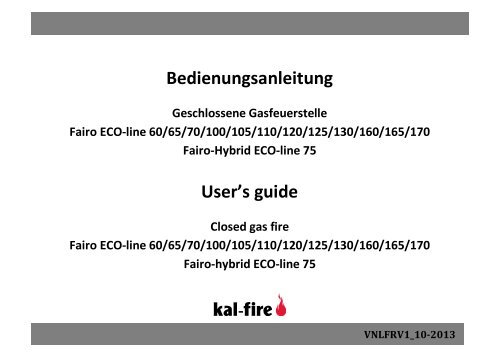Download - Kal-fire
Download - Kal-fire
Download - Kal-fire
Sie wollen auch ein ePaper? Erhöhen Sie die Reichweite Ihrer Titel.
YUMPU macht aus Druck-PDFs automatisch weboptimierte ePaper, die Google liebt.
BedienungsanleitungGeschlossene GasfeuerstelleFairo ECO-line 60/65/70/100/105/110/120/125/130/160/165/170Fairo-Hybrid ECO-line 75User’s guideClosed gas <strong>fire</strong>Fairo ECO-line 60/65/70/100/105/110/120/125/130/160/165/170Fairo-hybrid ECO-line 75VNLFRV1_10-2013
Index11 Safety instructions ...................................................................................... 4412 Using the iMatch remote control ............................................................... 4813 Using the LED lighting (hybrid model) ........................................................ 5614 Using the iMatch interface via a smartphone or tablet ............................. 5815 Troubleshooting .......................................................................................... 5916 Maintenance ............................................................................................... 6917 Changing to another type of gas ................................................................ 7318 Warranty terms .......................................................................................... 7319 Certificate of compliance ............................................................................ 7620 Wiring diagram ........................................................................................... 773
<strong>Kal</strong>-<strong>fire</strong> ist nicht verantwortlich für die Einhaltung dieser Anweisungen und haftet nichtfür Schäden, die aufgrund einer unsachgemäßen Installation entstanden sind.Die Feuerstellen Fairo ECO-line müssen von anerkannten Fachbetrieben unterBerücksichtigung der nationalen und lokalen Vorschriften eingebaut werden. Bezüglichder Anlage und ihrer Betriebsweise gilt es, die Regeln der Technik, die Bestimmungen derzuständigen Aufsichtsbehörde, wie auch die nationalen und europäischen Normen zubeachten.Wichtige allgemeine Betriebsanweisungen!• Die Feuerstelle und die Fernbedienung dürfen nur für ihrenbestimmungsgemäßen Zweck und nur unter Einhaltung dieser Betriebsanleitungverwendet werden.• Wartungs- oder Reparaturarbeiten dürfen nur von zugelassenen Fachbetriebenausgeführt werden.4
• Diese Betriebsanleitung ist in mehreren Sprachen auf www.kal-<strong>fire</strong>.comerhältlich.• Fairo Geräte sind nicht als Heizung zu betrachten! Die entstehende Wärme istnicht dazu bestimmt, Nutzwärme für die Raumheizung abzugeben, sie dientausschließlich zu dekorativen Effekten.Der Fairo kann als zusätzliche Wärmequelle verwendet werden.5
VerbrennungsgefahrDie Temperatur im Strahlungsbereich (aktiver Bereich) über und um dieFeuerstelle herum kann stark ansteigen und somit zu Verbrennungsgefahrenführen. Sorgen Sie dafür, die Sicherheitsmaßnahmen zu verstärken, wenn sichältere Personen, Behinderte oder Kinder in der Nähe der Feuerstelle befinden.Schalten Sie die Feuerstelle sofort aus, wenn sich Sprünge an der Türscheibebilden oder wenn die Scheibe (noch) nicht eingebaut oder installiert ist.Staubpartikel oder Zigaretten-, Kerzen- oder Öllampenrauch können aufgrundder Hitzeausstrahlung des Konvektionssystems der Feuerstelle Fairo ECO-linezu einer Verfärbung der Wände und Decken führen. Sie sollten deshalb Sorgetragen, dass der Raum, in dem die Feuerstelle installiert ist, immerausreichend belüftet ist.Die Feuerstelle Fairo ECO-line ist ausschließlich für den Einsatz als sogenanntes Stimmungsfeuer konzipiert und darf deshalb niemals als generellesHeizungssystem für eine komplette Wohnung oder einen Teil des Hausesbenutzt werden.7
1.1 Fairo ECO-line: Drei Sicherheitsvorrichtungen1. Die Flammenmeldung erfolgt mithilfe einer elektronischen Ionisationsmessung.Wenn der Fairo ECO-line keine Flamme erkennt, wird die Gaszufuhr für eine Minuteunterbrochen. Ein erneuter Zündversuch erfolgt anschließend automatisch.Wenn die Feuerstelle sofort ausgeschaltet werden muss, halten Sie bitte – ohneerneuten Zündversuch – die Taste / auf der Fernbedienung für ca. 10 Sekunden gedrückt.Die Hitzesteuerung wird dadurch definitiv annulliert (Notabschaltung).2. 24-Stunden-SicherungNach drei erfolglosen, aufeinander folgenden automatischen Zündversuchen – keineFlammenmeldung – wird das System blockiert (Fehlercode A08). In diesem Fall sind noch2 Entsperrungsversuche mithilfe der Fernbedienung möglich (s. Abschnitt 5.2), bevor dieSystemsperrung (Lock-out-Sicherung, Fehlercode F08) für 24 Stunden ausgelöst wird.Dies bedeutet, dass Sie die Feuerstelle Fairo ECO-line 24 Stunden lang nicht benutzenkönnen. Diese Vorsichtsmaßnahme dient Ihrer eigenen Sicherheit.8
Für die Geräte mit Propan-/Butangasfeuerung: Nach einem erfolglosen automatischenZündversuch (keine Flammenmeldung), wird das System automatisch gesperrt(Fehlercode A08). In diesem Fall sind noch 2 Entsperrungsversuche mithilfe derFernbedienung möglich (s. Abschnitt 5.2), bevor die Systemsperrung (Lock-out-Sicherung, Fehlercode F08) für 24 Stunden ausgelöst wird.3. ÜberdrucksicherungDie Feuerstelle Fairo ECO-line ist mit einer Überdrucksicherung ausgestattet, um dasBeschädigungsrisiko infolge einer explosionsartigen Zündung so gering wie möglich zuhalten.9
2 Benutzung der iMatch-FernbedienungDie iMatch-Fernbedienung kommuniziert mit der Feuerstelle über einHochfrequenzsignal (HF-Signal). Dieses Signal hat eine Reichweite vonca. 10 m, die aber auch geringer sein kann, wenn sich zwischen derFeuerstelle und der Fernbedienung Hindernisse befinden, wie z. B.Mauern oder Möbel. Das HF-Signal ist ein besonders sicheres Signal.Dies bedeutet jedoch auch, dass die Reaktionszeit der Feuerstelle u.U. auch etwas länger sein kann. Wenn die Hintergrundbeleuchtungder Fernbedienung nach einem beliebigen Tastendruck angeht, ist dasHF-Signal erfolgreich übermittelt worden.2.1 Batterien einlegenAuf der Rückseite der Fernbedienung befindet sich das Batteriefach, in das die beidenmitgelieferten Batterien eingelegt werden (Typ AA). Schieben Sie die Abdeckung nachunten, um das Batteriefach zu öffnen. Legen Sie die beiden Batterien entsprechend der10
Zeichnung ein, die sich auf dem Boden des Fachs befindet. Das Display auf derVorderseite muss nun aufleuchten, sobald die Taste gedrückt worden ist.2.2 Bedeutung der Symbole1. Anzeige von Uhrzeit, WAIT, WARM oder des OK-Symbols.2. Wochentag (Nr.)3. Hochfrequenzsignal (HF-Signal). Ein blinkendes HF-Signal bedeutet, dass der Abstand zwischenFernbedienung und Feuerstelle zu groß ist, oderdass das Signal aufgrund eines Hindernisses nichtübermittelt werden kann.4. Anzeige der Flammenhöhe/Lichtstärke (Hybrid-Feuerstelle).5. Die Feuerstelle ist in Betrieb; ein blinkendes Symbolzeigt an, dass eine Wärmeanforderung oder einerstmaliger bzw. erneuter Zündversuch zurzeit erfolgt.11109871 2113456
6. Der ECO-Modus ist aktiviert.7. Batterien austauschen8. Zimmertemperatur und andere Meldungen, wie z. B.Störungen.9. Warnanzeige bei Störungen10. Thermostat-Modus11. Manuelle Bedienung (standardmäßig aktiviert).CABA. Taste + und -B. Taste links und rechtsDC. Mittlere TasteD. Ein/AusEE. Programmiertaste P12
2.3 Einstellung der Zeitschaltuhr (Timer)1) Halten Sie die Taste P gedrückt, bis die angezeigte Uhrzeit zu blinken anfängt.2) Stellen Sie die Stunden mithilfe der Tasten + oder – ein und bestätigen Sie denneuen Wert mit der Taste. Die Minuten-Anzeige fängt daraufhin an zu blinken.Stellen Sie sie jetzt mithilfe der Tasten + oder – ein und bestätigen Sie den neuenWert mit der Taste .3) Die Tages-Anzeige fängt nun an zu blinken. Geben Sie die Zahl „1“ für „Sonntag“usw. ein und bestätigen Sie Ihre Auswahl mit der Taste. Sie verlassen diesesEinstell-Menü, indem Sie auf die Taste P drücken. Warten Sie anschließend 30Sekunden, damit die Daten übermittelt werden können.13
2.4 Ein- und ausschalten der Flammen im manuellen Programm1. Halten Sie die Taste solange gedrückt, bis die Anzeige >OKWarm< links oben am Display fängt an zublinken und zeigt an, dass die Anfrage bestätigt ist.• Nach einigen Sekunden ertönt ein akustisches Signal, dasZündprogramm wird gestartet und das Wort >WaitWait< hört auf zu blinken.• Die Feuerstelle ist jetzt einsatzbereit.3. Sie schalten die Feuerstelle wieder aus, indem Sie die Taste ca. 2 Sekunden langgedrückt halten.14
2.5 Einstellung der Flammenhöhe in manueller BedienungDas Programm zur Einstellung der Flammenhöhe steht zurVerfügung, sobald die Feuerstelle im Betrieb ist.1. Drücken Sie auf die Tasten + oder - . Auf dem Display wird dieFlammenhöhe zwischen 8 (9, wenn der ECO-Moduseingeschaltet ist) und 1 angezeigt, wobei 8 die höchste und 1die niedrigste Stufe ist.2. Mithilfe der Tasten + oder – können Sie Flammenhöhewunschgemäß einstellen. Sobald Sie die Taste loslassen, wirddie entsprechende Flammenhöhe durch waagerechte Balkenam Display angezeigt. Im ECO-Modus wird die Höhe derFlammen automatisch moduliert. Dieser Modus wird aktiviert, indem Sie dieFlammenhöhe mithilfe der Taste + auf die Stufe „9“ setzen. Nachdem Sie diegewünschte Flammenhöhe bestätigt haben, blinkt die Anzeige noch einigeSekunden, um die Einstellung an die Feuerstelle zu übermitteln.15
2.6 Der ECO-Modus (Stufe 9) in manueller BedienungDurch die alternierende regelmäßige Veränderung der Flammenhöhe im ECO-Moduswerden optischer Effekt und Komfort des Flammenspiels noch verstärkt und dieWärmeabgabe sowie der Gasverbrauch der Gasfeuerstelle gleichzeitig um ca. 40 %reduziert.Sie können diesen „modulierenden“ Effekt erhalten, indem Sie die Flammenhöhemithilfe der Fernbedienung auf die Stufe „9“ stellen. Auf dem Display erscheint daraufhindas doppelte Flammensymbol .16
2.7 Wahl zwischen dem Thermostat-Modus und manueller Bedienung1. Drücken Sie kurz auf die Taste P, bis das Symbol oder dasSymbol zu blinken anfängt.2. Drücken Sie erneut auf die Taste P, damit das Symbol IhrerWahl zu blinken anfängt.3. Drücken Sie kurz auf , um das Menü zu verlassen.4. Im Thermostat-Modus wird die gewünschte Temperaturmithilfe der Tasten + und - eingestellt.Die Fernbedienung misst die Raumtemperatur und ermöglicht es so,das Feuer entsprechend anzupassen. Achten Sie darauf, dass sichdie Fernbedienung bei dieser Messung nicht im Strahlungsbereichder Feuerstelle befindet, damit die Messung korrekt ist.17
3 Benutzung der LED-Beleuchtung (Hybrid-Feuerstelle)Die Feuerstelle Fairo Hybrid ist mit LED-Lampen ausgestattet, die ein Glutbett täuschendecht nachahmen. Das Beleuchtungsprogramm enthält verschiedene Einstellungen, mitdenen die Lichteffekte geändert und programmiert werden können.3.1 Einstellung des LED-BeleuchtungsprogrammsDie verschiedenen LED-Beleuchtungsprogramme erlauben es, dieOszillation, die Intensität und den Farbton der LED-Beleuchtung zuvariieren. Wählen Sie das von Ihnen gewünschte Programm.1. Drücken Sie auf , bis „P1“, „P2“ oder „P3“ in der Mittedes Displays angezeigt wird.2. Drücken Sie anschließend mehrmals auf die Taste , bisdas gewünschte „P“-Programm erscheint. Warten Sie, bises am Hauptdisplay angezeigt wird.18
3.2 LED-Beleuchtung ein-/ausschalten und Lichtstärke einstellenDie LED-Beleuchtung wird automatisch eingeschaltet, sobald dieFeuerstelle in Betrieb ist. Sie können sie aber auch einschalten,wenn die Feuerstelle nicht in Betrieb ist.1. Drücken Sie auf die Taste , um den Display einzuschalten.2. Drücken Sie auf , bis „P1“, „P2“ oder „P3“ in der Mitte desDisplays erscheint.3. Drücken Sie auf die Taste , um die Lichtintensität zuerhöhen. Diese Taste dient auch dazu, die LED-Beleuchtungeinzuschalten.4. Drücken Sie auf /, um die Lichtintensität zu verringern. DieseTaste dient auch dazu, die LED-Beleuchtung auszuschalten.Die Anzahl der horizontalen Balken unten am Display zeigt die Helligkeit der LED-Lampenan. Mithilfe der verschiedenen Programme kann das Glühen oder die Farbe der LED-Lampen entsprechend dem gewählten Programm variiert werden. Das Programm„AUTO“ bietet die intensivste und größte Leuchtstärke.19
4 Die iMatch-Schnittfläche via Smartphone oder Tablet benutzenDie Feuerstelle ECO-line kann optional mit eineriMatch-Schnittfläche ausgestattet werden (Art.-Nr.91019999903340). Mithilfe dieser WiFi-Schnittflächekann die Feuerstelle über eine Applikation auf IhremSmartphone oder Tablet-PC gesteuert werden. DieApplikation lässt sich von einem Iphone, Ipad oderAndroid-Smartphone aus bedienen und kann kostenlosvon den <strong>Download</strong>-Plattformen für Applikationenherunter geladen werden.1. Wahl der Feuerstelle2. Flammenhöhe verringern3. Flammenhöhe vergrößern4. LED-Beleuchtung (nur Hybrid-Feuerstelle)5. Name der Feuerstelle6. Konfigurationsmenü7. Anzünden8. ECO-Modus9. Feuerstelle hinzufügen54321206789
5 StörungssucheFünf Störungsarten sind zu unterscheiden:1. Permanente Störungen (angezeigt mit >FALARMAENOLK 0 of 1< oder einem blinkenden HF-Symbol ). Diese Art vonStörung wird nicht automatisch behoben.5. Unterbrechung der Feuerstelle. Der Brennerautomat benötigt alle 16 Stunden eineUnterbrechung (gemäß den geltenden Prüfungsvorschriften). Während dieserUnterbrechung werden sämtliche Funktionen des Brennerautomaten getestet. Die21
Feuerstelle schaltet dann automatisch in die Stellung „Aus“ und bleibt solange indieser Stellung, bis es von Hand wieder in die Stellung „Ein“ gebracht wird.5.1 Fehlerbeseitigungen oder Neustart nach einer StörungDer Brennerautomat wird unabhängig von der verwendeten Gasart eingestellt, sei esErdgas oder Propan-, bzw. Butangas. Im Fall einer Erdgasbefeuerung führt der Brenner 3automatische Zündversuche durch, bei einer Propan- bzw. Butangasbefeuerung nureinen einzigen. Schlagen die Zündversuche fehl, werden der Fehlercode A08 und dieBuchstaben >ER< (Fehler) sofort links oben am Display angezeigt. Mithilfe derFernbedienung (s. Abschnitt 5.2) können dann noch zwei neue Zündversuchedurchgeführt werden (ein einziger Versuch bei Propan- bzw. Butangasbefeuerung).Sollten diese weiteren Zündversuche ebenfalls fehlschlagen, wird der Brennerautomatisch gesperrt (Fehlercode 08F).22
5.2 Einen Fehlercode des Typs „A“ freischalten (zum Beispiel08A)Drücken Sie ungefähr 5-mal auf die Taste , bis der Fehlercode „A“nicht mehr angezeigt wird. Sie können jetzt einen neuenZündversuch durchführen.(Halten Sie die Taste solange gedrückt, bis die Anzeige
5.3 Einen Fehlercode des Typs „F“ freischalten (zum Beispiel 08F)Nach einer Frist von 24 Stunden wird der Brenner automatisch freigeschaltet. Wenn Siedas Gerät abschalten, wird die Auslösung dieser Sicherheitsmaßnahme vermieden. Diesist jedoch strikt untersagt und kann Ihre eigene Sicherheit gefährden!5.4 iMatch-FehlercodesFehlercode Ursache LösungDie Batterie ist Batterie austauschen (siehe 2.1).leerNOLK 0 inDrücken Sie kurz auf , damit >NOLK< links obender MittedesDisplaysBedienungsfehler angezeigt wird.24
Fehlercode Ursache LösungNOLK linksoben aufdemDisplayKeineKommunikationzwischen derFernbedienung undder Feuerstelle(z. B. im Fall einerneuenFernbedienung)Synchronisieren:Öffnen Sie die Klappe der Technikbox, die sich inder Nähe der Feuerstelle befindet und suchen Siedie gelbe (blinkende) Kontrolllampe auf demBrennerautomat. Neben dieser gelben Leuchtebefindet sich ein kleiner schwarzer Schalter, denSie später drücken müssen.Halten Sie die Taste gedrückt, bis >NOLK 0NOLK 1< erscheinen,drücken Sie erneut die Taste , bis >NOLK 0
Fehlercode Ursache Lösung02F06EoderblinktDie Temperatur derPlatine ist zu hochKeineKommunikationzwischen derFernbedienung undder Feuerstellegedrückt, bis das Wort >LINK< am Display zublinken anfängt. Warten Sie, bis das Wort >LINK 1
Fehlercode Ursache Lösung15A08AFalschesIonisations-SignalKeineIonisationsmessungwährend derStartphase.eventuelle Störung am 24V-Transformator oder amBrennerautomat zu lokalisieren.Die Kontrolllampe auf dem Brennerautomat (inder Technikbox) blinkt:Bringen Sie die Fernbedienung so nah wie möglichan die Feuerstelle und drücken Sie kurz auf dieTaste . Warten Sie ca. 60 Sekunden. Blinkt dasSignal weiterhin -> synchronisieren (s. Seite 22).Wenden Sie sich an Ihren Installateur.Während der Zündungsphase ist eine Flammesichtbar• Überprüfen Sie, dass zwischen derIonisationselektrode (Symbol || am Brenner)und dem <strong>Kal</strong>-Glow oder der Füllung imFeuerraum kein Kontakt besteht.• Überprüfen Sie, dass der Stecker korrekt in27
Fehlercode Ursache Lösungder Technikbox angeschlossen ist (s. Abschnitt10 Schaltplan „Ionisation“).Wird der Fehlercode weiterhin angezeigt, wendenSie sich an Ihren Installateur. Es kann sein, dass dasIonisationskabel beschädigt oder nicht korrekt ander Ionisationselektrode angeschlossen ist.Während der Zündphase ist keine Flammesichtbar, aber ein Funken erscheint an derZündelektrode (Symbol V am Brenner in derFeuerstelle).Der Gasdruck Ihres Hausanschlusses istunzureichend oder das Gasventil ist fehlerhaft. Inbeiden Fällen wenden Sie sich an IhrenInstallateur.28
Fehlercode Ursache Lösung08AKeineIonisationsmessungwährend derStartphase.Während der Zündphase ist keine Flammesichtbar und es erscheint kein Funken an derZündelektrode (Symbol V am Brenner in derFeuerstelle).1. Überprüfen Sie, dass im Feuerraum keinKontakt zwischen der Zündelektrode (SymbolV am Brenner) und den anderen Elementenbesteht.2. Überprüfen Sie, dass der Stecker korrekt inder Technikbox angeschlossen ist (s. Abschnitt10 Schaltplan „Ionisation“).Wird der Fehlercode weiterhin angezeigt, wendenSie sich an Ihren Installateur. Es kann sein, dass dasZündkabel beschädigt oder nicht korrekt amBrenner angeschlossen ist, oder dass derZündtransformator fehlerhaft ist.29
Fehlercode Ursache Lösung51AIonisationssignalverschwindetwährend desBetriebs derFeuerstelle.1. Überprüfen Sie, dass im Feuerraum keinKontakt zwischen der Zündelektrode(Symbol V am Brenner) und den anderenElementen besteht.Wenn das Problem weiterhin besteht, wenden Siesich an Ihren Installateur.30
5.5 Fehlercodes der iMatch-SchnittstelleFehlercode Ursache LösungLED-Lampenblinkenrot/grün anderDomotik-SchnittstelleZu großer Abstandzwischen dem WiFi-Punktund der iMatch-FernbedienungIhnen ist ein Fehler bei derParametrisierung IhrerApplikation unterlaufenIhren WiFi-Punkt und Ihre iMatch-Schnittstelle näher bringen (Technikbox).Die WiFi-Parametrisierung überprüfen.Die Feuerstelle/den Raum in derApplikation löschen.Die Match-Schnittstelle neu starten und eserneut zu probieren.31
6 Wartung6.1 Jährliche WartungIhr Gerät muss einmal pro Jahr von zugelassenem Fachbetrieb überprüft werden, umeinen optimalen, dauerhaften und gesicherten Betrieb zu gewährleisten. Jeder Fehlermuss sofort behoben werden. Erkundigen Sie sich bei Ihrem Fachbetrieb nach denMöglichkeiten eines Wartungsvertrags.6.2 Wartungsanleitung und QR-CodeDiese Anleitung kann mithilfe des QR-Codes heruntergeladen werden, der neben demTypenschild steht. In dieser Anleitung finden Sie sämtliche Einzelheiten bezüglich derjährlichen Wartung und der Installation der Feuerraum-Füllung. DieWartungsanweisungen können ebenfalls von der Website http://goo.gl/gDVAAvheruntergeladen werden.32
6.3 Wartung vor und nach der HeizperiodeAuf der Innenseite der Glasscheibe können nach einer einiger Zeit Ablagerungenentstehen. Sie können diese Ablagerungen mit einem feuchten Tuch oder einem nichtkratzenden Reinigungsmittel (Keramikglasreiniger) entfernen. Verwenden Sie keineätzenden oder scheuernden Mittel, um die Feuerstelle zu reinigen. Lackschäden sind vonder Garantie ausgeschlossen. Kleinere Lackbeschädigungen können mithilfe einerhitzebeständigen Farbe beseitigt werden. Diese Spezialfarbe von <strong>Kal</strong>-<strong>fire</strong> ist bei IhremFachbetrieb erhältlich.6.4 Glasscheibe ausbauen1. Schritt: Klappen Sie den vorderen Metallrahmen nachoben. Dies gilt nicht für Eckseiten-Modelle oder dreiseitigeFeuerstellen.33
2. Schritt: Entriegeln Sie die jetzt sichtbar gewordenenHandgriffe (bei den Eckmodellen und dreiseitigenFeuerstellen befinden sich diese Handgriffe unter demMantel), indem Sie sie leicht nach oben und in IhreRichtung ziehen.3. Schritt: Schieben Sie die Metallabdeckleiste auf der linken und rechten Seite nachinnen. Wenn es sich um ein Eckmodell handelt, genügtes, die Abdeckleiste der großen Frontscheibe nachinnen zu drücken. Wenn es sich um eine dreiseitigeFeuerstelle handelt, können Sie diesen Schrittüberspringen.34
4. Schritt: Die Glasscheibe ist jetzt entriegelt. Fassen SieGlasscheibe mit beiden Händen an den dafür vorgesehenenHandgriffen an. Heben Sie jetzt die Glasscheibeetwas aus dem Falz heraus und bewegen Sie die kompletteScheibe etwas nach links oder rechts. Drehen Siedie Scheibe an einer Seite nach außen, um sie vorsichtigund komplett aus der Feuerstelle herauszunehmen. Bei dreiseitigen Feuerstellen kipptdie Glasscheibe leicht nach vorne und Sie können sie mit einer geradlinigen Bewegungaus dem Falz heraus nehmen.6.5 Glasscheibe einbauenUm die Glasscheibe wieder einzubauen, folgen den im 4. Schritt beschriebenenAnweisungen in umgekehrter Reihenfolge. Verriegeln Sie die Handgriffe, indem Sie denim 2. Schritt beschriebenen Anweisungen folgen. Die Metallabdeckleisten (3. Schritt)klappen automatisch nach außen. Klappen Sie den Metallrahmen anschließend nachunten wie im 1. Schritt beschrieben (dies gilt nicht für Eckmodelle oder dreiseitigeFeuerstellen).35
7 Umstellung auf eine andere GasartDas Typenschild gibt die Gasart an, für die das Gerät konfiguriert ist. Wenn Sie IhreFeuerstelle auf eine andere Gasart umstellen möchten, erkundigen Sie sich bitte beimHersteller nach den Umbaumaßnahmen.8 GarantiebedingungenAlle Produkte von <strong>Kal</strong>-<strong>fire</strong>, für die die vorliegende Garantie gilt, sind sorgfältig und aushochwertigen Materialien hergestellt worden. Sollten dennoch Fehler oder Mängel auftreten,gelten die nachstehenden Garantiebedingungen:1) Der zugelassene Fachbetrieb muss vor der Aufstellung des Fairo die Qualität und Funktiondes Rauchabzugsrohrs sicherstellen. Gasfeuerstellen müssen von einem zugelassenemFachbetrieb gemäß national und ggf. regional geltenden Normen und gemäß der mit derGasfeuerstelle mitgelieferten Montageanleitung eingebaut werden.2) Die Firma <strong>Kal</strong>-<strong>fire</strong> B.V. haftet nicht für die Installation der Feuerstelle Fairo.3) Die Garantiezeit für Gasfeuerstellen von <strong>Kal</strong>-<strong>fire</strong> beträgt zwei Jahre ab dem Kaufdatum, dasklar und eindeutig auf dem Kaufbeleg stehen muss.36
4) Die Keramikglasscheibe sowie physikalische und chemische Beschädigungen, die aufgrundexterner Ursachen während des Transports, der Lagerung oder der Montage entstandensind, sind von der Garantie ausgenommen.5) Die Garantie gewährt keinen Anspruch auf Schadenersatz wegen einer eventuellenUnmöglichkeit der Nutzung der Feuerstelle Fairo.6) Eine Reparatur oder ein Austausch von Einzelteilen, die unter die Garantie fallen, verlängertin keinem Fall die Gesamtgarantiezeit.7) Sollte innerhalb der Garantiezeit eine Funktionsstörung als Folge eines Herstellungs- oderMaterialfehlers auftreten, schickt <strong>Kal</strong>-<strong>fire</strong> das auszutauschende Ersatzteil kostenlos an denFachbetrieb, kommt jedoch nicht für die Demontage- bzw. Montagekosten auf. DieTransportkosten sind vom Kunden zu tragen.8) Sollte der Fachbetrieb die Störung nicht beheben können, kann er auf ausdrücklichenWunsch den Servicedienst von <strong>Kal</strong>-<strong>fire</strong> um Unterstützung bitten (ausschließlich in denBENELUX-Ländern und Deutschland).9) Die komplette Feuerstelle oder bestimmte Einzelteile davon dürfen nur nachvorhergehender Rücksprache zur Inspektion oder Reparatur eingeschickt werden. In diesemFall müssen der vollständig ausgefüllte Garantieschein (Anhang D1) und der mit demKaufdatum versehene Kaufbeleg beigefügt werden.37
10) Bei eventuellen Servicearbeiten vor Ort (nur in den BENELUX-Ländern und Deutschland), dievon <strong>Kal</strong>-<strong>fire</strong> während der Garantiezeit ausgeführt werden, müssen immer dieGarantiedokumente (Anhang D1 und der mit dem Kaufdatum versehene Kaufbeleg)vorgelegt werden.11) Bei Serviceleistungen vor Ort außerhalb der Garantiezeit werden die Materialkosten,Arbeitsstunden und Fahrtkosten dem Kunden in Rechnung gestellt.Der Garantieleistung erlischt in folgenden Fällen:1. Wenn die oben genannten Punkte nicht oder nur teilweise eingehalten worden sind.2. Wenn Änderungen am Gerät ohne Genehmigung von <strong>Kal</strong>-<strong>fire</strong> vorgenommen wordensind.3. Wenn der Eigentümer der Feuerstelle nicht der Originalkäufer ist.4. Wenn die Montage- oder Bedienungsanweisungen bei der Installation und Benutzungder Feuerstelle nicht berücksichtigt worden sind.5. Wenn die Feuerstelle nicht mit dem konzentrischen Luft-Abgassystem (LAS-System) von<strong>Kal</strong>-<strong>fire</strong> angeschlossen ist.38
6. Wenn die im Brennbett liegenden Keramikholzscheite die vorgeschriebene Menge überoderunterschreiten oder nicht den vorgeschriebenen Keramikholzscheiten entsprechen.7. Wenn die reklamierten Beschädigungen durch äußere Umstände (Erschütterungen,Blitzschlag, Umfallen, Hochwasser, Überhitzung der Feuerstelle) während des Transports,der Lagerung oder der Montage entstanden sind.8. Wenn die Feuerstelle unsachgemäß oder fahrlässig behandelt oder benutzt worden ist.9. Wenn Einzelteile von einem anderen Hersteller oder einem nicht zugelassenemLieferanten repariert oder geliefert worden sind.Wenn der Garantieschein und der datierte Originalkaufbeleg nicht vorgelegt werden können oderwenn die Angaben auf dem Kaufbeleg abgeändert worden sind (durchgestrichene Stellen,verändertes oder unleserliches Datum usw.).39
9 Konformitätserklärung<strong>Kal</strong>-<strong>fire</strong> bvGeloerveldweg 21NL – 5951 DH, Belfelderklärt, dass die Geräte der Marke <strong>Kal</strong>-<strong>fire</strong> mit den folgenden Fairo-Typen mit denin der „EG-Baumusterprüfbescheinigung“ Nr. E0801/XXXX/1 beschriebenenGeräten übereinstimmen und den geltenden grundlegenden Vorschriften derRichtlinie 2009/142 entsprechen.Datum: 1. Oktober 2013Dr.-Ing. Beijko van MelickGeneraldirektor - <strong>Kal</strong>-<strong>fire</strong> bv40
10 VerdrahtungsplanAlle Rechte vorbehalten. Kein Teildieser Bedienungsanleitung darfganz oder teilweise ohnevorhergehende schriftlicheEinwilligung von <strong>Kal</strong>-<strong>fire</strong> kopiert,verbreitet oder in andereSprachen übersetzt werden. <strong>Kal</strong><strong>fire</strong>behält sich das Recht vor, dieBedienungsanleitungzuverändern. <strong>Kal</strong>-<strong>fire</strong> gewährt keineGarantie – weder implizit nochexplizit – für den Inhalt dieserBedienungsanleitung.DerBenutzer ist für die Risikenverantwortlich, die mit derAnwendung der AnweisungendieserBetriebsanleitungzusammenhängen.Copyright © 2013 <strong>Kal</strong>-<strong>fire</strong> B.V. - Belfeld, Niederlande41
User’s guideClosed gas <strong>fire</strong>Fairo ECO-line 60/65/70/100/105/110/120/125/130/160/165/170Fairo-hybrid ECO-line 7542
<strong>Kal</strong>-<strong>fire</strong> cannot be held responsible for non-compliance with the instructions and/ordamage arising from improper installation.Fairo ECO-line <strong>fire</strong>s must be installed by a qualified installation professional, complyingwith all relevant local and national regulations. The installer should adhere to generalinstallation and operation codes, the provisions of urban planning regulatory authorities,and national and European standards.Key general usage instructions:• The <strong>fire</strong> and remote control should be used only for the purpose they areintended and in compliance with this user’s guide.• Maintenance and servicing should be performed exclusively by certifiedprofessionals.• This user’s guide is available in several languages at www.kal-<strong>fire</strong>.nl.43
11 Safety instructionsThis appliance must be installed in an area with sufficient ventilation in compliance withthe standards in force. Please observe the following safety measures:If you smell gas (risk of explosion) or there is leakage of smoke or fumes(formation of carbon monoxide):• Switch off the gas <strong>fire</strong> immediately.• Shut off the gas valve.• Open the doors and windows.• Contact a certified installer.If the flames are suddenly extinguished when the <strong>fire</strong> is operating, no matterwhat the cause, wait for 3 minutes before switching the <strong>fire</strong> back on.Fire hazardEnsure that curtains or any other flammable materials are at adistance of at least 50 cm from the Fairo ECO-line <strong>fire</strong>.44
Risk of burningThe area above and around the gas <strong>fire</strong> can reach high temperatures, whichcould be a burn hazard. Increase safety measures if a child or an elderly or lessable-bodied person is in the proximity of the <strong>fire</strong>.Switch off the <strong>fire</strong> immediately if there is a crack in the glass in the door or ifthe glass has not yet been installed.The heat generated by the Fairo ECO-line’s convection system can cause dustparticles or the smoke from cigarettes, candles or oil lamps to discolour wallsor ceilings. Thus it is advisable to ensure sufficient ventilation in the roomwhere the <strong>fire</strong> is installed.The Fairo ECO-line is intended to be used only as a <strong>fire</strong> to provide ambiance,and as a result should not be installed as the principal heating system for anentire home or part of a home.45
11.1 Fairo ECO-line: three safety measures1. An electronic flame ionisation detector detects the presence of flames.If the Fairo ECO-line does not detect a flame, the delivery of gas is cut off for 1 minute.Following that, the <strong>fire</strong> will attempt to reignite automatically. If the <strong>fire</strong> must be switchedoff immediately and should not be relit, hold down the / button on the remote controlfor around 10 seconds. This ‘emergency stop’ definitively cancels the heat-controllingdevice, pre-empting automatic reignition.2. 24-hour safetyAfter 3 consecutive automatic ignition attempts without any flame being detected, thesystem will be blocked (code A08). In this case, it is possible to use the remote control totry to unblock the <strong>fire</strong> a further 2 times (see section 15.2) before the system is locked for24 hours (lock-out code F08). If this occurs, the Fairo ECO-line cannot be used for 24hours, a feature designed to ensure user safety.46
For propane/butane appliances: after 1 automatic ignition attempt without any flamebeing detected, the system will be automatically locked (code A08). In this case, it ispossible to use the remote control to try to unblock the <strong>fire</strong> a further 2 times (see section15.2) before the system is locked for 24 hours (lock-out code F08).3. Overpressure safety deviceThe Fairo ECO-line is equipped with an overpressure safety device to minimise the risk ofdamage in the event of an explosive ignition.47
12 Using the iMatch remote controlThe iMatch remote control uses a radio-frequency signal (RF signal) torelay information to the <strong>fire</strong>. The range of the signal is around 10metres, but may be less if obstacles such as walls or furniture arebetween the <strong>fire</strong> and the remote control. An RF signal is particularlysafe; however, it can sometimes result in a longer reaction time, sothe <strong>fire</strong> may not respond instantaneously. If the screen of the remotecontrol illuminates after a button is pressed, this indicates that the RFsignal has been sent.12.1 Inserting the batteriesA battery compartment at the back of the remote control holds two AA batteries (theseare supplied with the appliance). Slide the battery cover downwards to open thecompartment. Insert the two batteries according to the diagram at the bottom of thecompartment. The display on the front of the remote control should then light up whenthe button is pressed.48
12.2 Symbols key1. Indicates the time, WAIT, WARM or OK.1 2indicates that the distance between the remote2. Indicates the day of the week (as a number).3. Radio-frequency (RF) signal. A flashing RF signal11103control and the <strong>fire</strong> is too great or that an obstacleis blocking the signal.94. Indicates the height of the flame or the intensity ofthe lighting (hybrid <strong>fire</strong>).5. Indicates that the <strong>fire</strong> is ignited; if the symbol isflashing, this indicates that a heating change or an845ignition or reignition attempt is in progress. 76. Indicates that the ECO mode is activated.67. Indicates that the batteries need to be replaced.8. Indicates the ambient temperature of the room or signals other notifications, suchas problems.49
9. Warning symbol in case of a problem.10. Indicates that the <strong>fire</strong> is in thermostat mode.11. Indicates that the <strong>fire</strong> is in manual mode (default mode)CABA. buttons + and -B. left and right buttonsC. centre buttonDD. on/off buttonEE. P parameter configuration button50
12.3 Using the timer1. Hold down the P button until the time display starts flashing.2. Use the + or - buttons to change the hour, then confirm your choice by pressingthe button. The minutes will then begin to flash. Use the + or - buttons tochange the minutes, then confirm the change by pressing .3. The number indicating the day of the week will then begin to flash. Select thenumber ‘1’ for Sunday, ‘2’ for Monday, and so on, then confirm your choice bypressing. To exit the parameters menu, press P. Wait for 30 seconds while theinformation is transmitted.51
12.4 Activating/deactivating the flames in manual mode1. Hold down the button until ‘OK’ at the top left of thescreen begins flashing.2. While holding down, briefly press to activate automaticignition.• ‘WARM’, displayed at the top left of the screen, begins toflash, indicating that the request has been confirmed.• After several seconds, a beep indicates that ignition isstarting up and ‘WAIT’ displays on the screen. After about20 seconds, the burner ignites.• A beep confirms the completion of ignition and ‘WAIT’stops flashing.• The <strong>fire</strong> is on.3. To switch off the <strong>fire</strong>, hold down the button for around 2 seconds.52
12.5 Adjusting flame height in manual modeThe height of the flames can only be adjusted when the <strong>fire</strong> is inoperation.1 Press + or - to display the flame height on the screen,ranging between 8, the highest flames (9 if ECO mode isactivated), and 1, the lowest flames.2 Use + or - to adjust the flame height as desired. When thebutton is released, the flame height is indicated by thenumber of horizontal bars. The ECO mode has amodulating effect on flame height (see section 12.6). Thismode is activated by setting the flame height to 9 using the + button. Afterconfirming the desired flame height, the display will continue to flash for severalseconds while the request is transmitted to the <strong>fire</strong>.53
12.6 Using ECO mode (position 9) in manual modeBy regularly varying flame height, ECO mode accentuates the user’s comfort as well asthe aesthetic appeal of the play of flames, while at the same time reducing the <strong>fire</strong>’s heatemission and gas consumption by around 40%. To select thismodulating effect, use the remote control to set the flame heightto 9. The double flame icon will display on the screen.12.7 Choosing between thermostat mode and manual mode1. Press the P button until the symbol or the symbol beginto flash.2. Press P again to select the symbol of your choice.3. Press to exit the menu.4. In thermostat mode, the desired temperature can be adjustedusing the + and - buttons.54
The remote control measures the room temperature, allowing the strength of the <strong>fire</strong> tobe adjusted accordingly. To ensure an accurate temperature reading, make sure theremote control is outside of the <strong>fire</strong>’s radiation range.55
13 Using the LED lighting (hybrid model)The Fairo hybrid is equipped with LED lighting that simulates a bedof embers. The lighting can be adjusted in a number of ways tovary the lighting effects.13.1 Changing the LED lighting effectsThe different parameters controlling the LED lighting allow theoscillation, intensity and colour to be set. Select the configurationof your choice.1. Press until ‘P1’, ‘P2’ or ‘P3’ appears in the centre of thescreen.2. Select several times until the desired ‘P’ setting appears. Wait until the mainscreen displays.56
13.2 Activating/deactivating the LED lighting and adjusting lighting intensityThe LED lighting will be automatically activated when the <strong>fire</strong> is turned on. You can alsoactivate it when the <strong>fire</strong> is not on.1. Press to turn on the screen.2. Press until ‘P1’, ‘P2’ or ‘P3’ appears in the centre of thescreen.3. Press to increase light intensity. This button also serves toactivate the LED lighting.4. Select / to decrease light intensity. This button also serves todeactivate the LED lighting.The horizontal bars at the bottom of the screen indicate the levelof brightness of the LED lights. The different settings allow theincandescence and colour of the LED bulbs to be varied according to the chosenconfiguration. The ‘AUTO’ setting provides the brightest, most intense luminosity.57
14 Using the iMatch interface via a smartphone or tabletThe ECO-line can be optionally equipped with the iMatchinterface (art. no. 91019999903340). This wifi interfaceallows the <strong>fire</strong> to be controlled via a smartphone ortablet application. The application can be used with aniPhone, iPad or Android smartphone and can bedownloaded free from application download platforms.1. Select the <strong>fire</strong> you want to control2. Decrease flame height3. Increase flame height4. Select LED lighting (hybrid model only)5. Name of selected <strong>fire</strong>6. Select configuration menu7. Switch <strong>fire</strong> on or off8. Select ECO mode9. Add a <strong>fire</strong>54321678958
15 TroubleshootingThere are five types of malfunctions that may arise:1. ‘Permanent’ malfunction (indicated by ‘F’): this type of malfunction is not resolvedautomatically; the <strong>fire</strong> will remain inactivated for 24 hours.2. Malfunctions that trigger automatic self-recovery (indicated by ‘ALARM’ or ‘A’): thistype of malfunction is automatically resolved, provided that the cause of the failurehas been identified.3. Communication malfunction (indicated by ‘E’): this type of malfunction is linked tocommunication problems between any of the printed circuit boards and the remotecontrol. They are resolved automatically by re-establishing the remote control’s linkwith the <strong>fire</strong>’s technical unit. Press once.4. Signal malfunction (indicated by ‘NOLK 0 of 1’ or a flashing RF icon ): this type ofmalfunction arises when the remote control cannot communicate with the <strong>fire</strong>. It isnot resolved automatically.5. Fire shutdown: the burner control must be cut off every 16 hours (in compliancewith the verification requirements in force). During this shutdown, all of the burner59
control operations are tested. Following this, the <strong>fire</strong> is automatically set to ‘Off’and remains in this state until it is manually set to ‘On’.15.1 Troubleshooting solutions or restarting after a malfunctionThe burner control’s automatic settings depend on which type of gas is used: natural gasor propane/butane. In the case of natural gas, the burner will make 3 automatic ignitionattempts, while in the case of propane/butane, it makes only 1 attempt. If ignition fails,the error code A08 appears immediately and ‘ER’ (Error) displays at the top left of thescreen. Using the remote control (see section 15.2), 2 more ignition attempts can betried (or 1 attempt in the case of propane/butane). If this new attempt also fails, theburner is automatically locked (error code 08F).60
15.2 Unblocking the <strong>fire</strong> after a code ‘A’ failure (e.g. 08A)Press the button around 5 times, until the ‘A’ code disappears. Anew ignition attempt can then be tried. (Hold down the buttonuntil ‘OK’ begins to flash at the top left of the screen.)15.3 Unblocking the <strong>fire</strong> after a code ‘F’ failure (e.g. 08F)After a period of 24 hours, the burner will unlock automatically. If the power to theappliance is turned off, this safety measure will not be triggered. This is strictly forbiddenand could put your safety at risk!61
15.4 iMatch error codesError code Cause SolutionThe batteries Replace the batteries (see section 12.1).have run out.‘NOLK 0’Press until ‘NOLK’ displays at the top left.appears inthe centreControl error(no link)of thescreen62
Error code Cause Solution‘NOLK’appearsat the topleft of thescreenCommunicationfailure (no link)between theremote control andthe <strong>fire</strong> (e.g. if theremote control isnew)Synchronise:Open the cover of the technical unit installed nearthe <strong>fire</strong> and locate the (flashing) yellow indicatorlight on the burner control. Next to the yellowindicator light is a small black button that you willneed to push down at a later step. Hold down thebutton on the remote control until ‘NOLK 0’displays and then release the button; if ‘NOLK 1’displays, select again until ‘NOLK 0’ displays.Then hold down the small black button in thetechnical unit until the yellow indicator light beginsto flash rapidly. Immediately (within 10 seconds)press and hold it down until ‘LINK’ begins toflash on the screen. Wait until ‘LINK 1’ displays andthen release the button. Press again and thedisplay will return to normal and a static RF iconwill appear.63
Error code Cause SolutionSwitch off the <strong>fire</strong> for around 30 minutes. ThenThe temperature ofturn it back on. If the error code displays again, this02F the printed circuitindicates that the ventilation in the hearth of theboard is too high.<strong>fire</strong> is insufficient. Contact your installer.If the indicator light on the burner control (in thetechnical unit) is not flashing:Check the voltage in your home. If the voltage iscorrect, you should contact your installer in order06Eto detect a possible fault in the 24V transformer orCommunicationorthe burner control.failure between theIf the indicator light on the burner control (in theremote control andtechnical unit) is flashing:the <strong>fire</strong>Bring the remote control as close as possible to theis flashing<strong>fire</strong> and press . Wait for about 60 seconds. If thelight continues to flash, resynchronise the remotecontrol and the technical unit (see error code‘NOLK’).64
Error code Cause SolutionIncorrect ionisation Contact your installer.15Asignal08ALack of ionisationdetection duringignitionIf a flame is visible during ignition:• Check that there is no contact between theionisation rod (the || symbol on the burner)and the <strong>Kal</strong>-Glow or the furnishings in the <strong>fire</strong>.• Check that the cable is correctly plugged intothe technical unit (see ‘ionisation’ in section20: Wiring diagram).If the error code still displays, contact your installer.The ionisation cable may be damaged orimproperly connected to the ionisation rod.65
Error code Cause Solution08ALack of ionisationdetection duringignitionLack of ionisationdetection duringignitionIf no flame is visible during ignition, but a sparkappears at the ignition rod (the V symbol on theburner in the <strong>fire</strong>):The gas pressure in your home is insufficient or thegas valve is defective. In either case, contact yourinstaller.If no flame is visible during ignition, and no sparkappears at the ignition rod (the V symbol on theburner in the <strong>fire</strong>):• Check the <strong>fire</strong> to ensure that there isno contact between the ignition rod(the V symbol in the burner) and theother elements.• Check that the cable is correctlyplugged into the technical unit (see‘ionisation’ in section 20: Wiringdiagram).66
Error code Cause Solution51ADisappearance ofionisation signalwhile the <strong>fire</strong> isoperatingIf the error code still displays, contact your installer.The ignition cable may be damaged or improperlyconnected to the burner, or the ignitiontransformer may be defective.Check the <strong>fire</strong> to ensure that there is no contactbetween the ignition rod (the V symbol in theburner) and the other elements.If the problem persists, contact your installer.67
15.5 iMatch interface error codesError code Cause SolutionLED lightingflashingred/greenon theapplicationinterfaceThe distance between thewifi router and the iMatchremote control is toogreat.There is a configurationerror in the applicationsettings.Position your wifi router and iMatchinterface (in the technical unit) so they arecloser together.Check the wifi settings. Delete the <strong>fire</strong> orroom from the application. Restart theiMatch interface and try again.68
16 Maintenance16.1 Annual maintenanceYour appliance should be inspected once a year by a certified installation professional inorder to guarantee optimal, lasting and safe operation. Any fault should be immediatelyserviced. Ask your installer about the possibility of a maintenance contract.16.2 Maintenance instructionsThe maintenance instructions can be downloaded using the QR code located next to theproduct nameplate. The instructions give details regarding annual maintenance and theinstallation of the <strong>fire</strong>place furnishings. These maintenance instructions can also bedownloaded from http://goo.gl/gDVAAv69
16.3 Pre- and post-winter maintenanceAfter a certain period of use, deposits can appear on the side of the glass facing the <strong>fire</strong>.These deposits can be removed with a moist cloth or a non-abrasive detergent (e.g. acleaning product for ceramic glass). Do not use corrosive or abrasive products to cleanany part of the <strong>fire</strong>. Damage to the paint is not covered by the warranty. Minordeterioration can be touched up with a special <strong>Kal</strong>-<strong>fire</strong> heat-resistant paint that isavailable from your installer.16.4 Removing the glassStep 1: Fold the metal frame at the top of the <strong>fire</strong>upwards. (This does not apply to corner or 3-sidedmodels.)70
Step 2: Release the handles that are now visible. (In thecase of a corner or 3-sided model, the handles arelocated under the mantle, and should be pulled gentlyupwards and outwards.)Step 3: Push in the metal protective strip at the left andright sides. (With a corner model, just push in theprotective strip for the large glass panel. With a 3-sidedmodel, skip this step.)71
Step 4: The glass is now released. Take hold of it withboth hands using the handles provided. Lift the glassslightly to remove it from the groove and move thewhole panel slightly to the left or right. Then turn oneside of the glass towards the exterior to remove itcarefully and completely from the <strong>fire</strong>. (In a 3-sidedmodel, the glass falls slightly forwards and can be taken straight out of the groove.)16.5 Replacing the glassTo replace the glass, follow the instructions from step 4 in reverse order. Latch thehandles following the instructions in step 2. The metal protective strips (step 3)automatically push out into place. Fold the metal frame downwards to hold in the glass,as described in step 1 (does not apply to corner or 3-sided models).72
17 Changing to another type of gasThe product nameplate indicates the type of gas for which the appliance is designed. Toadapt your <strong>fire</strong> in order to use a different type of gas, contact the manufacturer.18 Warranty termsThe <strong>Kal</strong>-<strong>fire</strong> products to which this warranty applies are manufactured with care using high-qualitymaterials. If despite this any faults or defects should appear, the following warranty terms areapplicable:1. Before the installation of the <strong>fire</strong>, the certified installer must ensure that the smoke dischargeflue is in good condition and functions correctly. All gas <strong>fire</strong>s must be installed by a certifiedinstallation professional in compliance with applicable national and, where relevant, localstandards, as well as according to the installation instructions supplied with the <strong>fire</strong>.2. The company <strong>Kal</strong>-<strong>fire</strong> B.V. cannot be held responsible for the installation of the Fairo <strong>fire</strong>.3. The warranty period for <strong>Kal</strong>-<strong>fire</strong> gas <strong>fire</strong>s is two years from the date of purchase, whichshould be clearly and unequivocally marked on the proof of purchase.73
4. The ceramic glass panel, as well as any physical or chemical damage incurred from externalcauses during transport, storage or mounting, are excluded from the warranty.5. The warranty grants no right to compensation for the inability to use the Fairo <strong>fire</strong>.6. The repair or replacement of components covered by the warranty do not in anycircumstances extend the total period of the warranty.7. If a malfunction should arise during the warranty period due to a fault in the manufacturingor the materials, <strong>Kal</strong>-<strong>fire</strong> will send a replacement component to the installer free of charge,however, will not cover the costs of assembly or disassembly. The transport costs are to bepaid by the user.8. If the installer is unable to resolve the malfunction, he or she can request the assistance of<strong>Kal</strong>-<strong>fire</strong> (only in the Benelux countries and Germany).9. The <strong>fire</strong> or any of its components can only be sent for inspection or servicing by prioragreement. Such a consignment must be accompanied by a fully completed warrantydocument (appendix D1) as well as by the dated proof of purchase.10. The warranty documents (appendix D1 and dated proof of purchase) must also be presentedin the case of an on-site intervention by <strong>Kal</strong>-<strong>fire</strong> during the warranty period (only in theBenelux countries and Germany).11. In the case of an on-site service visit outside of the warranty period, all parts, labour andtravel expenses are to be paid by the customer.74
The warranty is not applicable in the following cases:1. If the warranty terms (detailed in the previous points) are not complied with, in full or in part.2. If any modifications are made to the appliance without the specific authorisation of <strong>Kal</strong>-<strong>fire</strong>.3. If the owner of the <strong>fire</strong> is not the original buyer.4. If the installation or usage instructions have not been complied with during the installation oruse of the <strong>fire</strong>.5. If the <strong>fire</strong> is not connected using a <strong>Kal</strong>-<strong>fire</strong> concentric flue.6. If the number of ceramic logs on the <strong>fire</strong> bed is lower or higher than the recommendednumber, or if the logs are different from those recommended.7. If the damage claimed has been caused by external factors (e.g. impact, lightning, flooding ordropping or overheating of the <strong>fire</strong>) occurring during transport, storage or mounting.8. If the <strong>fire</strong> has been handled or used incorrectly or carelessly.9. If the replacement parts have been repaired or supplied by another manufacturer or by anuncertified supplier.10. If the warranty certificate and the original, dated proof of purchase cannot be presented, orif the information on the proof of purchase has been altered (e.g. the date has been crossedout, modified, is illegible, etc.).75
19 Certificate of compliance<strong>Kal</strong>-<strong>fire</strong> B.V.Geloerveldweg 21NL – 5951 DH, Belfelddeclares that the <strong>Kal</strong>-<strong>fire</strong> Fairo appliances described here conform to theappliances described in the EC-Type Examination Certificate No. E0801/XXXX/1and comply with the essential requirements applicable to Directive 2009/142.Date: 1st of oktober 2013Beijko van Melick, Engineer and Doctor of ScienceManaging Director - <strong>Kal</strong>-<strong>fire</strong> B.V.76
20 Wiring diagram77
All rights reserved. No part or element of this guide can be copied, distributed or translated into another language, infull or in part, without the prior written consent of <strong>Kal</strong>-<strong>fire</strong>. <strong>Kal</strong>-<strong>fire</strong> reserves the right to modify this guide. <strong>Kal</strong>-<strong>fire</strong>gives no guarantee (implicit or explicit) concerning the contents of this guide. Any risks related to implementing theinstructions in this guide are the sole responsibility of the user.Copyright © 2013 <strong>Kal</strong>-<strong>fire</strong> B.V. - Belfeld, the Netherlands78