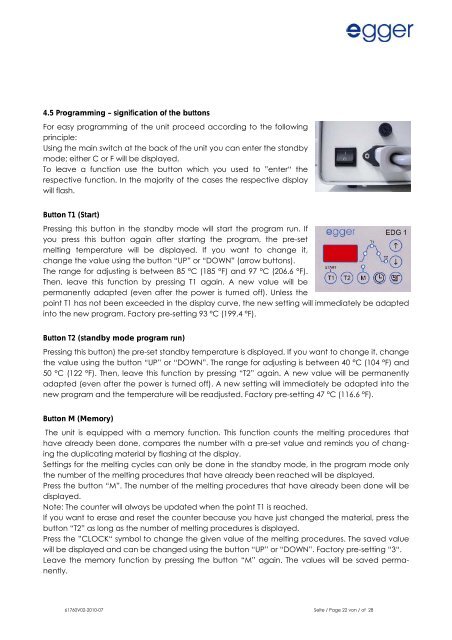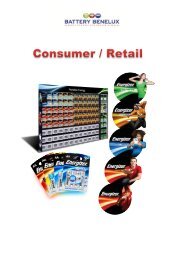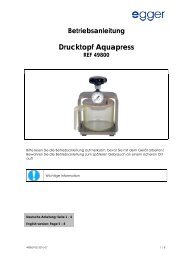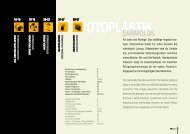Betriebsanleitung Dubliergerät EDG 1 - Battery Benelux
Betriebsanleitung Dubliergerät EDG 1 - Battery Benelux
Betriebsanleitung Dubliergerät EDG 1 - Battery Benelux
Sie wollen auch ein ePaper? Erhöhen Sie die Reichweite Ihrer Titel.
YUMPU macht aus Druck-PDFs automatisch weboptimierte ePaper, die Google liebt.
4.5 Programming – signification of the buttonsFor easy programming of the unit proceed according to the followingprinciple:Using the main switch at the back of the unit you can enter the standbymode; either C or F will be displayed.To leave a function use the button which you used to ”enter“ therespective function. In the majority of the cases the respective displaywill flash.Button T1 (Start)Pressing this button in the standby mode will start the program run. Ifyou press this button again after starting the program, the pre-setmelting temperature will be displayed. If you want to change it,change the value using the button “UP” or “DOWN” (arrow buttons).The range for adjusting is between 85 °C (185 °F) and 97 °C (206.6 °F).Then, leave this function by pressing T1 again. A new value will bepermanently adapted (even after the power is turned off). Unless thepoint T1 has not been exceeded in the display curve, the new setting will immediately be adaptedinto the new program. Factory pre-setting 93 °C (199.4 °F).Button T2 (standby mode program run)Pressing this button) the pre-set standby temperature is displayed. If you want to change it, changethe value using the button “UP” or “DOWN”. The range for adjusting is between 40 °C (104 °F) and50 °C (122 °F). Then, leave this function by pressing “T2” again. A new value will be permanentlyadapted (even after the power is turned off). A new setting will immediately be adapted into thenew program and the temperature will be readjusted. Factory pre-setting 47 °C (116.6 °F).Button M (Memory)The unit is equipped with a memory function. This function counts the melting procedures thathave already been done, compares the number with a pre-set value and reminds you of changingthe duplicating material by flashing at the display.Settings for the melting cycles can only be done in the standby mode, in the program mode onlythe number of the melting procedures that have already been reached will be displayed.Press the button “M”. The number of the melting procedures that have already been done will bedisplayed.Note: The counter will always be updated when the point T1 is reached.If you want to erase and reset the counter because you have just changed the material, press thebutton “T2” as long as the number of melting procedures is displayed.Press the ”CLOCK“ symbol to change the given value of the melting procedures. The saved valuewill be displayed and can be changed using the button “UP” or “DOWN”. Factory pre-setting “3“.Leave the memory function by pressing the button “M” again. The values will be saved permanently.61760V02-2010-07 Seite / Page 22 von / of 28