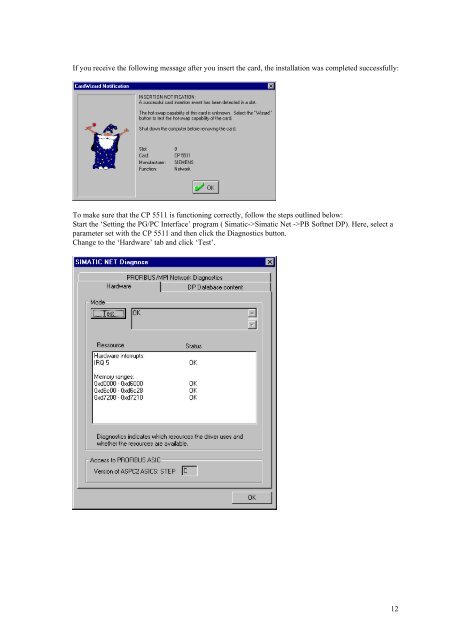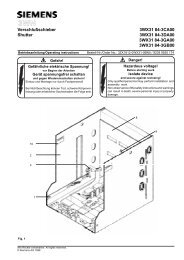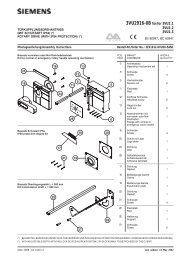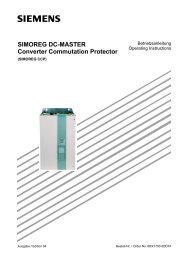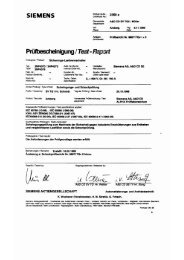Never install the CardWizard on desktop PCs with a ... - Siemens
Never install the CardWizard on desktop PCs with a ... - Siemens
Never install the CardWizard on desktop PCs with a ... - Siemens
Erfolgreiche ePaper selbst erstellen
Machen Sie aus Ihren PDF Publikationen ein blätterbares Flipbook mit unserer einzigartigen Google optimierten e-Paper Software.
If you receive <str<strong>on</strong>g>the</str<strong>on</strong>g> following message after you insert <str<strong>on</strong>g>the</str<strong>on</strong>g> card, <str<strong>on</strong>g>the</str<strong>on</strong>g> <str<strong>on</strong>g>install</str<strong>on</strong>g>ati<strong>on</strong> was completed successfully:<br />
To make sure that <str<strong>on</strong>g>the</str<strong>on</strong>g> CP 5511 is functi<strong>on</strong>ing correctly, follow <str<strong>on</strong>g>the</str<strong>on</strong>g> steps outlined below:<br />
Start <str<strong>on</strong>g>the</str<strong>on</strong>g> ‘Setting <str<strong>on</strong>g>the</str<strong>on</strong>g> PG/PC Interface’ program ( Simatic->Simatic Net ->PB Softnet DP). Here, select a<br />
parameter set <strong>with</strong> <str<strong>on</strong>g>the</str<strong>on</strong>g> CP 5511 and <str<strong>on</strong>g>the</str<strong>on</strong>g>n click <str<strong>on</strong>g>the</str<strong>on</strong>g> Diagnostics butt<strong>on</strong>.<br />
Change to <str<strong>on</strong>g>the</str<strong>on</strong>g> ‘Hardware’ tab and click ‘Test’.<br />
12