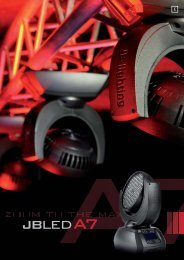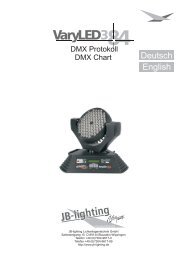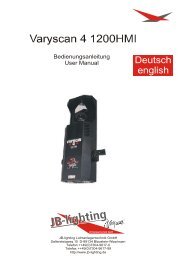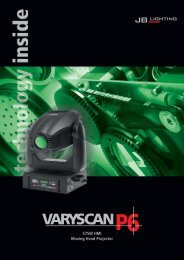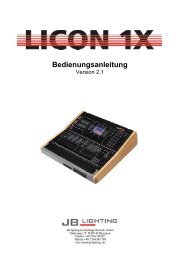User Manual Index - JB-lighting Lichtanlagentechnik GmbH
User Manual Index - JB-lighting Lichtanlagentechnik GmbH
User Manual Index - JB-lighting Lichtanlagentechnik GmbH
Sie wollen auch ein ePaper? Erhöhen Sie die Reichweite Ihrer Titel.
YUMPU macht aus Druck-PDFs automatisch weboptimierte ePaper, die Google liebt.
VARYSCAN 4 COMPACT PLUS 575 HMI<br />
1. Cleaning of all Optical Parts<br />
You should clean the optical parts of your Varyscan ® periodically to restore maximum brightness of the scan. After<br />
having opened the casing as explained above, take out the effect / colour wheel slide-in (see sketch page 4) and<br />
put it on an underlay before you. Take a fuzz-free rag and a detergent for windows and clean the effect / colour<br />
filters.<br />
Subsequently clean both lenses (sketch page 4). In order to clean the lens easily, loosen the screw which fixes the<br />
lens and remove the lens. Now it is easy to clean from the outside and the inside. Put in the lens and the effect<br />
colour wheel slide-in. Do not forget to tighten the screw which fixes the lens and the screws which fixes the slidein’s<br />
2. Cleaning of Ventilation<br />
You should check the function of ventilators regularly. Above all take care that ventilation inlets and the interior of<br />
the Varyscan ® are free from fuzzes and other dust. Open both lids of your Varyscan ® , by screwing off the screws<br />
from the lids. Now clean your Varyscan ® carefully with a vacuum cleaner. Screw down the lid now. Take care that<br />
you use the sheet metal screws for closing the smaller lid.<br />
Attention: Take care that you do not twist or damage any parts while cleaning your scanner!<br />
3 Oiling of Rotating Gobos<br />
Procure a syringe with a thin needle, customary in trade (grind off the tip, so it will be blunt - no risk of injury!!), and<br />
fill it with our special oil. On no account use another kind of oil, because our oil is a special mixture. Now<br />
syringe the oil between the brass gear wheels and the brass plate and turn the rotating gobos by hand.<br />
Attention: Do not use too much oil!<br />
General Informations on DMX512 Record<br />
DMX 512 record is devided in 512 addresses. You have 512 addresses to your disposal. To be able to connect<br />
different appliances with a DMX-controller, it is necessary to determine the number of DMX-channels for every<br />
appliance. The occupation of channels of a scanner could be like that for example:<br />
channel 1 x-movement<br />
channel 2 y-movement<br />
channel 3 gobo/effect wheel<br />
channel 4 colour<br />
channel 5 shutter/dimmer<br />
channel 6 iris/gobo positioning/gobo rotation<br />
In order that not every connected DMX-appliance performs same functions, the appliances are addressed in<br />
series; i.e. for the first appliance the first 6 addresses are used (be right for an appliance with six channels), for the<br />
second one (appliance with six channels) the next 6 addresses of all the DMX-addresses are used (see for<br />
example Varyscan ® page 10).<br />
Occupation of Channels for Varyscan ® 4 Compact Plus 575 HMI<br />
<strong>JB</strong> <strong>lighting</strong> 8 channels<br />
Channel 1 X-movement<br />
Channel 2 Y-movment<br />
Channel 3 gobo<br />
30