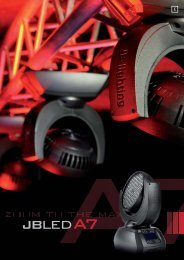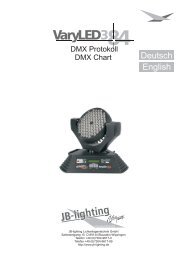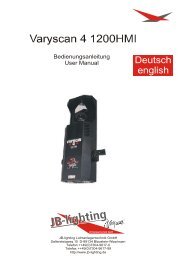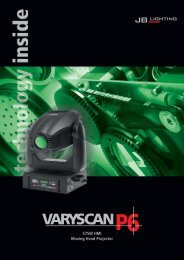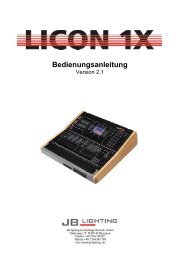User Manual Index - JB-lighting Lichtanlagentechnik GmbH
User Manual Index - JB-lighting Lichtanlagentechnik GmbH
User Manual Index - JB-lighting Lichtanlagentechnik GmbH
Sie wollen auch ein ePaper? Erhöhen Sie die Reichweite Ihrer Titel.
YUMPU macht aus Druck-PDFs automatisch weboptimierte ePaper, die Google liebt.
Bedienungsanleitung<br />
<strong>User</strong> <strong>Manual</strong><br />
<strong>JB</strong>-<strong>lighting</strong> <strong>Lichtanlagentechnik</strong> <strong>GmbH</strong><br />
Sallersteigweg 15 D-89134 Blaustein-Wippingen<br />
Telefon ++49(0)7304/9617-0<br />
Telefax ++49(0)7304/9617-99<br />
http://www.jb-<strong>lighting</strong>.de<br />
Deutsch<br />
english
VARYSCAN 4 COMPACT PLUS 575 HMI<br />
2
VARYSCAN 4 COMPACT PLUS 575 HMI<br />
Inhaltsverzeichnis/<strong>Index</strong><br />
Abbildung Varyscan ® 4 Compact Plus 575 HMI ....................................................................... 5<br />
Rückansicht und Lage der Bedienelemente.............................................................................. 6<br />
Belegung der DMX-Buchsen..................................................................................................... 6<br />
Auspacken der Varyscan ® Anlage ............................................................................................. 7<br />
Brenner einsetzen/auswechseln ............................................................................................... 7<br />
Spiegelmontage ........................................................................................................................ 7<br />
Inbetriebnahme der Anlage....................................................................................................... 7<br />
Einstellungen am DIP-Schalter Nr.2 ...................................................................................... 8<br />
1. <strong>JB</strong>-<strong>lighting</strong> 8 Kanal............................................................................................................. 8<br />
2. 6 Kanal (Clay Paky - Goldenscan 3 kompatibel) ............................................................... 8<br />
3. <strong>JB</strong>-<strong>lighting</strong> 6 Kanal............................................................................................................. 8<br />
Bestimmung der DIP-Schaltereinstellung für bestimmte DMX-Adressen .............................. 9<br />
Auswechseln der Gobos...................................................................................................... 10<br />
Gobo-Maße: ............................................................................................................................ 10<br />
B Serviceanleitung .................................................................................................................. 10<br />
Abgleichen des Spiegelanschlages ..................................................................................... 11<br />
Einstellen der "Motorbremse" .............................................................................................. 11<br />
Regelmäßige Wartungsarbeiten.............................................................................................. 11<br />
2. Reinigung der Lüftung:................................................................................................. 12<br />
3. Ölen der drehbaren Gobos .......................................................................................... 12<br />
Allgemeine Informationen zum DMX 512-Protokoll................................................................. 12<br />
Kanalbelegung Varyscan ® 4 Compact Plus 575 HMI .............................................................. 12<br />
6 Kanäle (Clay Paky Goldenscan 3 kompatibel).................................................................. 14<br />
<strong>JB</strong> <strong>lighting</strong> 6 Kanäle ............................................................................................................. 15<br />
Belegung DMX-In / DMX-Out .................................................................................................. 17<br />
Technische Daten ................................................................................................................... 17<br />
Epromwechsel / Software Update ........................................................................................... 17<br />
Stromlaufplan Varyscan ® 4 Compact Plus 575 HMI................................................................ 17<br />
Belegung der Steckerleisten und Jumper ............................................................................... 19<br />
Stückliste Platine Varyscan ® 4 Compact Plus 575 HMI........................................................... 19<br />
Bestückungsplan Platine Varyscan ® 4 Compact Plus 575 HMI............................................... 21<br />
Illustration of VS 4 1200HMI.................................................................................................... 23<br />
Back view and position of operating sections.......................................................................... 24<br />
Occupation of DMX-sockets ................................................................................................ 24<br />
Unpacking of the Varyscan ® equipment .................................................................................. 25<br />
Put in/ Exchange of the Bulb................................................................................................... 25<br />
Mounting of Mirror ................................................................................................................... 25<br />
Starting the Equipment............................................................................................................ 25<br />
Initialisation Mode................................................................................................................ 26<br />
Test Mode............................................................................................................................ 26<br />
Adjustments at DIP-Switch No.2.......................................................................................... 26<br />
2. 6 channel drive mode (Clay Paky - Goldenscan 3 compatible) ....................................... 26<br />
Definition of DIP-switch positions for defined DMX-addresses ............................................... 27<br />
Changing of gobos............................................................................................................... 28<br />
GOBO measurements ......................................................................................................... 28<br />
B Service instructions.............................................................................................................. 28<br />
3
VARYSCAN 4 COMPACT PLUS 575 HMI<br />
Repair of defects.................................................................................................................. 28<br />
Adjustment of mirror stop..................................................................................................... 29<br />
Adjustment of the motor brake............................................................................................. 29<br />
Regular Maintenance Performances ................................................................................... 29<br />
1. Cleaning of all Optical Parts ......................................................................................... 30<br />
2. Cleaning of Ventilation ................................................................................................. 30<br />
3 Oiling of Rotating Gobos ............................................................................................... 30<br />
General Informations on DMX512 Record .............................................................................. 30<br />
Occupation of Channels for Varyscan ® 4 Compact Plus 575 HMI........................................... 30<br />
<strong>JB</strong> <strong>lighting</strong> 8 channels .......................................................................................................... 30<br />
6 channels (Clay Paky Goldenscan 3 compatible)............................................................... 32<br />
<strong>JB</strong> <strong>lighting</strong> 6 channel............................................................................................................ 33<br />
Occupation DMX-In / DMX-Out ............................................................................................... 34<br />
Technical data ......................................................................................................................... 35<br />
Change of Eprom/ Software Update........................................................................................ 35<br />
Plan of current circuits for Varyscan ® 4 Compact Plus 575 HMI.............................................. 35<br />
Occupation of connectors and Jumper.................................................................................... 37<br />
List of parts for electronic board of Varyscan ® 4 Compact Plus 575 HMI................................ 37<br />
Plan of electronic parts for electronic board of VS 4 Compact Plus 575 HMI ......................... 39<br />
4
VARYSCAN 4 COMPACT PLUS 575 HMI<br />
Abbildung Varyscan ® 4 Compact Plus 575 HMI<br />
5
VARYSCAN 4 COMPACT PLUS 575 HMI<br />
Rückansicht und Lage der Bedienelemente<br />
DMX-Eingang DMX-Ausgang<br />
Belegung der DMX-Buchsen<br />
Pin Nr. Signal Kabelfarbe Pin Nr. Signal Kabelfarbe<br />
1 Ground schwarz 1 Ground schwarz<br />
2 DMX - weiß 2 DMX - weiß<br />
3 DMX + rot 3 DMX + rot<br />
4 frei 4 frei<br />
5 +5V gr/sw 5 frei<br />
6
VARYSCAN 4 COMPACT PLUS 575 HMI<br />
Auspacken der Varyscan ® Anlage<br />
Vor Ihnen befindet sich die komplette Varyscan ® Anlage.<br />
Entnehmen Sie zuerst alle Teile aus den Kartons.<br />
• Varyscan ® 4 Compact Plus 575 HMI<br />
• diese Anleitung<br />
Prüfen Sie, ob alle Teile in der Lieferung enthalten sind.<br />
Sollten Sie einen Transportschaden feststellen oder sollten Sie feststellen, daß Teile fehlen, teilen Sie dies bitte<br />
sofort dem Transportunternehmen bzw. Ihrem Händler mit.<br />
Die Verpackung Ihrer Varyscan ® wird -wenn möglich- aus Umweltgründen mehrfach verwendet. Sie erhalten bei<br />
Rückgabe der Verpackungen eine Teilgutschrift.<br />
Bitte machen Sie von der Rückgabe im Sinne unserer Umwelt Gebrauch. Wir bitten Sie aus diesem Grunde auch<br />
um Verständnis, falls Sie evtl. eine gebrauchte Verpackung bzw. Inlay erhalten sollten.<br />
Brenner einsetzen/auswechseln<br />
HINWEIS: Vor dem Öffnen Netzstecker ziehen !!<br />
Öffnen Sie den Deckel (Aufschrift Varyscan ® 4 Compact Plus 575 HMI) Ihres Varyscan ® mit einem passenden<br />
Kreuzschlitzschraubendreher und heben Sie diesen ab. Jetzt können Sie im<br />
hinteren Drittel des Varyscan ® die Brennerfassung erkennen.(Skizze Seite 4)<br />
Lösen Sie nun die beiden Muttern 1 und 2 und entnehmen Sie den Brenner<br />
aus der Fassung. Setzen Sie nun den neuen HMI-Brenner in die Fassung ein<br />
und drehen die beiden Muttern 1 und 2 von Hand fest. Der "Absaugstutzen"<br />
des Brenners darf auf keinen Fall in Richtung des Hohlspiegels bzw. in<br />
Richtung der Linsen zeigen (Skizze Seite 4), er sollte in Richtung des<br />
Bodenblechs oder des Deckels zeigen. Achten Sie auf einen festen Sitz des<br />
Brenners.<br />
Achtung: Berühren Sie niemals beim 575 HMI-Brenner den Glaskörper selbst!<br />
Eine Justierung des Brenners entfällt.<br />
Spiegelmontage<br />
Stecken Sie den Spiegel mit dem Spiegelklebeblech in die dafür vorgesehenen Löcher mit Gummilagerung am Y-<br />
Motor und ziehen sie die Muttern gleichmäßig an bis die Oberkante der Muttern etwa 1mm über dem Gewindestift<br />
ist.<br />
Inbetriebnahme der Anlage<br />
Initialisierungsmodus:<br />
Dieser Modus dient zur Einstellung und zur Grundinitialisierung des Varyscan ®<br />
(wird vom Hersteller durchgeführt.)<br />
Testmodus:<br />
Um mit einfachen Mitteln die Funktionvielfalt Ihres Varyscan ® zu sehen,<br />
schalten Sie den Varyscan ® in den Testmodus, indem Sie am DIP-Schalter<br />
Nr.2 den Schalter 3 auf off und den Schalter 2 auf on stellen (siehe auch<br />
Typenschild). Jetzt stecken Sie den Scanner ein, und er zeigt Ihnen einen großen Teil seiner Funktionen.<br />
7
VARYSCAN 4 COMPACT PLUS 575 HMI<br />
Einstellungen am DIP-Schalter Nr.2<br />
Bevor wir zur DMX-Adresseneinstellung kommen, müssen wir zuerst am DIP-Schalter Nr. 2 eine bestimmte<br />
Betriebsart auswählen, um danach die richtige Adressauswahl zu treffen.<br />
Sie haben am DIP-Schalter Nr.2 vier Schalter, mit denen Sie folgende Funktionen auswählen können.<br />
Farbwechsel stufenlos: DIP-Schalter Nr.2 Schalter 1<br />
d.h. wenn diese Funktion eingeschaltet ist, entspricht jeder DMX-Wert<br />
zwischen 0 und 128 einer Farbradstellung, Sie können somit nicht nur<br />
Halbfarben erzeugen, sondern auch 1/3-2/3 Farben oder 1/4-3/4Farben usw.<br />
Um diese Funktion zu wählen, schalten Sie am DIP-Schalter Nr.2 den Schalter 1 auf on (siehe auch Typenschild)<br />
ist der Schalter 1 auf off, so haben Sie nur Voll- bzw. Halbfarben.<br />
Betriebsartenwahl: DIP-Schalter Nr.2 Schalter 2 und 3<br />
Es stehen Ihnen insgesamt 3 DMX-Kanal-Formate zur Verfügung, die im folgenden genauer erklärt werden<br />
(Kurzbeschreibung siehe Typenschild).<br />
1. <strong>JB</strong>-<strong>lighting</strong> 8 Kanal<br />
Kanal 1 X-Achse<br />
Kanal 2 Y-Achse<br />
Kanal 3 Gobo<br />
Kanal 4 Farbe<br />
Kanal 5 Shutter/Dimmer<br />
Kanal 6 Iris<br />
Kanal 7 drehbare Gobos (Positionierung und Rotation)<br />
Kanal 8 Effektrad<br />
DIP-Schaltereinstellung: DIP-Schalter Nr.2 Schalter 2 und 3 off<br />
2. 6 Kanal (Clay Paky - Goldenscan 3 kompatibel)<br />
Kanal 1 Iris und Gobodreh<br />
Kanal 2 Farbe<br />
Kanal 3 Gobo- und Effektrad<br />
Kanal 4 Dimmer / Shutter<br />
Kanal 5 X-Achse<br />
Kanal 6 Y-Achse<br />
DIP-Schalterstellung: DIP-Schalter Nr.2 Schalter 2 off Schalter 3 on<br />
3. <strong>JB</strong>-<strong>lighting</strong> 6 Kanal<br />
Kanal 1 X-Motor<br />
Kanal 2 Y-Motor<br />
Kanal 3 Gobo<br />
Kanal 4 Farbe<br />
Kanal 5 Dimmer/Shutter<br />
Kanal 6 Iris / Gobodreh<br />
DIP-Schaltereinstellung: DIP-Schalter Nr.2 Schalter 2 und 3 on<br />
8
VARYSCAN 4 COMPACT PLUS 575 HMI<br />
Reset über DMX: DIP-Schalter Nr.2 Schalter 4<br />
Wenn Sie an Ihren Varyscan* von Ihrem DMX-Pult aus einen Reset<br />
durchführen wollen, so müssen Sie am DIP-Schalter Nr. 2 den Schalter 4<br />
auf on stellen. Jetzt haben Sie die Möglichkeit, wenn Sie über den<br />
Gobokanal den DMX-Wert 255 übertragen, an Ihrem Varyscan ® einen<br />
Reset durchzuführen.<br />
Ist am DIP-Schalter Nr.2 der Schalter 4 auf off, so ist der Reset über DMX<br />
ausgeschaltet.<br />
DMX-Adresse einstellen: DIP-Schalter Nr. 1 Schalter 1 bis 9<br />
Je nach gewählter Betriebsart müssen nun die DMX-Adressen wie folgt eingestellt werden. Die Adressierung<br />
erfolgt nach dem binären Zahlensystem und muß bei den beiden Sechs-Kanal-Betriebsarten in 6er-Schritten<br />
erfolgen.<br />
In der 8-Kanal-Betriebsart müssen die Adressen in 8er-Schritten eingestellt werden<br />
Bestimmung der DIP-Schaltereinstellung für bestimmte DMX-Adressen<br />
Die einzelnen DIP-Schalter entsprechen den oben<br />
angezeigten Werten. Soll nun eine bestimmte DMX-<br />
Adresse eingestellt werden, so muß diese nur aus den<br />
einzelnen Werten zusammengezählt werden.<br />
9<br />
.
VARYSCAN 4 COMPACT PLUS 575 HMI<br />
Beispiel: DMX-Adresse "45"<br />
32 + 8 + 4 + 1 = 45<br />
SW6 SW4 SW3 SW1<br />
on on on on<br />
Die restlichen DIP-Schalter SW9 SW8 SW7 SW5 SW2 bleiben auf "OFF".<br />
Auswechseln der Gobos<br />
Öffnen Sie den Deckel des Varyscan ® 4 Compact Plus 575 HMI, indem Sie die vier Kreuzschlitzschrauben<br />
herausdrehen. Anschließend drehen Sie noch die beiden silbernen Schrauben an den Seitenteilen des Scanners<br />
heraus, damit Sie den Goboeinschub aus dem Scanner herausziehen können. Jetzt können Sie die Gobos am<br />
Goborad aus der Halterung drücken und die neuen Gobos einsetzen. Achten Sie darauf, daß das Gobo exact mit<br />
den Schlitzen in der Halterung einrastet. Wenn das Gobo richtig eingesetzt ist, läßt es sich ganz leicht in der<br />
Halterung bewegen. Jetzt können Sie den Einschub in den Varyscan* einsetzen und den Deckel wieder schließen.<br />
Gobo-Maße:<br />
Sie haben an Ihrem Varyscan ® 4 Compact Plus 575 HMI die Möglichkeit, zwei verschiedene Gobo-Maße<br />
einzusetzen.<br />
1. Gobos im <strong>JB</strong>-Format:<br />
Außendurchmesser: 39,50 mm<br />
Nutzdurchmesser: 28,13 mm<br />
Vorteil: Durch die Ausklinkungen mit 1mm Tiefe mit 120°-<br />
Teilung ist gewährleistet, daß sich die Gobos in der<br />
Gobohalterung auf dem Goborad nicht wie bei anderen<br />
Herstellern drehen.<br />
2. Standardformat: (E-Size)<br />
Außendurchmesser: 37,50 mm<br />
Nutzdurchmesser: 28,13 mm<br />
B Serviceanleitung<br />
Fehlerbehebung<br />
Fehler Behebung des Problems<br />
Das Gerät arbeitet überhaupt nicht<br />
(kein Lüftergeräusch zu hören)<br />
10<br />
8 Ampere-Sicherung des Gerätes<br />
austauschen (Skizze Seite 5)
VARYSCAN 4 COMPACT PLUS 575 HMI<br />
Der Brenner des Gerätes leuchtet nicht, aber die<br />
Elektronik funktioniert,<br />
d.h. die Motoren funktionieren<br />
11<br />
1. Der Brenner ist defekt, der Brenner muß<br />
ausgetauscht werden<br />
2. Der Temperaturschalter des Gerätes hat ausgelöst.<br />
Stecken Sie Ihren Varyscan ® aus und stecken Sie Ihn<br />
nach ca. 15 Minuten wieder ein. Kontrollieren Sie nun,<br />
der Lüfter noch läuft, und ob dieser sauber ist. Sollte der<br />
Lüfter defekt sein, so lassen Sie diesen von einem<br />
Fachmann oder dem Hersteller austauschen. Sollte der<br />
Scanner immer wieder abschalten, wenden Sie sich bitte<br />
an Ihren Händler<br />
DMX-Eingang funktioniert nicht DIP-Schaltereinstellung kontrollieren<br />
Abgleichen des Spiegelanschlages<br />
Um den Spiegel an Ihrem Varyscan ® 575 HMI abzugleichen, gehen Sie wie folgt vor:<br />
Stellen Sie am DIP-Schalter Nr. 1 den Initialisierungsmodus<br />
ein (DIP-Schalterstellung siehe Seite 7) und schalten Sie<br />
Ihren Varyscan ® ein. Warten Sie nun, bis der Scanner seine<br />
Initialisierung durchlaufen hat und alle Motoren stehen.<br />
Lösen Sie nun zuerst mit einem Innensechskantschlüssel<br />
(Schlüsselweite 2,0 mm) die Schraube Nr. 1. Drehen Sie nun<br />
den Spiegelbügel in Richtung des Anschlages bis zu einem<br />
Abstand von 0,5mm. Ziehen Sie nun die Schraube Nr. 1<br />
wieder fest. Achten Sie beim Festziehen der Schraube auf<br />
die richtige Einstellung der Motorbremse (siehe Skizze Seite<br />
16 oben). Lösen Sie nun die Schraube Nr. 2 und drehen Sie<br />
den Y-Motor in Richtung Spiegelbügel und stellen somit<br />
zwischen dem Anschlag und dem Spiegelbügel einen<br />
Abstand von 0,5 mm ein.<br />
Achtung: Achten Sie darauf, daß der Y-Motor nicht vom<br />
Spiegelbügel weggedrückt wird, da sonst die Klemmung des<br />
Y-Motors nicht mehr funktioniert. Die Reibefläche des Motors<br />
muß ganz am Kunststoffdrehteil anliegen.<br />
Ziehen Sie nun die Schraube Nr. 2 wieder fest.<br />
Einstellen der "Motorbremse"<br />
Die Motorbremse ist vom Prinzip bei allen Motoren im Varyscan ® gleich. Sie setzt sich aus 3 Spezialteilen<br />
(Tellerfedern, Stahllaserteil, Kunststoffscheibe). Diese drei Teile sind in der folgenden Reihenfolge übereinander zu<br />
stapeln:<br />
1. Motor<br />
2. Tellerfedern<br />
3. Stahllaserteil<br />
4. Kunststoffscheibe<br />
5. zu montierendes Teil<br />
Jetzt wird das zu montierende Teil fest auf die Achse des Motors gedrückt,<br />
bis die Tellerfedern komplett zusammengedrückt sind, anschließend muß<br />
das zu befestigende Teil um ca. 0,5mm zurückgezogen werden und die<br />
Befestigungsschraube(n) muß/müssen angezogen werden. Jetzt ist die<br />
Motorbremse optimal eingestellt.<br />
Regelmäßige Wartungsarbeiten<br />
Achtung: Vor dem Öffnen des Gerätes Netzstecker ziehen!<br />
Öffnen Sie hierzu das Gehäuse, in dem Sie die Kreuzschlitzschrauben an der Oberseite des Varyscan ®<br />
herausdrehen.
VARYSCAN 4 COMPACT PLUS 575 HMI<br />
Um die Einschübe Ihres Varyscan ® herausnehmen zu können, müssen Sie die zwei silbernen Schrauben auf<br />
jedem Seitenteil in der Höhe der Einschübe herausdrehen. Erst jetzt lassen sich die Einschübe herausnehmen.<br />
(Skizze Seite 4)<br />
Achtung: Vergessen Sie nicht beim Abschluß Ihrer Wartungsarbeiten die Einschübe wieder zu verriegeln,<br />
indem Sie die silbernen Schrauben wieder vorsichtig hineindrehen.<br />
1. Reinigung aller optischen Teile:<br />
Sie sollten in regelmäßigen Abständen die optischen Teile des Varyscan ® reinigen, um wieder die maximale<br />
Helligkeit des Scanners herzustellen. Entnehmen Sie, nachdem Sie das Gehäuse wie oben beschrieben geöffnet<br />
haben, nun den Effektrad- / Farbradeinschub (Skizze Seite 4) und legen diesen vor Ihnen auf eine Unterlage.<br />
Nehmen Sie nun ein fusselfreies Tuch und etwas Fensterputzmittel und reinigen Sie die Effekt- / Farbfilter.<br />
Anschließend reinigen Sie noch die beiden Linsen (Skizze Seite 4). Um das Objektiv leichter reinigen zu können,<br />
lösen Sie die Objektivhalteschraube und entnehmen das Objektiv. Nun können Sie es leicht innen und außen<br />
reinigen. Setzen Sie anschließend das Objektiv, den Effektrad- / Farbradeinschub wieder ein. Vergessen Sie nicht,<br />
die Objektivhalteschraube wieder anzuziehen.<br />
2. Reinigung der Lüftung:<br />
Sie sollten in regelmäßigen Abständen die Funktion des Lüfter überprüfen. Vor allem sollten Sie darauf achten,<br />
daß die Lufteinlässe und das Innere des Varyscan ® frei von Fusseln und<br />
sonstigem Staub sind. Hierzu öffnen Sie am besten den Deckel des Varyscan ® , indem Sie die<br />
Kreuzschlitzschrauben an dem Deckel herausdrehen. Jetzt saugen Sie Ihren Varyscan ® mit einem Staubsauger<br />
vorsichtig aus. Schrauben Sie nun den Deckel wieder zu.<br />
Achtung:<br />
Achten Sie darauf, daß Sie beim Reinigen des Scanners keine Teile verbiegen oder beschädigen.<br />
3. Ölen der drehbaren Gobos<br />
Besorgen Sie sich eine handelsübliche Spritze mit einer dünnen Nadel (Schleifen Sie die Spitze stumpf - keine<br />
Verletzungsgefahr!!) und befüllen Sie diese mit unserem Spezialöl. Verwenden Sie auf keinen Fall ein anderes<br />
Öl, da unser Öl speziell angemischt wird. Spritzen Sie nun das Öl zwischen die Messingzahnräder und die<br />
Messingscheibe und drehen Sie dabei von Hand die drehbaren Gobos.<br />
Achtung: Nicht zuviel Öl verwenden!!<br />
Allgemeine Informationen zum DMX 512-Protokoll<br />
Das DMX512-Protokoll ist wie man aus dem Namen schon erkennen kann in 512 Adressen eingeteilt. Über diese<br />
512 Adressen kann frei verfügt werden. Um nun verschiedene Geräte an einen DMX-Controller anschließen zu<br />
können, muß zuerst die Anzahl der DMX-Kanäle für jedes Gerät ermittelt werden. Die Kanalbelegung eines<br />
Scanners könnte beispielsweise wie folgt aussehen.<br />
Kanal 1 X-Bewegung<br />
Kanal 2 Y-Bewegung<br />
Kanal 3 Gobo / Effektrad<br />
Kanal 4 Farbe<br />
Kanal 5 Shutter / Dimmer<br />
Kanal 6 Iris / Gobopositionierung / Goborotation<br />
Damit nun nicht jedes angeschlossene DMX-Gerät die gleichen Funktionen ausführt, werden die Geräte<br />
hintereinander adressiert; d.h. das Erste verwendet die ersten sechs Adressen (gilt für ein Gerät mit sechs<br />
Kanälen) und das Zweite verwendet die nächsten sechs Adressen (Gerät mit sechs Kanälen) der 512 DMX-<br />
Adressen (Beispiel Varyscan* siehe Seite 10).<br />
Kanalbelegung Varyscan ® 4 Compact Plus 575 HMI<br />
8 Kanäle<br />
Kanal 1 X-Bewegung<br />
12
VARYSCAN 4 COMPACT PLUS 575 HMI<br />
Kanal 2 Y-Bewegung<br />
Kanal 3 Gobo<br />
Kanal 4 Farbe<br />
Kanal 5 Shutter / Dimmer<br />
Kanal 6 Iris<br />
Kanal 7 drehbare Gobos (Positionierung und Rotation)<br />
Kanal 8 Effektrad<br />
Kanal 1 Pan (X) Bewegung 170°<br />
Kanal 2 Tilt (Y) Bewegung 90°<br />
Kanal 3 Gobo<br />
Gobo 0 (Beam) DMX 000 - 031<br />
Gobo 1 DMX 032 - 063<br />
Gobo 2 DMX 064 - 095<br />
Gobo 3 DMX 096 - 127<br />
Gobo 4 DMX 128 - 159<br />
Gobo 5 DMX 160 - 255<br />
wenn am DIP-Schalter Nr. 2 Schalter 4 auf "ON"<br />
Gobo 5 DMX 160 - 254<br />
Reset DMX 255<br />
Kanal 4 Farbe<br />
Farbe 0 (weiß) DMX 000 - 007<br />
Farbe 1 DMX 008 - 015<br />
Farbe 2(rot) DMX 016 - 023<br />
Farbe 3 DMX 024 - 031<br />
Farbe 4(gelb) DMX 032 - 039<br />
Farbe 5 DMX 040 - 047<br />
Farbe 6(pink) DMX 048 - 055<br />
Farbe 7 DMX 056 - 063<br />
Farbe 8(grün) DMX 064 - 071<br />
Farbe 9 DMX 072 - 079<br />
Farbe 10(orange) DMX 080 - 087<br />
Farbe 11 DMX 088 - 095<br />
Farbe 12(blau) DMX 096 - 103<br />
Farbe 13 DMX 104 - 111<br />
Farbe 14(türkis) DMX 112 - 119<br />
Farbe 15 DMX 120 - 127<br />
Farbraddurchlauf - Gewindigkeit 1(langsam) DMX 128 -<br />
Farbraddurchlauf - Geschwindigkeit 7(schnell) DMX 255<br />
Kanal 5 Dimmer / Shutter<br />
Shutter Dimmer zu --> Blackout DMX 000<br />
Dimmer 0 – 99% DMX 019 - 127<br />
Dimmer offen DMX 128 - 137<br />
Dimmer zu DM 138 - 139<br />
Shuttersequenz 1,00 Blitze/sec DMX 140 -<br />
Shuttersequenz 11,0 Blitze/sec DMX 243<br />
Shutter offen DMX 244 - 255<br />
Kanal 6 Iris<br />
Iris (linear) DMX 000 - 255<br />
Kanal 7 Drehbare Gobos (Positionierung und Rotation)<br />
0° DMX 000<br />
180° DMX 063<br />
360° DMX 126<br />
540° DMX 191<br />
Linksdrehung (schnell) DMX 192<br />
Linksdrehung (langsam) DMX 222<br />
Drehung stop DMX 223 - 224<br />
Rechtsdrehung (langsam) DMX 225<br />
13
VARYSCAN 4 COMPACT PLUS 575 HMI<br />
Rechtsdrehung (schnell) DMX 255<br />
Kanal 8 Effektrad<br />
offen DMX 000 - 031<br />
Kunstlichtfilter DMX 032 - 063<br />
Tageslichtfilter DMX 064 - 095<br />
Prisma DMX 096 - 111<br />
bewegliches Prisma (langsam) DMX 112 -<br />
bewegliches Prisma (schnell) DMX 127<br />
Floodfilter DMX 128 - 159<br />
stufenlos von Flood bis offen DMX 160 - 255<br />
6 Kanäle (Clay Paky Goldenscan 3 kompatibel)<br />
6 Kanäle<br />
Kanal 1 Iris und Gobodreh<br />
Kanal 2 Farbe<br />
Kanal 3 Gobo und Effektrad<br />
Kanal 4 Dimmer / Shutter<br />
Kanal 5 Pan Bewegung<br />
Kanal 6 Tilt Bewegung<br />
Kanal 1 Iris und Gobodreh<br />
Iris zu Gobo 1. Position DMX 0<br />
Iris ganz auf Gobo 1. Position DMX - 064<br />
2. Goboposition DMX 065<br />
3. Goboposition DMX 066<br />
180° positioniert DMX 106<br />
360° positioniert DMX 148<br />
540° positioniert DMX 191<br />
links Dreh höchste Geschwindigkeit DMX 192<br />
links Dreh langsamste Geschwindigkeit DMX 222<br />
Dreh Stop DMX 223 - 224<br />
rechts Dreh langsamste Geschwindigkeit DMX 225<br />
rechts Dreh höchste Geschwindigkeit DMX 255<br />
Kanal 2 Farbe<br />
Farbe 0 (weiß) DMX 000 - 007<br />
Farbe 1 DMX 008 - 015<br />
Farbe 2 (rot) DMX 016 - 023<br />
Farbe 3 DMX 024 - 031<br />
Farbe 4 (gelb) DMX 032 - 039<br />
Farbe 5 DMX 040 - 047<br />
Farbe 6 (pink) DMX 048 - 055<br />
Farbe 7 DMX 056 - 063<br />
Farbe 8 (grün) DMX 064 - 071<br />
Farbe 9 DMX 072 - 079<br />
Farbe 10 (orange) DMX 080 - 087<br />
Farbe 11 DMX 088 - 095<br />
Farbe 12 (blau) DMX 096 - 103<br />
Farbe 13 DMX 104 - 111<br />
Farbe 14 (türkis) DMX 112 - 119<br />
Farbe 15 DMX 120 - 127<br />
Farbraddreh - Geschwindigkeit 1(langsam) DMX 128 -<br />
Farbraddreh - Geschwindigkeit 7(schnell) DMX 255<br />
Kanal 3 Gobo und Effektrad<br />
weiß DMX 000 - 008<br />
Kunstlichtfilter DMX 009 - 017<br />
14
VARYSCAN 4 COMPACT PLUS 575 HMI<br />
Tageslichtfilter DMX 018 - 026<br />
Prisma DMX 027 - 035<br />
Floodfilter DMX 036 - 044<br />
Gobo 1 weiß DMX 045 - 053<br />
Gobo 1 Kunstlichtfilter DMX 054 - 062<br />
Gobo 1 Tageslichtfilter DMX 063 - 071<br />
Gobo 1 Prisma DMX 072 - 080<br />
Gobo 2 weiß DMX 081 - 089<br />
Gobo 2 Kunstlichtfilter DMX 090 - 098<br />
Gobo 2 Tageslichtfilter DMX 99 - 107<br />
Gobo 2 Prisma DMX 108 - 116<br />
Gobo 3 weiß DMX 117 - 125<br />
Gobo 3 Kunstlichtfilter DMX 126 - 134<br />
Gobo 3 Tageslichtfilter DMX 135 - 143<br />
Gobo 3 Prisma DMX 144 - 152<br />
Gobo 4 weiß DMX 153 - 161<br />
Gobo 4 Kunstlichtfilter DMX 162 - 170<br />
Gobo 4 Tageslichtfilter DMX 171 - 179<br />
Gobo 4 Prisma DMX 180 - 188<br />
Gobo 5 weiß DMX 189 - 197<br />
Gobo 5 Kunstlichtfilter DMX 198 - 206<br />
Gobo 5 Tageslichtfilter DMX 207 - 215<br />
Gobo 5 Prisma DMX 216 - 255<br />
wenn am DIP-Schalter Nr. 2 Schalter 4 auf "ON"<br />
Gobo 5 Prisma DMX 216 - 254<br />
Reset DMX 255<br />
Kanal 4 Dimmer und Shutter<br />
Shutter Dimmer zu --> Blackout DMX 0<br />
Dimmer 0-99% DMX 20 - 127<br />
Dimmer offen DMX 128 - 137<br />
Dimmer schlagartig zu DM 138 - 139<br />
Shuttersequenz 1,00 Blitze/sec DMX 140 -<br />
Shuttersequenz 11,0 Blitze/sec DMX 243<br />
Shutter offen DMX 244 - 255<br />
Kanal 5 Pan (X) Bewegung 170 Grad<br />
Kanal 6 Tilt (Y) Bewegung 90 Grad<br />
<strong>JB</strong> <strong>lighting</strong> 6 Kanäle<br />
Kanal 1 X-Achse<br />
Kanal 2 Y-Achse<br />
Kanal 3 Gobo und Effektrad<br />
Kanal 4 Farbe<br />
Kanal 5 Dimmer / Shutter<br />
Kanal 6 Iris und Gobodreh<br />
Kanal 1 Pan (X) Bewegung 170 Grad<br />
Kanal 2 Tilt (Y) Bewegung 90 Grad<br />
Kanal 3 Gobo und Effektrad<br />
weiß DMX 000 - 008<br />
Kunstlichtfilter DMX 009 - 017<br />
Tageslichtfilter DMX 018 - 026<br />
Prisma DMX 027 - 035<br />
Floodfilter DMX 036 - 044<br />
Gobo 1 weiß DMX 045 - 053<br />
Gobo 1 Kunstlichtfilter DMX 054 - 062<br />
Gobo 1 Tageslichtfilter DMX 063 - 071<br />
15
VARYSCAN 4 COMPACT PLUS 575 HMI<br />
Gobo 1 Prisma DMX 072 - 080<br />
Gobo 2 weiß DMX 081 - 089<br />
Gobo 2 Kunstlichtfilter DMX 090 - 098<br />
Gobo 2 Tageslichtfilter DMX 99 - 107<br />
Gobo 2 Prisma DMX 108 - 116<br />
Gobo 3 weiß DMX 117 - 125<br />
Gobo 3 Kunstlichtfilter DMX 126 - 134<br />
Gobo 3 Tageslichtfilter DMX 135 - 143<br />
Gobo 3 Prisma DMX 144 - 152<br />
Gobo 4 weiß DMX 153 - 161<br />
Gobo 4 Kunstlichtfilter DMX 162 - 170<br />
Gobo 4 Tageslichtfilter DMX 171 - 179<br />
Gobo 4 Prisma DMX 180 - 188<br />
Gobo 5 weiß DMX 189 - 197<br />
Gobo 5 Kunstlichtfilter DMX 198 - 206<br />
Gobo 5 Tageslichtfilter DMX 207 - 215<br />
Gobo 5 Prisma DMX 216 - 255<br />
wenn am DIP-Schalter Nr. 2 Schalter 4 auf "ON"<br />
GOBO 5 Prisma DMX 216 - 254<br />
Reset DMX 255<br />
Kanal 4 Farbe<br />
Farbe 0 (weiß) DMX 000 - 007<br />
Farbe 1 DMX 008 - 015<br />
Farbe 2 (rot) DMX 016 - 023<br />
Farbe 3 DMX 024 - 031<br />
Farbe 4 (gelb) DMX 032 - 039<br />
Farbe 5 DMX 040 - 047<br />
Farbe 6 (pink) DMX 048 - 055<br />
Farbe 7 DMX 056 - 063<br />
Farbe 8 (grün) DMX 064 - 071<br />
Farbe 9 DMX 072 - 079<br />
Farbe 10 (orange) DMX 080 - 087<br />
Farbe 11 DMX 088 - 095<br />
Farbe 12 (blau) DMX 096 - 103<br />
Farbe 13 DMX 104 - 111<br />
Farbe 14 (türkis) DMX 112 - 119<br />
Farbe 15 DMX 120 - 127<br />
Farbraddreh - Geschwindigkeit 1(langsam) DMX 128 -<br />
Farbraddreh - Geschwindigkeit 7(schnell) DMX 255<br />
Kanal 5 Dimmer und Shutter<br />
Shutter Dimmer zu --> Blackout DMX 000<br />
Dimmer 0 – 99% DMX 019 - 127<br />
Dimmer offen DMX 128 - 137<br />
Dimmer schlagartig zu DM 138 - 139<br />
Shuttersequenz 1,00 Blitze/sec DMX 140 -<br />
Shuttersequenz 11,0 Blitze/sec DMX 243<br />
Shutter offen DMX 244 - 255<br />
Kanal 6 Iris und Gobodreh<br />
Iris zu Gobo 1. Position DMX 0<br />
Iris ganz auf Gobo 1. Position DMX - 064<br />
2. Goboposition DMX 065<br />
3. Goboposition DMX 066<br />
180° positioniert DMX 106<br />
360° positioniert DMX 148<br />
540° positioniert DMX 191<br />
links Dreh höchste Geschwindigkeit DMX 192<br />
links Dreh langsamste Geschwindigkeit DMX 222<br />
Dreh Stop DMX 223 - 224<br />
16
VARYSCAN 4 COMPACT PLUS 575 HMI<br />
rechts Dreh langsamste Geschwindigkeit DMX 225<br />
rechts Dreh höchste Geschwindigkeit DMX 255<br />
Belegung DMX-In / DMX-Out<br />
DMX-IN DMX-OUT<br />
Pin1: Ground schwarz Pin1: Ground schwarz<br />
Pin2: DMX- beige Pin2: DMX- beige<br />
Pin3: DMX+ rot Pin3: DMX+ rot<br />
Pin4: frei Pin4: frei<br />
Pin5: frei Pin5: frei<br />
Technische Daten<br />
Maße: Höhe: 65 cm / Breite: 27 cm / Tiefe 29 cm<br />
Gewicht: 19 kg<br />
Leistungsaufnahme: ca. 1725 W<br />
Netzspannung: 230V 50Hz 7,5A<br />
Brenner: Osram 575 HMI<br />
Sicherung: 8 Ampere träge<br />
Epromwechsel / Software Update<br />
Um das Eprom zu wechseln gehen Sie wie folgt vor:<br />
Entfernen Sie die Platinenabdeckung unterhalb des Spiegels, indem Sie die vier Kreuzschlitzschrauben entfernen<br />
(siehe Skizze Seite 4). Wenn Sie nun die Platine mit dem Bestückungsplan vergleichen, können Sie auf der<br />
rechten Seite das Eprom erkennen (IC U2). Heben Sie das alte Eprom vorsichtig aus der Fassung und tauschen<br />
Sie es gegen das neue Eprom aus.<br />
Achtung: Achten Sie auf die Polarität des Eproms!!<br />
(Die Einbuchtung am Eprom muß in die gleiche<br />
Richtung zeigen wie die Einbuchtung an der IC-Fassung)<br />
Schließen Sie nun den Deckel und schrauben ihn fest. Stecken Sie jetzt Ihren Varyscan ® ein und testen Sie bitte<br />
alle Funktionen.<br />
Stromlaufplan Varyscan ® 4 Compact Plus 575 HMI<br />
17
VARYSCAN 4 COMPACT PLUS 575 HMI<br />
18
VARYSCAN 4 COMPACT PLUS 575 HMI<br />
Belegung der Steckerleisten und Jumper<br />
Pin Farbe Pin Farbe Pin Farbe Pin Farbe Stecker<br />
X-Motor 1 orange 2 blau 3 rot 4 gelb JP2<br />
Y-Motor 1 weiß 2 blau 3 rot 4 gelb JP3<br />
Effektrad 1 orange 2 blau 3 gelb 4 rot P2<br />
Farbrad 5 orange 6 blau 7 gelb 8 rot P2<br />
Shutter/Dim.1 1 orange 2 blau 3 rot 4 gelb JP4<br />
Shutter/Dim.2 1 orange 2 blau 3 rot 4 gelb JP5<br />
Goborad 5 orange 6 blau 7 gelb 8 rot P1<br />
Gobodreh 1 orange 2 blau 3 gelb 4 rot P1<br />
Iris 13 weiß 14 rot 15 schwarz frei frei P1<br />
DMX In/Out 1 weiß 2 rot 3 schwarz 4 grün/sw JP1<br />
Stückliste Platine Varyscan ® 4 Compact Plus 575 HMI<br />
R1 10M 0,6W R41 1R 1W<br />
R2 22K 0,6W R42 36R 1W<br />
R3 9*10K Sip 0,25W R43 36R 1W<br />
R4 9*10K Sip 0,25W R44 1R 1W<br />
R5 10K 0,6W R45 1R 1W<br />
R6 10K 0,6W R46 768R 0,6W<br />
R7 10K 0,6W R47 249R 0,6W<br />
R8 470R 0,6W<br />
R9 2k2 0,6W U1 M68HC11F1FN<br />
R10 15 k 0,6W U2 EPROM27C256<br />
R11 1k 0,6W U3 AM 26LS32<br />
R12 1k 0,6W U4 74HC245<br />
R13 15k 0,6W U5 74HC138<br />
R14 1k 0,6W U6 PBL3771<br />
R15 15k 0,6W U7 PBM3960<br />
R16 0R68 1W U8 PBL3771<br />
R17 0R68 1W U9 PBM3960<br />
R18 1R 1W U10 PBL3771<br />
R19 1R 1W U11 PBM3960<br />
R20 1k 0,6W U12 TCA3727<br />
R21 1R 1W U15 TCA3727<br />
R22 1k 0,6W U18 TCA3727<br />
R23 1R 1W U20 TCA3727<br />
R24 1k 0,6W<br />
R25 1R 1W S1 SW DIP-10<br />
R26 1R 1W S2 SW DIP-4<br />
R27 30R 1W<br />
R28 60R 0,6W<br />
R29 240R 0,6W<br />
R30 120R 0,6W<br />
R31 30R 1W<br />
19
VARYSCAN 4 COMPACT PLUS 575 HMI<br />
R32 60R 0,6W<br />
R33 240R 0,6W<br />
R34 120R 0,6W<br />
R35 4R 1W<br />
R36 1R 1W<br />
R37 1R 1W<br />
R38 36R 1W<br />
R39 36R 1W<br />
R40 1R 1W<br />
C1 18pF C41 220nF<br />
C2 18pF C42 2,2nF<br />
C3 4,7uF/35V C43 100nF<br />
C4 100nF C44 470uF/35V<br />
C5 100nF C45 2,2nF<br />
C6 22uF/35V C46 47u/35V<br />
C7 100nF C47 220nF<br />
C8 100nF C48 47u/35V<br />
C9 100nF C49 220nF<br />
C10 820pF C50 4700uF/35V<br />
C11 820pF D1 LM336<br />
C12 47uF/35V D2 Bridge<br />
C13 220nF F1 Fuse<br />
C14 220nF JP1 Header 4<br />
C15 47uF/35V JP2 Header 4<br />
C16 220nF JP3 Header 4<br />
C17 220nF JP4 Header 4<br />
C18 100nF JP5 Header 4<br />
C19 3,3nF JP6 Header 2<br />
C20 220nF P1 Connector DB15<br />
C21 47uF/35V P2 Connector DB15<br />
C22 220nF Q1 BC337B<br />
C23 47uF/35V Q2 BC337B<br />
C24 820pF Q3 BC337B<br />
C25 820pF Q4 BC337B<br />
C26 3,3nF Q5 BC337B<br />
C27 47uF/35V Q6 BC337B<br />
C28 220nF Q7 BC337B<br />
C29 220nF Q8 BC337B<br />
C30 220nF Q9 BC337B<br />
C31 47uF/35V Q10 BC337B<br />
C32 820pF Q11 BC337B<br />
C33 820pF Q12 BC337B<br />
C34 3,3nF Q13 BC337B<br />
C35 220nF Y1 Quarz 16MHz<br />
C36 220nF<br />
C37 2,2nF<br />
C38 47uF/35V<br />
C39 220nF<br />
C40 47uF/35V<br />
20
VARYSCAN 4 COMPACT PLUS 575 HMI<br />
Bestückungsplan Platine Varyscan ® 4 Compact Plus 575 HMI<br />
21
VARYSCAN 4 COMPACT PLUS 575 HMI<br />
<strong>User</strong> <strong>Manual</strong><br />
<strong>Index</strong><br />
Illustration of VS 4 575HMI...................................................................................................... 23<br />
Back view and position of operating sections.......................................................................... 24<br />
Occupation of DMX-sockets ................................................................................................ 24<br />
Unpacking of the Varyscan ® equipment .................................................................................. 25<br />
Put in/ Exchange of the Bulb ................................................................................................... 25<br />
Mounting of Mirror ................................................................................................................... 25<br />
Starting the Equipment............................................................................................................ 25<br />
Initialisation Mode ................................................................................................................ 26<br />
Test Mode............................................................................................................................ 26<br />
Adjustments at DIP-Switch No.2.......................................................................................... 26<br />
2. 6 channel drive mode (Clay Paky - Goldenscan 3 compatible) ....................................... 26<br />
Definition of DIP-switch positions for defined DMX-addresses................................................ 27<br />
Changing of gobos............................................................................................................... 28<br />
GOBO measurements ......................................................................................................... 28<br />
B Service instructions .............................................................................................................. 28<br />
Repair of defects.................................................................................................................. 28<br />
Adjustment of mirror stop..................................................................................................... 29<br />
Adjustment of the motor brake............................................................................................. 29<br />
Regular Maintenance Performances ................................................................................... 29<br />
1. Cleaning of all Optical Parts ......................................................................................... 30<br />
2. Cleaning of Ventilation ................................................................................................. 30<br />
3 Oiling of Rotating Gobos ............................................................................................... 30<br />
General Informations on DMX512 Record .............................................................................. 30<br />
Occupation of Channels for Varyscan ® 4 Compact Plus 575 HMI........................................... 30<br />
<strong>JB</strong> <strong>lighting</strong> 8 channels .......................................................................................................... 30<br />
6 channels (Clay Paky Goldenscan 3 compatible)............................................................... 32<br />
<strong>JB</strong> <strong>lighting</strong> 6 channel............................................................................................................ 33<br />
Occupation DMX-In / DMX-Out ............................................................................................... 34<br />
Technical data ......................................................................................................................... 35<br />
Change of Eprom/ Software Update........................................................................................ 35<br />
Plan of current circuits for Varyscan ® 4 Compact Plus 575 HMI.............................................. 35<br />
Occupation of connectors and Jumper.................................................................................... 37<br />
List of parts for electronic board of Varyscan ® 4 Compact Plus 575 HMI................................ 37<br />
Plan of electronic parts for electronic board of VS 4 Compact Plus 575 HMI ......................... 39<br />
22
VARYSCAN 4 COMPACT PLUS 575 HMI<br />
Illustration of VS 4 1200HMI<br />
23
VARYSCAN 4 COMPACT PLUS 575 HMI<br />
Back view and position of operating sections<br />
Occupation of DMX-sockets<br />
DMX-in DMX-out<br />
Pin No. signal Colour of wire Pin No. Signal Colour of wire<br />
1 Ground black 1 Ground black<br />
2 DMX - white 2 DMX - white<br />
3 DMX + red 3 DMX + red<br />
4 free 4 not connected<br />
5 free green/black 5 not connected<br />
24
VARYSCAN 4 COMPACT PLUS 575 HMI<br />
Unpacking of the Varyscan ® equipment<br />
Varyscan ® 4 Compact Plus 575 HMI<br />
operating instructions<br />
Check, if the delivery contains all parts.<br />
Should you notice a damage through transportation, please inform immediately the carriers respectively your<br />
dealer. Also in case of noticing missing parts.<br />
Put in/ Exchange of the Bulb<br />
Warning: Before opening pull out mains plug!<br />
Loosen the screws at the lid of your Varyscan ® with a suitable screw-driver and lift the lid (label Varyscan ® 4<br />
Compact Plus 575 HMI). You can see the bulb holder in the back third of your<br />
Varyscan ® (see sketch page 4). Now detach nuts No.1 and No.2 and remove<br />
the bulb from it's holder. Put the new HMI bulb into the holder and tighten nuts<br />
No.1 and No.2 by hand. The point on the glass of the bulb should on no<br />
account point to the concave mirror, respectively to the lenses (sketch page<br />
4), it should point to the base sheet or to the lid. Take care that the bulb is<br />
tightened in the holder.<br />
Warning: Never touch the glass of bulb of the 575 HMI bulb itself !<br />
An adjustment of the bulb is not necessary.<br />
Mounting of Mirror<br />
Take the mirror with the metalsheet, put it on the y-motor and close the screws.<br />
Starting the Equipment<br />
1. Hang up of Varyscan ®<br />
To scoop the optimal functioning of your Varyscan ® , you should hang up the spots as high as possible.<br />
2. Adjustment of Varyscan ®<br />
All spots should hang in the same angle, i.e. the imagined angle between perpendicular and Varyscan ® should be<br />
the same among all Varyscans*.<br />
3. Cabling of Varyscan ®<br />
Power supply:<br />
A specialist should attach a plug to the open end of the connecting cable, or have the cable connected to 230 Volt<br />
50 Hertz.<br />
DMX-cabling:<br />
Connect the output of your DMX-controller with the first Varyscan ® (controller DMX-out; Varyscan ® DMX-in) with the<br />
aid of a 5pole XLR-cabel. Now establish the connection between the Varyscans ® with the aid of further 5pole XLRcables.<br />
Make sure that in DMX-out of the last Varyscan ® there is a resistor (XLR-plug with a resistance of 100 Ohm<br />
between pin 2 and pin 3) plugged into.<br />
4. Adjustment at DIP-switches<br />
At DIP-switch No.1 and No.2 you have the following possibilities of adjustment:<br />
• initialisation mode<br />
• test mode<br />
25
VARYSCAN 4 COMPACT PLUS 575 HMI<br />
• infinitely variable colour changing<br />
• optional channels of Varyscan ®<br />
• reset on DMX<br />
• DMX-address<br />
Initialisation Mode<br />
This mode serves for adjustment and basic initialisation of the Varyscan ®<br />
(carrying-out by producer).<br />
Test Mode<br />
To see the variety of functions of your Varyscan ® easily, start the test mode by<br />
turning switch 3 off and switch 2 on at DIP-switch No.2. Now plug in your<br />
scanner and you will largely see it's functions.<br />
Adjustments at DIP-Switch No.2<br />
Before adjusting DMX-addresses, you have to choose a certain drive mode and then make the right choice of<br />
addresses.<br />
At DIP-switch No.2 you find 4 switches for choosing the following functions.<br />
Infinitely Variable Colour Changing:<br />
DIP-switch No.2 switch 1<br />
i.e. the moment this function is turned on, every DMX-factor between 0 and 128<br />
corresponds to an adjustment of the colour wheel. You can produce not only half<br />
colours but 1/3- 2/3 colours or 1/4- 3/4 colours etc. To choose this function, turn<br />
switch 1 at DIP-switch No.2 on.<br />
Is switch 1 on position off, you get only full colours, respectively half colours.<br />
Optional Drive Modes:<br />
DIP-switch No.2 switch 2 and 3<br />
You have 3 DMX-channel formats to your disposal, which are explained precisely in the following text.<br />
1. <strong>JB</strong> <strong>lighting</strong> 8 channel drive mode<br />
channel 1 x-axis<br />
channel 2 y-axis<br />
channel 3 gobo<br />
channel 4 colour<br />
channel 5 shutter/dimmer<br />
channel 6 iris<br />
channel 7 rotating gobos; positioning and rotation<br />
channel 8 effect wheel<br />
DIP-switch position: DIP-switch No.2 switch 2 and 3 off<br />
2. 6 channel drive mode (Clay Paky - Goldenscan 3 compatible)<br />
channel 1 iris and gobo rotation<br />
channel 2 colour<br />
channel 3 gobo and effect wheel<br />
channel 4 dimmer/shutter<br />
channel 5 x-axis<br />
channel 6 y-axis<br />
DIP-switch position: DIP-switch No.2 switch 2 off, switch 3 on<br />
26
VARYSCAN 4 COMPACT PLUS 575 HMI<br />
3. <strong>JB</strong>-<strong>lighting</strong> 6 channel drive mode<br />
channel 1 x-motor<br />
channel 2 y-motor<br />
channel 3 gobo<br />
channel 4 colour<br />
channel 5 dimmer/shutter<br />
channel 6 iris/gobo rotation<br />
DIP-switch position: DIP-switch No.2 switch 2 and 3 on<br />
Reset on DMX:<br />
DIP-switch No.2 switch 4<br />
If you would like to reset your Varyscan ® from your DMX-desk, turn switch 4 on at DIP-switch No.2. Now you have<br />
the possibility to reset your Varyscan ® , if you transmit DMX-factor 255 via gobo channel.<br />
If switch 4 at DIP-switch No.2 is turned off, reset on<br />
DMX is not possible.<br />
Adjustment of DMX-Addresses: DIP-switch No.1 switch 1-9<br />
Depending on the optional drive mode, you have to adjust DMX-addresses as follows. The addressing works by a<br />
binary numeral system and in 6 channel drive mode it has to follow in six steps.<br />
channel drive mode addresses have to be adjusted in 8 steps.<br />
Definition of DIP-switch positions for defined DMX-addresses<br />
27<br />
In 8
VARYSCAN 4 COMPACT PLUS 575 HMI<br />
For example: DMX-address "45"<br />
32 + 8 + 4 + 1 = 45<br />
SW6 SW4 SW3 SW1<br />
on on on on<br />
All remaining DIP-switches SW9 SW8 SW7 SW5 SW2 stay in position "OFF".<br />
Changing of gobos<br />
Every single DIP-switch responds to the above designated<br />
figures. If you would like to adjust a defined DMX-address, you<br />
have to add up the single figures to get it.<br />
Open the lid with the label Varyscan ® 4 Compact Plus 575 HMI, by screwing off the four screws. After opening you<br />
should unscrew the silver screws on the side of the Varyscan ® to put out the slides. Now you are able to press the<br />
gobos at the gobo wheel out of their holder and then put in other gobos. Take care that the gobo engages exactly<br />
with it's slits in the holder. If the gobo is put in correctly, it moves easily inside the holder. Now you can close the lid.<br />
GOBO measurements<br />
With your Varyscan ® , you have the chance of using two different gobo sizes.<br />
1. Gobos <strong>JB</strong>-size<br />
Outside diameter: 39,5 mm<br />
Use diameter: 28,13 mm<br />
The three slits are placed in an angle of<br />
120° and they are 3,2mm long and 1mm<br />
deep<br />
2. Standard size (E-size)<br />
Outside diameter: 37,5 mm<br />
Use diameter: 28,13 mm<br />
B Service instructions<br />
Repair of defects<br />
Defect Reparation<br />
28
VARYSCAN 4 COMPACT PLUS 575 HMI<br />
The appliance does not work at all (you can not<br />
see any light inside your Varyscan ® Exchange 8 Ampere fuse of the appliance<br />
)<br />
The bulb of the appliance does not shine, but 1. The bulb is defect, you have to change it<br />
electronics are working, i.e. motors are working, 2. The temperature switch of the appliance is<br />
fan is working<br />
released. Plug out your Varyscan ® and after<br />
approximately 15 minutes plug it in again. Check<br />
now, if the ventilator is working and if it is clean.<br />
If the ventilator is defect, have it exchanged by a<br />
specialist or the producer. If the scanner turns off<br />
again and again, please contact your dealer.<br />
DMX-input does not work Control DIP-switch position<br />
Adjustment of mirror stop<br />
To adjust the mirror of your Varyscan ® 1200 HMI, proceed as<br />
follows:<br />
Adjust the initialisation mode at DIP- switch No.1 (DIP-switch<br />
position see page 7) and start your Varyscan ® . Now wait until<br />
the initialisation of the scan is ran through and all motors<br />
stopped. Then loosen screw No.1 Now turn the holder for the<br />
y-motor towards the stop up to a distance of 0,5 mm. Tighten<br />
screw No.1 now. During tightening the screw pay attention to<br />
the correct adjustment of the motor brake (see sketch below).<br />
Loosen screw No.2 and turn the y-motor towards the holder for<br />
the y-motor and adjust hereby a distance of 0,5 mm between<br />
the stop and the holder for the y-motor.<br />
Adjustment of the motor brake<br />
The motor brake is similar at each of the stepping-motor of the scan. There are three special parts (part no. 2,3<br />
and 4) which must be installed in the following succession:<br />
Part no. 1. motor<br />
Part no. 2. Tellerfedern<br />
Part no. 3. Stahllaserteil<br />
Part no. 4. Kunststoffscheibe<br />
Part no. 5. zu montierendes Teil<br />
Part no. 5 has to be pushed on the axis of the stepping-motor until the parts no.<br />
2 can not be compressed anymore. After remove the part no. 5 about 0,5 mm.<br />
After turn the fastening screws. The "motor-brake" is now optimum adjusted .<br />
Regular Maintenance Performances<br />
Warning: Before opening the appliance pull out mains plug!<br />
Open the casing by turning out the screws at the top of the Varyscan ® .<br />
To be able to take out the slide-in modules of your Varyscan ® , you have to screw off two screws of silver at the<br />
side-piece, up to the mark of the slide-in modules. Now you are able to take out the slide-in modules (sketch page<br />
4).<br />
Direction: Do not forget to lock in the slide-in modules after having completed<br />
your maintenance performances, by screwing in the screws of silver carefully!<br />
29
VARYSCAN 4 COMPACT PLUS 575 HMI<br />
1. Cleaning of all Optical Parts<br />
You should clean the optical parts of your Varyscan ® periodically to restore maximum brightness of the scan. After<br />
having opened the casing as explained above, take out the effect / colour wheel slide-in (see sketch page 4) and<br />
put it on an underlay before you. Take a fuzz-free rag and a detergent for windows and clean the effect / colour<br />
filters.<br />
Subsequently clean both lenses (sketch page 4). In order to clean the lens easily, loosen the screw which fixes the<br />
lens and remove the lens. Now it is easy to clean from the outside and the inside. Put in the lens and the effect<br />
colour wheel slide-in. Do not forget to tighten the screw which fixes the lens and the screws which fixes the slidein’s<br />
2. Cleaning of Ventilation<br />
You should check the function of ventilators regularly. Above all take care that ventilation inlets and the interior of<br />
the Varyscan ® are free from fuzzes and other dust. Open both lids of your Varyscan ® , by screwing off the screws<br />
from the lids. Now clean your Varyscan ® carefully with a vacuum cleaner. Screw down the lid now. Take care that<br />
you use the sheet metal screws for closing the smaller lid.<br />
Attention: Take care that you do not twist or damage any parts while cleaning your scanner!<br />
3 Oiling of Rotating Gobos<br />
Procure a syringe with a thin needle, customary in trade (grind off the tip, so it will be blunt - no risk of injury!!), and<br />
fill it with our special oil. On no account use another kind of oil, because our oil is a special mixture. Now<br />
syringe the oil between the brass gear wheels and the brass plate and turn the rotating gobos by hand.<br />
Attention: Do not use too much oil!<br />
General Informations on DMX512 Record<br />
DMX 512 record is devided in 512 addresses. You have 512 addresses to your disposal. To be able to connect<br />
different appliances with a DMX-controller, it is necessary to determine the number of DMX-channels for every<br />
appliance. The occupation of channels of a scanner could be like that for example:<br />
channel 1 x-movement<br />
channel 2 y-movement<br />
channel 3 gobo/effect wheel<br />
channel 4 colour<br />
channel 5 shutter/dimmer<br />
channel 6 iris/gobo positioning/gobo rotation<br />
In order that not every connected DMX-appliance performs same functions, the appliances are addressed in<br />
series; i.e. for the first appliance the first 6 addresses are used (be right for an appliance with six channels), for the<br />
second one (appliance with six channels) the next 6 addresses of all the DMX-addresses are used (see for<br />
example Varyscan ® page 10).<br />
Occupation of Channels for Varyscan ® 4 Compact Plus 575 HMI<br />
<strong>JB</strong> <strong>lighting</strong> 8 channels<br />
Channel 1 X-movement<br />
Channel 2 Y-movment<br />
Channel 3 gobo<br />
30
VARYSCAN 4 COMPACT PLUS 575 HMI<br />
Channel 4 color<br />
Channel 5 shutter / dimmer<br />
Channel 6 iris<br />
Channel 7 rotating gobos (positioning and rotating)<br />
Channel 8 effect wheel<br />
channel 1 Pan movement 170°<br />
channel 2 Tilt movement 90°<br />
channel 3 gobo<br />
gobo 0 (Beam) DMX 000 - 031<br />
gobo 1 DMX 032 - 063<br />
gobo 2 DMX 064 - 095<br />
gobo 3 DMX 096 - 127<br />
gobo 4 DMX 128 - 159<br />
gobo 5 DMX 160 - 255<br />
if at DIP-switch No.2 switch 4 is "ON"<br />
gobo 5 DMX 160 - 254<br />
Reset DMX 255<br />
channel 4 colour<br />
colour 0 (white) DMX 000 - 007<br />
colour 1 DMX 008 - 015<br />
colour 2 (red) DMX 016 - 023<br />
colour 3 DMX 024 - 031<br />
colour 4 (yellow) DMX 032 - 039<br />
colour 5 DMX 040 - 047<br />
colour 6 (pink) DMX 048 - 055<br />
colour 7 DMX 056 - 063<br />
colour 8 (green) DMX 064 - 071<br />
colour 9 DMX 072 - 079<br />
colour 10 (orange) DMX 080 - 087<br />
colour 11 DMX 088 - 095<br />
colour 12 (blue) DMX 096 - 103<br />
colour 13 DMX 104 - 111<br />
colour 14 (dark-green) DMX 112 - 119<br />
colour 15 DMX 120 - 127<br />
colour wheel rotation speed 1 (slow) DMX 128 -<br />
colour wheel rotation speed 7 (fast) DMX 255<br />
channel 5 dimmer / shutter<br />
dimmer shutter closed --> blackout (BO) DMX 000<br />
Dimmer 0 – 99% DMX 020 - 127<br />
dimmer open DMX 128 - 137<br />
dimmer shutter immediatelly DMX 138 - 139<br />
shutter sequence 1,00 flashes/sec DMX 140 -<br />
shutter sequence 11,00 flashes/sec DMX 243<br />
shutter open DMX 244 - 255<br />
channel 6 iris<br />
iris (linear) DMX 000 - 255<br />
channnel 7 rotating gobos (positioning and rotation)<br />
0° DMX 000<br />
180° DMX 063<br />
360° DMX 126<br />
540° DMX 191<br />
rotation left (fast) DMX 192<br />
rotation left (slow) DMX 222<br />
rotation stop DMX 223 - 224<br />
rotation right (slow) DMX 225<br />
rotation right (fast) DMX 255<br />
channel 8 effect wheel<br />
open DMX 000 - 031<br />
31
VARYSCAN 4 COMPACT PLUS 575 HMI<br />
artificial light filter DMX 032 - 063<br />
daylight filter DMX 064 - 095<br />
prism DMX 096 - 111<br />
movable prism (slow) DMX 112 -<br />
movable prism (fast) DMX 127<br />
floodfilter DMX 128 - 159<br />
infinitely variable from flood to open DMX 160 - 255<br />
6 channels (Clay Paky Goldenscan 3 compatible)<br />
channel 1 iris and gobo rotation<br />
channel 2 colour<br />
channel 3 gobo and effect wheel<br />
channel 4 dimmer / shutter<br />
channel 5 pan movement<br />
channel 6 tilt movement<br />
channel 1 iris and gobo rotation<br />
iris closed / gobo first position DMX 000<br />
iris open / gobo first position DMX - 064<br />
second gobo position DMX 065<br />
third gobo position DMX 066<br />
locked into position 180° DMX 106<br />
locked into position 360° DMX 148<br />
locked into position 540° DMX 191<br />
rotation left fast DMX 192<br />
rotation left slow DMX 222<br />
rotation stop DMX 223 - 224<br />
rotation right slow DMX 225<br />
rotation right highest speed DMX 255<br />
channel 2 colour<br />
colour 0 (white) DMX 000 - 007<br />
colour 1 DMX 008 - 015<br />
colour 2 DMX 016 - 023<br />
colour 3 DMX 024 - 031<br />
colour 4 DMX 032 - 039<br />
colour 5 DMX 040 - 047<br />
colour 6 DMX 048 - 055<br />
colour 7 DMX 056 - 063<br />
colour 8 DMX 064 - 071<br />
colour 9 DMX 072 - 079<br />
colour 10 DMX 080 - 087<br />
colour 11 DMX 088 - 095<br />
colour 12 DMX 096 - 103<br />
colour 13 DMX 104 - 111<br />
colour 14 DMX 112 - 119<br />
colour 15 DMX 120 - 127<br />
colour wheel rotation speed (slow) DMX 128 -<br />
colour wheel rotation speed (fast) DMX 255<br />
channel 3 gobo and effect wheel<br />
white DMX 000 - 008<br />
artificial light filter DMX 009 - 017<br />
daylight filter DMX 018 - 026<br />
prism DMX 027 - 035<br />
floodfilter DMX 036 - 044<br />
gobo 1 white DMX 045 - 053<br />
gobo 1 artificial light filter DMX 054 - 062<br />
gobo 1 daylight filter DMX 063 - 071<br />
32
VARYSCAN 4 COMPACT PLUS 575 HMI<br />
gobo 1 prism DMX 072 - 080<br />
gobo 2 white DMX 081 - 089<br />
gobo 2 artificial light filter DMX 090 - 098<br />
gobo 2 daylight filter DMX 099 - 107<br />
gobo 2 prism DMX 108 - 116<br />
gobo 3 white DMX 117 - 125<br />
gobo 3 artificial light filter DMX 126 - 134<br />
gobo 3 daylight filter DMX 135 - 143<br />
gobo 3 prism DMX 144 - 152<br />
gobo 4 white DMX 153 - 161<br />
gobo 4 artificial light filter DMX 162 - 170<br />
gobo 4 daylight filter DMX 171 - 179<br />
gobo 4 prism DMX 180 - 188<br />
gobo 5 white DMX 189 - 197<br />
gobo 5 artificial light filter DMX 198 - 206<br />
gobo 5 daylight filter DMX 207 - 215<br />
gobo 5 prism DMX 216 - 255<br />
if at DIP-switch No. 2 switch is "ON"<br />
GOBO 5 prism DMX 216 - 254<br />
Reset DMX 255<br />
channel 4 dimmer / shutter<br />
dimmer shutter closed --> blackout (BO) DMX 000<br />
dimmer 0 – 99% DMX 020 - 127<br />
dimmer open DMX 128 - 137<br />
dimmer shutter immediatelly closed DMX 138 - 139<br />
shutter sequence 1,00 flashes/sec DMX 140 -<br />
shutter sequence 11,00 flashes/sec DMX 243<br />
shutter open DMX 244 - 255<br />
channel 5 Pan movement 170°<br />
channel 6 Tilt movement 90°<br />
<strong>JB</strong> <strong>lighting</strong> 6 channel<br />
channel 1 X-axis<br />
channel 2 Y-axis<br />
channel 3 gobo and effect wheel<br />
channel 4 colour<br />
channel 5 simmer shutter<br />
channel 6 iris and goborotation<br />
channel 1 Pan movement 170°<br />
channel 2 Tilt movement 90°<br />
channel 3 gobo and effektwheel<br />
white DMX 000 - 008<br />
artificial light filter DMX 009 - 017<br />
daylight filter DMX 018 - 026<br />
prism DMX 027 - 035<br />
floodfilter DMX 036 - 044<br />
gobo 1 white DMX 045 - 053<br />
gobo 1 artificial light filter DMX 054 - 062<br />
gobo 1 daylight filter DMX 063 - 071<br />
gobo 1 prism DMX 072 - 080<br />
gobo 2 white DMX 081 - 089<br />
gobo 2 artificial light filter DMX 090 - 098<br />
gobo 2 daylight filter DMX 099 - 107<br />
gobo 2 prism DMX 108 - 116<br />
gobo 3 white DMX 117 - 125<br />
33
VARYSCAN 4 COMPACT PLUS 575 HMI<br />
gobo 3 artificial light filter DMX 126 - 134<br />
gobo 3 daylight filter DMX 135 - 143<br />
gobo 3 prism DMX 144 - 152<br />
gobo 4 white DMX 153 - 161<br />
gobo 4 artificial light filter DMX 162 - 170<br />
gobo 4 daylight filter DMX 171 - 179<br />
gobo 4 prism DMX 180 - 188<br />
gobo 5 white DMX 189 - 197<br />
gobo 5 artificial light filter DMX 198 - 206<br />
gobo 5 daylight filter DMX 207 - 215<br />
gobo 5 prism DMX 216 - 255<br />
if at DIP-switch No. 2 switch is "ON"<br />
GOBO 5 prism DMX 216 - 254<br />
Reset DMX 255<br />
channel 4 colour<br />
colour 0 (white) DMX 000 - 007<br />
colour 1 DMX 008 - 015<br />
colour 2 (red) DMX 016 - 023<br />
colour 3 DMX 024 - 031<br />
colour 4 (yellow) DMX 032 - 039<br />
colour 5 DMX 040 - 047<br />
colour 6 (pink) DMX 048 - 055<br />
colour 7 DMX 056 - 063<br />
colour 8 (green) DMX 064 - 071<br />
colour 9 DMX 072 - 079<br />
colour 10 (orange) DMX 080 - 087<br />
colour 11 DMX 088 - 095<br />
colour 12 (blue) DMX 096 - 103<br />
colour 13 DMX 104 - 111<br />
colour 14 (dark-green) DMX 112 - 119<br />
colour 15 DMX 120 - 127<br />
colour wheel rotation speed (slow) DMX 128 -<br />
colour wheel rotation speed (fast) DMX 255<br />
channel 5 dimmer / shutter<br />
dimmer shutter closed --> blackout (BO) DMX 000<br />
dimmer DMX 019 - 127<br />
dimmer open DMX 128 - 137<br />
dimmer shutter immediatelly DMX 138 - 139<br />
shutter sequence 1,00 flashes/sec DMX 140 -<br />
shutter sequence 11,00 flashes/sec DMX 243<br />
shutter open DMX 244 - 255<br />
channel 6 iris and gobo rotation<br />
iris closed / gobo first position DMX 000<br />
iris open / gobo first position DMX - 064<br />
second gobo position DMX 065<br />
third gobo position DMX 066<br />
locked into position 180° DMX 106<br />
locked into position 360° DMX 148<br />
locked into position 540° DMX 191<br />
rotation left highest speed DMX 192<br />
rotation left lowest speed DMX 222<br />
rotation stop DMX 223 - 224<br />
rotation right lowest speed DMX 225<br />
rotation right highest speed DMX 255<br />
Occupation DMX-In / DMX-Out<br />
34
VARYSCAN 4 COMPACT PLUS 575 HMI<br />
Position of sockets see page 5<br />
DMX-IN DMX-OUT<br />
Pin1: ground black Pin1: ground black<br />
Pin2: DMX- beige Pin2: DMX- beige<br />
Pin3: DMX+ red Pin3: DMX+ red<br />
Pin4: frei Pin4: frei<br />
Pin5: + 5V green Pin5: frei<br />
Technical data<br />
Measurements: hight 65 cm<br />
width 27 cm<br />
depth 29 cm<br />
Weight: 19 kg<br />
Power consumption: 1725 W<br />
Mains Voltage: 230V 50Hz 7A<br />
Bulb : Osram 575 HMI<br />
Fuse: 8 ampere inert<br />
Change of Eprom/ Software Update<br />
To change the Eprom proceed as follows:<br />
Remove the cover sheet for the electronic board below the mirror by taking out the 4 screws (see sketch page 4).<br />
By comparing the electronic board with the plan of electronic parts you can see the Eprom at the right side (IC U2).<br />
Carefully lever the used Eprom from the holder and exchange it for a new one.<br />
Direction: Pay attention to the polarity of the Eprom!<br />
(The inlet of the Eprom has to point to the same direction as the inlet of the IC-holder.)<br />
Close the lid and fix it with screws. Plug in your Varyscan ® and please test all functions.<br />
Plan of current circuits for Varyscan ® 4 Compact Plus 575 HMI<br />
35
VARYSCAN 4 COMPACT PLUS 575 HMI<br />
36
VARYSCAN 4 COMPACT PLUS 575 HMI<br />
Occupation of connectors and Jumper<br />
Pin colour Pin colour Pin colour Pin colour connector<br />
x-motor 1 orange 2 blue 3 red 4 yellow JP2<br />
y-motor 1 white 2 blue 3 red 4 yellow JP3<br />
effect wheel 1 orange 2 blue 3 yellow 4 red P2<br />
colour wheel 5 orange 6 blue 7 yellow 8 red P2<br />
shutter/dim.1 1 orange 2 blue 3 red 4 yellow JP4<br />
shutter/dim.2 1 orange 2 blue 3 red 4 yellow JP5<br />
gobo wheel 5 orange 6 blue 7 yellow 8 red P1<br />
gobo rotation 1 orange 2 blue 3 yellow 4 red P1<br />
Iris 13 white 14 red 15 black free free P1<br />
DMX In/Out 1 white 2 red 3 black 4 gr/bl JP1<br />
List of parts for electronic board of Varyscan ® 4 Compact Plus 575 HMI<br />
R1 10M 0,6W R41 1R 1W<br />
R2 22K 0,6W R42 36R 1W<br />
R3 9*10K Sip 0,25W R43 36R 1W<br />
R4 9*10K Sip 0,25W R44 1R 1W<br />
R5 10K 0,6W R45 1R 1W<br />
R6 10K 0,6W R46 768R 0,6W<br />
R7 10K 0,6W R47 249R 0,6W<br />
R8 470R 0,6W<br />
R9 2k2 0,6W U1 M68HC11F1FN<br />
R10 15 k 0,6W U2 EPROM27C256<br />
R11 1k 0,6W U3 AM 26LS32<br />
R12 1k 0,6W U4 74HC245<br />
R13 15k 0,6W U5 74HC138<br />
R14 1k 0,6W U6 PBL3771<br />
R15 15k 0,6W U7 PBM3960<br />
R16 0R68 1W U8 PBL3771<br />
R17 0R68 1W U9 PBM3960<br />
R18 1R 1W U10 PBL3771<br />
R19 1R 1W U11 PBM3960<br />
R20 1k 0,6W U12 TCA3727<br />
R21 1R 1W U15 TCA3727<br />
R22 1k 0,6W U18 TCA3727<br />
R23 1R 1W U20 TCA3727<br />
R24 1k 0,6W<br />
R25 1R 1W S1 SW DIP-10<br />
R26 1R 1W S2 SW DIP-4<br />
R27 30R 1W<br />
R28 60R 0,6W<br />
R29 240R 0,6W<br />
R30 120R 0,6W<br />
R31 30R 1W<br />
R32 60R 0,6W<br />
R33 240R 0,6W<br />
37
VARYSCAN 4 COMPACT PLUS 575 HMI<br />
R34 120R 0,6W<br />
R35 4R 1W<br />
R36 1R 1W<br />
R37 1R 1W<br />
R38 36R 1W<br />
R39 36R 1W<br />
R40 1R 1W<br />
C1 18pF C41 220nF<br />
C2 18pF C42 2,2nF<br />
C3 4,7uF/35V C43 100nF<br />
C4 100nF C44 470uF/35V<br />
C5 100nF C45 2,2nF<br />
C6 22uF/35V C46 47u/35V<br />
C7 100nF C47 220nF<br />
C8 100nF C48 47u/35V<br />
C9 100nF C49 220nF<br />
C10 820pF C50 4700uF/35V<br />
C11 820pF D1 LM336<br />
C12 47uF/35V D2 Bridge<br />
C13 220nF F1 Fuse<br />
C14 220nF JP1 Header 4<br />
C15 47uF/35V JP2 Header 4<br />
C16 220nF JP3 Header 4<br />
C17 220nF JP4 Header 4<br />
C18 100nF JP5 Header 4<br />
C19 3,3nF JP6 Header 2<br />
C20 220nF P1 Connector DB15<br />
C21 47uF/35V P2 Connector DB15<br />
C22 220nF Q1 BC337B<br />
C23 47uF/35V Q2 BC337B<br />
C24 820pF Q3 BC337B<br />
C25 820pF Q4 BC337B<br />
C26 3,3nF Q5 BC337B<br />
C27 47uF/35V Q6 BC337B<br />
C28 220nF Q7 BC337B<br />
C29 220nF Q8 BC337B<br />
C30 220nF Q9 BC337B<br />
C31 47uF/35V Q10 BC337B<br />
C32 820pF Q11 BC337B<br />
C33 820pF Q12 BC337B<br />
C34 3,3nF Q13 BC337B<br />
C35 220nF Y1 Quarz 16MHz<br />
C36 220nF<br />
C37 2,2nF<br />
C38 47uF/35V<br />
C39 220nF<br />
C40 47uF/35V<br />
38
VARYSCAN 4 COMPACT PLUS 575 HMI<br />
Plan of electronic parts for electronic board of VS 4 Compact Plus 575 HMI<br />
39