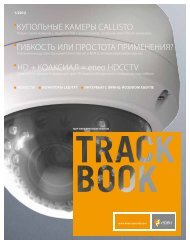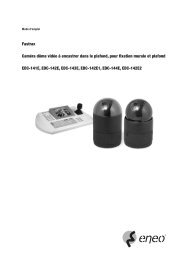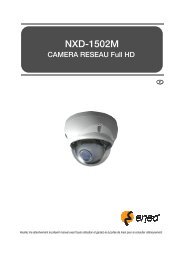1/3” Tag/Nacht-Farbkamera VKC-1378/IR-316, VKC-1378/IR ... - Eneo
1/3” Tag/Nacht-Farbkamera VKC-1378/IR-316, VKC-1378/IR ... - Eneo
1/3” Tag/Nacht-Farbkamera VKC-1378/IR-316, VKC-1378/IR ... - Eneo
Erfolgreiche ePaper selbst erstellen
Machen Sie aus Ihren PDF Publikationen ein blätterbares Flipbook mit unserer einzigartigen Google optimierten e-Paper Software.
5. SETUP Menu<br />
Setup menu can be accessed and controlled by OSD control joy stick on the side of camera.<br />
Five commands are available with the joy stick.<br />
VIDEO<br />
SUB-OUT<br />
connector<br />
In the menu, use , to move menu, , to change the settings and press to select or enter.<br />
FACTORY DEFAULT in this manual may NOT be the same as the default values by FACTORY SET due to the<br />
changes for the improvements or the customers requirements.<br />
To enter menu, press when MENU is not active..<br />
Joystick<br />
SYMBOL descriptions for joystick operation:<br />
8<br />
, , , denotes the directions of joystick<br />
lever operation.<br />
denotes Pressing straight down of joystick<br />
lever.