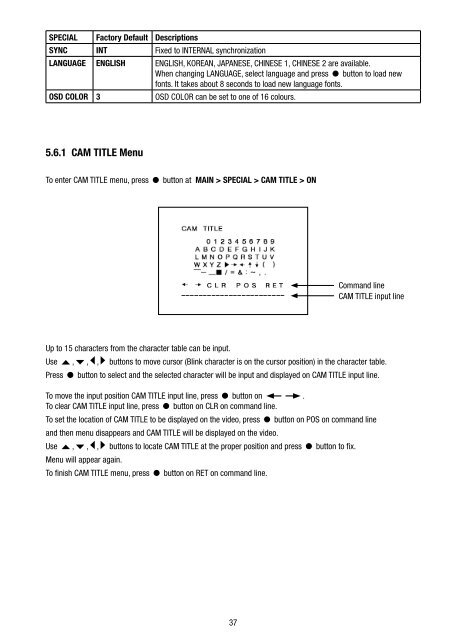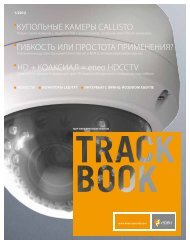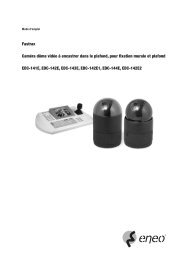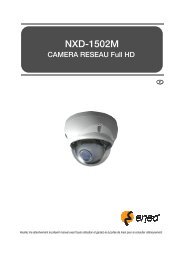1/3” Tag/Nacht-Farbkamera VKC-1378/IR-316, VKC-1378/IR ... - Eneo
1/3” Tag/Nacht-Farbkamera VKC-1378/IR-316, VKC-1378/IR ... - Eneo
1/3” Tag/Nacht-Farbkamera VKC-1378/IR-316, VKC-1378/IR ... - Eneo
Sie wollen auch ein ePaper? Erhöhen Sie die Reichweite Ihrer Titel.
YUMPU macht aus Druck-PDFs automatisch weboptimierte ePaper, die Google liebt.
SPECIAL Factory Default Descriptions<br />
SYNC INT Fixed to INTERNAL synchronization<br />
LANGUAGE ENGLISH ENGLISH, KOREAN, JAPANESE, CHINESE , CHINESE are available.<br />
When changing LANGUAGE, select language and press<br />
fonts. It takes about 8 seconds to load new language fonts.<br />
button to load new<br />
OSD COLOR 3 OSD COLOR can be set to one of 6 colours.<br />
5.6.1 CAM TITLE Menu<br />
To enter CAM TITLE menu, press button at MAIN > SPECIAL > CAM TITLE > ON<br />
37<br />
Command line<br />
CAM TITLE input line<br />
Up to 5 characters from the character table can be input.<br />
Use , , , buttons to move cursor (Blink character is on the cursor position) in the character table.<br />
Press button to select and the selected character will be input and displayed on CAM TITLE input line.<br />
To move the input position CAM TITLE input line, press button on .<br />
To clear CAM TITLE input line, press button on CLR on command line.<br />
To set the location of CAM TITLE to be displayed on the video, press button on POS on command line<br />
and then menu disappears and CAM TITLE will be displayed on the video.<br />
Use , , , buttons to locate CAM TITLE at the proper position and press button to fix.<br />
Menu will appear again.<br />
To finish CAM TITLE menu, press button on RET on command line.