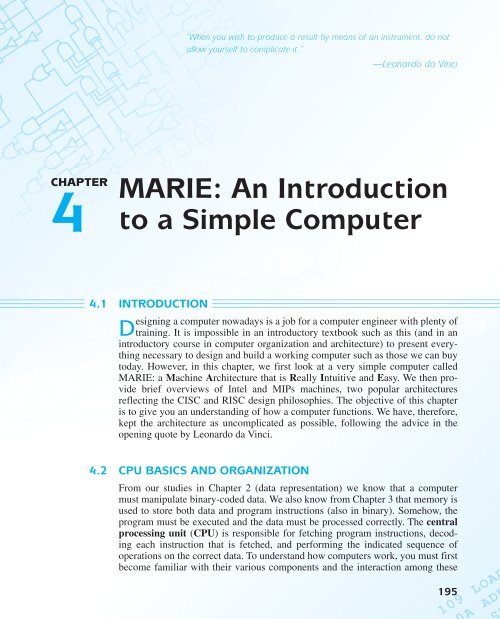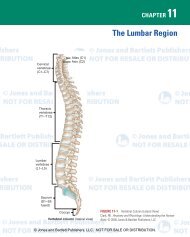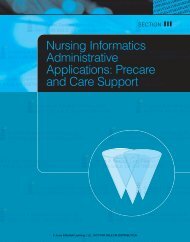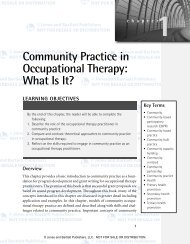An Introduction to a Simple Computer - Jones & Bartlett Learning
An Introduction to a Simple Computer - Jones & Bartlett Learning
An Introduction to a Simple Computer - Jones & Bartlett Learning
Create successful ePaper yourself
Turn your PDF publications into a flip-book with our unique Google optimized e-Paper software.
00068_CH04_Null.qxd 10/18/10 12:03 PM Page 195<br />
CHAPTER<br />
4<br />
“When you wish <strong>to</strong> produce a result by means of an instrument, do not<br />
allow yourself <strong>to</strong> complicate it.”<br />
—Leonardo da Vinci<br />
MARIE: <strong>An</strong> <strong>Introduction</strong><br />
<strong>to</strong> a <strong>Simple</strong> <strong>Computer</strong><br />
4.1 INTRODUCTION<br />
esigning a computer nowadays is a job for a computer engineer with plenty of<br />
Dtraining. It is impossible in an introduc<strong>to</strong>ry textbook such as this (and in an<br />
introduc<strong>to</strong>ry course in computer organization and architecture) <strong>to</strong> present everything<br />
necessary <strong>to</strong> design and build a working computer such as those we can buy<br />
<strong>to</strong>day. However, in this chapter, we first look at a very simple computer called<br />
MARIE: a Machine Architecture that is Really Intuitive and Easy. We then provide<br />
brief overviews of Intel and MIPs machines, two popular architectures<br />
reflecting the CISC and RISC design philosophies. The objective of this chapter<br />
is <strong>to</strong> give you an understanding of how a computer functions. We have, therefore,<br />
kept the architecture as uncomplicated as possible, following the advice in the<br />
opening quote by Leonardo da Vinci.<br />
4.2 CPU BASICS AND ORGANIZATION<br />
From our studies in Chapter 2 (data representation) we know that a computer<br />
must manipulate binary-coded data. We also know from Chapter 3 that memory is<br />
used <strong>to</strong> s<strong>to</strong>re both data and program instructions (also in binary). Somehow, the<br />
program must be executed and the data must be processed correctly. The central<br />
processing unit (CPU) is responsible for fetching program instructions, decoding<br />
each instruction that is fetched, and performing the indicated sequence of<br />
operations on the correct data. To understand how computers work, you must first<br />
become familiar with their various components and the interaction among these<br />
195
00068_CH04_Null.qxd 10/18/10 12:03 PM Page 196<br />
196 Chapter 4 / MARIE: <strong>An</strong> <strong>Introduction</strong> <strong>to</strong> a <strong>Simple</strong> <strong>Computer</strong><br />
components. To introduce the simple architecture in the next section, we first<br />
examine, in general, the microarchitecture that exists at the control level of modern<br />
computers.<br />
All computers have a CPU that can be divided in<strong>to</strong> two pieces. The first is the<br />
datapath, which is a network of s<strong>to</strong>rage units (registers) and arithmetic and logic<br />
units (for performing various operations on data) connected by buses (capable of<br />
moving data from place <strong>to</strong> place) where the timing is controlled by clocks. The<br />
second CPU component is the control unit, a module responsible for sequencing<br />
operations and making sure the correct data are where they need <strong>to</strong> be at the correct<br />
time. Together, these components perform the tasks of the CPU: fetching<br />
instructions, decoding them, and finally performing the indicated sequence of<br />
operations. The performance of a machine is directly affected by the design of the<br />
datapath and the control unit. Therefore, we cover these components of the CPU<br />
in detail in the following sections.<br />
4.2.1 The Registers<br />
Registers are used in computer systems as places <strong>to</strong> s<strong>to</strong>re a wide variety of data,<br />
such as addresses, program counters, or data necessary for program execution.<br />
Put simply, a register is a hardware device that s<strong>to</strong>res binary data. Registers are<br />
located on the processor so information can be accessed very quickly. We saw in<br />
Chapter 3 that D flip-flops can be used <strong>to</strong> implement registers. One D flip-flop is<br />
equivalent <strong>to</strong> a 1-bit register, so a collection of D flip-flops is necessary <strong>to</strong> s<strong>to</strong>re<br />
multi-bit values. For example, <strong>to</strong> build a 16-bit register, we need <strong>to</strong> connect 16 D<br />
flip-flops <strong>to</strong>gether. We saw in our binary counter figure from Chapter 3 that these<br />
collections of flip-flops must be clocked <strong>to</strong> work in unison. At each pulse of the<br />
clock, input enters the register and cannot be changed (and thus is s<strong>to</strong>red) until<br />
the clock pulses again.<br />
Data processing on a computer is usually done on fixed-size binary words<br />
s<strong>to</strong>red in registers. Therefore, most computers have registers of a certain size.<br />
Common sizes include 16, 32, and 64 bits. The number of registers in a machine<br />
varies from architecture <strong>to</strong> architecture, but is typically a power of 2, with 16 and<br />
32 being most common. Registers contain data, addresses, or control information.<br />
Some registers are specified as “special purpose” and may contain only data, only<br />
addresses, or only control information. Other registers are more generic and may<br />
hold data, addresses, and control information at various times.<br />
Information is written <strong>to</strong> registers, read from registers, and transferred from<br />
register <strong>to</strong> register. Registers are not addressed in the same way memory is<br />
addressed (recall that each memory word has a unique binary address beginning<br />
with location 0). Registers are addressed and manipulated by the control unit itself.<br />
In modern computer systems, there are many types of specialized registers:<br />
registers <strong>to</strong> s<strong>to</strong>re information, registers <strong>to</strong> shift values, registers <strong>to</strong> compare values,<br />
and registers that count. There are “scratchpad” registers that s<strong>to</strong>re temporary<br />
values, index registers <strong>to</strong> control program looping, stack pointer registers <strong>to</strong> man-
00068_CH04_Null.qxd 10/18/10 12:03 PM Page 197<br />
4.3 / The Bus 197<br />
age stacks of information for processes, status (or flag) registers <strong>to</strong> hold the status<br />
or mode of operation (such as overflow, carry, or zero conditions), and general<br />
purpose registers that are the registers available <strong>to</strong> the programmer. Most computers<br />
have register sets, and each set is used in a specific way. For example, the<br />
Pentium architecture has a data register set and an address register set. Certain<br />
architectures have very large sets of registers that can be used in quite novel ways<br />
<strong>to</strong> speed up execution of instructions. (We discuss this <strong>to</strong>pic when we cover<br />
advanced architectures in Chapter 9.)<br />
4.2.2 The ALU<br />
The arithmetic logic unit (ALU) carries out the logic operations (such as comparisons)<br />
and arithmetic operations (such as add or multiply) required during the<br />
program execution. You saw an example of a simple ALU in Chapter 3. Generally<br />
an ALU has two data inputs and one data output. Operations performed in the<br />
ALU often affect bits in the status register (bits are set <strong>to</strong> indicate actions such<br />
as whether an overflow has occurred). The ALU knows which operations <strong>to</strong> perform<br />
because it is controlled by signals from the control unit.<br />
4.2.3 The Control Unit<br />
The control unit is the “policeman” or “traffic manager” of the CPU. It moni<strong>to</strong>rs<br />
the execution of all instructions and the transfer of all information. The control<br />
unit extracts instructions from memory, decodes these instructions, making sure<br />
data are in the right place at the right time, tells the ALU which registers <strong>to</strong> use,<br />
services interrupts, and turns on the correct circuitry in the ALU for the execution<br />
of the desired operation. The control unit uses a program counter register <strong>to</strong> find<br />
the next instruction for execution and a status register <strong>to</strong> keep track of overflows,<br />
carries, borrows, and the like. Section 4.13 covers the control unit in more detail.<br />
4.3 THE BUS<br />
The CPU communicates with the other components via a bus. A bus is a set of<br />
wires that acts as a shared but common datapath <strong>to</strong> connect multiple subsystems<br />
within the system. It consists of multiple lines, allowing the parallel movement of<br />
bits. Buses are low cost but very versatile, and they make it easy <strong>to</strong> connect new<br />
devices <strong>to</strong> each other and <strong>to</strong> the system. At any one time, only one device (be it a<br />
register, the ALU, memory, or some other component) may use the bus. However,<br />
this sharing often results in a communications bottleneck. The speed of the bus is<br />
affected by its length as well as by the number of devices sharing it. Quite often,<br />
devices are divided in<strong>to</strong> master and slave categories; a master device is one that<br />
initiates actions and a slave is one that responds <strong>to</strong> requests by a master.<br />
A bus can be point-<strong>to</strong>-point, connecting two specific components (as seen in<br />
Figure 4.1a) or it can be a common pathway that connects a number of devices,
00068_CH04_Null.qxd 10/18/10 12:03 PM Page 198<br />
198 Chapter 4 / MARIE: <strong>An</strong> <strong>Introduction</strong> <strong>to</strong> a <strong>Simple</strong> <strong>Computer</strong><br />
(b)<br />
<strong>Computer</strong> 1<br />
CPU<br />
(a)<br />
<strong>Computer</strong> 2<br />
Moni<strong>to</strong>r<br />
Serial<br />
Port<br />
ALU<br />
Memory<br />
Modem<br />
Control<br />
Unit<br />
File<br />
Server<br />
Printer<br />
Disk<br />
Controller<br />
FIGURE 4.1 a) Point-<strong>to</strong>-Point Buses<br />
b) Multipoint Buses<br />
Disk<br />
Controller<br />
Disk
00068_CH04_Null.qxd 10/18/10 12:03 PM Page 199<br />
CPU<br />
Power<br />
Address Lines<br />
Data Lines<br />
I/O<br />
Device<br />
I/O<br />
Device<br />
I/O Subsystem<br />
Control Lines<br />
FIGURE 4.2 The Components of a Typical Bus<br />
4.3 / The Bus 199<br />
requiring these devices <strong>to</strong> share the bus (referred <strong>to</strong> as a multipoint bus and<br />
shown in Figure 4.1b).<br />
Because of this sharing, the bus pro<strong>to</strong>col (set of usage rules) is very important.<br />
Figure 4.2 shows a typical bus consisting of data lines, address lines, control<br />
lines, and power lines. Often the lines of a bus dedicated <strong>to</strong> moving data are<br />
called the data bus. These data lines contain the actual information that must be<br />
moved from one location <strong>to</strong> another. Control lines indicate which device has permission<br />
<strong>to</strong> use the bus and for what purpose (reading or writing from memory or<br />
from an input/output [I/O] device, for example). Control lines also transfer<br />
acknowledgments for bus requests, interrupts, and clock synchronization signals.<br />
Address lines indicate the location (e.g., in memory) that the data should be<br />
either read from or written <strong>to</strong>. The power lines provide the electrical power necessary.<br />
Typical bus transactions include sending an address (for a read or write),<br />
transferring data from memory <strong>to</strong> a register (a memory read), and transferring<br />
data <strong>to</strong> the memory from a register (a memory write). In addition, buses are used<br />
for I/O reads and writes from peripheral devices. Each type of transfer occurs<br />
within a bus cycle, the time between two ticks of the bus clock.<br />
Because of the different types of information buses transport and the various<br />
devices that use the buses, buses themselves have been divided in<strong>to</strong> different<br />
types. Processor-memory buses are short, high-speed buses that are closely<br />
matched <strong>to</strong> the memory system on the machine <strong>to</strong> maximize the bandwidth<br />
(transfer of data) and are usually design specific. I/O buses are typically longer<br />
than processor-memory buses and allow for many types of devices with varying<br />
bandwidths. These buses are compatible with many different architectures. A<br />
backplane bus (Figure 4.3) is actually built in<strong>to</strong> the chassis of the machine and<br />
Main<br />
Memory
00068_CH04_Null.qxd 10/18/10 12:03 PM Page 200<br />
200 Chapter 4 / MARIE: <strong>An</strong> <strong>Introduction</strong> <strong>to</strong> a <strong>Simple</strong> <strong>Computer</strong><br />
System<br />
Bus<br />
Interface<br />
Cards<br />
FIGURE 4.3 Backplane Bus<br />
connects the processor, the I/O devices, and the memory (so all devices share one<br />
bus). Many computers have a hierarchy of buses, so it is not uncommon <strong>to</strong> have<br />
two buses (e.g., a processor-memory bus and an I/O bus) or more in the same system.<br />
High-performance systems often use all three types of buses.<br />
Personal computers have their own terminology when it comes <strong>to</strong> buses. They<br />
have an internal bus (called the system bus) that connects the CPU, memory, and all<br />
other internal components. External buses (sometimes referred <strong>to</strong> as expansion<br />
buses) connect external devices, peripherals, expansion slots, and I/O ports <strong>to</strong> the<br />
rest of the computer. Most PCs also have local buses, data buses that connect a<br />
peripheral device directly <strong>to</strong> the CPU. These high-speed buses can be used <strong>to</strong> connect<br />
only a limited number of similar devices. Expansion buses are slower but allow<br />
for more generic connectivity. Chapter 7 deals with these <strong>to</strong>pics in great detail.<br />
Buses are physically little more than bunches of wires, but they have specific<br />
standards for connec<strong>to</strong>rs, timing, and signaling specifications and exact pro<strong>to</strong>cols<br />
for use. Synchronous buses are clocked, and things happen only at the clock<br />
ticks (a sequence of events is controlled by the clock). Every device is synchronized<br />
by the rate at which the clock ticks, or the clock rate. The bus cycle time<br />
mentioned is the reciprocal of the bus clock rate. For example, if the bus clock<br />
rate is 133 MHz, then the length of the bus cycle is 1/133,000,000 or<br />
7.52 nanoseconds (ns). Because the clock controls the transactions, any clock<br />
skew (drift in the clock) has the potential <strong>to</strong> cause problems, implying that the<br />
bus must be kept as short as possible so the clock drift cannot get overly large. In<br />
addition, the bus cycle time must not be shorter than the length of time it takes<br />
information <strong>to</strong> traverse the bus. The length of the bus, therefore, imposes restrictions<br />
on both the bus clock rate and the bus cycle time.<br />
With asynchronous buses, control lines coordinate the operations, and a complex<br />
handshaking pro<strong>to</strong>col must be used <strong>to</strong> enforce timing. To read a word of data<br />
from memory, for example, the pro<strong>to</strong>col would require steps similar <strong>to</strong> the following:<br />
1. ReqREAD: This bus control line is activated and the data memory address is put<br />
on the appropriate bus lines at the same time.
00068_CH04_Null.qxd 10/18/10 12:03 PM Page 201<br />
4.4 / Clocks 201<br />
2. ReadyDATA: This control line is asserted when the memory system has put the<br />
required data on the data lines for the bus.<br />
3. ACK: This control line is used <strong>to</strong> indicate that the ReqREAD or the ReadyDATA<br />
has been acknowledged.<br />
Using a pro<strong>to</strong>col instead of the clock <strong>to</strong> coordinate transactions means that<br />
asynchronous buses scale better with technology and can support a wider variety<br />
of devices.<br />
To use a bus, a device must reserve it, because only one device can use the bus<br />
at a time. As mentioned, bus masters are devices that are allowed <strong>to</strong> initiate transfer<br />
of information (control bus), and bus slaves are modules that are activated by a<br />
master and respond <strong>to</strong> requests <strong>to</strong> read and write data (so only masters can reserve<br />
the bus). Both follow a communications pro<strong>to</strong>col <strong>to</strong> use the bus, working within<br />
very specific timing requirements. In a very simple system (such as the one we<br />
present in the next section), the processor is the only device allowed <strong>to</strong> become a<br />
bus master. This is good in terms of avoiding chaos, but bad because the processor<br />
now is involved in every transaction that uses the bus.<br />
In systems with more than one master device, bus arbitration is required.<br />
Bus arbitration schemes must provide priority <strong>to</strong> certain master devices and, at<br />
the same time, make sure lower priority devices are not starved out. Bus arbitration<br />
schemes fall in<strong>to</strong> four categories:<br />
1. Daisy chain arbitration: This scheme uses a “grant bus” control line that is<br />
passed down the bus from the highest priority device <strong>to</strong> the lowest priority device.<br />
(Fairness is not ensured, and it is possible that low-priority devices are “starved<br />
out” and never allowed <strong>to</strong> use the bus.) This scheme is simple but not fair.<br />
2. Centralized parallel arbitration: Each device has a request control line <strong>to</strong> the<br />
bus and a centralized arbiter selects who gets the bus. Bottlenecks can result<br />
using this type of arbitration.<br />
3. Distributed arbitration using self-selection: This scheme is similar <strong>to</strong> centralized<br />
arbitration but instead of a central authority selecting who gets the bus, the devices<br />
themselves determine who has highest priority and who should get the bus.<br />
4. Distributed arbitration using collision detection: Each device is allowed <strong>to</strong><br />
make a request for the bus. If the bus detects any collisions (multiple simultaneous<br />
requests), the device must make another request. (Ethernet uses this type<br />
of arbitration.)<br />
Chapter 7 contains more detailed information on buses and their pro<strong>to</strong>cols.<br />
4.4 CLOCKS<br />
Every computer contains an internal clock that regulates how quickly instructions<br />
can be executed. The clock also synchronizes all of the components in the system.<br />
As the clock ticks, it sets the pace for everything that happens in the system,
00068_CH04_Null.qxd 10/18/10 12:03 PM Page 202<br />
202 Chapter 4 / MARIE: <strong>An</strong> <strong>Introduction</strong> <strong>to</strong> a <strong>Simple</strong> <strong>Computer</strong><br />
much like a metronome or a symphony conduc<strong>to</strong>r. The CPU uses this clock <strong>to</strong><br />
regulate its progress, checking the otherwise unpredictable speed of the digital<br />
logic gates. The CPU requires a fixed number of clock ticks <strong>to</strong> execute each<br />
instruction. Therefore, instruction performance is often measured in clock<br />
cycles—the time between clock ticks—instead of seconds. The clock frequency<br />
(sometimes called the clock rate or clock speed) is measured in megahertz (MHz)<br />
or gigahertz (GHz), as we saw in Chapter 1. The clock cycle time (or clock<br />
period) is simply the reciprocal of the clock frequency. For example, an 800 MHz<br />
machine has a clock cycle time of 1/800,000,000 or 1.25ns. If a machine has a<br />
2ns cycle time, then it is a 500 MHz machine.<br />
Most machines are synchronous: there is a master clock signal, which ticks<br />
(changing from 0 <strong>to</strong> 1 <strong>to</strong> 0 and so on) at regular intervals. Registers must wait for the<br />
clock <strong>to</strong> tick before new data can be loaded. It seems reasonable <strong>to</strong> assume that if we<br />
speed up the clock, the machine will run faster. However, there are limits on how<br />
short we can make the clock cycles. When the clock ticks and new data are loaded<br />
in<strong>to</strong> the registers, the register outputs are likely <strong>to</strong> change. These changed output<br />
values must propagate through all the circuits in the machine until they reach the<br />
input of the next set of registers, where they are s<strong>to</strong>red. The clock cycle must be long<br />
enough <strong>to</strong> allow these changes <strong>to</strong> reach the next set of registers. If the clock cycle is<br />
<strong>to</strong>o short, we could end up with some values not reaching the registers. This would<br />
result in an inconsistent state in our machine, which is definitely something we must<br />
avoid. Therefore, the minimum clock cycle time must be at least as great as the<br />
maximum propagation delay of the circuit, from each set of register outputs <strong>to</strong> register<br />
inputs. What if we “shorten” the distance between registers <strong>to</strong> shorten the propagation<br />
delay? We could do this by adding registers between the output registers and<br />
the corresponding input registers. But recall that registers cannot change values until<br />
the clock ticks, so we have, in effect, increased the number of clock cycles. For<br />
example, an instruction that would require two clock cycles might now require three<br />
or four (or more, depending on where we locate the additional registers).<br />
Most machine instructions require one or two clock cycles, but some can take<br />
35 or more. We present the following formula <strong>to</strong> relate seconds <strong>to</strong> cycles:<br />
CPU time � seconds instructions average cycles seconds<br />
� � �<br />
program program instruction cycle<br />
It is important <strong>to</strong> note that the architecture of a machine has a large effect on its<br />
performance. Two machines with the same clock speed do not necessarily execute<br />
instructions in the same number of cycles. For example, a multiply operation<br />
on an older Intel 286 machine required 20 clock cycles, but on a new Pentium, a<br />
multiply operation can be done in 1 clock cycle, which implies the newer<br />
machine would be 20 times faster than the 286, even if they both had the same<br />
internal system clock. In general, multiplication requires more time than addition,<br />
floating-point operations require more cycles than integer ones, and accessing<br />
memory takes longer than accessing registers.
00068_CH04_Null.qxd 10/18/10 12:03 PM Page 203<br />
4.5 / The Input/Output Subsystem 203<br />
Generally, when we mention the clock, we are referring <strong>to</strong> the system clock,<br />
or the master clock that regulates the CPU and other components. However, certain<br />
buses also have their own clocks. Bus clocks are usually slower than CPU<br />
clocks, causing bottleneck problems.<br />
System components have defined performance bounds, indicating the maximum<br />
time required for the components <strong>to</strong> perform their functions. Manufacturers<br />
guarantee their components will run within these bounds in the most extreme circumstances.<br />
When we connect all of the components <strong>to</strong>gether serially, where one<br />
component must complete its task before another can function properly, it is<br />
important <strong>to</strong> be aware of these performance bounds so we are able <strong>to</strong> synchronize<br />
the components properly. However, many people push the bounds of certain system<br />
components in an attempt <strong>to</strong> improve system performance. Overclocking is<br />
one method people use <strong>to</strong> achieve this goal.<br />
Although many components are potential candidates, one of the most popular<br />
components for overclocking is the CPU. The basic idea is <strong>to</strong> run the CPU at<br />
clock and/or bus speeds above the upper bound specified by the manufacturer.<br />
Although this can increase system performance, one must be careful not <strong>to</strong> create<br />
system timing faults or, worse yet, overheat the CPU. The system bus can also be<br />
overclocked, which results in overclocking the various components that communicate<br />
via the bus. Overclocking the system bus can provide considerable performance<br />
improvements, but can also damage the components that use the bus or<br />
cause them <strong>to</strong> perform unreliably.<br />
4.5 THE INPUT/OUTPUT SUBSYSTEM<br />
Input and output (I/O) devices allow us <strong>to</strong> communicate with the computer system.<br />
I/O is the transfer of data between primary memory and various I/O peripherals.<br />
Input devices such as keyboards, mice, card readers, scanners, voice<br />
recognition systems, and <strong>to</strong>uch screens allow us <strong>to</strong> enter data in<strong>to</strong> the computer.<br />
Output devices such as moni<strong>to</strong>rs, printers, plotters, and speakers allow us <strong>to</strong> get<br />
information from the computer.<br />
These devices are not connected directly <strong>to</strong> the CPU. Instead, there is an<br />
interface that handles the data transfers. This interface converts the system bus<br />
signals <strong>to</strong> and from a format that is acceptable <strong>to</strong> the given device. The CPU communicates<br />
<strong>to</strong> these external devices via I/O registers. This exchange of data is performed<br />
in two ways. In memory-mapped I/O, the registers in the interface<br />
appear in the computer’s memory map and there is no real difference between<br />
accessing memory and accessing an I/O device. Clearly, this is advantageous<br />
from the perspective of speed, but it uses up memory space in the system. With<br />
instruction-based I/O, the CPU has specialized instructions that perform the<br />
input and output. Although this does not use memory space, it requires specific<br />
I/O instructions, which implies it can be used only by CPUs that can execute these<br />
specific instructions. Interrupts play a very important part in I/O, because they are
00068_CH04_Null.qxd 10/18/10 12:03 PM Page 204<br />
204 Chapter 4 / MARIE: <strong>An</strong> <strong>Introduction</strong> <strong>to</strong> a <strong>Simple</strong> <strong>Computer</strong><br />
an efficient way <strong>to</strong> notify the CPU that input or output is available for use. We<br />
explore thse I/O methods in detail in Chapter 7.<br />
4.6 MEMORY ORGANIZATION AND ADDRESSING<br />
We saw an example of a rather small memory in Chapter 3. However, we have not<br />
yet discussed in detail how memory is laid out and how it is addressed. It is important<br />
that you have a good understanding of these concepts before we continue.<br />
You can envision memory as a matrix of bits. Each row, implemented by a<br />
register, has a length typically equivalent <strong>to</strong> the addressable unit size of the<br />
machine. Each register (more commonly referred <strong>to</strong> as a memory location) has a<br />
unique address; memory addresses usually start at zero and progress upward. Figure<br />
4.4 illustrates this concept.<br />
<strong>An</strong> address is typically represented by an unsigned integer. Recall from<br />
Chapter 2 that four bits are a nibble and eight bits are a byte. Normally, memory<br />
is byte addressable, which means that each individual byte has a unique address.<br />
Some machines may have a word size that is larger than a single byte. For example,<br />
a computer might handle 32-bit words (which means it can manipulate 32<br />
bits at a time through various instructions and it uses 32-bit registers), but still<br />
employ a byte-addressable architecture. In this situation, when a word uses multiple<br />
bytes, the byte with the lowest address determines the address of the entire<br />
word. It is also possible that a computer might be word addressable, which<br />
means each word (not necessarily each byte) has its own address, but most current<br />
machines are byte addressable (even though they have 32-bit or larger<br />
words). A memory address is typically s<strong>to</strong>red in a single machine word.<br />
If all this talk about machines using byte addressing with words of different<br />
sizes has you somewhat confused, the following analogy may help. Memory is<br />
similar <strong>to</strong> a street full of apartment buildings. Each building (word) has multiple<br />
apartments (bytes), and each apartment has its own address. All of the apartments<br />
are numbered sequentially (addressed), from 0 <strong>to</strong> the <strong>to</strong>tal number of apartments<br />
in the complex minus one. The buildings themselves serve <strong>to</strong> group the apartments.<br />
In computers, words do the same thing. Words are the basic unit of size<br />
Address 8-bit Address 16-bit<br />
0<br />
1<br />
2<br />
3<br />
...<br />
N–1<br />
0<br />
1<br />
2<br />
3<br />
...<br />
M–1<br />
(a) (b)<br />
FIGURE 4.4 a) N 8-Bit Memory Locations<br />
b) M 16-Bit Memory Locations
00068_CH04_Null.qxd 10/18/10 12:03 PM Page 205<br />
4.6 / Memory Organization and Addressing 205<br />
used in various instructions. For example, you may read a word from or write a<br />
word <strong>to</strong> memory, even on a byte-addressable machine.<br />
If an architecture is byte addressable, and the instruction set architecture word is<br />
larger than 1 byte, the issue of alignment must be addressed. For example, if we<br />
wish <strong>to</strong> read a 32-bit word on a byte-addressable machine, we must make sure that<br />
(1) the word is s<strong>to</strong>red on a natural alignment boundary, and (2) the access starts on<br />
that boundary. This is accomplished, in the case of 32-bit words, by requiring the<br />
address <strong>to</strong> be a multiple of 4. Some architectures allow certain instructions <strong>to</strong> perform<br />
unaligned accesses, where the desired address does not have <strong>to</strong> start on a natural<br />
boundary.<br />
Memory is built from random access memory (RAM) chips. (We cover memory<br />
in detail in Chapter 6.) Memory is often referred <strong>to</strong> using the notation length<br />
� width (L � W). For example, 4M � 8 means the memory is 4M long (it has<br />
4M = 2 2 � 2 20 = 2 22 items) and each item is 8 bits wide (which means that each<br />
item is a byte). To address this memory (assuming byte addressing), we need <strong>to</strong><br />
be able <strong>to</strong> uniquely identify 2 22 different items, which means we need 2 22 different<br />
addresses. Because addresses are unsigned binary numbers, we need <strong>to</strong> count<br />
from 0 <strong>to</strong> (2 22 � 1) in binary. How many bits does this require? Well, <strong>to</strong> count<br />
from 0 <strong>to</strong> 3 in binary (for a <strong>to</strong>tal of four items), we need 2 bits. To count from 0 <strong>to</strong><br />
7 in binary (for a <strong>to</strong>tal of eight items), we need 3 bits. To count from 0 <strong>to</strong> 15 in<br />
binary (for a <strong>to</strong>tal of 16 items), we need 4 bits. Do you see a pattern emerging<br />
here? Can you fill in the missing value for Table 4.1?<br />
The correct answer <strong>to</strong> the missing table entry is 5 bits. The number of bits<br />
required for our 4M memory is 22. Since most memories are byte addressable, we<br />
say we need N bits <strong>to</strong> uniquely address each byte. In general, if a computer has 2 N<br />
addressable units of memory, it requires N bits <strong>to</strong> uniquely address each unit.<br />
To better illustrate the difference between words and bytes, suppose the<br />
4M � 8 memory referred <strong>to</strong> in the previous example were word addressable<br />
instead of byte addressable and each word were 16 bits long. There are 2 22 unique<br />
bytes, which implies there are 2 22 ÷ 2 = 2 21 <strong>to</strong>tal words, which would require 21,<br />
not 22, bits per address. Each word would require two bytes, but we express the<br />
address of the entire word by using the lower byte address.<br />
While most memory is byte addressable and 8 bits wide, memory can vary in<br />
width. For example, a 2K � 16 memory holds 2 11 = 2048 16-bit items. This type<br />
of memory is typically used on a word-addressable architecture with 16-bit words.<br />
Main memory is usually larger than one RAM chip. Consequently, these chips<br />
are combined in<strong>to</strong> a single memory of the desired size. For example, suppose you<br />
need <strong>to</strong> build a 32K � 8 byte-addressable memory and all you have are 2K � 8<br />
RAM chips. You could connect 16 rows of chips <strong>to</strong>gether as shown in Figure 4.5.<br />
Total Items<br />
Total as a Power of 2<br />
Number of Bits<br />
2<br />
2 1<br />
1<br />
4<br />
2 2<br />
2<br />
8<br />
2 3<br />
3<br />
16<br />
2 4<br />
4<br />
32<br />
2 5<br />
??<br />
TABLE 4.1 Calculating the Address Bits Required
00068_CH04_Null.qxd 10/18/10 12:03 PM Page 206<br />
206 Chapter 4 / MARIE: <strong>An</strong> <strong>Introduction</strong> <strong>to</strong> a <strong>Simple</strong> <strong>Computer</strong><br />
Module 0<br />
0<br />
1<br />
2<br />
3<br />
Row 0<br />
Row 1<br />
Row 15<br />
2K � 8<br />
2K � 8<br />
•••<br />
2K � 8<br />
FIGURE 4.5 Memory as a Collection of RAM Chips<br />
Each chip addresses 2K bytes. Addresses for this memory must have 15 bits<br />
(there are 32K = 2 5 � 2 10 bytes <strong>to</strong> access). But each chip requires only 11 address<br />
lines (each chip holds only 2 11 bytes). In this situation, a decoder is needed <strong>to</strong><br />
decode either the leftmost or rightmost 4 bits of the address <strong>to</strong> determine which<br />
chip holds the desired data. Once the proper chip has been located, the remaining<br />
11 bits are used <strong>to</strong> determine the offset on that chip. Whether we use the 4 leftmost<br />
or 4 rightmost bits depends on how the memory is interleaved.<br />
A single memory module causes sequentialization of access (only one memory<br />
access can be performed at a time). Memory interleaving, which splits memory<br />
across multiple memory modules (or banks), can be used <strong>to</strong> help relieve this.<br />
With low-order interleaving, the low-order bits of the address are used <strong>to</strong> select<br />
the bank; in high-order interleaving, the high-order bits of the address are used.<br />
Suppose we have a byte-addressable memory consisting of 8 modules of 4<br />
bytes each, for a <strong>to</strong>tal of 32 bytes of memory. We need 5 bits <strong>to</strong> uniquely identify<br />
each byte. Three of these bits are used <strong>to</strong> determine the module (we have 2 3 = 8<br />
modules), and the remaining two are used <strong>to</strong> determine the offset within that<br />
module. High-order interleaving, the most intuitive organization, distributes the<br />
addresses so that each module contains consecutive addresses, as we see with the<br />
32 addresses in Figure 4.6. Module 0 contains the data s<strong>to</strong>red at addresses 0, 1, 2,<br />
and 3; module 1 contains the data s<strong>to</strong>red at addresses 4, 5, 6, and 7; and so on.<br />
Module 1<br />
4<br />
5<br />
6<br />
7<br />
Module 2<br />
8<br />
9<br />
10<br />
11<br />
Module 3<br />
12<br />
13<br />
14<br />
15<br />
Module 4<br />
16<br />
17<br />
18<br />
19<br />
Module 5<br />
20<br />
21<br />
22<br />
23<br />
FIGURE 4.6 High-Order Memory Interleaving<br />
Module 6<br />
24<br />
25<br />
26<br />
27<br />
Module 7<br />
28<br />
29<br />
30<br />
31
00068_CH04_Null.qxd 10/18/10 12:03 PM Page 207<br />
Module 0<br />
0<br />
8<br />
16<br />
24<br />
Module 1<br />
1<br />
9<br />
17<br />
25<br />
Module 2<br />
2<br />
10<br />
18<br />
26<br />
4.6 / Memory Organization and Addressing 207<br />
Module 3<br />
3<br />
11<br />
19<br />
27<br />
Module 4<br />
4<br />
12<br />
20<br />
28<br />
Consider address 3, which in binary (using our required 5 bits), is 00011. Highorder<br />
interleaving uses the leftmost three bits (000) <strong>to</strong> determine the module (so<br />
the data at address 3 is in module 0). The remaining two bits (11) tell us that the<br />
desired data is at offset 3 (11 2 is decimal value 3), the last address in module 0.<br />
Low-order interleaved memory places consecutive addresses of memory in<br />
different memory modules. Figure 4.7 shows low-order interleaving on 32<br />
addresses. In this figure, we see that module 0 now contains the data s<strong>to</strong>red at<br />
addresses 0, 8, 16, and 24. To locate address 3 (00011), low-order interleaving<br />
uses the rightmost 3 bits <strong>to</strong> determine the module (which points us <strong>to</strong> module 3),<br />
and the remaining two bits, 00, tell us <strong>to</strong> look at offset zero within that module. If<br />
you check module 3 in Figure 4.7, this is precisely where we find address 3.<br />
With the appropriate buses using low-order interleaving, a read or write using<br />
one module can be started before a read or write using another module actually<br />
completes (reads and writes can be overlapped). For example, if an array of<br />
length 4 is s<strong>to</strong>red in the above example of memory using high-order interleaving<br />
(s<strong>to</strong>red at addresses 0, 1, 2, and 3), we are forced <strong>to</strong> access each array element<br />
sequentially, as the entire array is s<strong>to</strong>red in one module. If, however, low-order<br />
interleaving is used (and the array is s<strong>to</strong>red in modules 0, 1, 2, and 3 at offset 0 in<br />
each), we can access the array elements in parallel because each array element is<br />
in a different module.<br />
Let’s return <strong>to</strong> the memory shown in Figure 4.5, a 32K � 8 memory consisting<br />
of 16 chips (modules) of size 2K � 8 each. Memory is 32K = 2 5 � 2 10 = 2 15<br />
addressable units (in this case, bytes), which means we need 15 bits for each<br />
address. Each chip holds 2K = 2 11 bytes, so 11 bits are used <strong>to</strong> determine the offset<br />
on the chip. There are 16 = 2 4 chips, so we need 4 bits <strong>to</strong> determine the chip.<br />
Consider the address 001000000100111. Using high-order interleaving, we use<br />
the 4 leftmost bits <strong>to</strong> determine the chip, and the remaining 11 as the offset:<br />
4 bits 11 bits<br />
0010 00000100111<br />
chip offset on chip<br />
15-bits<br />
Module 5<br />
5<br />
13<br />
21<br />
29<br />
FIGURE 4.7 Low-Order Memory Interleaving<br />
Module 6<br />
6<br />
14<br />
22<br />
30<br />
Module 7<br />
7<br />
15<br />
23<br />
31
00068_CH04_Null.qxd 10/18/10 12:03 PM Page 208<br />
208 Chapter 4 / MARIE: <strong>An</strong> <strong>Introduction</strong> <strong>to</strong> a <strong>Simple</strong> <strong>Computer</strong><br />
The data at address 001000000100111 is s<strong>to</strong>red on chip 2 (0010 2 ) at offset 39<br />
(00000100111 2 ). If we use low-order interleaving, the rightmost 4 bits are used <strong>to</strong><br />
determine the chip:<br />
11 bits<br />
00100000010<br />
offset on chip<br />
15-bits<br />
So the data, using low-order interleaving, is s<strong>to</strong>red on chip 7 (0111 2 ) at offset 258<br />
(00100000010 2 ).<br />
Although low-order interleaving allows for concurrent access of data s<strong>to</strong>red<br />
sequentially in memory (such as an array or the instructions in a program), highorder<br />
interleaving is more intuitive. Therefore, for the remainder of the book, we<br />
assume high-order interleaving is being used.<br />
The memory concepts we have covered are very important and appear in various<br />
places in the remaining chapters, in particular in Chapter 6, which discusses<br />
memory in detail. The key concepts <strong>to</strong> focus on are: (1) Memory addresses are<br />
unsigned binary values (although we often view them as hex values because it is<br />
easier), and (2) The number of items <strong>to</strong> be addressed determines the numbers of<br />
bits that occur in the address. Although we could always use more bits for the<br />
address than required, that is seldom done because minimization is an important<br />
concept in computer design.<br />
4.7 INTERRUPTS<br />
We have introduced the basic hardware information required for a solid understanding<br />
of computer architecture: the CPU, buses, control unit, registers, clocks,<br />
I/O, and memory. However, there is one more concept we need <strong>to</strong> cover that deals<br />
with how these components interact with the processor: Interrupts are events<br />
that alter (or interrupt) the normal flow of execution in the system. <strong>An</strong> interrupt<br />
can be triggered for a variety of reasons, including:<br />
4 bits<br />
0111<br />
• I/O requests<br />
• Arithmetic errors (e.g., division by 0)<br />
• Arithmetic underflow or overflow<br />
• Hardware malfunction (e.g., memory parity error)<br />
• User-defined break points (such as when debugging a program)<br />
chip
00068_CH04_Null.qxd 10/18/10 12:03 PM Page 209<br />
• Page faults (this is covered in detail in Chapter 6)<br />
• Invalid instructions (usually resulting from pointer issues)<br />
• Miscellaneous<br />
4.8 / MARIE 209<br />
The actions performed for each of these types of interrupts (called interrupt<br />
handling) are very different. Telling the CPU that an I/O request has finished is<br />
much different from terminating a program because of division by 0. But these<br />
actions are both handled by interrupts because they require a change in the normal<br />
flow of the program’s execution.<br />
<strong>An</strong> interrupt can be initiated by the user or the system, can be maskable (disabled<br />
or ignored) or nonmaskable (a high priority interrupt that cannot be disabled<br />
and must be acknowledged), can occur within or between instructions, may<br />
be synchronous (occurs at the same place every time a program is executed) or<br />
asynchronous (occurs unexpectedly), and can result in the program terminating or<br />
continuing execution once the interrupt is handled. Interrupts are covered in more<br />
detail in Section 4.9.2 and in Chapter 7.<br />
Now that we have given a general overview of the components necessary for<br />
a computer system <strong>to</strong> function, we proceed by introducing a simple, yet functional,<br />
architecture <strong>to</strong> illustrate these concepts.<br />
4.8 MARIE<br />
MARIE, a Machine Architecture that is Really Intuitive and Easy, is a simple<br />
architecture consisting of memory (<strong>to</strong> s<strong>to</strong>re programs and data) and a CPU (consisting<br />
of an ALU and several registers). It has all the functional components<br />
necessary <strong>to</strong> be a real working computer. MARIE will help <strong>to</strong> illustrate the concepts<br />
in this and the preceding three chapters. We describe MARIE’s architecture<br />
in the following sections.<br />
4.8.1 The Architecture<br />
MARIE has the following characteristics:<br />
• Binary, two’s complement<br />
• S<strong>to</strong>red program, fixed word length<br />
• Word (but not byte) addressable<br />
• 4K words of main memory (this implies 12 bits per address)<br />
• 16-bit data (words have 16 bits)<br />
• 16-bit instructions, 4 for the opcode and 12 for the address<br />
• A 16-bit accumula<strong>to</strong>r (AC)<br />
• A 16-bit instruction register (IR)
00068_CH04_Null.qxd 10/18/10 12:03 PM Page 210<br />
210 Chapter 4 / MARIE: <strong>An</strong> <strong>Introduction</strong> <strong>to</strong> a <strong>Simple</strong> <strong>Computer</strong><br />
• A 16-bit memory buffer register (MBR)<br />
• A 12-bit program counter (PC)<br />
• A 12-bit memory address register (MAR)<br />
• <strong>An</strong> 8-bit input register<br />
• <strong>An</strong> 8-bit output register<br />
Figure 4.8 shows the architecture for MARIE.<br />
Before we continue, we need <strong>to</strong> stress one important point about memory. In<br />
Chapter 3, we presented a simple memory built using D flip-flops. We emphasize<br />
again that each location in memory has a unique address (represented in binary)<br />
and each location can hold a value. These notions of the address versus what is<br />
actually s<strong>to</strong>red at that address tend <strong>to</strong> be confusing. To help avoid confusion,<br />
visualize a post office. There are post office boxes with various “addresses” or<br />
numbers. Inside the post office box, there is mail. To get the mail, the number of<br />
the post office box must be known. The same is true for data or instructions that<br />
need <strong>to</strong> be fetched from memory. The contents of any memory address are manipulated<br />
by specifying the address of that memory location. We shall see that there<br />
are many different ways <strong>to</strong> specify this address.<br />
ALU<br />
AC<br />
OutREG<br />
InREG<br />
MBR MAR<br />
PC IR<br />
Control Unit<br />
The CPU<br />
Main<br />
Memory<br />
FIGURE 4.8 MARIE’s Architecture<br />
Memory Address 0<br />
Memory Address 4K–1
00068_CH04_Null.qxd 10/18/10 12:03 PM Page 211<br />
4.8 / MARIE 211<br />
4.8.2 Registers and Buses<br />
Registers are s<strong>to</strong>rage locations within the CPU (as illustrated in Figure 4.8). The<br />
ALU portion of the CPU performs all of the processing (arithmetic operations,<br />
logic decisions, etc.). The registers are used for very specific purposes when programs<br />
are executing: They hold values for temporary s<strong>to</strong>rage, data that is being<br />
manipulated in some way, or results of simple calculations. Many times, registers<br />
are referenced implicitly in an instruction, as we see when we describe the<br />
instruction set for MARIE in Section 4.8.3.<br />
In MARIE, there are seven registers, as follows:<br />
• AC: The accumula<strong>to</strong>r, which holds data values. This is a general-purpose<br />
register and holds data that the CPU needs <strong>to</strong> process. Most computers <strong>to</strong>day<br />
have multiple general-purpose registers.<br />
• MAR: The memory address register, which holds the memory address of the<br />
data being referenced.<br />
• MBR: The memory buffer register, which holds either the data just read<br />
from memory or the data ready <strong>to</strong> be written <strong>to</strong> memory.<br />
• PC: The program counter, which holds the address of the next instruction <strong>to</strong><br />
be executed in the program.<br />
• IR: The instruction register, which holds the next instruction <strong>to</strong> be executed.<br />
• InREG: The input register, which holds data from the input device.<br />
• OutREG: The output register, which holds data for the output device.<br />
The MAR, MBR, PC, and IR hold very specific information and cannot be<br />
used for anything other than their stated purposes. For example, we could not<br />
s<strong>to</strong>re an arbitrary data value from memory in the PC. We must use the MBR or<br />
the AC <strong>to</strong> s<strong>to</strong>re this arbitrary value. In addition, there is a status or flag register<br />
that holds information indicating various conditions, such as an overflow<br />
in the ALU. However, for clarity, we do not include that register explicitly in<br />
any figures.<br />
MARIE is a very simple computer with a limited register set. Modern<br />
CPUs have multiple general-purpose registers, often called user-visible registers,<br />
that perform functions similar <strong>to</strong> those of the AC. Today’s computers also<br />
have additional registers; for example, some computers have registers that<br />
shift data values and other registers that, if taken as a set, can be treated as a<br />
list of values.<br />
MARIE cannot transfer data or instructions in<strong>to</strong> or out of registers without a<br />
bus. In MARIE, we assume a common bus scheme. Each device connected <strong>to</strong><br />
the bus has a number, and before the device can use the bus, it must be set <strong>to</strong><br />
that identifying number. We also have some pathways <strong>to</strong> speed up execution.<br />
We have a communication path between the MAR and memory (the MAR provides<br />
the inputs <strong>to</strong> the address lines for memory so the CPU knows where in
00068_CH04_Null.qxd 10/18/10 12:03 PM Page 212<br />
212 Chapter 4 / MARIE: <strong>An</strong> <strong>Introduction</strong> <strong>to</strong> a <strong>Simple</strong> <strong>Computer</strong><br />
Main Memory<br />
MAR<br />
PC<br />
MBR<br />
AC<br />
InREG<br />
OutREG<br />
IR<br />
16-bit bus<br />
ALU<br />
FIGURE 4.9 Datapath in MARIE<br />
memory <strong>to</strong> read or write), and a separate path from the MBR <strong>to</strong> the AC. There is<br />
also a special path from the MBR <strong>to</strong> the ALU <strong>to</strong> allow the data in the MBR <strong>to</strong> be<br />
used in arithmetic operations. Information can also flow from the AC through<br />
the ALU and back in<strong>to</strong> the AC without being put on the common bus. The<br />
advantage gained using these additional pathways is that information can be put<br />
on the common bus in the same clock cycle in which data are put on these other<br />
pathways, allowing these events <strong>to</strong> take place in parallel. Figure 4.9 shows the<br />
datapath (the path that information follows) in MARIE.<br />
4.8.3 Instruction Set Architecture<br />
MARIE has a very simple, yet powerful, instruction set. The instruction set<br />
architecture (ISA) of a machine specifies the instructions that the computer can<br />
perform and the format for each instruction. The ISA is essentially an interface<br />
between the software and the hardware. Some ISAs include hundreds of instruc-<br />
Bus<br />
0<br />
1<br />
2<br />
3<br />
4<br />
5<br />
6<br />
7
00068_CH04_Null.qxd 10/18/10 12:03 PM Page 213<br />
Instruction Number<br />
Bin Hex<br />
0001 1<br />
0010 2<br />
0011 3<br />
0100 4<br />
0101<br />
0110<br />
0111<br />
1000<br />
1001<br />
5<br />
6<br />
7<br />
8<br />
9<br />
Instruction<br />
Load X<br />
S<strong>to</strong>re X<br />
Add X<br />
Subt X<br />
Input<br />
Output<br />
Halt<br />
Skipcond<br />
Jump X<br />
Opcode Address<br />
Bit 15<br />
12 11 0<br />
FIGURE 4.10 MARIE’s Instruction Format<br />
Meaning<br />
TABLE 4.2 MARIE’s Instruction Set<br />
4.8 / MARIE 213<br />
tions. We mentioned previously that each instruction for MARIE consists of 16<br />
bits. The most significant 4 bits, bits 12 through 15, make up the opcode that<br />
specifies the instruction <strong>to</strong> be executed (which allows for a <strong>to</strong>tal of 16 instructions).<br />
The least significant 12 bits, bits 0 through 11, form an address, which<br />
allows for a maximum memory address of 2 12 –1. The instruction format for<br />
MARIE is shown in Figure 4.10.<br />
Most ISAs consist of instructions for processing data, moving data, and controlling<br />
the execution sequence of the program. MARIE’s instruction set consists<br />
of the instructions shown in Table 4.2.<br />
The Load instruction allows us <strong>to</strong> move data from memory in<strong>to</strong> the CPU (via<br />
the MBR and the AC). All data (which includes anything that is not an instruction)<br />
from memory must move first in<strong>to</strong> the MBR and then in<strong>to</strong> either the AC or the<br />
ALU; there are no other options in this architecture. Notice that the Load instruction<br />
does not have <strong>to</strong> name the AC as the final destination; this register is implicit<br />
in the instruction. Other instructions reference the AC register in a similar fashion.<br />
The S<strong>to</strong>re instruction allows us <strong>to</strong> move data from the CPU back <strong>to</strong> memory. The<br />
Add and Subt instructions add and subtract, respectively, the data value found at<br />
address X <strong>to</strong> or from the value in the AC. The data located at address X is copied<br />
in<strong>to</strong> the MBR where it is held until the arithmetic operation is executed. Input and<br />
Output allow MARIE <strong>to</strong> communicate with the outside world.<br />
Load the contents of address X in<strong>to</strong> AC.<br />
S<strong>to</strong>re the contents of AC at address X.<br />
Add the contents of address X <strong>to</strong> AC and s<strong>to</strong>re the result in AC.<br />
Subtract the contents of address X from AC and s<strong>to</strong>re the<br />
result in AC.<br />
Input a value from the keyboard in<strong>to</strong> AC.<br />
Output the value in AC <strong>to</strong> the display.<br />
Terminate the program.<br />
Skip the next instruction on condition.<br />
Load the value of X in<strong>to</strong> PC.
00068_CH04_Null.qxd 10/18/10 12:03 PM Page 214<br />
214 Chapter 4 / MARIE: <strong>An</strong> <strong>Introduction</strong> <strong>to</strong> a <strong>Simple</strong> <strong>Computer</strong><br />
Input and output are complicated operations. In modern computers, input and<br />
output are done using ASCII bytes. This means that if you type in the number 32<br />
on the keyboard as input, it is actually read in as the ASCII character “3” followed<br />
by “2.” These two characters must be converted <strong>to</strong> the numeric value 32<br />
before they are s<strong>to</strong>red in the AC. Because we are focusing on how a computer<br />
works, we are going <strong>to</strong> assume that a value input from the keyboard is “au<strong>to</strong>matically”<br />
converted correctly. We are glossing over a very important concept: How<br />
does the computer know whether an I/O value is <strong>to</strong> be treated as numeric or<br />
ASCII, if everything that is input or output is actually ASCII? The answer is that<br />
the computer knows through the context of how the value is used. In MARIE, we<br />
assume numeric input and output only. We also allow values <strong>to</strong> be input as decimal<br />
and assume there is a “magic conversion” <strong>to</strong> the actual binary values that are<br />
s<strong>to</strong>red. In reality, these are issues that must be addressed if a computer is <strong>to</strong> work<br />
properly.<br />
The Halt command causes the current program execution <strong>to</strong> terminate. The<br />
Skipcond instruction allows us <strong>to</strong> perform conditional branching (as is done with<br />
“while” loops or “if” statements). When the Skipcond instruction is executed, the<br />
value s<strong>to</strong>red in the AC must be inspected. Two of the address bits (let’s assume<br />
we always use the two address bits closest <strong>to</strong> the opcode field, bits 10 and 11)<br />
specify the condition <strong>to</strong> be tested. If the two address bits are 00, this translates <strong>to</strong><br />
“skip if the AC is negative.” If the two address bits are 01 (bit eleven is 0 and bit<br />
ten is 1), this translates <strong>to</strong> “skip if the AC is equal <strong>to</strong> 0.” Finally, if the two<br />
address bits are 10 (or 2), this translates <strong>to</strong> “skip if the AC is greater than 0.” By<br />
“skip” we simply mean jump over the next instruction. This is accomplished by<br />
incrementing the PC by 1, essentially ignoring the following instruction, which is<br />
never fetched. The Jump instruction, an unconditional branch, also affects the PC.<br />
This instruction causes the contents of the PC <strong>to</strong> be replaced with the value of X,<br />
which is the address of the next instruction <strong>to</strong> fetch.<br />
We wish <strong>to</strong> keep the architecture and the instruction set as simple as possible and<br />
yet convey the information necessary <strong>to</strong> understand how a computer works. Therefore,<br />
we have omitted several useful instructions. However, you will see shortly that<br />
this instruction set is still quite powerful. Once you gain familiarity with how the<br />
machine works, we will extend the instruction set <strong>to</strong> make programming easier.<br />
Let’s examine the instruction format used in MARIE. Suppose we have the<br />
following 16-bit instruction:<br />
opcode<br />
address<br />
0001000000000011<br />
Bit 1514131211109876543210<br />
The leftmost four bits indicate the opcode, or the instruction <strong>to</strong> be executed.<br />
0001 is binary for 1, which represents the Load instruction. The remaining 12 bits
00068_CH04_Null.qxd 10/18/10 12:03 PM Page 215<br />
4.8 / MARIE 215<br />
indicate the address of the value we are loading, which is address 3 in main memory.<br />
This instruction causes the data value found in main memory, address 3, <strong>to</strong> be<br />
copied in<strong>to</strong> the AC. Consider another instruction:<br />
opcode<br />
The leftmost four bits, 0011, are equal <strong>to</strong> 3, which is the Add instruction. The<br />
address bits indicate address 00D in hex (or 13 decimal). We go <strong>to</strong> main memory,<br />
get the data value at address 00D, and add this value <strong>to</strong> the AC. The value in the<br />
AC would then change <strong>to</strong> reflect this sum. One more example follows:<br />
opcode<br />
address<br />
0011000000001101<br />
Bit 1514131211109876543210<br />
address<br />
1000100000000000<br />
Bit 1514131211109876543210<br />
The opcode for this instruction represents the Skipcond instruction. Bits ten<br />
and eleven (read left <strong>to</strong> right, or bit eleven followed by bit ten) are 10, indicating<br />
a value of 2. This implies a “skip if AC greater than 0.” If the value in the AC is<br />
less than or equal <strong>to</strong> zero, this instruction is ignored and we simply go on <strong>to</strong> the<br />
next instruction. If the value in the AC is greater than zero, this instruction causes<br />
the PC <strong>to</strong> be incremented by 1, thus causing the instruction immediately following<br />
this instruction in the program <strong>to</strong> be ignored (keep this in mind as you read<br />
the following section on the instruction cycle).<br />
These examples bring up an interesting point. We will be writing programs<br />
using this limited instruction set. Would you rather write a program using the<br />
commands Load, Add, and Halt, or their binary equivalents 0001, 0011, and<br />
0111? Most people would rather use the instruction name, or mnemonic, for the<br />
instruction, instead of the binary value for the instruction. Our binary instructions<br />
are called machine instructions. The corresponding mnemonic instructions are<br />
what we refer <strong>to</strong> as assembly language instructions. There is a one-<strong>to</strong>-one correspondence<br />
between assembly language and machine instructions. When we type<br />
in an assembly language program (i.e., using the instructions listed in Table 4.2),<br />
we need an assembler <strong>to</strong> convert it <strong>to</strong> its binary equivalent. We discuss assemblers<br />
in Section 4.11.<br />
4.8.4 Register Transfer Notation<br />
We have seen that digital systems consist of many components, including arithmetic<br />
logic units, registers, memory, decoders, and control units. These units are<br />
interconnected by buses <strong>to</strong> allow information <strong>to</strong> flow through the system. The<br />
instruction set presented for MARIE in the preceding sections constitutes a set of
00068_CH04_Null.qxd 10/18/10 12:03 PM Page 216<br />
216 Chapter 4 / MARIE: <strong>An</strong> <strong>Introduction</strong> <strong>to</strong> a <strong>Simple</strong> <strong>Computer</strong><br />
machine-level instructions used by these components <strong>to</strong> execute a program. Each<br />
instruction appears <strong>to</strong> be very simplistic; however, if you examine what actually<br />
happens at the component level, each instruction involves multiple operations.<br />
For example, the Load instruction loads the contents of the given memory location<br />
in<strong>to</strong> the AC register. But, if we observe what is happening at the component level,<br />
we see that multiple “mini-instructions” are being executed. First, the address from<br />
the instruction must be loaded in<strong>to</strong> the MAR. Then the data in memory at this location<br />
must be loaded in<strong>to</strong> the MBR. Then the MBR must be loaded in<strong>to</strong> the AC.<br />
These mini-instructions are called microoperations and specify the elementary<br />
operations that can be performed on data s<strong>to</strong>red in registers.<br />
The symbolic notation used <strong>to</strong> describe the behavior of microoperations is<br />
called register transfer notation (RTN) or register transfer language (RTL).<br />
We use the notation M[X] <strong>to</strong> indicate the actual data s<strong>to</strong>red at location X in memory,<br />
and ← <strong>to</strong> indicate a transfer of information. In reality, a transfer from one<br />
register <strong>to</strong> another always involves a transfer on<strong>to</strong> the bus from the source register,<br />
and then a transfer off the bus in<strong>to</strong> the destination register. However, for the<br />
sake of clarity, we do not include these bus transfers, assuming that you understand<br />
that the bus must be used for data transfer.<br />
We now present the register transfer notation for each of the instructions in<br />
the ISA for MARIE.<br />
Load X<br />
Recall that this instruction loads the contents of memory location X in<strong>to</strong> the AC.<br />
However, the address X must first be placed in<strong>to</strong> the MAR. Then the data at location<br />
M[MAR] (or address X) is moved in<strong>to</strong> the MBR. Finally, this data is placed<br />
in the AC.<br />
MAR ← X<br />
MBR ← M[MAR]<br />
AC ← MBR<br />
Because the IR must use the bus <strong>to</strong> copy the value of X in<strong>to</strong> the MAR, before<br />
the data at location X can be placed in<strong>to</strong> the MBR, this operation requires two bus<br />
cycles. Therefore, these two operations are on separate lines <strong>to</strong> indicate they cannot<br />
occur during the same cycle. However, because we have a special connection<br />
between the MBR and the AC, the transfer of the data from the MBR <strong>to</strong> the AC can<br />
occur immediately after the data is put in<strong>to</strong> the MBR, without waiting for the bus.<br />
S<strong>to</strong>re X<br />
This instruction s<strong>to</strong>res the contents of the AC in memory location X:<br />
MAR ← X, MBR ← AC<br />
M[MAR] ← MBR
00068_CH04_Null.qxd 10/18/10 12:03 PM Page 217<br />
4.8 / MARIE 217<br />
Add X<br />
The data value s<strong>to</strong>red at address X is added <strong>to</strong> the AC. This can be accomplished<br />
as follows:<br />
MAR ← X<br />
MBR ← M[MAR]<br />
AC ← AC + MBR<br />
Subt X<br />
Similar <strong>to</strong> Add, this instruction subtracts the value s<strong>to</strong>red at address X from the<br />
accumula<strong>to</strong>r and places the result back in the AC:<br />
MAR ← X<br />
MBR ← M[MAR]<br />
AC ← AC � MBR<br />
Input<br />
<strong>An</strong>y input from the input device is first routed in<strong>to</strong> the InREG. Then the data is<br />
transferred in<strong>to</strong> the AC.<br />
AC ← InREG<br />
Output<br />
This instruction causes the contents of the AC <strong>to</strong> be placed in<strong>to</strong> the OutREG,<br />
where it is eventually sent <strong>to</strong> the output device.<br />
OutREG ← AC<br />
Halt<br />
No operations are performed on registers; the machine simply ceases execution of<br />
the program.<br />
Skipcond<br />
Recall that this instruction uses the bits in positions 10 and 11 in the address field<br />
<strong>to</strong> determine what comparison <strong>to</strong> perform on the AC. Depending on this bit combination,<br />
the AC is checked <strong>to</strong> see whether it is negative, equal <strong>to</strong> 0, or greater<br />
than 0. If the given condition is true, then the next instruction is skipped. This is<br />
performed by incrementing the PC register by 1.
00068_CH04_Null.qxd 10/18/10 12:03 PM Page 218<br />
218 Chapter 4 / MARIE: <strong>An</strong> <strong>Introduction</strong> <strong>to</strong> a <strong>Simple</strong> <strong>Computer</strong><br />
If IR[11–10] = 00 then {if bits 10 and 11 in the IR are both 0}<br />
If AC < 0 then PC ← PC + 1<br />
else If IR[11–10] = 01 then {if bit 11 = 0 and bit 10 = 1}<br />
If AC = 0 then PC ← PC + 1<br />
else If IR[11–10] = 10 then {if bit 11 = 1 and bit 10 = 0}<br />
If AC > 0 then PC ← PC + 1<br />
If the bits in positions ten and eleven are both ones, an error condition<br />
results. However, an additional condition could also be defined using these<br />
bit values.<br />
Jump X<br />
This instruction causes an unconditional branch <strong>to</strong> the given address, X. Therefore,<br />
<strong>to</strong> execute this instruction, X must be loaded in<strong>to</strong> the PC.<br />
PC ← X<br />
In reality, the lower or least significant 12 bits of the instruction register (or<br />
IR[11–0]) reflect the value of X. So this transfer is more accurately depicted as:<br />
PC ← IR[11–0]<br />
However, we feel that the notation PC ← X is easier <strong>to</strong> understand and relate<br />
<strong>to</strong> the actual instructions, so we use this instead.<br />
Register transfer notation is a symbolic means of expressing what is happening<br />
in the system when a given instruction is executing. RTN is sensitive <strong>to</strong> the<br />
datapath, in that if multiple microoperations must share the bus, they must be<br />
executed in a sequential fashion, one following the other.<br />
4.9 INSTRUCTION PROCESSING<br />
Now that we have a basic language with which <strong>to</strong> communicate ideas <strong>to</strong> our computer,<br />
we need <strong>to</strong> discuss exactly how a specific program is executed. All computers<br />
follow a basic machine cycle: the fetch, decode, and execute cycle.<br />
4.9.1 The Fetch–Decode–Execute Cycle<br />
The fetch–decode–execute cycle represents the steps that a computer follows <strong>to</strong><br />
run a program. The CPU fetches an instruction (transfers it from main memory <strong>to</strong><br />
the instruction register), decodes it (determines the opcode and fetches any data<br />
necessary <strong>to</strong> carry out the instruction), and executes it (performs the operation[s]<br />
indicated by the instruction). Notice that a large part of this cycle is spent copying<br />
data from one location <strong>to</strong> another. When a program is initially loaded, the<br />
address of the first instruction must be placed in the PC. The steps in this cycle,<br />
which take place in specific clock cycles, are listed below. Note that Steps 1 and
00068_CH04_Null.qxd 10/18/10 12:03 PM Page 219<br />
4.9 / Instruction Processing 219<br />
2 make up the fetch phase, Step 3 makes up the decode phase, and Step 4 is the<br />
execute phase.<br />
1. Copy the contents of the PC <strong>to</strong> the MAR: MAR ← PC.<br />
2. Go <strong>to</strong> main memory and fetch the instruction found at the address in the MAR,<br />
placing this instruction in the IR; increment PC by 1 (PC now points <strong>to</strong> the next<br />
instruction in the program): IR ← M[MAR] and then PC ← PC+1.(Note: Because<br />
MARIE is word addressable, the PC is incremented by 1, which results in the<br />
next word’s address occupying the PC. If MARIE were byte addressable, the<br />
PC would need <strong>to</strong> be incremented by 2 <strong>to</strong> point <strong>to</strong> the address of the next<br />
instruction, because each instruction would require 2 bytes. On a byte-addressable<br />
machine with 32-bit words, the PC would need <strong>to</strong> be incremented by 4.)<br />
3. Copy the rightmost 12 bits of the IR in<strong>to</strong> the MAR; decode the leftmost 4 bits<br />
<strong>to</strong> determine the opcode, MAR ← IR[11–0], and decode IR[15–12].<br />
4. If necessary, use the address in the MAR <strong>to</strong> go <strong>to</strong> memory <strong>to</strong> get data, placing<br />
the data in the MBR (and possibly the AC), and then execute the instruction<br />
MBR ← M[MAR] and execute the actual instruction.<br />
This cycle is illustrated in the flowchart in Figure 4.11.<br />
Note that computers <strong>to</strong>day, even with large instruction sets, long instructions,<br />
and huge memories, can execute millions of these fetch–decode–execute cycles<br />
in the blink of an eye.<br />
4.9.2 Interrupts and the Instruction Cycle<br />
All computers provide a means for the normal fetch–decode–execute cycle <strong>to</strong> be<br />
interrupted. These interruptions may be necessary for many reasons, including a<br />
program error (such as division by 0, arithmetic overflow, stack overflow, or<br />
attempting <strong>to</strong> access a protected area of memory); a hardware error (such as a<br />
memory parity error or power failure); an I/O completion (which happens when a<br />
disk read is requested and the data transfer is complete); a user interrupt (such as<br />
hitting Ctrl-C or Ctrl-Break <strong>to</strong> s<strong>to</strong>p a program); or an interrupt from a timer set by<br />
the operating system (such as is necessary when allocating virtual memory or<br />
performing certain bookkeeping functions). All of these have something in common:<br />
they interrupt the normal flow of the fetch–decode–execute cycle and tell<br />
the computer <strong>to</strong> s<strong>to</strong>p what it is currently doing and go do something else. They<br />
are, naturally, called interrupts.<br />
The speed with which a computer processes interrupts plays a key role in<br />
determining the computer’s overall performance. Hardware interrupts can be<br />
generated by any peripheral on the system, including memory, the hard drive,<br />
the keyboard, the mouse, or even the modem. Instead of using interrupts,<br />
processors could poll hardware devices on a regular basis <strong>to</strong> see if they need<br />
anything done. However, this would waste CPU time as the answer would more
00068_CH04_Null.qxd 10/18/10 12:03 PM Page 220<br />
220 Chapter 4 / MARIE: <strong>An</strong> <strong>Introduction</strong> <strong>to</strong> a <strong>Simple</strong> <strong>Computer</strong><br />
Start<br />
Copy the PC <strong>to</strong><br />
the MAR<br />
Copy the contents of<br />
memory at address<br />
MAR <strong>to</strong> IR;<br />
Increment PC by 1<br />
Decode the instruction and<br />
place bits IR[11-0] in<br />
MAR<br />
Yes<br />
Instruction<br />
requires<br />
operand?<br />
No<br />
Copy the contents of<br />
memory at address<br />
MAR <strong>to</strong> MBR<br />
Execute the<br />
instruction<br />
FIGURE 4.11 The Fetch–Decode–Execute Cycle<br />
often than not be “no.” Interrupts are nice because they let the CPU know the<br />
device needs attention at a particular moment without requiring the CPU <strong>to</strong> constantly<br />
moni<strong>to</strong>r the device. Suppose you need specific information that a friend<br />
has promised <strong>to</strong> acquire for you. You have two choices: call the friend on a regular<br />
schedule (polling) and waste his or her time and yours if the information is<br />
not ready, or wait for a phone call from your friend once the information has<br />
been acquired. You may be in the middle of a conversation with someone else<br />
when the phone call “interrupts” you, but the latter approach is by far the more<br />
efficient way <strong>to</strong> handle the exchange of information.<br />
<strong>Computer</strong>s also employ software interrupts (also called traps or<br />
exceptions) used by various software applications. Modern computers support<br />
both software and hardware interrupts by using interrupt handlers. These han-
00068_CH04_Null.qxd 10/18/10 12:03 PM Page 221<br />
Process the<br />
interrupt<br />
Yes Has an<br />
interrupt been<br />
issued?<br />
No<br />
4.9 / Instruction Processing 221<br />
dlers are simply routines (procedures) that are executed when their respective<br />
interrupts are detected. The interrupts, along with their associated interrupt service<br />
routines (ISRs), are s<strong>to</strong>red in an interrupt vec<strong>to</strong>r table.<br />
How do interrupts fit in<strong>to</strong> the fetch–decode–execute cycle? The CPU finishes<br />
execution of the current instruction and checks, at the beginning of every<br />
fetch–decode–execute cycle, <strong>to</strong> see if an interrupt has been generated, as shown<br />
in Figure 4.12. Once the CPU acknowledges the interrupt, it must then process<br />
the interrupt.<br />
The details of the “Process the Interrupt” block are given in Figure 4.13. This<br />
process, which is the same regardless of what type of interrupt has been invoked,<br />
begins with the CPU detecting the interrupt signal. Before doing anything else,<br />
the system suspends whatever process is executing by saving the program’s state<br />
and variable information. The device ID or interrupt request number of the<br />
device causing the interrupt is then used as an index in<strong>to</strong> the interrupt vec<strong>to</strong>r<br />
table, which is kept in very low memory. The address of the interrupt service<br />
routine (known as its address vec<strong>to</strong>r) is retrieved and placed in<strong>to</strong> the program<br />
counter, and execution resumes (the fetch–decode–execute cycle begins again)<br />
within the service routine. After the interrupt service has completed, the system<br />
res<strong>to</strong>res the information it saved from the program that was running when the<br />
interrupt occurred, and program execution may resume—unless another interrupt<br />
is detected, whereupon the interrupt is serviced as described.<br />
It is possible <strong>to</strong> suspend processing of noncritical interrupts by use of a special<br />
interrupt mask bit found in the flag register. This is called interrupt masking,<br />
and interrupts that can be suspended are called maskable interrupts.<br />
Nonmaskable interrupts cannot be suspended, because <strong>to</strong> do so, it is possible that<br />
the system would enter an unstable or unpredictable state.<br />
Assembly languages provide specific instructions for working with hardware<br />
and software interrupts. When writing assembly language programs, one of the<br />
Perform fetch–<br />
decode–execute<br />
cycle<br />
FIGURE 4.12 Fetch–Decode–Execute Cycle with Interrupt Checking
00068_CH04_Null.qxd 10/18/10 12:03 PM Page 222<br />
222 Chapter 4 / MARIE: <strong>An</strong> <strong>Introduction</strong> <strong>to</strong> a <strong>Simple</strong> <strong>Computer</strong><br />
Start<br />
Interrupt<br />
signal<br />
detected<br />
Save<br />
variables and<br />
registers<br />
Look up ISR<br />
address in<br />
interrupt<br />
vec<strong>to</strong>r table<br />
Place ISR<br />
address<br />
in PC<br />
Branch<br />
<strong>to</strong> ISR<br />
Res<strong>to</strong>re<br />
saved variables<br />
and registers<br />
Branch <strong>to</strong><br />
<strong>to</strong>p of<br />
fetch-decodeexecute<br />
cycle<br />
Start<br />
Perform work<br />
specific <strong>to</strong><br />
interrupt<br />
Return<br />
FIGURE 4.13 Processing an Interrupt
00068_CH04_Null.qxd 10/18/10 12:03 PM Page 223<br />
4.10 / A <strong>Simple</strong> Program 223<br />
most common tasks is dealing with I/O through software interrupts (see Chapter<br />
7 for additional information on interrupt-driven I/O). Indeed, one of the more<br />
complicated functions for the novice assembly language programmer is reading<br />
input and writing output, specifically because this must be done using interrupts.<br />
MARIE simplifies the I/O process for the programmer by avoiding the use of<br />
interrupts for I/O.<br />
4.9.3 MARIE’s I/O<br />
I/O processing is one of the most challenging aspects of computer system design<br />
and programming. Our model is necessarily simplified, and we provide it at this<br />
point only <strong>to</strong> complete MARIE’s functionality.<br />
MARIE has two registers <strong>to</strong> handle input and output. One, the input register,<br />
holds data being transferred from an input device in<strong>to</strong> the computer; the other, the<br />
output register, holds information ready <strong>to</strong> be sent <strong>to</strong> an output device. The timing<br />
used by these two registers is very important. For example, if you are entering input<br />
from the keyboard and type very fast, the computer must be able <strong>to</strong> read each character<br />
that is put in<strong>to</strong> the input register. If another character is entered in<strong>to</strong> that register<br />
before the computer has a chance <strong>to</strong> process the current character, the current<br />
character is lost. It is more likely, because the processor is very fast and keyboard<br />
input is very slow, that the processor might read the same character from the input<br />
register multiple times. We must avoid both of these situations.<br />
To get around problems like these, MARIE employs a modified type of programmed<br />
I/O (discussed in Chapter 7) that places all I/O under the direct control<br />
of the programmer. MARIE’s output action is simply a matter of placing a value<br />
in<strong>to</strong> the OutREG. This register can be read by an output controller that sends it <strong>to</strong><br />
an appropriate output device, such as a terminal display, printer, or disk. For<br />
input, MARIE, being the simplest of simple systems, places the CPU in<strong>to</strong> a wait<br />
state until a character is entered in<strong>to</strong> the InREG. The InREG is then copied <strong>to</strong> the<br />
accumula<strong>to</strong>r for subsequent processing as directed by the programmer. We<br />
observe that this model provides no concurrency. The machine is essentially idle<br />
while waiting for input. Chapter 7 explains other approaches <strong>to</strong> I/O that make<br />
more efficient use of machine resources.<br />
4.10 A SIMPLE PROGRAM<br />
We now present a simple program written for MARIE. In Section 4.12, we present<br />
several additional examples <strong>to</strong> illustrate the power of this minimal architecture.<br />
It can even be used <strong>to</strong> run programs with procedures, various looping<br />
constructs, and different selection options.<br />
Our first program adds two numbers <strong>to</strong>gether (both of which are found in<br />
main memory), s<strong>to</strong>ring the sum in memory. (We forgo I/O for now.)
00068_CH04_Null.qxd 10/18/10 12:03 PM Page 224<br />
224 Chapter 4 / MARIE: <strong>An</strong> <strong>Introduction</strong> <strong>to</strong> a <strong>Simple</strong> <strong>Computer</strong><br />
Hex<br />
Address<br />
100<br />
101<br />
102<br />
103<br />
104<br />
105<br />
106<br />
Instruction<br />
Load 104<br />
Add 105<br />
S<strong>to</strong>re 106<br />
Halt<br />
0023<br />
FFE9<br />
0000<br />
Binary Contents of<br />
Memory Address<br />
0001000100000100<br />
0011000100000101<br />
0010000100000110<br />
0111000000000000<br />
0000000000100011<br />
1111111111101001<br />
0000000000000000<br />
TABLE 4.3 A Program <strong>to</strong> Add Two Numbers<br />
Hex Contents<br />
of Memory<br />
1104<br />
3105<br />
2106<br />
7000<br />
0023<br />
FFE9<br />
0000<br />
Table 4.3 lists an assembly language program <strong>to</strong> do this, along with its corresponding<br />
machine-language program. The list of instructions under the Instruction<br />
column constitutes the actual assembly language program. We know that the<br />
fetch–decode–execute cycle starts by fetching the first instruction of the program,<br />
which it finds by loading the PC with the address of the first instruction when the<br />
program is loaded for execution. For simplicity, let’s assume our programs in<br />
MARIE are always loaded starting at address 100 (in hex).<br />
The list of instructions under the Binary Contents of Memory Address column<br />
constitutes the actual machine language program. It is often easier for<br />
humans <strong>to</strong> read hexadecimal as opposed <strong>to</strong> binary, so the actual contents of memory<br />
are displayed in hexadecimal.<br />
This program loads 0023 16 (or decimal value 35) in<strong>to</strong> the AC. It then adds the<br />
hex value FFE9 (decimal �23) that it finds at address 105. This results in a value<br />
of 12 in the AC. The S<strong>to</strong>re instruction s<strong>to</strong>res this value at memory location 106.<br />
When the program is done, the binary contents of location 106 change <strong>to</strong><br />
0000000000001100, which is hex 000C, or decimal 12. Figure 4.14 indicates the<br />
contents of the registers as the program executes.<br />
The last RTN instruction in part c places the sum at the proper memory location.<br />
The statement “decode IR[15–12]” simply means the instruction must be<br />
decoded <strong>to</strong> determine what is <strong>to</strong> be done. This decoding can be done in software<br />
(using a microprogram) or in hardware (using hardwired circuits). These two concepts<br />
are covered in more detail in Section 4.13.<br />
Note that there is a one-<strong>to</strong>-one correspondence between the assembly language<br />
and the machine-language instructions. This makes it easy <strong>to</strong> convert<br />
assembly language in<strong>to</strong> machine code. Using the instruction tables given in this<br />
chapter, you should be able <strong>to</strong> hand assemble any of our example programs. For<br />
this reason, we look at only the assembly language code from this point on.<br />
Before we present more programming examples, however, a discussion of the<br />
assembly process is in order.
00068_CH04_Null.qxd 10/18/10 12:03 PM Page 225<br />
(a) Load 104<br />
4.10 / A <strong>Simple</strong> Program 225<br />
Step RTN PC IR MAR MBR AC<br />
(initial values)<br />
Fetch<br />
Decode<br />
Get operand<br />
Execute<br />
(b) Add 105<br />
MAR PC<br />
IR M[MAR]<br />
PC PC + 1<br />
MAR IR[11—0]<br />
(Decode IR[15—12])<br />
MBR M[MAR]<br />
AC MBR<br />
100<br />
100<br />
100<br />
101<br />
101<br />
101<br />
101<br />
101<br />
------ ------ ------ ------<br />
------ 100 ------ ------<br />
1104 100 ------ ------<br />
1104 100 ------ ------<br />
1104 104 ------ ------<br />
1104 104 ------ ------<br />
1104 104 0023 ------<br />
1104 104 0023 0023<br />
Step RTN PC IR MAR MBR AC<br />
(initial values)<br />
Fetch<br />
Decode<br />
Get operand<br />
Execute<br />
(c) S<strong>to</strong>re 106<br />
MAR PC<br />
IR M[MAR]<br />
PC PC + 1<br />
MAR IR[11—0]<br />
(Decode IR[15—12])<br />
MBR M[MAR]<br />
AC AC + MBR<br />
101<br />
101<br />
101<br />
102<br />
102<br />
102<br />
102<br />
102<br />
1104<br />
1104<br />
3105<br />
3105<br />
3105<br />
3105<br />
3105<br />
3105<br />
104<br />
101<br />
101<br />
101<br />
105<br />
105<br />
105<br />
105<br />
0023<br />
0023<br />
0023<br />
0023<br />
0023<br />
0023<br />
FFE9<br />
FFE9<br />
FIGURE 4.14 A Trace of the Program <strong>to</strong> Add Two Numbers<br />
0023<br />
0023<br />
0023<br />
0023<br />
0023<br />
0023<br />
0023<br />
000C<br />
Step RTN PC IR MAR MBR AC<br />
(initial values)<br />
Fetch<br />
Decode<br />
Get operand<br />
Execute<br />
MAR PC<br />
IR M[MAR]<br />
PC PC + 1<br />
MAR IR[11—0]<br />
(Decode IR[15—12])<br />
(not necessary)<br />
MBR AC<br />
M[MAR] MBR<br />
102<br />
102<br />
102<br />
103<br />
103<br />
103<br />
103<br />
103<br />
103<br />
3105<br />
3105<br />
2106<br />
2106<br />
2106<br />
2106<br />
2106<br />
2106<br />
2106<br />
105<br />
102<br />
102<br />
102<br />
106<br />
106<br />
106<br />
106<br />
106<br />
FFE9<br />
FFE9<br />
FFE9<br />
FFE9<br />
FFE9<br />
FFE9<br />
FFE9<br />
000C<br />
000C<br />
000C<br />
000C<br />
000C<br />
000C<br />
000C<br />
000C<br />
000C<br />
000C<br />
000C
00068_CH04_Null.qxd 10/18/10 12:03 PM Page 226<br />
226 Chapter 4 / MARIE: <strong>An</strong> <strong>Introduction</strong> <strong>to</strong> a <strong>Simple</strong> <strong>Computer</strong><br />
4.11 A DISCUSSION ON ASSEMBLERS<br />
In the program shown in Table 4.3, it is a simple matter <strong>to</strong> convert from the<br />
assembly language instruction Load 104, for example, <strong>to</strong> the machine language<br />
instruction 1104 (in hex). But why bother with this conversion? Why<br />
not just write in machine code? Although it is very efficient for computers <strong>to</strong><br />
see these instructions as binary numbers, it is difficult for human beings <strong>to</strong><br />
understand and program in sequences of 0s and 1s. We prefer words and symbols<br />
over long numbers, so it seems a natural solution <strong>to</strong> devise a program<br />
that does this simple conversion for us. This program is called an assembler.<br />
4.11.1 What Do Assemblers Do?<br />
<strong>An</strong> assembler’s job is <strong>to</strong> convert assembly language (using mnemonics) in<strong>to</strong><br />
machine language (which consists entirely of binary values, or strings of 0s<br />
and 1s). Assemblers take a programmer’s assembly language program, which<br />
is really a symbolic representation of the binary numbers, and convert it in<strong>to</strong><br />
binary instructions, or the machine code equivalent. The assembler reads a<br />
source file (assembly program) and produces an object file (the machine<br />
code).<br />
Substituting simple alphanumeric names for the opcodes makes programming<br />
much easier. We can also substitute labels (simple names) <strong>to</strong> identify or name particular<br />
memory addresses, making the task of writing assembly programs even<br />
simpler. For example, in our program <strong>to</strong> add two numbers, we can use labels <strong>to</strong><br />
indicate the memory addresses, thus making it unnecessary <strong>to</strong> know the exact<br />
memory address of the operands for instructions. Table 4.4 illustrates this concept.<br />
When the address field of an instruction is a label instead of an actual physical<br />
address, the assembler still must translate it in<strong>to</strong> a real, physical address in main<br />
memory. Most assembly languages allow for labels. Assemblers typically specify<br />
formatting rules for their instructions, including those with labels. For example, a<br />
label might be limited <strong>to</strong> three characters and may also be required <strong>to</strong> occur as the<br />
first field in the instruction. MARIE requires labels <strong>to</strong> be followed by a comma.<br />
Labels are nice for programmers. However, they make more work for the<br />
assembler. It must make two passes through a program <strong>to</strong> do the translation. This<br />
Address Instruction<br />
100<br />
101<br />
102<br />
103<br />
104<br />
105<br />
106<br />
X,<br />
Y,<br />
Z,<br />
Load X<br />
Add Y<br />
S<strong>to</strong>re Z<br />
Halt<br />
0023<br />
FFE9<br />
0000<br />
TABLE 4.4 <strong>An</strong> Example Using Labels
00068_CH04_Null.qxd 10/18/10 12:03 PM Page 227<br />
4.11 / A Discussion on Assemblers 227<br />
means the assembler reads the program twice, from <strong>to</strong>p <strong>to</strong> bot<strong>to</strong>m each time. On the<br />
first pass, the assembler builds a set of correspondences called a symbol table. For<br />
the above example, it builds a table with three symbols: X, Y, and Z. Because an<br />
assembler goes through the code from <strong>to</strong>p <strong>to</strong> bot<strong>to</strong>m, it cannot translate the entire<br />
assembly language instruction in<strong>to</strong> machine code in one pass; it does not know<br />
where the data portion of the instruction is located if it is given only a label. But<br />
after it has built the symbol table, it can make a second pass and “fill in the blanks.”<br />
In the above program, the first pass of the assembler creates the following<br />
symbol table:<br />
It also begins <strong>to</strong> translate the instructions. After the first pass, the translated<br />
instructions would be incomplete as follows:<br />
1<br />
3<br />
2<br />
7<br />
On the second pass, the assembler uses the symbol table <strong>to</strong> fill in the addresses<br />
and create the corresponding machine language instructions. Thus, on the second<br />
pass, it would know that X is located at address 104, and would then substitute 104<br />
for the X. A similar procedure would replace the Y and Z, resulting in:<br />
1<br />
3<br />
2<br />
7<br />
X<br />
Y<br />
Z<br />
0 0<br />
1<br />
1<br />
1<br />
0<br />
Because most people are uncomfortable reading hexadecimal, most assembly<br />
languages allow the data values s<strong>to</strong>red in memory <strong>to</strong> be specified as binary, hexadecimal,<br />
or decimal. Typically, some sort of assembler directive (an instruction<br />
specifically for the assembler that is not supposed <strong>to</strong> be translated in<strong>to</strong> machine<br />
code) is given <strong>to</strong> the assembler <strong>to</strong> specify which base is <strong>to</strong> be used <strong>to</strong> interpret the<br />
value. We use DEC for decimal and HEX for hexadecimal in MARIE’s assembly<br />
language. For example, we rewrite the program in Table 4.4 as shown in Table 4.5.<br />
Instead of requiring the actual binary data value (written in HEX), we specify<br />
a decimal value by using the directive DEC. The assembler recognizes this directive<br />
and converts the value accordingly before s<strong>to</strong>ring it in memory. Again, directives<br />
are not converted <strong>to</strong> machine language; they simply instruct the assembler<br />
in some way.<br />
<strong>An</strong>other kind of directive common <strong>to</strong> virtually every programming language<br />
is the comment delimiter. Comment delimiters are special characters that tell the<br />
0<br />
0<br />
0<br />
0<br />
104<br />
105<br />
106<br />
X<br />
Y<br />
Z<br />
0<br />
4<br />
5<br />
6<br />
0
00068_CH04_Null.qxd 10/18/10 12:03 PM Page 228<br />
228 Chapter 4 / MARIE: <strong>An</strong> <strong>Introduction</strong> <strong>to</strong> a <strong>Simple</strong> <strong>Computer</strong><br />
Address Instruction<br />
100<br />
101<br />
102<br />
103<br />
104<br />
105<br />
106<br />
X,<br />
Y,<br />
Z,<br />
Load X<br />
Add Y<br />
S<strong>to</strong>re Z<br />
Halt<br />
DEC 35<br />
DEC –23<br />
HEX 0000<br />
TABLE 4.5 <strong>An</strong> Example Using Directives for Constants<br />
assembler (or compiler) <strong>to</strong> ignore all text following the special character.<br />
MARIE’s comment delimiter is a front slash (“/”), which causes all text between<br />
the delimiter and the end of the line <strong>to</strong> be ignored.<br />
4.11.2 Why Use Assembly Language?<br />
Our main objective in presenting MARIE’s assembly language is <strong>to</strong> give you an<br />
idea of how the language relates <strong>to</strong> the architecture. Understanding how <strong>to</strong> program<br />
in assembly goes a long way <strong>to</strong>ward understanding the architecture (and<br />
vice versa). Not only do you learn basic computer architecture, but you also can<br />
learn exactly how the processor works and gain significant insight in<strong>to</strong> the particular<br />
architecture on which you are programming. There are many other situations<br />
where assembly programming is useful.<br />
Most programmers agree that 10% of the code in a program uses approximately<br />
90% of the CPU time. In time-critical applications, we often need <strong>to</strong> optimize<br />
this 10% of the code. Typically, the compiler handles this optimization for us.<br />
The compiler takes a high-level language (such as C++) and converts it in<strong>to</strong> assembly<br />
language (which is then converted in<strong>to</strong> machine code). Compilers have been<br />
around a long time and in most cases they do a great job. Occasionally, however,<br />
programmers must bypass some of the restrictions found in high-level languages<br />
and manipulate the assembly code themselves. By doing this, programmers can<br />
make the program more efficient in terms of time (and space). This hybrid<br />
approach (most of the program written in a high-level language, with part rewritten<br />
in assembly) allows the programmer <strong>to</strong> take advantage of the best of both worlds.<br />
Are there situations in which entire programs should be written in assembly<br />
language? If the overall size of the program or response time is critical, assembly<br />
language often becomes the language of choice. This is because compilers tend <strong>to</strong><br />
obscure information about the cost (in time) of various operations and programmers<br />
often find it difficult <strong>to</strong> judge exactly how their compiled programs will perform.<br />
Assembly language puts the programmer closer <strong>to</strong> the architecture and, thus, in<br />
firmer control. Assembly language might actually be necessary if the programmer<br />
wishes <strong>to</strong> accomplish certain operations not available in a high-level language.<br />
A perfect example, in terms of both response performance and space-critical<br />
design, is found in embedded systems. These are systems in which the computer<br />
is integrated in<strong>to</strong> a device that is typically not a computer. Embedded systems
00068_CH04_Null.qxd 10/18/10 12:03 PM Page 229<br />
Instruction<br />
Number (hex) Instruction<br />
0<br />
A<br />
B<br />
C<br />
D<br />
E<br />
JnS X<br />
Clear<br />
AddI X<br />
JumpI X<br />
LoadI X<br />
S<strong>to</strong>reI X<br />
4.12 / Extending Our Instruction Set 229<br />
must be reactive and often are found in time-constrained environments. These<br />
systems are designed <strong>to</strong> perform either a single instruction or a very specific set<br />
of instructions. Chances are you use some type of embedded system every day.<br />
Consumer electronics (such as cameras, camcorders, cellular phones, PDAs, and<br />
interactive games), consumer products (such as washers, microwave ovens, and<br />
washing machines), au<strong>to</strong>mobiles (particularly engine control and antilock<br />
brakes), medical instruments (such as CAT scanners and heart moni<strong>to</strong>rs), and<br />
industry (for process controllers and avionics) are just a few of the examples of<br />
where we find embedded systems.<br />
The software for an embedded system is critical. <strong>An</strong> embedded software program<br />
must perform within very specific response parameters and is limited in the<br />
amount of space it can consume. These are perfect applications for assembly language<br />
programming. We delve deeper in<strong>to</strong> this <strong>to</strong>pic in Chapter 10.<br />
4.12 EXTENDING OUR INSTRUCTION SET<br />
Even though MARIE’s instruction set is sufficient <strong>to</strong> write any program we wish,<br />
there are a few instructions we can add <strong>to</strong> make programming much simpler. We<br />
have 4 bits allocated <strong>to</strong> the opcode, which implies we can have 16 unique instructions,<br />
and we are using only 9 of them. Surely, we can make many programming<br />
tasks much easier by adding a few well-chosen instructions <strong>to</strong> our instruction set.<br />
Our new instructions are summarized in Table 4.6.<br />
The JnS (jump-and-s<strong>to</strong>re) instruction allows us <strong>to</strong> s<strong>to</strong>re a pointer <strong>to</strong> a return<br />
instruction and then proceeds <strong>to</strong> set the PC <strong>to</strong> a different instruction. This enables<br />
us <strong>to</strong> call procedures and other subroutines, and then return <strong>to</strong> the calling point in<br />
our code once the subroutine has finished. The Clear instruction moves all 0s<br />
Meaning<br />
S<strong>to</strong>re the PC at address X and jump <strong>to</strong> X + 1.<br />
Put all zeros in AC.<br />
Add indirect: Go <strong>to</strong> address X. Use the value at X<br />
as the actual address of the data<br />
operand <strong>to</strong> add <strong>to</strong> AC.<br />
Jump indirect: Go <strong>to</strong> address X. Use the value at X<br />
as the actual address of the location <strong>to</strong><br />
jump <strong>to</strong>.<br />
Load indirect: Go <strong>to</strong> address X. Use the value at<br />
X as the actual address of the operand <strong>to</strong><br />
load in<strong>to</strong> the AC.<br />
S<strong>to</strong>re indirect: Go <strong>to</strong> address X. Use the value at<br />
X as the destination address for s<strong>to</strong>ring<br />
the value in the accumula<strong>to</strong>r.<br />
TABLE 4.6 MARIE’s Extended Instruction Set
00068_CH04_Null.qxd 10/18/10 12:03 PM Page 230<br />
230 Chapter 4 / MARIE: <strong>An</strong> <strong>Introduction</strong> <strong>to</strong> a <strong>Simple</strong> <strong>Computer</strong><br />
in<strong>to</strong> the accumula<strong>to</strong>r. This saves the machine cycles that would otherwise be<br />
expended in loading a 0 operand from memory.<br />
With the AddI, JumpI, LoadI, and S<strong>to</strong>reI instructions we introduce a different<br />
addressing mode. All previous instructions assume the value in the data portion<br />
of the instruction is the direct address of the operand required for the<br />
instruction. These instructions use the indirect addressing mode. Instead of using<br />
the value found at location X as the actual address, we use the value found in X as<br />
a pointer <strong>to</strong> a new memory location that contains the data we wish <strong>to</strong> use in the<br />
instruction. For example, <strong>to</strong> execute the instruction AddI 400, we first go <strong>to</strong> location<br />
400. If we find the value 240 s<strong>to</strong>red at location 400, we would go <strong>to</strong> location<br />
240 <strong>to</strong> get the actual operand for the instruction. We have essentially allowed for<br />
pointers in our language, giving us tremendous power <strong>to</strong> create advanced data<br />
structures and manipulate strings. (We delve more deeply in<strong>to</strong> addressing modes<br />
in Chapter 5)<br />
Our six new instructions are detailed below using register transfer notation.<br />
JnS LoadI X<br />
MBR ← PC MBR ← X<br />
MAR ← X MBR ← M[MAR]<br />
M[MAR] ← MBR MAR ← MBR<br />
MBR ← X MBR ← M[MAR]<br />
AC ← 1 AC ← MBR<br />
AC ← AC + MBR<br />
PC ← AC<br />
S<strong>to</strong>reI X<br />
Clear MBR ← X<br />
AC ← 0 MBR ← M[MAR]<br />
AddI X<br />
MAR ← X<br />
MBR ← M[MAR]<br />
MAR ← MBR<br />
MBR ← M[MAR]<br />
AC ← AC + MBR<br />
JumpI X<br />
MAR ← X<br />
MBR ← M[MAR]<br />
PC ← MBR<br />
MAR ← MBR<br />
MBR ← AC<br />
M[MAR] ← MBR<br />
Table 4.7 summarizes MARIE’s entire instruction set.<br />
Let’s look at some examples using the full instruction set.
00068_CH04_Null.qxd 10/18/10 12:03 PM Page 231<br />
4.12 / Extending Our Instruction Set 231<br />
EXAMPLE 4.1 Here is an example using a loop <strong>to</strong> add five numbers:<br />
Address Instruction<br />
100 Load Addr /Load address of first number <strong>to</strong> be added<br />
101 S<strong>to</strong>re Next /S<strong>to</strong>re this address as our Next pointer<br />
102 Load Num /Load the number of items <strong>to</strong> be added<br />
103 Subt One /Decrement<br />
104 S<strong>to</strong>re Ctr /S<strong>to</strong>re this value in Ctr <strong>to</strong> control looping<br />
105 Loop, Load Sum/Load the Sum in<strong>to</strong> AC<br />
106 AddI Next /Add the value pointed <strong>to</strong> by location Next<br />
107 S<strong>to</strong>re Sum/S<strong>to</strong>re this sum<br />
108 Load Next /Load Next<br />
109 Add One /Increment by one <strong>to</strong> point <strong>to</strong> next address<br />
10A S<strong>to</strong>re Next /S<strong>to</strong>re in our pointer Next<br />
10B Load Ctr /Load the loop control variable<br />
10C Subt One /Subtract one from the loop control variable<br />
10D S<strong>to</strong>re Ctr /S<strong>to</strong>re this new value in loop control variable<br />
10E Skipcond 000 /If control variable < 0, skip next<br />
/instruction<br />
10F Jump Loop /Otherwise, go <strong>to</strong> Loop<br />
110 Halt /Terminate program<br />
111 Addr, Hex 117 /Numbers <strong>to</strong> be summed start at location 117<br />
112 Next, Hex 0 /A pointer <strong>to</strong> the next number <strong>to</strong> add<br />
113 Num, Dec 5 /The number of values <strong>to</strong> add<br />
114 Sum, Dec 0 /The sum<br />
115 Ctr, Hex 0 /The loop control variable<br />
116 One, Dec 1 /Used <strong>to</strong> increment and decrement by 1<br />
117 Dec 10 /The values <strong>to</strong> be added <strong>to</strong>gether<br />
118 Dec 15<br />
119 Dec 20<br />
11A Dec 25<br />
11B Dec 30<br />
Note: Line numbers in program are given for information only and are not used in the MarieSim environment.<br />
Although the comments are reasonably explana<strong>to</strong>ry, let’s walk through Example<br />
4.1. Recall that the symbol table s<strong>to</strong>res [label, location] pairs. The Load Addr<br />
instruction becomes Load 111, because Addr is located at physical memory address<br />
111. The value of 117 (the value s<strong>to</strong>red at Addr) is then s<strong>to</strong>red in Next. This is the<br />
pointer that allows us <strong>to</strong> “step through” the five values we are adding (located at<br />
addresses 117, 118, 119, 11A, and 11B). The Ctr variable keeps track of how many<br />
iterations of the loop we have performed. Because we are checking <strong>to</strong> see if Ctr is<br />
negative <strong>to</strong> terminate the loop, we start by subtracting one from Ctr. Sum (with an<br />
initial value of 0) is then loaded in the AC. The loop begins, using Next as the<br />
address of the data we wish <strong>to</strong> add <strong>to</strong> the AC. The Skipcond statement terminates<br />
the loop when Ctr is negative by skipping the unconditional branch <strong>to</strong> the <strong>to</strong>p of<br />
the loop. The program then terminates when the Halt statement is executed.
00068_CH04_Null.qxd 10/18/10 12:03 PM Page 232<br />
232 Chapter 4 / MARIE: <strong>An</strong> <strong>Introduction</strong> <strong>to</strong> a <strong>Simple</strong> <strong>Computer</strong><br />
Opcode Instruction RTN<br />
0000<br />
0001<br />
0010<br />
0011<br />
0100<br />
0101<br />
0110<br />
0111<br />
1000<br />
1001<br />
1010<br />
1011<br />
1100<br />
1101<br />
1110<br />
JnS X<br />
Load X<br />
S<strong>to</strong>re X<br />
Add X<br />
Subt X<br />
Input<br />
Output<br />
Halt<br />
Skipcond<br />
Jump X<br />
Clear<br />
AddI X<br />
JumpI X<br />
LoadI X<br />
S<strong>to</strong>reI X<br />
MBR PC<br />
MAR X<br />
M[MAR] MBR<br />
MBR X<br />
AC 1<br />
AC AC + MBR<br />
PC AC<br />
MAR X<br />
MBR M[MAR]<br />
AC MBR<br />
MAR X, MBR AC<br />
M[MAR] MBR<br />
MAR X<br />
MBR M[MAR]<br />
AC AC + MBR<br />
MAR X<br />
MBR M[MAR]<br />
AC AC – MBR<br />
AC InREG<br />
OutREG AC<br />
If IR[11—10] = 00 then<br />
If AC < 0 then PC PC + 1<br />
Else If IR[11—10] = 01 then<br />
If AC = 0 then PC PC + 1<br />
Else If IR[11—10] = 10 then<br />
If AC > 0 then PC PC + 1<br />
PC IR[11—0]<br />
AC 0<br />
MAR X<br />
MBR M[MAR]<br />
MAR MBR<br />
MBR M[MAR]<br />
AC AC + MBR<br />
MAR X<br />
MBR M[MAR]<br />
PC MBR<br />
MAR X<br />
MBR M[MAR]<br />
MAR MBR<br />
MBR M[MAR]<br />
AC MBR<br />
MAR X<br />
MBR M[MAR]<br />
MAR MBR<br />
MBR AC<br />
M[MAR] MBR<br />
TABLE 4.7 MARIE’s Full Instruction Set
00068_CH04_Null.qxd 10/18/10 12:03 PM Page 233<br />
4.12 / Extending Our Instruction Set 233<br />
Example 4.2 shows how you can use the Skipcond and Jump instructions <strong>to</strong> perform<br />
selection. Although this example illustrates an if/else construct, you can easily<br />
modify this <strong>to</strong> perform an if/then structure, or even a case (or switch) structure.<br />
EXAMPLE 4.2 This example illustrates the use of an if/else construct <strong>to</strong><br />
allow for selection. In particular, it implements the following:<br />
if X = Y then<br />
X = X � 2<br />
else<br />
Y = Y � X;<br />
Address Instruction<br />
100 If, Load X /Load the first value<br />
101 Subt Y /Subtract the value of Y, s<strong>to</strong>re result in AC<br />
102 Skipcond 400 /If AC = 0, skip the next instruction<br />
103 Jump Else /Jump <strong>to</strong> Else part if AC is not equal <strong>to</strong> 0<br />
104 Then, Load X /Reload X so it can be doubled<br />
105 Add X /Double X<br />
106 S<strong>to</strong>re X /S<strong>to</strong>re the new value<br />
107 Jump Endif /Skip over the false, or else, part <strong>to</strong> end of<br />
/if<br />
108 Else, Load Y /Start the else part by loading Y<br />
109 Subt X /Subtract X from Y<br />
10A S<strong>to</strong>re Y /S<strong>to</strong>re Y - X in Y<br />
10B Endif, Halt /Terminate program (it doesn't do much!)<br />
10C X, Dec 12 /Load the loop control variable<br />
10D Y, Dec 20 /Subtract one from the loop control variable<br />
EXAMPLE 4.3 This program demonstrates the use of indirect addressing <strong>to</strong><br />
traverse and output a string. The string is terminated with a null.<br />
Address Instruction<br />
100 Getch, LoadI Chptr / Load the character found at address Chptr.<br />
101 Skipcond 400 / If AC = 0, skip next instruction.<br />
102 Jump Outp / Otherwise, proceed with operation.<br />
103 Halt<br />
104 Outp, Output / Output the character.<br />
105 Load Chptr / Move pointer <strong>to</strong> next character.<br />
106 Add One<br />
107 S<strong>to</strong>re Chptr<br />
108 Jump Getch / Process next character.<br />
109 One, Hex 0001<br />
10A Chptr, Hex 10B / Pointer <strong>to</strong> “current” character.
00068_CH04_Null.qxd 10/18/10 12:03 PM Page 234<br />
234 Chapter 4 / MARIE: <strong>An</strong> <strong>Introduction</strong> <strong>to</strong> a <strong>Simple</strong> <strong>Computer</strong><br />
10B String, Dec 072 / H / String definition starts here.<br />
10C Dec 101 / e<br />
10D Dec 108 / l<br />
10E Dec 108 / l<br />
10F Dec 111 / o<br />
110 Dec 032 / [space]<br />
111 Dec 119 / w<br />
112 Dec 111 / o<br />
113 Dec 114 / r<br />
114 Dec 108 / l<br />
115 Dec 100 / d<br />
116 Dec 033 / !<br />
117 Dec 000 / [null]<br />
END<br />
Example 4.3 demonstrates the use of the LoadI and S<strong>to</strong>reI instructions by<br />
printing a string. Readers who understand the C and C++ programming languages<br />
will recognize the pattern: We start by declaring the memory location of the first<br />
character of the string and read it until we find a null character. Once the LoadI<br />
instruction places a null in the accumula<strong>to</strong>r, Skipcond 400 evaluates <strong>to</strong> true, and<br />
the Halt instruction is executed. You will notice that <strong>to</strong> process each character of<br />
the string, we increment the “current character” pointer, Chptr, so that it points <strong>to</strong><br />
the next character <strong>to</strong> print.<br />
Example 4.4 demonstrates how JnS and JumpI are used <strong>to</strong> allow for subroutines.<br />
This program includes an END statement, another example of an assembler directive.<br />
This statement tells the assembler where the program ends. Other potential directives<br />
include statements <strong>to</strong> let the assembler know where <strong>to</strong> find the first program instruction,<br />
how <strong>to</strong> set up memory, and whether blocks of code are procedures.<br />
EXAMPLE 4.4 This example illustrates the use of a simple subroutine <strong>to</strong> double any<br />
number and can be coded.<br />
Address Instruction<br />
100 Load X /Load the first number <strong>to</strong> be doubled<br />
101 S<strong>to</strong>re Temp /Use Temp as a parameter <strong>to</strong> pass value <strong>to</strong> Subr<br />
102 JnS Subr /S<strong>to</strong>re return address, jump <strong>to</strong> procedure<br />
103 S<strong>to</strong>re X /S<strong>to</strong>re first number, doubled<br />
104 Load Y /Load the second number <strong>to</strong> be doubled<br />
105 S<strong>to</strong>re Temp /Use Temp as a parameter <strong>to</strong> pass value <strong>to</strong> Subr<br />
106 JnS Subr /S<strong>to</strong>re return address, jump <strong>to</strong> procedure<br />
107 S<strong>to</strong>re Y /S<strong>to</strong>re second number, doubled<br />
108 Halt /End program<br />
109 X, Dec 20<br />
10A Y, Dec 48<br />
10B Temp, Dec 0
00068_CH04_Null.qxd 10/18/10 12:03 PM Page 235<br />
4.13 / A Discussion on Decoding: Hardwired versus Microprogrammed Control 235<br />
10C Subr, Hex 0 /S<strong>to</strong>re return address here<br />
10D Load Temp /Subroutine <strong>to</strong> double numbers<br />
10E Add Temp<br />
10F JumpI Subr<br />
END<br />
Note: Line numbers in program are given for information only and are not used in the MarieSim environment.<br />
Using MARIE’s simple instruction set, you should be able <strong>to</strong> implement any<br />
high-level programming language construct, such as loop statements and while<br />
statements. These are left as exercises at the end of the chapter.<br />
4.13 A DISCUSSION ON DECODING: HARDWIRED VERSUS<br />
MICROPROGRAMMED CONTROL<br />
How does the control unit really function? We have done some hand waving and<br />
simply assumed everything works as described, with a basic understanding that, for<br />
each instruction, the control unit causes the CPU <strong>to</strong> execute a sequence of steps correctly.<br />
In reality, there must be control signals <strong>to</strong> assert lines on various digital components<br />
<strong>to</strong> make things happen as described (recall the various digital components<br />
from Chapter 3). For example, when we perform an Add instruction in MARIE in<br />
assembly language, we assume the addition takes place because the control signals<br />
for the ALU are set <strong>to</strong> “add” and the result is put in<strong>to</strong> the AC. The ALU has various<br />
control lines that determine which operation <strong>to</strong> perform. The question we need <strong>to</strong><br />
answer is, “How do these control lines actually become asserted?”<br />
There are two methods by which control lines can be set. The first approach,<br />
hardwired control, directly connects the control lines <strong>to</strong> the actual machine<br />
instructions. The instructions are divided in<strong>to</strong> fields, and bits in the fields are connected<br />
<strong>to</strong> input lines that drive various digital logic components. The second<br />
approach, microprogrammed control, employs software consisting of microinstructions<br />
that carry out an instruction’s microoperations. We look at both of these<br />
control methods in more detail after we describe machine control in general.<br />
4.13.1 Machine Control<br />
In Sections 4.8 and 4.12, we provided register transfer language for each of MARIE’s<br />
instructions. The microoperations described by the register transfer language actually<br />
define the operation of the control unit. Each microoperation is associated with a distinctive<br />
signal pattern. The signals are fed <strong>to</strong> combinational circuits within the control<br />
unit that carry out the logical operations appropriate <strong>to</strong> the instruction.<br />
A schematic of MARIE’s data path is shown in Figure 4.9. We see that each<br />
register and main memory has an address (0 through 7) along the datapath. These<br />
addresses, in the form of signal patterns, are used by the control unit <strong>to</strong> enable the<br />
flow of bytes through the system. For the sake of example, we define two sets of<br />
signals: P 2 , P 1 , P 0 that can enable reading from memory or a register and P 5 , P 4 ,
00068_CH04_Null.qxd 10/18/10 12:03 PM Page 236<br />
236 Chapter 4 / MARIE: <strong>An</strong> <strong>Introduction</strong> <strong>to</strong> a <strong>Simple</strong> <strong>Computer</strong><br />
P 3 that can enable writing <strong>to</strong> a register or memory. The control lines that convey<br />
these signals are connected <strong>to</strong> registers through combinational logic circuits.<br />
A close-up view of the connection of MARIE’s MBR (with address 3) <strong>to</strong> the<br />
datapath is shown in Figure 4.15. You can see how this register is enabled for<br />
reading when signals P 1 and P 0 are high, and writing <strong>to</strong> the MBR is enabled when<br />
signals P 4 and P 3 are high. (Note that these signals correspond <strong>to</strong> the binary string<br />
of the address of the MBR, 011 2 .) No other signal pattern is recognized by this<br />
register’s circuits. (The combinational logic that enables the other entities on the<br />
datapath is left as an exercise.)<br />
If you study MARIE’s instruction set, you will see that the ALU has only<br />
three operations: add, subtract, and clear. We also need <strong>to</strong> consider the case where<br />
the ALU is not involved in an instruction, so we’ll define “do nothing” as a fourth<br />
ALU state. Thus, with only four operations, MARIE’s ALU can be controlled<br />
D15 D14 D0 D15 D14 D0 P 5 P 4 P 3<br />
D Q<br />
D Q<br />
16<br />
D Flip-Flops<br />
Control Unit<br />
D Q<br />
P 2 P 1 P 0<br />
FIGURE 4.15 Connection of MARIE’s MBR <strong>to</strong> the Datapath
00068_CH04_Null.qxd 10/18/10 12:03 PM Page 237<br />
4.13 / A Discussion on Decoding: Hardwired versus Microprogrammed Control 237<br />
ALU Control<br />
Signals<br />
A 0 A 1 ALU Response<br />
0 0 Do Nothing<br />
1 0 AC d AC + MBR<br />
0 1 AC d AC – MBR<br />
1 1 AC d 0 (Clear)<br />
TABLE 4.8 Caption <strong>to</strong> come<br />
using only two control signals that we’ll call A 0 and A 1 . These control signals and<br />
the ALU response are given in Table 4.8.<br />
A computer’s clock sequences microoperations by raising the right signals at<br />
the right time. MARIE’s instructions vary in the number of clock cycles each<br />
requires. The activities taking place during each clock cycle are coordinated with<br />
signals from a cycle counter. One way of doing this is <strong>to</strong> connect the clock <strong>to</strong> a<br />
synchronous counter, and the counter <strong>to</strong> a decoder. Suppose that the largest number<br />
of clock cycles required by any instruction is eight. Then we need a 3-bit<br />
counter and a 3 � 8 decoder. The output of the decoder, signals T 0 through T 7 , is<br />
ANDed with combinational components and registers <strong>to</strong> produce the behavior<br />
required by the instruction. If fewer than eight clock cycles are needed for an<br />
instruction, the cycle counter reset signal, C r , is asserted <strong>to</strong> get ready for the next<br />
machine instruction.<br />
To pull all of this <strong>to</strong>gether, consider MARIE’s Add instruction. The RTN is:<br />
MAR ← X<br />
MBR ← M[MAR]<br />
AC ← AC + MBR<br />
After the Add instruction is fetched, X is in the rightmost 12 bits of the IR and<br />
the IR’s datapath address is 7, so we need <strong>to</strong> raise all three datapath read signals,<br />
P 2 P 1 P 0 , <strong>to</strong> place IR bits 0 through 11 on the bus. The MAR, with an address of 1,<br />
is activated for writing by raising only P 3 . Using the signals as we have just<br />
defined them, we can now add the signal patterns <strong>to</strong> our RTN as follows:<br />
P2P1P0P3T 0 : MAR ← X<br />
P4P3T1 : MBR ← M[MAR]<br />
A0P1P0P5T 2 : AC ← AC + MBR<br />
CrT3 : [Reset the clock cycle counter.]<br />
All signals, except for data signals (D0 . . .D15 ), are assumed <strong>to</strong> be low unless<br />
specified in the RTN. Figure 4.16 is a timing diagram that illustrates the sequence<br />
of signal patterns just described. As you can see, at clock cycle C0 , all signals
00068_CH04_Null.qxd 10/18/10 12:03 PM Page 238<br />
238 Chapter 4 / MARIE: <strong>An</strong> <strong>Introduction</strong> <strong>to</strong> a <strong>Simple</strong> <strong>Computer</strong><br />
T 0<br />
T 1<br />
T 2<br />
T 3<br />
P 0<br />
P 1<br />
P 2<br />
P 3<br />
P 4<br />
P 5<br />
A 0<br />
C r<br />
C 0<br />
C 1 C 2 C 3<br />
FIGURE 4.16 Timing Diagram for the Microoperations of MARIE’s Add<br />
Instruction<br />
except P 0 , P 1 , P 2 , P 3 , and T 0 are low. Enabling P 0 , P 1 , and P 2 allows the IR <strong>to</strong> be<br />
read from, and asserting P 3 allows the MAR <strong>to</strong> be written <strong>to</strong>. This action occurs<br />
only when T 0 is asserted. At clock cycle C 1 , all signals except P 3 , P 4 , and T 1 are<br />
low. This machine state, occurring at time T 1 , connects the bytes read from main<br />
memory (address zero) <strong>to</strong> the inputs on the MBR. The last microinstruction of the<br />
Add sequence occurs at clock cycle T 3 , when the timing signals are reset <strong>to</strong> 0.<br />
4.13.2 Hardwired Control<br />
There are three essential components common <strong>to</strong> all hardwired control units: the<br />
instruction decoder, the cycle counter, and the control matrix. Depending on the<br />
complexity of the system, specialized registers and sets of status flags may be
00068_CH04_Null.qxd 10/18/10 12:03 PM Page 239<br />
4.13 / A Discussion on Decoding: Hardwired versus Microprogrammed Control 239<br />
Cycle Counter<br />
Input from clock<br />
• • •<br />
Instruction Register<br />
Instruction Decoder<br />
• • •<br />
Control Matrix<br />
(Combinational Circuit)<br />
• • •<br />
Control Signals<br />
(These signals go <strong>to</strong> registers,<br />
the datapath, and the ALU.)<br />
• • • • • •<br />
FIGURE 4.17 Hardwired Control Unit<br />
Input from system bus<br />
(such as interrupts)<br />
Input from status/<br />
flag registers<br />
provided as well. Figure 4.17 illustrates a simplified control unit. Let us look at it<br />
in detail.<br />
The first essential component is the instruction decoder. Its job is <strong>to</strong> raise the<br />
unique output signal corresponding <strong>to</strong> the opcode in the instruction register. If we<br />
have a four-bit opcode, the instruction decoder could have as many as 16 output<br />
signal lines. (Why?) A partial decoder for MARIE’s instruction set is shown in<br />
Figure 4.18.<br />
The next important component is the control unit’s cycle counter. It raises a<br />
single, distinct timing signal, T 0 , T 1 , T 2 , …, T n , for each tick of the system clock.<br />
After T n is reached, the counter cycles back <strong>to</strong> T 0 . The maximum number of<br />
microoperations required <strong>to</strong> carry out any of the instructions in the instruction set<br />
determines the number of distinct signals (i.e., the value of n in T n ). MARIE’s<br />
timer needs <strong>to</strong> count only up <strong>to</strong> 7 (T 0 through T 6 ) <strong>to</strong> accommodate the JnS<br />
instruction. (You can verify this statement with a close inspection of Table 4.7.)
00068_CH04_Null.qxd 10/18/10 12:03 PM Page 240<br />
240 Chapter 4 / MARIE: <strong>An</strong> <strong>Introduction</strong> <strong>to</strong> a <strong>Simple</strong> <strong>Computer</strong><br />
Instruction<br />
Register<br />
Opcode Operand<br />
FIGURE 4.18 Partial Instruction Decoder for MARIE’s Instruction Set<br />
JnS<br />
Load<br />
S<strong>to</strong>re<br />
The sequential logic circuit that provides a repeated series of timing signals is<br />
called a ring counter. Figure 4.19 shows one implementation of a ring counter<br />
using D flip-flops. Initially, all of the flip-flop inputs are low except for the input<br />
<strong>to</strong> D 0 (because of the inverted OR gate on the other outputs). Thus, in the<br />
counter’s initial state, output T 0 is energized. At the next tick of the clock, the<br />
output of D 0 goes high, causing the input of D 0 <strong>to</strong> go low (because of the inverted<br />
OR gate). T 0 turns off and T 1 turns on. As you can readily see, we have effectively<br />
moved a “timing bit” from D 0 <strong>to</strong> D 1 . This bit circulates through the ring of<br />
flip-flops until it reaches D n , unless the ring is first reset by way of the clock reset<br />
signal, C r.<br />
Signals from the counter and instruction decoder are combined within the<br />
control matrix <strong>to</strong> produce the series of signals that result in the execution of<br />
microoperations involving the ALU, registers, and datapath.<br />
The sequence of control signals for MARIE’s Add instruction is identical<br />
regardless of whether we employ hardwired or microprogrammed control. If we<br />
use hardwired control, the bit pattern in the machine instruction (Add = 0011)<br />
feeds directly in<strong>to</strong> combinational logic within the control unit. The control unit<br />
initiates the sequence of signal events that we just described. Consider the control<br />
unit in Figure 4.17. The most interesting part of this diagram is the connection<br />
between the instruction decoder and the logic inside the control unit. With timing<br />
being key <strong>to</strong> all activities in the system, the timing signals, along with the bits in<br />
the instruction, produce the required behavior. The hardwired logic for the Add<br />
instruction is shown in Figure 4.20. You can see how each clock cycle is ANDed<br />
Add
00068_CH04_Null.qxd 10/18/10 12:03 PM Page 241<br />
4.13 / A Discussion on Decoding: Hardwired versus Microprogrammed Control 241<br />
P0 P1 P2 P3 P4 P5 A 0<br />
A 1<br />
C r<br />
T0 T1 T2 T3 Clock<br />
Cr<br />
(Counter<br />
Reset)<br />
D0 Q<br />
D1 Q<br />
D2 Q<br />
T 0 T 1 T 2 T 3 T 4<br />
FIGURE 4.19 Ring Counter Using D Flip-Flops<br />
D Q D Q D Q D Q D Q D Q<br />
0 0 1 1 ? ?<br />
D3 Q<br />
Other IR<br />
Flip-Flops<br />
FIGURE 4.20 Combinational Logic for Signal Controls of MARIE’s Add Instruction
00068_CH04_Null.qxd 10/18/10 12:03 PM Page 242<br />
242 Chapter 4 / MARIE: <strong>An</strong> <strong>Introduction</strong> <strong>to</strong> a <strong>Simple</strong> <strong>Computer</strong><br />
with the instruction bits <strong>to</strong> raise the signals as appropriate. With each clock tick, a<br />
different group of combinational logic circuits is activated.<br />
The advantage of hardwired control is that it is very fast. The disadvantage is<br />
that the instruction set and the control logic are tied <strong>to</strong>gether directly by complex<br />
circuits that are difficult <strong>to</strong> design and modify. If someone designs a hardwired<br />
computer and later decides <strong>to</strong> extend the instruction set (as we did with MARIE),<br />
the physical components in the computer must be changed. This is prohibitively<br />
expensive, because not only must new chips be fabricated, but the old ones must<br />
also be located and replaced.<br />
4.13.3 Microprogrammed Control<br />
Signals control the movement of bytes (which are actually signal patterns that we<br />
interpret as bytes) along the datapath in a computer system. The manner in which<br />
these control signals are produced is what distinguishes hardwired control from<br />
microprogrammed control. In hardwired control, timing signals from the clock<br />
are ANDed using combinational logic circuits <strong>to</strong> raise and lower signals. In<br />
microprogrammed control, instruction microcode produces changes in the datapath<br />
signals. A generic block diagram of a microprogrammed control unit is<br />
shown in Figure 4.21.<br />
All machine instructions are input in<strong>to</strong> a special program, the microprogram,<br />
that converts machine instructions of 0s and 1s in<strong>to</strong> control signals.<br />
The microprogram is essentially an interpreter, written in microcode, that is<br />
s<strong>to</strong>red in firmware (ROM, PROM, or EPROM), which is often referred <strong>to</strong> as the<br />
control s<strong>to</strong>re. A microcode microinstruction is retrieved during each clock cycle.<br />
The particular instruction retrieved is a function of the current state of the<br />
machine and the value of the microsequencer, which is somewhat like a program<br />
counter that selects the next instruction from the control s<strong>to</strong>re. If MARIE were<br />
microprogrammed, the microinstruction format might look like the one shown in<br />
Figure 4.22.<br />
MicroOp1 and MicroOp2 are binary codes for each unique microoperation<br />
specified in the RTN for MARIE’s instruction set. A comprehensive list of this<br />
RTN (as given in Table 4.7) along with the RTN for the fetch–decode–execute<br />
cycle reveals that there are only 22 unique microoperations required <strong>to</strong> implement<br />
MARIE’s entire instruction set. Two additional microoperations are also necessary.<br />
One of these codes, NOP, indicates “no operation.” NOP is useful when the<br />
system must wait for a set of signals <strong>to</strong> stabilize, when waiting for a value <strong>to</strong> be<br />
fetched from memory, or when we need a placeholder. Second, and most important,<br />
we need a microoperation that compares the bit pattern in the first 4 bits of<br />
the instruction register (IR[15-12]) <strong>to</strong> a literal value that is in the first 4 bits of the<br />
MicroOp2 field. This instruction is crucial <strong>to</strong> the execution control of MARIE’s<br />
microprogram. Each of MARIE’s microoperations is assigned a binary code, as<br />
shown in Table 4.9.
00068_CH04_Null.qxd 10/18/10 12:03 PM Page 243<br />
4.13 / A Discussion on Decoding: Hardwired versus Microprogrammed Control 243<br />
Input from status/<br />
flag registers<br />
Field Name<br />
Meaning<br />
Bit<br />
Select a<br />
specific<br />
instruction<br />
• • •<br />
Instruction Register<br />
Microinstruction<br />
Address Generation<br />
Control S<strong>to</strong>re<br />
Microprogram Memory<br />
Microinstruction Buffer<br />
Microinstruction<br />
Decoder<br />
• • •<br />
Control Signals<br />
Put microinstruction<br />
in buffer<br />
Subroutine that is<br />
executed for given<br />
microinstruction<br />
FIGURE 4.21 Microprogrammed Control Unit<br />
MicroOp 1 MicroOp 2 Jump Dest<br />
First<br />
Microoperation<br />
Second<br />
Microoperation<br />
Boolean: Set <strong>to</strong><br />
indicate a jump.<br />
Clock<br />
Destination<br />
address for jump.<br />
17 13 12 8 7 6 0<br />
FIGURE 4.22 MARIE’s Microinstruction Format
00068_CH04_Null.qxd 10/18/10 12:03 PM Page 244<br />
244 Chapter 4 / MARIE: <strong>An</strong> <strong>Introduction</strong> <strong>to</strong> a <strong>Simple</strong> <strong>Computer</strong><br />
MicroOp<br />
Code<br />
00000<br />
00001<br />
00010<br />
00011<br />
00100<br />
00101<br />
00110<br />
00111<br />
01000<br />
01001<br />
01010<br />
01011<br />
01100<br />
Microoperation<br />
NOP<br />
AC d 0<br />
AC d MBR<br />
AC d AC – MBR<br />
AC d AC + MBR<br />
AC d InREG<br />
IR d M[MAR]<br />
M[MAR] d MBR<br />
MAR d IR[11-0]<br />
MAR d MBR<br />
MAR d PC<br />
MAR d X<br />
MBR d AC<br />
MicroOp<br />
Code<br />
01101<br />
01110<br />
01111<br />
10000<br />
10001<br />
10010<br />
10011<br />
10100<br />
10101<br />
10110<br />
10111<br />
11000<br />
Microoperation<br />
MBR d M[MAR]<br />
OutREG d AC<br />
PC d IR[11–0]<br />
PC d MBR<br />
PC d PC + 1<br />
If AC = 00<br />
If AC > 0<br />
If AC < 0<br />
If IR[11-10] = 00<br />
If IR[11-10] = 01<br />
If IR[11-10] = 10<br />
If IR[15-12] =<br />
MicroOp2[4-1]<br />
TABLE 4.9 Microoperation Codes and Corresponding MARIE RTL<br />
MARIE’s entire microprogram consists of fewer than 128 statements, so each<br />
statement can be uniquely identified by seven bits. This means that each microinstruction<br />
has a seven-bit address. When the Jump bit is set, it indicates that the<br />
Dest field contains a valid address. This address is then moved <strong>to</strong> the microsequencer,<br />
which is the program counter that controls the flow of execution in the<br />
microprogram. Control then branches <strong>to</strong> the address found in the Dest field.<br />
MARIE’s control s<strong>to</strong>re memory holds the entire microprogram in contiguous<br />
space. This program consists of a jump table and blocks of code that correspond<br />
<strong>to</strong> each of MARIE’s operations. The first nine statements (in RTL form) of<br />
MARIE’s microprogram are given in Figure 4.23 (we have used the RTL for clarity;<br />
the microprogram is actually s<strong>to</strong>red in binary). When MARIE is booted up,<br />
hardware sets the microsequencer <strong>to</strong> point <strong>to</strong> address 0000000 of the microprogram.<br />
Execution commences from this entry point. We see that the first four statements<br />
of the microprogram are the first four statements of the fetch–<br />
decode–execute cycle. The statements starting at address 0000100 that contain<br />
“ifs” are the jump table containing the addresses of the statements that carry out<br />
the machine instructions. They effectively decode the instruction by branching <strong>to</strong><br />
the code block that sets the control signals <strong>to</strong> carry out the machine instruction.<br />
At line number 0000111, the statement If IR[15-12] = MicroOp2[4-1]<br />
compares the value in the leftmost 4 bits of the second microoperation field with<br />
the value in the opcode field of the instruction that was fetched in the first three<br />
lines of the microprogram. In this particular statement, we are comparing the<br />
opcode against MARIE’s binary code for the Add operation, 0011. If we have a<br />
match, the Jump bit is set <strong>to</strong> true and control branches <strong>to</strong> address 0101100.<br />
At address 0101100, we see the microoperations (RTN) for the Add instruction.<br />
As these microoperations are executed, control lines are set exactly as
00068_CH04_Null.qxd 10/18/10 12:03 PM Page 245<br />
4.13 / A Discussion on Decoding: Hardwired versus Microprogrammed Control 245<br />
Address MicroOp 1<br />
MicroOp 2 Jump Dest<br />
0000000 MAR PC<br />
NOP 0 0000000<br />
0000001 IR M[MAR]<br />
NOP<br />
0 0000000<br />
0000010 PC PC + 1<br />
NOP<br />
0 0000000<br />
0000011 MAR IR[11–0] NOP<br />
0 0000000<br />
0000100<br />
If IR[15–12] =<br />
MicroOP2[4–1]<br />
00000<br />
1 0100000<br />
0000101<br />
If IR[15–12] =<br />
MicroOP2[4–1]<br />
00010<br />
1 0100111<br />
0000110 If IR[15–12] =<br />
MicroOP2[4–1]<br />
00100<br />
1 0101010<br />
0000111 If IR[15–12] =<br />
MicroOP2[4–1]<br />
00110<br />
1 0101100<br />
0001000 If IR[15–12] =<br />
MicroOP2[4–1]<br />
01000<br />
1 0101111<br />
0101010<br />
0101011<br />
0101100<br />
0101101<br />
0101110<br />
0101111<br />
MAR X<br />
M[MAR] MBR<br />
MAR X<br />
MBR M[MAR]<br />
AC AC + MBR<br />
MAR MAR<br />
MBR<br />
NOP<br />
NOP<br />
NOP<br />
NOP<br />
NOP<br />
FIGURE 4.23 Selected Statements in MARIE’s Microprogram<br />
AC<br />
0<br />
1<br />
0<br />
0<br />
1<br />
0<br />
0000000<br />
0000000<br />
0000000<br />
0000000<br />
0000000<br />
0000000<br />
described in Section 4.13.1. The last instruction for Add, at 0101110, has the Jump<br />
bit set once again. The setting of this bit causes the value of all 0s (the jump<br />
Dest) <strong>to</strong> be moved <strong>to</strong> the microsequencer. This effectively branches back <strong>to</strong> the<br />
start of the fetch cycle at the <strong>to</strong>p of the program.<br />
We must emphasize that a microprogrammed control unit works like a system<br />
in miniature. To fetch an instruction from the control s<strong>to</strong>re, a certain set of signals<br />
must be raised. The microsequencer points at the instruction <strong>to</strong> retrieve and is<br />
subsequently incremented. This is why microprogrammed control tends <strong>to</strong> be<br />
slower than hardwired control—all instructions must go through an additional<br />
level of interpretation. But performance is not everything. Microprogramming is<br />
flexible, simple in design, and lends itself <strong>to</strong> very powerful instruction sets. The<br />
great advantage of microprogrammed control is that if the instruction set requires<br />
modification, only the microprogram needs <strong>to</strong> be updated <strong>to</strong> match: No changes<br />
<strong>to</strong> the hardware are required. Thus, microprogrammed control units are less
00068_CH04_Null.qxd 10/18/10 12:03 PM Page 246<br />
246 Chapter 4 / MARIE: <strong>An</strong> <strong>Introduction</strong> <strong>to</strong> a <strong>Simple</strong> <strong>Computer</strong><br />
costly <strong>to</strong> manufacture and maintain. Because cost is critical in consumer products,<br />
microprogrammed control dominates the personal computer market.<br />
4.14 REAL-WORLD EXAMPLES OF COMPUTER ARCHITECTURES<br />
The MARIE architecture is designed <strong>to</strong> be as simple as possible so that the essential<br />
concepts of computer architecture would be easy <strong>to</strong> understand without being<br />
completely overwhelming. Although MARIE’s architecture and assembly language<br />
are powerful enough <strong>to</strong> solve any problems that could be carried out on a<br />
modern architecture using a high-level language such as C++, Ada, or Java, you<br />
probably wouldn’t be very happy with the inefficiency of the architecture or with<br />
how difficult the program would be <strong>to</strong> write and <strong>to</strong> debug! MARIE’s performance<br />
could be significantly improved if more s<strong>to</strong>rage were incorporated in<strong>to</strong> the CPU<br />
by adding more registers. Making things easier for the programmer is a different<br />
matter. For example, suppose a MARIE programmer wants <strong>to</strong> use procedures<br />
with parameters. Although MARIE allows for subroutines (programs can branch<br />
<strong>to</strong> various sections of code, execute the code, and then return), MARIE has no<br />
mechanism <strong>to</strong> support the passing of parameters. Programs can be written without<br />
parameters, but we know that using them not only makes the program more<br />
efficient (particularly in the area of reuse), but also makes the program easier <strong>to</strong><br />
write and debug.<br />
To allow for parameters, MARIE would need a stack, a data structure that<br />
maintains a list of items that can be accessed from only one end. A pile of plates<br />
in your kitchen cabinet is analogous <strong>to</strong> a stack: You put plates on the <strong>to</strong>p and you<br />
take plates off the <strong>to</strong>p (normally). For this reason, stacks are often called last-infirst-out<br />
structures. (Please see Appendix A at the end of this book for a brief<br />
overview of the various data structures.)<br />
We can emulate a stack using certain portions of main memory if we restrict<br />
the way data is accessed. For example, if we assume memory locations 0000<br />
through 00FF are used as a stack, and we treat 0000 as the <strong>to</strong>p, then pushing<br />
(adding) on<strong>to</strong> the stack must be done from the <strong>to</strong>p, and popping (removing) from<br />
the stack must be done from the <strong>to</strong>p. If we push the value 2 on<strong>to</strong> the stack, it would<br />
be placed at location 0000. If we then push the value 6, it would be placed at location<br />
0001. If we then performed a pop operation, the 6 would be removed. A stack<br />
pointer keeps track of the location <strong>to</strong> which items should be pushed or popped.<br />
MARIE shares many features with modern architectures, but is not an accurate<br />
depiction of them. In the next two sections, we introduce two contemporary computer<br />
architectures <strong>to</strong> better illustrate the features of modern architectures that, in an<br />
attempt <strong>to</strong> follow Leonardo da Vinci’s advice, were excluded from MARIE. We<br />
begin with the Intel architecture (the x86 and the Pentium families) and then follow<br />
with the MIPS architecture. We chose these architectures because, although they are<br />
similar in some respects, they are built on fundamentally different philosophies.<br />
Each member of the x86 family of Intel architectures is known as a CISC (complex<br />
instruction set computer) machine, whereas the Pentium family and the MIPS<br />
architectures are examples of RISC (reduced instruction set computer) machines.
00068_CH04_Null.qxd 10/18/10 12:03 PM Page 247<br />
4.14 / Real-World Examples of <strong>Computer</strong> Architectures 247<br />
CISC machines have a large number of instructions, of variable length, with<br />
complex layouts. Many of these instructions are quite complicated, performing<br />
multiple operations when a single instruction is executed (e.g., it is possible <strong>to</strong> do<br />
loops using a single assembly language instruction). The basic problem with<br />
CISC machines is that a small subset of complex CISC instructions slows the systems<br />
down considerably. Designers decided <strong>to</strong> return <strong>to</strong> a less complicated architecture<br />
and <strong>to</strong> hardwire a small (but complete) instruction set that would execute<br />
extremely quickly. This meant it would be the compiler’s responsibility <strong>to</strong> produce<br />
efficient code for the ISA. Machines utilizing this philosophy are called<br />
RISC machines.<br />
RISC is something of a misnomer. It is true that the number of instructions is<br />
reduced. However, the main objective of RISC machines is <strong>to</strong> simplify instructions<br />
so they can execute more quickly. Each instruction performs only one operation,<br />
they are all the same size, they have only a few different layouts, and all<br />
arithmetic operations must be performed between registers (data in memory cannot<br />
be used as operands). Virtually all new instruction sets (for any architectures)<br />
since 1982 have been RISC, or some sort of combination of CISC and RISC. We<br />
cover CISC and RISC in detail in Chapter 9.<br />
4.14.1 Intel Architectures<br />
The Intel Corporation has produced many different architectures, some of<br />
which may be familiar <strong>to</strong> you. Intel’s first popular chip, the 8086, was introduced<br />
in 1979 and used in the IBM PC. It handled 16-bit data and worked with<br />
20-bit addresses; thus it could address a million bytes of memory. (A close<br />
cousin of the 8086, the 8-bit 8088, was used in many personal computers <strong>to</strong><br />
lower the cost.) The 8086 CPU was split in<strong>to</strong> two parts: the execution unit,<br />
which included the general registers and the ALU, and the bus interface unit,<br />
which included the instruction queue, the segment registers, and the instruction<br />
pointer.<br />
The 8086 had four 16-bit general purpose registers named AX (the primary<br />
accumula<strong>to</strong>r), BX (the base register used <strong>to</strong> extend addressing), CX (the count register),<br />
and DX (the data register). Each of these registers was divided in<strong>to</strong> two<br />
pieces: the most significant half was designated the “high” half (denoted by AH,<br />
BH, CH, and DH), and the least significant was designated the “low” half (denoted<br />
by AL, BL, CL, and DL). Various 8086 instructions required the use of a specific<br />
register, but the registers could be used for other purposes as well. The 8086 also<br />
had three pointer registers: the stack pointer (SP), which was used as an offset in<strong>to</strong><br />
the stack; the base pointer (BP), which was used <strong>to</strong> reference parameters pushed<br />
on<strong>to</strong> the stack; and the instruction pointer (IP), which held the address of the next<br />
instruction (similar <strong>to</strong> MARIE’s PC). There were also two index registers: the SI<br />
(source index) register, used as a source pointer for string operations, and the DI<br />
(destination index) register, used as a destination pointer for string operations. The<br />
8086 also had a status flags register. Individual bits in this register indicated various<br />
conditions, such as overflow, parity, carry interrupt, and so on.
00068_CH04_Null.qxd 10/18/10 12:03 PM Page 248<br />
248 Chapter 4 / MARIE: <strong>An</strong> <strong>Introduction</strong> <strong>to</strong> a <strong>Simple</strong> <strong>Computer</strong><br />
<strong>An</strong> 8086 assembly language program was divided in<strong>to</strong> different segments,<br />
special blocks or areas <strong>to</strong> hold specific types of information. There was a code<br />
segment (for holding the program), a data segment (for holding the program’s<br />
data), and a stack segment (for holding the program’s stack). To access information<br />
in any of these segments, it was necessary <strong>to</strong> specify that item’s offset from<br />
the beginning of the corresponding segment. Therefore, segment pointers were<br />
necessary <strong>to</strong> s<strong>to</strong>re the addresses of the segments. These registers included the<br />
code segment (CS) register, the data segment (DS) register, and the stack segment<br />
(SS) register. There was also a fourth segment register, called the extra<br />
segment (ES) register, which was used by some string operations <strong>to</strong> handle<br />
memory addressing. Addresses were specified using segment/offset addressing<br />
in the form: xxx:yyy, where xxx was the value in the segment register and yyy<br />
was the offset.<br />
In 1980, Intel introduced the 8087, which added floating-point instructions<br />
<strong>to</strong> the 8086 machine set as well as an 80-bit wide stack. Many new chips were<br />
introduced that used essentially the same ISA as the 8086, including the 80286<br />
in 1982 (which could address 16 million bytes) and the 80386 in 1985 (which<br />
could address up <strong>to</strong> 4 billion bytes of memory). The 80386 was a 32-bit chip,<br />
the first in a family of chips often called IA-32 (for Intel Architecture, 32-bit).<br />
When Intel moved from the 16-bit 80286 <strong>to</strong> the 32-bit 80386, designers wanted<br />
these architectures <strong>to</strong> be backward compatible, which means that programs<br />
written for a less powerful and older processor should run on the newer, faster<br />
processors. For example, programs that ran on the 80286 should also run on the<br />
80386. Therefore, Intel kept the same basic architecture and register sets. (New<br />
features were added <strong>to</strong> each successive model, so forward compatibility was not<br />
guaranteed.)<br />
The naming convention used in the 80386 for the registers, which had gone from<br />
16 <strong>to</strong> 32 bits, was <strong>to</strong> include an “E” prefix (which s<strong>to</strong>od for “extended”). So instead<br />
of AX, BX, CX, and DX, the registers became EAX, EBX, ECX, and EDX. This<br />
same convention was used for all other registers. However, the programmer could<br />
still access the original registers, AX, AL, and AH, for example, using the original<br />
names. Figure 4.24 illustrates how this worked, using the AX register as an example.<br />
16 bits<br />
EAX<br />
32 bits<br />
8 bits 8 bits<br />
AH AL<br />
AX<br />
FIGURE 4.24 EAX Register, Broken in<strong>to</strong> Parts
00068_CH04_Null.qxd 10/18/10 12:03 PM Page 249<br />
4.14 / Real-World Examples of <strong>Computer</strong> Architectures 249<br />
The 80386 and 80486 were both 32-bit machines, with 32-bit data buses. The<br />
80486 added a high-speed cache memory (see Chapter 6 for more details on<br />
cache and memory), which improved performance significantly.<br />
The Pentium series (see sidebar “What’s in a Name?” <strong>to</strong> find out why Intel<br />
s<strong>to</strong>pped using numbers and switched <strong>to</strong> the name “Pentium”) started with the<br />
Pentium processor, which had 32-bit registers and a 64-bit data bus and employed<br />
a superscalar design. This means the CPU had multiple ALUs and could issue<br />
more than one instruction per clock cycle (i.e., run instructions in parallel). The<br />
Pentium Pro added branch prediction, and the Pentium II added MMX technology<br />
(which most will agree was not a huge success) <strong>to</strong> deal with multimedia. The<br />
Pentium III added increased support for 3D graphics (using floating-point<br />
instructions). His<strong>to</strong>rically, Intel used a classic CISC approach throughout its<br />
processor series. The more recent Pentium II and III used a combined approach,<br />
employing CISC architectures with RISC cores that could translate from CISC <strong>to</strong><br />
RISC instructions. Intel was conforming <strong>to</strong> the current trend by moving away<br />
from CISC and <strong>to</strong>ward RISC.<br />
The seventh-generation family of Intel CPUs introduced the Intel Pentium<br />
IV (also known as the Pentium 4) processor. This processor differs from<br />
its predecessors in several different ways, many of which are beyond the<br />
scope of this text. Suffice it <strong>to</strong> say that the Pentium IV processor has clock<br />
rates of 1.4 and 1.7 GHz, uses no less than 42 million transis<strong>to</strong>rs for the CPU,<br />
and implements a NetBurst microarchitecture. (The processors in the Pentium<br />
family, up <strong>to</strong> this point, had all been based on the same microarchitecture,<br />
a term used <strong>to</strong> describe the architecture below the instruction set.) This<br />
type of architecture includes four salient improvements: hyperpipelining, a<br />
wider instruction pipeline (pipelining is covered in Chapter 5) <strong>to</strong> handle more<br />
instructions concurrently; a rapid execution engine (the Pentium IV has two<br />
arithmetic logic units); an execution trace cache, a cache that holds decoded<br />
instructions so if they are used again, they do not have <strong>to</strong> be decoded again;<br />
and a 400 MHz bus. This has made the Pentium IV an extremely useful<br />
processor for multimedia applications.<br />
The Pentium IV processor also introduced hyperthreading (HT). Threads<br />
are tasks that can run independently of one another within the context of the<br />
same process. A thread shares code and data with the parent process but has its<br />
own resources, including a stack and instruction pointer. Because multiple child<br />
threads share with their parent, threads require fewer system resources than if<br />
each were a separate process. Systems with more than one processor take advantage<br />
of thread processing by splitting instructions so that multiple threads can<br />
execute on the processors in parallel. However, Intel’s HT enables a single physical<br />
processor <strong>to</strong> simulate two logical (or virtual) processors—the operating system<br />
actually sees two processors where only one exists. (To take advantage of<br />
HT, the operating system must recognize thread processing.) HT does this<br />
through a mix of shared, duplicated, and partitioned chip resources, including<br />
registers, math units, counters, and cache memory.
00068_CH04_Null.qxd 10/18/10 12:03 PM Page 250<br />
250 Chapter 4 / MARIE: <strong>An</strong> <strong>Introduction</strong> <strong>to</strong> a <strong>Simple</strong> <strong>Computer</strong><br />
What’s in a Name?<br />
HT duplicates the architectural state of the processor but permits the threads<br />
<strong>to</strong> share main execution resources. This sharing allows the threads <strong>to</strong> utilize<br />
resources that might otherwise be idle (e.g., on a cache miss), resulting in up <strong>to</strong> a<br />
40% improvement in resource utilization and potential performance gains as high<br />
as 25%. Performance gains depend on the application, with computer-intensive<br />
applications seeing the most significant gain. Commonplace programs, such as<br />
word processors and spreadsheets, are mostly unaffected by HT technology.<br />
Intel Corporation makes approximately 80% of the CPUs used in <strong>to</strong>day’s microcomputers.<br />
It all started with the 4-bit 4004, which in 1971 was the first commercially<br />
available microprocessor, or “CPU on a chip.” Four years later, Intel’s<br />
8-bit 8080 with 6000 transis<strong>to</strong>rs was put in<strong>to</strong> the first personal computer, the<br />
Altair 8800. As technology allowed more transis<strong>to</strong>rs per chip, Intel kept pace by<br />
introducing the 16-bit 8086 in 1978 and the 8088 in 1979 (both with approximately<br />
29,000 transis<strong>to</strong>rs). These two processors truly started the personal<br />
computer revolution, as they were used in the IBM personal computer (later<br />
dubbed the XT) and became the industry standard.<br />
The 80186 was introduced in 1980, and although buyers could choose<br />
from an 8-bit or a 16-bit version, the 80186 was never used in personal computers.<br />
In 1982, Intel introduced the 80286, a 16-bit processor with<br />
134,000 transis<strong>to</strong>rs. In fewer than 5 years, over 14 million personal computers<br />
were using the 80286 (which most people shortened <strong>to</strong> simply “286”). In<br />
1985, Intel came out with the first 32-bit microprocessor, the 80386. The<br />
386 multitasking chip was an immediate success, with its 275,000 transis<strong>to</strong>rs<br />
and 5 million instructions-per-second operating speed. Four years later, Intel<br />
introduced the 80486, which had an amazing 1.2 million transis<strong>to</strong>rs per chip<br />
and operated at 16.9 million instructions per second! The 486, with its builtin<br />
math coprocessor, was the first microprocessor <strong>to</strong> truly rival mainframe<br />
computers.<br />
With such huge success and name recognition, why then, did Intel suddenly<br />
s<strong>to</strong>p using the 80x86 moniker and switch <strong>to</strong> Pentium in 1993? By this time,<br />
many companies were copying Intel’s designs and using the same numbering<br />
scheme. One of the most successful of these was Advanced Micro Device<br />
(AMD). The AMD486 processor had already found its way in<strong>to</strong> many portable<br />
and desk<strong>to</strong>p computers. <strong>An</strong>other was Cyrix with its 486SLC chip. Before introducing<br />
its next processor, Intel asked the U.S. Patent and Trademark Office if<br />
the company could trademark the name “586.” In the United States, numbers<br />
cannot be trademarked. (Other countries do allow numbers as trademarks,<br />
such as Peugeot’s trademark three-digit model numbers with a central zero.)<br />
Intel was denied its trademark request and switched the name <strong>to</strong> Pentium. (The<br />
astute reader will recognize that pent means five, as in pentagon.)
00068_CH04_Null.qxd 10/18/10 12:03 PM Page 251<br />
4.14 / Real-World Examples of <strong>Computer</strong> Architectures 251<br />
It is interesting <strong>to</strong> note that all of this happened at about the same time as<br />
Intel began using its ubiqui<strong>to</strong>us “Intel inside” stickers. It is also interesting that<br />
AMD introduced what it called the PR rating system, a method of comparing<br />
their x86 processor <strong>to</strong> Intel’s processor. PR stands for “Performance Rating”<br />
(not “Pentium Rating” as many people believe) and was intended <strong>to</strong> guide consumers<br />
regarding a particular processor’s performance as compared <strong>to</strong> that of<br />
a Pentium.<br />
Intel has continued <strong>to</strong> manufacture chips using the Pentium naming scheme.<br />
The first Pentium chip had 3 million transis<strong>to</strong>rs, operated at 25 million instructions<br />
per second, and had clock speeds from 60 <strong>to</strong> 200 MHz. Intel produced<br />
many different name variations of the Pentium, including the Pentium MMX in<br />
1997, which improved multimedia performance using the MMX instruction set.<br />
Other manufacturers have also continued <strong>to</strong> design chips <strong>to</strong> compete with<br />
the Pentium line. AMD introduced the AMD5x86, and later the K5 and K6, <strong>to</strong><br />
compete with Pentium MMX technology. AMD gave its 5x86 processor a<br />
“PR75” rating, meaning this processor was as fast as a Pentium running at 75<br />
MHz. Cyrix introduced the 6x86 chip (or M1) and MediaGX, followed by the<br />
Cyrix 6x86MX (M2), <strong>to</strong> compete with the Pentium MMX.<br />
Intel moved on <strong>to</strong> the Pentium Pro in 1995. This processor had 5.5 million<br />
transis<strong>to</strong>rs but had only a slightly larger die than the 4004, which was introduced<br />
almost 25 years earlier. The Pentium II (1997) was a cross between the<br />
Pentium MMX and the Pentium Pro and contained 7.5 million transis<strong>to</strong>rs. AMD<br />
continued <strong>to</strong> keep pace and introduced the K6-2 in 1998, followed by the K6-<br />
3. In an attempt <strong>to</strong> capture more of the low-end market, Intel introduced the<br />
Celeron, an entry-level version of the Pentium II with less cache memory.<br />
Intel released the Pentium III in 1999. This chip, housing 9.5 million transis<strong>to</strong>rs,<br />
used the SSE instruction set (which is an extension <strong>to</strong> MMX). Intel continued<br />
with improvements <strong>to</strong> this processor by placing cache directly on the core,<br />
making caching considerably faster. AMD released the Athlon line of chips in<br />
1999 <strong>to</strong> compete with the Pentium III. (AMD continues <strong>to</strong> manufacture the<br />
Athlon line <strong>to</strong> this day.) In 2000, Intel released the Pentium IV, and depending<br />
on the particular core, this chip has from 42 <strong>to</strong> 55 million transis<strong>to</strong>rs!<br />
Clearly, changing the name of its processors from the x86 designation <strong>to</strong> a<br />
Pentium-based series has had no negative effects on Intel’s success. However,<br />
because Pentium is one of the most recognized trademarks in the processor<br />
world, industry watchers were surprised when Intel introduced its 64-bit Itanium<br />
processor without including Pentium as part of the name. Some people<br />
believe that this chip name has backfired and their comparison of this chip <strong>to</strong> a<br />
sinking ship has prompted some <strong>to</strong> call it the Itanic.<br />
Intel recently submitted a patent bid <strong>to</strong> trademark “Intel VIIV.” There is considerable<br />
speculation as <strong>to</strong> what VIIV could mean. VI and IV are the Roman<br />
numerals for 6 and 4, which could reference 64-bit technology. VIIV might also<br />
be representative of Intel’s new dual-core chips and could mean 5–2–5, or two<br />
Pentium 5 cores.
00068_CH04_Null.qxd 10/18/10 12:03 PM Page 252<br />
252 Chapter 4 / MARIE: <strong>An</strong> <strong>Introduction</strong> <strong>to</strong> a <strong>Simple</strong> <strong>Computer</strong><br />
Although this discussion has given a timeline of Intel’s processors, it also<br />
shows that, for the past 30 years, Moore’s law has held with remarkable accuracy.<br />
<strong>An</strong>d we have looked at only Intel and Intel clone processors. There are<br />
many other microprocessors we have not mentioned, including those made by<br />
Mo<strong>to</strong>rola, Zilog, TI, and RCA, <strong>to</strong> name only a few. With continually increasing<br />
power and decreasing costs, there is little wonder that microprocessors have<br />
become the most prevalent type of processor in the computer market. Even<br />
more amazing is that there is no sign of this trend changing at any time in the<br />
near future.<br />
The introduction of the Itanium processor in 2001 marked Intel’s first 64bit<br />
chip (IA-64). Itanium includes a register-based programming language and a<br />
very rich instruction set. It also employs a hardware emula<strong>to</strong>r <strong>to</strong> maintain backward<br />
compatibility with IA-32/x86 instruction sets. This processor has four<br />
integer units, two floating-point units, a significant amount of cache memory at<br />
four different levels (we study cache levels in Chapter 6), 128 floating-point<br />
registers, 128 integer registers, and multiple miscellaneous registers for dealing<br />
with efficient loading of instructions in branching situations. Itanium can<br />
address up <strong>to</strong> 16 GB of main memory.<br />
The assembly language of an architecture reveals significant information<br />
about that architecture. To compare MARIE’s architecture <strong>to</strong> Intel’s architecture,<br />
let’s return <strong>to</strong> Example 4.1, the MARIE program that used a loop <strong>to</strong> add five numbers.<br />
Let’s rewrite the program in x86 assembly language, as seen in Example<br />
4.5. Note the addition of a Data segment directive and a Code segment directive.<br />
EXAMPLE 4.5 A program using a loop <strong>to</strong> add five numbers written <strong>to</strong> run on<br />
a Pentium.<br />
.DATA<br />
Num1 EQU 10 ; Num1 is initialized <strong>to</strong> 10<br />
EQU 15 ; Each word following Num1 is initialized<br />
EQU 20<br />
EQU 25<br />
EQU 30<br />
NumDB 5 ; Initialize the loop counter<br />
SumDB 0 ; Initialize the Sum<br />
.CODE<br />
LEA EBX, Num1 ; Load the address of Num1 in<strong>to</strong> EBX<br />
MOV ECX, Num; Set the loop counter<br />
MOV EAX, 0 ; Initialize the sum<br />
MOV EDI, 0 ; Initialize the offset (of which number <strong>to</strong> add)<br />
Start: ADD EAX, [EBX+EDI*4] ; Add the EBXth number <strong>to</strong> EAX<br />
INC EDI ; Increment the offset by 1
00068_CH04_Null.qxd 10/18/10 12:03 PM Page 253<br />
4.14 / Real-World Examples of <strong>Computer</strong> Architectures 253<br />
DEC ECX ; Decrement the loop counter by 1<br />
JG Start ; If counter is greater than 0, return <strong>to</strong> Start<br />
MOV Sum, EAX ; S<strong>to</strong>re the result in Sum<br />
We can make this program easier <strong>to</strong> read (which also makes it look less like<br />
MARIE’s assembly language) by using the loop statement. Syntactically, the loop<br />
instruction resembles a jump instruction, in that it requires a label. This loop can<br />
be rewritten as follows:<br />
MOV ECX, Num; Set the counter<br />
Start: ADD EAX, [EBX + EDI * 4]<br />
INC EDI<br />
LOOP Start<br />
MOV Sum, EAX<br />
The loop statement in x86 assembly is similar <strong>to</strong> the do...while construct<br />
in C, C++, or Java. The difference is that there is no explicit loop variable—the<br />
ECX register is assumed <strong>to</strong> hold the loop counter. Upon execution of the loop<br />
instruction, the processor decreases ECX by one, and then tests ECX <strong>to</strong> see if it<br />
is equal <strong>to</strong> 0. If it is not 0, control jumps <strong>to</strong> Start; if it is 0, the loop terminates.<br />
The loop statement is an example of the types of instructions that can be added<br />
<strong>to</strong> make the programmer’s job easier, but which aren’t necessary for getting the<br />
job done.<br />
4.14.2 MIPS Architectures<br />
The MIPS family of CPUs has been one of the most successful and flexible<br />
designs of its class. The MIPS R3000, R4000, R5000, R8000, and R10000 are<br />
some of the many registered trademarks belonging <strong>to</strong> MIPS Technologies, Inc.<br />
MIPS chips are used in embedded systems, in addition <strong>to</strong> computers (such as Silicon<br />
Graphics machines) and various computerized <strong>to</strong>ys (Nintendo and Sony use<br />
the MIPS CPU in many of their products). Cisco, a very successful manufacturer<br />
of Internet routers, uses MIPS CPUs as well.<br />
The first MIPS ISA was MIPS I, followed by MIPS II through MIPS V. The<br />
current ISAs are referred <strong>to</strong> as MIPS32 (for the 32-bit architecture) and MIPS64<br />
(for the 64-bit architecture). Our discussion in this section focuses on MIPS32. It<br />
is important <strong>to</strong> note that MIPS Technologies made a decision similar <strong>to</strong> that of<br />
Intel—as the ISA evolved, backward compatibility was maintained. <strong>An</strong>d, like<br />
Intel, each new version of the ISA included operations and instructions <strong>to</strong><br />
improve efficiency and handle floating-point values. The new MIPS32 and<br />
MIPS64 architectures have significant improvements in VLSI technology and<br />
CPU organization. The end result is notable cost and performance benefits over<br />
traditional architectures.<br />
Like IA-32 and IA-64, the MIPS ISA embodies a rich set of instructions,<br />
including arithmetic, logical, comparison, data transfer, branching, jumping,<br />
shifting, and multimedia instructions. MIPS is a load/s<strong>to</strong>re architecture, which
00068_CH04_Null.qxd 10/18/10 12:03 PM Page 254<br />
254 Chapter 4 / MARIE: <strong>An</strong> <strong>Introduction</strong> <strong>to</strong> a <strong>Simple</strong> <strong>Computer</strong><br />
means that all instructions (other than the load and s<strong>to</strong>re instructions) must use<br />
registers as operands (no memory operands are allowed). MIPS32 has 168 32-bit<br />
instructions, but many are similar. For example, there are six different add<br />
instructions, all of which add numbers, but they vary in the operands and registers<br />
used. This idea of having multiple instructions for the same operation is common<br />
in assembly language instruction sets. <strong>An</strong>other common instruction is the MIPS<br />
NOP instruction, which does nothing except eat up time (NOPs are used in<br />
pipelining as we see in Chapter 5).<br />
The CPU in a MIPS32 architecture has thirty-two 32-bit general-purpose registers<br />
numbered r0 through r31. (Two of these have special functions: r0 is hardwired<br />
<strong>to</strong> a value of 0 and r31 is the default register for use with certain instructions,<br />
which means it does not have <strong>to</strong> be specified in the instruction itself.) In MIPS<br />
assembly, these 32 general-purpose registers are designated $0, $1, ... , $31. Register<br />
1 is reserved, and registers 26 and 27 are used by the operating system kernel.<br />
Registers 28, 29, and 30 are pointer registers. The remaining registers can be<br />
referred <strong>to</strong> by number, using the naming convention shown in Table 4.10. For<br />
example, you can refer <strong>to</strong> register 8 as $8 or as $t0.<br />
There are two special purpose registers, HI and LO, which hold the results of<br />
certain integer operations. Of course, there is a PC register as well, giving a <strong>to</strong>tal<br />
of three special-purpose registers.<br />
MIPS32 has thirty-two 32-bit floating-point registers that can be used in single-precision<br />
floating-point operations (with double-precision values being s<strong>to</strong>red<br />
in even-odd pairs of these registers). There are four special-purpose floating-point<br />
control registers for use by the floating-point unit.<br />
Let’s continue our comparison by writing the programs from Examples 4.1<br />
and 4.5 in MIPS32 assembly language.<br />
EXAMPLE 4.6<br />
. . .<br />
.data<br />
# $t0 = sum<br />
# $t1 = loop counter Ctr<br />
Value: .word 10, 15,20,25,30<br />
Sum = 0<br />
Ctr = 5<br />
Naming<br />
Convention<br />
$v0–$v1<br />
$a0–$a3<br />
$t0–$t7<br />
$s0–$s7<br />
$t8–$t9<br />
Register<br />
Number<br />
2—3<br />
4—7<br />
8—15<br />
16—23<br />
24—25<br />
Value Put in Register<br />
Results, expressions<br />
Arguments<br />
Temporary values<br />
Saved values<br />
More temporary values<br />
TABLE 4.10 MIPS32 Register Naming Convention
00068_CH04_Null.qxd 10/18/10 12:03 PM Page 255<br />
Chapter Summary 255<br />
.text<br />
.global main # Declaration of main as a global variable<br />
main: lw $t0, Sum # Initialize register containing sum <strong>to</strong> zero<br />
lw $t1, Ctr # Copy Ctr value <strong>to</strong> register<br />
la $t2, value # $t2 is a pointer <strong>to</strong> current value<br />
while: blez $t1, end_while # Done with loop if counter
00068_CH04_Null.qxd 10/18/10 12:03 PM Page 256<br />
256 Chapter 4 / MARIE: <strong>An</strong> <strong>Introduction</strong> <strong>to</strong> a <strong>Simple</strong> <strong>Computer</strong><br />
The CPU is the principal component in any computer. It consists of a datapath<br />
(registers and an ALU connected by a bus) and a control unit responsible for<br />
sequencing the operations and data movement and creating the timing signals. All<br />
components use these timing signals <strong>to</strong> work in unison. The I/O subsystem<br />
accommodates getting data in<strong>to</strong> the computer and back out <strong>to</strong> the user.<br />
MARIE is a very simple architecture designed specifically <strong>to</strong> illustrate the concepts<br />
in this chapter without getting bogged down in <strong>to</strong>o many technical details.<br />
MARIE has 4K 16-bit words of main memory, uses 16-bit instructions, and has<br />
seven registers. There is only one general-purpose register, the AC. Instructions for<br />
MARIE use 4 bits for the opcode and 12 bits for an address. Register transfer notation<br />
was introduced as a symbolic means for examining what each instruction does<br />
at the register level.<br />
The fetch–decode–execute cycle consists of the steps a computer follows <strong>to</strong><br />
run a program. <strong>An</strong> instruction is fetched and then decoded, any required operands<br />
are then fetched, and finally the instruction is executed. Interrupts are processed<br />
at the beginning of this cycle, returning <strong>to</strong> normal fetch–decode–execute status<br />
when the interrupt handler is finished.<br />
A machine language is a list of binary numbers representing executable<br />
machine instructions, whereas an assembly language program uses symbolic<br />
instructions <strong>to</strong> represent the numerical data from which the machine language<br />
program is derived. Assembly language is a programming language, but does not<br />
offer a large variety of data types or instructions for the programmer. Assembly<br />
language programs represent a lower level method of programming.<br />
You would probably agree that programming in MARIE’s assembly language<br />
is, at the very least, quite tedious. We saw that most branching must be explicitly<br />
performed by the programmer, using jump and branch statements. It is also a<br />
large step from this assembly language <strong>to</strong> a high-level language such as C++ or<br />
Ada. However, the assembler is one step in the process of converting source code<br />
in<strong>to</strong> something the machine can understand. We have not introduced assembly<br />
language with the expectation that you will rush out and become an assembly language<br />
programmer. Rather, this introduction should serve <strong>to</strong> give you a better<br />
understanding of machine architecture and how instructions and architectures are<br />
related. Assembly language should also give you a basic idea of what is going on<br />
behind the scenes in high-level C++, Java, or Ada programs. Although assembly<br />
language programs are easier <strong>to</strong> write for x86 and MIPS than for MARIE, all are<br />
more difficult <strong>to</strong> write and debug than high-level language programs.<br />
Intel and MIPS assembly languages and architectures were introduced (but by<br />
no means covered in detail) for two reasons. First, it is interesting <strong>to</strong> compare the<br />
various architectures, starting with a very simple architecture and continuing with<br />
much more complex and involved architectures. You should focus on the differences<br />
as well as the similarities. Second, although the Intel and MIPS assembly<br />
languages looked different from MARIE’s assembly language, they are actually<br />
quite comparable. Instructions access memory and registers, and there are instructions<br />
for moving data, performing arithmetic and logic operations, and branching.<br />
MARIE’s instruction set is very simple and lacks many of the “programmer<br />
friendly” instructions that are present in both Intel and MIPS instruction sets. Intel
00068_CH04_Null.qxd 10/18/10 12:03 PM Page 257<br />
References 257<br />
and MIPS also have more registers than MARIE. Aside from the number of<br />
instructions and the number of registers, the languages function almost identically.<br />
FURTHER READING<br />
A MARIE assembly simula<strong>to</strong>r is available on this textbook’s home page. This<br />
simula<strong>to</strong>r assembles and executes your MARIE programs.<br />
For more detailed information on CPU organization and ISAs, you are referred<br />
<strong>to</strong> the Tanenbaum (2005) and Stallings (2009) books. Mano and Cilett (2006) contains<br />
instructional examples of microprogrammed architectures. Wilkes, Renwick,<br />
and Wheeler (1958) is an excellent reference on microprogramming.<br />
For more information regarding Intel assembly language programming,<br />
check out the Abel (2001), Dandamudi (1998), and <strong>Jones</strong> (2001) books. The<br />
<strong>Jones</strong> book takes a straightforward and simple approach <strong>to</strong> assembly language<br />
programming, and all three books are quite thorough. If you are interested in<br />
other assembly languages, you might refer <strong>to</strong> Struble (1975) for IBM assembly,<br />
Gill, Corwin, and Logar (1987) for Mo<strong>to</strong>rola, and SPARC International (1994)<br />
for SPARC. For a gentle introduction <strong>to</strong> embedded systems, try Williams (2000).<br />
If you are interested in MIPS programming, Patterson and Hennessy (2008)<br />
give a very good presentation and their book has a separate appendix with useful<br />
information. Donovan (1972) and Goodman and Miller (1993) also have good<br />
coverage of the MIPS environment. Kane and Heinrich (1992) wrote the definitive<br />
text on the MIPS instruction set and assembly language programming on<br />
MIPS machines. The MIPS home page also has a wealth of information.<br />
To read more about Intel architectures, please refer <strong>to</strong> Alpert and Avnon<br />
(1993), Brey (2003), Dulon (1998), and Samaras (2001). Perhaps one of the best<br />
books on the subject of the Pentium architecture is Shanley (1998). Mo<strong>to</strong>rola,<br />
UltraSparc, and Alpha architectures are discussed in Circello and co-workers<br />
(1995), Horel and Lauterbach (1999), and McLellan (1995), respectively. For a<br />
more general introduction <strong>to</strong> advanced architectures, see Tabak (1994).<br />
If you wish <strong>to</strong> learn more about the SPIM simula<strong>to</strong>r for MIPS, see Patterson<br />
and Hennessy (2008) or the SPIM home page, which has documentation, manuals,<br />
and various other downloads. The excellent MARS MIPS Simula<strong>to</strong>r can be<br />
downloaded from Vollmar’s page at Missouri State University, at http://courses<br />
.missouristate.edu/KenVollmar/MARS/. Waldron (1999) is an excellent introduction<br />
<strong>to</strong> RISC assembly language programming and MIPS as well.<br />
REFERENCES<br />
Abel, P. IBM PC Assembly Language and Programming, 5th ed. Upper Saddle River, NJ: Prentice<br />
Hall, 2001.<br />
Alpert, D., & Avnon, D. “Architecture of the Pentium Microprocessor.” IEEE Micro 13, April<br />
1993, pp. 11–21.<br />
Brey, B. Intel Microprocessors 8086/8088, 80186/80188, 80286, 80386, 80486 Pentium, and Pentium<br />
Pro Processor, Pentium II, Pentium III, and Pentium IV: Architecture, Programming, and<br />
Interfacing, 6th ed. Englewood Cliffs, NJ: Prentice Hall, 2003.
00068_CH04_Null.qxd 10/18/10 12:03 PM Page 258<br />
258 Chapter 4 / MARIE: <strong>An</strong> <strong>Introduction</strong> <strong>to</strong> a <strong>Simple</strong> <strong>Computer</strong><br />
Circello, J., Edging<strong>to</strong>n, G., McCarthy, D., Gay, J., Schimke, D., Sullivan, S., Duerden, R., Hinds,<br />
C., Marquette, D., Sood, L., Crouch, A., & Chow, D. “The Superscalar Architecture of the<br />
MC68060.” IEEE Micro 15, April 1995, pp. 10–21.<br />
Dandamudi, S. P. <strong>Introduction</strong> <strong>to</strong> Assembly Language Programming—From 8086 <strong>to</strong> Pentium<br />
Processors. New York: Springer Verlag, 1998.<br />
Donovan. J. J. Systems Programming. New York: McGraw-Hill, 1972.<br />
Dulon, C. “The IA-64 Architecture at Work.” COMPUTER 31, July 1998, pp. 24–32.<br />
Gill, A., Corwin, E., & Logar, A. Assembly Language Programming for the 68000. Upper Saddle<br />
River, NJ: Prentice Hall, 1987.<br />
Goodman, J., & Miller, K. A Programmer’s View of <strong>Computer</strong> Architecture. Philadelphia: Saunders<br />
College Publishing, 1993.<br />
Horel, T., & Lauterbach, G. “UltraSPARC III: Designing Third Generation 64-Bit Performance.”<br />
IEEE Micro 19, May/June 1999, pp. 73–85.<br />
<strong>Jones</strong>, W. Assembly Language for the IBM PC Family, 3rd ed. El Granada, CA: Scott <strong>Jones</strong>, Inc., 2001.<br />
Kane, G., & Heinrich, J. MIPS RISC Architecture, 2nd ed. Englewood Cliffs, NJ: Prentice Hall, 1992.<br />
Mano, M., & Ciletti, M. Digital Design, 3rd ed. Upper Saddle River, NJ: Prentice Hall, 2006.<br />
McLellan, E. “The Alpha AXP Architecture and 21164 Alpha Microprocessor.” IEEE Micro 15,<br />
April 1995, pp. 33–43.<br />
MIPS home page: www.mips.com.<br />
Patterson, D. A., & Hennessy, J. L. <strong>Computer</strong> Organization and Design: The Hardware/Software<br />
Interface, 4th ed. San Mateo, CA: Morgan Kaufmann, 2008.<br />
Samaras, W. A., Cherukuri, N., & Venkataraman, S. “The IA-64 Itanium Processor Cartridge.”<br />
IEEE Micro 21, Jan/Feb 2001, pp. 82–89.<br />
Shanley, T. Pentium Pro and Pentium II System Architecture. Reading, MA: Addison-Wesley, 1998.<br />
SPARC International, Inc. The SPARC Architecture Manual: Version 9. Upper Saddle River, NJ:<br />
Prentice Hall, 1994.<br />
SPIM home page: www.cs.wisc.edu/~larus/spim.html.<br />
Stallings, W. <strong>Computer</strong> Organization and Architecture, 8th ed. Upper Saddle River, NJ: Prentice<br />
Hall, 2009.<br />
Struble, G. W. Assembler Language Programming: The IBM System/360 and 370, 2nd ed. Reading,<br />
MA: Addison Wesley, 1975.<br />
Tabak, D. Advanced Microprocessors. 2nd ed. New York: McGraw-Hill, 1994.<br />
Tanenbaum, A. Structured <strong>Computer</strong> Organization, 5th ed. Upper Saddle River, NJ: Prentice Hall,<br />
2005.<br />
Vollmar, K., & Sanderson, P. “MARS: <strong>An</strong> Education-Oriented MIPS Assembly Language Simula<strong>to</strong>r.”<br />
ACM SIGCSE Bulletin, 38:1, March 2006, 239–243.<br />
Waldron, J. <strong>Introduction</strong> <strong>to</strong> RISC Assembly Language. Reading, MA: Addison Wesley, 1999.<br />
Wilkes, M. V., Renwick, W., & Wheeler, D. J. “The Design of the Control Unit of an Electronic<br />
Digital <strong>Computer</strong>.” Proceedings of IEEE, 105, 1958, pp. 121–128.<br />
Williams, A. Microcontroller Projects with Basic Stamps. Gilroy, CA: R&D Books, 2000.
00068_CH04_Null.qxd 10/18/10 12:03 PM Page 259<br />
Review of Essential Terms and Concepts 259<br />
REVIEW OF ESSENTIAL TERMS AND CONCEPTS<br />
1. What is the function of a CPU?<br />
2. What purpose does a datapath serve?<br />
3. What does the control unit do?<br />
4. Where are registers located and what are the different types?<br />
5. How does the ALU know which function <strong>to</strong> perform?<br />
6. Why is a bus often a communications bottleneck?<br />
7. What is the difference between a point-<strong>to</strong>-point bus and a multipoint bus?<br />
8. Why is a bus pro<strong>to</strong>col important?<br />
9. Explain the differences between data buses, address buses, and control buses.<br />
10. What is a bus cycle?<br />
11. Name three different types of buses and where you would find them.<br />
12. What is the difference between synchronous buses and nonsynchronous buses?<br />
13. What are the four types of bus arbitration?<br />
14. Explain the difference between clock cycles and clock frequency.<br />
15. How do system clocks and bus clocks differ?<br />
16. What is the function of an I/O interface?<br />
17. Explain the difference between memory-mapped I/O and instruction-based I/O.<br />
18. What is the difference between a byte and a word? What distinguishes each?<br />
19. Explain the difference between byte addressable and word addressable.<br />
20. Why is address alignment important?<br />
21. List and explain the two types of memory interleaving and the differences between them.<br />
22. Describe how an interrupt works and name four different types.<br />
23. How does a maskable interrupt differ from a nonmaskable interrupt?<br />
24. Why is it that if MARIE has 4K words of main memory, addresses must have 12 bits?<br />
25. Explain the functions of all of MARIE’s registers.<br />
26. What is an opcode?<br />
27. Explain how each instruction in MARIE works.<br />
28. How does a machine language differ from an assembly language? Is the conversion<br />
one-<strong>to</strong>-one (one assembly instruction equals one machine instruction)?<br />
29. What is the significance of RTN?<br />
30. Is a microoperation the same thing as a machine instruction?<br />
31. How does a microoperation differ from a regular assembly language instruction?<br />
32. Explain the steps of the fetch–decode–execute cycle.<br />
33. How does interrupt-driven I/O work?<br />
34. Explain how an assembler works, including how it generates the symbol table, what<br />
it does with source and object code, and how it handles labels.
00068_CH04_Null.qxd 10/18/10 12:03 PM Page 260<br />
260 Chapter 4 / MARIE: <strong>An</strong> <strong>Introduction</strong> <strong>to</strong> a <strong>Simple</strong> <strong>Computer</strong><br />
35. What is an embedded system? How does it differ from a regular computer?<br />
36. Provide a trace (similar <strong>to</strong> the one in Figure 4.14) for Example 4.1.<br />
37. Explain the difference between hardwired control and microprogrammed control.<br />
38. What is a stack? Why is it important for programming?<br />
39. Compare CISC machines <strong>to</strong> RISC machines.<br />
40. How does Intel’s architecture differ from MIPS?<br />
41. Name four Intel processors and four MIPS processors.<br />
EXERCISES<br />
1. What are the main functions of the CPU?<br />
2. How is the ALU related <strong>to</strong> the CPU? What are its main functions?<br />
3. Explain what the CPU should do when an interrupt occurs. Include in your answer<br />
the method the CPU uses <strong>to</strong> detect an interrupt, how it is handled, and what happens<br />
when the interrupt has been serviced.<br />
◆ 4. How many bits would you need <strong>to</strong> address a 2M � 32 memory if<br />
a) the memory is byte addressable?<br />
b) the memory is word addressable?<br />
5. How many bits are required <strong>to</strong> address a 4M � 16 main memory if<br />
a) main memory is byte addressable?<br />
b) main memory is word addressable?<br />
6. How many bits are required <strong>to</strong> address a 1M � 8 main memory if<br />
a) main memory is byte addressable?<br />
b) main memory is word addressable?<br />
7. Suppose we have 4 memory modules instead of 8 in Figures 4.6 and 4.7. Draw the<br />
memory modules with the addresses they contain using:<br />
a) High-order interleaving<br />
b) Low-order interleaving.<br />
8. How many 256x8 RAM chips are needed <strong>to</strong> provide a memory capacity of 4096<br />
bytes?<br />
a) How many bits will each address contain?<br />
b) How many lines must go <strong>to</strong> each chip?<br />
c) How many lines must be decoded for the chip select inputs? Specify the size of<br />
the decoder.<br />
◆ 9. Suppose that a 2M � 16 main memory is built using 256K � 8 RAM chips and<br />
memory is word addressable.<br />
a) How many RAM chips are necessary?<br />
b) How many RAM chips are there per memory word?
00068_CH04_Null.qxd 10/18/10 12:03 PM Page 261<br />
c) How many address bits are needed for each RAM chip?<br />
d) How many banks will this memory have?<br />
e) How many address bits are needed for all of memory?<br />
Exercises 261<br />
f) If high-order interleaving is used, where would address 14 (which is E in hex) be<br />
located?<br />
g) Repeat Exercise 6f for low-order interleaving.<br />
10. Redo Exercise 9 assuming a 16M � 16 memory built using 512K � 8 RAM chips.<br />
11. A digital computer has a memory unit with 24 bits per word. The instruction set consists<br />
of 150 different operations. All instructions have an operation code part<br />
(opcode) and an address part (allowing for only one address). Each instruction is<br />
s<strong>to</strong>red in one word of memory.<br />
a) How many bits are needed for the opcode?<br />
b) How many bits are left for the address part of the instruction?<br />
c) What is the maximum allowable size for memory?<br />
d) What is the largest unsigned binary number that can be accommodated in one<br />
word of memory?<br />
12. A digital computer has a memory unit with 32 bits per word. The instruction set consists<br />
of 110 different operations. All instructions have an operation code part<br />
(opcode) and two address fields: one for a memory address and one for a register<br />
address. This particular system includes eight general-purpose, user-addressable registers.<br />
Registers may be loaded directly from memory, and memory may be updated<br />
directly from the registers. Direct memory-<strong>to</strong>-memory data movement operations are<br />
not supported. Each instruction s<strong>to</strong>red in one word of memory.<br />
a) How many bits are needed for the opcode?<br />
b) How many bits are needed <strong>to</strong> specify the register?<br />
c) How many bits are left for the memory address part of the instruction?<br />
d) What is the maximum allowable size for memory?<br />
e) What is the largest unsigned binary number that can be accommodated in one<br />
word of memory?<br />
13. Assume a 220 byte memory.<br />
◆ a) What are the lowest and highest addresses if memory is byte addressable?<br />
◆ b) What are the lowest and highest addresses if memory is word addressable,<br />
assuming a 16-bit word?<br />
c) What are the lowest and highest addresses if memory is word addressable,<br />
assuming a 32-bit word?<br />
14. You and a colleague are designing a brand new microprocessor architecture. Your<br />
colleague wants the processor <strong>to</strong> support 509 different instructions. You do not agree,<br />
and would like <strong>to</strong> have many fewer instructions. Outline the argument for a position<br />
paper <strong>to</strong> present <strong>to</strong> the management team that will make the final decision. Try <strong>to</strong><br />
anticipate the argument that could be made <strong>to</strong> support the opposing viewpoint.
00068_CH04_Null.qxd 10/18/10 12:03 PM Page 262<br />
262 Chapter 4 / MARIE: <strong>An</strong> <strong>Introduction</strong> <strong>to</strong> a <strong>Simple</strong> <strong>Computer</strong><br />
15. Given a memory of 2048 bytes consisting of several 64 � 8 RAM chips, and assuming<br />
byte-addressable memory, which of the following seven diagrams indicates the<br />
correct way <strong>to</strong> use the address bits? Explain your answer.<br />
a.<br />
b.<br />
c.<br />
d.<br />
e.<br />
f.<br />
g.<br />
2 bits for chip select<br />
16 bits for chip select<br />
6 bits for chip select<br />
1 bit for chip select<br />
5 bits for chip select<br />
4 bits for chip select<br />
8 bits for chip select<br />
10-bit address<br />
8 bits for address on chip<br />
64-bit address<br />
48 bits for address on chip<br />
11-bit address<br />
5 bits for address on chip<br />
6-bit address<br />
5 bits for address on chip<br />
11-bit address<br />
6 bits for address on chip<br />
10-bit address<br />
6 bits for address on chip<br />
64-bit address<br />
56 bits for address on chip<br />
16. Explain the steps in the fetch–decode–execute cycle. Your explanation should<br />
include what is happening in the various registers.<br />
17. Combine the flowcharts that appear in Figures 4.11 and 4.12 so that the interrupt<br />
checking appears at a suitable place.<br />
18. Explain why, in MARIE, the MAR is only 12 bits wide and the AC is 16 bits wide.<br />
(Hint: Consider the difference between data and addresses.)<br />
19. List the hexadecimal code for the following program (hand assemble it).<br />
Hex Address Label Instruction<br />
100 LOAD A<br />
101 ADD ONE<br />
102 JUMP S1<br />
103 S2, ADD ONE<br />
104 STORE A<br />
105 HALT<br />
106 S1, ADD A<br />
107 JUMP S2
00068_CH04_Null.qxd 10/18/10 12:03 PM Page 263<br />
108 A, HEX 0023<br />
109 One, HEX 0001<br />
◆ 20. What are the contents of the symbol table for the preceding program?<br />
21. Consider the MARIE program below.<br />
a) List the hexadecimal code for each instruction.<br />
b) Draw the symbol table.<br />
c) What is the value s<strong>to</strong>red in the AC when the program terminates?<br />
Hex Address Label Instruction<br />
100 Start, LOAD A<br />
101 ADD B<br />
102 STORE D<br />
103 CLEAR<br />
104 OUTPUT<br />
105 ADDI D<br />
106 STORE B<br />
107 HALT<br />
108 A, HEX 00FC<br />
109 B, DEC 14<br />
10A C, HEX 0108<br />
10B D, HEX 0000<br />
22. Consider the MARIE program below.<br />
a) List the hexadecimal code for each instruction.<br />
b) Draw the symbol table.<br />
c) What is the value s<strong>to</strong>red in the AC when the program terminates?<br />
Hex Address Label Instruction<br />
200 Begin, LOAD Base<br />
201 ADD Offs<br />
202 Loop, SUBT One<br />
203 STORE Addr<br />
204 SKIPCOND 800<br />
205 JUMP Done<br />
206 JUMPI Addr<br />
207 CLEAR<br />
208 Done, HALT<br />
209 Base, HEX 200<br />
20A Offs, DEC 9<br />
20B One, HEX 0001<br />
20C Addr, HEX 0000<br />
Exercises 263
00068_CH04_Null.qxd 10/18/10 12:03 PM Page 264<br />
264 Chapter 4 / MARIE: <strong>An</strong> <strong>Introduction</strong> <strong>to</strong> a <strong>Simple</strong> <strong>Computer</strong><br />
23. Given the instruction set for MARIE in this chapter, do the following.<br />
Decipher the following MARIE machine language instructions (write the assembly<br />
language equivalent):<br />
a) 0010000000000111<br />
b) 1001000000001011<br />
c) 0011000000001001<br />
24. Write the assembly language equivalent of the following MARIE machine language<br />
instructions:<br />
a) 0111000000000000<br />
b) 1011001100110000<br />
c) 0100111101001111<br />
25. Write the assembly language equivalent of the following MARIE machine language<br />
instructions:<br />
◆ a) 0000010111000000<br />
b) 0001101110010010<br />
c) 1100100101101011<br />
26. Write the following code segment in MARIE’s assembly language:<br />
if X > 1 then<br />
Y = X + X;<br />
X = 0;<br />
endif;<br />
Y = Y + 1;<br />
27. What are the potential problems (perhaps more than one) with the following assembly<br />
language code fragment (implementing a subroutine) written <strong>to</strong> run on MARIE?<br />
The subroutine assumes the parameter <strong>to</strong> be passed is in the AC and should double<br />
this value. The Main part of the program includes a sample call <strong>to</strong> the subroutine.<br />
You can assume this fragment is part of a larger program.<br />
Main, Load X<br />
Jump Sub1<br />
Sret, S<strong>to</strong>re X<br />
. . .<br />
Sub1, Add X<br />
Jump Sret<br />
28. Write a MARIE program <strong>to</strong> evaluate the expression A � B + C � D.<br />
29. Write the following code segment in MARIE assembly language:<br />
X = 1;<br />
while X < 10 do<br />
X = X + 1;<br />
endwhile;
00068_CH04_Null.qxd 10/18/10 12:03 PM Page 265<br />
Exercises 265<br />
30. Write the following code segment in MARIE assembly language (Hint: Turn the for<br />
loop in<strong>to</strong> a while loop):<br />
Sum = 0;<br />
for X = 1 <strong>to</strong> 10 do<br />
Sum = Sum + X;<br />
31. Write a MARIE program using a loop that multiplies two positive numbers by using<br />
repeated addition. For example, <strong>to</strong> multiply 3 � 6, the program would add 3 six<br />
times, or 3 + 3 + 3 + 3 + 3 + 3.<br />
32. Write a MARIE subroutine <strong>to</strong> subtract two numbers.<br />
33. A linked list is a linear data structure consisting of a set of nodes, where each one<br />
except the last one points <strong>to</strong> the next node in the list. (Appendix A provides more<br />
information about linked lists.) Suppose we have the set of 5 nodes shown in the<br />
illustration below. These nodes have been scrambled up and placed in a MARIE program<br />
as shown below. Write a MARIE program <strong>to</strong> traverse the list and print the data<br />
in order as s<strong>to</strong>red in each node.<br />
MARIE program fragment:<br />
1 2 3<br />
4 5<br />
Address Label<br />
(Hex)<br />
00D Addr, Hex ???? / Top of list pointer:<br />
/ You fill in the address of Node1<br />
00E Node2, Hex 0032 / Node’s data is the character “2”<br />
00F Hex ???? / Address of Node3<br />
010 Node4, Hex 0034 / Character “4”<br />
011 Hex ????<br />
012 Node1, Hex 0031 / Character “1”<br />
013 Hex ????<br />
014 Node3, Hex 0033 / Character “3”<br />
015 Hex ????<br />
016 Node5, Hex 0035 / Character “5”<br />
017 Hex 0000 / Indicates terminal node<br />
34. More registers appear <strong>to</strong> be a good thing, in terms of reducing the <strong>to</strong>tal number of<br />
memory accesses a program might require. Give an arithmetic example <strong>to</strong> support
00068_CH04_Null.qxd 10/18/10 12:03 PM Page 266<br />
266 Chapter 4 / MARIE: <strong>An</strong> <strong>Introduction</strong> <strong>to</strong> a <strong>Simple</strong> <strong>Computer</strong><br />
this statement. First, determine the number of memory accesses necessary using<br />
MARIE and the two registers for holding memory data values (AC and MBR). Then<br />
perform the same arithmetic computation for a processor that has more than three<br />
registers <strong>to</strong> hold memory data values.<br />
35. MARIE saves the return address for a subroutine in memory, at a location designated<br />
by the JnS instruction. In some architectures, this address is s<strong>to</strong>red in a register, and<br />
in many it is s<strong>to</strong>red on a stack. Which of these methods would best handle recursion?<br />
Explain your answer. (Hint: Recursion implies many subroutine calls.)<br />
36. Write a MARIE program that performs the three basic stack operations: push, peek,<br />
and pop (in that order). In the peek operation, output the value that’s on the <strong>to</strong>p of the<br />
stack. (If you are unfamiliar with stacks, see Appendix A for more information.)<br />
37. Provide a trace (similar <strong>to</strong> the one in Figure 4.14) for Example 4.2.<br />
38. Provide a trace (similar <strong>to</strong> the one in Figure 4.14) for Example 4.3.<br />
39. Suppose we add the following instruction <strong>to</strong> MARIE’s ISA:<br />
IncSZ Operand<br />
This instruction increments the value with effective address “Operand,” and if<br />
this newly incremented value is equal <strong>to</strong> 0, the program counter is incremented<br />
by 1. Basically, we are incrementing the operand, and if this new value is equal<br />
<strong>to</strong> 0, we skip the next instruction. Show how this instruction would be written<br />
using RTN.<br />
40. Draw the connection of MARIE’s PC <strong>to</strong> the datapath using the format shown in Figure<br />
4.15.<br />
41. The table below provides a summary of MARIE’s datapath control signals. Using<br />
this information, Table 4.9, and Figure 4.20 as guides draw the control logic for<br />
MARIE’s Load instruction.<br />
Register Memory MAR PC MBR AC IN OUT IR<br />
Signals<br />
P 2 P 1 P 0 (Read) 000 001 010 011 100 101 110 111<br />
P 5 P 4 P 3 (Write)<br />
42. The table in Problem 41 provides a summary of MARIE’s datapath control signals.<br />
Using this information, Table 4.9, and Figure 4.20 as guides draw the control logic<br />
for MARIE’s JumpI instruction.<br />
43. The table in Problem 41 provides a summary of MARIE’s datapath control signals.<br />
Using this information, Table 4.9, and Figure 4.20 as guides draw the control logic<br />
for MARIE’s S<strong>to</strong>reI instruction.<br />
44. Suppose some hypothetical system’s control unit has a ring (cycle) counter consisting<br />
of some number of D flip-flops. This system runs at 1 GHz and has a maximum<br />
of 10 microoperations/ instruction.<br />
a) What is the maximum frequency of the output (number of signal pulses) by each<br />
flip-flop?
00068_CH04_Null.qxd 10/18/10 12:03 PM Page 267<br />
True or False<br />
Exercises 267<br />
b) How long does it take <strong>to</strong> execute an instruction that requires only 4 microoperations?<br />
45. Suppose you are designing a hardwired control unit for a very small computerized<br />
device. This system is so revolutionary that the system designers have devised an<br />
entirely new ISA for it. Because everything is so new, you are contemplating<br />
including one or two extra flip-flops and signal outputs in the cycle counter. Why<br />
would you want <strong>to</strong> do this? Why would you not want <strong>to</strong> do this? Discuss the tradeoffs.<br />
46. Building on the idea presented in Problem 45, suppose that MARIE has a hardwired<br />
control unit and we decide <strong>to</strong> add a new instruction that requires 8 clock cycles <strong>to</strong><br />
execute. (This is one cycle longer than the longest instruction, JnS.) Briefly discuss<br />
the changes that we would need <strong>to</strong> make <strong>to</strong> accommodate this new instruction.<br />
47. Draw the timing diagram for MARIE’s Load instruction using the format of Figure<br />
4.16.<br />
48. Draw the timing diagram for MARIE’s Subt instruction using the format of Figure<br />
4.16.<br />
49. Draw the timing diagram for MARIE’s AddI instruction using the format of Figure<br />
4.16.<br />
50. Using the coding given in Table 4.9, translate in<strong>to</strong> binary the mnemonic microcode<br />
instructions given in Figure 4.23 for the fetch-decode cycle (the first nine lines of the<br />
table).<br />
51. Continuing from Exercise 50, write the microcode for the jump table for the<br />
MARIE instructions for Jump X, Clear, and AddI X. (Use all 1s for the Destination<br />
value.)<br />
52. Using Figure 4.23 as a guide, write the binary microcode for MARIE’s Load instruction.<br />
Assume that the microcode begins at instruction line number 0110000 2 .<br />
53. Using Figure 4.23 as a guide, write the binary microcode for MARIE’s Add instruction.<br />
Assume that the microcode begins at instruction line number 0110100 2 .<br />
54. Would you recommend a synchronous bus or an asynchronous bus for use between<br />
the CPU and the memory? Explain your answer.<br />
*55. Pick an architecture (other than those covered in this chapter). Do research <strong>to</strong> find out<br />
how your architecture deals with the concepts introduced in this chapter, as was done<br />
for Intel and MIPS.<br />
1. If a computer uses hardwired control, the microprogram determines the instruction<br />
set for the machine. This instruction set can never be changed unless the architecture<br />
is redesigned.<br />
2. A branch instruction changes the flow of information by changing the PC.<br />
3. Registers are s<strong>to</strong>rage locations within the CPU itself.<br />
4. A two-pass assembler generally creates a symbol table during the first pass and finishes<br />
the complete translation from assembly language <strong>to</strong> machine instructions on the<br />
second.
00068_CH04_Null.qxd 10/18/10 12:03 PM Page 268<br />
268 Chapter 4 / MARIE: <strong>An</strong> <strong>Introduction</strong> <strong>to</strong> a <strong>Simple</strong> <strong>Computer</strong><br />
5. The MAR, MBR, PC, and IR registers in MARIE can be used <strong>to</strong> hold arbitrary data<br />
values.<br />
6. MARIE has a common bus scheme, which means a number of entities share the bus.<br />
7. <strong>An</strong> assembler is a program that accepts a symbolic language program and produces<br />
the binary machine language equivalent, resulting in a one-<strong>to</strong>-one correspondence<br />
between the assembly language source program and the machine language object<br />
program.<br />
8. If a computer uses microprogrammed control, the microprogram determines the<br />
instruction set for the machine.