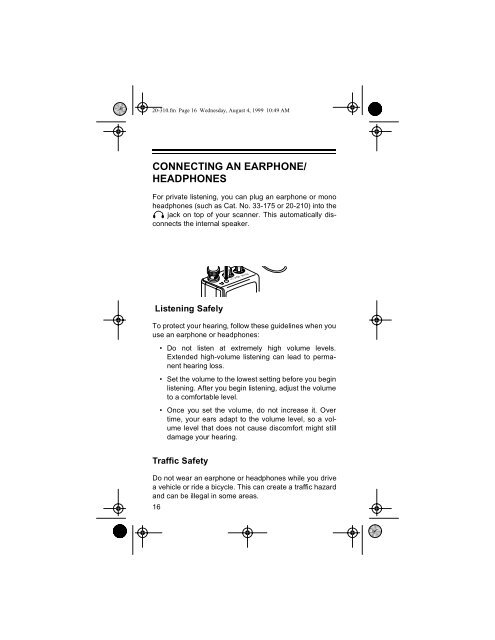PRO-70 50-Channel Portable Scanner - Radio Shack
PRO-70 50-Channel Portable Scanner - Radio Shack
PRO-70 50-Channel Portable Scanner - Radio Shack
You also want an ePaper? Increase the reach of your titles
YUMPU automatically turns print PDFs into web optimized ePapers that Google loves.
20-310.fm Page 16 Wednesday, August 4, 1999 10:49 AM<br />
CONNECTING AN EARPHONE/<br />
HEADPHONES<br />
For private listening, you can plug an earphone or mono<br />
headphones (such as Cat. No. 33-175 or 20-210) into the<br />
jack on top of your scanner. This automatically disconnects<br />
the internal speaker.<br />
Listening Safely<br />
To protect your hearing, follow these guidelines when you<br />
use an earphone or headphones:<br />
• Do not listen at extremely high volume levels.<br />
Extended high-volume listening can lead to permanent<br />
hearing loss.<br />
• Set the volume to the lowest setting before you begin<br />
listening. After you begin listening, adjust the volume<br />
to a comfortable level.<br />
• Once you set the volume, do not increase it. Over<br />
time, your ears adapt to the volume level, so a volume<br />
level that does not cause discomfort might still<br />
damage your hearing.<br />
Traffic Safety<br />
Do not wear an earphone or headphones while you drive<br />
a vehicle or ride a bicycle. This can create a traffic hazard<br />
and can be illegal in some areas.<br />
16