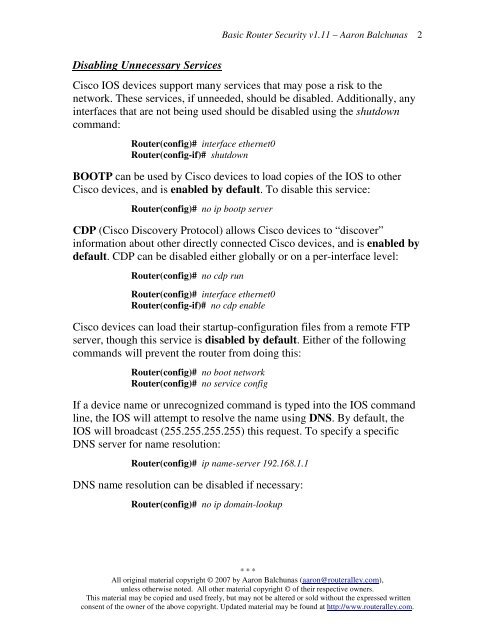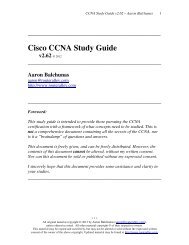Basic Router Security - Router Alley
Basic Router Security - Router Alley
Basic Router Security - Router Alley
Create successful ePaper yourself
Turn your PDF publications into a flip-book with our unique Google optimized e-Paper software.
Disabling Unnecessary Services<br />
<strong>Basic</strong> <strong>Router</strong> <strong>Security</strong> v1.11 – Aaron Balchunas<br />
Cisco IOS devices support many services that may pose a risk to the<br />
network. These services, if unneeded, should be disabled. Additionally, any<br />
interfaces that are not being used should be disabled using the shutdown<br />
command:<br />
<strong>Router</strong>(config)# interface ethernet0<br />
<strong>Router</strong>(config-if)# shutdown<br />
BOOTP can be used by Cisco devices to load copies of the IOS to other<br />
Cisco devices, and is enabled by default. To disable this service:<br />
<strong>Router</strong>(config)# no ip bootp server<br />
CDP (Cisco Discovery Protocol) allows Cisco devices to “discover”<br />
information about other directly connected Cisco devices, and is enabled by<br />
default. CDP can be disabled either globally or on a per-interface level:<br />
<strong>Router</strong>(config)# no cdp run<br />
<strong>Router</strong>(config)# interface ethernet0<br />
<strong>Router</strong>(config-if)# no cdp enable<br />
Cisco devices can load their startup-configuration files from a remote FTP<br />
server, though this service is disabled by default. Either of the following<br />
commands will prevent the router from doing this:<br />
<strong>Router</strong>(config)# no boot network<br />
<strong>Router</strong>(config)# no service config<br />
If a device name or unrecognized command is typed into the IOS command<br />
line, the IOS will attempt to resolve the name using DNS. By default, the<br />
IOS will broadcast (255.255.255.255) this request. To specify a specific<br />
DNS server for name resolution:<br />
<strong>Router</strong>(config)# ip name-server 192.168.1.1<br />
DNS name resolution can be disabled if necessary:<br />
<strong>Router</strong>(config)# no ip domain-lookup<br />
* * *<br />
All original material copyright © 2007 by Aaron Balchunas (aaron@routeralley.com),<br />
unless otherwise noted. All other material copyright © of their respective owners.<br />
This material may be copied and used freely, but may not be altered or sold without the expressed written<br />
consent of the owner of the above copyright. Updated material may be found at http://www.routeralley.com.<br />
2