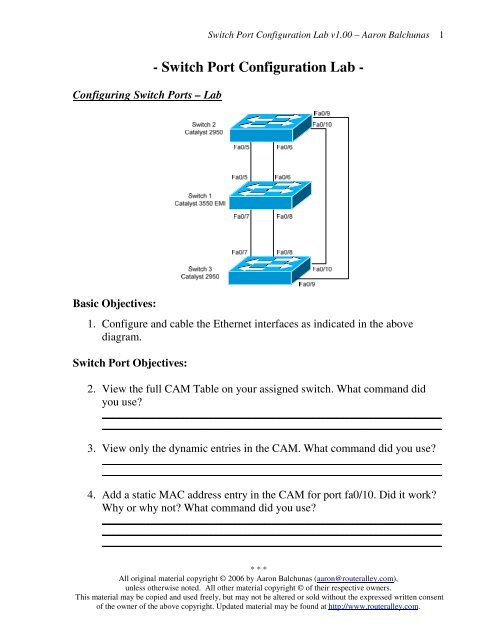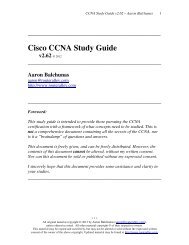Switch Port Configuration Lab - Router Alley
Switch Port Configuration Lab - Router Alley
Switch Port Configuration Lab - Router Alley
Create successful ePaper yourself
Turn your PDF publications into a flip-book with our unique Google optimized e-Paper software.
<strong>Switch</strong> <strong>Port</strong> <strong>Configuration</strong> <strong>Lab</strong> v1.00 – Aaron Balchunas<br />
1<br />
Configuring <strong>Switch</strong> <strong>Port</strong>s – <strong>Lab</strong><br />
- <strong>Switch</strong> <strong>Port</strong> <strong>Configuration</strong> <strong>Lab</strong> -<br />
Basic Objectives:<br />
1. Configure and cable the Ethernet interfaces as indicated in the above<br />
diagram.<br />
<strong>Switch</strong> <strong>Port</strong> Objectives:<br />
2. View the full CAM Table on your assigned switch. What command did<br />
you use?<br />
______________________________________________________________________<br />
______________________________________________________________________<br />
3. View only the dynamic entries in the CAM. What command did you use?<br />
______________________________________________________________________<br />
______________________________________________________________________<br />
4. Add a static MAC address entry in the CAM for port fa0/10. Did it work?<br />
Why or why not? What command did you use?<br />
______________________________________________________________________<br />
______________________________________________________________________<br />
______________________________________________________________________<br />
* * *<br />
All original material copyright © 2006 by Aaron Balchunas (aaron@routeralley.com),<br />
unless otherwise noted. All other material copyright © of their respective owners.<br />
This material may be copied and used freely, but may not be altered or sold without the expressed written consent<br />
of the owner of the above copyright. Updated material may be found at http://www.routeralley.com.
<strong>Switch</strong> <strong>Port</strong> <strong>Configuration</strong> <strong>Lab</strong> v1.00 – Aaron Balchunas<br />
2<br />
Configuring <strong>Switch</strong> <strong>Port</strong>s – <strong>Lab</strong> (continued)<br />
<strong>Switch</strong> <strong>Port</strong> Objectives:<br />
5. Remove that static entry. What command did you use?<br />
______________________________________________________________________<br />
______________________________________________________________________<br />
______________________________________________________________________<br />
6. Create an access-list to be merged into the TCAM. What command did you<br />
use, and how do you merge it?<br />
______________________________________________________________________<br />
______________________________________________________________________<br />
______________________________________________________________________<br />
7. View the number of MAC addresses in use on your switch. What<br />
command did you use?<br />
______________________________________________________________________<br />
______________________________________________________________________<br />
______________________________________________________________________<br />
8. Configure your switch for telnet access. What commands did you use?<br />
______________________________________________________________________<br />
______________________________________________________________________<br />
______________________________________________________________________<br />
______________________________________________________________________<br />
* * *<br />
All original material copyright © 2006 by Aaron Balchunas (aaron@routeralley.com),<br />
unless otherwise noted. All other material copyright © of their respective owners.<br />
This material may be copied and used freely, but may not be altered or sold without the expressed written consent<br />
of the owner of the above copyright. Updated material may be found at http://www.routeralley.com.
<strong>Switch</strong> <strong>Port</strong> <strong>Configuration</strong> <strong>Lab</strong> v1.00 – Aaron Balchunas<br />
3<br />
Configuring <strong>Switch</strong> <strong>Port</strong>s – <strong>Lab</strong> (continued)<br />
<strong>Switch</strong> <strong>Port</strong> Objectives:<br />
9. View the contents of Flash. What command did you use? What is the name<br />
of the IOS image file?<br />
______________________________________________________________________<br />
______________________________________________________________________<br />
______________________________________________________________________<br />
10. View the Startup <strong>Configuration</strong> file. What command did you use? How<br />
would you view the configuration excluding any lines with the word<br />
“Ethernet”?<br />
______________________________________________________________________<br />
______________________________________________________________________<br />
______________________________________________________________________<br />
11. What command would you use to configure ports fa0/2, fa0/5, and fa0/6<br />
simultaneously?<br />
______________________________________________________________________<br />
______________________________________________________________________<br />
12. What command would you use to configure ports fa0/2 through fa0/8<br />
simultaneously?<br />
______________________________________________________________________<br />
______________________________________________________________________<br />
* * *<br />
All original material copyright © 2006 by Aaron Balchunas (aaron@routeralley.com),<br />
unless otherwise noted. All other material copyright © of their respective owners.<br />
This material may be copied and used freely, but may not be altered or sold without the expressed written consent<br />
of the owner of the above copyright. Updated material may be found at http://www.routeralley.com.
<strong>Switch</strong> <strong>Port</strong> <strong>Configuration</strong> <strong>Lab</strong> v1.00 – Aaron Balchunas<br />
4<br />
Configuring <strong>Switch</strong> <strong>Port</strong>s – <strong>Lab</strong> (continued)<br />
<strong>Switch</strong> <strong>Port</strong> Objectives:<br />
13. What commands would you use to set the speed and duplex on a port?<br />
______________________________________________________________________<br />
______________________________________________________________________<br />
______________________________________________________________________<br />
______________________________________________________________________<br />
______________________________________________________________________<br />
14. How can you enable all possible errdisable states for your switch’s ports?<br />
What commands would you use to allow all errdisable states to autorecover<br />
after 30 seconds?<br />
______________________________________________________________________<br />
______________________________________________________________________<br />
______________________________________________________________________<br />
______________________________________________________________________<br />
______________________________________________________________________<br />
* * *<br />
All original material copyright © 2006 by Aaron Balchunas (aaron@routeralley.com),<br />
unless otherwise noted. All other material copyright © of their respective owners.<br />
This material may be copied and used freely, but may not be altered or sold without the expressed written consent<br />
of the owner of the above copyright. Updated material may be found at http://www.routeralley.com.