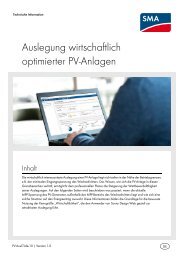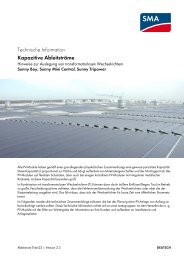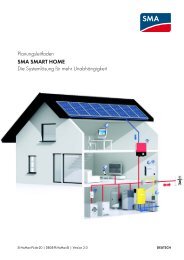SUNNY ISLAND 8.0H/6.0H / SUNNY REMOTE CONTROL ...
SUNNY ISLAND 8.0H/6.0H / SUNNY REMOTE CONTROL ...
SUNNY ISLAND 8.0H/6.0H / SUNNY REMOTE CONTROL ...
Create successful ePaper yourself
Turn your PDF publications into a flip-book with our unique Google optimized e-Paper software.
Off-grid Inverter<br />
<strong>SUNNY</strong> <strong>ISLAND</strong> <strong>8.0H</strong>/<strong>6.0H</strong><br />
<strong>SUNNY</strong> <strong>REMOTE</strong> <strong>CONTROL</strong><br />
Operating Manual<br />
SI80H-BE-BEN120810 | TBEN-SI80H | Version 1.0 EN
SMA Solar Technology AG Table of Contents<br />
Table of Contents<br />
1 Information on this Document. . . . . . . . . . . . . . . . . . . . . . . 7<br />
2 Safety . . . . . . . . . . . . . . . . . . . . . . . . . . . . . . . . . . . . . . . . . . 9<br />
2.1 Intended Use. . . . . . . . . . . . . . . . . . . . . . . . . . . . . . . . . . . . . . . . 9<br />
2.2 Target Group Qualifications. . . . . . . . . . . . . . . . . . . . . . . . . . . 10<br />
2.3 Safety Precautions. . . . . . . . . . . . . . . . . . . . . . . . . . . . . . . . . . . 11<br />
3 Product Description . . . . . . . . . . . . . . . . . . . . . . . . . . . . . . 13<br />
3.1 Sunny Island <strong>8.0H</strong> / <strong>6.0H</strong> . . . . . . . . . . . . . . . . . . . . . . . . . . . . 13<br />
3.2 Type Label . . . . . . . . . . . . . . . . . . . . . . . . . . . . . . . . . . . . . . . . 14<br />
3.3 Off-Grid Inverter Control Panel. . . . . . . . . . . . . . . . . . . . . . . . . 16<br />
3.4 Sunny Remote Control . . . . . . . . . . . . . . . . . . . . . . . . . . . . . . . 18<br />
3.5 Service Interface SD Card . . . . . . . . . . . . . . . . . . . . . . . . . . . . 19<br />
3.6 Time-Controlled Operation . . . . . . . . . . . . . . . . . . . . . . . . . . . . 19<br />
4 Operating the Off-Grid Inverter with<br />
Sunny Remote Control. . . . . . . . . . . . . . . . . . . . . . . . . . . . 20<br />
4.1 Display Modes . . . . . . . . . . . . . . . . . . . . . . . . . . . . . . . . . . . . . 20<br />
4.2 Standard Mode . . . . . . . . . . . . . . . . . . . . . . . . . . . . . . . . . . . . 21<br />
4.2.1 Display of Operating States . . . . . . . . . . . . . . . . . . . . . . . . . . . . . . . . . . . . . 21<br />
4.2.2 Display Page during Operation . . . . . . . . . . . . . . . . . . . . . . . . . . . . . . . . . . 22<br />
4.3 User Mode . . . . . . . . . . . . . . . . . . . . . . . . . . . . . . . . . . . . . . . . 27<br />
4.3.1 Display Pages for Operation. . . . . . . . . . . . . . . . . . . . . . . . . . . . . . . . . . . . . 27<br />
4.3.2 Display Pages . . . . . . . . . . . . . . . . . . . . . . . . . . . . . . . . . . . . . . . . . . . . . . . . 27<br />
4.3.3 Setting Pages. . . . . . . . . . . . . . . . . . . . . . . . . . . . . . . . . . . . . . . . . . . . . . . . . 28<br />
4.3.4 Selecting Display Pages . . . . . . . . . . . . . . . . . . . . . . . . . . . . . . . . . . . . . . . . 29<br />
4.3.5 Operating and Configuring the Off-Grid Inverter . . . . . . . . . . . . . . . . . . . . . 30<br />
4.4 Installer and Expert Mode . . . . . . . . . . . . . . . . . . . . . . . . . . . . 32<br />
4.4.1 Switching to Installer Mode . . . . . . . . . . . . . . . . . . . . . . . . . . . . . . . . . . . . . 32<br />
4.4.2 Switching to Expert Mode. . . . . . . . . . . . . . . . . . . . . . . . . . . . . . . . . . . . . . . 32<br />
Operating Manual SI80H-BE-BEN120810 3
Table of Contents SMA Solar Technology AG<br />
4.4.3 Menus in Installer and Expert Mode. . . . . . . . . . . . . . . . . . . . . . . . . . . . . . . 33<br />
4.4.4 Parameter Page in Installer and Expert Mode . . . . . . . . . . . . . . . . . . . . . . . 33<br />
4.4.5 Selecting Menus and Parameters . . . . . . . . . . . . . . . . . . . . . . . . . . . . . . . . . 34<br />
4.4.6 Setting the Parameters. . . . . . . . . . . . . . . . . . . . . . . . . . . . . . . . . . . . . . . . . . 35<br />
4.4.7 Directly Accessing Parameters . . . . . . . . . . . . . . . . . . . . . . . . . . . . . . . . . . . 36<br />
5 Starting and Stopping the Off-Grid System . . . . . . . . . . . 37<br />
5.1 Switching On the Off-Grid Inverter . . . . . . . . . . . . . . . . . . . . . . 37<br />
5.2 Starting the Off-Grid System . . . . . . . . . . . . . . . . . . . . . . . . . . . 37<br />
5.3 Stopping the Off-Grid System. . . . . . . . . . . . . . . . . . . . . . . . . . 38<br />
5.4 Switching Off the Off-Grid Inverters . . . . . . . . . . . . . . . . . . . . . 39<br />
5.5 Tripping the Emergency Disconnection of the Off-Grid System . . . 39<br />
5.6 Setting Time-Controlled Inverter Operation. . . . . . . . . . . . . . . . 40<br />
6 Saving Data and Updating Firmware . . . . . . . . . . . . . . . 41<br />
6.1 Inserting the SD Card . . . . . . . . . . . . . . . . . . . . . . . . . . . . . . . . 41<br />
6.2 Saving and Loading Parameters. . . . . . . . . . . . . . . . . . . . . . . . 41<br />
6.3 Saving the Event History and Error History . . . . . . . . . . . . . . . . 42<br />
6.4 Updating the Firmware . . . . . . . . . . . . . . . . . . . . . . . . . . . . . . . 42<br />
6.5 Displaying the Status of the SD Card . . . . . . . . . . . . . . . . . . . . 43<br />
6.6 Removing the SD Card . . . . . . . . . . . . . . . . . . . . . . . . . . . . . . . 43<br />
6.7 Displaying the Content of the Files . . . . . . . . . . . . . . . . . . . . . . 43<br />
7 Manually Controlling the Generator . . . . . . . . . . . . . . . . 45<br />
7.1 Starting the Generator with Sunny Remote Control . . . . . . . . . 45<br />
7.2 Stopping the Generator with Sunny Remote Control . . . . . . . . 45<br />
7.3 Starting the Generator without Autostart Function . . . . . . . . . . 46<br />
7.4 Stopping the Generator without Autostart Function . . . . . . . . . 46<br />
8 Disconnecting the Off-Grid Inverter from<br />
Voltage Sources . . . . . . . . . . . . . . . . . . . . . . . . . . . . . . . . . 47<br />
4 SI80H-BE-BEN120810 Operating Manual
SMA Solar Technology AG Table of Contents<br />
9 Cleaning and Maintenance. . . . . . . . . . . . . . . . . . . . . . . . 48<br />
9.1 Cleaning the Enclosure of the Off-Grid Inverter . . . . . . . . . . . . 48<br />
9.2 Cleaning the Sunny Remote Control. . . . . . . . . . . . . . . . . . . . . 48<br />
9.3 Performing a Manual Equalisation Charge . . . . . . . . . . . . . . . 48<br />
9.4 Checking the Function. . . . . . . . . . . . . . . . . . . . . . . . . . . . . . . . 49<br />
9.5 Checking the Connections . . . . . . . . . . . . . . . . . . . . . . . . . . . . 49<br />
9.6 Checking and Maintaining the Battery . . . . . . . . . . . . . . . . . . . 50<br />
9.7 Cleaning the Fans . . . . . . . . . . . . . . . . . . . . . . . . . . . . . . . . . . . 50<br />
9.8 Replacing the Battery . . . . . . . . . . . . . . . . . . . . . . . . . . . . . . . . 52<br />
10 Troubleshooting . . . . . . . . . . . . . . . . . . . . . . . . . . . . . . . . . 54<br />
10.1 What to Do if an Error Occurs . . . . . . . . . . . . . . . . . . . . . . . . . 54<br />
10.2 Acknowledging a Generator Error . . . . . . . . . . . . . . . . . . . . . . 56<br />
10.3 Acknowledging Level 3 and 4 Errors . . . . . . . . . . . . . . . . . . . . 56<br />
10.4 Changing Slave Addresses in a Cluster . . . . . . . . . . . . . . . . . . 56<br />
10.5 Frequently Asked Questions . . . . . . . . . . . . . . . . . . . . . . . . . . . 58<br />
10.5.1 Questions on the Off-Grid Inverter . . . . . . . . . . . . . . . . . . . . . . . . . . . . . . . . 58<br />
10.5.2 Questions on the Sunny Remote Control. . . . . . . . . . . . . . . . . . . . . . . . . . . . 59<br />
10.5.3 Questions on the External Energy Source . . . . . . . . . . . . . . . . . . . . . . . . . . . 60<br />
10.5.4 Questions on the Battery. . . . . . . . . . . . . . . . . . . . . . . . . . . . . . . . . . . . . . . . 61<br />
10.5.5 Questions on Cluster Systems and Multicluster Systems . . . . . . . . . . . . . . . . 62<br />
10.6 Charging the Battery after Automatic Shutdown . . . . . . . . . . . 63<br />
11 Glossary . . . . . . . . . . . . . . . . . . . . . . . . . . . . . . . . . . . . . . . 66<br />
12 Contact . . . . . . . . . . . . . . . . . . . . . . . . . . . . . . . . . . . . . . . . 74<br />
Operating Manual SI80H-BE-BEN120810 5
Table of Contents SMA Solar Technology AG<br />
6 SI80H-BE-BEN120810 Operating Manual
SMA Solar Technology AG 1 Information on this Document<br />
1 Information on this Document<br />
Validity<br />
This document is valid for the following Sunny Island device types:<br />
• SI<strong>8.0H</strong>-10<br />
• SI<strong>8.0H</strong>-11<br />
• SI<strong>6.0H</strong>-10<br />
• SI<strong>6.0H</strong>-11<br />
This document is valid for the following Sunny Remote Control device type:<br />
• SRC-20<br />
Target Group<br />
This document is intended for operators and skilled persons. Only skilled persons are allowed to<br />
perform the tasks set forth in this document (see Section 2.2 "Target Group Qualifications", page 10).<br />
Symbols<br />
Symbol Explanation<br />
Indicates a hazardous situation which, if not avoided, will result in death<br />
or serious injury<br />
Indicates a hazardous situation which, if not avoided, could result in death<br />
or serious injury<br />
Indicates a hazardous situation which, if not avoided, could result in minor<br />
or moderate injury<br />
Indicates a situation which, if not avoided, could result in property damage<br />
Information that is important for a specific topic or goal, but is not safetyrelevant<br />
☐ Indicates an essential requirement for achieving a specific goal<br />
☑ Desired result<br />
✖ A problem that might occur<br />
Operating Manual SI80H-BE-BEN120810 7
1 Information on this Document SMA Solar Technology AG<br />
Typographies<br />
Typography Usage Example<br />
bold • Display messages • Connect PE to AC2Gen/Grid.<br />
• Parameters<br />
• Select parameter<br />
•<br />
•<br />
Connections<br />
Slots<br />
235.01 GnAutoEna and set to<br />
Off.<br />
• Elements to be selected<br />
• Elements to be entered<br />
> • Several elements that are<br />
to be selected<br />
[Button/Key] • Button on the inverter to<br />
be selected or pressed<br />
Nomenclature<br />
This document refers to the Sunny Island as an off-grid inverter.<br />
Menus are presented as follows: menu number, hash, menu name (e.g. 150# Compact Meters).<br />
Parameters are presented as follows: menu number, dot, parameter number, and parameter name<br />
(e.g. 150.01 GdRmgTm). Parameters include both configurable parameters and parameters for<br />
displaying values.<br />
Abbreviations<br />
• Select 600# Direct Access ><br />
Select Number.<br />
• Press [ENTER]<br />
Abbreviation Designation Explanation<br />
AC Alternating Current -<br />
DC Direct Current -<br />
LED Light-Emitting Diode -<br />
QCG Quick Configuration Guide -<br />
8 SI80H-BE-BEN120810 Operating Manual
SMA Solar Technology AG 2 Safety<br />
2 Safety<br />
2.1 Intended Use<br />
Sunny Island<br />
The Sunny Island is a bidirectional off-grid inverter and forms a stand-alone grid.<br />
Figure 1: Principle of an off-grid system with a Sunny Island and a Sunny Remote Control<br />
Only use the Sunny Island in accordance with the information provided in the enclosed<br />
documentation. Any other use may result in personal injury or property damage.<br />
Life-threatening voltages occur in the Sunny Island.<br />
• Never operate the Sunny Island without the enclosure lid in place.<br />
• Only skilled persons may open the Sunny Island.<br />
The Sunny Island uses batteries for energy storage. The rated voltage of the battery must correspond<br />
to the DC input voltage. A fuse-switch-disconnector, e.g. a BatFuse must be installed between the<br />
battery and the Sunny Island.<br />
Operating Manual SI80H-BE-BEN120810 9
2 Safety SMA Solar Technology AG<br />
DC loads and DC sources can be integrated in the off-grid system. The Sunny Island is not suitable<br />
for establishing a DC distribution network.<br />
The Sunny Island is not suitable for supplying life-sustaining medical devices.<br />
• Never use the Sunny Island in systems in which a power outage might result in personal injury.<br />
The Sunny Island can control various components in an off-grid system via two multi-function relays,<br />
e.g. a load-shedding contactor. The multi-function relays are not suitable for controlling components<br />
which may place people at risk if the multi-function relays malfunction, e.g. if the battery chamber<br />
ventilation is not sufficiently redundant.<br />
The enclosed documentation is an integral part of this product.<br />
• Read and adhere to the documentation.<br />
• Keep the documentation in a convenient place at all times for future reference.<br />
Sunny Remote Control<br />
You can configure and control the off-grid system centrally with the Sunny Remote Control display.<br />
The Sunny Remote Control is only suitable for indoor use.<br />
2.2 Target Group Qualifications<br />
Operators<br />
Operators must be instructed in the following areas by skilled persons:<br />
• Dangers involved in handling electrical equipment<br />
• Operating an off-grid system<br />
• Safe handling of batteries<br />
• Safely switching off and disconnecting the off-grid system in case of an error<br />
• How to prevent unintentional restarting of an off-grid system<br />
• Maintaining and cleaning the off-grid inverter<br />
• Knowledge of and adherence to this manual and all the specified safety precautions<br />
Skilled Persons<br />
Skilled persons must have the following qualifications:<br />
• Training in off-grid systems from SMA Solar Technology AG<br />
• Training in how to deal with the dangers and risks associated with installing and using electrical<br />
devices and batteries<br />
• Training in the installation and commissioning of electrical devices<br />
• Knowledge and observance of the local standards and directives<br />
• Knowledge of and adherence to this document and all safety precautions<br />
10 SI80H-BE-BEN120810 Operating Manual
SMA Solar Technology AG 2 Safety<br />
2.3 Safety Precautions<br />
Electric Shock<br />
High voltages are present in the off-grid system and in the off-grid inverter. The off-grid inverter can<br />
start automatically from standby mode. Work on electrical connections of the off-grid inverter must be<br />
performed by a skilled person. Observe the following safety instructions before working on the<br />
electrical connections:<br />
• Turn off or disconnect the following components in the specified order:<br />
– Off-grid inverter<br />
– All loads, AC sources, external energy sources and DC sources<br />
– Miniature circuit-breakers and switch-disconnectors for AC sources and the external energy<br />
source in the sub-distributions<br />
– BatFuse switch-disconnector<br />
• Ensure that the device cannot be reconnected.<br />
• Open the enclosure lid and ensure that no voltage is present.<br />
• Earth and short-circuit the AC conductors.<br />
• Cover or safeguard any adjacent live components.<br />
Explosion<br />
Explosive gases may escape from the battery.<br />
• Do not allow open flames, embers, or sparks near the battery.<br />
• Maintain and operate the battery according to the manufacturer's specifications.<br />
• Do not throw batteries into fire.<br />
Acid Burns and Poisoning<br />
If handled inappropriately, electrolyte from the battery can burn the skin or eyes and/or be toxic.<br />
• Protect the battery enclosure against destruction.<br />
• Do not open or deform the battery.<br />
• Whenever working on the battery, wear rubber gloves, rubber boots and goggles.<br />
• Rinse acid splashes with clear water and consult a doctor.<br />
• Maintain and operate the battery according to the manufacturer's specifications.<br />
Crushing<br />
Moving parts in the generator can crush or sever body parts. The generator can be started<br />
automatically by the off-grid inverter.<br />
• Only operate the generator with the safety equipment.<br />
• Maintain and operate the generator according to the manufacturer's specifications.<br />
Operating Manual SI80H-BE-BEN120810 11
2 Safety SMA Solar Technology AG<br />
Burn Hazards<br />
Some parts of the off-grid inverter enclosure can become hot during operation.<br />
• During operation, touch the off-grid inverter on the enclosure lid only.<br />
Short-circuit currents in the battery can cause heat build-up and electric arcs. Observe the following<br />
safety instructions before working on the battery.<br />
• Remove watches, rings and other metal objects.<br />
• Use insulated tools.<br />
• Do not place tools or metal parts on the battery.<br />
12 SI80H-BE-BEN120810 Operating Manual
SMA Solar Technology AG 3 Product Description<br />
3 Product Description<br />
3.1 Sunny Island <strong>8.0H</strong> / <strong>6.0H</strong><br />
The Sunny Island is a bidirectional off-grid inverter and forms a stand-alone grid.<br />
Figure 2: Design of the Sunny Island <strong>8.0H</strong> / <strong>6.0H</strong><br />
Position Designation<br />
A Ventilation grid<br />
B Type label<br />
C Control panel<br />
D Enclosure lid<br />
The Sunny Island supplies AC loads in the stand-alone grid from a battery or charges the battery with<br />
the energy provided by sources on the AC side. AC sources in the stand-alone grid (e.g. PV inverters)<br />
supply loads and are used by the off-grid inverter to recharge the battery. In order to increase the<br />
availability of the stand-alone grid and reduce the battery capacity, the Sunny Island can use and<br />
control external energy sources (e.g. a generator) as an energy reserve.<br />
The Sunny Island supplies the loads with active power and reactive power. The loads may temporarily<br />
overload the Sunny Island. If there is a short circuit in the the stand-alone grid, the Sunny Island also<br />
briefly feeds in short-circuit currents to the stand-alone grid. As a result, the Sunny Island may trip<br />
miniature circuit-breakers. Miniature circuit-breakers only disconnect electric circuits that are affected<br />
by the fault.<br />
The off-grid system must be a TN or TT system. The Sunny Island does not support IT systems.<br />
Operating Manual SI80H-BE-BEN120810 13
3 Product Description SMA Solar Technology AG<br />
3.2 Type Label<br />
The type label identifies the off-grid inverter. The type label is located on the right-hand side of the<br />
enclosure.<br />
Figure 3: Layout of the type label<br />
Position Designation Explanation<br />
A Type Device type<br />
B Serial No. Serial number of the off-grid inverter<br />
C Device-specific characteristics ‒<br />
The information on the type label is intended to help you use the inverter safely and receive better<br />
customer support from the SMA Service Line. The type label must remain permanently attached to the<br />
off-grid inverter.<br />
Symbols on the Type Label<br />
Symbol Designation Explanation<br />
Danger to life due to high<br />
voltages<br />
The off-grid inverter operates at high<br />
voltages. All work on the off-grid inverter<br />
must be carried out by skilled persons<br />
(see Section 2.2).<br />
14 SI80H-BE-BEN120810 Operating Manual
SMA Solar Technology AG 3 Product Description<br />
Symbol Designation Explanation<br />
V<br />
D E<br />
Risk of burns from hot surfaces The off-grid inverter can become hot during<br />
operation. Avoid contact during operation.<br />
Allow the off-grid inverter to cool down<br />
sufficiently before carrying out any work.<br />
Wear personal protective equipment such as<br />
safety gloves.<br />
Observe the documentation. Observe all documentation that is delivered<br />
with the off-grid inverter.<br />
DC Direct current<br />
Transformer The off-grid inverter has a transformer.<br />
AC Alternating current<br />
IP54 The off-grid inverter is protected against dust<br />
deposits in the interior and against splashes<br />
of water from all angles.<br />
Protection class I All enclosure parts are earthed.<br />
Certified safety The off-grid inverter is VDE-tested<br />
(Association for Electrical, Electronic and<br />
Information Technologies) and complies with<br />
the requirements of the German Equipment<br />
and Product Safety Act.<br />
CE marking The off-grid inverter complies with the<br />
requirements of the applicable EC directives.<br />
Australian mark of conformity The off-grid inverter complies with the<br />
requirements of the applicable Australian<br />
directives.<br />
Proper disposal Do not dispose of the off-grid inverter<br />
together with the household waste.<br />
Operating Manual SI80H-BE-BEN120810 15
3 Product Description SMA Solar Technology AG<br />
3.3 Off-Grid Inverter Control Panel<br />
Figure 4: Structure of the control panel<br />
Position Symbol Designation Status Explanation<br />
A Start-stop button<br />
TSS<br />
‒ Press the start-stop button to start or<br />
stop the off-grid system. In display<br />
messages on the Sunny Remote<br />
Control, the start-stop button is<br />
referred to as TSS.<br />
B Activation button ‒ Pressing the activation button will<br />
switch the off-grid inverter on. After<br />
switching the off-grid inverter on, it will<br />
enter the standby mode.<br />
C Deactivation<br />
button<br />
‒ Pressing the deactivation button will<br />
switch off the off-grid inverter.<br />
D Inverter LED Off The off-grid inverter is switched off.<br />
Glowing<br />
green<br />
The off-grid inverter is in operation.<br />
Glowing<br />
orange<br />
The off-grid inverter is in standby<br />
mode.<br />
Glowing red The off-grid inverter has switched off<br />
due to an error.<br />
Flashing The off-grid inverter is not configured.<br />
quickly*<br />
Flashing The off-grid inverter is in sleep mode.<br />
slowly**<br />
16 SI80H-BE-BEN120810 Operating Manual
SMA Solar Technology AG 3 Product Description<br />
Position Symbol Designation Status Explanation<br />
E Grid LED Off No voltage is present at the<br />
connection of the external energy<br />
source.<br />
Glowing<br />
green<br />
External energy source is connected.<br />
Glowing<br />
orange<br />
The off-grid inverter synchronises the<br />
stand-alone grid to the external<br />
energy source.<br />
Glowing red Error at the external energy source<br />
connection.<br />
F Battery LED Glowing<br />
green<br />
The battery charge level is over 50%.<br />
Glowing<br />
orange<br />
The battery charge level is between<br />
50% and 20%.<br />
Glowing red The battery charge level is below<br />
20%.<br />
G Standby ‒ Switching on and off<br />
H AC operation ‒ Start and stop the inverter operation<br />
* flashing at intervals of 0.5 s to 1 s<br />
** flashing at intervals of 1.5 s to 2 s<br />
Operating Manual SI80H-BE-BEN120810 17
3 Product Description SMA Solar Technology AG<br />
3.4 Sunny Remote Control<br />
You can configure and control the off-grid system centrally with the Sunny Remote Control display.<br />
Figure 5: Design of the Sunny Remote Control<br />
Position Designation Explanation<br />
A Display Four-line display shows operating data (e.g. operating state<br />
or display values) and events, warnings or errors of the<br />
off-grid inverter.<br />
The display's backlight is automatically deactivated after a<br />
short time of inactivity.<br />
B Button Pressing the button will turn on the backlight, confirm<br />
parameters or switch the level within a menu. The return icon<br />
" " in the display tells you when you can perform an action<br />
C Slot for SD card<br />
by pressing the button.<br />
Turning the button will switch on the backlight, change<br />
parameters or navigate within a menu level.<br />
‒<br />
18 SI80H-BE-BEN120810 Operating Manual
SMA Solar Technology AG 3 Product Description<br />
3.5 Service Interface SD Card<br />
The SD card in the Sunny Remote Control stores data for the plant control and facilitates service work.<br />
The SD card is also used to update the firmware of the off-grid inverter. The following data is stored<br />
on the SD card:<br />
• Parameter settings<br />
• At one-minute intervals, measurement data of the last 100 days from the areas:<br />
– Battery<br />
– Off-grid inverter<br />
– External energy source<br />
– Stand-alone grid<br />
• Events and faults of the last 100 days<br />
• Statistical values of the battery<br />
SD cards can have storage capacities from 32 MB to 2 GB. The SD card must be formatted as<br />
FAT-16.<br />
3.6 Time-Controlled Operation<br />
The off-grid inverter can be operated with timer control. The following setting options are available:<br />
• Time-controlled inverter operation<br />
In time-controlled inverter operation, the off-grid inverter starts and stops automatically at the<br />
times set (see Section 5.6 "Setting Time-Controlled Inverter Operation", page 40).<br />
• Time-controlled generator request<br />
In time-controlled generator requests, the off-grid inverter requests the generator at the set<br />
intervals (see the installation manual of the off-grid inverter).<br />
Operating Manual SI80H-BE-BEN120810 19
4 Operating the Off-Grid Inverter with Sunny Remote Control SMA Solar Technology AG<br />
4 Operating the Off-Grid Inverter with<br />
Sunny Remote Control<br />
4.1 Display Modes<br />
The Sunny Remote Control has four display modes. During operation, the Sunny Remote Control will<br />
switch to standard mode if the button has not been used for over five minutes.<br />
Mode Page contents<br />
Standard mode • Indicates operating states<br />
<br />
• Displays energy flows<br />
• Displays key parameters<br />
User mode • Display of and access to key operating parameters<br />
Installer mode • Display of and access to parameters for configuration and operation<br />
The installer mode is password-protected.<br />
Expert mode • Display of and access to all parameters for the system configuration set<br />
in QCG<br />
The parameters for unconfigured components are hidden, e.g. the parameters<br />
for generators are hidden for off-grid systems without generators.<br />
The parameters for Multicluster systems are only available in expert mode.<br />
The expert mode can only be accessed via the installer mode.<br />
20 SI80H-BE-BEN120810 Operating Manual
SMA Solar Technology AG 4 Operating the Off-Grid Inverter with Sunny Remote Control<br />
4.2 Standard Mode<br />
4.2.1 Display of Operating States<br />
Figure 6: Display of operating states (example "Standby")<br />
Position Designation Explanation<br />
A Standby The off-grid inverter is in standby mode or in time-controlled<br />
mode.<br />
Boot The off-grid inverter is initialising.<br />
LBM 1 The off-grid inverter is in battery protection mode 1.<br />
LBM 2 The off-grid inverter is in battery protection mode 2.<br />
LBM 3 The off-grid inverter is in battery protection mode 3.<br />
Silent The off-grid inverter is in silent mode.<br />
Sleep The off-grid inverter is in sleep mode.<br />
Search The off-grid inverter is in search mode.<br />
Error The off-grid inverter is in error mode.<br />
Startup The off-grid inverter is starting up.<br />
Shutdown The off-grid inverter is shutting down.<br />
Operating Manual SI80H-BE-BEN120810 21
4 Operating the Off-Grid Inverter with Sunny Remote Control SMA Solar Technology AG<br />
4.2.2 Display Page during Operation<br />
Figure 7: Energy flows and status of the off-grid inverter (example)<br />
Position Designation<br />
A Energy flow diagram<br />
B Status of the stand-alone grid<br />
C Status of the off-grid inverter<br />
D State of charge of the battery<br />
E Status of the external energy source<br />
Energy Flow Diagram<br />
Figure 8: Energy flow diagram in standard mode (example)<br />
Position Designation Icon Explanation<br />
A Battery Icon for battery<br />
B Direction of energy<br />
flow<br />
The battery is supplying the loads.<br />
The battery is being charged.<br />
C External energy source Icon for external energy source<br />
22 SI80H-BE-BEN120810 Operating Manual
SMA Solar Technology AG 4 Operating the Off-Grid Inverter with Sunny Remote Control<br />
Position Designation Icon Explanation<br />
D Internal transfer relay The external energy source is disconnected from<br />
the stand-alone grid.<br />
The stand-alone grid is connected and<br />
synchronised to the external energy source.<br />
E Direction of energy<br />
flow<br />
Status of the Stand-Alone Grid<br />
Figure 9: Status of the stand-alone grid (example)<br />
Loads are being supplied.<br />
AC sources in the stand-alone grid are feeding in<br />
more energy than is being consumed by the<br />
stand-alone grid.<br />
F Loads in the standalone<br />
grid<br />
Icon for loads in the stand-alone grid<br />
G Multi-function relay 1* Multi-function relay 1 is open.<br />
Terminals C and NC are connected.<br />
Multi-function relay 1 is closed.<br />
Terminals C and NO are connected.<br />
H Multi-function relay 2* Multi-function relay 2 is open.<br />
Terminals C and NC are connected.<br />
Multi-function relay 2 is closed.<br />
Terminals C and NO are connected.<br />
* If the multi-function relay controls a load-shedding contactor, the contactor will shed the loads when the relay opens.<br />
Position Designation Explanation<br />
A Output power Output power of the off-grid inverter in kW<br />
B Loads in the standalone<br />
grid<br />
Icon for loads in the stand-alone grid<br />
Operating Manual SI80H-BE-BEN120810 23
4 Operating the Off-Grid Inverter with Sunny Remote Control SMA Solar Technology AG<br />
Status of the Off-Grid Inverter<br />
Figure 10: Status of the off-grid inverter (example)<br />
Position Designation Icon Explanation<br />
A Warning icon Icon for warnings or errors that do not affect<br />
off-grid inverter operation.<br />
When this icon flashes, acknowledge the error or<br />
warning (see Section 10.3).<br />
B Device assignment The off-grid inverter connected to the<br />
Sunny Remote Control is the master.<br />
The off-grid inverter connected to the<br />
Sunny Remote Control is slave 1.<br />
The off-grid inverter connected to the<br />
Sunny Remote Control is slave 2.<br />
C SD card The SD card is inserted.<br />
Icon<br />
flashing<br />
The off-grid inverter is accessing the SD card.<br />
No icon The SD card is not inserted<br />
D Multi-function relay 1 Multi-function relay 1 is open.<br />
Terminals C and NC are connected.<br />
Multi-function relay 1 is closed.<br />
Terminals C and NO are connected.<br />
E Multi-function relay 2 Multi-function relay 2 is open.<br />
Terminals C and NC are connected.<br />
Multi-function relay 2 is closed.<br />
Terminals C and NO are connected.<br />
F Time hh:mm:ss Time of the off-grid system<br />
24 SI80H-BE-BEN120810 Operating Manual
SMA Solar Technology AG 4 Operating the Off-Grid Inverter with Sunny Remote Control<br />
State of Charge of the Battery<br />
Figure 11: State of charge of the battery in standard mode (example)<br />
Position Designation Explanation<br />
A Battery Icon for battery<br />
B State of charge State of charge of the battery in percent<br />
Status of the External Energy Source<br />
Figure 12: Status of the external energy source in standard mode (example)<br />
Position Designation Icon Explanation<br />
A Active limit of the<br />
external energy source<br />
Electrical limits for the electricity grid are active.<br />
Electrical limits for the electricity grid are not<br />
active.<br />
Electrical limits for the generator are active.<br />
Operating Manual SI80H-BE-BEN120810 25
4 Operating the Off-Grid Inverter with Sunny Remote Control SMA Solar Technology AG<br />
Position Designation Icon Explanation<br />
B Status of the external<br />
energy source<br />
Voltage and frequency of the external energy<br />
source are within the set limits.<br />
Voltage and frequency of the external energy<br />
source are outside the set limits.<br />
The maximum reverse power to the external<br />
energy source has been exceeded.<br />
Battery<br />
Generator has been requested due to state of<br />
charge.<br />
Cycle<br />
Generator has been requested based on time.<br />
Extern<br />
Generator has been requested by an extension<br />
cluster.<br />
Load<br />
Generator has been requested due to load.<br />
Start<br />
Generator has been started manually via the<br />
off-grid inverter.<br />
Time<br />
Generator has been started for one hour via the<br />
off-grid inverter.<br />
C Power of the external<br />
energy source<br />
‒ Power of the external energy source in kW<br />
D External energy source Icon for external energy source<br />
E Internal transfer relays The external energy source is disconnected from<br />
the stand-alone grid.<br />
The stand-alone grid is synchronised to the<br />
external energy source. The external energy<br />
source is supplying the loads and charging the<br />
battery.<br />
26 SI80H-BE-BEN120810 Operating Manual
SMA Solar Technology AG 4 Operating the Off-Grid Inverter with Sunny Remote Control<br />
4.3 User Mode<br />
4.3.1 Display Pages for Operation<br />
User mode will display all information crucial for operating the off-grid system in different categories.<br />
User mode also allows for manual control of the off-grid inverter and components of the off-grid<br />
system, for example starting the generator.<br />
User mode distinguishes between display pages and setting pages. Display pages show the<br />
parameters of a category. To configure and operate the off-grid system, switch to a setting page.<br />
4.3.2 Display Pages<br />
Figure 13: Display page layout in user mode (example)<br />
Position Designation Icon or<br />
message<br />
Explanation<br />
A Display page Information<br />
The icon indicates display pages.<br />
B Category Inverter Off-grid inverter parameters<br />
Battery Battery parameters<br />
Generator Generator parameters*<br />
Grid Electricity grid parameters*<br />
SIC50 Parameters of connected Sunny Island<br />
Chargers*<br />
System Off-grid system parameters<br />
Time Current time and date of the off-grid system<br />
Identity Serial number and firmware version of the<br />
off-grid inverter<br />
Password Access to installer mode<br />
Operating Manual SI80H-BE-BEN120810 27
4 Operating the Off-Grid Inverter with Sunny Remote Control SMA Solar Technology AG<br />
Position Designation Icon or<br />
message<br />
C Page and number<br />
of pages<br />
4.3.3 Setting Pages<br />
Figure 14: Setting page layout in user mode (example)<br />
‒ Page and number of pages of the selected<br />
category<br />
A category can contain multiple display pages<br />
e.g. Battery (3/3).<br />
D Return icon Setting pages are available for the category.<br />
No icon No setting pages are available for the category.<br />
E Parameters ‒ Parameters with the current values<br />
* Is only displayed if the component is part of the off-grid system.<br />
Position Designation Icon or<br />
display<br />
Explanation<br />
A Setting page icon Set<br />
The icon indicates setting pages.<br />
B Category Inverter Restart off-grid inverter.<br />
Set time-controlled operation.<br />
Battery Trip manual equalisation charge.<br />
Generator Start and stop generator manually or set to<br />
automatic mode.<br />
Reset warnings.<br />
Time Set date and time.<br />
Password Enter the installer password.<br />
C Page and number<br />
of pages<br />
Explanation<br />
‒ Current page and total number of pages of the<br />
selected category<br />
A category can contain multiple setting pages.<br />
28 SI80H-BE-BEN120810 Operating Manual
SMA Solar Technology AG 4 Operating the Off-Grid Inverter with Sunny Remote Control<br />
Position Designation Icon or<br />
display<br />
4.3.4 Selecting Display Pages<br />
Explanation<br />
D Return icon The icon points towards the selected parameter.<br />
E Parameters ‒ Parameters with the current values<br />
In user mode, the Sunny Remote Control displays the parameters page by page.<br />
The Sunny Remote Control only displays the pages for existing components.<br />
Always select display pages as described below.<br />
1. Press the button to activate the display illumination of the Sunny Remote Control.<br />
2. Turn the button to the right.<br />
☑ The Sunny Remote Control switches from standard mode to user mode.<br />
3. To flip through the display pages, continue to turn the button to the right.<br />
4. To go back to a previous page, turn the button to the left.<br />
5. To switch to standard mode, turn the button to the left until the Sunny Remote Control displays<br />
the standard mode.<br />
Operating Manual SI80H-BE-BEN120810 29
4 Operating the Off-Grid Inverter with Sunny Remote Control SMA Solar Technology AG<br />
4.3.5 Operating and Configuring the Off-Grid Inverter<br />
In user mode, always operate the off-grid inverter as described below.<br />
1. Select the display page for the category you want to configure.<br />
Example: Selecting the display page<br />
You want to restart the off-grid inverter. This setting is in the Inverter category.<br />
• Select display page Inverter (1/1).<br />
2. Press the button. The Sunny Remote Control displays the setting pages for the display page.<br />
Example: Selecting the setting page<br />
You have selected the display page Inverter (1/1).<br />
• Press the button.<br />
☑ The Inverter (1/2) setting page appears.<br />
3. To select the desired parameter, turn the button to the right until the return icon appears to the<br />
right of the desired parameter.<br />
☑ You have selected the parameter.<br />
4. To set the parameter, press the button and then turn it to the left or right.<br />
30 SI80H-BE-BEN120810 Operating Manual
SMA Solar Technology AG 4 Operating the Off-Grid Inverter with Sunny Remote Control<br />
5. When you have set the required parameter, press the button. This saves the setting.<br />
Example: Setting the repetition type to Weekly in time-controlled mode<br />
• Access the Inverter (1/2) action page.<br />
☑The action page Inverter (1/2)<br />
appears.<br />
• Turn the button until the return icon appears next to the parameter Repetition.<br />
The Sunny Remote Control then changes from action page Inverter (1/2) to action<br />
page Inverter (2/2).<br />
• Press the button.<br />
• Turn the button to the right until Weekly appears.<br />
• Press the button. This saves the parameter.<br />
☑ The repetition type is set to Weekly in<br />
time-controlled mode.<br />
6. To exit the setting page, switch to the display page or the standard mode:<br />
• Turn the button to the left until the return icon appears in the first line.<br />
• To return to the display page, turn the button to the left until appears.<br />
• To switch to standard mode, turn the button to the left until appears.<br />
• Press the button.<br />
Hint: and also appear at the end of the list if the button is turned to the right.<br />
Operating Manual SI80H-BE-BEN120810 31
4 Operating the Off-Grid Inverter with Sunny Remote Control SMA Solar Technology AG<br />
4.4 Installer and Expert Mode<br />
4.4.1 Switching to Installer Mode<br />
The installer mode is password-protected. The installer password changes constantly and must be<br />
re-calculated every time.<br />
Entering incorrect parameters endangers operational safety.<br />
All parameter settings which could affect the operating safety of the off-grid system are protected<br />
by the installer password.<br />
• Only skilled persons are permitted to set and adjust system parameters.<br />
• Only give the installer password to skilled persons and operators.<br />
1. Select the setting page Password (1/1) in user mode.<br />
2. Calculate the digit sum of the operating hours Run time. This calculates the installer password.<br />
Example: Calculating the digit sum<br />
Operating hours Run time is 1234 h. The digit sum is the sum of all digits:<br />
1 + 2 + 3 + 4 = 10<br />
The digit sum is 10.<br />
3. Select the parameter Set and set the installer password calculated.<br />
☑ The Sunny Remote Control is in installer mode.<br />
4.4.2 Switching to Expert Mode<br />
Expert mode can only be accessed via installer mode.<br />
1. Switch to installer mode (see Section 4.4.1).<br />
2. Select the parameter 700.01 ActLev and set to Expert (see Section 4.4.6 "Setting the<br />
Parameters", page 35).<br />
32 SI80H-BE-BEN120810 Operating Manual
SMA Solar Technology AG 4 Operating the Off-Grid Inverter with Sunny Remote Control<br />
4.4.3 Menus in Installer and Expert Mode<br />
Figure 15: Layout of the menu page in installer mode (example)<br />
Position Designation Explanation<br />
A Menu path The two previously selected menu levels<br />
If you are in the top menu level, the display will show Installer in<br />
installer mode and Expert in expert mode.<br />
B Return icon Return icon for selecting a menu<br />
C Menu ‒<br />
4.4.4 Parameter Page in Installer and Expert Mode<br />
Figure 16: Layout of the parameter page in installer mode (example)<br />
Position Designation Explanation<br />
A Menu number and<br />
parameter number<br />
‒<br />
B Menu path The two previously selected menu levels<br />
C Return icon Return icon for setting the parameter<br />
If no return icon is displayed, the parameter cannot be adjusted.<br />
D Name of the<br />
parameter<br />
‒<br />
E Value and unit of<br />
the parameter<br />
‒<br />
Operating Manual SI80H-BE-BEN120810 33
4 Operating the Off-Grid Inverter with Sunny Remote Control SMA Solar Technology AG<br />
4.4.5 Selecting Menus and Parameters<br />
Always select menus and parameters as described below.<br />
1. Switch to installer mode (see Section 4.4.1).<br />
2. Turn the button to the right until the return icon appears to the right of the required menu.<br />
The Sunny Remote Control scrolls through the menu items on the display line by line.<br />
3. Press the button. This accesses the subordinate menu level.<br />
☑ The Sunny Remote Control shows the subordinate menu level. The selected menu level is<br />
shown in the first line.<br />
4. Repeat steps 2 and 3 until the Sunny Remote Control displays the first parameter page.<br />
5. Turn the button to the right until the Sunny Remote Control displays the desired parameter.<br />
6. To exit the parameter page and go to the superordinate level or the standard mode:<br />
• Turn the button to the left until the return icon appears in the first line.<br />
• To switch to a higher menu level, turn the button to the left until appears.<br />
• To switch to standard mode, turn the button to the left until appears.<br />
• Press the button.<br />
Hint: and also appear at the end of the list if the button is turned to the right.<br />
34 SI80H-BE-BEN120810 Operating Manual
SMA Solar Technology AG 4 Operating the Off-Grid Inverter with Sunny Remote Control<br />
4.4.6 Setting the Parameters<br />
Always set parameters as described below.<br />
1. Switch to installer mode (see Section 4.4.1).<br />
2. Select the desired parameter. You can only set the<br />
parameters for which < Set ><br />
second line in the display.<br />
is shown in the<br />
3. Press the button.<br />
☑ The return icon flashes next to the value.<br />
✖ The display shows: Stop device to change the value?<br />
The parameter can only be changed in standby mode.<br />
• Stop the off-grid system (see Section 5.3).<br />
✖ The display shows: No permission to change the value.<br />
You are not allowed to change the parameter in installer mode.<br />
• If you want to change the parameters for the battery, select the New Battery menu in<br />
the QCG (see Section 9.8 "Replacing the Battery", page 52).<br />
• If you want to change the addresses of the slaves in a cluster, select the New Clst Cfg<br />
menu in the QCG (see Section 10.4).<br />
• For all other settings in the QCG, select the New System menu (see the installation<br />
manual of the off-grid inverter).<br />
4. To set the parameter, turn the button to the left or right.<br />
5. Press the button.<br />
☑ The Sunny Remote Control requests<br />
confirmation of the parameter set.<br />
6. To confirm the value, turn the button to the right until Y flashes and then push the button.<br />
7. To discard the value, turn the button to the right until N flashes and then press the button.<br />
Operating Manual SI80H-BE-BEN120810 35
4 Operating the Off-Grid Inverter with Sunny Remote Control SMA Solar Technology AG<br />
4.4.7 Directly Accessing Parameters<br />
Any parameter can be accessed directly by entering a five-digit number. The five-digit number is<br />
composed as follows:<br />
• The first three digits are the menu number.<br />
• The last two digits are the parameter number.<br />
Example: Five-digit number for direct parameter access<br />
You want to use parameter 111.01 TotInvPwrAt to show the entire active power of the off-grid<br />
inverter in a cluster. The five-digit number for directly accessing this parameter is 11101.<br />
1. Switch to installer mode (see Section 4.4.5).<br />
2. Select the parameter 600.02 Select Number and set the five-digit number.<br />
☑ The parameter is displayed.<br />
✖ The display shows Item not Found?<br />
You cannot access the parameter in installer mode.<br />
• Push the button and switch to expert mode (see Section 4.4.2).<br />
The number set is not correct.<br />
• Press the button and enter the number again.<br />
36 SI80H-BE-BEN120810 Operating Manual
SMA Solar Technology AG 5 Starting and Stopping the Off-Grid System<br />
5 Starting and Stopping the Off-Grid System<br />
5.1 Switching On the Off-Grid Inverter<br />
Requirements:<br />
☐ BatFuse must be closed.<br />
☐ The off-grid inverter may not have switched itself off (see Section 10.6 "Charging the Battery<br />
after Automatic Shutdown", page 63).<br />
• When using one off-grid inverter in the off-grid<br />
system, press the activation button on the off-grid<br />
inverter.<br />
• In single-cluster systems, press the activation button<br />
on the master and hold it until you hear a signal.<br />
• In Multicluster systems, press the activation button<br />
on each master of the individual clusters and hold it<br />
until you hear a signal.<br />
☑ The inverter LED on every off-grid inverter is glowing<br />
orange and the off-grid inverters are in standby mode.<br />
5.2 Starting the Off-Grid System<br />
Requirement:<br />
☐ All off-grid inverters must be switched on.<br />
• Press the start-stop button on the off-grid inverter<br />
and hold it until you hear a signal.<br />
or<br />
Press and hold the button on the Sunny Remote<br />
Control until you hear a signal.<br />
☑ The inverter LED is glowing green on every off-grid inverter.<br />
Operating Manual SI80H-BE-BEN120810 37
5 Starting and Stopping the Off-Grid System SMA Solar Technology AG<br />
5.3 Stopping the Off-Grid System<br />
Electric discharge of the battery:<br />
When the off-grid inverter is stopped, it will discharge the battery via self-consumption. Hint: If the<br />
system is to be shut down for an extended period, switch off the off-grid inverter (see Section 5.4).<br />
• Press the start-stop button on the off-grid inverter<br />
and hold it until the inverter LED is glowing orange.<br />
or<br />
Press and hold the button on the Sunny Remote Control until the progress bar expires.<br />
or<br />
Press the deactivation button briefly.<br />
What happens when you hold down the deactivation button?<br />
When you hold down the deactivation button, you trip an emergency disconnection.<br />
This triggers the uncontrolled shutdown of the off-grid system, and unsaved data is lost.<br />
• It is better to switch off the off-grid system with the start-stop button or the<br />
Sunny Remote Control.<br />
☑ The inverter LED is glowing orange on every off-grid inverter. The off-grid inverters are in standby<br />
mode. Time-controlled inverter operation is automatically deactivated and you must reactivate<br />
if required (see Section 5.6 "Setting Time-Controlled Inverter Operation", page 40).<br />
38 SI80H-BE-BEN120810 Operating Manual
SMA Solar Technology AG 5 Starting and Stopping the Off-Grid System<br />
5.4 Switching the Off-Grid Inverters Off<br />
Requirement:<br />
☐ The off-grid system is stopped.<br />
• Press the deactivation button on the off-grid inverter<br />
and hold it until you hear a signal.<br />
☑ None of the inverter LEDs on the off-grid inverters are glowing.<br />
5.5 Tripping the Emergency Disconnection of the Off-Grid System<br />
Effects of an emergency disconnection<br />
Emergency disconnection triggers the uncontrolled shutdown of the off-grid system and<br />
unsaved data is lost.<br />
• Only use emergency disconnection to avoid danger or consequential damage.<br />
• Press the deactivation button on the off-grid inverter<br />
and hold it until you hear a signal.<br />
Operating Manual SI80H-BE-BEN120810 39
5 Starting and Stopping the Off-Grid System SMA Solar Technology AG<br />
5.6 Setting Time-Controlled Inverter Operation<br />
Example: Setting parameters for time-controlled inverter operation<br />
You want to operate the off-grid inverter in inverter mode every Sunday from 10:00 am to 6:00 pm,<br />
starting Sunday, 8 January 2012. To do so, set the off-grid inverter as follows:<br />
• Str.Date: 08.01.2012<br />
• Start Time: 10:00:00<br />
• Run Time: 08:00:00<br />
• Repetition: Weekly<br />
Requirement:<br />
☐ The Sunny Remote Control must be in user mode (see Section 4.3).<br />
1. Select the Inverter display page and press the<br />
button.<br />
☑ The Sunny Remote Control switches to the<br />
Inverter setting page.<br />
2. Setting time-controlled inverter operation:<br />
• Select the Start Date parameter and set it to the required start date.<br />
• Select the Start Time parameter and set it to the required start time.<br />
• Select the Run Time parameter and set it to the required run time.<br />
• Select the Repetition parameter and set it to the required repetition cycle.<br />
3. To activate time-controlled inverter operation, select the Timed Start parameter and set it to<br />
Enable.<br />
☑ Time-controlled inverter operation is activated. If the off-grid inverter has started automatically<br />
under time-control and you stop the off-grid inverter, time-controlled inverter operation is<br />
deactivated automatically.<br />
40 SI80H-BE-BEN120810 Operating Manual
SMA Solar Technology AG 6 Saving Data and Updating Firmware<br />
6 Saving Data and Updating Firmware<br />
6.1 Inserting the SD Card<br />
Requirements:<br />
☐ The SD card must be formatted as FAT-16.<br />
☐ The storage capacity of the SD card must not exceed 2 GB.<br />
☐ The SD card must only be used as a data medium for the off-grid system.<br />
• Insert the SD card, with the slanted corner facing<br />
upwards, into the SD card slot in the Sunny Remote<br />
Control. The label on the SD card must point to the<br />
front.<br />
6.2 Saving and Loading Parameters<br />
You can load and save the current parameter settings in two different parameter sets on the SD card.<br />
The two parameter sets are distinguished by the Sunny Remote Control in Set1 and Set2. Every<br />
parameter set saves all settings. This makes it possible to test the settings of a new parameter set<br />
without having to delete the old parameter set. Hint: As soon as you have set up a functional off-grid<br />
system, save the parameter settings to the SD card. After saving, you can further adjust the off-grid<br />
system. If the adjustment does not lead to the desired results, reload the saved parameter set.<br />
Requirement:<br />
☐ The SD card must be inserted.<br />
1. Switch to installer mode (see Section 4.4.1).<br />
2. To save a parameter set, select the parameter 550.01 ParaSto and set the parameter:<br />
Value Explanation<br />
Set 1 Save the settings in the first parameter set.<br />
Set 2 Save the settings in the second parameter set.<br />
Operating Manual SI80H-BE-BEN120810 41
6 Saving Data and Updating Firmware SMA Solar Technology AG<br />
3. Proceed as follows to load a parameter set:<br />
• Switch to expert mode (see Section 4.4.2).<br />
• Select the parameter 550.02 ParaLod and set the parameter:<br />
Value Explanation<br />
Set 1 Loads the settings from the first parameter set<br />
Set 2 Loads the settings from the second parameter set<br />
Factory Loads the factory settings<br />
6.3 Saving the Event History and Error History<br />
Requirement:<br />
☐ The SD card must be inserted.<br />
1. Switch to installer mode (see Section 4.4.5).<br />
2. To save the event history, select the parameter 550.03 CardFunc and set it to StoEvtHis.<br />
3. To save the error history, select the parameter 550.03 CardFunc and set it to StoFailHis.<br />
6.4 Updating the Firmware<br />
A firmware update will not change any settings of the off-grid inverter. If the firmware update contains<br />
new parameters, the new parameters will be set up with default values.<br />
Requirements:<br />
☐ A computer with Internet connection is required.<br />
☐ The SD card must be readable and writable with a computer.<br />
☐ The Sunny Remote Control must be connected to the master.<br />
1. To save the current parameters, save the parameter set to the SD card:<br />
• Insert an SD card without the new firmware version.<br />
• Save the parameter set to the SD card (see Section 6.2).<br />
• Remove the SD card.<br />
2. Use a computer to download the latest firmware (see www.SMA-Solar.com for the installation<br />
file).<br />
3. Copy the current firmware from the computer to the main directory of the SD card.<br />
4. Stop the off-grid system (see Section 5.3).<br />
5. Insert the SD card into the SD card slot in the Sunny Remote Control.<br />
☑ The Sunny Remote Control updates the firmware and performs a restart. In a cluster, the<br />
slaves are automatically updated by the master.<br />
6. For a Multicluster system, repeat Step 5 for each master.<br />
7. Start the off-grid system (see Section 5.2).<br />
42 SI80H-BE-BEN120810 Operating Manual
SMA Solar Technology AG 6 Saving Data and Updating Firmware<br />
6.5 Displaying the Status of the SD Card<br />
1. Switch to installer mode (see Section 4.4.1).<br />
2. Select the parameter 312.08 CardStt and read off (see parameter document of the off-grid<br />
inverter).<br />
6.6 Removing the SD Card<br />
If the SD card is removed without preparation, the removal will cause data loss. The maximum<br />
possible data loss will affect the data logged during the last 15 minutes. Always remove the SD card<br />
according to the following procedure.<br />
1. Switch to installer mode (see Section 4.4.1).<br />
2. Select the parameter 550.03 CardFunc and set it to ForcedWrite. Unsaved data will now be<br />
saved to the SD card.<br />
3. Remove the SD card.<br />
6.7 Displaying the Content of the Files<br />
Figure 17: Content of an SD card (example)<br />
The files saved to the SD card depend on the configuration and the off-grid system.<br />
Explanation of the files:<br />
File name Explanation<br />
evthis.log Event history<br />
errhis.log Error history<br />
si010112.evt Event and error history for one day<br />
The date (ddmmyy) is part of the file name.<br />
si010112.log Data recording for the day<br />
The date (ddmmyy) is part of the file name.<br />
sipar1.lst Parameter set 1<br />
sipar2.lst Parameter set 2<br />
update.bin Firmware version of the off-grid inverter<br />
batstat.txt Statistical values of the battery<br />
These values are saved every night at 10:00 p.m.<br />
Operating Manual SI80H-BE-BEN120810 43
6 Saving Data and Updating Firmware SMA Solar Technology AG<br />
File name Explanation<br />
batstat.sma Statistic values of the battery for evaluation by SMASolarTechnologyAG<br />
sim.ccf System information of the off-grid inverter<br />
bootex.log File generated by the operating system of the computer<br />
This file is not generated by every operating system.<br />
Structure of the files:<br />
The files are CSV files, which means that the data is saved as text. The files are structured as follows:<br />
• The first lines in the file are used for information. Information lines start and end with the<br />
character #.<br />
• The data in the following lines is separated by semicolons.<br />
• Decimal places are separated by full stops.<br />
• The date format is dd/mm/yyyy.<br />
• The time format is hh:mm:ss.<br />
• Some of the parameter values are saved with plain text numbers (see the technical description<br />
of the off-grid inverter for an explanation of the plain text numbers).<br />
Requirements:<br />
☐ A computer with installed spreadsheet software must be available.<br />
☐ The spreadsheet software must be able to read CSV files.<br />
1. Insert the SD card into the card reader and show the content.<br />
2. Start the spreadsheet software and import the required file. Set the import filter in accordance<br />
with the file structure (see spreadsheet software manual).<br />
44 SI80H-BE-BEN120810 Operating Manual
SMA Solar Technology AG 7 Manually Controlling the Generator<br />
7 Manually Controlling the Generator<br />
7.1 Starting the Generator with Sunny Remote Control<br />
Requirements:<br />
☐ The off-grid inverter must be able to control the generator via a control cable.<br />
☐ The Sunny Remote Control must be in standard mode or user mode.<br />
1. Select the Generator display page on the Sunny Remote Control and push the button<br />
(see Section 4.3.5 "Operating and Configuring the Off-Grid Inverter", page 30).<br />
2. To start the generator and run it continuously, select the Mode parameter and set to Start.<br />
☑ The generator starts and runs until you stop it again.<br />
3. To start the generator and run it for one hour, select the Mode parameter and set to Run1h.<br />
☑ The generator starts. If there is no generator request after one hour, the off-grid inverter stops<br />
the generator.<br />
7.2 Stopping the Generator with Sunny Remote Control<br />
Risk of crushing injuries due to movable generator parts<br />
If the generator is stopped, the off-grid inverter can automatically restart the generator.<br />
• Before performing work on the generator, permanently stop the generator and secure it<br />
against inadvertent restarting.<br />
• Work on the generator in accordance with the manufacturer's specifications.<br />
Requirements:<br />
☐ The off-grid inverter must be able to control the generator via a control cable.<br />
☐ The Sunny Remote Control must be in standard mode or user mode.<br />
1. Select the Generator display page on the Sunny Remote Control and push the button<br />
(see Section 4.3.5 "Operating and Configuring the Off-Grid Inverter", page 30).<br />
2. Select the Mode parameter and set it to Stop.<br />
☑ The generator is momentarily stopped. The generator restarts when a generator request is<br />
issued in automatic generator mode and the minimum stop time elapses.<br />
3. To stop the generator permanently, deactivate the automatic generator mode:<br />
• Switch to installer mode (see Section 4.4.1).<br />
• Select the parameter 235.01 GnAutoEna and set to Disable.<br />
☑ The generator is stopped permanently.<br />
Operating Manual SI80H-BE-BEN120810 45
7 Manually Controlling the Generator SMA Solar Technology AG<br />
7.3 Starting the Generator without Autostart Function<br />
Requirement:<br />
☐ The generator is not controlled with GenMan.<br />
1. Start the generator (see manufacturer's instructions).<br />
2. Close the switch-disconnector between generator and off-grid inverter.<br />
☑ After the warm-up period, the off-grid inverter switches the stand-alone grid to the generator.<br />
7.4 Stopping the Generator without Autostart Function<br />
Requirement:<br />
☐ The generator is not controlled with GenMan.<br />
1. Open the switch-disconnector between the generator and off-grid inverter. That prevents the<br />
generator being driven by AC sources in the stand-alone grid.<br />
2. Stop the generator (see manufacturer's instructions).<br />
☑ The generator is stopped. After the cool-down time and the minimum stop time, you can use the<br />
generator as an external energy source again.<br />
46 SI80H-BE-BEN120810 Operating Manual
SMA Solar Technology AG 8 Disconnecting the Off-Grid Inverter from Voltage Sources<br />
8 Disconnecting the Off-Grid Inverter from Voltage<br />
Sources<br />
1. Switch off the off-grid system (see Section 5.4).<br />
2. Disconnect the miniature circuit-breaker and the switch-disconnectors in the sub-distributions and<br />
secure against reconnection.<br />
3. Open the switch-disconnector of the BatFuse and secure against reconnection.<br />
4.<br />
5.<br />
Danger to life due to high voltages<br />
• If you are not a skilled person, inform a skilled person.<br />
• Steps 5 to 10 may only be performed by skilled persons.<br />
Electrostatic discharges can damage the off-grid inverter.<br />
The components inside the inverter can be destroyed by electrostatic discharge.<br />
• Earth yourself before touching any components.<br />
6. If you are a skilled person, loosen all the screws of the enclosure lid and remove the lid.<br />
7. Ensure that the DC terminal is disconnected from voltage sources.<br />
8. Ensure that the terminals AC1 Loads/SunnyBoys and AC2 Gen/Grid are disconnected from<br />
voltage sources.<br />
9. Earth and short-circuit the AC conductors.<br />
10. Cover or safeguard any adjacent live components.<br />
Operating Manual SI80H-BE-BEN120810 47
9 Cleaning and Maintenance SMA Solar Technology AG<br />
9 Cleaning and Maintenance<br />
9.1 Cleaning the Enclosure of the Off-Grid Inverter<br />
• If the enclosure is heavily soiled, use a soft brush to remove the soiling.<br />
• If the enclosure is dusty, remove the dust with a soft cloth. Do not use solvents, abrasives or<br />
corrosive liquids.<br />
9.2 Cleaning the Sunny Remote Control<br />
• Clean the Sunny Remote Control with a soft cloth. Do not use solvents, abrasives or corrosive<br />
liquids.<br />
9.3 Performing a Manual Equalisation Charge<br />
Perform a manual equalisation charge at least once a year. After extended periods without charging<br />
(e.g. systems operated seasonally), perform a manual equalisation charge at the end or start of the<br />
season.<br />
Requirement:<br />
☐ The Sunny Remote Control must be in standard mode or user mode.<br />
1. Select the Battery display page on the Sunny Remote Control and press the button<br />
(see Section 4.3.5 "Operating and Configuring the Off-Grid Inverter", page 30).<br />
2. Select the Equalize parameter and set to Start.<br />
48 SI80H-BE-BEN120810 Operating Manual
SMA Solar Technology AG 9 Cleaning and Maintenance<br />
9.4 Checking the Function<br />
Requirement:<br />
☐ The Sunny Remote Control must be connected to the off-grid inverter/master.<br />
• For the first six months after installation of new off-grid systems, check every week whether error<br />
messages have been registered. TThis will reveal any hidden errors in the installation or<br />
configuration:<br />
• Switch to installer mode (see Section 4.4.1).<br />
• Select the 420# Error history menu and check whether error messages have been<br />
registered.<br />
• If error messages have been registered, rectify the cause<br />
(see Section 10 "Troubleshooting", page 54).<br />
• Check every six months whether error messages have been registered:<br />
• Switch to installer mode (see Section 4.4.1).<br />
• Select the 420# Error history menu and check whether error messages have been<br />
registered.<br />
• If error messages have been registered, rectify the cause (see the technical description of the<br />
off-grid inverter for the causes of errors and disturbances).<br />
9.5 Checking the Connections<br />
Danger to life due to high voltages<br />
• Connections may only be checked by skilled persons.<br />
1. Disconnect the off-grid inverter from voltage sources (see Section 8).<br />
2. Ensure that the cables on the DC+ and DC- terminals are securely fastened<br />
(torque: 4 Nm ... 5.7 Nm).<br />
3. Ensure that the terminals are free of corrosion.<br />
4. Ensure that the cables in the AC1 and AC2 terminals are securely fastened.<br />
5. Close the inverter (see the off-grid inverter installation manual).<br />
6. Switch on all switch-disconnectors and miniature circuit-breakers.<br />
Operating Manual SI80H-BE-BEN120810 49
9 Cleaning and Maintenance SMA Solar Technology AG<br />
9.6 Checking and Maintaining the Battery<br />
Risk of injury by corrosive and/or toxic electrolyte from the battery<br />
If handled inappropriately, electrolyte from the battery can burn the skin or eyes or be toxic.<br />
• Protect the battery enclosure against destruction.<br />
• Do not open or deform the battery.<br />
• Whenever working on the battery, wear rubber gloves, rubber boots and goggles.<br />
• Rinse acid splashes with clear water and consult a doctor.<br />
Risk of burns from short-circuit currents<br />
Short-circuit currents in the battery can cause heat build-up and electric arcs.<br />
• Remove watches, rings and other metal objects.<br />
• Use insulated tools to mount and install the battery.<br />
• Do not place tools or metal parts on the battery.<br />
Battery Checks and Maintenance<br />
Only skilled persons are suitably qualified to check and maintain the batteries.<br />
• If you are not a skilled person, have a skilled person perform the work.<br />
1. Stop the off-grid system and switch off the off-grid inverter (see Section 5).<br />
2. Open the switch-disconnector of the BatFuse and secure against reconnection.<br />
3. Check and maintain the battery (see the instructions of the battery manufacturer).<br />
4. Quickly connect the switch-disconnector of the BatFuse and close the BatFuse<br />
(see the installation manual of the BatFuse).<br />
5. Start the off-grid system.<br />
9.7 Cleaning the Fans<br />
If the Sunny Remote Control shows warning W137, W138 or W139, one of the fans is probably<br />
defective or blocked. Always use the following procedure to check and clean each fan on the affected<br />
off-grid inverter.<br />
1. Disconnect the off-grid inverter from voltage sources (see Section 8).<br />
2. Wait for the fans to stop rotating.<br />
50 SI80H-BE-BEN120810 Operating Manual
SMA Solar Technology AG 9 Cleaning and Maintenance<br />
3. Check whether the fan guard is dusty or heavily soiled.<br />
If the fan guard is dusty, clean the fan guard with a vacuum cleaner or a soft paintbrush.<br />
If the fan guard is heavily soiled, remove the fan guard and clean it:<br />
• Use a screwdriver to press both locking tabs on<br />
the right edge of the fan guard to the right and<br />
remove from the bracket.<br />
• Carefully remove the fan guard.<br />
• Clean the fan guard with a soft brush, a paintbrush, a cloth or compressed air.<br />
4. Check whether the fan is soiled.<br />
If the fan is soiled, remove the fan:<br />
• Use a screwdriver to press both locking tabs on<br />
the right edge of the fan guard to the right and<br />
remove from the bracket.<br />
• Carefully remove the fan guard.<br />
• Push the front locking tabs of the fan backwards<br />
and the rear locking tabs of the fan forwards.<br />
• Remove the fan slowly from the off-grid inverter.<br />
Operating Manual SI80H-BE-BEN120810 51
9 Cleaning and Maintenance SMA Solar Technology AG<br />
5.<br />
• Release and remove the fan plug.<br />
Damage to the fan due to compressed air<br />
• Clean the fan with a soft brush, a paintbrush, or a damp cloth.<br />
6. Insert the plug of the fan into the socket until it clicks into place.<br />
7. Insert the fan into the off-grid inverter until the fan clicks audibly into place.<br />
8. Push the fan guard into the retainer until it audibly clicks into place.<br />
9.8 Replacing the Battery<br />
Risk of injury by corrosive and/or toxic electrolyte from the battery<br />
If handled inappropriately, electrolyte from the battery can burn the skin or eyes or be toxic.<br />
• Protect the battery enclosure against destruction.<br />
• Do not open or deform the batteries.<br />
• Whenever working on the battery, wear rubber gloves, rubber boots and goggles.<br />
• Rinse acid splashes with clear water and consult a doctor.<br />
Risk of burns from short-circuit currents<br />
Short-circuit currents in the battery can cause heat build-up and electric arcs.<br />
• Remove watches, rings and other metal objects.<br />
• Use insulated tools to mount and install the battery.<br />
• Do not place tools or metal parts on the battery.<br />
52 SI80H-BE-BEN120810 Operating Manual
SMA Solar Technology AG 9 Cleaning and Maintenance<br />
Installation work on the battery<br />
Only skilled persons have the qualifications required to perform installation work on batteries.<br />
• If you are not a skilled person, have a skilled person perform the work.<br />
1. Stop the off-grid system and switch off the off-grid inverter (see Section 5).<br />
2. Open the switch-disconnector of the BatFuse and secure against reconnection.<br />
3. Disassemble the battery to be replaced (see battery manufacturer's instructions).<br />
4. Mount and connect the new battery (see battery manufacturer's instructions). The battery must<br />
comply with the technical requirements of the off-grid inverter (see the off-grid inverter<br />
installation manual for technical data of the DC connection).<br />
5. Quickly connect the switch-disconnector of the BatFuse and close the BatFuse<br />
(see the installation manual of the BatFuse).<br />
6. Switch on the off-grid inverter (see Section 5.1).<br />
☑ If the Sunny Remote Control shows <br />
Sunny Remote Control shows the QCG.<br />
, press and hold the button until the<br />
7. Select the New Battery menu and push the button.<br />
8. Confirm with Y.<br />
9. Select the BatTyp parameter, set the battery type and confirm with Y.<br />
10. Select the BatVtgLst parameter, set the battery voltage and confirm with Y.<br />
11. Select the BatCpyNom parameter, set the C10 capacity of the battery (see the installation<br />
manual of the off-grid inverter on how to calculate the battery capacity) and confirm the battery<br />
capacity with Y.<br />
12. Select the last page and confirm the question Setup New Battery with Y.<br />
Operating Manual SI80H-BE-BEN120810 53
10 Troubleshooting SMA Solar Technology AG<br />
10 Troubleshooting<br />
10.1 What to Do if an Error Occurs<br />
Display of Errors, Warnings and Events<br />
Pending warnings and errors are shown automatically on the display of the Sunny Remote Control<br />
until the cause of the warning or error is no longer recorded by the off-grid inverter or is<br />
acknowledged. Events are recorded by the off-grid inverter. The following menus record warnings,<br />
errors and events:<br />
• 410# Error active<br />
Display of currently pending warnings and errors<br />
• 420# Error history<br />
Error and warning history<br />
• 430# Event history<br />
History of events<br />
Error Levels<br />
The off-grid inverter distinguishes between five separate error levels, with each resulting in a different<br />
behaviour.<br />
Level Designation Display on the<br />
Sunny Remote<br />
Control<br />
Explanation<br />
1 Warning Warning Warning, inverter continues running. Information in<br />
standard mode indicating that a warning has been<br />
generated.<br />
2 Disturbance 1 Malfunction Disturbance that is only detectable during<br />
operation. The off-grid inverter shuts down. Restart<br />
can be initiated immediately (e.g. via autostart).<br />
3 Disturbance 2 Malfunction Disturbance that is also detectable in standby<br />
mode. The off-grid inverter shuts down. Restart is<br />
blocked until the disturbance is no longer detected<br />
by the off-grid inverter.<br />
4 Failure Failure Device failure, the off-grid inverter shuts down.<br />
Troubleshooting, acknowledgment of the error and<br />
manual restart necessary.<br />
5 Device defect Defect The off-grid inverter is defective and shuts down.<br />
The off-grid inverter must be replaced.<br />
54 SI80H-BE-BEN120810 Operating Manual
SMA Solar Technology AG 10 Troubleshooting<br />
Treatment of Pending Errors upon Activation<br />
During the activation procedure, all pending errors are generally acknowledged without an entry<br />
being made in the history. Errors which are still pending are entered again after activation. Errors<br />
which are detected by the off-grid inverter before activation, and are no longer detected after<br />
activation, are shown in list 420# Error history.<br />
Autostart<br />
The autostart function allows automatic restarts in the event of disturbances. If the autostart function<br />
fails in the event of a disturbance, the off-grid inverter attempts to carry out the next autostart<br />
immediately. The number of autostarts is restricted. If the off-grid inverter runs in inverter operation<br />
without disturbances for ten minutes, it resets the autostart counter.<br />
When the maximum number of autostarts has been reached, the off-grid inverter reacts as follows:<br />
• The off-grid inverter waits ten minutes.<br />
• The autostart counter is reset.<br />
• The off-grid inverter attempts to perform an autostart.<br />
• When the maximum number of autostarts is reached, the off-grid inverter waits ten minutes.<br />
Master-Slave Treatment<br />
The 250.30 RnMod parameter influences the reactions of a three-phase off-grid system in the event<br />
of a disturbance. Depending on the setting, the entire cluster may either stop or remain in if an error<br />
in a slave cannot be rectified via the autostart function, the entire cluster may either stop or remain in<br />
in operation without the affected slave. In the default setting, the cluster remains in operation.<br />
Each off-grid inverter records and saves its own errors. The slaves report their errors to the master. The<br />
master collects these error messages and records the errors of the slaves as warnings in its menu<br />
410# Error active. If you acknowledge the error of the slave on the master, the master sends the<br />
acknowledgement to the slave.<br />
The error and event memories of the master and the slaves are not synchronised. If the off-grid system<br />
is restarted, the errors of the slaves are acknowledged.<br />
Example: Handling errors in a cluster<br />
Slave 1 reduces its power due to excessive temperature and records warning W138 in its menu<br />
410# Error active. Slave 1 reports the warning to the master. The master records the warning in<br />
its menu 410# Error active.<br />
Operating Manual SI80H-BE-BEN120810 55
10 Troubleshooting SMA Solar Technology AG<br />
10.2 Acknowledging a Generator Error<br />
Requirement:<br />
☐ The Sunny Remote Control must be in standard mode or user mode.<br />
1. Rectify the cause for the disconnection of the generator from the stand-alone grid<br />
(see the technical description of the off-grid inverter for causes of errors and disturbances).<br />
2. Select the Generator display page on the Sunny Remote Control and push the button<br />
(see Section 4.3.5 "Operating and Configuring the Off-Grid Inverter", page 30).<br />
3. Set the Error parameter to Ackn.<br />
10.3 Acknowledging Level 3 and 4 Errors<br />
If a disturbance or failure has occurred, the off-grid inverter switches to standby mode.<br />
1. Rectify the cause (see the technical description of the off-grid inverter for the causes of errors<br />
and disturbances).<br />
2. Push the button on the Sunny Remote Control. This acknowledges the error.<br />
3. Start the off-grid system (see Section 5.2).<br />
10.4 Changing Slave Addresses in a Cluster<br />
If you want to change slave addresses (e.g. after replacing an off-grid inverter), you can assign the<br />
slaves a new address using the QCG. Only the address is changed - all other configurations remain<br />
as they were, e.g. assignment of the clusters in a multicluster system. When replacing a master, you<br />
must reconfigure the cluster (see the installation manual of the off-grid inverter on the configuration of<br />
single-cluster operation or Multicluster operation).<br />
You can change the slave addresses in two ways:<br />
• Change the slave addresses with a Sunny Remote Control.<br />
• Change the slave addresses without a Sunny Remote Control.<br />
Changing Slave Addresses with a Sunny Remote Control<br />
Requirements:<br />
☐ The off-grid inverters must be switched off.<br />
☐ A Sunny Remote Control is connected to the master only.<br />
1. Switch the slave on.<br />
2. Turn on the master and then press and hold the button on the Sunny Remote Control.<br />
☑ A signal sounds three times and the QCG starts.<br />
3. Select the NewClstCfg menu and confirm with Y.<br />
4. For a one-phase system, set 1Phs and press the button.<br />
5. For a three-phase system, set 3Phs and press the button.<br />
56 SI80H-BE-BEN120810 Operating Manual
SMA Solar Technology AG 10 Troubleshooting<br />
6. Confirm the question Setup new cluster ? with Y.<br />
7. Wait until the inverter LED of slave 1 flashes and the Sunny Remote Control shows the message<br />
To identify Slave1 press Tss on the Slv.<br />
8. Press the start-stop button at slave 1.<br />
☑ The QCG configures slave 1.<br />
• To configure slave 2, wait until the inverter LED of slave 2 flashes and the Sunny Remote<br />
Control shows the message To identify Slave2 press Tss on the Slv.<br />
• Press the start-stop button on slave 2.<br />
☑ A signal sounds and the QCG configures slave 2.<br />
9. Press the button. This closes the QCG.<br />
☑ The off-grid inverter switches into standard mode.<br />
Changing the Slave Addresses Without a Sunny Remote Control<br />
Only use this method if no Sunny Remote Control can be connected.<br />
Requirement:<br />
☐ There is no Sunny Remote Control connected to the cluster.<br />
1. Switch the off-grid inverters on.<br />
☑ The off-grid inverters are in standby mode.<br />
2. Press and hold the activation button on the master<br />
until a signal sounds three times.<br />
☑ The cluster is restarted and the LEDs on the off-grid<br />
inverters in the cluster flash.<br />
3. In a one-phase system, press the activation button repeatedly until one LED flashes.<br />
4. In a three-phase system, push the activation button repeatedly until all three LEDs flash.<br />
Operating Manual SI80H-BE-BEN120810 57
10 Troubleshooting SMA Solar Technology AG<br />
5. Wait until the LED/LEDs of all off-grid inverters flash.<br />
6. Press the start-stop button on slave 1.<br />
☑ The master configures slave 1.<br />
7. In order to configure slave 2, press the start-stop button on slave 2.<br />
☑ The master configures slave 2.<br />
8. Press the start-stop button on the master. This completes configuration.<br />
10.5 Frequently Asked Questions<br />
10.5.1 Questions on the Off-Grid Inverter<br />
Error F117 occurs when starting the off-grid inverter?<br />
The loads connected to the stand-alone grid might be too great for the off-grid inverter.<br />
• Switch some loads off.<br />
A permanent short-circuit might exist in the stand-alone grid.<br />
• If you are a skilled person, check whether there is a short-circuit at connection AC1 and in<br />
the stand-alone grid.<br />
The off-grid inverter does not deactivate even though you have opened the<br />
switch-disconnector of the BatFuse?<br />
The off-grid inverter might still be supplied from the AC side.<br />
• Switch off all AC sources and disconnect them from the off-grid inverter.<br />
The off-grid inverter does not switch to silent mode?<br />
Another function might have a higher priority than silent mode, e.g. equalisation charge or full<br />
charge.<br />
58 SI80H-BE-BEN120810 Operating Manual
SMA Solar Technology AG 10 Troubleshooting<br />
After automatic disconnection in battery protection mode, the off-grid inverter<br />
can no longer be started?<br />
• Switch all loads off.<br />
• If there is a generator, start the generator manually at the generator. Observe the warm-up<br />
time of the generator. Five minutes without charge current can result in disconnection of the<br />
off-grid inverter.<br />
• If enough power is available from the generator or the AC sources in the stand-alone grid,<br />
e.g. sufficient solar irradiation for PV inverters, switch the off-grid inverter on. AC sources in<br />
the stand-alone grid cannot feed in electric current until the off-grid inverter has been started<br />
and is in operation.<br />
How can I switch between winter and summer operation e.g. for alpine chalets?<br />
• Save two different parameter sets for winter and summer operation on the SD card and load<br />
them in the appropriate season (see Section 6.2 "Saving and Loading<br />
Parameters", page 41).<br />
10.5.2 Questions on the Sunny Remote Control<br />
Why is the display of the Sunny Remote Control dark and why is nothing<br />
displayed?<br />
The off-grid inverter might not be switched on.<br />
• Switch on the off-grid inverter (see Section 5.1).<br />
✖ The off-grid inverter does not switch on?<br />
• If you are a skilled person, ensure that the fuse in the BatFuse is not defective.<br />
The Sunny Remote Control might not be connected to the off-grid inverter.<br />
• If you are a skilled person, ensure that the Sunny Remote Control is connected to the off-grid<br />
inverter.<br />
The RJ45 data cable might be damaged.<br />
• If you are a skilled person, replace the RJ45 data cable between the Sunny Remote Control<br />
and the off-grid inverter.<br />
Why is it not possible to change the parameters?<br />
The parameter might only be shown in expert mode.<br />
• Switch to expert mode (see Section 4.4.2).<br />
The parameter might only be changeable in standby mode or in the QCG.<br />
• Note the messages in the display (see Section 4.4.6 "Setting the Parameters", page 35).<br />
The parameter might be hidden as it is not required in the configuration set for the off-grid<br />
system.<br />
• Check that the configuration does not deactivate any functions which are required.<br />
Operating Manual SI80H-BE-BEN120810 59
10 Troubleshooting SMA Solar Technology AG<br />
How do I start the QCG?<br />
• See the installation manual of the off-grid inverter for information on starting the QCG.<br />
Why is "MCC operation failed" shown in the display?<br />
An action with the SD card has failed.<br />
• Ensure that the write protection on the right side of the SD card is deactivated.<br />
• Use a computer to ensure that the SD card is free of errors.<br />
• If you are a skilled person, ensure that the data cable between the Sunny Remote Control<br />
and the off-grid inverter is undamaged and that the plugs are firmly inserted into the sockets.<br />
Why is Incomp shown in the display?<br />
The SD card is not formatted with the FAT-16 file system.<br />
10.5.3 Questions on the External Energy Source<br />
The off-grid inverter does not connect to the running generator?<br />
A high output power of the off-grid inverter when the battery state of charge is low can prevent<br />
the off-grid inverter raising the AC voltage in the stand-alone grid to the AC voltage of the<br />
generator. The off-grid inverter cancels synchronisation.<br />
• To charge the battery, reduce the power of the loads.<br />
The generator voltage might not be within the limiting values for voltage and frequency.<br />
• Check whether the icon " " is displayed permanently in standard mode.<br />
If the " " icon is not displayed, ensure that the fuse is not defective or the miniature circuitbreaker<br />
is activated.<br />
If the " " icon is not displayed permanently, the generator voltage is sporadically outside<br />
the limiting values.<br />
• If you are a skilled person, set the limiting values for voltage and frequency of the<br />
generator voltage (see the installation manual of the off-grid inverter).<br />
If the " " icon is displayed permanently, the off-grid inverter is in the warm-up period or is<br />
blocked for connection. Hint: Check whether the Sunny Remote Control displays the " "<br />
warning icon in standard mode.<br />
Is a GenMan used in the system?<br />
• If you are a skilled person, check the feedback signal at the DigIn connection.<br />
• Ensure that the generator is started manually via the GenMan only.<br />
60 SI80H-BE-BEN120810 Operating Manual
SMA Solar Technology AG 10 Troubleshooting<br />
The off-grid inverter only connects to the generator briefly?<br />
The generator might be overloaded.<br />
• Select parameter 234.03 GnCurNom and set it to 75% of the rated current of the<br />
generator.<br />
• If possible, reduce the power of the loads.<br />
The set maximum generator voltage permitted might be too low.<br />
• If you are a skilled person, select the 234.02 GNVtgMax parameter and set it to the<br />
maximum generator voltage.<br />
The minimum frequency set for the generator voltage might be too high.<br />
• If you are a skilled person, select parameter 234.05 GnFrqMin and set it to the minimum<br />
frequency of the generator voltage.<br />
The permitted time 234.14 GnRvTm for reverse power might have been exceeded.<br />
• Check whether warning W401 is registered in menu 420# Error history.<br />
Hint: If a warning was entered, the warning icon " " is shown in the standard mode of the<br />
Sunny Remote Control.<br />
• Select the 540.02 GnAck parameter and set to Ackn. This acknowledges the generator<br />
error.<br />
The off-grid inverter does not connect to the external energy source, although the<br />
limiting values for voltage and frequency are now complied with?<br />
The off-grid inverter is switched with a hysteresis, i.e. the limiting values for connection do not<br />
correspond to the limiting values for disconnection.<br />
10.5.4 Questions on the Battery<br />
A battery cell is defective?<br />
• If you are a skilled person, remove the defective battery cell from the battery system.<br />
This reduces the rated voltage of the battery by the voltage of the battery cell.<br />
• In the QCG, set the current rated voltage of the battery under New Battery<br />
(see Section 9.8 "Replacing the Battery", page 52).<br />
The battery discharges even though the generator is running?<br />
The off-grid inverter might not be connecting to the generator.<br />
• Rectify the cause (see Section 10.5.3 "Questions on the External Energy Source", page 60).<br />
The power of the loads might exceed the power of the generator.<br />
The state of charge of the battery is not 100% after completion of a full charge?<br />
The power requirements of the loads might have been so high before completion of the full<br />
charge that the battery could not be charged 100%.<br />
• If necessary, select the parameter 222.03 AptTmFul and set it to a longer period.<br />
Operating Manual SI80H-BE-BEN120810 61
10 Troubleshooting SMA Solar Technology AG<br />
What do you need to do after replacing a battery current sensor?<br />
• If you are a skilled person, calibrate the battery current sensor (see the installation manual<br />
of the off-grid inverter for commissioning instructions).<br />
10.5.5 Questions on Cluster Systems and Multicluster Systems<br />
Extension clusters remain in standby mode, although the main cluster is in<br />
inverter mode?<br />
The data cable between the masters of the individual clusters might not be connected. The<br />
master of the main cluster cannot forward the "Start" command to the masters of the extension<br />
clusters.<br />
Why is the Multicluster system not supplying full power?<br />
An extension cluster or individual off-grid inverters of an extension cluster might have failed.<br />
In the Multicluster system, high powers are passed back and forth between the<br />
clusters?<br />
The state of charge of the batteries might differ temporarily. The off-grid system equalises<br />
different states of charge automatically.<br />
The nominal frequencies and nominal voltages might be defined differently.<br />
• Set the frequencies and voltages in the 210# Inverter Settings menu to the same values<br />
for all masters.<br />
The battery capacities might differ significantly.<br />
• If you are a skilled person, distribute the battery capacities to the clusters as evenly as<br />
possible.<br />
Individual battery cells of a battery might have failed.<br />
• If you are a skilled person, disconnect defective battery cells and set the new rated voltage<br />
and capacity (see Section 9.8 "Replacing the Battery", page 52).<br />
62 SI80H-BE-BEN120810 Operating Manual
SMA Solar Technology AG 10 Troubleshooting<br />
10.6 Charging the Battery after Automatic Shutdown<br />
Danger to life due to high AC voltages<br />
In order to charge the battery after automatic shutdown of the off-grid inverter, the installation of the<br />
off-grid inverter must be changed.<br />
• Only skilled persons may charge the battery after automatic shutdown of the off-grid inverter.<br />
When a battery is deeply discharged, the off-grid inverter shuts down automatically and you cannot<br />
restart it. In order to start the off-grid inverter again after an automatic shutdown, you must charge the<br />
battery in emergency charge mode.<br />
In emergency charge mode, the off-grid inverter does not form a separate stand-alone grid, and you<br />
can charge the battery using a generator. Battery management is active in emergency charge mode<br />
and the off-grid inverter charges the battery in accordance with the parameter settings. In standby<br />
mode or in the QCG, you can adapt the parameters for the battery, e.g. the battery nominal voltage,<br />
if a battery cell fails.<br />
Restricted management functions in emergency charge mode<br />
In emergency charge mode, the generator management is not active. The limits for voltage,<br />
current and frequency are not monitored. Set the maximum current consumption of the off-grid<br />
inverter for charging the battery in emergency charge mode. The off-grid inverter does not<br />
record additional stress on the generator caused by loads.<br />
Requirement:<br />
☐ The Sunny Remote Control must be connected to the master.<br />
Procedure:<br />
• Connect the generator to terminal AC1.<br />
• Charge the battery.<br />
• Disconnect the generator from terminal AC1.<br />
• Start the off-grid system.<br />
Connecting the Generator to Terminal AC1<br />
1. Disconnect the off-grid inverter from voltage sources (see Section 8).<br />
2. If a generator is installed permanently in the off-grid system, bridge the terminals AC1 and AC2.<br />
3. If a mobile generator is used, connect the generator to terminal AC1 (see the installation manual<br />
of the off-grid inverter).<br />
4. Close the off-grid inverter (see commissioning in the off-grid inverter installation manual).<br />
Operating Manual SI80H-BE-BEN120810 63
10 Troubleshooting SMA Solar Technology AG<br />
Charging the Battery<br />
1. Switch off all loads.<br />
2. Activate or deactivate all miniature circuit-breakers and/or fuse-switch-disconnectors for energy<br />
sources.<br />
3. Quickly connect the switch-disconnector of the BatFuse and close the BatFuse<br />
(see the installation manual of the BatFuse).<br />
4. Start the generator.<br />
5. Switch the off-grid inverter on (see Section 5.1).<br />
6. If the Sunny Remote Control shows <br />
☑ The Sunny Remote Control shows the QCG.<br />
, press and hold the button.<br />
7. Select menu Emerg Charge and press the button.<br />
8. Confirm with Y.<br />
☑ The Sunny Remote Control shows the<br />
ExtCurMax parameter.<br />
9. Set the AC current of the connected generator and press the button.<br />
10. Confirm the AC current with Y.<br />
11. Turn the button to the right and confirm the message<br />
Emerg. Charg Mode Start?.<br />
64 SI80H-BE-BEN120810 Operating Manual
SMA Solar Technology AG 10 Troubleshooting<br />
Interrupting emergency charge mode<br />
You can interrupt the emergency charge mode, e.g. to add diesel to a generator.<br />
• Press and hold the button.<br />
☑ Emergency charge mode is stopped.<br />
• Press and hold the button.<br />
☑ Emergency charge mode is running.<br />
Disconnecting the Generator from Terminal AC1<br />
1. Switch off the off-grid inverter (see Section 5.4).<br />
2. Ensure that the generator is stopped permanently.<br />
3. Disconnect the off-grid inverter from voltage sources (see Section 8).<br />
4. If the terminals AC1 and AC2 are bridged, remove the bridge.<br />
5. If a mobile generator is used, disconnect the generator from terminal AC1.<br />
6. Close the off-grid inverter (see commissioning in the off-grid inverter installation manual).<br />
Starting the Off-Grid System<br />
1. Switch on or connect all miniature circuit-breakers and fuse-switch-disconnectors.<br />
2. Start the off-grid system (see Section 5.2).<br />
Operating Manual SI80H-BE-BEN120810 65
11 Glossary SMA Solar Technology AG<br />
11 Glossary<br />
Absorption phase<br />
See constant voltage phase<br />
AC coupling<br />
The connection between various loads, generators and storage devices in the stand-alone grid.<br />
AGM battery<br />
Absorbent glass mat separator battery. In AGM batteries, the electrolyte is held in a fibreglass mat.<br />
The AGM battery is a sealed lead acid battery. A gas mixture consisting of hydrogen and oxygen is<br />
always generated when lead acid batteries are charged, and in normal operation this mixture<br />
undergoes internal recombination to form water. Hence, there is no need to regularly top up the<br />
battery cells with water, which is why these batteries are often described as low maintenance or even<br />
maintenance-free batteries. AGM batteries are available from many different manufacturers for a<br />
wide range of applications. They usually have very good high-current properties but lower deep-cycle<br />
stability.<br />
Anti-islanding<br />
Anti-islanding is a process which protects against unintentional stand-alone grid formation at the<br />
connection of the external energy source. This is required to ensure that the off-grid inverter prevents<br />
possible reverse voltage to these power supply units if the external energy source fails.<br />
Battery<br />
A battery is an electrochemical energy storage device that can release previously stored chemical<br />
energy as electrical energy. A distinction is made between non-rechargeable primary elements and<br />
rechargeable secondary elements (rechargeable batteries or accumulators). Lead acid batteries are<br />
generally used as rechargeable secondary elements in off-grid systems.<br />
Battery bank<br />
See Battery system<br />
Battery charge mode<br />
An off-grid inverter operating mode, in which the off-grid inverter takes energy from the AC grid to<br />
recharge the battery in a controlled way. In this operating mode, the off-grid inverter is primarily<br />
responsible for correctly charging the batteries and acts like an independent battery charging device.<br />
66 SI80H-BE-BEN120810 Operating Manual
SMA Solar Technology AG 11 Glossary<br />
Battery cycle<br />
The battery cycle is the cumulative total discharge current over time, measured in ampere-hours. These<br />
meters are not automatically reset after charging. The nominal battery cycle is the battery cycle<br />
relative to the nominal capacity of the batteries.<br />
Battery inverter<br />
See Off-grid inverter<br />
Battery management<br />
Battery management is responsible for optimal battery charging and reliable protection against deep<br />
discharge. This is the only way of ensuring that the battery service life corresponds to the<br />
manufacturer's specifications.<br />
Battery power converter<br />
See Off-grid inverter<br />
Battery protection mode<br />
Battery protection mode protects the battery. If the battery falls below the limiting values for the state<br />
of charge, the battery protection mode is activated. To protect the battery, the off-grid inverter switches<br />
to standby mode or deactivates.<br />
Battery system<br />
Series connection and possibly also parallel connection of several identical batteries. Battery banks<br />
of 12 V, 24 V, 48 V and 60 V are typical.<br />
Boost charge<br />
See Fast charge<br />
Bulk phase<br />
See Constant current phase<br />
Capacity<br />
Describes the storage capability of a cell or battery, specified in ampere-hours or watt hours. The<br />
capacity of a battery is heavily dependent on the charging cycle, the electrical current strength drawn<br />
and the temperature.<br />
Charge mode<br />
See Battery charge mode<br />
Operating Manual SI80H-BE-BEN120810 67
11 Glossary SMA Solar Technology AG<br />
Cluster<br />
Multiple off-grid inverters which are switched in parallel on the DC side, and which are connected to<br />
a shared battery system. On the AC output side, these inverters can form a single-phase or three-phase<br />
stand-alone grid. The inverters in a cluster must be connected via data cables and configured in such<br />
way that one inverter manages the cluster as a master and all other devices communicate with the<br />
master as slaves.<br />
Constant current phase<br />
Charging phase in which the battery can be charged using the maximum charging current.<br />
Constant V phase<br />
See Constant voltage phase<br />
Constant voltage phase<br />
A charging phase using constant charging voltage to charge the battery. The charging current<br />
constantly decreases in this phase.<br />
C rate<br />
The nominal capacity specification is always provided with the discharge time on which the capacity<br />
is based. The nominal capacity is the product of the constant charging current I N and the discharge<br />
time t N, which passes between commencement of discharging the fully charged battery and when the<br />
final discharge voltage U S is reached. For stationary batteries, the C10 capacity is usually specified.<br />
A battery with a capacity of C10 = 200 Ah can be discharged for 10 hours at a nominal current of<br />
0.1×C10=I 10 =20A.<br />
Derating<br />
A controlled power reduction, usually dependent on component temperatures. Compared with the<br />
practice of completely shutting down the device, the effect on the stand-alone grid is smaller with<br />
derating.<br />
Electrolyte<br />
Allows the conduction of ions within a battery. The electrolyte in lead acid batteries is diluted sulphuric<br />
acid.<br />
Equalise charge<br />
See Equalisation charge<br />
68 SI80H-BE-BEN120810 Operating Manual
SMA Solar Technology AG 11 Glossary<br />
Equalisation charge<br />
Equalisation charge is a charge process in the constant voltage phase. Equalisation charges charge<br />
different series-connected battery cells to a uniform state of charge of 95% … 100%. Without regular<br />
equalisation charging, the states of charge of the individual cells slowly drift apart, which can lead to<br />
premature battery system failure.<br />
Extension cluster<br />
An extension cluster is a cluster within the Multicluster system which is subordinate to the main cluster.<br />
The master of the extension cluster obeys the instructions issued by the master of the main cluster. The<br />
master of the extension cluster sends the operating data of its cluster to the master of the main cluster.<br />
If the master of an extension cluster stops, only this cluster stops working. In this case, the Multicluster<br />
system continues to operate with reduced power.<br />
Fast charge<br />
Fast charge is a charging process in the constant voltage phase. Fast charging charges the battery as<br />
quickly and efficiently as possible to a state of charge of approx. 85% … 90%.<br />
Firmware<br />
Firmware is software embedded in electronic devices. Firmware is stored in a non-volatile, electronic<br />
memory module.<br />
Float charge<br />
In a float charge, the off-grid inverter attempts to maintain the battery at a high state of charge by<br />
using a lower charge voltage. Float charge is more important for grid backup systems and less<br />
important for off-grid systems.<br />
Full charge<br />
Full charge is a charging process in the constant voltage phase. Full charge charges the battery to<br />
approx. 95% at least once a month. This avoids premature battery aging caused by inadequate<br />
charging.<br />
Generator<br />
An electric generator is an electrical machine which converts kinetic energy into electrical energy. In<br />
off-grid systems, not only the electric generator itself, but also the combustion unit (diesel, petrol, or<br />
gas motor) necessary for the power unit are simply referred to jointly as generator.<br />
Grid-tie plant<br />
PV plant which is connected to the electricity grid.<br />
Operating Manual SI80H-BE-BEN120810 69
11 Glossary SMA Solar Technology AG<br />
Inverter mode<br />
Operating mode of the off-grid inverter in which the off-grid inverter supplies the stand-alone grid from<br />
the energy in the battery. In this operating mode, the off-grid inverter is primarily responsible for the<br />
control of frequency and voltage in the stand-alone grid.<br />
I-Phase<br />
See Constant current phase<br />
Main cluster<br />
The main cluster is the leading cluster within a Multicluster system. The master of the main cluster is the<br />
central user interface for the main cluster and all extension clusters of a stand-alone grid. The master<br />
of the main cluster is superior to the masters of the extension cluster. The following are some of the<br />
tasks performed by the master of the main cluster:<br />
• Starting and stopping the Multicluster system<br />
• Controlling and monitoring the masters of the extension cluster<br />
• Communicating with the Multicluster Box<br />
If the master of the main cluster stops operation, the entire Multicluster system shuts down. If a<br />
generator is integrated in the stand-alone grid, it will take over the power supply to the loads in this<br />
case.<br />
Master<br />
A configuration setting which assigns the leading role in a cluster to an off-grid inverter or backup<br />
inverter. The master performs centralised control and monitoring tasks (e.g., frequency regulation,<br />
battery management, generator control, and control of the Automatic Switch Box in the backup<br />
system), which must be performed by just one device in a cluster. All other inverters in the cluster must<br />
be configured to leave these tasks to the master, and to be controlled by the master (see Slave). The<br />
master is also the device used to configure and operate the cluster, and record data centrally.<br />
Multicluster Box<br />
The Multicluster Box is the AC main distribution in the Multicluster system and a component of the<br />
SMA Multicluster Technology. In a stand-alone grid the Multicluster Box connects the clusters with the<br />
loads, the AC sources of the stand-alone grid, and the generator.<br />
Multicluster system<br />
A Multicluster system is made up of multiple clusters connected in parallel. The power of the<br />
Multicluster system increases with the number of clusters. The clusters are connected in parallel via a<br />
Multicluster Box. The size of the Multicluster Box is determined when the system is designed<br />
depending on the power requirement.<br />
70 SI80H-BE-BEN120810 Operating Manual
SMA Solar Technology AG 11 Glossary<br />
Off-grid inverter<br />
A bidirectional converter capable of regulating voltage and frequency in a stand-alone grid as well<br />
as correctly charging the batteries. The off-grid inverter forms a stand-alone grid and maintains a<br />
stable and autonomous energy supply by regulating all processes.<br />
Off-grid system<br />
An off-grid system is the entire system with all components required to implement a stand-alone grid.<br />
Batteries are a major component of off-grid systems used for energy storage. In order to increase the<br />
availability of the stand-alone grid and to reduce the battery capacity, the off-grid system can use<br />
external energy sources as an energy reserve.<br />
Overload capacity<br />
The overload capacity of an inverter is the short-term power which the inverter is capable of<br />
maintaining for a few minutes or seconds. The overload capacity is significantly above the rated<br />
power in off-grid inverters. Overload capacity is important to be able to start electrical machines with<br />
a rated power close to the rated power of the off-grid inverter, as these machines typically require six<br />
times the rated current (in relation to the nominal current) when starting.<br />
Parallel connection<br />
Parallel connection of batteries increases the capacity of the battery system while the voltage remains<br />
constant. Example: Two 24 V/100 Ah batteries connected in parallel still have a voltage of 24 V, but<br />
a capacity of 100 Ah + 100 Ah = 200 Ah.<br />
Piggy-Back (board)<br />
A printed circuit board plugged into another printed circuit board to enable optional functions. A<br />
Piggy-Back board can also replace an individual chip. In this case, the chip is removed and the board<br />
is plugged into the empty base.<br />
PV array<br />
Technical device for the conversion of solar energy into electrical energy. All electrically connected<br />
(in series and in parallel) PV modules of a PV plant are referred to a PV array.<br />
PV inverter<br />
Device for converting the direct current supplied by the PV array into grid-compliant alternating<br />
current. Inverters for PV plants usually include at least one MPP tracker, store operating data, and<br />
monitor the power supply line of the PV plant.<br />
PV module<br />
Electrical connection of several PV cells encapsulated in an enclosure to protect the sensitive cells from<br />
mechanical stress and environmental effects.<br />
Operating Manual SI80H-BE-BEN120810 71
11 Glossary SMA Solar Technology AG<br />
PV plant<br />
Term for a solar energy system for power generation. This includes all components needed for<br />
collecting and utilising solar energy. In the case of grid-tie plants, this includes the PV array as well as<br />
the PV inverter.<br />
Quick Configuration Guide<br />
The Quick Configuration Guide (QCG) is used to configure the settings required for operation. Step<br />
by step, the QCG prompts you to make the settings required for the off-grid system. Parameters for a<br />
cluster are set centrally at the master. All slaves take on the configuration automatically.<br />
Sealed lead acid battery<br />
Battery type where the electrolyte is bound in a gel. This is a type of closed lead acid battery. A<br />
hydrogen and oxygen gas mixture is always generated when lead acid batteries are charged, and<br />
in normal operation this mixture undergoes internal recombination to form water. Hence, there is no<br />
need to regularly top up water, which is why these batteries are often described as low maintenance<br />
or even maintenance-free batteries (see also AGM batteries). There are sealed lead acid batteries for<br />
high-current applications but also for cycle operation with very high cycle resistance.<br />
Search mode<br />
Search mode is an energy saving mode. At regular intervals, the off-grid inverter checks whether loads<br />
are connected to the system. If the off-grid inverter does not detect any loads, the off-grid inverter<br />
switches to search mode. Once a load is connected, the off-grid inverter exits search mode and<br />
switches to normal operation.<br />
Self-discharge<br />
Charge loss of a battery cell while it is stored or unused. A higher ambient temperature has a strong<br />
influence on self-discharge.<br />
Series connection<br />
The positive pole of each battery is connected to the negative pole of the next battery. There is only<br />
one circuit where current can flow. Series connection increases the voltage of the battery system. If<br />
two 24 V batteries with a capacity of 100 Ah each are connected in series, the total voltage is<br />
24 V + 24 V = 48 V, while the total capacity remains at 100 Ah.<br />
Silent mode<br />
Silent mode is an energy saving mode for grid backup systems. If a configurable time for the float<br />
charge has expired, the off-grid inverter switches to standby mode. The off-grid inverter is then in<br />
standby mode. If the electricity grid fails when in standby, the off-grid inverter provides a stand-alone<br />
grid within seconds.<br />
72 SI80H-BE-BEN120810 Operating Manual
SMA Solar Technology AG 11 Glossary<br />
Slave<br />
A configuration setting which assigns a subordinate role in a cluster to an off-grid or backup inverter.<br />
Thus, this device is relieved of control and monitoring tasks, which must (or may) only be performed<br />
by the master in a cluster. Slave devices accept the configuration settings, current firmware, and start/<br />
stop commands from the master, and report events, warnings and error messages.<br />
Sleep mode<br />
Sleep mode is an energy saving mode in single-phase parallel off-grid systems. If the power of the<br />
loads does not require the power of all off-grid inverters, the master switches off one or two slaves.<br />
Stand-alone grid<br />
A stand-alone grid is an electricity grid which is independent of the public energy supply. A standalone<br />
grid with an off-grid inverter is designed as a single-phase or three-phase AC grid and<br />
integrates various kinds of power generators such as PV plants and small wind turbine systems.<br />
State of charge<br />
Describes the current amount of charge that can be drawn from the battery, in percent of the nominal<br />
capacity. If 25 Ah is taken from a 100 Ah battery, for example, the state of charge (SOC) is then<br />
75%.<br />
Wind power inverter<br />
Device for converting the direct current from the wind energy generator to grid-compliant alternating<br />
current.<br />
Operating Manual SI80H-BE-BEN120810 73
12 Contact SMA Solar Technology AG<br />
12 Contact<br />
If you have technical problems concerning our products, please contact the SMA Service Line. We<br />
require the following information in order to provide you with the necessary assistance:<br />
• Off-grid inverter type<br />
• Serial number of the off-grid inverter<br />
• Firmware version of the off-grid inverter<br />
• Error message indicated<br />
• Type of battery connected<br />
• Nominal battery capacity<br />
• Nominal battery voltage<br />
• Type of communication products connected<br />
• Type and size of additional energy sources<br />
• If a generator is connected:<br />
– Type<br />
– Power<br />
– Maximum current<br />
SMA Solar Technology AG<br />
Sonnenallee 1<br />
34266 Niestetal, Germany<br />
www.SMA.de<br />
SMA Serviceline<br />
Tel. +49 561 9522 399<br />
Fax: +49 561 9522 4697<br />
E‑Mail: SunnyIsland.Service@SMA.de<br />
74 SI80H-BE-BEN120810 Operating Manual
SMA Solar Technology AG Legal Restrictions<br />
The information contained in this document is the property of SMA Solar Technology AG. Publishing its content, either partially or<br />
in full, requires the written permission of SMA Solar Technology AG. Any internal company copying of the document for the<br />
purposes of evaluating the product or its correct implementation is allowed and does not require permission.<br />
SMA Factory Warranty<br />
The current guarantee conditions come enclosed with your device. These are also available online at www.SMA.de and can be<br />
downloaded or are available on paper from the usual sales channels if required.<br />
Trademarks<br />
All trademarks are recognized even if these are not marked separately. Missing designations do not mean that a product or brand<br />
is not a registered trademark.<br />
The Bluetooth ® word mark and logos are registered trademarks owned by Bluetooth SIG, Inc. and any use of such marks by<br />
SMA Solar Technology AG is under licence.<br />
SMA Solar Technology AG<br />
Sonnenallee 1<br />
34266 Niestetal<br />
Germany<br />
Tel. +49 561 9522-0<br />
Fax +49 561 9522-100<br />
www.SMA.de<br />
E-Mail: info@SMA.de<br />
© 2004 to 2012 SMA Solar Technology AG. All rights reserved<br />
Operating Manual SI80H-BE-BEN120810 75
��������������������<br />
�����������������<br />
�����������������������<br />
����������<br />
����������������<br />
�������������������<br />
�����������������������������������<br />
������������������������<br />
����������������<br />
�������������������<br />
��������������������������������<br />
�����������������<br />
�������������������������<br />
�����������������<br />
�����������������<br />
������������������<br />
�������������<br />
������������������<br />
����������������������������������<br />
�������������������<br />
�����������������<br />
������������������<br />
������������������������������<br />
�����������������