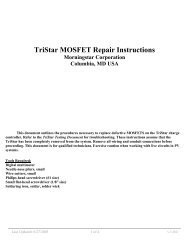SUNNY BEAM with Bluetooth® Wireless Technology ... - AltE Store
SUNNY BEAM with Bluetooth® Wireless Technology ... - AltE Store
SUNNY BEAM with Bluetooth® Wireless Technology ... - AltE Store
Create successful ePaper yourself
Turn your PDF publications into a flip-book with our unique Google optimized e-Paper software.
SMA America, LLC Commissioning<br />
If Then<br />
All inverters are marked <strong>with</strong> a lock. The factory default password for the inverters has<br />
already been changed using Sunny Explorer.<br />
• Enter the system password of the PV system<br />
into the Sunny Beam, as described in<br />
section "Enter the new system password in<br />
the Sunny Beam" (page 34).<br />
Some inverters are marked <strong>with</strong> a lock,<br />
others have a checkmark.<br />
• See section 12 "Troubleshooting"<br />
(page 80).<br />
Changing the system password of the inverters <strong>with</strong> Sunny Explorer<br />
The Sunny Beam can only manage data for inverters whose system password matches that of the<br />
Sunny Beam. You can only change the password by using a computer <strong>with</strong> Bluetooth and the Sunny<br />
Explorer software. You can obtain the Sunny Explorer for free in the download section of<br />
www.SMA‑America.com.<br />
40. Change the system password for inverters using Sunny Explorer, as described in the Sunny<br />
Explorer Help. Notify the system owner of the new system password for users.<br />
User Manual BeamBT-BEN094911 33