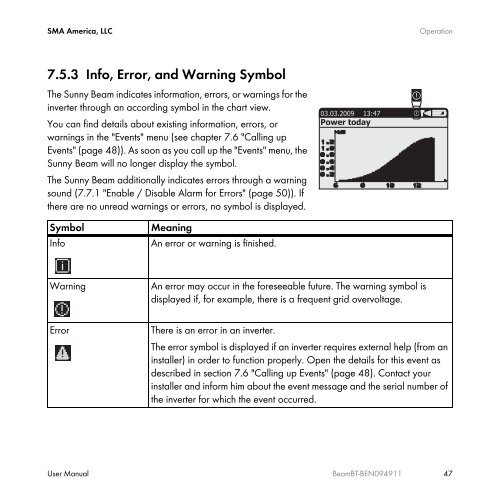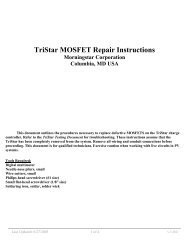SUNNY BEAM with Bluetooth® Wireless Technology ... - AltE Store
SUNNY BEAM with Bluetooth® Wireless Technology ... - AltE Store
SUNNY BEAM with Bluetooth® Wireless Technology ... - AltE Store
Create successful ePaper yourself
Turn your PDF publications into a flip-book with our unique Google optimized e-Paper software.
SMA America, LLC Operation<br />
7.5.3 Info, Error, and Warning Symbol<br />
The Sunny Beam indicates information, errors, or warnings for the<br />
inverter through an according symbol in the chart view.<br />
You can find details about existing information, errors, or<br />
warnings in the "Events" menu (see chapter 7.6 "Calling up<br />
Events" (page 48)). As soon as you call up the "Events" menu, the<br />
Sunny Beam will no longer display the symbol.<br />
The Sunny Beam additionally indicates errors through a warning<br />
sound (7.7.1 "Enable / Disable Alarm for Errors" (page 50)). If<br />
there are no unread warnings or errors, no symbol is displayed.<br />
Symbol Meaning<br />
Info An error or warning is finished.<br />
Warning An error may occur in the foreseeable future. The warning symbol is<br />
displayed if, for example, there is a frequent grid overvoltage.<br />
Error There is an error in an inverter.<br />
The error symbol is displayed if an inverter requires external help (from an<br />
installer) in order to function properly. Open the details for this event as<br />
described in section 7.6 "Calling up Events" (page 48). Contact your<br />
installer and inform him about the event message and the serial number of<br />
the inverter for which the event occurred.<br />
User Manual BeamBT-BEN094911 47