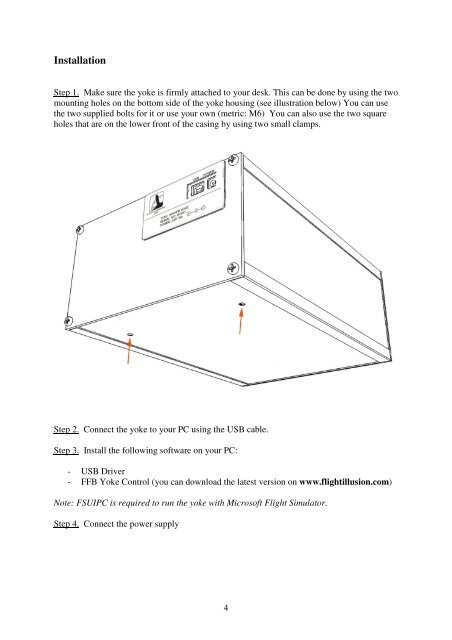User manual for force feedback yoke (english) - Flight illusion
User manual for force feedback yoke (english) - Flight illusion
User manual for force feedback yoke (english) - Flight illusion
You also want an ePaper? Increase the reach of your titles
YUMPU automatically turns print PDFs into web optimized ePapers that Google loves.
Installation<br />
Step 1. Make sure the <strong>yoke</strong> is firmly attached to your desk. This can be done by using the two<br />
mounting holes on the bottom side of the <strong>yoke</strong> housing (see illustration below) You can use<br />
the two supplied bolts <strong>for</strong> it or use your own (metric: M6) You can also use the two square<br />
holes that are on the lower front of the casing by using two small clamps.<br />
Step 2. Connect the <strong>yoke</strong> to your PC using the USB cable.<br />
Step 3. Install the following software on your PC:<br />
- USB Driver<br />
- FFB Yoke Control (you can download the latest version on www.flight<strong>illusion</strong>.com)<br />
Note: FSUIPC is required to run the <strong>yoke</strong> with Microsoft <strong>Flight</strong> Simulator.<br />
Step 4. Connect the power supply<br />
4