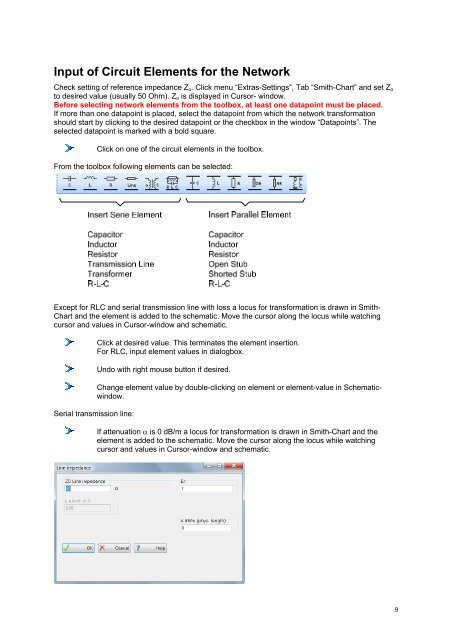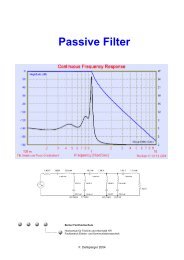Help for Smith V3.10 - Fritz Dellsperger
Help for Smith V3.10 - Fritz Dellsperger
Help for Smith V3.10 - Fritz Dellsperger
Create successful ePaper yourself
Turn your PDF publications into a flip-book with our unique Google optimized e-Paper software.
Input of Circuit Elements <strong>for</strong> the Network<br />
Check setting of reference impedance Zo. Click menu “Extras-Settings”, Tab “<strong>Smith</strong>-Chart” and set Zo<br />
to desired value (usually 50 Ohm). Zo is displayed in Cursor- window.<br />
Be<strong>for</strong>e selecting network elements from the toolbox, at least one datapoint must be placed.<br />
If more than one datapoint is placed, select the datapoint from which the network trans<strong>for</strong>mation<br />
should start by clicking to the desired datapoint or the checkbox in the window “Datapoints”. The<br />
selected datapoint is marked with a bold square.<br />
Click on one of the circuit elements in the toolbox.<br />
From the toolbox following elements can be selected:<br />
Except <strong>for</strong> RLC and serial transmission line with loss a locus <strong>for</strong> trans<strong>for</strong>mation is drawn in <strong>Smith</strong>-<br />
Chart and the element is added to the schematic. Move the cursor along the locus while watching<br />
cursor and values in Cursor-window and schematic.<br />
Serial transmission line:<br />
Click at desired value. This terminates the element insertion.<br />
For RLC, input element values in dialogbox.<br />
Undo with right mouse button if desired.<br />
Change element value by double-clicking on element or element-value in Schematicwindow.<br />
If attenuation � is 0 dB/m a locus <strong>for</strong> trans<strong>for</strong>mation is drawn in <strong>Smith</strong>-Chart and the<br />
element is added to the schematic. Move the cursor along the locus while watching<br />
cursor and values in Cursor-window and schematic.<br />
9