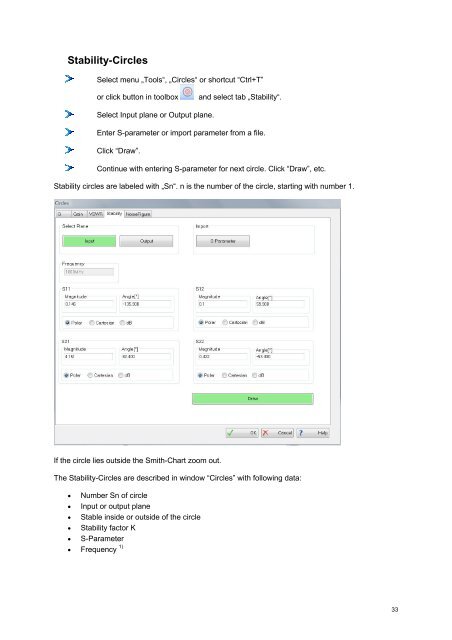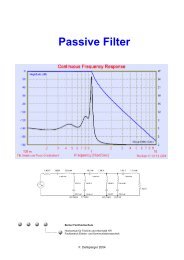Help for Smith V3.10 - Fritz Dellsperger
Help for Smith V3.10 - Fritz Dellsperger
Help for Smith V3.10 - Fritz Dellsperger
Create successful ePaper yourself
Turn your PDF publications into a flip-book with our unique Google optimized e-Paper software.
Stability-Circles<br />
Select menu „Tools“, „Circles“ or shortcut “Ctrl+T”<br />
or click button in toolbox and select tab „Stability“.<br />
Select Input plane or Output plane.<br />
Enter S-parameter or import parameter from a file.<br />
Click “Draw”.<br />
Continue with entering S-parameter <strong>for</strong> next circle. Click “Draw”, etc.<br />
Stability circles are labeled with „Sn“. n is the number of the circle, starting with number 1.<br />
If the circle lies outside the <strong>Smith</strong>-Chart zoom out.<br />
The Stability-Circles are described in window “Circles” with following data:<br />
� Number Sn of circle<br />
� Input or output plane<br />
� Stable inside or outside of the circle<br />
� Stability factor K<br />
� S-Parameter<br />
� Frequency 1)<br />
33