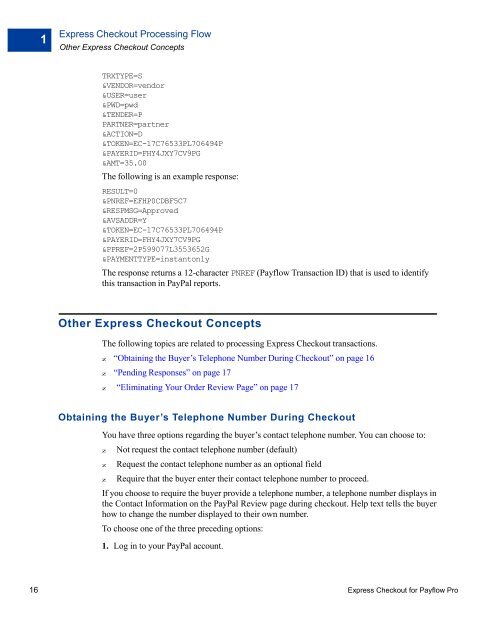Express Checkout for Payflow Pro - PayPal
Express Checkout for Payflow Pro - PayPal
Express Checkout for Payflow Pro - PayPal
You also want an ePaper? Increase the reach of your titles
YUMPU automatically turns print PDFs into web optimized ePapers that Google loves.
1<br />
<strong>Express</strong> <strong>Checkout</strong> <strong>Pro</strong>cessing Flow<br />
Other <strong>Express</strong> <strong>Checkout</strong> Concepts<br />
TRXTYPE=S<br />
&VENDOR=vendor<br />
&USER=user<br />
&PWD=pwd<br />
&TENDER=P<br />
PARTNER=partner<br />
&ACTION=D<br />
&TOKEN=EC-17C76533PL706494P<br />
&PAYERID=FHY4JXY7CV9PG<br />
&AMT=35.00<br />
The following is an example response:<br />
RESULT=0<br />
&PNREF=EFHP0CDBF5C7<br />
&RESPMSG=Approved<br />
&AVSADDR=Y<br />
&TOKEN=EC-17C76533PL706494P<br />
&PAYERID=FHY4JXY7CV9PG<br />
&PPREF=2P599077L3553652G<br />
&PAYMENTTYPE=instantonly<br />
The response returns a 12-character PNREF (<strong>Payflow</strong> Transaction ID) that is used to identify<br />
this transaction in <strong>PayPal</strong> reports.<br />
Other <strong>Express</strong> <strong>Checkout</strong> Concepts<br />
The following topics are related to processing <strong>Express</strong> <strong>Checkout</strong> transactions.<br />
z “Obtaining the Buyer’s Telephone Number During <strong>Checkout</strong>” on page 16<br />
z “Pending Responses” on page 17<br />
z “Eliminating Your Order Review Page” on page 17<br />
Obtaining the Buyer ’s Telephone Number During <strong>Checkout</strong><br />
You have three options regarding the buyer’s contact telephone number. You can choose to:<br />
z Not request the contact telephone number (default)<br />
z Request the contact telephone number as an optional field<br />
z Require that the buyer enter their contact telephone number to proceed.<br />
If you choose to require the buyer provide a telephone number, a telephone number displays in<br />
the Contact In<strong>for</strong>mation on the <strong>PayPal</strong> Review page during checkout. Help text tells the buyer<br />
how to change the number displayed to their own number.<br />
To choose one of the three preceding options:<br />
1. Log in to your <strong>PayPal</strong> account.<br />
16 <strong>Express</strong> <strong>Checkout</strong> <strong>for</strong> <strong>Payflow</strong> <strong>Pro</strong>