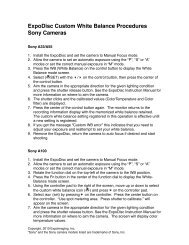expoaperture - ExpoImaging
expoaperture - ExpoImaging
expoaperture - ExpoImaging
Create successful ePaper yourself
Turn your PDF publications into a flip-book with our unique Google optimized e-Paper software.
<strong>expoaperture</strong> 2<br />
Depth-of-Field Guide Manual<br />
www.expoimaging.net
Preface<br />
2<br />
ExpoAperture 2 Depth-of-Field Guide Manual<br />
V 1.0<br />
The original ExpoAperture Depth of Field Guide was introduced over 20 years ago.<br />
Primarily designed to be used with 35mm and medium format film cameras, the original<br />
Guide used a fixed circle-of-confusion to make the necessary depth-of-field calculations.<br />
Although the two formats required different circle-of-confusions, calculations were easily<br />
converted between the two formats through a simple mental calculation. This was possible<br />
because George A. Wallace, the inventor of the guide, selected a circle-of-confusion for<br />
medium format (120) film that was approximately twice that of 35mm film. The original<br />
guide used 35 microns as the circle-of-confusion for 35mm film – the upper limit in most<br />
calculations. Wallace, a student of Ansel Adams, believed that the traditional circle-of-<br />
confusion calculation for 35mm film (30 microns) was too exacting since it assumed that the<br />
final print enlarged from a negative would be viewed at a distance equal to its diagonal<br />
dimension. This would mean that an 8" x 10" print would be viewed at a distance of<br />
approximately thirteen inches. Wallace's opinion was that the final print would be viewed at<br />
a more comfortable distance – twenty inches for an 8" x 10" print. This theory is also<br />
upheld in Alfred A. Blaker's book, Applied Depth of Field. Blaker demonstrates, through<br />
various calculations, that the most comfortable viewing distance of a print or projected<br />
image is twice the long dimension. In Blaker's explanation an 8" x 10" print would also be<br />
viewed at a distance of twenty inches. The point of the foregoing explanation is that the<br />
determination of the value of the circle-of- confusion used in depth-of-field calculations,<br />
although based on a mathematical formula, is somewhat subjective based on the<br />
photographer's preferences and intended use.<br />
Additionally, many changes in photography have occurred in the intervening period from<br />
1980 to now, not the least of which is the transition to digital and its myriad different sensor<br />
sizes. As a result, it is no longer possible to use the original guide with its fixed circle-ofconfusion<br />
to perform depth-of-field calculations for all the formats (film and digital) on the<br />
market today because of the need to use different values for each different sensor or format<br />
size. Today's photographers asked us to address these issues and to redesign the guide to<br />
make it more flexible for modern day use and reduce or eliminate the need for mental<br />
calculations.<br />
In the middle of 2006, <strong>ExpoImaging</strong> began such a redesign. Wallace died in 2001, leaving<br />
many incomplete notes on the design of the original guide, requiring us to reverse engineer<br />
the guide to determine how it worked. Once we discovered the "secret" of his calculations,<br />
it was just a matter of modifying the design of the guide to make calculations based on a<br />
variable circle-of- confusion – one that could be based on a photographer's preferences or<br />
on the sensor size of a camera. The result is the ExpoAperture 2 Depth of Field Guide.<br />
George W. Ziegler, Jr.<br />
Morgan Hill, California<br />
March, 2007
ExpoAperture 2 Depth-of-Field Guide Manual<br />
V 1.0<br />
Table of Contents<br />
1. - An Introduction to Depth-Of-Field - 4<br />
1.A. - Focus as a Compositional Tool - 4<br />
1.B - Controlling Depth of Field - 5<br />
1.C - Image Sharpness - 6<br />
1.D - Permissible Circle-of-Confusion - 7<br />
1.E - The Advent of Digital Cameras - 9<br />
1.F – Conclusion: Taking Advantage of Depth-of-Field in Your Photography - 10<br />
2. - Using the ExpoAperture 2 Depth-Of-Field Guide - 11<br />
2.A - Distance Dial - 11<br />
2.B - Focus Zone Dial - 11<br />
2.C - Focal Length Dial - 11<br />
2.D - f/stop and Circle-of-Confusion Dial - 12<br />
2.E - Determining The Correct Aperture and Focal Point - 15<br />
2.F - Determining Depth-of-Field for a Given Aperture and Focal Distance - 16<br />
2.G - Determining Hyperfocal Distances - 16<br />
2.H - Setting Apertures for Lenses with Focal Lengths Greater than 135mm - 17<br />
2.I - Close and Macro Photography - 19<br />
3
1. - An Introduction to Depth-Of-Field<br />
4<br />
ExpoAperture 2 Depth-of-Field Guide Manual<br />
V 1.0<br />
"There is nothing wrong with your television set. Do not attempt to adjust<br />
the picture… We can reduce the focus to a soft blur, or sharpen it to crystal<br />
clarity..."<br />
The Outer Limits<br />
Opening narration, The Control Voice, 1963-1965<br />
The human eye is marvelously flexible and adaptive. It can adjust its focus so rapidly that<br />
the impression is given that its entire field of view is in sharp focus when only a small<br />
portion is actually in focus at any one time.<br />
A camera lens, in contrast, freezes the focus on the image plane the instant the shutter is<br />
released, preserving forever whatever the lens has rendered in or out of sharp focus. A<br />
viewer of a photograph can immediately discern the different areas that are in sharp focus<br />
and those that are not.<br />
The distance between the nearest and furthest points from the camera at which everything<br />
appears sharp is termed the depth-of-field. In many types of photography, such as<br />
landscape photography, it is desirable to have the entire image as sharp as possible. In this<br />
case the photographer may focus on the hyperfocal distance to obtain the maximum depthof-field<br />
possible. In others, the creative use of depth-of-field can be used to isolate elements<br />
that the photographer may wish to emphasis or deemphasize. This opens the photographer<br />
to the possibility of using selective focus (the ability of lenses to render some objects within<br />
a scene in focus while others appear out of focus), as a compositional tool.<br />
1.A. - Focus as a Compositional Tool<br />
All photographers know that they need to focus their cameras, but only skilled<br />
photographers know how to use selective focus as a compositional tool. Selective focus can<br />
be used compositionally in two ways, to direct attention to the subject, and to eliminate<br />
distractions.<br />
Directing attention – In a photograph, a viewer's eye is irresistibly drawn to the area of sharpest<br />
focus. It follows that a photographer who can control focus can also control the viewer's<br />
attention. Sharp focus implies that the photographer is placing emphasis on an area for a<br />
specific reason. In addition, elements that are in sharp focus are united by their similarity,<br />
which separates them from the other out-of-focus elements. Consequently, the creative use<br />
of focus can help build and support visual relationships.<br />
Eliminating distractions – Often, either the foreground or background elements of a scene<br />
detract from the main subject, directing the viewer's eye away from the photograph's center<br />
of interest. When such areas are purposefully thrown out-of-focus, they are less likely to<br />
distract the viewer. In some cases, a slight softness is all that is necessary. In other cases,<br />
the effect may need to be exaggerated. The photographer needs to make the appropriate<br />
compositional decisions based on the circumstances and his or her intent.
ExpoAperture 2 Depth-of-Field Guide Manual<br />
V 1.0<br />
Hyperfocal distance – In landscape photography in particular, photographers want as much of<br />
the picture in sharp focus as possible. In the 1920s, such notables as Ansel Adams and<br />
Edward Weston, along with several other photographers of the time, started the "Group<br />
f64" which was dedicated to making photographs as sharp as possible throughout. The<br />
group met only a few times and held only three shows, the first at the de Young Memorial<br />
Museum in San Francisco. The term f64 evidentially arose from the smallest aperture setting<br />
marked on large format lenses of the time, associating the use of this aperture with the<br />
sharp, clear pictures prized by the group.<br />
The group’s choice of f64 was symbolic, however, to the extent that the smallest aperture<br />
does not always provide the largest depth-of-field. Instead, focusing your lens on the<br />
hyperfocal distance with the correct aperture, you will maximize depth-of-field in your<br />
image. The hyperfocal distance is the distance setting at a given aperture and focal length<br />
that creates the most depth-of-field. The ExpoAperture Guide provides the ability to<br />
determine hyperfocal distances (see Section 2.G, “Determining Hyperfocal Distances.”)<br />
A photographer who is unaware of how selective focus can be put to use in composing an<br />
image is likely to select any lens, shutter speed and aperture setting that will produce a good<br />
exposure. While this approach may be necessary in some circumstances, skilled<br />
photographers will never take a photograph without first deciding which areas of a scene<br />
they wish to be in sharp focus and which ones should not. Although the extent to which<br />
selective focus is used or is not used in a particular image is a creative decision,<br />
implementation is a technical matter accomplished by controlling a lens' depth-of-field.<br />
1.B - Controlling Depth of Field<br />
The optical characteristics of lenses that permit control over depth-of-field are lens aperture,<br />
lens focal length, and focusing distance. These characteristics are the primary variables in<br />
depth-of-field calculations. It is not necessary to understand depth-of-field formulas in<br />
order to understand the relationships these variables have with one another. This<br />
understanding is enough to allow you to use depth-of-field creatively. The accompanying<br />
ExpoAperture 2 Depth-Of-Field Guide will do the calculations for you, allowing you to<br />
concentrate on the aesthetic elements of your image.<br />
Aperture – Every serious photographer understands that the size of the lens diaphragm<br />
(aperture setting) affects depth-of-field. The ability to set the aperture is present in all but<br />
the simplest cameras. Specifically, the smaller the aperture (the larger the f/stop number),<br />
the more depth-of- field obtained, and, conversely, the larger the aperture setting (the<br />
smaller the f- stop number), the less depth-of-field obtained. In most situations, the f/stop<br />
selected for use will noticeably affect the image's appearance in the final photograph.<br />
Focal length – The longer the focal length used, the less depth-of-field obtained, and,<br />
conversely, the shorter the focal length used, the more depth-of- field obtained. Like the<br />
f/stop selection, the selection of a different focal length will affect the image's appearance in<br />
the final print.<br />
5
6<br />
ExpoAperture 2 Depth-of-Field Guide Manual<br />
V 1.0<br />
Focusing distance – Some lenses have markings on their barrels that indicate the distance at<br />
which the lens is focused. Some fixed focal length lenses may also have depth-of-field<br />
indicator lines that show a range of distances determined by the lens' manufacturer that will<br />
be rendered in sharp focus when the lens is set at a particular f/stop. Almost all variable<br />
focus length lenses (zoom lenses) do not have depth-of-field markings. If your lens has<br />
depth-of-field markings, you will see that as the focus distance is brought closer to the lens,<br />
the depth-of-field at any particular aperture setting diminishes. On the other hand, as the<br />
focus distance is set further away from the lens, the depth-of field increases. Therefore,<br />
moving the camera closer or further away from the plane of critical focus (or focus point)<br />
can control the depth-of-field.<br />
Therefore, the primary ways to control the depth-of-field are:<br />
To increase the depth-of-field:<br />
1) use a smaller aperture; or<br />
2) use a shorter focal length; or<br />
3) move further away from the plane of critical focus.<br />
To decrease the depth-of-field:<br />
1) use a larger aperture; or<br />
2) use a longer focal length; or<br />
3) move closer to the plane of critical focus.<br />
Obviously, you can use any one of these methods or a combination of several of them to<br />
achieve your desired result.<br />
1.C - Image Sharpness<br />
Depth-of-field and image sharpness are not the same thing. Depth-of-field is the range of<br />
sharp focus produced by the combination of lens aperture, lens focal length and focusing<br />
distance. These are theoretical values derived from optical formulas that assume a<br />
theoretically ‘perfect lens’ with one element that is free from all aberrations and distortions,<br />
and that focus precisely. In other words, depth-of-field calculations assume that the lens is<br />
capable of delivering the degree of sharpness corresponding to the chosen circle-ofconfusion<br />
desired in the final print. [Note: The determination circle-of-confusion to be used<br />
will be discussed later in Section 2.D.]<br />
Real world lenses differ from the theoretically perfect lens used in depth-of-field calculations<br />
in at least four significant ways. First of all, most lenses have aberrations, which are more<br />
evident when the lens is set to large aperture openings. Spherical aberrations prevent the<br />
lens from converging the incoming light rays on a single point, resulting in focusing errors.<br />
Chromatic aberrations focus light of different wavelengths (colors) at slightly different<br />
angles. Secondly, the lens must be able to focus precisely, i.e., there cannot be any defects in<br />
the lens' focusing mechanism. Thirdly, real world lenses almost always have more than the<br />
perfect lens’ one element. Finally, at very small aperture settings the sharpness of the image<br />
is influenced by diffraction as light rays pass by the diaphragm. It is generally accepted that a<br />
lens performs at its best when it is stopped down two to three full stops from its largest
ExpoAperture 2 Depth-of-Field Guide Manual<br />
V 1.0<br />
aperture setting. For an f/2.8 lens this would be f/5.6 or f/8. Therefore, using a smaller<br />
aperture, like f/16 or f/22 to improve depth-of-field may actually decrease sharpness in your<br />
photos.<br />
The most common reason for lack of sharpness in photographs is camera movement, or<br />
what is commonly referred to as motion blur. You can usually assume that camera<br />
movement reduced sharpness in a photograph when nothing in the image is in focus. If you<br />
had a steady camera and did a reasonably good job of focusing, at least some part of the<br />
photograph should be in focus.<br />
To reduce camera movement, use a tripod. If you are unable to use a tripod, the faster your<br />
shutter speed, the more likely you will be to avoid motion blur. As a rule of thumb, your<br />
shutter speed should be set to at least one over the focal length of the lens you are using. For<br />
example, if you are using 250mm lens, your shutter speed should be set to 1/250 of a<br />
second. When possible, you should also brace yourself against a tree or wall to improve your<br />
steadiness. For really large enlargements of your images, this may not be enough. When<br />
handholding or using a tripod remember to press the shutter slowly, or even better, use a<br />
cable release with your tripod. Use mirror lockup, if available, so the camera doesn't vibrate<br />
when the mirror snaps up in order to take the picture. Following these guidelines should<br />
result in tack sharp images.<br />
If you are using a digital camera with a LCD viewing screen it will be nearly impossible to<br />
tell if your picture is sharp or not by quickly looking at the LCD. Nearly everything on the<br />
LCD appears in focus because of its small size. If you have a zoom feature that you can use<br />
during playback, magnify the image as large as possible and then examine the areas that need<br />
to be in critical focus to confirm they are as sharp as you want them to be.<br />
Finally, the introduction of image editing software like Adobe Photoshop ® also changes<br />
whether portions of a photograph, and the photograph as a whole, are more or less sharp to<br />
the viewer. A complete discussion of the merits of post-processing sharpening are beyond<br />
the scope of this manual. However, suffice it to say that, just as with all other aspects of<br />
photography, there are numerous creative and quality benefits to be gained by capturing in<br />
camera an image as close as possible to your intended print.<br />
1.D - Permissible Circle-of-Confusion<br />
In optics, a circle-of-confusion is a slightly out-of-focus point of light. A perfect lens when<br />
focused on a point of light like a distant star would render it sharply on the image plane – as<br />
a point of light. Since a lens can only render one plane in focus at a time, points of light that<br />
are either closer or further away from the lens than our subject would be out-of focus.<br />
Slightly out- of-focus, the points would appear as tiny circles. The permissible circle-ofconfusion<br />
is the largest that this circle can be and still appear to be sharp to the eye at a<br />
normal viewing distance. Circles smaller than the permissible circle-of-confusion will always<br />
appear sharp.<br />
In order to determine the permissible circle-of-confusion we need to start with the final<br />
product – the enlarged print. You may well ask, "Why start here?" The reason we are<br />
7
8<br />
ExpoAperture 2 Depth-of-Field Guide Manual<br />
V 1.0<br />
starting with a discussion of the circle-of-confusion present in the final print is because it is<br />
the most subjective of the variables and depends on factors outside of the camera, in<br />
particular the photographer's visualization.<br />
In determining the circle-of-confusion, prints are considered to be viewed at a distance equal<br />
to their diagonal dimension. In actuality, prints are viewed from distances further away. An<br />
8" x 10" print has a diagonal of 12.8 inches. Unless you are scrutinizing the print very<br />
closely an actual viewing distance of 14 or 15 inches is more practicable. You can observe<br />
this type of viewing behavior in museums where a person stands back from a painting to<br />
take in the whole view and occasionally moves in closer to look a specific element and then<br />
moves back to the original view position.<br />
There are several ways to determine the permissible circle-of-confusion. One way is based<br />
on normal human visual acuity. The resolution of the human eye in a person with normal<br />
visual acuity is generally assumed to be 5 lines per millimeter when viewed at a distance of 25<br />
centimeters. Twenty-five centimeters is roughly 10 inches, the diagonal dimension of a 6" x<br />
8" print. Therefore along the 25 centimeter dimension the viewer could discern 1,250 lines<br />
or points (5 x 25 x 10). The circle-of-confusion would be 0.200mm (250mm divided by<br />
1,250.) Given this information the circle-of-confusion in an 8" x 10" print would be<br />
approximately 0.250mm since the 8" x 10" print is larger by a factor of approximately 25%.<br />
Another method assumes that the circle-of-confusion is equal to 1/100th of an inch in an 8"<br />
x 10" print. 1/100th of an inch is equal to 0.254mm. Since these methods are so close, and<br />
the second may have derived from the first one, we will use 1/100th as the permissible<br />
circle-of-confusion in further discussions.<br />
The traditional value for the circle-of-confusion for 35mm film has been 30 microns. The<br />
30 microns is based on using a 1/100th of an inch circle-of-confusion in an 8" x 10" print.<br />
The 30 microns is calculated by dividing the 0.254mm circle-of-confusion desired in the final<br />
print by the number of times the negative needs to be enlarged to make the print. In this<br />
calculation we are assuming that the negative will be enlarged only as many times as<br />
necessary to fill the 8" x 10" print format or 8.47 times (the 203mm print dimension [or 8"<br />
dimension] divided by the 24mm film dimension). The required Circle-of-Confusion<br />
necessary in the negative is 0.030mm (0.254 divided by 8.47) or 30 microns.<br />
These calculations reveal two critical factors in determining the circle-of-confusion to use<br />
when making an image: 1) the viewing distance of the final print or projected image, since<br />
the further away the image is viewed, the larger the permissible circle-of-confusion can be;<br />
and 2) the number of times the image source needs to be enlarged to make the print or<br />
project the image.<br />
Adjustments to the calculations need to be made for cameras that capture images on film or<br />
sensors that differ in size to 35mm film. In digital cameras, which generally use sensors<br />
smaller than traditional 35mm film, the image needs to be enlarged more times. For<br />
example an image taken with a Nikon DX sized sensor has to be enlarged 1.5 times more<br />
(the crop factor) than 35mm film to make the same size image therefore you need to use a<br />
20 micron (30 divided by 1.5) circle-of-confusion in your calculations.
ExpoAperture 2 Depth-of-Field Guide Manual<br />
V 1.0<br />
We have included a chart with the ExpoAperture 2 Depth-Of-Field Guide which provides<br />
the appropriate circle-of-confusion to use with your camera. Of course, you are free to use<br />
any circle-of-confusion you wish depending on your desired final result.<br />
1.E - The Advent of Digital Cameras<br />
Unfortunately, the increased popularity of digital cameras has been accompanied by an<br />
increase in misconceptions about their depth-of-field capabilities. These misconceptions<br />
result in statements such as "the smaller the sensor the better depth-of-field" and "for the<br />
same angle-of-view the depth-of-field increases by the crop factor of the camera."<br />
Statements like these fail to emphasize the overall contributing reason that apparent depthof-field<br />
increases when using digital cameras, which is that manufacturers have had to<br />
incorporate shorter focal length lenses on digital cameras in order to maintain the angle-ofview<br />
typically found in lenses traditionally used for 35mm film, called ‘normal’ lenses.<br />
Compact digital cameras have extremely small sensors, typically 2/3 of an inch to ¾ of an<br />
inch. To compensate, the camera manufacturers use equally as short focal length lenses,<br />
often in the range of 7mm to 9mm. Most of them do not have f/stops greater than f/8.<br />
With these short focal length lenses set at f/8, nearly infinite depth-of-field is achieved. As a<br />
result, achieving any sort of creative depth-of-field control with these cameras is virtually<br />
impossible.<br />
Normal lenses are lenses with focal lengths that approximate human vision perspectives.<br />
With 35mm film or "full frame" digital cameras, the typical normal lens is 50mm – a 40<br />
degree angle- of-view. On digital cameras with a 1.5x crop factor, as an example, a normal<br />
lens with a 40 degree angle-of-view would be approximately 33mm. On a medium format<br />
film camera a normal lens would be 75-80mm. Therefore the smaller sensor size, in and of<br />
itself, has little to do with the better depth-of-field. The apparent better depth-of-field is<br />
almost entirely the function of the shorter focal length lenses.<br />
The basic rules of depth-of-field, which are based on lens optics, have not changed just<br />
because of the introduction of digital sensors. Only the difference in digital sensor size<br />
versus 35mm creates a difference in depth-of-field results. The truth of the matter is that<br />
the same focal length lens and aperture setting when used on a 35mm camera and on a<br />
digital camera will produce the same depth-of-field, when the resulting image is enlarged the<br />
same number of times. Because images from digital cameras require greater enlargement to<br />
achieve the same print size, the enlarged image from a digital camera will actually have less<br />
depth-of-field given the same focal length and aperture. To have the same depth-of-field,<br />
the circle-of-confusion needs to be smaller. The correct circle-of-confusion can be quickly<br />
calculated by dividing 30 microns by the digital camera's crop factor. Therefore to achieve<br />
the same depth-of-field, because of the required smaller circle-of-confusion, you need to use<br />
a shorter focal length lens or smaller aperture.<br />
Fortunately most digital camera manufacturers use shorter focal length lenses in order to<br />
compensate for the angle-of-view necessary to approximate the normal lenses used on<br />
35mm cameras. However this has a tendency to over-compensate since changes in focal<br />
9
10<br />
ExpoAperture 2 Depth-of-Field Guide Manual<br />
V 1.0<br />
length are handled exponentially in depth-of-field calculations. Depth-of-field changes<br />
cannot be computed using a linear variable such as the crop factor of the camera.<br />
1.F – Conclusion: Taking Advantage of Depth-of-Field in Your Photography<br />
Depth-of-field can be used creatively to emphasize or deemphasize elements in your<br />
photographs. If you are attempting to achieve overall image sharpness, focusing on the<br />
hyperfocal distance maximizes depth-of-field from the closest possible distance to infinity.<br />
The exclusive variables photographers can use at capture to control depth-of-field are lens<br />
focal length, lens aperture and focusing distance. By changing any one or all of these<br />
variables, you can change the depth-of-field.<br />
The complexity of depth-of-field calculations can make taking advantage of depth-of-field<br />
when shooting difficult. In the past, to figure the correct f/stop to use, determine your focus<br />
point or figure out what depth- of-field you were actually getting you needed to carry around<br />
reams of lens and f/stop tables or make your best guess.<br />
The accompanying ExpoAperture 2 Depth-of-Field Guide eliminates the inconvenience of<br />
carrying around those tables, doing mathematical calculations or guessing incorrectly. The<br />
Guide quickly solves depth-of-field calculations, freeing you to focus on the creative aspects<br />
of your shots.
ExpoAperture 2 Depth-of-Field Guide Manual<br />
V 1.0<br />
2. - Using the ExpoAperture 2 Depth-Of-Field Guide<br />
The ExpoAperture 2 Depth-of-Field Guide consists of several color-coded dials which can be<br />
set to quickly perform depth-of-field calculations. The Guide enables you to easily<br />
determine how to set your camera to achieve a desired depth-of-field, to determine what<br />
depth-of-field you will achieve given your chosen camera settings, or to determine the<br />
hyperfocal distance.<br />
2.A - Distance Dial<br />
The Distance Dial is used to determine the focal point and<br />
the range of distance around the focal point that is in<br />
focus.<br />
The dial is divided into fifteen segments or “zones,” each<br />
represented by an alternating gray or white segment. The<br />
distances that fall exactly on the boundaries of the zones<br />
are printed in red. Other distances are represented by<br />
hash marks and their respective values. The outer portion<br />
of the dial contains the distances from two feet to infinity.<br />
The inner portion contains distances from twelve inches<br />
to two feet.<br />
2.B - Focus Zone Dial<br />
When matched up with the appropriate f-stop the Focus<br />
Zone Dial is used to determine how many zones are in<br />
focus. There are roughly nine zones represented on the<br />
dial by the alternating light and dark gray areas. Each<br />
alternating gray area represents one zone and is the<br />
equivalent of one zone on the Distance Dial. The dial also<br />
contains a window for setting the focal length of the lens<br />
being used using the Focal Length Dial.<br />
2.C - Focal Length Dial<br />
The yellow Focal Length Dial is located under the Focus<br />
Zone Dial. The focal lengths on the dial range from 15mm<br />
to 135mm. Rotate the Focal Length dial to set the Circle-of-<br />
Confusion, sensor size or film format.<br />
After setting your sensor size on the Circle-of-Confusion<br />
Dial, hold the Circle-of-Confusion stationary with one hand<br />
and select the focal length of the lens by rotating the Focus<br />
Zone Dial with your other hand, until the correct focal<br />
length shows in the window.<br />
11
The following chart shows the focal length of the lens markings on the dial.<br />
2.D - f/stop and Circle-of-Confusion Dial<br />
Focal Length Dial Markings<br />
15 15mm 45 45mm<br />
● 16mm 50 50mm<br />
● 17mm ● 55mm<br />
18 18mm 60 60mm<br />
20 20mm 70 70mm<br />
● 22mm ● 75mm<br />
24 24mm ● 80mm<br />
28 28mm 85 85mm<br />
● 30mm ● 90mm<br />
35 35mm ● 100mm<br />
● 40mm 105 105mm<br />
● 42mm ● 120mm<br />
45 45mm 135 135mm<br />
This dial contains two scales, one scale for the f/stops(blue)<br />
and one for the circle-of-confusion(green).<br />
The f/stop scale is calibrated in ⅓ stop increments from f/1<br />
to f/64. It is used in conjunction with the Focus Zone Dial<br />
to determine the number of zones in focus at a particular<br />
f/stop or the f/stop to use in order to obtain the desired<br />
number of zones in focus.<br />
The Circle-of-Confusion, sensor size, or film format is set<br />
using the green portion of the dial and by rotating the Focal<br />
Length Dial until the correct setting shows through the cutout.<br />
12<br />
ExpoAperture 2 Depth-of-Field Guide Manual<br />
V 1.0<br />
The following charts show sensor sizes and film formats for many popular makes and<br />
models of cameras. If your camera is not included on this chart, please refer to your<br />
camera’s manual which should include the sensor format or film size in the specifications<br />
section.
ExpoAperture 2 Depth-of-Field Guide Manual<br />
V 1.0<br />
Camera Sensor and Film Format Circle of Confusion Reference Chart<br />
Digital Cameras and Backs:<br />
Camera<br />
Camera Model<br />
Manufacturer<br />
EOS 5D<br />
EOS-1Ds MarkII<br />
EOS-1Ds<br />
13<br />
Crop<br />
Factor<br />
Suggested CoC<br />
in Microns 1<br />
1.0 30<br />
EOS-1D Mark III<br />
EOS-1D Mark IIn<br />
EOS-1D Mark II<br />
1.3 23<br />
Canon EOS-1D<br />
EOS 10D<br />
EOS 20D, EOS 20Da<br />
EOS 30D<br />
EOS D30, EOS D60<br />
EOS Digital Rebel (300)<br />
EOS Digital Rebel XT (350D)<br />
EOS Digital Rebel XTi (400)<br />
1.6 use 1.6x setting<br />
Contax N Digital 1.0 30<br />
Epson R-D1 1.5 20<br />
Fujifilm<br />
FinePix S5 Pro<br />
FinePix S3 Pro<br />
FinePix S2 Pro<br />
FinePix S1 Pro<br />
DCS SLR/c<br />
DCS SLR/n<br />
DCS 14n<br />
DCS ProBack 645 3<br />
1.6 use 1.6x setting<br />
1.0 30<br />
DCS ProBack Plus 3<br />
DCS ProBack 3<br />
Kodak<br />
DCS 760<br />
DCS 660<br />
1.3 23<br />
DCS 720x<br />
DCS620x<br />
1.6 use 1.6x setting<br />
Konica Minolta<br />
Maxxum 5D<br />
Maxxum 7D<br />
1.5 20<br />
Leica<br />
M8<br />
DMR<br />
D200<br />
D80<br />
D2X, D2Xs<br />
D100<br />
1.3<br />
1.4<br />
23<br />
use APS-C setting<br />
Nikon<br />
D70, D70s<br />
D50<br />
D40<br />
D2H, D2Hs<br />
D1, D1H, D1X<br />
EVOLT E-500<br />
EVOLT E-400<br />
1.5 20<br />
Olympus EVOLT E-330<br />
2.0<br />
17<br />
EVOLT E-300<br />
E-1<br />
see note 2<br />
4:3 - 17<br />
Panasonic LUMIX DMC-L14<br />
K10D, K110D, K100D<br />
2.0<br />
3:2 - 15<br />
16:9 -13<br />
see note 4<br />
Pentax ist DL2, ist DS2<br />
*ist DS, *ist D<br />
1.5 20<br />
Samsung GX-10, GX-1L, GX-1S 1.5 20<br />
Sigma<br />
DP1<br />
SD14, SD10, SD9<br />
1.7 17<br />
Sony<br />
DSLR-A100<br />
DSC-R1<br />
1.5<br />
1.7<br />
20<br />
17<br />
1 As based on a 0.254mm Circle of Confusion in an 8” x 10” enlargement of the captured image. See the main text in the<br />
ExpoAperture2 Depth of Field Manual for a detailed description concerning the Circle-of-confusion calculation.<br />
2 The aspect ratio of Olympus cameras is 4:3 rather than 3:2, as a result you can use a 17 micron Circle-of-confusion rather<br />
than 15 microns as suggested by the crop factor.<br />
3 Kodak digital backs are capable of making 5:5, 4:5 or 5:4 aspect ratio images.<br />
4 The Panasonic Lumix camera is capable of making images in 4:3, 3:2, or 16:9 aspect ratios. Depending on the aspect ratio<br />
selected use 17 microns, 15 microns, or 13 microns, respectively, for the Circle-of-confusion.<br />
Film Formats:
Format Type of Film<br />
14<br />
Aspect<br />
Ratio<br />
ExpoAperture 2 Depth-of-Field Guide Manual<br />
V 1.0<br />
Suggested CoC<br />
in Microns<br />
35mm half frame 135 0.75:1 17<br />
APS-C Advanced Photo System (APS) 1.5:1 use APS-C setting<br />
35mm full frame 135 1.5:1 30<br />
6 x 4.5 cm 120, 220, or 620 2 1.3:1 52<br />
6 x 6 cm 120, 220, or 620 2 1.0:1 56<br />
1 As based on a 0.254mm Circle of Confusion in an 8” x 10” enlargement of the captured image. See the main text in the<br />
ExpoAperture2 Depth of Field Manual for a detailed description concerning the Circle-of-confusion calculation.<br />
2 Kodak stopped producing 620 film in 1995, but it is possible to wind 120 film stock onto a 620 spool in a darkroom to enable<br />
the use of cameras that can accommodate 620 film.<br />
The following chart shows the range of full and fractional f/stops as they appear on the dial.<br />
Not all cameras number the fractional f/stops as shown.<br />
Apertures<br />
in full<br />
stops ⅓ stops<br />
f/stops included on Aperture Dial<br />
Apertures<br />
in full<br />
stops ⅓ stops<br />
Apertures<br />
in full<br />
stops ⅓ stops<br />
f/1 f/1 f/4 f/4 f/16 f/16<br />
f/1.2 f/4.5 f/18<br />
f/1.3 f/5 f/20<br />
f/1.4 f/1.4 f/5.6 f/5.6 f/22 f/22<br />
f/1.6 f/6.3 f/25<br />
f/1.8 f/7.1 f/28<br />
f/2 f/2 f/8 f/8 f/32 f/32<br />
f/2.2 f/9 f/37<br />
f/2.5 f/10 f/41<br />
f/2.8 f/2.8 f/11 f/11 f/45 f/45<br />
f/3.2 f/13 f/52<br />
f/3.5 f/14 f/58<br />
f/64 f/64
ExpoAperture 2 Depth-of-Field Guide Manual<br />
V 1.0<br />
2.E - Determining The Correct Aperture and Focal Point<br />
Use the following method to determine the correct aperture and focus settings for a specific<br />
depth-of-field. Your camera should be in Aperture Priority mode and, unless your subject is<br />
at the computed focal point, your camera should be in manual focus mode so that you can<br />
manually focus at the correct distance.<br />
EXAMPLE:<br />
The photographer is using a 35mm film camera with a 50mm lens and wants a depth of field<br />
of 6’ to 30’. What aperture should the photographer use to achieve this depth-of-field?<br />
STEP 1 –<br />
On the Guide’s Distance Dial find the distance range that<br />
you would like to be in focus, in this example, 6’ to 30’.<br />
STEP 2 –<br />
Count the number of Focus Zones contained within the<br />
range of distances you have selected. Each alternating grey<br />
and white arc represents one zone. Here, the range of<br />
distances covers 4 zones.<br />
STEP 3 –<br />
Note the distance at the center point of the Focus Zones<br />
you have selected. In this case, you will find 10 feet at the center of the 4 zones you found<br />
in Step 2. This point is called the point of critical focus, and it will be the focal distance to<br />
which you will want to set your lens to achieve the desired depth-of-field.<br />
STEP 4 –<br />
Turn the guide over and set the Focal Length Dial to<br />
the correct format or desired circle-of-confusion that<br />
you wish to use -- here, 35mm film or 30 microns --<br />
by turning the dial until the correct value appears in<br />
the cutout on the Focus Zone Dial.<br />
STEP 5 –<br />
Rotate the Focus Zone Dial of the guide to expose<br />
the focal length of the lens you are using through the<br />
small window labeled “FL – mm,” here, 50 mm.<br />
STEP 6 –<br />
Find the aperture (f/stop) above the number of Focus Zones you determined in Step 2 (4<br />
zones). f/18 is the aperture located directly above 4 zones, therefore, in order to achieve a<br />
depth-of-field of 6’ to 30’ in this example, the photographer would set his 35mm camera to<br />
f/18 when shooting at a 50 mm focal length.<br />
15
2.F - Determining Depth-of-Field for a Given Aperture and Focal Distance<br />
16<br />
ExpoAperture 2 Depth-of-Field Guide Manual<br />
V 1.0<br />
Use this method to determine your depth-of-field when your camera is set to a specific<br />
aperture and you know your focal distance.<br />
EXAMPLE:<br />
The photographer is using a digital SLR camera with a 1.5x crop factor, a 45mm lens<br />
stopped down to f/11 and is focusing on a subject that is 7½ feet away. What is the<br />
resulting depth-of-field given this photographer’s settings?<br />
STEP 1 –<br />
Set the Focal Length Dial to the correct format or desired circle-of-confusion that you wish<br />
to use. In this example, the photographer is using a 1.5x or 20 microns circle-of-confusion.<br />
STEP 2 –<br />
Rotate the Focus Zone Dial of the guide to<br />
expose the focal length of the lens you are using<br />
through the small window labeled “FL – mm.”<br />
Here, the photographer is using a 45mm focal<br />
length.<br />
STEP 3 –<br />
Note the number of Focus Zones (2 zones)<br />
under the aperture (f/stop) to which you have<br />
your camera set, in this case f/11.<br />
STEP 4 –<br />
Turn the Guide over. On the Guide’s Distance Dial<br />
find the focal point of your lens, in this case, 7½<br />
feet.<br />
STEP 5 –<br />
Each alternating gray or white arc represents one<br />
zone. From Step 3, you have 2 zones in focus, one<br />
on either side of your 7 ½ foot focal zone. The<br />
numbers above the sides of these 2 zones represents<br />
the depth-of field the photographer will achieve, 6’<br />
to 10’.<br />
2.G - Determining Hyperfocal Distances<br />
Hyperfocal distance is the distance setting that produces the greatest depth-of-field for any<br />
given aperture. Knowing the hyperfocal distance of the particular camera/lens setup is<br />
particularly useful in landscape photography where the photographer may want the<br />
photograph in focus from the nearest possible distance to infinity. Using this method you<br />
can determine the hyperfocal distance.
ExpoAperture 2 Depth-of-Field Guide Manual<br />
V 1.0<br />
EXAMPLE:<br />
A photographer is using a Medium Format film camera that produces a 6 x 4.5 cm image<br />
and an 85mm lens stopped down to f/22. What is the hyperfocal distance for the<br />
photographer’s shot?<br />
STEP 1 –<br />
Set the Focus Length Dial to the correct format or<br />
desired circle-of-confusion that you wish to use, in this<br />
case, 6 x 4.5 or 52 microns.<br />
STEP 2 –<br />
Rotate the Focus Zone Dial to expose the focal length<br />
of the lens you are using through the small window<br />
labeled “FL – mm,” here, 85mm.<br />
STEP 3 –<br />
Note the number of Focus Zones under the aperture<br />
(f/stop) to which you have your camera set. In this case, the<br />
number 3 (representing three focus zones) is under f/22.<br />
STEP 4 –<br />
Turn the guide over. On the Distance Dial start at infinity<br />
(∞) and going in a counter-clockwise direction count out the<br />
number of Focus Zones determined in step 3 (3 zones),<br />
noting the distance at which you end up, 10’.<br />
STEP 5 –<br />
Determine the mid-point of the distance you just counted out, in this case, halfway between<br />
10’ and the ∞ symbol is 20’. This is the hyperfocal distance. When you focus your camera<br />
at the hyperfocal distance of 20’, everything from 10’ to infinity will be in focus.<br />
2.H - Setting Apertures for Lenses with Focal Lengths Greater than 135mm<br />
Shooting with lenses of focal lengths greater than 135mm using the Standard ExpoAperture 2<br />
Depth of Field Guide requires a simple calculation to determine the required aperture setting<br />
for your desired depth-of-field. Note that if you will frequently be shooting with lenses with<br />
greater than 135mm focal length, <strong>ExpoImaging</strong> also makes a Telephoto version of the<br />
ExpoAperture 2 Guide which does not require additional calculations for these focal lengths.<br />
First, find the smallest divisor of the actual focal length used that will result in a focal<br />
length that falls on the Depth-of-Field Guide (in other words, a focal length less than<br />
135mm). For example, if shooting with a 300mm focal length, the number to use is 3, since<br />
300mm divided by 3 is 100mm, which is less than the maximum Aperture Guide focal<br />
length of 135mm. Dividing 300mm by 2 will not work in this example, because 150mm is<br />
greater than 135mm and does not fall within the focal length range available on the Aperture<br />
Guide.<br />
17
18<br />
ExpoAperture 2 Depth-of-Field Guide Manual<br />
V 1.0<br />
Next, divide the focal length by this number, and the minimum and maximum distances<br />
you use on the Distance Dial by the square of this number, to bring them back to within<br />
the usable range on the Depth-of-Field Guide.<br />
Therefore, if shooting with a 300mm focal length lens, divide the focal length by 3 and the<br />
distances by 9.<br />
EXAMPLE:<br />
Using a 200mm Focal Length Lens and a Depth-of-Field of 120' to infinity, use the Depthof-Field<br />
Guide to determine your necessary aperture setting using a 20 micron circle-ofconfusion<br />
(1.5x factor digital sensor).<br />
STEP 1 –<br />
Divide the 200mm focal length of the lens you are<br />
using by 2 and set yellow Focal Length window to<br />
the resulting focal length. 200mm divided by 2 =<br />
100mm.<br />
Set the focal length on the Depth-of-Field Guide to<br />
100mm.<br />
STEP 2 –<br />
Divide the distance range required by 4 (2 squared)<br />
and find those new distances on the Distance Dial.<br />
(120' - ∞') divided by 4 = (30' to ∞'). Find the distances<br />
of 30' to ∞' on the Distance Dial.<br />
STEP 3 –<br />
Count the number of depth-of-field zones (alternating<br />
gray and white areas) within the distance range you<br />
found in Step 2. There is 1 distance zone (gray area)<br />
between 30' and ∞'.<br />
STEP 4 –<br />
Locate the number of zones for your desired depth-of-field on the front of the Guide to<br />
find your aperture setting. Find the number 1 on the gray zone area on the focus zone dial.<br />
RESULT:<br />
f/27 (halfway between f/22 and f/32) is the aperture to use to get 1 depth-of field zone.<br />
Therefore, use f/27 with a 200mm focal length to get a depth-of-field from 120' to infinity.
ExpoAperture 2 Depth-of-Field Guide Manual<br />
V 1.0<br />
2.I - Close and Macro Photography<br />
Setting the Aperture for a Depth-of- Field Ranging from 12”to 24”<br />
The inside ring on the Distance Dial (white numbers a blue background) provides<br />
measurements from 12” to 24” for close and macro shots. Use these measurements in the<br />
standard manner (described previously for depth-of-field from 2’ to infinity) to find the<br />
preferred aperture setting for your distance range. The following example takes you through<br />
the procedure for determining depth-of-field between 12” and 24”.<br />
EXAMPLE:<br />
What aperture setting should a photographer use to have all subjects from 15” to 18” in<br />
focus using a 35mm camera and a 50mm focal length?<br />
STEP 1 –<br />
On the Distance Dial’s blue ring, find the range of<br />
distances that you would like to be in focus, this case, 15”<br />
to 18.”<br />
STEP 2 -<br />
Count the number of zones within the distance range. The<br />
alternating gray and white arcs each represent one depthof-field<br />
zone. There are 4 zones between 15” and 18”.<br />
STEP 3 -<br />
Find the middle of the number of zones in your range and set your camera’s focus distance<br />
accordingly. On your camera, set the focus distance to the distance corresponding to the<br />
middle of the 4 zones (2 zones on either side). In this example, the camera focus should be<br />
set at 16.5 inches to get a depth-of-field of 15” to 18”.<br />
STEP 4 –<br />
Turn the Guide over and select a focal length of 50<br />
mm on the Focus Zone Dial.<br />
STEP 5 –<br />
Find the amount of zones in your range on the front<br />
of the Depth-of-Field Guide to get your aperture<br />
setting.<br />
The f/stop above the number 4 in the gray area on the<br />
Focus Zone Dial indicates that f/18 is the largest<br />
aperture capable of providing 4 depth-of-field zones<br />
with a 50 mm lens. Therefore, a photographer<br />
shooting with a 35mm camera at 50mm needs to shoot at f/18 to have a depth-of-field from<br />
15” to 18”.<br />
19
Bibliography<br />
Blaker, Alfred A. (1985). Applied Depth of Field. Boston: Focal Press.<br />
20<br />
ExpoAperture 2 Depth-of-Field Guide Manual<br />
V 1.0<br />
Carroll, John S. (Ed.). (1963). Photo-Lab-Index. (22nd lifetime edition). New York: Morgan<br />
& Morgan.<br />
London, Barbara … (et al.). (2005). Photography. (eighth edition, pp. 56-61). New Jersey:<br />
Prentice Hall.<br />
Stroebel, Leslie … (et al.). (2000). Basic Photographic Materials and Processes. (second edition,<br />
p151-155). Boston: Focal Press.<br />
Stroebel, Leslie, and Richard Zakia (Editors). (1993). The Focal Encyclopedia of Photography.<br />
(third edition). Boston: Focal Press.
ExpoAperture 2 Depth-of-Field Guide Manual<br />
V 1.0<br />
ExpoAperture 2 Depth-of-field Guide Instruction Manual<br />
Documentation version 3.0<br />
PN: EXPOA02MAN<br />
Copyright Notice<br />
Copyright © 2007 <strong>ExpoImaging</strong>, Inc. All Rights Reserved.<br />
The information contained herein is designed only for use with this <strong>ExpoImaging</strong>, Inc.<br />
(“<strong>ExpoImaging</strong>”) product. Any technical documentation that is made available by<br />
<strong>ExpoImaging</strong> is the copyrighted work of <strong>ExpoImaging</strong> and is owned by <strong>ExpoImaging</strong>.<br />
NO WARRANTY ON DOCUMENTATION.<br />
The technical documentation is being delivered to you AS-IS and <strong>ExpoImaging</strong> makes no<br />
warranty as to its accuracy or use. Any use of the technical documentation or the<br />
information contained therein is at the risk of the user. Documentation may include<br />
technical or other inaccuracies or typographical errors. <strong>ExpoImaging</strong> reserves the right to<br />
make changes without prior notice.<br />
No part of this publication may be reproduced, stored in a retrieval system, or transmitted in<br />
any form or by any means, electronic, mechanical, photocopying, recording, or otherwise,<br />
without the express written permission of <strong>ExpoImaging</strong>, Inc., 365 Woodview Avenue, Suite<br />
700, Morgan Hill, California 95037-2840.<br />
Trademarks<br />
<strong>ExpoImaging</strong>, the <strong>ExpoImaging</strong> logo, ExpoDisc, ExpoCap, ExpoAperture, and<br />
ExpoAperture Depth-of-field Guide are trademarks or U.S. registered trademarks of<br />
<strong>ExpoImaging</strong>, Inc.<br />
Other product names mentioned in this manual may be trademarks or registered trademarks<br />
of their respective companies and are hereby acknowledged.<br />
Printed in the United States of America.<br />
10 9 8 7 6 5 4 3 2 1<br />
21
ExpoAperture 2 Depth-of-field Guide<br />
22<br />
ExpoAperture 2 Depth-of-Field Guide Manual<br />
V 1.0<br />
Technical Support<br />
<strong>ExpoImaging</strong> offers the following technical support options for help in using or<br />
troubleshooting <strong>ExpoImaging</strong> products.<br />
• Online Service and Support<br />
Connect to the <strong>ExpoImaging</strong> Support Web Site at http://expoimaging.net/support, select<br />
FAQs and then select your product. In addition to answers for the most frequently asked<br />
questions and instruction manuals, you can also post a question to an on-line Technical<br />
Support representative. Or, you can contact us directly at ExpoTech@expoimaging.net.<br />
• Telephone Support<br />
Call 1-408-778-2040 and ask to speak to one of our Technical Support representatives.<br />
Limited Warranty on ExpoAperture 2 Depth-of-Field Guide<br />
WHAT IS COVERED: <strong>ExpoImaging</strong>, Inc. (“<strong>ExpoImaging</strong>”) warrants to the original retail<br />
purchaser that the ExpoAperture Depth-of-field Guide covered by this limited warranty<br />
statement conforms to the manufacturer’s specifications and will be free from defects in<br />
workmanship and materials for a period of one (1) year from the date of original purchase.<br />
For warranty service, you must provide proof of the date of original purchase.<br />
WHAT WE WILL DO TO CORRECT PROBLEMS: Should your ExpoAperture Depthof-field<br />
Guide prove to be defective during the warranty period, please call <strong>ExpoImaging</strong><br />
Technical Support at (408) 778-2040 for warranty repair instructions and return<br />
authorization. An <strong>ExpoImaging</strong> Technical Service representative will provide telephone<br />
diagnostic to determine whether the product requires service. If service is needed,<br />
<strong>ExpoImaging</strong> will exchange the product without charge. <strong>ExpoImaging</strong> will ship a<br />
replacement product to you, freight prepaid. You are responsible for securely packaging the<br />
defective product and returning it to <strong>ExpoImaging</strong> within ten (10) working days of receipt of<br />
the replacement product. <strong>ExpoImaging</strong> requires a debit or credit card number to secure the<br />
cost of the replacement product in the event you do not return the defective one. The item<br />
replaced becomes <strong>ExpoImaging</strong> property. The replacement product may be new or<br />
refurbished to the <strong>ExpoImaging</strong> standard of quality, and, at <strong>ExpoImaging</strong>’s may be another<br />
model of like kind and quality.<br />
WHAT’S NOT COVERED: This warranty covers only normal use. This warranty is not<br />
transferable. <strong>ExpoImaging</strong> is not responsible for warranty should the ExpoAperture label or<br />
logo be removed or should the depth-of-field guide fail to be properly maintained or fail to<br />
function properly as a result of misuse, abuse, improper installation, neglect, improper<br />
shipping, damage caused by disaster such as fire, flood, or service other than by<br />
<strong>ExpoImaging</strong>.<br />
THE WARRANTY AND REMEDY PROVIDED ABOVE ARE EXCLUSIVE AND IN<br />
LIEU OF ALL OTHER EXPRESS OR IMPLIED WARRANTIES INCLUDING, BUT<br />
NOT LIMITED TO, THE IMPLIED WARRANTIES OF MERCHANTABILITY,<br />
NON-INFRINGEMENT OR FITNESS FOR A PARTICULAR PURPOSE. SOME<br />
LAWS DO NOT ALLOW THE XCLUSION OF IMPLIED WARRANTIES. IF THESE<br />
LAWS APPLY, THEN ALL EXPRESS AND IMPLIED WARRANTIES ARE LIMITED
ExpoAperture 2 Depth-of-Field Guide Manual<br />
V 1.0<br />
TO THE WARRANTY PERIOD IDENTIFIED ABOVE. UNLESS STATED HEREIN,<br />
ANY STATEMENT OR REPRESENTATIONS MADE BY ANY OTHER PERSON<br />
OR FIRM ARE VOID. EXCEPT AS PROVIDED IN THIS WRITTEN WARRANTY,<br />
EXPOIMAGING, INC. SHALL NOT BE LIABLE FOR ANY LOSS,<br />
INCONVIENIENCE OR DAMAGE. INCLUDING DIRECT, SPECIAL,<br />
INCIDENTAL OR CONSEQUENTIAL DAMAGES, RESULTING FROM THE USE<br />
OR INABILITY TO USE THE EXPOIMAGING PRODUCT, WHETHER<br />
RESULTING FROM BREACH OF WARRANTY OR ANY OTHER LEGAL THEORY.<br />
23