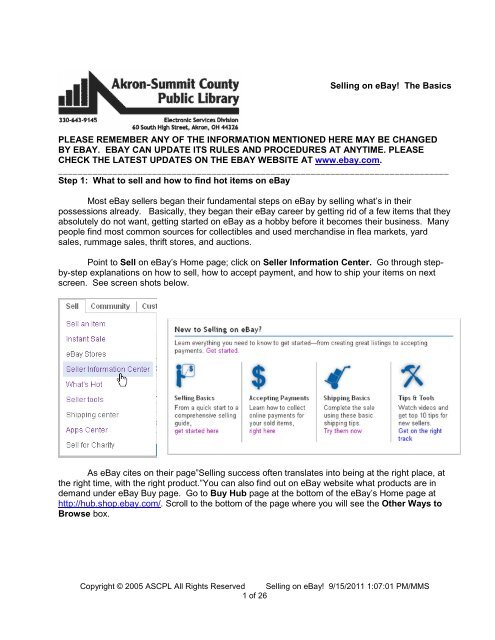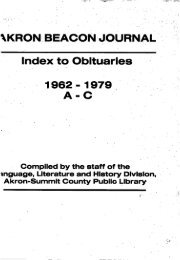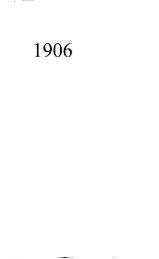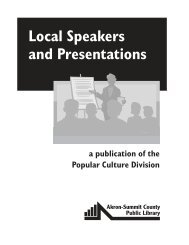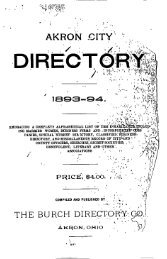Selling on eBay! The Basics PLEASE REMEMBER ANY OF THE ...
Selling on eBay! The Basics PLEASE REMEMBER ANY OF THE ...
Selling on eBay! The Basics PLEASE REMEMBER ANY OF THE ...
You also want an ePaper? Increase the reach of your titles
YUMPU automatically turns print PDFs into web optimized ePapers that Google loves.
<str<strong>on</strong>g>Selling</str<strong>on</strong>g> <strong>on</strong> <strong>eBay</strong>! <strong>The</strong> <strong>Basics</strong><br />
<strong>PLEASE</strong> <strong>REMEMBER</strong> <strong>ANY</strong> <strong>OF</strong> <strong>THE</strong> INFORMATION MENTIONED HERE MAY BE CHANGED<br />
BY EBAY. EBAY CAN UPDATE ITS RULES AND PROCEDURES AT <strong>ANY</strong>TIME. <strong>PLEASE</strong><br />
CHECK <strong>THE</strong> LATEST UPDATES ON <strong>THE</strong> EBAY WEBSITE AT www.ebay.com.<br />
_______________________________________________________________________________<br />
Step 1: What to sell and how to find hot items <strong>on</strong> <strong>eBay</strong><br />
Most <strong>eBay</strong> sellers began their fundamental steps <strong>on</strong> <strong>eBay</strong> by selling what’s in their<br />
possessi<strong>on</strong>s already. Basically, they began their <strong>eBay</strong> career by getting rid of a few items that they<br />
absolutely do not want, getting started <strong>on</strong> <strong>eBay</strong> as a hobby before it becomes their business. Many<br />
people find most comm<strong>on</strong> sources for collectibles and used merchandise in flea markets, yard<br />
sales, rummage sales, thrift stores, and aucti<strong>on</strong>s.<br />
Point to Sell <strong>on</strong> <strong>eBay</strong>’s Home page; click <strong>on</strong> Seller Informati<strong>on</strong> Center. Go through stepby-step<br />
explanati<strong>on</strong>s <strong>on</strong> how to sell, how to accept payment, and how to ship your items <strong>on</strong> next<br />
screen. See screen shots below.<br />
As <strong>eBay</strong> cites <strong>on</strong> their page”<str<strong>on</strong>g>Selling</str<strong>on</strong>g> success often translates into being at the right place, at<br />
the right time, with the right product.”You can also find out <strong>on</strong> <strong>eBay</strong> website what products are in<br />
demand under <strong>eBay</strong> Buy page. Go to Buy Hub page at the bottom of the <strong>eBay</strong>’s Home page at<br />
http://hub.shop.ebay.com/. Scroll to the bottom of the page where you will see the Other Ways to<br />
Browse box.<br />
Copyright © 2005 ASCPL All Rights Reserved <str<strong>on</strong>g>Selling</str<strong>on</strong>g> <strong>on</strong> <strong>eBay</strong>! 9/15/2011 1:07:01 PM/MMS<br />
1 of 26
<strong>eBay</strong> Keywords is a list of highly popular terms that people search for <strong>on</strong> <strong>eBay</strong>.<br />
Popular Searches takes you to the page where it shows a weekly look at the most active keywords<br />
<strong>on</strong> <strong>eBay</strong>.<br />
<strong>eBay</strong> Deal Finder <strong>eBay</strong> compares the current selling price of an item <strong>on</strong> <strong>eBay</strong> to the lowest price<br />
they could find <strong>on</strong> other <strong>on</strong>line retailers such as Amaz<strong>on</strong>, Target, Wal-Mart, etc. (excluding shipping<br />
and handling fees.)<br />
<strong>eBay</strong> Pulse shows a daily snapshot of current trends, hot picks, and cool stuff <strong>on</strong> <strong>eBay</strong>; basically it<br />
shows the most watched listings of <strong>eBay</strong> <strong>on</strong> a particular day.<br />
Popular Products is a “bestseller list” of the most popular products arranged in categories.<br />
Clicking any product name in the Popular Products list initiates a search for that product. If you<br />
click <strong>on</strong> Listing tab, the result page shows how many listings of that product are there <strong>on</strong> <strong>eBay</strong> at<br />
that moment. With this tool, you can identify the items that are in short supply or in great demand,<br />
and collect valuable price informati<strong>on</strong>. Also if you click <strong>on</strong> Sell <strong>on</strong>e near the Product Descripti<strong>on</strong> to<br />
the item title, related sale informati<strong>on</strong> of the product will be filled in your selling form automatically.<br />
You can still made changes <strong>on</strong> your form to customize your listing.<br />
Step 2: Creating a Seller Account<br />
You must be a registered user to sell your item <strong>on</strong> <strong>eBay</strong>. To create a Seller Account, click<br />
the Sell tab at the top of <strong>eBay</strong> page. You will see the <strong>eBay</strong> Sell page as follows:<br />
Copyright © 2005 ASCPL All Rights Reserved <str<strong>on</strong>g>Selling</str<strong>on</strong>g> <strong>on</strong> <strong>eBay</strong>! 9/15/2011 1:07:01 PM/MMS<br />
2 of 26
Note: <strong>The</strong> following screen shots will be different since this account was created.<br />
Click <strong>on</strong> “Create Seller’s Account” butt<strong>on</strong> <strong>on</strong> next page.<br />
Fill in your Credit or Debit card informati<strong>on</strong>. Your seller fees will be charged by <strong>eBay</strong> <strong>on</strong> a m<strong>on</strong>thly<br />
basis using the method you selected when you set up your account. However, you can always<br />
change how you pay your selling fees later in your My <strong>eBay</strong> page.<br />
Copyright © 2005 ASCPL All Rights Reserved <str<strong>on</strong>g>Selling</str<strong>on</strong>g> <strong>on</strong> <strong>eBay</strong>! 9/15/2011 1:07:01 PM/MMS<br />
3 of 26
<strong>eBay</strong> makes revenue by charging sellers at least two fees:<br />
1. Initial Listing Fee (Inserti<strong>on</strong> Fee): An Inserti<strong>on</strong> Fee is a listing fees that <strong>eBay</strong> charges for<br />
listing your item for sale. It is charged to your seller’s account at the time of listing and it’s<br />
not refundable.<br />
2. Final Value Fee: If your item is sold, ends with the winning bid or is purchased, a Final Value<br />
Fee is charged to your seller's account. <strong>The</strong> amount of fee is based <strong>on</strong> the total amount of<br />
the sale, including the cost of the item, shipping, and any other fees a seller may charge,<br />
excluding any sales tax.<br />
Remember to check <strong>on</strong> the most recent fees table <strong>on</strong> <strong>eBay</strong> site. Most recent fees table can<br />
be found at http://pages.ebay.com/help/sell/fees.html.<br />
As of September 2011, inserti<strong>on</strong> fees are free for 50 aucti<strong>on</strong>-style listings per m<strong>on</strong>th if there is no<br />
reserve price. See new fees table <strong>on</strong> next page. Note: <strong>eBay</strong> can change their pricing periodically.<br />
.<br />
Copyright © 2005 ASCPL All Rights Reserved <str<strong>on</strong>g>Selling</str<strong>on</strong>g> <strong>on</strong> <strong>eBay</strong>! 9/15/2011 1:07:01 PM/MMS<br />
4 of 26
For Final value fees for fixed-priced items, see at this link:<br />
http://pages.ebay.com/help/sell/fees.html.<br />
<strong>eBay</strong> calculates the fees automatically for you when you place the listing and charges you<br />
via credit card or debit your bank account <strong>on</strong> a m<strong>on</strong>thly basis for the previous m<strong>on</strong>th’s fees. <strong>eBay</strong><br />
Copyright © 2005 ASCPL All Rights Reserved <str<strong>on</strong>g>Selling</str<strong>on</strong>g> <strong>on</strong> <strong>eBay</strong>! 9/15/2011 1:07:01 PM/MMS<br />
5 of 26
allows choices of payment for the seller fees in more than <strong>on</strong>e method. Even after you select <strong>on</strong>e<br />
method at the time of your seller account setup, you can always go back and select a different<br />
method later <strong>on</strong>. On My <strong>eBay</strong> page, click <strong>on</strong> Seller Account under My account secti<strong>on</strong> as follows.<br />
1. PayPal: PayPal automatically pays your <strong>eBay</strong> fees. You can let PayPal to pay your seller<br />
fees automatically OR sign up to make <strong>on</strong>e-time payment with PayPal OR by using two<br />
other payment methods as shown below.<br />
2. Credit Card <strong>on</strong> file: Each m<strong>on</strong>th, <strong>eBay</strong> will automatically charge your invoice amount directly<br />
to your credit card (Visa, MasterCard, American Express, Discover Card or a Bank card).<br />
Copyright © 2005 ASCPL All Rights Reserved <str<strong>on</strong>g>Selling</str<strong>on</strong>g> <strong>on</strong> <strong>eBay</strong>! 9/15/2011 1:07:01 PM/MMS<br />
6 of 26
3. Direct Pay: With Direct Pay, <strong>eBay</strong> will automatically deduct your invoice amount from your<br />
checking account each m<strong>on</strong>th. This opti<strong>on</strong> is available to sellers billed in U.S. dollars with<br />
U.S. bank accounts.<br />
4. M<strong>on</strong>ey Order or Coup<strong>on</strong>: You will be able to get to this opti<strong>on</strong> if you choose to make a <strong>on</strong>etime-payment<br />
method in your account.<br />
As a seller, if you use PayPal service, you pay fees. <strong>The</strong> following chart shows the fees for<br />
using PayPal as of September 2011. It does not cost a buyer to pay by using PayPal <strong>on</strong> <strong>eBay</strong>.<br />
Read more informati<strong>on</strong> at this link: https://www.paypal.com/us/cgi-bin/?&cmd=_display-feesoutside.<br />
Read PayPal’s protecti<strong>on</strong> for seller <strong>on</strong> Protecti<strong>on</strong> for Sellers page and protecti<strong>on</strong> for buyers <strong>on</strong><br />
Protecti<strong>on</strong> for Buyers page. Note: <strong>The</strong>se terms can be changed by PayPal without any notice.<br />
Always check the latest informati<strong>on</strong> <strong>on</strong> their website.<br />
<strong>eBay</strong> also provides additi<strong>on</strong>al upgrade selling features for extra fees. A few examples include:<br />
• Seller pays additi<strong>on</strong>al fees for setting a ‘Reserve Price’ and ‘Buy it Now Price’. Since<br />
<strong>eBay</strong> fees changed <strong>on</strong> Feb 20, 2008, reserve fees are no l<strong>on</strong>ger refundable even<br />
item sells.<br />
• <strong>eBay</strong> Picture Hosting Fees.<br />
• Seller pays to insert the item in bold types or a scheduled listing.<br />
For complete and updated fees <strong>on</strong> <strong>eBay</strong> basic and opti<strong>on</strong>al features, check out the <strong>eBay</strong><br />
fees page at http://pages.ebay.com/help/sell/fees.html. Make sure to check <strong>on</strong> Opti<strong>on</strong>al Feature<br />
Fees <strong>on</strong> <strong>eBay</strong> page.<br />
Copyright © 2005 ASCPL All Rights Reserved <str<strong>on</strong>g>Selling</str<strong>on</strong>g> <strong>on</strong> <strong>eBay</strong>! 9/15/2011 1:07:01 PM/MMS<br />
7 of 26
After you have successfully filled in your credit/debit card informati<strong>on</strong>, a c<strong>on</strong>firmati<strong>on</strong> page<br />
shows that you have your seller account set up. See below.<br />
On the home page, go this route: Sell>Seller Informati<strong>on</strong> Center and go to the “<str<strong>on</strong>g>Selling</str<strong>on</strong>g> <strong>Basics</strong>”<br />
under the Welcome tab. <strong>The</strong>n click <strong>on</strong> “Quick Start Guide” <strong>on</strong> that page. You will be at the <str<strong>on</strong>g>Selling</str<strong>on</strong>g><br />
<strong>Basics</strong> page where you can see the link for selecting a selling format for your item. Or you can click<br />
<strong>on</strong> this link: Selecting a <str<strong>on</strong>g>Selling</str<strong>on</strong>g> Format. It takes you to the page where it explains details <strong>on</strong> each<br />
selling format. You should also check <strong>on</strong> the page where <strong>eBay</strong> specifies prohibited items at this<br />
link: http://pages.ebay.com/help/sell/policies.html#prohibited . <strong>The</strong> page defines where <strong>eBay</strong><br />
clearly the list of Prohibited, Questi<strong>on</strong>able, and Infringing items. Classified Ad does not enable<br />
buyers and sellers to transact <strong>on</strong>line (no bidding takes place <strong>on</strong>line) through <strong>eBay</strong> nor is <strong>eBay</strong><br />
Feedback available. Items that are listed in this format show with the “Classified Ads” appeared<br />
under Bids column. Interested buyers fill out a c<strong>on</strong>tact form, and their informati<strong>on</strong> is sent to the<br />
seller. Remember Classified Ad is different from <strong>eBay</strong> Classifieds (which is similar to Craigslist –<br />
Local and Free). Clearly, you are reaching a nati<strong>on</strong>al crowd <strong>on</strong> listing <strong>on</strong> <strong>eBay</strong> by using any<br />
method <strong>on</strong> <strong>eBay</strong>.com by paying fees as opposed <strong>on</strong> <strong>eBay</strong> Classifieds free.<br />
Copyright © 2005 ASCPL All Rights Reserved <str<strong>on</strong>g>Selling</str<strong>on</strong>g> <strong>on</strong> <strong>eBay</strong>! 9/15/2011 1:07:01 PM/MMS<br />
8 of 26
See some examples <strong>on</strong> Classified Ad below.<br />
If you prefer using a Fixed Price selling format, you must meet some requirements. Read<br />
details here at <str<strong>on</strong>g>Selling</str<strong>on</strong>g> Using a Fixed Price at http://pages.ebay.com/help/sell/fixedprice.html#requirements.<br />
Step 3: List Your Item<br />
On the selling form, start typing a few words to select a category of your listing item and click<br />
“Search” butt<strong>on</strong> to see suggested categories for your item <strong>on</strong> next page. Or you may select<br />
your own category by clicking <strong>on</strong> “Browse categories” as shown below.<br />
See example below after inserting a few key words to decide a category.<br />
Copyright © 2005 ASCPL All Rights Reserved <str<strong>on</strong>g>Selling</str<strong>on</strong>g> <strong>on</strong> <strong>eBay</strong>! 9/15/2011 1:07:01 PM/MMS<br />
9 of 26
You can check a<br />
category – see<br />
sample listings<br />
to decide whether<br />
your selecti<strong>on</strong><br />
makes sense or<br />
not. If not, click<br />
<strong>on</strong> Remove<br />
butt<strong>on</strong>.<br />
Remember, it<br />
costs you double<br />
the inserti<strong>on</strong> fees<br />
to place in more<br />
than <strong>on</strong>e<br />
category.<br />
If you click <strong>on</strong> “Browse categories” tab, you will be selecting a major category then subcategories<br />
for your listing until no more boxes show up <strong>on</strong> the right but the text “You’ve selected<br />
a category. Click C<strong>on</strong>tinue.” Once you see that text, the main category and all subsequent<br />
categories you selected for your item will be displayed at the bottom of the screen. See<br />
example below.<br />
Click <strong>on</strong> “See sample listings”. If you cannot visualize your item am<strong>on</strong>g those “completed<br />
listings”, then you selected the wr<strong>on</strong>g category. You can make a change by clicking <strong>on</strong> a<br />
different category or you can click <strong>on</strong> Remove and select your category from the beginning.<br />
Copyright © 2005 ASCPL All Rights Reserved <str<strong>on</strong>g>Selling</str<strong>on</strong>g> <strong>on</strong> <strong>eBay</strong>! 9/15/2011 1:07:01 PM/MMS<br />
10 of 26
Once you complete with your selecti<strong>on</strong>, click <strong>on</strong> C<strong>on</strong>tinue butt<strong>on</strong>. A new window will pop-up for<br />
you to select a listing form between a simple form vs. a form with more choices.<br />
Create Your Listing<br />
In the next window, <strong>eBay</strong> provides you with the Sell: Create Your Listing Form to complete<br />
your listing(s). If you cannot finish at <strong>on</strong>e sitting, you can save for later. If you start a new<br />
listing, it will delete your draft that you saved the last time.<br />
Let’s go over the Do’s and D<strong>on</strong>’ts of completing the form.<br />
Title - Do’s:<br />
• Your title should grab attenti<strong>on</strong> and be informative in a limited space available (80<br />
characters as of Sept/2011). Survey other titles of a similar item (especially the <strong>on</strong>e that<br />
had successful transacti<strong>on</strong>s from ‘completed listings’) <strong>on</strong> <strong>eBay</strong>. Look at magazine ads,<br />
brochures, and local ads. Think as a buyer and see what would be the descriptive<br />
keywords that you would type in to search for the item that you are listing. More than<br />
85% of <strong>eBay</strong> searches are title-<strong>on</strong>ly searches even though it’s less effective.<br />
• Be creative. Bottom line is you want your title to make people pause and look. For a<br />
comm<strong>on</strong> item, you may not have much of an opportunity to be creative in your title. If<br />
you know your item is unusual, rather than using the word ‘rare’ which should truly be<br />
reserved for strictly rare items, use the word ‘unusual’ and grab the viewer’s attenti<strong>on</strong>. If<br />
you use Microsoft Word, use its build-in thesaurus feature to find attenti<strong>on</strong>-grabbing<br />
words.<br />
• Use numerals rather than spelling out numbers to save space. Also, the eye tends to<br />
slow down when it sees numerals in text.<br />
• Take a pers<strong>on</strong>al approach with a title addressing the buyer directly, such as: Here’s<br />
Your Next Digital Camera: S<strong>on</strong>y DSC-T9 6MPXL.<br />
• If your item has a brand name, artist or designer, make sure you put in your title,<br />
because the familiar attracts attenti<strong>on</strong>.<br />
• Make negative features of your item appealing with facts, i.e. be h<strong>on</strong>est about the flaws.<br />
• When you’re finished Spell-Check your title.<br />
Copyright © 2005 ASCPL All Rights Reserved <str<strong>on</strong>g>Selling</str<strong>on</strong>g> <strong>on</strong> <strong>eBay</strong>! 9/15/2011 1:07:01 PM/MMS<br />
11 of 26
Title - D<strong>on</strong>’ts:<br />
• Make sure you do not use any terms, language, words that are banned by <strong>eBay</strong> in your<br />
title. Examples include profane or obscene language, website URL addresses, email<br />
addresses, and ph<strong>on</strong>e numbers, words such as banned, illegal, prohibited, or similar<br />
terms. For a complete explanati<strong>on</strong>, check <strong>on</strong> <strong>eBay</strong> site at<br />
http://pages.ebay.com/help/sell/title_desc_ov.html.<br />
• You can not use a title that doesn’t describe the item you are offering. State exactly<br />
what your item is, even if your title repeats the category name.<br />
• Do not use extravagant textual displays such as ‘@’ signs in “L@@K” or several<br />
exclamati<strong>on</strong> points!!!!!!, or #, % or & symbols. You are wasting a valuable space that<br />
you could have used to include keywords that buyers use in searches. In fact, avoid<br />
using the words “Look” or “Wow” in your title since no <strong>on</strong>e use those words in keyword<br />
searching.<br />
• Stick with the facts and avoid using the words “great”, “superb”, “w<strong>on</strong>derful”, “lovely”, or<br />
“excellent” that sounds like persuasive sales pitch.<br />
• DON’T USE ALL CAPITAL LETTERS! It means SHOUTING in <strong>on</strong>line language.<br />
Besides, when every letter is capitalized, the effect is diluted. Save capitalizati<strong>on</strong> for<br />
important words that you want to stand out in your title.<br />
• Do not use ‘misleading text’ to scam people into looking at your listings. <strong>eBay</strong> has a rule<br />
against misleading aucti<strong>on</strong> titles and banned as keyword spamming. This rule also<br />
applies in writing descripti<strong>on</strong>s. For example, saying that an item is “not” a certain brand<br />
can be c<strong>on</strong>sidered keyword spamming.<br />
• Be obvious in your title descripti<strong>on</strong>. Avoid using general terms. For example, a short<br />
aucti<strong>on</strong> title with <strong>on</strong>e- or two-word though in the right category (<strong>The</strong> aucti<strong>on</strong> title “Lamp”<br />
to sell an antique lamp by placing in an Antiques category) will not attract people since it<br />
lacks informative facts.<br />
Descripti<strong>on</strong>s - Do’s:<br />
You may also check out how to write an informative descripti<strong>on</strong> <strong>on</strong> <strong>eBay</strong> site. You can<br />
also check <strong>on</strong> How to Optimize Listing Tips under Seller Informati<strong>on</strong> Center><str<strong>on</strong>g>Selling</str<strong>on</strong>g> Resources<br />
tab>Best Practices.<br />
• <strong>eBay</strong> puts no limit <strong>on</strong> the size of descripti<strong>on</strong>s but, ideally, your descripti<strong>on</strong>s should<br />
summarize your item to inform and c<strong>on</strong>vince the viewer within 10 sec<strong>on</strong>ds time frame.<br />
Provide the facts such as the age, c<strong>on</strong>diti<strong>on</strong>, size, origin, and color of the item, and or<br />
other important factual informati<strong>on</strong> whether the item is working, damaged, used,<br />
disc<strong>on</strong>tinued or out-of-producti<strong>on</strong>, and payment and shipping instructi<strong>on</strong>s.<br />
• If you have retail price informati<strong>on</strong> of the item, put that in al<strong>on</strong>g with the source (if<br />
available), in your descripti<strong>on</strong>.<br />
• Be h<strong>on</strong>est.<br />
• When it’s relevant, include anything interesting about where and how you acquired the<br />
item such as in antique pieces.<br />
• If you can, give the buyer some extra facts or entertaining informati<strong>on</strong> such as special<br />
background and history.<br />
• Proofread each descripti<strong>on</strong> and Spell-Check to catch potential mistakes. Remember<br />
Spell-Check cannot suggest you better and/or alternative descriptive words but your own<br />
eyes can. If your writing comes across as ignorant and careless, buyers will think the<br />
same of you.<br />
Copyright © 2005 ASCPL All Rights Reserved <str<strong>on</strong>g>Selling</str<strong>on</strong>g> <strong>on</strong> <strong>eBay</strong>! 9/15/2011 1:07:01 PM/MMS<br />
12 of 26
• Think like a buyer and expect some possible inquiries of your product and be prepared<br />
to give h<strong>on</strong>est and factual resp<strong>on</strong>ses as possible as you can.<br />
Descripti<strong>on</strong>s - D<strong>on</strong>’ts:<br />
• Do not exaggerate or make up/lie in attempt to attract bidders. Getting more people to<br />
look at a listing will not necessarily result in more and higher bids. This may hurt your<br />
current and future aucti<strong>on</strong>s because some<strong>on</strong>e may come al<strong>on</strong>g who knows you’re not<br />
telling the whole truth.<br />
• Avoid irrelevant and unnecessary comments. People will lose interest in your story<br />
together with your item.<br />
• Do not include the words that are used to promote the seller’s other <strong>eBay</strong> listings. You<br />
may simply say “Please view my other <strong>eBay</strong> listings”; but you cannot say "Please view<br />
my other <strong>eBay</strong> listings for Beanie Babies, vintage Barbies, Rolex watches and Chanel<br />
scarves" in your listing to sell Girls’ clothing.<br />
• Do not include sites that offer prohibited and restricted c<strong>on</strong>tents by <strong>eBay</strong>. See <strong>eBay</strong><br />
page at http://pages.ebay.com/help/policies/items-ov.html.<br />
• Do not use inane lines such as “<strong>The</strong> perfect gift for any collector”. You do not want to<br />
insinuate the buyer as unintelligent. People who search for collector pieces are usually<br />
knowledgeable and <strong>on</strong>ly need extra facts if you know of any.<br />
• Do not use racist, hateful, sexual, or obscene language.<br />
• <strong>eBay</strong> members are not allowed to use another <strong>eBay</strong> user's pictures or descripti<strong>on</strong>s in<br />
their listings or About Me pages without the owner's permissi<strong>on</strong>.<br />
• Do not slow down your listings with photos, carto<strong>on</strong>s, and sounds that have nothing to<br />
do with your aucti<strong>on</strong> items. It takes l<strong>on</strong>ger to load images and remember people spend<br />
merely sec<strong>on</strong>ds <strong>on</strong> each listing.<br />
Next, fill up all the steps <strong>on</strong> Sell: Create Your Listing form. Note you have a choice to switch<br />
between form with more choices and simple form. <strong>The</strong> following is a simple form. A form with<br />
more choices will look different and will give you to add/remove opti<strong>on</strong>s each step.<br />
Adding Pictures - See below.<br />
Copyright © 2005 ASCPL All Rights Reserved <str<strong>on</strong>g>Selling</str<strong>on</strong>g> <strong>on</strong> <strong>eBay</strong>! 9/15/2011 1:07:01 PM/MMS<br />
13 of 26
This is where you upload your photos. <strong>eBay</strong> allows up to 12 pictures and the first is free.<br />
<strong>eBay</strong> offers direct uploading of photos, which means you simply have to click the Browse butt<strong>on</strong>s<br />
and <strong>eBay</strong> will guide you through the upload process. For a more detailed explanati<strong>on</strong>, check out at<br />
this link about Adding Pictures to your Listing <strong>on</strong> the <strong>eBay</strong> site.<br />
<strong>The</strong>re are several experienced <strong>eBay</strong>ers who have extensive knowledge <strong>on</strong> taking<br />
photographs for <strong>on</strong>line aucti<strong>on</strong>. One such <strong>eBay</strong>er site is listed as Camera Jim’s Guide to <strong>eBay</strong><br />
Aucti<strong>on</strong> Photography at http://www.sigma-2.com/camerajim/index.htm. You should also check out<br />
<strong>on</strong> <strong>eBay</strong> site for Do’s and D<strong>on</strong>’ts of picture taking at<br />
http://pages.ebay.com/help/sell/photo_tutorial.html.<br />
<strong>eBay</strong>’s Gallery opti<strong>on</strong> displays a small photo next to an item’s title in Search and Browse<br />
lists. <strong>The</strong> photo used is the first photo you post with your listing. Since February 2008, <strong>eBay</strong><br />
makes this feature free of charge. Gallery pictures are usually generated within minutes of being<br />
submitted, but may take up to several hours at peak times. <strong>eBay</strong> maintains that according to their<br />
statistics, listings with gallery photos not <strong>on</strong>ly get more viewers but also more bids.<br />
A Step-by-Step approach <strong>on</strong> how to upload your photo from your digital camera <strong>on</strong>to your<br />
computer is shown in Appendix at the end.<br />
Copyright © 2005 ASCPL All Rights Reserved <str<strong>on</strong>g>Selling</str<strong>on</strong>g> <strong>on</strong> <strong>eBay</strong>! 9/15/2011 1:07:01 PM/MMS<br />
14 of 26
If relevant, enhance your listing with Item Specifics<br />
<strong>The</strong> sample page <strong>on</strong> right shows how to identify the c<strong>on</strong>diti<strong>on</strong><br />
of your item and where to fill in the detailed descripti<strong>on</strong> of your item.<br />
Use either Standard or HTML for your Item Descripti<strong>on</strong><br />
Step 4: How to Determine the Best Price<br />
Use Designer Background to enhance your listing<br />
If you run a traditi<strong>on</strong>al aucti<strong>on</strong>, you must determine a minimum bid. For a reserve aucti<strong>on</strong>,<br />
you must determine the reserve. In either case, your knowledge of the market of the item will get<br />
you the most m<strong>on</strong>ey. Make use of the opti<strong>on</strong> given under the box where you would place the<br />
starting price of your item <strong>on</strong> the Sell Form.<br />
Copyright © 2005 ASCPL All Rights Reserved <str<strong>on</strong>g>Selling</str<strong>on</strong>g> <strong>on</strong> <strong>eBay</strong>! 9/15/2011 1:07:01 PM/MMS<br />
15 of 26
By clicking <strong>on</strong><br />
the Completed<br />
listing next to<br />
where you insert<br />
your minimum<br />
selling price box,<br />
you will see the<br />
successful bids<br />
in green print<br />
and listings that<br />
never received<br />
bids in red under<br />
Price column.<br />
Pay more<br />
attenti<strong>on</strong> <strong>on</strong><br />
transacti<strong>on</strong>s with winning bids, specifically, with the highest winning bid. Sort the results by price<br />
(highest-priced first). This way you’ll see who is making the most m<strong>on</strong>ey <strong>on</strong> this item and c<strong>on</strong>sider<br />
learning a few tips from these successful transacti<strong>on</strong>s:<br />
• Scrutinize the most successful sales and see what keywords sellers used in their title?<br />
• Which category did the winning sellers choose?<br />
• How the sellers have described and promoted their items in their descripti<strong>on</strong> in order to<br />
earn top dollar. Did they provide any incentive to build their credibility by giving “100%<br />
m<strong>on</strong>ey back guarantee”, for example?<br />
• Are there any additi<strong>on</strong>al close-up Pictures <strong>on</strong> the winning listings? How much more<br />
emphasis and detailed informati<strong>on</strong> of the item was presented?<br />
• How did the seller set their pricing strategy? Did he set starting bid low enough to<br />
attract but intend to create emoti<strong>on</strong>al bidding tensi<strong>on</strong> hoping to sell high? You will miss<br />
to achieve the purpose of aucti<strong>on</strong>ing your item for the highest bid possible if you set a<br />
minimum or reserve price too high or too low. Notice the trend that the sellers with the<br />
lowest prices also have the lowest feedback score. This is probably because it is the<br />
<strong>on</strong>ly way to attract new business and establish your name <strong>on</strong> <strong>eBay</strong>. Or they may have<br />
negative reviews due to their inexperienced first flop sales or no prior business to have a<br />
rating. If this is the first time selling for you, think about the incentive to do a good job to<br />
avoid negative ratings. <strong>eBay</strong>’s New DSR (Detailed Seller’s Rating) scale also helps to<br />
give a better picture of a seller. DSR allows buyers to rate an<strong>on</strong>ymously <strong>on</strong> their<br />
experience with a particular seller <strong>on</strong> accuracy <strong>on</strong> the item descripti<strong>on</strong>, communicati<strong>on</strong>,<br />
shipping time, and reas<strong>on</strong>able shipping/handling cost.<br />
• Setting your End Time of your listing is more important than you think it is. Though most<br />
sellers <strong>on</strong> <strong>eBay</strong> end their listings <strong>on</strong> Sunday evening to give an opportunity to shop <strong>on</strong><br />
<strong>eBay</strong> for most workers, it does not mean that your potential buyers will be <strong>on</strong> <strong>eBay</strong> at<br />
that time. If you are selling office products, for example, setting the End Time during the<br />
day may attract more potential bidders than ending after working hours. Your timing<br />
should c<strong>on</strong>sider the fact that the majority of nati<strong>on</strong>’s populati<strong>on</strong> lives in three different<br />
time z<strong>on</strong>es would still be awake and active. <strong>The</strong>re is no single answer to which day is<br />
the best to end. Many variables such as type of merchandise, the time of year, and<br />
even what’s the fad or what shows <strong>on</strong> televisi<strong>on</strong> can affect bidding. General rule of<br />
thumb is to start <strong>on</strong> Wednesday for a 10-day listing to catch two weekends.<br />
Copyright © 2005 ASCPL All Rights Reserved <str<strong>on</strong>g>Selling</str<strong>on</strong>g> <strong>on</strong> <strong>eBay</strong>! 9/15/2011 1:07:01 PM/MMS<br />
16 of 26
Keep in mind that if very few completed items are available for your product but a growing<br />
number of newly listing are there, this would indicate that supply supersedes the demand and future<br />
winning bids prices probably could be lower. <strong>The</strong> opposite could also indicate a supply shortage<br />
and it might be a perfect opportunity to enter the market with your product.<br />
<strong>The</strong>re are also several print and <strong>on</strong>line resources that you can utilize for your research in<br />
determining the price of your item. For our example of selling a music CD, search under<br />
‘Collectibles’ as a subject heading in your local library catalog page and see Music related items.<br />
Some Print sources include:<br />
• Collectible Compact Disc Price Guide<br />
• Goldmine Records and Prices (published to cover several forms of music categories from<br />
Rock to Jazz)<br />
• Warman's American Records<br />
• Joel Whitburn's Top Pop Albums by Billboard<br />
For many other c<strong>on</strong>sumer and electr<strong>on</strong>ic items, especially, if your selling item is a pricy or<br />
unique and you could not find comparable price <strong>on</strong> <strong>eBay</strong>, make your value research <strong>on</strong> other<br />
aucti<strong>on</strong> sites. While other aucti<strong>on</strong> websites such as www.ubid.com, and www.bidz.com will<br />
give you an idea of comparative price of your item <strong>on</strong> their aucti<strong>on</strong> websites, searching a<br />
particular products <strong>on</strong> the websites such as www.bizrate.com, http://shopping.yahoo.com/, and<br />
http://www.google.com/products will return results from both aucti<strong>on</strong> and <strong>on</strong>line merchant sites.<br />
www.bidz.com specializes in aucti<strong>on</strong>ing of jewelry, art and collectibles.<br />
<strong>The</strong>re are a number of opti<strong>on</strong>s that a seller can use when setting a price <strong>on</strong> <strong>eBay</strong>.<br />
1. Aucti<strong>on</strong>-Style Listing Price: List an item for sale by setting a minimum bid for a fixed length<br />
of time and let the market decides the price.<br />
2. Buy it Now Feature: You must meet certain requirements to be able to use Buy it<br />
Now (BIN) selling format. See complete informati<strong>on</strong> at http://pages.ebay.com/help/sell/fixedprice.html.<br />
<strong>The</strong>se items are identified with “BIN” ic<strong>on</strong> paired with “BIN” price <strong>on</strong> search<br />
result page. <strong>The</strong>re are two ways for sellers to use this BIN opti<strong>on</strong>.<br />
a. Aucti<strong>on</strong>-style: Seller sets a minimum bid for an item and at the same time offer a<br />
“BIN” opti<strong>on</strong> to potential buyers who may desire to avoid bidding and make a<br />
purchase immediately. That means the first buyer who is willing to pay the seller’s<br />
BIN price gets the item instantly and the purchase terminates the aucti<strong>on</strong>. OR, if a<br />
bid comes in first, the BIN opti<strong>on</strong> disappears. <strong>The</strong>n aucti<strong>on</strong> proceeds normally. (In<br />
Reserve Price Aucti<strong>on</strong>s, Buy It Now disappears after the first bid that meets the<br />
reserve.)<br />
b. Fixed Price: Most comm<strong>on</strong> alternative to using aucti<strong>on</strong>-style format. It lets you list an<br />
item for an unchanging, set price, with no aucti<strong>on</strong>-style bidding. You need some<br />
requirements to be qualified to use Fixed Price Format as a seller. You might quality<br />
to sell multiple identical items and/or to include Best Offer feature in your listing.<br />
Check out the informati<strong>on</strong> at http://pages.ebay.com/help/sell/best-offer.html. Best<br />
Offer is a feature available <strong>on</strong> Fixed Price format listings that allows buyers to make<br />
a price-based offer <strong>on</strong> item and if accepted, will close the listing immediately. Best<br />
Offer is available at no charge for buyers and sellers but it does have some<br />
limitati<strong>on</strong>s and restricti<strong>on</strong>s.<br />
3. Reserve Price: A Reserve is the minimum price you will accept as a seller. This is opti<strong>on</strong>al.<br />
You will pay an extra fee to use this feature. <strong>The</strong> cost of posting a reserve price depends <strong>on</strong><br />
the amount of the reserve. Learn more at http://pages.ebay.com/help/sell/reserve.html.<br />
Copyright © 2005 ASCPL All Rights Reserved <str<strong>on</strong>g>Selling</str<strong>on</strong>g> <strong>on</strong> <strong>eBay</strong>! 9/15/2011 1:07:01 PM/MMS<br />
17 of 26
You may lower your Reserve Price after you put up your listing as l<strong>on</strong>g as the reserve price<br />
has not been met and there are at least 12 hours left <strong>on</strong> the listing. When a reserve price<br />
has been lowered, all bidders are automatically notified by email. Learn more at<br />
http://pages.ebay.com/help/sell/lowering-reserve.html.<br />
Identify your minimum price, the quantity of your item(s), durati<strong>on</strong> of your aucti<strong>on</strong>,<br />
and your payment method in the remaining area of the form as shown in the example below.<br />
Copyright © 2005 ASCPL All Rights Reserved <str<strong>on</strong>g>Selling</str<strong>on</strong>g> <strong>on</strong> <strong>eBay</strong>! 9/15/2011 1:07:01 PM/MMS<br />
18 of 26
Please refer to Payment Methods in <strong>eBay</strong> Buying Handout <strong>on</strong> pages 16-18. Generally,<br />
individual sellers accept PayPal while merchants may offer either PayPal and/or Credit/Debit cards<br />
plus other payment systems. You can also check out <strong>on</strong> this link directly<br />
http://pages.ebay.com/help/pay/methods.html.<br />
Checks, m<strong>on</strong>ey orders, and bank wire transfers aren’t allowed for most <strong>eBay</strong> purchases. But<br />
sellers can offer these payment methods for certain items in some categories, including<br />
Motors, Capital and Business Equipment, Real Estate, and Adult Only.<br />
Hypothetically, M<strong>on</strong>ey Order is safe and turnaround time is faster than a pers<strong>on</strong>al<br />
check. However, M<strong>on</strong>ey Order must be handled like a check and must be deposited or<br />
cashed at a bank. <strong>The</strong> best practice is to accept USPS M<strong>on</strong>ey Orders for <strong>eBay</strong> purchases<br />
since they can be cashed at any post office and banks also welcome them.<br />
A Cashier’s or Bank Check is also treated as a M<strong>on</strong>ey Order. However, when<br />
accepting a Cashier’s Check from foreign buyers, watch out for a stiff fee from your bank for<br />
handling foreign checks. <strong>The</strong> best advice to your winning bidder in a foreign country is to<br />
buy a M<strong>on</strong>ey Order or a Cashier’s Check in US Dollar other than in their own currency.<br />
Western Uni<strong>on</strong> and <strong>eBay</strong> specifically recommend that you do not use Western Uni<strong>on</strong><br />
or M<strong>on</strong>eyGram m<strong>on</strong>ey-transfer services to pay for aucti<strong>on</strong>s, as they can easily be turned to<br />
fraudulent uses.<br />
For selling valuable items, it is recommended that either buyer or seller or both by<br />
sharing the cost, uses the third party escrow service. An escrow service holds payment for<br />
an aucti<strong>on</strong> item and does not release the m<strong>on</strong>ey until the buyer has reported satisfactory<br />
delivery. <strong>eBay</strong> recommends using <strong>on</strong>ly www.escrow.com, <strong>eBay</strong>’s approved escrow service,<br />
should either you or buyer decides to use an escrow service.<br />
Step 5: Packaging and Shipping<br />
1. If your item has the original box or wrapping, include it with the item photos. It will<br />
authenticate the c<strong>on</strong>diti<strong>on</strong> of the item and increase its value.<br />
2. Make sure the item is as clean as possible.<br />
3. If it is an electrical item, plug it in and test it to make sure it works.<br />
4. If serial numbered, make sure the serial number is accessible and readable.<br />
You can offer just the flat shipping rate to all buyers. Sellers use this practice to ship the<br />
item within the limited geography such as “will ship to United States <strong>on</strong>ly”. Or you can offer to<br />
include shipping calculator and let the buyer figure out the possible shipping cost of the item if w<strong>on</strong>.<br />
Copyright © 2005 ASCPL All Rights Reserved <str<strong>on</strong>g>Selling</str<strong>on</strong>g> <strong>on</strong> <strong>eBay</strong>! 9/15/2011 1:07:01 PM/MMS<br />
19 of 26
Some seller specifies that the item will be shipped to the C<strong>on</strong>firmed Address <strong>on</strong>ly.<br />
A buyer's C<strong>on</strong>firmed Address is checked against the credit card billing address maintained<br />
by his or her credit card company, or is verified by PayPal. Because C<strong>on</strong>firmed Addresses<br />
must be in the name of the account holder, Gift Addresses can never be c<strong>on</strong>firmed. Thus,<br />
an Unc<strong>on</strong>firmed Address is any address which is not associated with a credit card or<br />
which has not been verified by PayPal.<br />
Addresses can become Unc<strong>on</strong>firmed if the credit card associated with the address is<br />
removed or expires. In additi<strong>on</strong>, you may have two identical addresses available to you<br />
during the <strong>eBay</strong> Checkout process, but <strong>on</strong>ly <strong>on</strong>e of them will be C<strong>on</strong>firmed. To make sure<br />
your C<strong>on</strong>firmed address is set as your primary <strong>eBay</strong> shipping address; click the "set as<br />
primary address" link from your <strong>eBay</strong> address book in your My <strong>eBay</strong> page.<br />
<strong>eBay</strong> now allows printing out shipping labels from <strong>eBay</strong> site without any fees thus<br />
eliminating the trip to the local post office. When you are ready to ship an item sold, go to<br />
you My <strong>eBay</strong> page, find out the tab “Items I’ve Sold” and select the item you want to ship.<br />
Your shipping charges will be paid from your PayPal account. For a complete instructi<strong>on</strong>,<br />
check out at http://pages.ebay.com/usps/shippingitems/labels.html. Your USPS® mail<br />
carrier will pick up your package at no charge when your mail is delivered. And now, you<br />
can also request that your package be picked up <strong>on</strong> specific days.<br />
Copyright © 2005 ASCPL All Rights Reserved <str<strong>on</strong>g>Selling</str<strong>on</strong>g> <strong>on</strong> <strong>eBay</strong>! 9/15/2011 1:07:01 PM/MMS<br />
20 of 26
If a seller believes that buyer aband<strong>on</strong>s the winning bid and decides to ignore seller’s<br />
attempt to c<strong>on</strong>tact, he can file for the Unpaid Item Dispute at<br />
http://pages.ebay.com/help/sell/unpaid-items.html. Many experienced <strong>eBay</strong> authors<br />
recommend that threats with Unpaid Item Strike <strong>on</strong> buyers hardly work since the strike does<br />
not affect a buyer’s Feedback profile.<br />
TIPS FOR SELLING ON EBAY<br />
1. Know your market and research before you list.<br />
2. <strong>eBay</strong> allows <strong>on</strong>ly 80 characters in Title. Use the space wisely. For an expensive item, you<br />
can always pay an extra 50 cents to get extra attenti<strong>on</strong>.<br />
3. Spelling counts. Remember 85 percent of searches are d<strong>on</strong>e in title searches <strong>on</strong>ly.<br />
However, if you have the space, be sure to include some intenti<strong>on</strong>al misspellings (Hewlet<br />
Packard, Hewlett Peckard, or Hewllet Packerd, for example) to accommodate your more<br />
spelling-challenged customers; just make sure the correct spelling is also there.<br />
4. Create a clear but compelling descripti<strong>on</strong>. Use easier terms to find your item. Include any<br />
and all identifying characteristics and features, including the item’s c<strong>on</strong>diti<strong>on</strong>, when it was<br />
made, and any flaws. Try to anticipate questi<strong>on</strong>s potential buyers may ask and address<br />
them in your descripti<strong>on</strong>s.<br />
5. Take good pictures. Buyers want to see the items they are interested in purchasing. Make<br />
sure the pictures are clear and close-up. Use natural or ambient lighting and a neutral<br />
background.<br />
6. Treat Shipping and Payment Terms as vital informati<strong>on</strong>. Provide as detailed informati<strong>on</strong> as<br />
you can <strong>on</strong> those terms and avoid c<strong>on</strong>fused and disappointed customers.<br />
7. Be practical in setting price to sell. If you are allowed to use Buy it Now opti<strong>on</strong>, set your BIN<br />
price in the neighborhood of what you expect your item is worth. You can probably raise it a<br />
little higher for products in demand, or take a few dollars off if you want to move your<br />
merchandise fast. Setting the starting price (the opening bid) anywhere from a single dollar<br />
to no more than half your item's value will encourage healthy bidding, thus raising the<br />
perceived value and the final price.<br />
8. Setting a reserve price for comm<strong>on</strong> items in listing tend to scare away bidders and can lower<br />
the closing price unnecessarily. Bidders get more c<strong>on</strong>fused to see a Buy-It-Now price<br />
al<strong>on</strong>gside a reserve price and can easily give up any hope of getting a bargain.<br />
9. For pricey items, you may want to choose multiple listing categories and upgraded features.<br />
Listing your items in multiple categories and using feature upgrades like text bolding and<br />
highlighting and additi<strong>on</strong>al photos can increase your chances of selling an item.<br />
10. For high-demand items, you can set shorter aucti<strong>on</strong> times to create additi<strong>on</strong>al demand.<br />
11. Provide good customer service. Just because you d<strong>on</strong>'t have to meet your buyers in pers<strong>on</strong><br />
or talk to them <strong>on</strong> the ph<strong>on</strong>e doesn't mean you can provide poor service. Resp<strong>on</strong>ding<br />
promptly to inquiries can help facilitate a sale. If you are slow in resp<strong>on</strong>ding to bidders’<br />
questi<strong>on</strong>s they may lose interest in buying your item.<br />
12. Offer satisfacti<strong>on</strong> guarantees, warranties, or returns. Every c<strong>on</strong>sumer feels more<br />
comfortable with some sort of guarantee, warranty, or the opti<strong>on</strong> to return an unsatisfactory<br />
product. Most low-volume sellers prefer to sell their items "as is," so offering some kind of<br />
guarantee is a great way to set yourself apart. Make sure you post your return policy<br />
prominently.<br />
13. If you know HTML, make use of it. It offers many features that <strong>eBay</strong> Sell Your Item Form<br />
does not offer, such as in-line images, tables, and even JavaScript.<br />
Copyright © 2005 ASCPL All Rights Reserved <str<strong>on</strong>g>Selling</str<strong>on</strong>g> <strong>on</strong> <strong>eBay</strong>! 9/15/2011 1:07:01 PM/MMS<br />
21 of 26
14. Open communicati<strong>on</strong>. Every<strong>on</strong>e hates junk e-mail, but your attempts to curb it may be<br />
costing you more than you realize.<br />
15. If you suspect that your e-mail isn't reaching its destinati<strong>on</strong>, there are a number of back<br />
doors you can use. First, use <strong>eBay</strong>'s C<strong>on</strong>tact Member form whenever possible, as e-mail<br />
originating directly from <strong>eBay</strong>'s servers is less likely to be trapped by an errant junk filter. If<br />
that doesn't work, send your message from an alternate account just in case your return<br />
address is what's causing the problem. If you're a seller, put a note in your aucti<strong>on</strong> and<br />
payment instructi<strong>on</strong>s that tells customers to disable their spam filters if they d<strong>on</strong>'t get e-mail<br />
from you. Finally, try to answer your bidders' questi<strong>on</strong>s right in the aucti<strong>on</strong> descripti<strong>on</strong> to<br />
educate—as well as reassure—all your potential customers.<br />
16. If you're listing a dozen or more items at <strong>on</strong>ce, <strong>eBay</strong>’s free automated listing software, Turbo<br />
Lister lets you create professi<strong>on</strong>al-looking listings and upload thousands of items in bulk.<br />
For more informati<strong>on</strong>, check out at http://pages.ebay.com/help/sell/turbo-lister-ov.html. You<br />
can save the listings <strong>on</strong> your hard drive, which makes selling similar items or relisting the<br />
same item easy.<br />
Copyright © 2005 ASCPL All Rights Reserved <str<strong>on</strong>g>Selling</str<strong>on</strong>g> <strong>on</strong> <strong>eBay</strong>! 9/15/2011 1:07:01 PM/MMS<br />
22 of 26
APPENDIX<br />
<strong>The</strong> following instructi<strong>on</strong>s show step-by-step approach <strong>on</strong> how to download images from<br />
your digital camera to your computer.<br />
STEP 1: After you<br />
have c<strong>on</strong>nected<br />
your camera with a<br />
USB port to your<br />
computer, doubleclick<br />
<strong>on</strong> “My<br />
Computer” from<br />
“Start Butt<strong>on</strong>” of<br />
your computer.<br />
When you camera<br />
image appears <strong>on</strong><br />
your “My<br />
Computer” window,<br />
double-click <strong>on</strong> it.<br />
STEP 2: <strong>The</strong> picture you took with your camera<br />
will show up. Double-click <strong>on</strong> the image.<br />
Copyright © 2005 ASCPL All Rights Reserved <str<strong>on</strong>g>Selling</str<strong>on</strong>g> <strong>on</strong> <strong>eBay</strong>! 9/15/2011 1:07:01 PM/MMS<br />
23 of 26
STEP 3: Picture shows sideway.<br />
Click <strong>on</strong> “Rotate Clockwise”<br />
butt<strong>on</strong> at the bottom.<br />
STEP 4: A dialogue box will show up and warn you that you have to click “Copy To” butt<strong>on</strong> with<br />
‘floppy disk’ ic<strong>on</strong> at the bottom of the page to save it by giving a new file name. Click <strong>on</strong> ‘OK’.<br />
Copyright © 2005 ASCPL All Rights Reserved <str<strong>on</strong>g>Selling</str<strong>on</strong>g> <strong>on</strong> <strong>eBay</strong>! 9/15/2011 1:07:01 PM/MMS<br />
24 of 26
STEP 5: Select your locati<strong>on</strong> to save and click <strong>on</strong> ‘Open’. In the next window, give an<br />
appropriate name and click <strong>on</strong> ‘Save’.<br />
Copyright © 2005 ASCPL All Rights Reserved <str<strong>on</strong>g>Selling</str<strong>on</strong>g> <strong>on</strong> <strong>eBay</strong>! 9/15/2011 1:07:01 PM/MMS<br />
25 of 26
BIBLIOGRAPHY<br />
Sinclair, Joseph T. Building Your <strong>eBay</strong> Traffic the Smart Way: Use Fro ogle, Datafeeds, Cross-<br />
<str<strong>on</strong>g>Selling</str<strong>on</strong>g>, Advanced Listing Strategies, and More to Boost Your Sales <strong>on</strong> the Web’s #1 Aucti<strong>on</strong><br />
Site. New York, NY. AMACOM. 2004<br />
Sinclair, Joseph T. <strong>eBay</strong> the Smart Way: <str<strong>on</strong>g>Selling</str<strong>on</strong>g>, Buying, and Profiting <strong>on</strong> the Web’s #1 Aucti<strong>on</strong><br />
Site. Fourth Editi<strong>on</strong>. New York, NY. AMACOM. 2005<br />
Prince, Dennis L. & Meyer, William M. How to Sell Music, Collectibles, and Instruments <strong>on</strong><br />
<strong>eBay</strong> and Make a Fortune! New York, NY. McGraw-Hill. 2004<br />
Sinclair, Joseph T. & Livingst<strong>on</strong>, Stanley. <strong>eBay</strong> Photography: <strong>The</strong> Smart Way Creating Great<br />
Product Pictures That Will Attract Higher Bids and Sell Your Items Faster. New York, NY.<br />
AMACOM. 2005<br />
Elms, Janelle. <strong>eBay</strong> Your Business: Maximize Profits and Get Results. Emeryville, CA.<br />
McGraw-Hill/Osborne. 2005<br />
Ginsberg, Adam. How to Buy, Sell & Profit <strong>on</strong> <strong>eBay</strong>: Kick-Start Your Home-Based Business in<br />
Just Thirty Days. New York, NY. HarperCollins. 2005<br />
Holden, Greg. How to do Everything with <strong>eBay</strong>. Emeryville, CA. McGraw-Hill/Osborne. 2004<br />
Elms, Janelle. <strong>The</strong> 7 Essential Steps to Successful <strong>eBay</strong> Marketing. New York, NY. McGraw-<br />
Hill. 2005<br />
Banks, Michael. <strong>The</strong> <strong>eBay</strong> Survival Guide: How to Make M<strong>on</strong>ey & Avoid Losing Your Shirt.<br />
San Francisco, CA. No Starch Press.<br />
www.<strong>eBay</strong>.com<br />
http://www.howstuffworks.com/<br />
Copyright © 2005 ASCPL All Rights Reserved <str<strong>on</strong>g>Selling</str<strong>on</strong>g> <strong>on</strong> <strong>eBay</strong>! 9/15/2011 1:07:01 PM/MMS<br />
26 of 26