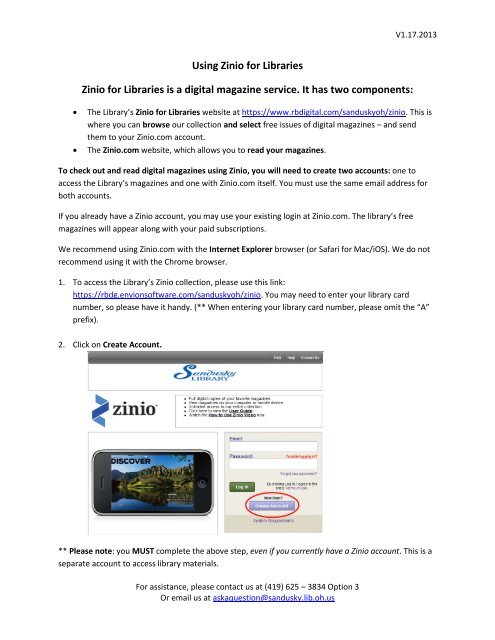Using Zinio for Libraries Zinio for Libraries is a digital magazine ...
Using Zinio for Libraries Zinio for Libraries is a digital magazine ...
Using Zinio for Libraries Zinio for Libraries is a digital magazine ...
You also want an ePaper? Increase the reach of your titles
YUMPU automatically turns print PDFs into web optimized ePapers that Google loves.
<strong>Using</strong> <strong>Zinio</strong> <strong>for</strong> <strong>Libraries</strong><br />
<strong>Zinio</strong> <strong>for</strong> <strong>Libraries</strong> <strong>is</strong> a <strong>digital</strong> <strong>magazine</strong> service. It has two components:<br />
For ass<strong>is</strong>tance, please contact us at (419) 625 – 3834 Option 3<br />
Or email us at askaquestion@sandusky.lib.oh.us<br />
V1.17.2013<br />
� The Library’s <strong>Zinio</strong> <strong>for</strong> <strong>Libraries</strong> website at https://www.rb<strong>digital</strong>.com/sanduskyoh/zinio. Th<strong>is</strong> <strong>is</strong><br />
where you can browse our collection and select free <strong>is</strong>sues of <strong>digital</strong> <strong>magazine</strong>s – and send<br />
them to your <strong>Zinio</strong>.com account.<br />
� The <strong>Zinio</strong>.com website, which allows you to read your <strong>magazine</strong>s.<br />
To check out and read <strong>digital</strong> <strong>magazine</strong>s using <strong>Zinio</strong>, you will need to create two accounts: one to<br />
access the Library’s <strong>magazine</strong>s and one with <strong>Zinio</strong>.com itself. You must use the same email address <strong>for</strong><br />
both accounts.<br />
If you already have a <strong>Zinio</strong> account, you may use your ex<strong>is</strong>ting login at <strong>Zinio</strong>.com. The library’s free<br />
<strong>magazine</strong>s will appear along with your paid subscriptions.<br />
We recommend using <strong>Zinio</strong>.com with the Internet Explorer browser (or Safari <strong>for</strong> Mac/iOS). We do not<br />
recommend using it with the Chrome browser.<br />
1. To access the Library’s <strong>Zinio</strong> collection, please use th<strong>is</strong> link:<br />
https://rbdg.envionsoftware.com/sanduskyoh/zinio. You may need to enter your library card<br />
number, so please have it handy. (** When entering your library card number, please omit the “A”<br />
prefix).<br />
2. Click on Create Account.<br />
** Please note: you MUST complete the above step, even if you currently have a <strong>Zinio</strong> account. Th<strong>is</strong> <strong>is</strong> a<br />
separate account to access library materials.
3. Enter your library card number, and click Validate.<br />
4. Next, enter your email and create a password. The system will send you a verification email.<br />
5. Once you receive the email, click on the link to confirm your account.<br />
For ass<strong>is</strong>tance, please contact us at (419) 625 – 3834 Option 3<br />
Or email us at askaquestion@sandusky.lib.oh.us<br />
V1.17.2013
6. Congratulations! You have successfully confirmed your account. Click the Return to Login link.<br />
7. Enter your email and password, and select Log In.<br />
8. You will be taken to the Library’s <strong>Zinio</strong> <strong>magazine</strong> collection, where you can browse available<br />
<strong>magazine</strong>s <strong>for</strong> checkout.<br />
** Please note: When you click on a <strong>magazine</strong> title you would like to view, you will be taken to the<br />
<strong>Zinio</strong>.com site. Here, you can either log into your ex<strong>is</strong>ting <strong>Zinio</strong> account or create one <strong>for</strong> free.<br />
For ass<strong>is</strong>tance, please contact us at (419) 625 – 3834 Option 3<br />
Or email us at askaquestion@sandusky.lib.oh.us<br />
V1.17.2013
For ass<strong>is</strong>tance, please contact us at (419) 625 – 3834 Option 3<br />
Or email us at askaquestion@sandusky.lib.oh.us<br />
V1.17.2013<br />
9. If you already have a <strong>Zinio</strong>.com account, th<strong>is</strong> <strong>is</strong> where you sign in. If not, follow the steps onscreen to<br />
create a <strong>Zinio</strong> account. Click Continue when you are done.<br />
10. Once logged in, you will be taken to your <strong>Zinio</strong> account page.<br />
** Please note: You will have to keep two tabs open in your browser while using the service. One<br />
tab allows you to browse the library’s collection of <strong>digital</strong> <strong>magazine</strong>s. It <strong>is</strong> labeled “Return to Library<br />
Collection”.
For ass<strong>is</strong>tance, please contact us at (419) 625 – 3834 Option 3<br />
Or email us at askaquestion@sandusky.lib.oh.us<br />
V1.17.2013<br />
And the other tab will be open to the <strong>Zinio</strong>.com account, where you will access and read the <strong>magazine</strong>s.<br />
<strong>Zinio</strong> Apps are available <strong>for</strong> the following devices:<br />
Note:<br />
<strong>Using</strong> <strong>Zinio</strong> Apps<br />
PC, Mac, iPhone, iPad, Android, Kindle Fire and Blackberry Playbook.<br />
The apps allow you to read <strong>magazine</strong>s in your library. They must be checked out and downloaded from a<br />
browser.<br />
<strong>Zinio</strong> apps are not available <strong>for</strong> the Nook Color or Tablet. Barnes and Noble does not allow the <strong>Zinio</strong> app<br />
to be downloaded from their app store. <strong>Zinio</strong> may be accessible through the browser depending on the<br />
memory of your Nook.
M<strong>is</strong>cellaneous Notes:<br />
For ass<strong>is</strong>tance, please contact us at (419) 625 – 3834 Option 3<br />
Or email us at askaquestion@sandusky.lib.oh.us<br />
V1.17.2013<br />
Th<strong>is</strong> system features unlimited checkouts via the library collection, so you may check out all the free<br />
<strong>magazine</strong> titles that you want and read your <strong>magazine</strong>s without waiting <strong>for</strong> another library patron to<br />
fin<strong>is</strong>h.<br />
There are no due dates. Your library <strong>magazine</strong>s stay in your <strong>Zinio</strong> account until you remove them.<br />
Please remember that the <strong>Zinio</strong>.com site also offers <strong>magazine</strong>s and subscriptions <strong>for</strong> sale. There <strong>is</strong> never<br />
a charge <strong>for</strong> the library’s <strong>magazine</strong>s and no credit card <strong>is</strong> required. To access the library’s free<br />
collection, always start at: https://rbdg.envionsoftware.com/sanduskyoh/zinio.<br />
Explore and enjoy th<strong>is</strong> new <strong>digital</strong> service brought to you by a grant from the Randolph J. and Estelle M.<br />
Dorn Foundation.