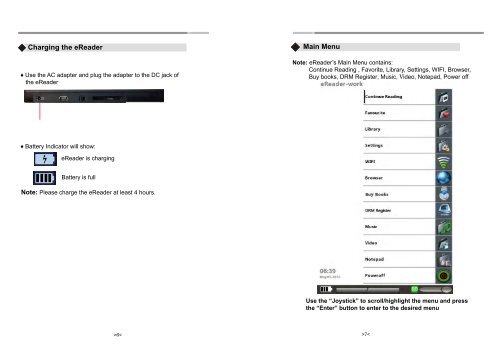Augen TheBook eReader Manual
Augen TheBook eReader Manual
Augen TheBook eReader Manual
You also want an ePaper? Increase the reach of your titles
YUMPU automatically turns print PDFs into web optimized ePapers that Google loves.
Charging the <strong>eReader</strong><br />
♦ Use the AC adapter and plug the adapter to the DC jack of<br />
the <strong>eReader</strong><br />
♦ Battery Indicator will show:<br />
<strong>eReader</strong> is charging<br />
Battery is full<br />
Note: Please charge the <strong>eReader</strong> at least 4 hours.<br />
>6<<br />
Main Menu<br />
Note: <strong>eReader</strong>’s Main Menu contains:<br />
Continue Reading , Favorite, Library, Settings, WIFI, Browser,<br />
Buy books, DRM Register, Music, Video, Notepad, Power off<br />
Use the “Joystick” to scroll/highlight the menu and press<br />
the “Enter” button to enter to the desired menu<br />
>7