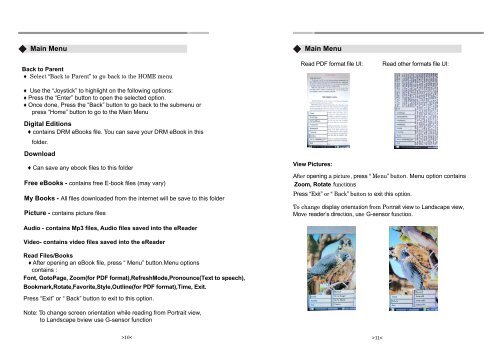Augen TheBook eReader Manual
Augen TheBook eReader Manual
Augen TheBook eReader Manual
Create successful ePaper yourself
Turn your PDF publications into a flip-book with our unique Google optimized e-Paper software.
Main Menu<br />
Back to Parent<br />
♦ Select “Back to Parent” to go back to the HOME menu<br />
♦ Use the “Joystick” to highlight on the following options:<br />
♦ Press the “Enter” button to open the selected option.<br />
♦ Once done, Press the “Back” button to go back to the submenu or<br />
press “Home” button to go to the Main Menu<br />
Digital Editions<br />
♦ contains DRM eBooks file. You can save your DRM eBook in this<br />
folder.<br />
Download<br />
♦ Can save any ebook files to this folder<br />
Free eBooks - contains free E-book files (may vary)<br />
My Books - All files downloaded from the internet will be save to this folder<br />
Picture - contains picture files<br />
Audio - contains Mp3 files, Audio files saved into the <strong>eReader</strong><br />
Video- contains video files saved into the <strong>eReader</strong><br />
Read Files/Books<br />
♦ After opening an eBook file, press “ Menu” button.Menu options<br />
contains :<br />
Font, GotoPage, Zoom(for PDF format),RefreshMode,Pronounce(Text to speech),<br />
Bookmark,Rotate,Favorite,Style,Outline(for PDF format),Time, Exit.<br />
Press “Exit” or “ Back” button to exit to this option.<br />
Note: To change screen orientation while reading from Portrait view,<br />
to Landscape bview use G-sensor function<br />
Main Menu<br />
Read PDF format file UI: Read other formats file UI:<br />
View Pictures:<br />
After opening a picture, press “ Menu” button. Menu option contains<br />
Zoom, Rotate functions<br />
Press “Exit” or “ Back” button to exit this option.<br />
To change display orientation from Portrait view to Landscape view,<br />
Move reader’s direction, use G-sensor function.<br />
>10< >11