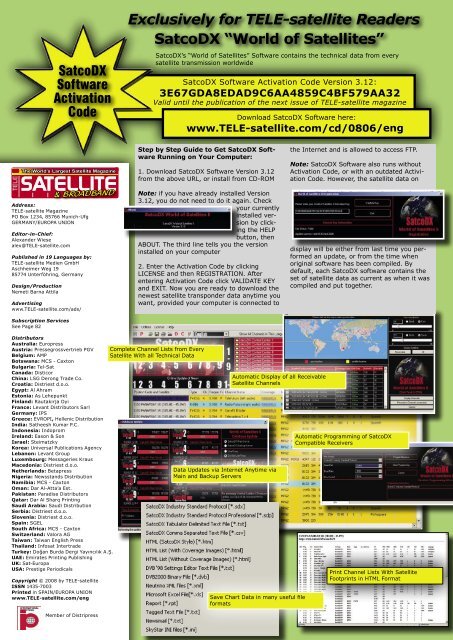_default _84_pages.indd - TELE-satellite International Magazine
_default _84_pages.indd - TELE-satellite International Magazine
_default _84_pages.indd - TELE-satellite International Magazine
You also want an ePaper? Increase the reach of your titles
YUMPU automatically turns print PDFs into web optimized ePapers that Google loves.
<strong>TELE</strong><br />
SatcoDX<br />
Software<br />
Activation<br />
The World’s Largest Satellite <strong>Magazine</strong><br />
SATELLITE<br />
& BROADBAND<br />
Address:<br />
<strong>TELE</strong>-<strong>satellite</strong> <strong>Magazine</strong><br />
PO Box 1234, 85766 Munich-Ufg<br />
GERMANY/EUROPA UNION<br />
Editor-in-Chief:<br />
Alexander Wiese<br />
alex@<strong>TELE</strong>-<strong>satellite</strong>.com<br />
Published in 19 Languages by:<br />
<strong>TELE</strong>-<strong>satellite</strong> Medien GmbH<br />
Aschheimer Weg 19<br />
85774 Unterföhring, Germany<br />
Design/Production<br />
Nemeti Barna Attila<br />
Advertising<br />
www.<strong>TELE</strong>-<strong>satellite</strong>.com/ads/<br />
Subscription Services<br />
See Page 82<br />
Distributors<br />
Australia: Europress<br />
Austria: Pressegrossvertrieb PGV<br />
Belgium: AMP<br />
Botswana: MCS - Caxton<br />
Bulgaria: Tel-Sat<br />
Canada: Disticor<br />
China: LSG Derong Trade Co.<br />
Croatia: Distriest d.o.o.<br />
Egypt: Al Ahram<br />
Estonia: As Lehepunkt<br />
Finland: Rautakirja Oyi<br />
France: Levant Distributors Sarl<br />
Germany: IPS<br />
Greece: EVROPI, Hellenic Distribution<br />
India: Satheesh Kumar P.C.<br />
Indonesia: Indoprom<br />
Ireland: Eason & Son<br />
Israel: Steimatzky<br />
Korea: Universal Publications Agency<br />
Lebanon: Levant Group<br />
Luxembourg: Messageries Kraus<br />
Macedonia: Distriest d.o.o.<br />
Netherlands: Betapress<br />
Nigeria: Newsstands Distribution<br />
Namibia: MCS - Caxton<br />
Oman: Dar Al-Atta’a Est.<br />
Pakistan: Paradise Distributors<br />
Qatar: Dar Al Sharq Printing<br />
Saudi Arabia: Saudi Distribution<br />
Serbia: Distriest d.o.o.<br />
Slovenia: Distriest d.o.o.<br />
Spain: SGEL<br />
South Africa: MCS - Caxton<br />
Switzerland: Valora AG<br />
Taiwan: Taiwan English Press<br />
Thailand: Infosat Intertrade<br />
Turkey: Doğan Burda Dergi Yayıncılık A.Ş.<br />
UAE: Emirates Printing Publishing<br />
UK: Sat-Europa<br />
USA: Prestige Periodicals<br />
Copyright © 2008 by <strong>TELE</strong>-<strong>satellite</strong><br />
ISSN 1435-7003<br />
Printed in SPAIN/EUROPA UNION<br />
www.<strong>TELE</strong>-<strong>satellite</strong>.com/eng<br />
Exclusively for <strong>TELE</strong>-<strong>satellite</strong> Readers<br />
SatcoDX “World of Satellites”<br />
SatcoDX’s “World of Satellites” Software contains the technical data from every<br />
<strong>satellite</strong> transmission worldwide<br />
Complete Channel Lists from Every<br />
Satellite With all Technical Data<br />
SatcoDX Software Activation Code Version 3.12:<br />
3E67GDA8EDAD9C6AA4859C4BF579AA32<br />
Valid until the publication of the next issue of <strong>TELE</strong>-<strong>satellite</strong> magazine<br />
Code Download SatcoDX Software here:<br />
Member of Distripress<br />
www.<strong>TELE</strong>-<strong>satellite</strong>.com/cd/0806/ eng<br />
Step by Step Guide to Get SatcoDX Software<br />
Running on Your Computer:<br />
1. Download SatcoDX Software Version 3.12<br />
from the above URL, or install from CD-ROM<br />
Note: if you have already installed Version<br />
3.12, you do not need to do it again. Check<br />
your currently<br />
installed version<br />
by clicking<br />
the HELP<br />
button, then<br />
ABOUT. The third line tells you the version<br />
installed on your computer<br />
2. Enter the Activation Code by clicking<br />
LICENSE and then REGISTRATION. After<br />
entering Activation Code click VALIDATE KEY<br />
and EXIT. Now you are ready to download the<br />
newest <strong>satellite</strong> transponder data anytime you<br />
want, provided your computer is connected to<br />
Data Updates via Internet Anytime via<br />
Main and Backup Servers<br />
Automatic Display of all Receivable<br />
Satellite Channels<br />
Save Chart Data in many useful file<br />
formats<br />
the Internet and is allowed to access FTP.<br />
Note: SatcoDX Software also runs without<br />
Activation Code, or with an outdated Activiation<br />
Code. However, the <strong>satellite</strong> data on<br />
display will be either from last time you performed<br />
an update, or from the time when<br />
original software has been compiled. By<br />
<strong>default</strong>, each SatcoDX software contains the<br />
set of <strong>satellite</strong> data as current as when it was<br />
compiled and put together.<br />
Automatic Programming of SatcoDX<br />
Compatible Receivers<br />
Print Channel Lists With Satellite<br />
Footprints in HTML Format