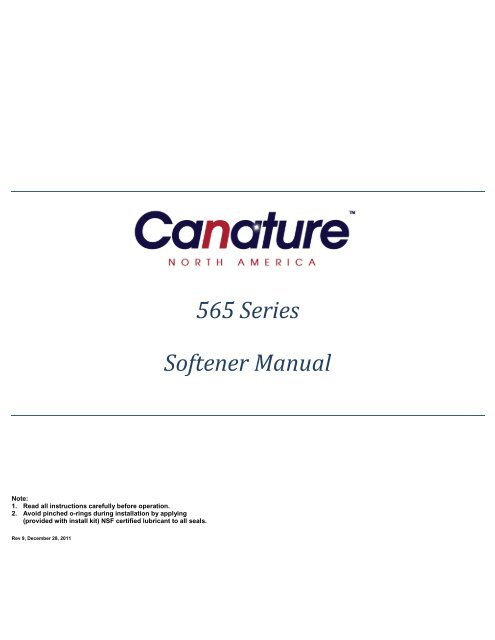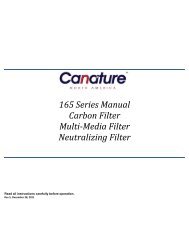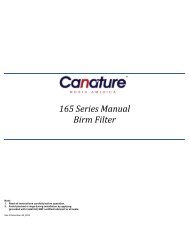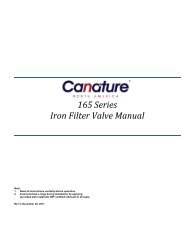565 Series Softener Manual - Canature
565 Series Softener Manual - Canature
565 Series Softener Manual - Canature
You also want an ePaper? Increase the reach of your titles
YUMPU automatically turns print PDFs into web optimized ePapers that Google loves.
Note:<br />
1. Read all instructions carefully before operation.<br />
2. Avoid pinched o-rings during installation by applying<br />
(provided with install kit) NSF certified lubricant to all seals.<br />
Rev 9, December 28, 2011<br />
<strong>565</strong> <strong>Series</strong><br />
<strong>Softener</strong> <strong>Manual</strong>
TABLE OF CONTENTS<br />
System Specifications................................................................................................................ 3<br />
How Your Water Conditioner Works ......................................................................................... 3<br />
Main Valve Functions ................................................................................................................ 4<br />
General Installation................................................................................................................... 5<br />
Start-up Instructions ................................................................................................................. 6<br />
Level I User Programming ......................................................................................................... 6<br />
Level II User Programming ........................................................................................................ 8<br />
System Configuration…………………… ................................................. ……………………………………..11<br />
Maintenance ........................................................................................................................... 13<br />
Valve drive assembly exploded view ....................................................................................... 14<br />
Control valve assembly exploded view ................................................................................... 15<br />
Troubleshooting ...................................................................................................................... 16<br />
Warranty................................................................................................................................. 17<br />
2
System Specifications<br />
Figure 1. Specifications<br />
� C indicates cabinet Models<br />
� Maximum Water Temperature = 110°F (43°C)<br />
� Maximum Operating Pressure = 100 PSIG<br />
(689 kPa)<br />
� Voltage = 110 volts standard<br />
� Pipe Size = 3/4”<br />
How Your Water Conditioner Works<br />
The principle behind water softening is simple chemistry. A water softener contains resin beads which hold electrically charged<br />
ions. When hard water passes through the softener, calcium and magnesium ions are attracted to the charged resin beads. It's<br />
the resulting removal of calcium and magnesium ions that produces soft water.<br />
This valve is controlled with simple, user-friendly electronics displayed on a large LCD screen. The main page displays the current<br />
date and time. In addition, the main page also shows key valve information and statistics including: current capacity setting,<br />
volume remaining, date of last regeneration, current flow rate, and peak flow rate.<br />
MAY 8, 2009<br />
9:05 AM<br />
REGEN DAYS<br />
7 DAYS<br />
LAST REGEN<br />
MAY 4, 2009<br />
Figure 2. Main Page Displays<br />
� At the stated service flow rates, the pressure drop through these<br />
devices will not exceed 15 psig.<br />
� Changing salt settings from factory setting may require changing<br />
injector sizes to achieve stated capacities.<br />
� The manufacturer reserves the right to make product improvements<br />
which may deviate from the specifications and descriptions stated<br />
herein, without obligation to change previously manufactured products<br />
or to note the change.<br />
CAPACITY<br />
1,350 GAL<br />
REMAINING DAYS<br />
5 DAYS<br />
CURRENT FLOW<br />
1.5 GPM<br />
VOLUME REMAINING<br />
1,125 GAL<br />
REGENERATION<br />
TIME 2:00 AM<br />
PEAK FLOW<br />
5.8 GPM<br />
NOTE: REGEN DAYS and REMAINING DAYS are only shown in the CALENDAR CLOCK more or METER OVERRIDE mode.<br />
Figure 3. Key Pad Configuration<br />
3
MENU BUTTON “ ”: The function of this key is to enter level one programming mode where the valve settings can be<br />
adjusted.<br />
SET / REGEN BUTTON “�”: This button has two functions. The first is to initiate a manual regeneration by holding the button<br />
for 3 or more seconds. The second function is while in programming mode, pressing this key<br />
allows the user to change the value of each setting.<br />
UP / DOWN “ ”: These buttons are used to increase or decrease the value of the settings while in the<br />
programming mode.<br />
System Initialization<br />
When power is first supplied, the valve may take up to two minutes to initialize the valve. During this time the valve will show<br />
“INTIALIZING WAIT PLEASE”. Do not touch any buttons at this time. When the valve reaches the service position, it will display<br />
the current date and time.<br />
System Initialization<br />
Figure 4. System Initialization Display<br />
When power is first supplied, the valve may take up to two minutes to initialize. During this time, the valve will show<br />
“INITIALIZING WAIT PLEASE”. Do not touch any buttons at this time. When the valve reaches the service position, it will display<br />
the current date and time.<br />
Main Valve Functions<br />
VALVE OPERATION MODE:<br />
Figure 3. System Initialization Display<br />
� SOFTENER: Standard water softener operation.<br />
� FILTER: Automatic back washing filters such as Multi-Media Depth Filter or Carbon Filter.<br />
� IRON FILTER: This mode is typically used with Manganese Green Sand Filters.<br />
REGENERATION MODE: 1. METER DELAYED 2. METER IMMEDIATE 3. CALENDAR CLOCK<br />
4. METER OVERRIDE<br />
CAPACITY CALCULATION: 1. AUTOMATIC 2. MANUAL<br />
ADJUSTABLE CYCLES: All of the valve cycles are fully adjustable.<br />
1. BACKWASH 2. BRINE / RINSE 3. RINSE<br />
4. REFILL<br />
NOTE: Refer to Level II User Programming for description of each mode.<br />
4
During a regeneration cycle, the valve will display what position it is advancing to. Once in the correct position, the valve will<br />
display the current position along with the time remaining for that cycle. On the bottom row, the time remaining is also<br />
graphically displayed.<br />
BACKWASH REMAINING 6 MIN<br />
Figure 4. Regeneration Cycle Valve Display<br />
MENU BUTTON “ ”: The function of this key is to enter the level one programming mode where the valve settings<br />
can be adjusted.<br />
SET / REGEN BUTTON “�”: This button has two functions. The first is to initiate a manual regeneration by holding the<br />
button for 3 or more seconds. The second function is while in programming mode, pressing<br />
this key allows the user to change the value of each setting.<br />
UP / DOWN “ ”: These buttons are used to increase or decrease the value of the settings while in the<br />
programming mode.<br />
<strong>Manual</strong> Regeneration (Delayed or Immediate)<br />
If screen is locked, press “ MENU” for 3 seconds to unlock. To initiate an immediate regeneration, press the SET / REGEN button<br />
for 3 seconds, an option for delayed or immediate regeneration will appear. Press the SET / REGEN button again and delayed will<br />
begin flashing, press the down arrow button to have immediate flash, press the SET / REGEN button and then press the menu<br />
button and the valve will immediately start into manual regeneration.<br />
To initiate a delayed regeneration, press the SET / REGEN button for 3 seconds, then press the menu button and a regeneration<br />
will be queued to the next pre-set regeneration time (2:00 a.m.).<br />
Control Operation During A Power Failure<br />
In the event of power failure, the valve will keep track of the time and day for 48 hours. The programmed settings are stored in a<br />
non-volatile memory and will not be lost during a power failure.<br />
If power fails while the unit is in regeneration, the valve will move to the service position from the point it is at once power is<br />
restored. However, since the unit did not complete its regeneration, it will queue another regeneration at the next scheduled<br />
regeneration time.<br />
If the valve misses a scheduled regeneration due to a power failure, it will queue a regeneration at the next regeneration time<br />
once power is restored.<br />
5
General Installation<br />
Water Pressure Minimum 25 PSI<br />
Electrical Supply Uninterrupted AC<br />
Existing Plumbing Free of any deposits or build-ups inside pipes.<br />
Unit Location Locate close to drain and connect according to plumbing codes<br />
Bypass Valves Always provide for bypass valve if unit is not equipped with one.<br />
<strong>Softener</strong> and or other water treatment equipment should be<br />
Plumbing<br />
installed to local plumbing codes<br />
Figure 5. Piping Diagram<br />
CAUTION<br />
� Do not exceed 120 psi water pressure.<br />
� Do not exceed 110°F water temperature.<br />
� Do not subject unit to freezing<br />
conditions.<br />
1. Locate the softener tank and brine tank close to a drain where the system will be installed. The surface should be clean and<br />
level.<br />
2. Perform all plumbing according to local plumbing codes.<br />
� Use a ½” minimum pipe or tubing size for the drain line<br />
� Use a ¾” pipe or tubing for backwash flow rates that exceed 7 gpm or length that exceeds 20ft (6 m)<br />
� ON COPPER PLUMBING SYSTEMS BE SURE TO INSTALL A GROUNDING WIRE BETWEEN THE INLET AND OUTLET PIPING TO<br />
MAINTAIN GROUNDING.<br />
3. Any solder joints near the valve must be done before connecting any piping to the valve. Always leave at least 6" (152 mm)<br />
between the valve and joints when soldering pipes that are connected to the valve. Failure to do this could cause damage to<br />
the valve.<br />
4. If the valve is not installed on the tank, cut the 1” central pipe flush with top of each tank. Lubricate the large o-ring on the<br />
valve that seals against the tank. Screw the valve on to the tank. Be careful to not cross thread the valve into the tank. Only<br />
use silicone lubricant.<br />
5. Connect the drain line to the valve.<br />
6. Connect the brine line from the valve to the air check / safety elbow as per figure 6. Double check to make sure all<br />
connections are assembled correctly and the brass and plastic nuts are tight and secure to prevent leaks.<br />
7. Add water until there is approximately 1" (25 mm) of water above the grid plate. If the tank does not have a grid, add water<br />
until it is above the air check in the brine tank. Do not add salt to the brine tank at this time.<br />
8. Place the unit in the bypass position.<br />
9. Slowly turn on the main water supply.<br />
10. At the nearest cold treated water tap nearby remove the faucet screen, open the faucet and let water run a few minutes or<br />
until the system is free of any air or foreign material resulting from the plumbing work. Close the water tap when water runs<br />
clean, then proceed to start up instructions.<br />
BRASS NUT BLUE LOCKING CLIP<br />
PLASTIC NUT 3/8” PLASTIC TUBE<br />
INSERT<br />
Figure 6. Brine Line Connections View<br />
6
Start-Up Instructions<br />
1. Plug the valve into an approved power source.<br />
2. When power is supplied to the control, the screen will display “INITIALIZING WAIT PLEASE” while it finds the service position.<br />
3. Press “�” SET/REGEN and hold for 3 seconds to initiate a manual regeneration and advance the valve to the Backwash<br />
position. Open the inlet on the bypass valve slowly and allow water to enter the unit. Allow all air to escape from the unit<br />
before turning the water on fully then allow water to run to drain for 3-4 minutes or until all media fines are washed out of<br />
the softener.<br />
4. Press any button to advance to the BRINE position. Check the water level in the brine tank to insure the valve is drawing brine<br />
properly.<br />
5. Press any button to advance to the RINSE position. Check the drain line flow. Allow the water to run for 3-4 minutes or until<br />
the water is clear.<br />
6. Press any button to advance to the REFILL position. Check that the valve is filling water into the brine tank. Allow the valve to<br />
refill for the correct amount of time as displayed on the screen to insure a proper brine solution for the next regeneration.<br />
7. Press any button to advance to the SERVICE position. Open the outlet valve on the bypass, then open the nearest treated<br />
water faucet and allow the water to run until clear, close the tap and replace the faucet screen.<br />
8. Add salt into the brine tank.<br />
9. Program hardness and people into controller using Level One Programming Instructions.<br />
Level I User Programming<br />
Setting Current Time<br />
1. If screen is locked, press “ MENU” for 3 seconds to unlock. Press “ MENU” again to enter level one programming mode<br />
and adjust CURRENT TIME.<br />
2. Press “�” SET/REGEN to adjust hours. When you have entered the change value mode, the curser will blink. Press “ or UP<br />
OR DOWN” arrows to change the hour values. Press “�” SET/REGEN again to accept the hour value and advance to change the<br />
minutes value. Press ““ or UP OR DOWN” arrows to change the minute values. Press “�” SET/REGEN again to accept the<br />
minute values and advance to adjust the AM/PM values. Press “ or UP OR DOWN” to change the AM/PM value. Press “�”<br />
SET/REGEN again to accept the AM/PM value and exit. When you have exited the change value mode, the curser will stop<br />
flashing.<br />
Setting Current Date<br />
1. Press “ DOWN” to advance to CURRENT DATE.<br />
2. Using the same procedure as setting the time, press “�” SET/REGEN to enter value change mode.<br />
Setting Number of People<br />
1. Press “ DOWN” to advance to NUMBER PEOPLE.<br />
2. Press the “�” SET/REGEN to change the value. Press up or down arrows to change the values.<br />
Setting Water Hardness<br />
1. Press “ DOWN” to advance to WATER HARDNESS.<br />
2. Press the “�” SET/REGEN to change the value. Press “ or UP OR DOWN” to change the values.<br />
7
NOTE: When valve is in manual mode dis-regard setting the NUMBER PEOPLE and WATER HARDESS. (see level II User<br />
Programnning). The Level I menu will still display NUMBER PEOPLE and WATER HARDNESS but calculations are disabled in<br />
manual mode. The capacity and refill time must be manually adjusted.<br />
Setting Vacation Mode<br />
1. Press “ DOWN” to advance to VACATION MODE.<br />
2. Press the “�” SET/REGEN to change the value. Press “ or UP OR DOWN” to change the values.<br />
Exiting Level One User Program Mode<br />
At any time, press the “ MENU” to accept all changes and return to main page display.<br />
PARAMETER<br />
OPTIONS<br />
Level I User Program Mode<br />
DESCRIPTION<br />
1 CURRENT TIME This option is the current time of day.<br />
2 CURRENT DATE<br />
3 NUMBER PEOPLE<br />
4 WATER HARDNESS<br />
5 VACATION MODE<br />
Figure 7. Level I Program Options<br />
Level I User Programming Flow Chart<br />
Yes<br />
No<br />
This option is the current date. The date is used to track the last time the system regenerated.<br />
This value is the number of people living in the home. It is used to calculate the amount of water<br />
needed for daily use and the reserve capacity of the system.<br />
This value is the maximum water hardness in grains per gallon of the raw water supply. It is used to<br />
calculate the system capacity.<br />
This function may be activated by the user during a prolonged absence such as vacation. The system<br />
will perform a brief backwash and rinse based on the advanced setting. The purpose is to keep the<br />
water fresh in the softener tank and plumbing system.<br />
SOFTENER FILTER IRON FILTER<br />
CURRENT TIME<br />
12:01 PM<br />
CURRENT DATE<br />
JAN/01/2009<br />
NUMbER PEOPLE<br />
4<br />
WATER HARDNESS<br />
20 GPG<br />
CURRENT TIME<br />
12:01 PM<br />
CURRENT DATE<br />
JAN/01/2009<br />
VACATION MODE<br />
YES NO<br />
Figure 8. Level I Program Flow Chart<br />
CURRENT TIME<br />
12:01 PM<br />
CURRENT DATE<br />
JAN/01/2009<br />
NUMbER PEOPLE<br />
4<br />
FEEDWATER IRON<br />
5 PPM<br />
8
Level II User Programming<br />
When the Level Two Master Programming Mode is entered, all available option setting displays may be viewed and set as needed.<br />
Depending on current option settings, some parameters cannot be viewed or set.<br />
1. If screen is locked, press “ MENU” for 3 seconds to unlock.<br />
2. Press and hold “ ” for three seconds to enter Level Two Master Programming.<br />
1<br />
2<br />
3<br />
PARAMETER<br />
VALVE OPERATION<br />
REGEN. MODE<br />
OPTIONS DESCRIPTION<br />
ENGLISH This option controls which language should be used in the valve display.<br />
FRENCH<br />
SPANISH<br />
SOFTENER There are three basic operating modes to choose depending on the system application.<br />
FILTER<br />
IRON FILTER<br />
This is the most common setting. When the volume remaining reaches zero gallons, the<br />
METER DELAYED system will initiate a regeneration at the next pre-set regeneration time.<br />
The unit will initiate a regeneration immediately after the volume remaining reaches zero.<br />
METER IMMEDIATE<br />
The unit will initiate a regeneration at the next pre-set regeneration time based on the<br />
CALENDAR CLOCK<br />
interval of days between regeneration days.<br />
When the volume remaining reaches zero gallons, the system will initiate a regeneration at<br />
the next pre-set regeneration time. If the days between regeneration is reached before the<br />
METER OVERRIDE<br />
remaining volume reaches zero, the system will override the meter setting and initiate a<br />
regeneration.<br />
4 REGENERATION TIME This setting controls the time of day when a regeneration cycle will start.<br />
5 CAPACITY CALC.<br />
AUTOMATIC<br />
This option automatically calculates the capacity (in gallons for meter units), refill time (in<br />
minutes), or regeneration day intervals (days for calendar clock mode).<br />
MANUAL The user can manually enter values for capacity, refill time, or regeneration day intervals.<br />
6 RESIN VOLUME<br />
This value should be the amount of resin in cubic feet that is loaded in to the tank. The value<br />
is used to calculate the system capacity and refill time.<br />
7 SALT SETTING<br />
This value is the salt dosage (pounds per cubic foot) to be used when regenerating the<br />
system.<br />
This value is the flow rate(gallons per minute) of the brine line flow control (BLFC) button<br />
8 REFILL FLOW RATE<br />
installed in the valve and is used to calculate the refill time to precisely measure the amount<br />
of water into the brine tank. (Note: This value is factory preset and should not be changed<br />
unless the BLFC button has been changed to a different size.)<br />
9 UNIT CAPACITY<br />
This value (GRAINS for softeners, PPM for IRON FILTERS) is the total capacity of the system. It<br />
is used to calculate the capacity of the system in gallons.<br />
In MANUAL CAPACITY CALC. mode, the CAPACITY can be adjusted by the user. In AUTOMATIC<br />
10<br />
CAPACITY<br />
CAPACITY CALC. mode, the current calculated value is displayed but cannot be adjusted.<br />
11 RESERVE CAPACITY<br />
12<br />
13 BACKWASH<br />
14 BRINE / RINSE<br />
15 RINSE<br />
16<br />
17<br />
SYSTEM LANGUAGE<br />
REGEN. DAYS<br />
REFILL<br />
RESTORE DEFAULT<br />
Figure 9. Level II Program Options<br />
FORMULA CAPACITY = (UNIT CAPACITY / WATER HARDNESS) – (NUMBER PEOPLE * DAILY USAGE)<br />
This value is the amount of water per person in gallons to be saved for a reserve capacity. It<br />
is used to calculate the CAPACITY of the system.<br />
This value is the interval (days) between regenerations. It is used to determine how many<br />
days between regenerations in the CALENDAR CLOCK mode. It is also used as the value for<br />
the METER OVERRIDE mode. It can be set by the user in MANUAL CALC. MODE. In<br />
AUTOMATIC CAPACITY CALC. mode, the current calculated value is displayed but cannot be<br />
adjusted.<br />
REGEN. DAYS = ((UNIT CAPACITY / WATER HARDNESS) / (NUMBER PEOPLE * DAILY USAGE)) - 1<br />
FORMULA<br />
This option controls the length of time in minutes for the unit to clean the bed by reversing<br />
the flow of water upwards through the bed and out to the drain.<br />
This option controls the length if time in minutes for the unit to draw regenerant (brine for<br />
softeners) from the second tank and slowly rinse it from the top to bottom of the tank.<br />
This option controls the length of time to give the tank a final rinse from the top to the<br />
bottom in order remove any last traces of the regenerant (brine) from the tank.<br />
This option controls the length of time the brine valve will open to refill the second tank<br />
(brine tank for softeners) with water in order to produce the regenerate solution (brine for<br />
softeners) for the next regeneration cycle. The water is accurately measured through the<br />
valves brine line flow control to make a precise quantity of regenerant solution. In MANUAL<br />
CAPACITY CALC. mode, the REFILL time can be adjusted by the user. In AUTOMATIC CAPACITY<br />
CALC. mode, the current calculated value is displayed but cannot be adjusted.<br />
FORMULA REFILL = SALT SETTING * RESIN VOLUME / 3 / REFILL FLOW RATE<br />
YES<br />
This option allows the current settings to be erased and changed back to the default settings.<br />
NO<br />
Level II Master Program Mode<br />
9
Level II User Programming <strong>Softener</strong> Flow Chart<br />
SYSTEM LANGUAGE<br />
ENGLISH<br />
SPANISH<br />
FRENCH<br />
VALVE OPERATION<br />
FILTER<br />
SOFTENER<br />
IRON FILTER<br />
REGEN. MODE<br />
CALENDAR CLOCK<br />
METER DELAYED<br />
METER IMMEDIATE<br />
METER OVERRIDE<br />
CALENDAR CLOCK METER IMMEDIATE ,METER DELAYED METER OVERRIDE<br />
REGEN TIME<br />
2:00 AM<br />
CAPACITY CALC.<br />
AUTOMATIC<br />
MANUAL<br />
CAPACITY CALC.<br />
AUTOMATIC<br />
MANUAL<br />
REGEN TIME<br />
2:00 AM<br />
CAPACITY CALC.<br />
AUTOMATIC<br />
MANUAL<br />
AUTOMATIC MANUAL AUTOMATIC MANUAL<br />
RESIN VOLUME<br />
1.00 FT3<br />
SALT SETTING<br />
6 LBS/CF3<br />
REFILL FLOWRATE<br />
0.45 GPM<br />
UNIT CAPACITY<br />
99,000 GRAINS<br />
DAILY USAGE<br />
60 GAL/PERSON<br />
REGEN DAYS<br />
BACKWASH<br />
10 MINUTES<br />
BRINE/RINSE<br />
60 MINUTES<br />
RAPID RINSE<br />
10 MINUTES<br />
REFILL<br />
6.0 MINUTES<br />
Figure 10 Level II Program Flow Chart<br />
Diagnostics Mode<br />
REGEN DAYS<br />
3 DAYS<br />
BACKWASH<br />
10 MINUTES<br />
BRINE/RINSE<br />
60 MINUTES<br />
RAPID RINSE<br />
10 MINUTES<br />
REFILL<br />
6.0 MINUTES<br />
RESTORE DEFAULT<br />
YES NO<br />
1. If screen is locked, press “ MENU” for 3 seconds to unlock.<br />
SOFTENER<br />
RESIN VOLUME<br />
1.00 FT3<br />
SALT SETTING<br />
6 LBS/CF3<br />
REFILL FLOWRATE FACTOR<br />
0.9<br />
UNIT CAPACITY<br />
99,000 GRAINS<br />
RESERVE CAPACITY<br />
75/GAL/PERSON<br />
2. Press and hold the “ “ DOWN buttons for three seconds to enter Level Diagnostics Mode.<br />
In this mode, key diagnostics can be viewed for trouble shooting and problem solving. In addition, the values can be reset to<br />
zero individually by pressing “�” SET/REGEN” for 3 seconds<br />
PARAMETER DESCRIPTION<br />
METER CAPACITY<br />
BACKWASH<br />
10 MINUTES<br />
BRINE/RINSE<br />
60 MINUTES<br />
RAPID RINSE<br />
10 MINUTES<br />
REFILL<br />
6.0 MINUTES<br />
LAST REGEN This value is the date the valve last performed a regeneration cycle.<br />
TOTAL REGENS<br />
This value is the total number of regenerations the valve has<br />
performed.<br />
METER TOTAL This value is the total number of gallons the system has treated.<br />
CURRENT FLOW RATE<br />
This is the current flow rate (gallons per minute) of water through<br />
the valve flow meter.<br />
CURRENT REFILL This is the current value of the REFILL calculation.<br />
CAPACITY This is the current value of the CAPACITY calculation.<br />
REGEN. DAYS This is the current value of the REGEN. DAYS calculation.<br />
PEAK FLOW RATE<br />
This is the highest flow rate (gallons per minute) recorded by the<br />
valves flow meter in the past 48hours.<br />
SOFTWARE VER. This is the current version of software.<br />
Figure 11 Diagnostic Displays<br />
METER CAPACITY<br />
500 GALLONS<br />
BACKWASH<br />
10 MINUTES<br />
BRINE/RINSE<br />
60 MINUTES<br />
RAPID RINSE<br />
10 MINUTES<br />
REFILL<br />
6.0 MINUTES<br />
REGEN TIME<br />
2:00 AM<br />
CAPACITY CALC.<br />
AUTOMATIC<br />
MANUAL<br />
10
Vacation Settings Mode<br />
1. If screen is locked, press “ MENU” for 3 seconds to unlock.<br />
2. Press “ ” to advance to VACATION MODE.<br />
3. Press and hold the “ UP” for three seconds to enter the Vacation Settings Mode. In this mode the length of time for<br />
backwash and rinse along with the frequency are set while the valve is in vacation mode.<br />
System Configuration<br />
Valve Cycle Settings for <strong>Softener</strong>s<br />
MODEL<br />
PARAMETER DESCRIPTION<br />
This value is the frequency of how often the unit should perform a<br />
REGEN. DAYS<br />
brief backwash and rinse.<br />
This option controls the length of time in minutes for the unit to<br />
BACKWASH<br />
briefly clean the bed by reversing the flow of water upwards through<br />
the bed and out to the drain.<br />
This option controls the length of time to give the tank a brief rinse<br />
RINSE<br />
from the top to the bottom in order to remove any stale or stagnant<br />
water from the tank.<br />
Figure 12. Vacation Settings<br />
VALVE CYCLE SETTINGS (MINUTES)<br />
CLEAN WATER PROBLEM WATER<br />
INJECTOR SIZE<br />
DRAIN LINE BRINE LINE<br />
FLOW CONTROL FLOW CONTROL<br />
(GPM) (GPM)<br />
BACKWASH BRINE/RINSE RINSE BACKWASH BRINE/RINSE RINSE<br />
IWT<strong>565</strong>-75 5.0 50.0 5.0 10.0 50.0 5.0 #00 #1 (1.5) 0.70<br />
IWT<strong>565</strong>-100 5.0 50.0 5.0 10.0 50.0 5.0 #0 #2 (2.0) 0.70<br />
IWT<strong>565</strong>-150 5.0 50.0 5.0 10.0 50.0 5.0 #1 #3 (2.4) 0.70<br />
IWT<strong>565</strong>-200 5.0 50.0 5.0 10.0 50.0 5.0 #2 #4 (3.5) 0.70<br />
IWT<strong>565</strong>-250 5.0 50.0 5.0 10.0 50.0 5.0 #2 #6 (4.0) 0.70<br />
IWT<strong>565</strong>-300 5.0 50.0 5.0 10.0 50.0 5.0 #3 #7 (5.0) 0.70<br />
IWT<strong>565</strong>-75C 5.0 50.0 5.0 10.0 50.0 5.0 #0 #2 (2.0) 0.70<br />
IWT<strong>565</strong>-100C 5.0 50.0 5.0 10.0 50.0 5.0 #1 #3 (2.4) 0.70<br />
Figure 13. Valve Cycle Settings<br />
Changing Valve Cycle Settings<br />
1. If screen is locked, press “ MENU” for 3 seconds to unlock.<br />
2. Press and hold “ UP AND DOWN” for three seconds to enter Level Two Master Programming.<br />
3. Press the ” DOWN” and advance to the BACKWASH menu option. Press “�” SET/REGEN to edit the BACKWASH minutes.<br />
Press “ or UP OR DOWN” arrows to change the BACKWASH minute values. Press “�” SET/REGEN” again to accept the new<br />
value.<br />
4. Repeat step #3 for BRINE / RINSE and RINSE cycles.<br />
5. Press “ MENU” to exit programming mode.<br />
Figure 14. Valve Configuration View<br />
11
Automatic Bypass The regeneration cycle lasts approximately 75 minutes, after which soft water service will be restored.<br />
During regeneration, hard water is automatically bypassed for use in the household. Hot water should be<br />
used as little as possible during this time to prevent hard water from filling the water heater. This is why<br />
automatic regeneration is set for sometime during the night and manual regenerations should be<br />
performed when little or no water will be used in the household.<br />
Safety Float The brine tank is equipped with a safety float which prevents your brine tank from overfilling as a result of<br />
a malfunction such as a power failure.<br />
New Sounds You may notice new sounds as your water softener operates. The regeneration cycle lasts approximately<br />
2-1/2 hours. During this time, you may hear water running intermittently to the drain.<br />
<strong>Manual</strong> Bypass In the case of emergency, such as an overflowing brine tank, you can isolate your water softener from the<br />
water supply using the bypass valve located at the back of the control. In normal operation the bypass is<br />
open with the on/off knobs in line with the inlet and outlet pipes. To isolate the softener, simply rotate<br />
the knobs counter clockwise until they lock. You can use your water related fixtures and appliances as the<br />
water supply is bypassing the softener. However, the water you use will be hard. To resume soft water<br />
service, open bypass valve by rotating the knobs clockwise.<br />
Figure 15. Bypass Installation View<br />
12
Maintenance<br />
Adding Salt Use only crystal water softener salt. Check the salt level monthly. It is important to maintain the salt level<br />
above the water level. To add salt, simply lift the salt lid and add the salt directly into the brine tank. Be<br />
sure the brine well cover is on and fill only to the height of the brine well.<br />
Bridging Humidity or wrong type of salt may create a cavity between the water and the salt. This action, known as<br />
“bridging”, prevents the brine solution from being made, leading to your water supply being hard.<br />
If you suspect salt bridging, carefully pound on the outside of the brine tank or pour some warm water<br />
over the salt to break up the bridge. This should always be followed up by allowing the unit to use up any<br />
remaining salt and then thoroughly cleaning out the brine tank. Allow four hours to produce a brine<br />
solution, then manually regenerate the softener.<br />
Care of Your<br />
<strong>Softener</strong> To retain the attractive appearance of your new water softener, clean occasionally with mild soap<br />
solution. Do not use abrasive cleaners, ammonia or solvents. Never subject your softener to freezing or<br />
to temperatures above 120°F.<br />
Cleaning the<br />
Injector Assembly Sediment, salt and silt will restrict or clog the injector. A clean water supply and pure salt will prevent this<br />
from happening.<br />
The injector assembly is located on the right side of the control valve. This assembly is easy to clean.<br />
Figure 16. Valve Configuration View<br />
Shut off the water supply to your softener and reduce the pressure by opening a cold soft water faucet.<br />
Using a screwdriver, remove the two screws holding the injector cover to the control valve body.<br />
Carefully remove the assembly and disassemble as shown in Figure 6. The injector orifice is removed<br />
from the valve body by carefully turning it out with a large screwdriver. Remove the injector throat the<br />
same way. Carefully flush all parts including the screen. Use a mild acid such as vinegar or Pro-Rust Out<br />
to clean the small holes in the orifice and throat.<br />
Reassemble using the reverse procedure.<br />
Resin Cleaner An approved resin cleaner must be used on a regular basis if your water supply contains iron. The amount of resin<br />
cleaner and frequency of use is determined by the quantity of iron in your water (consult your local representative or follow the<br />
directions on the resin package).<br />
13
Valve Drive Assembly Exploded View<br />
Item N o. P art N o. P art D iscription Q uantity Item N o. P art N o. P art D iscription Q uantity<br />
B 01 050<strong>565</strong>23 B N T365 C over 1 B 21A 050<strong>565</strong>27 B nt465 Front C over 1<br />
B 02 05056136 S crew -S T3.5×13(H exagon w ith W asher) 2 B 21B 050<strong>565</strong>31 B nt<strong>565</strong> Front C over 1<br />
B 03 05010045 P iston S tem H older 1 B 22 05056082 S crew -M 3×5 2<br />
A 26 13000426 S crew -S T2.9×13(Large W afer) 1 B 23 050<strong>565</strong>10 M otor-12v/2rpm 1<br />
B 04 05056139 W asher-3x13 1 05030014 M otor P ow er C able 1<br />
B 05 05010037 S crew -S T2.9×10 8 11700005 W ire C onnector 2<br />
B 06 05056005 M ain G ear 1 B 24 05056045 M otor M ounting P late 1<br />
B 07 05030010 B nt85 M ain P cb 1 B 25 050<strong>565</strong>01 D rive G ear 1<br />
B 08 05056083 S crew -M 4x14 1 A 04 05010081 B nt65 P iston R od 1<br />
B 09 05056166 S crew -S T4.2×12(Large W afer) 1 B 26 05056002 Idler G ear 1<br />
B 10 05056141 W asher-4x12 1 B 27 05010031 M eter A ssem bly 1<br />
B 11 05056016 B rine R egulator 1 05010046 M eter S train R elief 1<br />
B 12 05010023 M agnet-φ3×2.7 1 B 28 05056094 S pring Idler 1<br />
B 13 05056015 B rine G ear 1 B 29 05056098 M otor P in 1<br />
B 14 05056095 S pring D etent 2 B 30 050<strong>565</strong>02 S pring R etainer 1<br />
B 15 05056089 N ut-M 4 1 B 31 05010029 P ow er C able 1<br />
B 16 050<strong>565</strong>22 B nt365 H ousing 1 05056013 P ow er S train R elief 1<br />
B 17 05056084 S crew -S T3.5x13 4 B 32 05056092 B all-1/4inch 2<br />
B 18 05030020 B nt85-D isplay(N O V O ) 1 B 33 050<strong>565</strong>03 M agnet H older 1<br />
050<strong>565</strong>36 B nt465 W iring H arness 1 B 34 050<strong>565</strong>54 Locking K nob 1<br />
B 19 050<strong>565</strong>28 P cb C over 1 B 35 050<strong>565</strong>61 S crew -S T3.5×15(C S K ) 1<br />
B 20 26010047 O -R ing-φ40×1.8 1 B 36 050<strong>565</strong>29 B nt465 B utton 4<br />
14
Control Valve Assembly Exploded View<br />
Item N o. P art N o. P art D iscription Q uantity Item N o. P art N o. P art D iscription Q uantity<br />
A 01 05056087 S crew -M 5×12(H exagon) 3 A 30 05056079 O -R ing-φ15×0.8 1<br />
A 02 05056088 S crew -M 5×16(H exagon w ith W asher) 2 A 31 05056143 D LFC -2# 1<br />
A 03 05056047 E nd P lug R etainer 1 A 32 05056035 B LFC B utton R etainer 1<br />
A 04 05010081 B nt65 P iston R od 1 A 33 05056191 B LFC -2# 1<br />
A 05 05056097 P iston P in 1 A 34 05056138 O -R ing-φ14×1.8 1<br />
A 06 05056023 E nd P lug 1 A 35 05056100B B LFC Fitting 1<br />
A 07 05056070 Q uad R ing 2 A 36 05056106 B rine Line S creen 1<br />
A 08 05056024 E nd P lug W asher 1 A 37 05056107 B LFC Tube Insert 1<br />
A 09 05056022 P iston R etainer 1 A 38 05056033 B LFC Ferrule 1<br />
A 10 05056181 P iston (E lectrical) 1 A 39 05056108 B LFC Fitting N ut 1<br />
A 11 05056104 M uffler 1 A 40 05056086 S crew -M 5×30(H exagon w ith W asher) 2<br />
A 12 05056021 S pacer 4 A 41 05056029 Injector C over 1<br />
A 13 05056073 S eal 5 A 42 05056072 O -R ing-φ24×2 1<br />
A 14 05056019 B nt65 V alve B ody 1 A 43 05056103 Injector S creen 1<br />
A 15 05056063 O -ring-φ78.74×5.33 1 A 44 05056027 Injector N ozzle 1<br />
A 16 05056129 O -ring-φ23×3 4 A 45 05056028 Injctor Throat 1<br />
A 17 05056025 A daptor C oupling 2 A 46 05056177 Injector B ody 1<br />
A 18 05056044 A daptor C lip 2 A 47 05056075 Injector S eat 1<br />
A 19 05056090 S crew -S T4.2×13(H exagon w ith W asher) 2 A 48 05056134 O -R ing-φ12×2 1<br />
A 20 21709003 S ecure C lip 2 A 49 05056054 Injector S tem 1<br />
A 21 05056140 V alve C onnector 1 A 50 05056031 Injector S pacer 1<br />
A 22 05056065 O -ring-φ23.6×2.65 2 A 51 05056081 O -R ing-φ12.5×1.8 1<br />
A 23 21319006 S crew A daptor 2 A 52 05056030 Injector C ap 1<br />
A 24 26010103 O -ring-φ25×3.55 1 A 53 05056093 Injector S creen 1<br />
A 25 07060007 V alve B ottom C onnector 1 A 54 05010049 S pecial W asher 1<br />
A 26 13000426 S crew -S T2.9×13(Large W afer) 2 A 55 05056105 R etaining R ing 1<br />
A 27 05056038 D rain Fitting 1 A 56 05056067 O -R ing-φ7.8×1.9) 2<br />
A 28 26010003 O -R ing-φ18×2.65 1 A 57 05056037 A ir D isperser 1<br />
A 29 05056036 D LFC B utton R etainer 1 A 58 05056066 O -R ing-φ11×2 1<br />
15
Trouble Shooting<br />
Issue Possible Cause Possible Solution<br />
A. Unit fails to initiate a 1. No power supply. Check electrical service, fuse, etc.<br />
regeneration cycle.<br />
2. Defective circuit board. Replace faulty parts.<br />
B. Water is hard.<br />
3. Power failure. Reset time of day.<br />
1. By-pass valve open. Close by-pass valve.<br />
2. Out of salt. Add salt to tank.<br />
3. Plugged injector / screen. Clean parts.<br />
4. Flow of water blocked to brine tank. Check brine tank refill rate.<br />
5. Hard water in hot water tank. Repeat flushing of hot water tank required.<br />
6. Leak between valve and central tube. Check if central tube is cracked or o-ring is<br />
damaged. Replace faulty parts.<br />
7. Internal valve leak. Replace valve seals, spacer, and piston assembly.<br />
C. Salt use is high. 1. Refill time is too high. Check refill time setting.<br />
D. Low water pressure.<br />
E. Resin in drain line.<br />
F. Too much water in brine<br />
tank.<br />
G. Unit fails to draw brine.<br />
1. Iron or scale build up in line feeding unit. Clean pipes.<br />
2. Iron build up inside valve or tank. Clean control and add resin cleaner to clean bed.<br />
Increase regeneration frequency.<br />
3. Inlet of control plugged due to foreign material. Remove piston and clean control valve.<br />
1. Air in water system. Check well system for proper air eliminator<br />
control.<br />
2. Incorrect drain line flow control (DLFC) button. Check for proper flow rate.<br />
1. Plugged injector or screen. Clean parts.<br />
2. Valve not regenerating. Replace circuit board, motor, or control.<br />
3. Foreign material in brine valve. Clean parts.<br />
1. Drain line flow control is plugged. Clean parts.<br />
2. Injector or screen is plugged. Clean parts.<br />
3. Inlet pressure too low. Increase pressure to 25 PSI.<br />
4. Internal valve leak. Replace seals, spacers, and piston assembly.<br />
H. Valve continuously cycles. 1. Defective position sensor PCB. Replace faulty parts.<br />
I. Flow to drain continuously.<br />
1. Valve settings incorrect. Check valve settings.<br />
2. Foreign material in control valve. Clean control.<br />
3. Internal leak. Replace seals, spacers, and piston assembly.<br />
16
Manufacturers<br />
Warranty<br />
<strong>Canature</strong> North America Inc. warrants that your new water conditioner is built of quality<br />
material and workmanship. When properly installed and maintained, it will give years of trouble<br />
free service.<br />
Seven Year Complete Parts Guarantee<br />
<strong>Canature</strong> North America Inc. will replace any part which fails within 84 months from date of<br />
manufacture, as indicated by the serial number, provided the failure is due to a defect in material<br />
or workmanship. The only exception shall be when proof of purchase or installation is provided<br />
and then the warranty period shall be from the date thereof.<br />
Life Time Guarantee on Mineral Tanks and Brine Tanks<br />
<strong>Canature</strong> North America Inc. will provide a replacement mineral tank or brine tank to any<br />
original equipment purchaser in possession of a tank that fails provided that the water conditioner<br />
is at all times operated in accordance with specifications and not subject to freezing.<br />
General Provisions<br />
<strong>Canature</strong> North America Inc. assumes no responsibility for consequential damage, labour or<br />
expense incurred as a result of a defect or for failure to meet the terms of this warranty because<br />
of circumstances beyond its control.<br />
17