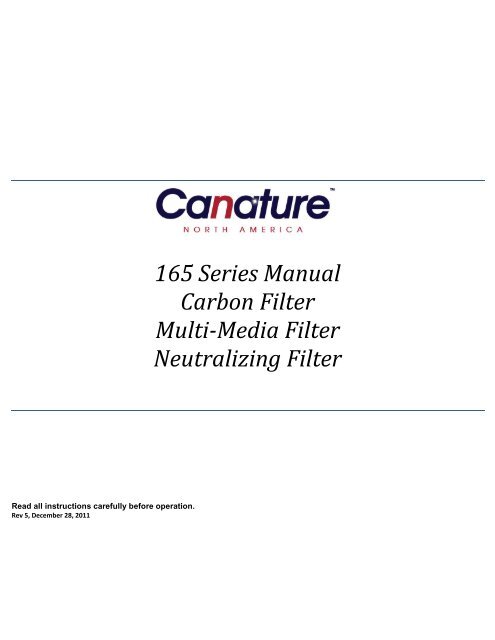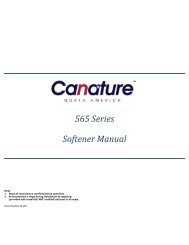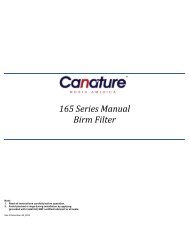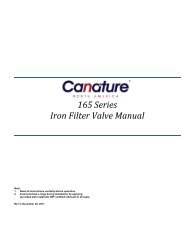165 Series Manual Carbon Filter Multi-Media Filter ... - Canature
165 Series Manual Carbon Filter Multi-Media Filter ... - Canature
165 Series Manual Carbon Filter Multi-Media Filter ... - Canature
Create successful ePaper yourself
Turn your PDF publications into a flip-book with our unique Google optimized e-Paper software.
Read all instructions carefully before operation.<br />
Rev 5, December 28, 2011<br />
<strong>165</strong> <strong>Series</strong> <strong>Manual</strong><br />
<strong>Carbon</strong> <strong>Filter</strong><br />
<strong>Multi</strong>-<strong>Media</strong> <strong>Filter</strong><br />
Neutralizing <strong>Filter</strong>
TABLE OF CONTENTS<br />
System Specifications................................................................................................................ 3<br />
How Your System Works ........................................................................................................... 4<br />
Programming ............................................................................................................................ 5<br />
Sizing Requirements ................................................................................................................. 6<br />
General Valve Installation ......................................................................................................... 7<br />
Start-up Instructions ................................................................................................................. 8<br />
Maintenance ........................................................................................................................... 10<br />
Control Valve Exploded View .................................................................................................. 12<br />
Control Valve Parts List ........................................................................................................... 13<br />
Trouble Shooting .................................................................................................................... 14<br />
Guarantee ............................................................................................................................... 15<br />
2
System Specifications<br />
Taste & Odor <strong>Filter</strong> (Activated <strong>Carbon</strong>)<br />
Unpleasant tastes and odors caused by chlorine or organic substances, such as decayed vegetation and run off, are absorbed by<br />
top quality activated carbon. The filter will automatically backwash to a predetermined schedule. This frees the bed of<br />
accumulated impurities and readies it for operation again.<br />
<strong>Multi</strong>-<strong>Media</strong> <strong>Filter</strong> (Sediment)<br />
Suspended particulate matter, such as clay and silt, which gives water a cloudy appearance is trapped in the filter bed to produce<br />
clean, clear water. A variety of gravel and sand facilitates more thorough backwashing and prevents channeling. Periodic<br />
backwashing cleans the bed.<br />
Neutralizing <strong>Filter</strong><br />
The neutralizing filter contains blended media which raises the pH of acidic water and neutralizes its corrosive characteristics. In<br />
addition to protecting pipes, plumbing fixtures and appliances, this filter also facilitates the removal of iron and manganese by<br />
raising the pH. This enables an iron filter to be used. Periodic backwashing cleans the bed. Additional media may be required six<br />
months to two years after installation, depending on the water’s pH.<br />
Caution: These water filters are not intended to be used for treating water that is microbiologically unsafe or of unknown quality without adequate disinfection before or<br />
after the system.<br />
• Maximum Water Temperature = 110°F (43°C)<br />
• Maximum Operating Pressure = 100 PSIG<br />
(689 kPa)<br />
• Voltage = 110 volts standard<br />
• Pipe Size = 3/4”<br />
• Peak flow rates are intended for intermittent use only and are<br />
for residential application only.<br />
• KMnO4 refers to Potassium Permanganate.<br />
• At the stated service flow rates, the pressure drop through these<br />
devices will not exceed 15 psig.<br />
• The manufacturer reserves the right to make product<br />
improvements which may deviate from the specifications and<br />
descriptions stated herein, without obligation to change<br />
previously manufactured products or to note the change.<br />
3
How Your System Works<br />
Raw water enters your home through the main supply line, enters your filter and passes down through the filter media. Impurities<br />
such as turbidity and sediment (MM) and organics (AC) are removed from the water. The filtered water then flows up and into<br />
your household water lines.<br />
The neutralizing filter (NE) is designed to raise the pH of your water to eliminate corrosive characteristics. For example, a pH of 5.5<br />
can be raised to 7.0 which is neutral. When the water is neutralized, it is then possible to remove the iron with the addition of an<br />
iron filter.<br />
Backwashing of the filter takes place during the night while you sleep. First, backwashing cleans the filter bed, then a rapid rinse<br />
clears any remaining particulates from the water. All functions are performed automatically.<br />
Your automatic filter can be set to operate according to your needs by programming the appropriate settings. On the days your<br />
filter regenerates, the operating cycles will be automatically performed. In the service position, filtered water is supplied for<br />
household use.<br />
This valve is controlled with simple, user-friendly electronics displayed on a LCD screen. The main page displays the current time<br />
and the remaining gallons in meter mode or the remaining days in calendar clock mode.<br />
Figure 1. Valve Display<br />
MENU BUTTON “ ”: The function of this key to enter the level one programming mode where the valve settings<br />
can be adjusted.<br />
SET / REGEN BUTTON “ ”: This button has two functions. The first is to initiate a manual regeneration by the second<br />
function is while in programming mode, pressing this key allows the user to change the value<br />
of each setting.<br />
UP / DOWN “ ”: These buttons are used to increase or decrease the value of the settings while in the<br />
programming mode.<br />
System Initialization<br />
When power is supplied to the control, the screen will display TIME OF DAY AND DEFAULT GALLON SETTING. If the valve is not in<br />
service it will read “CANATURE” while the valve returns to the service position.<br />
Control Operation During A Power Failure<br />
In the event of power failure, the valve will keep track of the time and day for 48 hours. The programmed settings are stored in a<br />
non-volatile memory and will not be lost during a power failure. If power fails while the unit is in regeneration, the valve will<br />
return to the service position once power is restored. If the valve misses a scheduled regeneration due to a power failure, it will<br />
queue regeneration at the next regeneration time once power is restored.<br />
4
Programming<br />
1. Press ‘ ’ to enter programming. If the system has been inactive, you may have to hold and press ‘ ’ until you hear a beep to<br />
unlock the display screen. Press ‘ ’ or ‘ ’ to select which setting to modify.<br />
2. To change setting, press ‘ ’. When the display flashes, the value may be changed. Press ‘ ’ or ‘ ’ to change the value.<br />
Press ‘ ’ to accept the value.<br />
3. Press ‘ ’ to return to previous menu.<br />
Figure 2. Program Flow Chart<br />
5
Program Options<br />
Depending on the current option settings, some parameters cannot be viewed or set.<br />
Program Mode<br />
PARAMETER OPTIONS DESCRIPTION<br />
1 REGIONAL METRIC<br />
US<br />
This option controls whether cubic meters or US gallons is used for the volume display and the format<br />
of the day, year, and month.<br />
2 REGENERATION MODE METER DELAYED<br />
This is the most common setting. When the volume remaining reaches zero gallons, the system will<br />
initiate a regeneration at the next pre-set regeneration time.<br />
METER IMMEDIATE The unit will initiate a regeneration immediately after the volume remaining reaches zero.<br />
TIMER<br />
MIX REGEN<br />
The unit will initiate a regeneration at the next pre-set regeneration time based on the interval of days<br />
between regeneration days.<br />
Meter initiated with Day Override. When the volume remaining reaches zero gallons, the system will<br />
initiate a regeneration at the next pre-set regeneration time. If the days between regeneration is<br />
reached before the remaining volume reaches zero, the system will override the meter setting and<br />
initiate a regeneration.<br />
4 DATE Set date of installation. This value is fixed and does not change.<br />
5 TIME Set current time.<br />
6 REG TIME This setting controls the time of day when a regeneration cycle will start.<br />
7 REG. DAYS The user can manually enter values for regeneration day intervals.<br />
8 REG. CAP. The user can manually enter values system capacity.<br />
9 BACKWASH<br />
This option controls the length of time in minutes for the unit to clean the bed by reversing the flow of<br />
water upwards through the bed and out to the drain.<br />
10 BRINE<br />
This option controls the length if time in minutes for the unit to draw regenerant (brine for softeners)<br />
from the second tank and slowly rinse it from the top to bottom of the tank.<br />
11 RINSE<br />
This option controls the length of time to give the tank a final rinse from the top to the bottom in order<br />
remove any last traces of the regenerant (brine) from the tank.<br />
This option controls the length of time the brine valve will open to refill the second tank (brine tank for<br />
12 REFILL<br />
softeners) with water in order to produce the regenerate solution (brine for softeners) for the next<br />
regeneration cycle. The water is accurately measured through the valves brine line flow control to<br />
make a precise quantity of regenerant solution.<br />
13 LOAD DEFAULT L.CAPA.<br />
M.CAPA<br />
S.CAPA<br />
<strong>Manual</strong> Regeneration (Delayed or Immediate)<br />
It is not recommended to use any of these options. The function of this option is to load pre-set<br />
values of BACKWASH, BRINE, RINSE, and REFILL for large, medium, and small capacity systems. We<br />
recommend to use the settings as specified in the SYSTEM CONFIGURATION section of this manual.<br />
If screen is locked, press “ MENU” for 3 seconds to unlock. To initiate an immediate regeneration, press the SET / REGEN button<br />
for 3 seconds, an option for delayed or immediate regeneration will appear. Press the SET / REGEN button again and delayed will<br />
begin flashing, press the down arrow button to have immediate flash, press the SET / REGEN button and then press the menu<br />
button and the valve will immediately start into manual regeneration.<br />
To initiate a delayed regeneration, press the SET / REGEN button for 3 seconds, then press the menu button and a regeneration<br />
will be queued to the next pre-set regeneration time (2:00 a.m.).<br />
Sizing Requirements<br />
Water Pressure<br />
The water system must have a pump big enough to deliver the recommended backwash rate with a minimum pressure at the inlet<br />
of the filter of 20 psi. If the existing system cannot do this, it must be upgraded to do so. Whenever possible, the water system<br />
should be adjusted to deliver at least 30 psi for even more satisfactory results.<br />
Backwash Flow Rates<br />
The most important criteria in sizing a filter is the capacity of the pump. The water must pass through the filter media at a service<br />
flow rate that allows it to operate properly. The filter must also be backwashed at a flow rate sufficient to dislodge and remove<br />
6
captured particulates. Failure to provide sufficient water will cause a build-up of particulates in the filter media, impairing its<br />
filtration ability. In order for your filter to backwash and rinse properly, your pump must be capable of providing the backwash<br />
flow rates indicated in the above specification chart.<br />
Backwash Frequency<br />
The table below can be used to help determine the frequency of regeneration for <strong>Multi</strong>-<strong>Media</strong> and Taste & Odor filters. Use this<br />
table as a guide since individual circumstances will require more or less frequent regenerations. To set a Neutralizing filter, follow<br />
the table under mild conditions.<br />
NOTE: Add one person if you have a dishwasher.<br />
<strong>Multi</strong>-<strong>Media</strong> <strong>Filter</strong>s Sediment<br />
Activated <strong>Carbon</strong><br />
<strong>Filter</strong>s<br />
Taste Odor<br />
General Installation<br />
Mild Average Extreme<br />
Mild Average Extreme<br />
No. Of Persons<br />
Days Between Back Wash (Regenerations)<br />
2 12 12 12 12 12 6 6 6 6 6 4 4 4 4 4 4<br />
3 12 12 6 6 4 4 4 4 4 4 3 3 3 3 3 3<br />
4 12 6 6 6 4 4 4 3 3 3 2 2 2 2 2 2<br />
5 6 6 4 4 3 3 3 3 2 2 2 2 1 1 1 1<br />
6 6 6 4 4 3 3 3 2 2 2 2 1 1 1 1 1<br />
7 6 4 4 3 3 2 2 2 1 1 1 1 1 1 1 1<br />
8 6 4 4 3 2 2 2 2 1 1 1 1 1 1 1 1<br />
9 4 4 3 3 2 2 1 1 1 1 1 1 1 1 1 1<br />
10 4 3 3 2 2 1 1 1 1 1 1 1 1 1 1 1<br />
Water Pressure Minimum 25 PSI<br />
Electrical Supply Uninterrupted AC<br />
Existing Plumbing Free of any deposits or build-ups inside pipes.<br />
Unit Location Locate close to drain and connect according to plumbing codes<br />
Bypass Valves Always provide for bypass valve if unit is not equipped with one.<br />
Softener and or other water treatment equipment should be<br />
Plumbing<br />
installed to local plumbing codes<br />
CAUTION<br />
� Do not exceed 120 psi water pressure<br />
� Do not exceed 110°F water temperature<br />
� Do not subject unit to freezing conditions<br />
1. Locate the unit close to a drain where the system will be installed. The surface should be clean and level.<br />
2. Perform all plumbing according to local plumbing codes.<br />
� Use a 1/2" minimum pipe or tubing size for the drain line<br />
� Use a 3/4" pipe or tubing for backwash flow rates that exceed 7 gpm or length that exceeds 20ft (6 m)<br />
3. Any solder joints near the valve must be done before connecting any piping to the valve. Always leave at least 6" (152<br />
mm) between the valve and joints when soldering pipes that are connected to the valve. Failure to do this could cause<br />
damage to the valve.<br />
4. If the valve is not installed on the tank, cut the 1" central pipe flush with top of each tank. Lubricate the large o-ring on<br />
the valve that seals against the tank. Screw the valve on to the tank. Be careful to not cross thread the valve into the<br />
tank. Only use silicone lubricant.<br />
5. Connect the drain line to the valve. Only use Teflon tape on the drain fitting.<br />
6. **Connect the brine line from the brine tank to the valve.<br />
7. **Add water until there is approximately 1" (25 mm) of water above the grid plate. If the tank does not have a grid, add<br />
water until it is above the air check in the brine tank. Do not add salt to the brine tank at this time.<br />
8. Place the unit in the bypass position.<br />
9. Slowly turn on the main water supply.<br />
10. Put the unit back into the bypass position and refer to start up instructions.<br />
7
Start-Up Instructions<br />
1. Plug the valve into an approved power source.<br />
2. When power is supplied to the control, the screen may display “INITIALIZING WAIT PLEASE” while it finds the service position.<br />
3. If the system has been inactive, you may have to hold and press ‘ ’ until you hear a beep to unlock the display screen. Press<br />
“ ” and hold for 3 seconds to initiate a manual regeneration and advance the valve to the Backwash position. Open the<br />
inlet on the bypass valve slowly and allow water to enter the unit. Allow all air to escape from the unit before turning the<br />
water on fully then allow water to run to drain for 3-4 minutes or until all media fines are washed out of the unit.<br />
5. Press any button to advance to the RINSE position. Check the drain line flow. Allow the water to run for 3-4 minutes or until<br />
the water is clear.<br />
6. Press any button to advance to the SERVICE position. Open the outlet valve to the bypass, then open the nearest treated<br />
water faucet and allow the water to run until clear, close the tap and replace the faucet screen.<br />
Typical single filter installation Typical municipal installation<br />
Typical Chemical injection installation<br />
Note: A neutralizing filter is the first unit installed in a water system after the outdoor raw water lines when pH correction is<br />
required.<br />
8
Drain Line Flow Control<br />
Installation Of Bypass<br />
Suggested <strong>Filter</strong> Valve Configuration<br />
Tank Size (Diameter)<br />
Drain Line Flow<br />
Control (DLFC)<br />
8" #4 (3.5 GPM)<br />
9" #6 (4.0 GPM)<br />
10" #7 (5.0 GPM)<br />
12" none<br />
Automatic Bypass The regeneration cycle lasts approximately 1/2 hour, after which filtered water service will be restored.<br />
During regeneration, untreated water is automatically bypassed for use in the household. Hot water<br />
should be used as little as possible during this time to prevent untreated water from filling the water<br />
heater. This is why automatic regeneration is set for sometime during the night and manual regenerations<br />
should be performed when little or no water will be used in the household.<br />
New Sounds You may notice new sounds as your water filter operates. The regeneration cycle lasts approximately 1/2<br />
hour. During this time, you may hear water running intermittently to the drain.<br />
<strong>Manual</strong> Bypass In the case of emergency, you can isolate your water filter from the water supply using the bypass valve<br />
located at the back of the control. In normal operation the bypass is open with the on/off knobs in line<br />
with the inlet and outlet pipes. To isolate the filter, simply rotate the knobs clockwise (as indicated by the<br />
word BYPASS and arrow) until they lock. You can use your water related fixtures and appliances as the<br />
water supply is bypassing the filter. However, the water you use will not be treated. To resume treated<br />
water service, open bypass valve by rotating the knobs counterclockwise.<br />
.<br />
9
Maintenance<br />
Maintenance of your new water filter requires very little time or effort but it is essential. Regular maintenance will ensure many<br />
years of efficient and trouble-free operation.<br />
1. Periodically make sure your pump is performing satisfactorily to ensure sufficient water is available for backwashing the<br />
filter.<br />
2. Periodically test your raw and filtered water to ensure conditions are still the same for your original settings and that the<br />
unit is working the way it is intended to.<br />
i. Water testing is often the best way to determine when the filter media will require replacement.<br />
3. Periodically check that the drainline is clear and free from any obstructions.<br />
Care of All Water <strong>Filter</strong>s<br />
To retain the attractive appearance of your new water filter, clean occasionally with a mild soap solution. Do not use abrasive<br />
cleaners, ammonia or solvents. Never subject your filter to freezing or to water temperatures above 120 0 F.<br />
Replacing the <strong>Media</strong> Bed<br />
NE - Neutralizing <strong>Filter</strong> - the media bed in a neutralizing filter is slowly dissolved and has to be replaced. The frequency of<br />
replacement varies, depending on water quality - consult your dealer to determine the expected life of your media bed.<br />
AC - Taste and Odor <strong>Filter</strong> - under normal operating conditions the effective life of the filter media is approximately one to three<br />
years, depending on the water quality, after which, taste and odor problems may return. When this happens, contact your dealer<br />
for a replacement media bed.<br />
MM - Sediment and Turbidity <strong>Filter</strong> - under normal operating conditions, the media should never need to be replaced. However,<br />
if you experience pressure loss and cannot correct it with a manual regeneration, your media bed may need replacing - contact<br />
your dealer.<br />
Installation & Replacement <strong>Filter</strong> <strong>Media</strong> Pak<br />
Check to ensure all media parts are received.<br />
The first step in replacing the media bed is to shut off the water supply to the filter. Then place the unit into the backwash<br />
position to release any pressure in the lines. At this point, you must disconnect the plumbing from the inlet and outlet. Then<br />
unscrew the control valve from the fiberglass tank. Once this has been done, remove the distributor tube. Then you can remove<br />
the filter media and two types of gravel from the tank. The quickest way to do this is by simply tipping the tank upside down into<br />
a large drum or pail. The tank must be rinsed out completely and have no media or gravel left in it at all.<br />
10
Loading the <strong>Media</strong> Pak<br />
Place the distributor tube back down the center of the tank. NOTE: the top of this tube should be plugged with a rag or cork to<br />
prevent media from entering. Pour the bag of coarse gravel into the tank, then pour the bag of fine gravel into the tank.<br />
It is important that the distributor tube is not moved or pulled out as it is not possible to put it down to the bottom of the tank<br />
once gravel or media are in the tank.<br />
Finally pour the larger bag(s) of media into the tank in the following order:<br />
<strong>Multi</strong>media <strong>Filter</strong>s<br />
1. Coarse gravel (1/2 x 1/4) 4. Fine garnet (30 x 40)<br />
2. Fine gravel (1/8 x 1/16) 5. Fine filter sand (.45 x .55)<br />
3. Coarse gravel (8 x 12) 6. Anthrafilt<br />
ACF <strong>Carbon</strong> <strong>Filter</strong>s Neutralizing <strong>Filter</strong>s<br />
1. Coarse gravel 1. Coarse gravel<br />
2. Fine gravel 2. Fine gravel<br />
3. <strong>Carbon</strong> 3. Calcite<br />
4. Mag Oxide<br />
Once this is done, the rag or cork should be removed from the distributor tube. Clean off the top of the tank. Finally place the<br />
control valve on the tank and on to the distributor tube. Tighten the control valve on to the tank. Connect or reconnect the inlet<br />
and outlet and drain. The control valve should be in the backwash position. Slowly open the inlet valve water supply and slowly fill<br />
the filter tank until water appears at the open drain line. Return the control to the service position and shut the inlet off for<br />
approximately one hour to allow the media to soak in the water.<br />
After one hour, turn inlet water on slowly and place the control into the backwash position and plug the unit’s electrical cord into<br />
a constant power source. Let the unit continue through its regeneration cycle automatically.<br />
The regeneration is necessary so all media fines are backwashed down the drain to ensure clean filtered water. After this media<br />
has been replaced, it may be necessary to reset the present time of day on the control valve timer as it will have been unplugged<br />
for some time.<br />
11
Control Valve Assembly Exploded View<br />
See parts listing on next page (13)<br />
12
Control Valve Parts List<br />
Item N o. P art N o. P art D iscription Q uantity<br />
A 01 05056087 S crew -M 5×12(H exagon) 3<br />
A 02 05056088 S crew -M 5×16(H exagon w ith W asher) 2<br />
A 03 05056047 E nd P lug R etainer 1<br />
A 04 05010081 B nt65 P iston R od 1<br />
A 05 05056097 P iston P in 1<br />
A 06 05056023 E nd P lug 1<br />
A 07 05056070 Q uad R ing 2<br />
A 08 05056024 E nd P lug W asher 1<br />
A 09 05056022 P iston R etainer 1<br />
A 10 05056181 P iston (E lectrical) 1<br />
A 11 05056104 M uffler 1<br />
A 12 05056021 S pacer 4<br />
A 13 05056073 S eal 5<br />
A 14 05056019 B nt65 V alve B ody 1<br />
A 15 05056063 O -ring-φ78.74×5.33 1<br />
A 16 05056129 O -ring-φ23×3 4<br />
A 17 05056025 A daptor C oupling 2<br />
A 18 05056044 A daptor C lip 2<br />
A 19 05056090 S crew -S T4.2×13(H exagon w ith W asher) 2<br />
A 20 21709003 S ecure C lip 2<br />
A 21 05056140 V alve C onnector 1<br />
A 22 05056065 O -ring-φ23.6×2.65 2<br />
A 23 21319006 S crew A daptor 2<br />
A 24 26010103 O -ring-φ25×3.55 1<br />
A 25 07060007 V alve B ottom C onnector 1<br />
A 26 13000426 S crew -S T2.9×13(Large W afer) 2<br />
A 27 05056038 D rain Fitting 1<br />
A 28 26010003 O -R ing-φ18×2.65 1<br />
A 29 05056036 D LFC B utton R etainer 1<br />
A 30 05056079 O -R ing-φ15×0.8 1<br />
A 31 05056143 D LFC -2# 1<br />
A 32 05056035 B LFC B utton R etainer 1<br />
A 33 05056191 B LFC -2# 1<br />
A 34 05056138 O -R ing-φ14×1.8 1<br />
A 35 05056100B B LFC Fitting 1<br />
A 36 05056106 B rine Line S creen 1<br />
A 37 05056107 B LFC Tube Insert 1<br />
A 38 05056033 B LFC Ferrule 1<br />
A 39 05056108 B LFC Fitting N ut 1<br />
A 40 05056086 S crew -M 5×30(H exagon w ith W asher) 2<br />
A 41 05056029 Injector C over 1<br />
A 42 05056072 O -R ing-φ24×2 1<br />
A 43 05056103 Injector S creen 1<br />
A 44 05056027 Injector N ozzle 1<br />
A 45 05056028 Injctor Throat 1<br />
A 46 05056177 Injector B ody 1<br />
A 47 05056075 Injector S eat 1<br />
A 48 05056134 O -R ing-φ12×2 1<br />
A 49 05056054 Injector S tem 1<br />
A 50 05056031 Injector S pacer 1<br />
A 51 05056081 O -R ing-φ12.5×1.8 1<br />
A 52 05056030 Injector C ap 1<br />
A 53 05056093 Injector S creen 1<br />
A 54 05010049 S pecial W asher 1<br />
A 55 05056105 R etaining R ing 1<br />
A 56 05056067 O -R ing-φ7.8×1.9) 2<br />
A 57 05056037 A ir D isperser 1<br />
A 58 05056066 O -R ing-φ11×2 1<br />
13
Trouble Shooting<br />
Issue Possible Cause Possible Solution<br />
A. Unit fails to initiate a 1. No power supply. Check electrical service, fuse, etc.<br />
regeneration cycle.<br />
2. Defective circuit board. Replace faulty parts.<br />
B. FILTER BLEEDS TASTE<br />
AND ODOR OR SEDIMENT<br />
C. Low water pressure.<br />
D. <strong>Filter</strong> media in drain line.<br />
3. Power failure. Reset time of day.<br />
1. By-pass valve open. Close by-pass valve.<br />
2. Electrical service to unit has been<br />
interrupted<br />
3. Defective or stripped media bed Replace media<br />
Assure permanent electrical service (check<br />
fuse, plug or switch)<br />
4. Quality of water has worsened Have water sample analyzed to determine<br />
any change<br />
5. <strong>Filter</strong> capacity too small Replace with larger unit or add another<br />
filter<br />
6. <strong>Filter</strong> not backwashing enough Be sure control is not clogged or drain<br />
line restricted. Be sure water pressure<br />
has not dropped and that pump has<br />
sufficient capacity.<br />
7. Leak between valve and central tube. Check if central tube is cracked or o-ring is<br />
damaged. Replace faulty parts.<br />
8. Internal valve leak. Replace valve seals, spacer, and piston<br />
assembly.<br />
1. Iron or scale build up in line feeding unit. Clean pipes.<br />
2. Iron build up inside valve or tank. Clean control and add resin cleaner to clean<br />
bed. Increase regeneration frequency.<br />
3. Inlet of control plugged due to foreign<br />
material.<br />
Remove piston and clean control valve.<br />
1. Air in water system. Check well system for proper air eliminator<br />
control.<br />
2. Incorrect drain line flow control (DLFC) Check for proper flow rate.<br />
button.<br />
E. Valve continuously cycles. 1. Defective position sensor PCB. Replace faulty parts.<br />
F. Flow to drain continuously.<br />
1. Valve settings incorrect. Check valve settings.<br />
2. Foreign material in control valve. Clean control.<br />
3. Internal leak. Replace seals, spacers, and piston assembly.<br />
14
Manufacturers<br />
Warranty<br />
<strong>Canature</strong> North America Inc. guarantees that your new filter is built of quality material and<br />
workmanship. When properly installed and maintained, it will give years of trouble-free service.<br />
Five Year Complete Parts Guarantee<br />
<strong>Canature</strong> North America Inc. will replace any part which fails within 60 months from date of<br />
manufacture, as indicated by the serial number, provided the failure is due to a defect in material<br />
or workmanship. The only exception shall be when proof of purchase or installation is provided<br />
and then the warranty period shall be from the date thereof.<br />
Ten Year Guarantee on Mineral Tanks and Brine Tanks<br />
<strong>Canature</strong> North America Inc. will provide a replacement mineral tank or brine tank to any<br />
original equipment purchaser in possession of a tank that fails within 120 months, provided that<br />
the water conditioner is at all times operated in accordance with specifications and not subject to<br />
freezing.<br />
Exceptions<br />
<strong>Canature</strong> North America Inc. will not provide warranty for filtration media beds as varied<br />
water quality and regular maintenance are required for proper performance.<br />
General Provisions<br />
<strong>Canature</strong> North America Inc. assumes no responsibility for consequential damage, labour or<br />
expense incurred as a result of a defect or for failure to meet the terms of these guarantees<br />
because of circumstances beyond its control.<br />
15