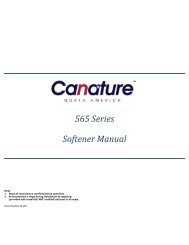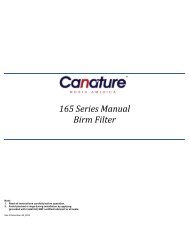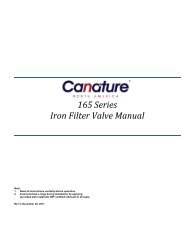165 Series Manual Carbon Filter Multi-Media Filter ... - Canature
165 Series Manual Carbon Filter Multi-Media Filter ... - Canature
165 Series Manual Carbon Filter Multi-Media Filter ... - Canature
Create successful ePaper yourself
Turn your PDF publications into a flip-book with our unique Google optimized e-Paper software.
How Your System Works<br />
Raw water enters your home through the main supply line, enters your filter and passes down through the filter media. Impurities<br />
such as turbidity and sediment (MM) and organics (AC) are removed from the water. The filtered water then flows up and into<br />
your household water lines.<br />
The neutralizing filter (NE) is designed to raise the pH of your water to eliminate corrosive characteristics. For example, a pH of 5.5<br />
can be raised to 7.0 which is neutral. When the water is neutralized, it is then possible to remove the iron with the addition of an<br />
iron filter.<br />
Backwashing of the filter takes place during the night while you sleep. First, backwashing cleans the filter bed, then a rapid rinse<br />
clears any remaining particulates from the water. All functions are performed automatically.<br />
Your automatic filter can be set to operate according to your needs by programming the appropriate settings. On the days your<br />
filter regenerates, the operating cycles will be automatically performed. In the service position, filtered water is supplied for<br />
household use.<br />
This valve is controlled with simple, user-friendly electronics displayed on a LCD screen. The main page displays the current time<br />
and the remaining gallons in meter mode or the remaining days in calendar clock mode.<br />
Figure 1. Valve Display<br />
MENU BUTTON “ ”: The function of this key to enter the level one programming mode where the valve settings<br />
can be adjusted.<br />
SET / REGEN BUTTON “ ”: This button has two functions. The first is to initiate a manual regeneration by the second<br />
function is while in programming mode, pressing this key allows the user to change the value<br />
of each setting.<br />
UP / DOWN “ ”: These buttons are used to increase or decrease the value of the settings while in the<br />
programming mode.<br />
System Initialization<br />
When power is supplied to the control, the screen will display TIME OF DAY AND DEFAULT GALLON SETTING. If the valve is not in<br />
service it will read “CANATURE” while the valve returns to the service position.<br />
Control Operation During A Power Failure<br />
In the event of power failure, the valve will keep track of the time and day for 48 hours. The programmed settings are stored in a<br />
non-volatile memory and will not be lost during a power failure. If power fails while the unit is in regeneration, the valve will<br />
return to the service position once power is restored. If the valve misses a scheduled regeneration due to a power failure, it will<br />
queue regeneration at the next regeneration time once power is restored.<br />
4