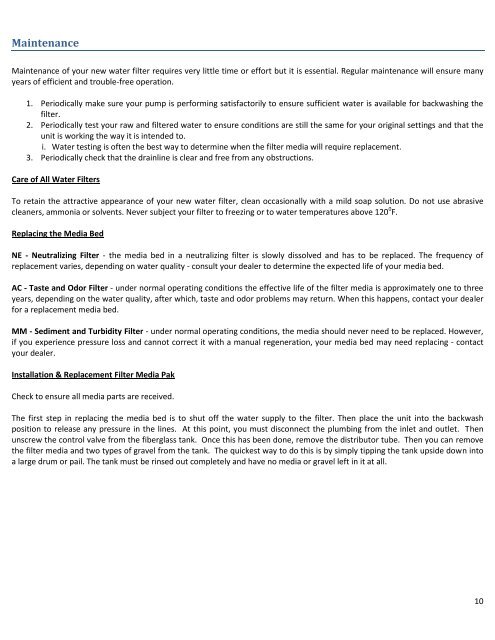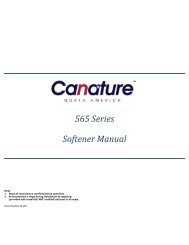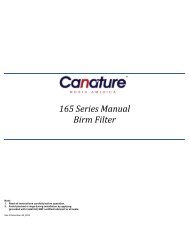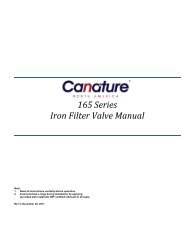165 Series Manual Carbon Filter Multi-Media Filter ... - Canature
165 Series Manual Carbon Filter Multi-Media Filter ... - Canature
165 Series Manual Carbon Filter Multi-Media Filter ... - Canature
Create successful ePaper yourself
Turn your PDF publications into a flip-book with our unique Google optimized e-Paper software.
Maintenance<br />
Maintenance of your new water filter requires very little time or effort but it is essential. Regular maintenance will ensure many<br />
years of efficient and trouble-free operation.<br />
1. Periodically make sure your pump is performing satisfactorily to ensure sufficient water is available for backwashing the<br />
filter.<br />
2. Periodically test your raw and filtered water to ensure conditions are still the same for your original settings and that the<br />
unit is working the way it is intended to.<br />
i. Water testing is often the best way to determine when the filter media will require replacement.<br />
3. Periodically check that the drainline is clear and free from any obstructions.<br />
Care of All Water <strong>Filter</strong>s<br />
To retain the attractive appearance of your new water filter, clean occasionally with a mild soap solution. Do not use abrasive<br />
cleaners, ammonia or solvents. Never subject your filter to freezing or to water temperatures above 120 0 F.<br />
Replacing the <strong>Media</strong> Bed<br />
NE - Neutralizing <strong>Filter</strong> - the media bed in a neutralizing filter is slowly dissolved and has to be replaced. The frequency of<br />
replacement varies, depending on water quality - consult your dealer to determine the expected life of your media bed.<br />
AC - Taste and Odor <strong>Filter</strong> - under normal operating conditions the effective life of the filter media is approximately one to three<br />
years, depending on the water quality, after which, taste and odor problems may return. When this happens, contact your dealer<br />
for a replacement media bed.<br />
MM - Sediment and Turbidity <strong>Filter</strong> - under normal operating conditions, the media should never need to be replaced. However,<br />
if you experience pressure loss and cannot correct it with a manual regeneration, your media bed may need replacing - contact<br />
your dealer.<br />
Installation & Replacement <strong>Filter</strong> <strong>Media</strong> Pak<br />
Check to ensure all media parts are received.<br />
The first step in replacing the media bed is to shut off the water supply to the filter. Then place the unit into the backwash<br />
position to release any pressure in the lines. At this point, you must disconnect the plumbing from the inlet and outlet. Then<br />
unscrew the control valve from the fiberglass tank. Once this has been done, remove the distributor tube. Then you can remove<br />
the filter media and two types of gravel from the tank. The quickest way to do this is by simply tipping the tank upside down into<br />
a large drum or pail. The tank must be rinsed out completely and have no media or gravel left in it at all.<br />
10