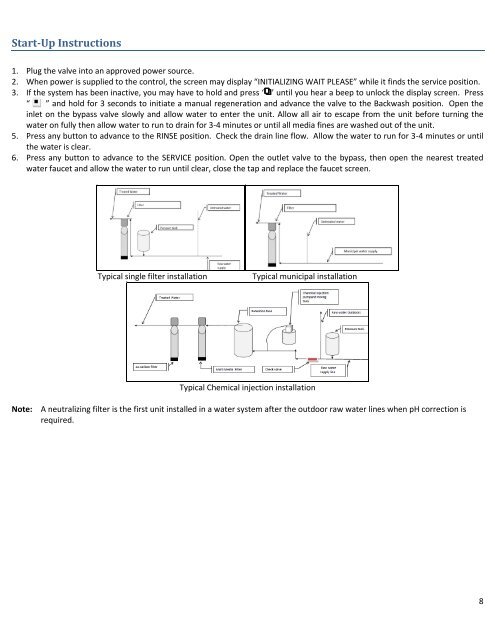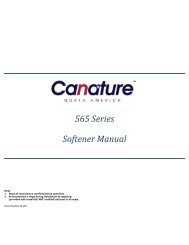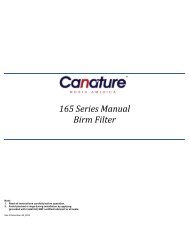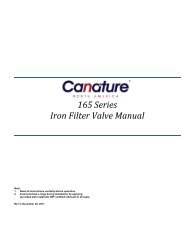165 Series Manual Carbon Filter Multi-Media Filter ... - Canature
165 Series Manual Carbon Filter Multi-Media Filter ... - Canature
165 Series Manual Carbon Filter Multi-Media Filter ... - Canature
You also want an ePaper? Increase the reach of your titles
YUMPU automatically turns print PDFs into web optimized ePapers that Google loves.
Start-Up Instructions<br />
1. Plug the valve into an approved power source.<br />
2. When power is supplied to the control, the screen may display “INITIALIZING WAIT PLEASE” while it finds the service position.<br />
3. If the system has been inactive, you may have to hold and press ‘ ’ until you hear a beep to unlock the display screen. Press<br />
“ ” and hold for 3 seconds to initiate a manual regeneration and advance the valve to the Backwash position. Open the<br />
inlet on the bypass valve slowly and allow water to enter the unit. Allow all air to escape from the unit before turning the<br />
water on fully then allow water to run to drain for 3-4 minutes or until all media fines are washed out of the unit.<br />
5. Press any button to advance to the RINSE position. Check the drain line flow. Allow the water to run for 3-4 minutes or until<br />
the water is clear.<br />
6. Press any button to advance to the SERVICE position. Open the outlet valve to the bypass, then open the nearest treated<br />
water faucet and allow the water to run until clear, close the tap and replace the faucet screen.<br />
Typical single filter installation Typical municipal installation<br />
Typical Chemical injection installation<br />
Note: A neutralizing filter is the first unit installed in a water system after the outdoor raw water lines when pH correction is<br />
required.<br />
8