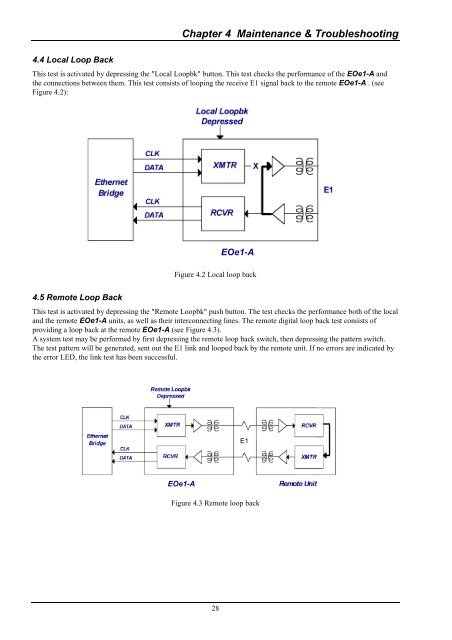EOe1-A User Manual - Products
EOe1-A User Manual - Products
EOe1-A User Manual - Products
You also want an ePaper? Increase the reach of your titles
YUMPU automatically turns print PDFs into web optimized ePapers that Google loves.
4.4 Local Loop Back<br />
Chapter 4 Maintenance & Troubleshooting<br />
This test is activated by depressing the "Local Loopbk" button. This test checks the performance of the <strong>EOe1</strong>-A and<br />
the connections between them. This test consists of looping the receive E1 signal back to the remote <strong>EOe1</strong>-A . (see<br />
Figure 4.2):<br />
4.5 Remote Loop Back<br />
Figure 4.2 Local loop back<br />
This test is activated by depressing the "Remote Loopbk" push button. The test checks the performance both of the local<br />
and the remote <strong>EOe1</strong>-A units, as well as their interconnecting lines. The remote digital loop back test consists of<br />
providing a loop back at the remote <strong>EOe1</strong>-A (see Figure 4.3).<br />
A system test may be performed by first depressing the remote loop back switch, then depressing the pattern switch.<br />
The test pattern will be generated, sent out the E1 link and looped back by the remote unit. If no errors are indicated by<br />
the error LED, the link test has been successful.<br />
<strong>EOe1</strong>-A<br />
Figure 4.3 Remote loop back<br />
28<br />
<strong>EOe1</strong>-A<br />
E1