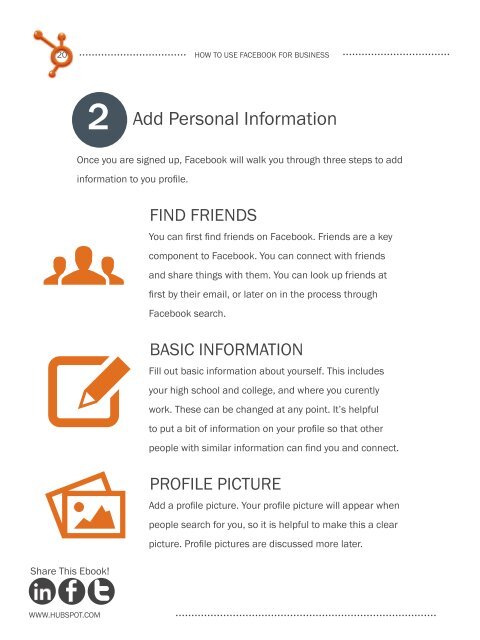an_introductory_guide_to_facebook_for_business-2
an_introductory_guide_to_facebook_for_business-2
an_introductory_guide_to_facebook_for_business-2
Create successful ePaper yourself
Turn your PDF publications into a flip-book with our unique Google optimized e-Paper software.
20<br />
2<br />
share this Ebook!<br />
www.Hubspot.com<br />
HOW TO USE FACEBOOK FOR BUSINESS<br />
Once you are signed up, Facebook will walk you through three steps <strong>to</strong> add<br />
in<strong>for</strong>mation <strong>to</strong> you profile.<br />
g<br />
W<br />
P<br />
Add Personal In<strong>for</strong>mation<br />
FIND FRIENDS<br />
You c<strong>an</strong> first find friends on Facebook. Friends are a key<br />
component <strong>to</strong> Facebook. You c<strong>an</strong> connect with friends<br />
<strong>an</strong>d share things with them. You c<strong>an</strong> look up friends at<br />
first by their email, or later on in the process through<br />
Facebook search.<br />
BASIC INFORMATION<br />
Fill out basic in<strong>for</strong>mation about yourself. This includes<br />
your high school <strong>an</strong>d college, <strong>an</strong>d where you curently<br />
work. These c<strong>an</strong> be ch<strong>an</strong>ged at <strong>an</strong>y point. It’s helpful<br />
<strong>to</strong> put a bit of in<strong>for</strong>mation on your profile so that other<br />
people with similar in<strong>for</strong>mation c<strong>an</strong> find you <strong>an</strong>d connect.<br />
PROFIlE PICTURE<br />
Add a profile picture. Your profile picture will appear when<br />
people search <strong>for</strong> you, so it is helpful <strong>to</strong> make this a clear<br />
picture. Profile pictures are discussed more later.