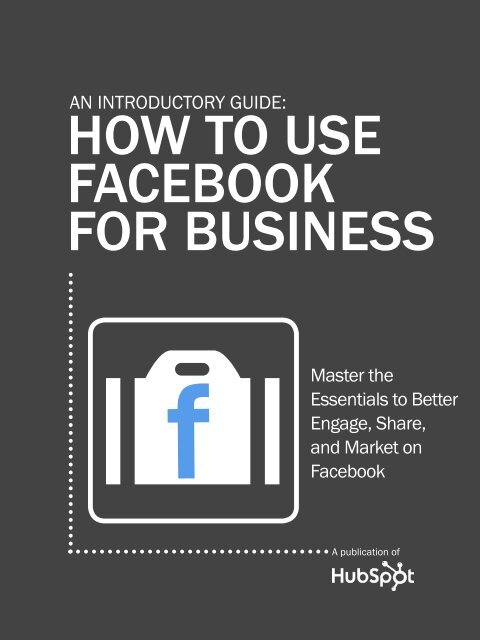an_introductory_guide_to_facebook_for_business-2
an_introductory_guide_to_facebook_for_business-2
an_introductory_guide_to_facebook_for_business-2
You also want an ePaper? Increase the reach of your titles
YUMPU automatically turns print PDFs into web optimized ePapers that Google loves.
1<br />
share this Ebook!<br />
www.Hubspot.com<br />
HOW TO USE FACEBOOK FOR BUSINESS<br />
AN INTRODUCTORY GUIDE:<br />
HOW TO USE<br />
FACEBOOK<br />
FOR BUSINESS<br />
Of<br />
Master the<br />
Essentials <strong>to</strong> Better<br />
Engage, Share,<br />
<strong>an</strong>d Market on<br />
Facebook<br />
A publication of
2<br />
IS THIS BOOK RIGHT FOR ME?<br />
share this Ebook!<br />
www.Hubspot.com<br />
HOW TO USE FACEBOOK FOR BUSINESS<br />
Not quite sure if this ebook is right <strong>for</strong> you? See the below description <strong>to</strong> determine if<br />
your level matches the content you are about <strong>to</strong> read.<br />
INTRODUCTORY<br />
Introduc<strong>to</strong>ry content is <strong>for</strong> marketers who are new <strong>to</strong> the subject.<br />
This content typically includes step-by-step instructions on how<br />
<strong>to</strong> get started with this aspect of inbound marketing <strong>an</strong>d learn its<br />
fundamentals. After reading it, you will be able <strong>to</strong> execute basic<br />
marketing tactics related <strong>to</strong> the <strong>to</strong>pic.<br />
INTERMEDIATE<br />
Intermediate content is <strong>for</strong> marketers who are familiar with the<br />
subject but have only basic experience in executing strategies <strong>an</strong>d<br />
tactics on the <strong>to</strong>pic. This content typically covers the fundamentals<br />
<strong>an</strong>d moves on <strong>to</strong> reveal more complex functions <strong>an</strong>d examples.<br />
Download our ebook, “Beyond the Facebook Business Page,” <strong>to</strong><br />
master Facebook on <strong>an</strong> intermediate level.<br />
ADVANCED<br />
Adv<strong>an</strong>ced content is <strong>for</strong> marketers who are, or w<strong>an</strong>t <strong>to</strong> be, experts<br />
on the subject. In it, we walk you through adv<strong>an</strong>ced features of<br />
this aspect of inbound marketing <strong>an</strong>d help you develop complete<br />
mastery of the subject. Download our adv<strong>an</strong>ced ebook, “How<br />
<strong>to</strong> Attract Cus<strong>to</strong>mers with Facebook” <strong>to</strong> become a Facebook<br />
marketing expert.<br />
This ebook!
3<br />
HUBSPOT’S All-IN-ONE<br />
MARkETING SOFTwARE<br />
... brings your whole marketing world <strong>to</strong>gether<br />
in one, powerful, integrated system.<br />
Get Found: Help prospects find you online<br />
Convert: Nurture your leads <strong>an</strong>d drive conversions<br />
Analyze: Measure <strong>an</strong>d improve your marketing<br />
Plus more apps <strong>an</strong>d integrations<br />
Request A Demo Video Overview<br />
share this Ebook!<br />
www.Hubspot.com<br />
HOW TO USE FACEBOOK FOR BUSINESS<br />
MEMAIl SOCIAl<br />
MARkETING<br />
U<br />
CONTACTS<br />
DATABAST<br />
n<br />
SMART FIElDS<br />
w<br />
CONTACTS<br />
;<br />
wORkFlOwS<br />
ANAlYTICS
4<br />
HOW TO USE FACEBOOK FOR<br />
BUSINESS<br />
By Am<strong>an</strong>da Sibley<br />
Am<strong>an</strong>da Sibley is a member of the<br />
Global Marketing Relations at HubSpot.<br />
She helps create <strong>an</strong>d m<strong>an</strong>age paid<br />
advertisements <strong>an</strong>d external vendors<br />
<strong>to</strong> help generate leads across various<br />
plat<strong>for</strong>ms. Am<strong>an</strong>da is also a regular<br />
contribu<strong>to</strong>r <strong>to</strong> the HubSpot Inbound<br />
Marketing Blog, where she writes about<br />
various <strong>to</strong>pics across inbound marketing.<br />
share this Ebook!<br />
www.Hubspot.com<br />
HOW TO USE FACEBOOK FOR BUSINESS<br />
FOllOW ME ON TWITTER<br />
@AMANDASIBlEY
5<br />
CONTENTS<br />
AN INTRODUCTION TO FACEBOOK /8<br />
share this Ebook!<br />
www.Hubspot.com<br />
HOW TO USE FACEBOOK FOR BUSINESS<br />
SETTING UP YOUR FACEBOOK PROFIlE /16<br />
SETTING UP A BUSINESS PAGE /38<br />
6 FACEBOOK BUSINESS BEST PRACTICES /50<br />
MEASURING YOUR FACEBOOK BUSINESS SUCCESS /53<br />
CONClUSION AND ADDITIONAl RESOURCES /59
6<br />
www.Hubspot.com<br />
HOW TO USE FACEBOOK FOR BUSINESS<br />
“ Social media <strong>an</strong>d inbound<br />
marketing are increasingly<br />
import<strong>an</strong>t assets <strong>for</strong> <strong>business</strong>es<br />
<strong>to</strong> get found by <strong>an</strong>d engage with<br />
potential buyers on the web.<br />
”<br />
You’ve probably heard of social media <strong>an</strong>d inbound marketing. You may<br />
have even experimented with Twitter <strong>an</strong>d checking out old friends from<br />
college on Facebook. But why does <strong>an</strong>y of this matter <strong>to</strong> you or your<br />
<strong>business</strong>?<br />
Social media <strong>an</strong>d inbound marketing are increasingly import<strong>an</strong>t assets <strong>for</strong><br />
<strong>business</strong>es <strong>to</strong> get found by <strong>an</strong>d engage with potential buyers on the web.<br />
Think about the way you find in<strong>for</strong>mation about products <strong>an</strong>d services<br />
– are you watching TV ads? Going through your junk mail? Or are you<br />
consulting a search engine or a friend? People have gotten better <strong>an</strong>d<br />
better at ignoring marketing messages with DVRs, caller ID, <strong>an</strong>d spam<br />
filters. Instead they visit Google <strong>an</strong>d social networks <strong>for</strong> <strong>an</strong>swers <strong>to</strong> their<br />
questions. The question <strong>for</strong> you is, will you be there <strong>to</strong> <strong>an</strong>swer it?<br />
share this Ebook!
7<br />
share this Ebook!<br />
www.Hubspot.com<br />
More About Facebook<br />
HOW TO USE FACEBOOK FOR BUSINESS<br />
Facebook is not a evil time-waster, a community just <strong>for</strong> “the kids” or<br />
irrelev<strong>an</strong>t <strong>for</strong> marketers - even B2B comp<strong>an</strong>ies. In fact, 41% of B2B<br />
comp<strong>an</strong>ies have generated a cus<strong>to</strong>mer with Facebook!<br />
Facebook c<strong>an</strong> be a very useful <strong>to</strong>ol <strong>for</strong><br />
x<br />
marketers in connecting people <strong>to</strong> others<br />
<strong>an</strong>d br<strong>an</strong>ds they are interested in. Br<strong>an</strong>ds<br />
c<strong>an</strong> use Facebook <strong>to</strong> directly connect with<br />
cus<strong>to</strong>mers <strong>an</strong>d prospects.<br />
It c<strong>an</strong> be difficult <strong>to</strong> figure out how <strong>to</strong> use<br />
Facebook <strong>for</strong> <strong>business</strong> activities. it c<strong>an</strong> also<br />
be difficult <strong>to</strong> convince your CEO <strong>to</strong> let you<br />
incorporate Facebook or a larger social<br />
media strategy in<strong>to</strong> your marketing pl<strong>an</strong>.<br />
with the right knowledge <strong>an</strong>d metrics, you<br />
c<strong>an</strong> prove that it is highly beneficial.
8<br />
CHAPTER 1<br />
share this Ebook!<br />
www.Hubspot.com<br />
HOW TO USE FACEBOOK FOR BUSINESS<br />
AN<br />
INTRODUCTION<br />
TO FACEBOOK
9<br />
share this Ebook!<br />
www.Hubspot.com<br />
what is Facebook?<br />
HOW TO USE FACEBOOK FOR BUSINESS<br />
Facebook is a social network <strong>for</strong> connecting people with those around<br />
them – friends, family, coworkers, or simply others with similar interests.<br />
Facebook started in 2004 as a closed community <strong>for</strong> college students<br />
(requiring users <strong>to</strong> sign up with a valid university email address). Today,<br />
Facebook is open <strong>to</strong> <strong>an</strong>yone over the age of 13. Any person or <strong>business</strong><br />
c<strong>an</strong> create a page about a particular item or a group about a specific<br />
concept. This is where <strong>business</strong>es are able <strong>to</strong> make pages about their<br />
comp<strong>an</strong>y, product or service.<br />
Not only is Facebook a valuable place <strong>for</strong> individuals <strong>to</strong> create a profile<br />
<strong>an</strong>d connect with friends, family <strong>an</strong>d<br />
br<strong>an</strong>ds, it is also a community where br<strong>an</strong>ds<br />
<strong>an</strong>d cus<strong>to</strong>mers c<strong>an</strong> interact <strong>an</strong>d create<br />
f<br />
relationships. Businesses are moving away<br />
from traditional marketing ef<strong>for</strong>ts, <strong>an</strong>d the<br />
cus<strong>to</strong>mer/<strong>business</strong> relationship is ch<strong>an</strong>ging.<br />
Facebook is on the <strong>for</strong>efront of social media<br />
marketing. Read on <strong>to</strong> learn how you c<strong>an</strong> use<br />
Facebook <strong>for</strong> both personal <strong>an</strong>d professional<br />
uses.
10<br />
s<br />
g<br />
w<br />
<br />
U<br />
share this Ebook!<br />
www.Hubspot.com<br />
HOW TO USE FACEBOOK FOR BUSINESS<br />
Business Goals <strong>to</strong> Set on Facebook<br />
Get found by people who are searching <strong>for</strong> your products or services<br />
Connect <strong>an</strong>d engage with current <strong>an</strong>d potential followers <strong>an</strong>d cus<strong>to</strong>mers<br />
Create a community around your <strong>business</strong><br />
Promote the content you create including webinars, ebooks, blog articles, press<br />
releases, videos <strong>an</strong>d pho<strong>to</strong>s.<br />
Generate leads <strong>an</strong>d cu<strong>to</strong>mers <strong>for</strong> your <strong>business</strong>!
11<br />
share this Ebook!<br />
www.Hubspot.com<br />
Facebook Terminology<br />
HOW TO USE FACEBOOK FOR BUSINESS<br />
For people that are new <strong>to</strong> Facebook, the commonly used terms c<strong>an</strong><br />
be confusing <strong>an</strong>d overwhelming. To get a h<strong>an</strong>dle on them, read the<br />
culmination of these words below.<br />
APPlICATION<br />
<br />
A program that allows users <strong>to</strong><br />
share content <strong>an</strong>d interact with<br />
other users.<br />
EDGERANK<br />
An algorithm used <strong>to</strong><br />
determine what content is<br />
shown in users’ news feeds.
12<br />
share this Ebook!<br />
www.Hubspot.com<br />
HOW TO USE FACEBOOK FOR BUSINESS<br />
FRIEND UFAN<br />
1) (n) A personal<br />
A f<strong>an</strong> is a Facebook<br />
connection on<br />
user who chooses <strong>to</strong><br />
Facebook.<br />
“like” <strong>an</strong>d become<br />
a “f<strong>an</strong>” of <strong>an</strong><br />
2) (v) To add a user as<br />
org<strong>an</strong>ization’s page.<br />
a connection on your<br />
profile.<br />
FRIEND lIST<br />
An org<strong>an</strong>ized grouping<br />
of friends.<br />
l
13<br />
share this Ebook!<br />
www.Hubspot.com<br />
GROUP<br />
Collection of Facebook users<br />
with a common interest.<br />
gHOW TO USE FACEBOOK FOR BUSINESS<br />
like(s)<br />
1.(v) within Facebook, <strong>to</strong> like a <strong>business</strong><br />
Page me<strong>an</strong>s you’ve become a f<strong>an</strong> of<br />
that page.<br />
2. (v) within Facebook, <strong>to</strong> like others’<br />
comments/posts.<br />
3.(n) The number of users who like your<br />
page.<br />
4. (n) Outside Facebook, <strong>to</strong> like<br />
something that has the “like” but<strong>to</strong>n on<br />
the page.
14<br />
share this Ebook!<br />
www.Hubspot.com<br />
HOW TO USE FACEBOOK FOR BUSINESS<br />
O NETWORK<br />
An association of Facebook<br />
users based on a school or<br />
workplace.<br />
N<br />
NEWS FEED<br />
An aggregation of friends’ wall<br />
posts on your own homepage.<br />
F<br />
PAGE<br />
Official presence <strong>for</strong> public figures, artists,<br />
b<strong>an</strong>ds, <strong>business</strong>es, places, entertainment,<br />
causes, or products <strong>to</strong> share in<strong>for</strong>mation <strong>an</strong>d<br />
interact with f<strong>an</strong>s on Facebook. This is a way<br />
<strong>business</strong>es c<strong>an</strong> use Facebook <strong>to</strong> org<strong>an</strong>ically<br />
drive traffic <strong>an</strong>d cus<strong>to</strong>mers <strong>to</strong> a website.
15<br />
WAll<br />
share this Ebook!<br />
www.Hubspot.com<br />
The core of a profile or<br />
page that aggregates new<br />
content, including posted<br />
items (e.g. status updates,<br />
<strong>an</strong>d recent actions, (e.g.<br />
becoming a f<strong>an</strong> of a page)<br />
HOW TO USE FACEBOOK FOR BUSINESS<br />
P PROFIlE<br />
Presence <strong>for</strong> individuals <strong>to</strong> share<br />
in<strong>for</strong>mation <strong>an</strong>d interact with friends <strong>an</strong>d<br />
org<strong>an</strong>izations<br />
q
16<br />
CHAPTER 2<br />
share this Ebook!<br />
www.Hubspot.com<br />
HOW TO USE FACEBOOK FOR BUSINESS<br />
SETTING<br />
UP YOUR<br />
FACEBOOK<br />
PROFIlE<br />
www.HUBSPOT.COM
17<br />
share this Ebook!<br />
www.Hubspot.com<br />
HOW TO USE FACEBOOK FOR BUSINESS<br />
Profile vs. Business Page<br />
On Facebook, profiles are me<strong>an</strong>t <strong>for</strong> people, <strong>an</strong>d pages are me<strong>an</strong>t <strong>for</strong><br />
<strong>business</strong>es. If you would like <strong>to</strong> fully engage <strong>an</strong>d leverage Facebook’s<br />
features, you should create a personal Facebook profile <strong>for</strong> yourself, if you<br />
do not already have one. when creating a Facebook presence <strong>for</strong> your<br />
<strong>business</strong> begin by creating a page. Facebook has created a great deal of<br />
functionality in<strong>to</strong> the pages, specifically <strong>to</strong> benefit <strong>business</strong>es.<br />
Personal<br />
Profile<br />
Business<br />
Page
18<br />
share this Ebook!<br />
www.Hubspot.com<br />
BUSINESS PAGES<br />
HOW TO USE FACEBOOK FOR BUSINESS<br />
You c<strong>an</strong> designate multiple page administra<strong>to</strong>rs<br />
on your Facebook page, providing you with the<br />
option <strong>to</strong> have more th<strong>an</strong> one person m<strong>an</strong>age<br />
the account. Pages are public by default, allowing them <strong>to</strong> r<strong>an</strong>k on both<br />
Facebook searches <strong>an</strong>d in search engine results.Pages are categorized<br />
(choosen by you) which helps your <strong>business</strong> appear in relev<strong>an</strong>t results.<br />
This me<strong>an</strong>s that the people that are on your page are actually interested<br />
in your content. Anyone c<strong>an</strong> become a f<strong>an</strong> of a <strong>business</strong> page, whereas<br />
personal profiles require mutual accept<strong>an</strong>ce.<br />
PERSONAl PROFIlE<br />
Your personal profile is connected <strong>to</strong> your<br />
<strong>business</strong> page, <strong>an</strong>d is essential in making<br />
your first <strong>business</strong> page. Your personal profile<br />
is different th<strong>an</strong> a <strong>business</strong> page because you c<strong>an</strong> set privacy settings <strong>to</strong><br />
make certain posts, pho<strong>to</strong>s, etc private. Your personal profile is where you<br />
c<strong>an</strong> communicate with your friends.<br />
O<br />
U<br />
NOTE: Making your <strong>business</strong> page with your Facebook profile<br />
does not make <strong>business</strong> page f<strong>an</strong>s your friends on Facebook.
19<br />
share this Ebook!<br />
www.Hubspot.com<br />
HOW TO USE FACEBOOK FOR BUSINESS<br />
How <strong>to</strong> Set up a Facebook Profile<br />
1<br />
SIGN UP FOR FACEBOOk<br />
At www.<strong>facebook</strong>.com, sign up <strong>for</strong> a free Facebook account. Facebook will<br />
send you <strong>an</strong> email verification afterwards.
20<br />
2<br />
share this Ebook!<br />
www.Hubspot.com<br />
HOW TO USE FACEBOOK FOR BUSINESS<br />
Once you are signed up, Facebook will walk you through three steps <strong>to</strong> add<br />
in<strong>for</strong>mation <strong>to</strong> you profile.<br />
g<br />
W<br />
P<br />
Add Personal In<strong>for</strong>mation<br />
FIND FRIENDS<br />
You c<strong>an</strong> first find friends on Facebook. Friends are a key<br />
component <strong>to</strong> Facebook. You c<strong>an</strong> connect with friends<br />
<strong>an</strong>d share things with them. You c<strong>an</strong> look up friends at<br />
first by their email, or later on in the process through<br />
Facebook search.<br />
BASIC INFORMATION<br />
Fill out basic in<strong>for</strong>mation about yourself. This includes<br />
your high school <strong>an</strong>d college, <strong>an</strong>d where you curently<br />
work. These c<strong>an</strong> be ch<strong>an</strong>ged at <strong>an</strong>y point. It’s helpful<br />
<strong>to</strong> put a bit of in<strong>for</strong>mation on your profile so that other<br />
people with similar in<strong>for</strong>mation c<strong>an</strong> find you <strong>an</strong>d connect.<br />
PROFIlE PICTURE<br />
Add a profile picture. Your profile picture will appear when<br />
people search <strong>for</strong> you, so it is helpful <strong>to</strong> make this a clear<br />
picture. Profile pictures are discussed more later.
21<br />
share this Ebook!<br />
3<br />
www.Hubspot.com<br />
Profile Page Tips<br />
Clicking on the Facebook<br />
logo will bring you back <strong>to</strong><br />
your newsfeed (discussed<br />
later).<br />
HOW TO USE FACEBOOK FOR BUSINESS<br />
Search <strong>for</strong> friends,<br />
<strong>business</strong>es <strong>an</strong>d applications<br />
here.<br />
At <strong>an</strong>y point while on<br />
Facebook, clicking on<br />
your name in the <strong>to</strong>p right<br />
corner will bring you <strong>to</strong> your<br />
profile page.
22<br />
3<br />
share this Ebook!<br />
www.Hubspot.com<br />
HOW TO USE FACEBOOK FOR BUSINESS<br />
Cover Pho<strong>to</strong> <strong>an</strong>d Profile Picture<br />
Your cover pho<strong>to</strong> is a great way <strong>to</strong> personalize your profile. Use the cover<br />
pho<strong>to</strong> as <strong>an</strong> opportunity <strong>to</strong> showcase something about yourself, or <strong>for</strong> a<br />
<strong>business</strong> page, something that relates <strong>to</strong> your br<strong>an</strong>d. To edit the cover<br />
pho<strong>to</strong>, simply hover over the bot<strong>to</strong>m right corner. You c<strong>an</strong> select <strong>an</strong>y im-<br />
age from your computer here.<br />
Your profile picture should be<br />
a headshot of yourself <strong>for</strong> a<br />
personal account, or the logo<br />
of your comp<strong>an</strong>y <strong>for</strong> a <strong>business</strong><br />
page. Editing this image is simi-<br />
lar <strong>to</strong> the cover pho<strong>to</strong>, just hover<br />
over the image <strong>an</strong>d click on “Edit<br />
Profile Picture.”
23<br />
4<br />
share this Ebook!<br />
www.Hubspot.com<br />
HOW TO USE FACEBOOK FOR BUSINESS<br />
About Me Section<br />
The about me section of Facebook is where you c<strong>an</strong> add in<strong>for</strong>mation<br />
about where you work, went <strong>to</strong> school, location, birthday <strong>an</strong>d more.<br />
with each piece of in<strong>for</strong>mation you add in<strong>to</strong> this, you c<strong>an</strong> chose the privacy<br />
level of the in<strong>for</strong>mation. This in<strong>for</strong>mation c<strong>an</strong> be public, visible <strong>to</strong> friends,<br />
or a cus<strong>to</strong>m setting you c<strong>an</strong> create yourself.<br />
O
24<br />
share this Ebook!<br />
www.Hubspot.com<br />
HOW TO USE FACEBOOK FOR BUSINESS<br />
Tips <strong>for</strong> Optimizing Your Personal Profile<br />
PHOTO AlBUMS<br />
Facebook allows you <strong>to</strong> upload <strong>an</strong> unlimited number of pho<strong>to</strong>s <strong>to</strong> your<br />
account. Pho<strong>to</strong>s c<strong>an</strong> be made in<strong>to</strong> pho<strong>to</strong> albums, shared with friends,<br />
or posted on your wall. Friends c<strong>an</strong> also be “tagged” in pho<strong>to</strong>s, you c<strong>an</strong><br />
check-in <strong>to</strong> a particular location. when a friend is “tagged” in a picture, the<br />
picture will also be associated with his/her Facebook profile.
25<br />
1<br />
2<br />
3<br />
4<br />
5<br />
6<br />
share this Ebook!<br />
www.Hubspot.com<br />
HOW TO USE FACEBOOK FOR BUSINESS<br />
CREATING AN AwESOME PHOTO AlBUM<br />
Once you have choosen images <strong>to</strong> upload, you c<strong>an</strong> include more in<strong>for</strong>ma-<br />
tion about the pho<strong>to</strong>s.<br />
4<br />
1 2<br />
Choose a title <strong>for</strong> your album <strong>an</strong>d add a description about it.<br />
Add a location <strong>for</strong> the entire album, if they were all taken in one place.<br />
Tag people by clicking their face. The person you tag c<strong>an</strong> see that you tagged<br />
them, <strong>an</strong>d c<strong>an</strong> chose <strong>to</strong> keep or remove the tag.<br />
You c<strong>an</strong> add the date the picture was taken <strong>an</strong>d the location.<br />
Decide who you w<strong>an</strong>t <strong>to</strong> see the album, from public <strong>to</strong> cus<strong>to</strong>m lists.<br />
Come back later <strong>an</strong>d add more pho<strong>to</strong>s <strong>to</strong> the same album<br />
3<br />
5<br />
6
26<br />
MAP YOUR TRAVElS<br />
1<br />
2<br />
share this Ebook!<br />
www.Hubspot.com<br />
HOW TO USE FACEBOOK FOR BUSINESS<br />
when adding a new location <strong>to</strong> your map, simply begin typing in the<br />
location. You c<strong>an</strong> choose <strong>an</strong>ything from a city, <strong>to</strong> a restaraunt. I recently<br />
visited Marseille, Fr<strong>an</strong>ce. To add this <strong>to</strong> my map, I searched <strong>for</strong> the city<br />
itself.<br />
I am given options as <strong>to</strong> the nature of my visit. I chose, “I was here,” <strong>an</strong>d<br />
am given the option of writing a description of my visit, the ability <strong>to</strong> tag<br />
people who were with me, <strong>an</strong>d upload pho<strong>to</strong>s from this visit.
27<br />
share this Ebook!<br />
www.Hubspot.com<br />
lIkES AND INTERESTS<br />
HOW TO USE FACEBOOK FOR BUSINESS<br />
Your Facebook profile is a great place <strong>to</strong> share your interests with<br />
others. You c<strong>an</strong> add in your favorite music, books, movies, TV shows,<br />
sports teams, activities <strong>an</strong>d more. This is also where all the pages you<br />
have liked overtime will accumulate.
28<br />
share this Ebook!<br />
www.Hubspot.com<br />
POSTING ON FACEBOOk<br />
HOW TO USE FACEBOOK FOR BUSINESS<br />
Posting on Facebook is the biggets reason <strong>to</strong> join Facebook; <strong>to</strong> see what<br />
your friends <strong>an</strong>d br<strong>an</strong>ds you like are doing! You c<strong>an</strong> post something from<br />
your profile page, or from your newsfeed (discussed later). In <strong>an</strong>y post, you<br />
c<strong>an</strong> tag friends, put a time stamp on it, add a location, <strong>an</strong>d adjust privacy<br />
settings. what c<strong>an</strong> you post on Facebook?<br />
NStatus Update<br />
A status update is the most basic <strong>for</strong>m of a Facebook post. These posts<br />
P<br />
are written in text <strong>an</strong>d c<strong>an</strong> be used <strong>to</strong> let friends <strong>an</strong>d followers know what<br />
you are doing or thinking.<br />
Pho<strong>to</strong>s<br />
You c<strong>an</strong> also post <strong>an</strong> image on your wall. These pictures will appear on your<br />
wall <strong>an</strong>d in a album titled “Timeline pho<strong>to</strong>s” that is au<strong>to</strong>matically generated by<br />
Facebook.
29<br />
@<br />
H<br />
Places<br />
share this Ebook!<br />
www.Hubspot.com<br />
Traveled somewhere? Add a place <strong>to</strong><br />
your Facebook wall! Some comp<strong>an</strong>ies<br />
give you coupons if you check in<strong>to</strong><br />
their location while you are there, so<br />
be on the look out.<br />
life Events<br />
HOW TO USE FACEBOOK FOR BUSINESS<br />
Facebook is a place <strong>to</strong> keep others in<strong>for</strong>med about your life. They now<br />
have a posting option where you c<strong>an</strong> actually <strong>an</strong>nounce life events, in-<br />
stead of just making a status update on it. These events r<strong>an</strong>ge from “Got<br />
a New Job” <strong>an</strong>d “in a relationship with...” <strong>to</strong> “Got a new ta<strong>to</strong>o!” There are<br />
m<strong>an</strong>y options you c<strong>an</strong> chose from <strong>an</strong>d cus<strong>to</strong>mize <strong>to</strong> yoir liking.
1<br />
2<br />
30<br />
3<br />
share this Ebook!<br />
www.Hubspot.com<br />
HOW TO USE FACEBOOK FOR BUSINESS<br />
ADVANCED OPTIONS ON PAGE POSTS<br />
Once you have created a post of <strong>an</strong>y kind, you c<strong>an</strong> highlight it <strong>an</strong>d edit it<br />
afterwards.<br />
3<br />
Highlighting a post will make it larger <strong>an</strong>d more prominent on your page. This is<br />
a good idea <strong>for</strong> import<strong>an</strong>t posts you w<strong>an</strong>t more people <strong>to</strong> see.<br />
Editing a post will allow you <strong>to</strong> ch<strong>an</strong>ge the settings of the post, including date,<br />
location, <strong>an</strong>d privacy. These ch<strong>an</strong>ges will only be made <strong>to</strong> the individual post.<br />
You c<strong>an</strong> like or comment on <strong>an</strong>y post. liking a post simply me<strong>an</strong>s you like what<br />
is written. Comments on a post will be visible <strong>to</strong> <strong>an</strong>yone who c<strong>an</strong> see the<br />
original post.<br />
1 2
31<br />
left Side bar Menu,<br />
share this Ebook!<br />
www.Hubspot.com<br />
NEwSFEED<br />
HOW TO USE FACEBOOK FOR BUSINESS<br />
The newsfeed is a place where updates from friends <strong>an</strong>d pages you have<br />
liked will show up. Any interactions you c<strong>an</strong> do on Facebook c<strong>an</strong> also be<br />
done on the newsfeed.<br />
everything you have on<br />
your Facebook (discussed<br />
later)<br />
You c<strong>an</strong> post a status update here<br />
Posts by friends <strong>an</strong>d <strong>business</strong>es you follow<br />
Friends suggestions
32<br />
share this Ebook!<br />
www.Hubspot.com<br />
PAGE POSTS<br />
HOW TO USE FACEBOOK FOR BUSINESS<br />
when a friend or <strong>business</strong> posts something, you c<strong>an</strong> like, comment or<br />
share it. liking it will put your name in the list of people who like the post.<br />
commenting on the post will make your post appear <strong>to</strong> all people who are<br />
also friends with or following that post, <strong>an</strong>d sharing the post will make a<br />
duplicate post of this on a location of your choice -- your wall, a group, or a<br />
friend’s wall.<br />
when you share a post that a friend or comp<strong>an</strong>y posts, the following will<br />
appear. You c<strong>an</strong> chose <strong>to</strong> share this on your own timeline, a friend’s time-<br />
line, in a group you are part of, or in a private message. You c<strong>an</strong> add in<br />
your own message above the post, <strong>an</strong>d decide who you w<strong>an</strong>t <strong>to</strong> share it<br />
with.
33<br />
share this Ebook!<br />
www.Hubspot.com<br />
lEFT SIDE MENU<br />
HOW TO USE FACEBOOK FOR BUSINESS<br />
Messages - You c<strong>an</strong> send private messages <strong>to</strong> people<br />
through Facebook. They must also have a Facebook<br />
account. You will also get messages <strong>for</strong> event invitations in<br />
“Messages”<br />
Events - Any event you have been invited <strong>to</strong> will appear in<br />
your events tab. You c<strong>an</strong> also create <strong>an</strong> event <strong>an</strong>d invite<br />
friends. This is a great place <strong>to</strong> send <strong>an</strong> invite <strong>to</strong> a large<br />
group of friends or colleagues <strong>for</strong> personal or corporate<br />
events.<br />
Apps - There are numerous apps you c<strong>an</strong> connect through<br />
your Facebook account. These apps include games, music,<br />
Pinterest <strong>an</strong>d more. The app center allows you <strong>to</strong> easily<br />
browse <strong>an</strong>d download your favorite apps.
34<br />
share this Ebook!<br />
www.Hubspot.com<br />
FINDING FRIENDS<br />
HOW TO USE FACEBOOK FOR BUSINESS<br />
There are several ways <strong>to</strong> find friends <strong>an</strong>d comp<strong>an</strong>ies once in your<br />
Facebook profile.<br />
1<br />
2<br />
3<br />
Facbook will suggest people you may know on the right side of your<br />
profile.<br />
You c<strong>an</strong> use the search bar in the <strong>to</strong>p of <strong>an</strong>y Facebook page <strong>to</strong> search<br />
<strong>for</strong> a friend or comp<strong>an</strong>y by name.<br />
You c<strong>an</strong> go back <strong>to</strong> the original friend finder, which c<strong>an</strong> be found on<br />
the left menu bar. Here you c<strong>an</strong> search <strong>for</strong> friends using contacts from<br />
your email contact lists.
35<br />
share this Ebook!<br />
www.Hubspot.com<br />
FRIEND lISTS<br />
HOW TO USE FACEBOOK FOR BUSINESS<br />
Facebook allows you <strong>to</strong> put certain people in<strong>to</strong> smart lists. with smart<br />
lists, you c<strong>an</strong> limit the people who see certain posts. This feature makes<br />
it easy <strong>to</strong> show content related <strong>to</strong> certain people. If I posted a new blog<br />
post I wrote, I would w<strong>an</strong>t that <strong>to</strong> be visible <strong>to</strong> the people I work with. with<br />
smart lists, that’s easy!<br />
g
36<br />
share this Ebook!<br />
www.Hubspot.com<br />
HOW TO USE FACEBOOK FOR BUSINESS<br />
FIND AND lIkE A BUSINESS PAGE<br />
One of the best uses of Facebook is <strong>to</strong> keep up <strong>to</strong> date with your favor-<br />
ite br<strong>an</strong>ds <strong>an</strong>d public figures. How do you get notifications about these<br />
br<strong>an</strong>ds <strong>an</strong>d people in your newsfeed?<br />
1<br />
2<br />
Search <strong>for</strong> the br<strong>an</strong>d or person in the search bar at the <strong>to</strong>p.<br />
Click the “like” but<strong>to</strong>n below the cover pho<strong>to</strong>. Once you like the page, their<br />
statuses <strong>an</strong>d images will appear in your newsfeed. liking a page is<br />
different th<strong>an</strong> liking <strong>an</strong> individual post on that page.
37<br />
share this Ebook!<br />
www.Hubspot.com<br />
HOW TO USE FACEBOOK FOR BUSINESS<br />
JOINING NETwORkS<br />
<br />
You c<strong>an</strong> join a school or comp<strong>an</strong>y<br />
network. You must have a valid email<br />
associated with it. By joining a network,<br />
you make it easier <strong>for</strong> others <strong>to</strong> find you<br />
in searches when you share a common<br />
network. To join a network, click on the<br />
drop-down arrow in the <strong>to</strong>p right of<br />
Facebook. Click on account settings,<br />
<strong>an</strong>d then edit networks.
38<br />
CHAPTER 3<br />
share this Ebook!<br />
www.Hubspot.com<br />
HOW TO USE FACEBOOK FOR BUSINESS<br />
SETTING UP A<br />
BUSINESS PAGE<br />
www.HUBSPOT.COM
39<br />
share this Ebook!<br />
www.Hubspot.com<br />
HOW TO USE FACEBOOK FOR BUSINESS<br />
Creating a Business Page<br />
Business pages are similar <strong>to</strong> personal pages, but are by default, public.<br />
Users c<strong>an</strong> like <strong>an</strong>d become a “f<strong>an</strong>” of your page without requiring approval<br />
from page administra<strong>to</strong>rs. Once you are logged in<strong>to</strong> Facebook, you c<strong>an</strong><br />
create a page here: http://www.<strong>facebook</strong>.com/pages/create.php<br />
Once you select the type of page you are looking <strong>to</strong> make, you c<strong>an</strong> choose<br />
what category your br<strong>an</strong>d falls in<strong>to</strong> <strong>an</strong>d your comp<strong>an</strong>y name.
40<br />
1<br />
2<br />
3<br />
share this Ebook!<br />
www.Hubspot.com<br />
HOW TO USE FACEBOOK FOR BUSINESS<br />
Facebook will walk you through three simple steps <strong>to</strong> get your page<br />
started.<br />
Select a profile picture. Just like your picture in your personal account, this<br />
is the image people will see when searching <strong>for</strong> you. Use a clear image of<br />
your logo here.<br />
The about section will appear below your logo on your <strong>business</strong>’s timeline/<br />
homepage. Be clear here about what your <strong>business</strong> does.<br />
Enable Ads. Advertising your page c<strong>an</strong> be very beneficial <strong>to</strong> your <strong>business</strong>.<br />
You c<strong>an</strong> enable ads here, which will allow you <strong>to</strong> later go back <strong>an</strong>d set up<br />
<strong>an</strong> advertising account. For a detailed description of creating Facebook<br />
ads, you c<strong>an</strong> read, “How <strong>to</strong> Create Epic Facebook Ads.”
41<br />
share this Ebook!<br />
www.Hubspot.com<br />
Edit Page<br />
To edit your page, click on edit page at the <strong>to</strong>p<br />
within the “M<strong>an</strong>age Page,” or admin p<strong>an</strong>el.<br />
HOW TO USE FACEBOOK FOR BUSINESS<br />
<br />
You are the administra<strong>to</strong>r of your page. Your name will not appear<br />
<strong>an</strong>ywhere on your <strong>business</strong> page unless you choose <strong>to</strong> post as yourself. By<br />
default, you will be posting as your <strong>business</strong> page name.<br />
Free Resource: How <strong>to</strong><br />
Ch<strong>an</strong>ge Your Facebook Voice<br />
w<strong>an</strong>t <strong>to</strong> learn how you<br />
c<strong>an</strong> <strong>to</strong>ggle between<br />
responding as yourself<br />
or responding as your<br />
<strong>business</strong>? Click here!
42<br />
share this Ebook!<br />
www.Hubspot.com<br />
HOW TO USE FACEBOOK FOR BUSINESS<br />
Page Administration<br />
Once in the page administration, there are various things you c<strong>an</strong> ch<strong>an</strong>ge <strong>to</strong><br />
cus<strong>to</strong>mize your page.<br />
MANAGE PERMISSIONS<br />
Here you c<strong>an</strong> decide who c<strong>an</strong> post what on your page,<br />
location <strong>an</strong>d age restrictiions <strong>an</strong>d post visibility.<br />
BASIC INFORMATION &<br />
PROFIlE PICTURE<br />
Here you c<strong>an</strong> edit the in<strong>for</strong>mation about your comp<strong>an</strong>y,<br />
including about, location, phone number, website <strong>an</strong>d<br />
more. This in<strong>for</strong>mation is helpful in case people w<strong>an</strong>t <strong>to</strong><br />
contact you or visit your <strong>business</strong>. Remember, Facebook<br />
f<strong>an</strong>s often become cus<strong>to</strong>mers!<br />
Free Video: Create Your Business<br />
Page in 5 Simple Steps<br />
Prefer <strong>to</strong> set up your<br />
<strong>business</strong> page by<br />
following a step-bystep<br />
video tu<strong>to</strong>rial?<br />
Click here <strong>to</strong> start<br />
watching & learning.
43<br />
share this Ebook!<br />
www.Hubspot.com<br />
HOW TO USE FACEBOOK FOR BUSINESS<br />
Tips <strong>for</strong> Optimizing Your Business Page Use<br />
~<br />
APPS<br />
You c<strong>an</strong> connect various apps<br />
<strong>to</strong> your <strong>business</strong> page. A few of<br />
these apps include Pinterest,<br />
Instagram <strong>an</strong>d Twitter. These<br />
apps allow you <strong>to</strong> connect your<br />
social media accounts, <strong>an</strong>d<br />
other applications that may be<br />
useful <strong>for</strong> your <strong>business</strong>.<br />
Free Resource: 6-Step Cheat<br />
Sheet <strong>for</strong> Facebook Timeline<br />
learn some quick<br />
tips <strong>an</strong>d tricks <strong>for</strong><br />
Facebook timeline<br />
with these six<br />
steps. Click here<br />
<strong>to</strong> learn more.
44<br />
share this Ebook!<br />
www.Hubspot.com<br />
HOW TO USE FACEBOOK FOR BUSINESS<br />
How <strong>to</strong> Promote Your Page<br />
CREATE ENGAGING CONTENT<br />
Post a variety of content, from pho<strong>to</strong>s<br />
<strong>an</strong>d status updates, <strong>to</strong> videos, events,<br />
<strong>an</strong>d polls. Ask your audience questions<br />
<strong>an</strong>d have them post their <strong>an</strong>swers in<br />
the comments section of your post.<br />
Not only does this engage your current<br />
f<strong>an</strong>s, it will make the post visible in the<br />
newsfeeds of your f<strong>an</strong>s, thus increasing<br />
your reach <strong>to</strong> their friends who may not<br />
yet know about you!<br />
N<br />
P<br />
POST CONTENT<br />
wORTH READING<br />
This c<strong>an</strong> r<strong>an</strong>ge from blog posts<br />
you have written, <strong>to</strong> relev<strong>an</strong>t<br />
content written by others in<br />
your industry.<br />
PAGE VISIBIlITY<br />
let your audience in other networks know<br />
about your page. Add a “like us” but<strong>to</strong>n in<br />
all emails <strong>an</strong>d blog posts you generate.
45<br />
><br />
share this Ebook!<br />
www.Hubspot.com<br />
ADVERTISING<br />
Use Facebook ads <strong>for</strong> paid promotion.<br />
To increase the reach of your br<strong>an</strong>d<br />
name, you c<strong>an</strong> use Facebook ads <strong>to</strong><br />
promote your content <strong>an</strong>d your busi-<br />
ness page.<br />
HOW TO USE FACEBOOK FOR BUSINESS<br />
RESPOND TO USERS<br />
Respond <strong>to</strong> user questions <strong>an</strong>d<br />
complaints. A user that posts a<br />
negative comment needs <strong>to</strong> be<br />
responded <strong>to</strong> quickly in order <strong>to</strong><br />
decrease the negative affect they<br />
could have on your <strong>business</strong>. Re-<br />
member, Facebook is public, <strong>an</strong>d<br />
<strong>an</strong>yone c<strong>an</strong> post something. The<br />
best thing <strong>to</strong> do is <strong>to</strong> h<strong>an</strong>dle nega-<br />
tive comments in a polite m<strong>an</strong>ner<br />
<strong>an</strong>d build a br<strong>an</strong>d with a positive<br />
image.<br />
z
46<br />
Members<br />
Post Types<br />
share this Ebook!<br />
www.Hubspot.com<br />
GROUPS<br />
HOW TO USE FACEBOOK FOR BUSINESS<br />
g<br />
Groups on Facebook are slightly different th<strong>an</strong> <strong>business</strong> pages. In some cases,<br />
it makes sense <strong>for</strong> a <strong>business</strong> <strong>to</strong> create a group as well. The main difference<br />
between a <strong>business</strong> page <strong>an</strong>d a group is that pages represent a br<strong>an</strong>d, while<br />
a group is a place <strong>for</strong> a community of people <strong>to</strong> discuss common interests. A<br />
group is essentially a page that is used as a chat room <strong>for</strong> a specific group of<br />
people. In a group, members c<strong>an</strong> post all kinds of content just like on personal<br />
timelines <strong>an</strong>d <strong>business</strong> pages.<br />
Discussion posts from group members<br />
Once you have established yourself on Facebook, Facebook<br />
will recommend groups you should join that are related <strong>to</strong><br />
your interests <strong>an</strong>d the people you are friends with.
47<br />
share this Ebook!<br />
www.Hubspot.com<br />
HOW TO USE FACEBOOK FOR BUSINESS<br />
key Differences Between Groups & Pages
48<br />
share this Ebook!<br />
www.Hubspot.com<br />
CREATE A GROUP<br />
HOW TO USE FACEBOOK FOR BUSINESS<br />
To create your own group, click on “MORE” in the left menu under the “Groups” tab.<br />
Click “Create a Group” at the <strong>to</strong>p right.<br />
You c<strong>an</strong> then fill in details about the group <strong>an</strong>d choose what privacy setting you<br />
w<strong>an</strong>t. If you group is <strong>for</strong> a <strong>business</strong> purpose, creating a closed or secret group<br />
will decrease the group’s rouch. Making <strong>an</strong> open group is there<strong>for</strong>e<br />
recommended. You c<strong>an</strong> use groups <strong>to</strong> create events, invite friends <strong>to</strong> join, start<br />
conversations, add pho<strong>to</strong>s <strong>an</strong>d more.
49<br />
^Are you tracking every<br />
Facebook interaction<br />
you have with your<br />
leads? HubSpot not<br />
only lets you track<br />
every click on a link in a<br />
social message, it also<br />
lets you use that data<br />
<strong>to</strong> segment leads <strong>an</strong>d<br />
trigger emails. welcome<br />
<strong>to</strong> the first social media<br />
tracking system of its<br />
kind.<br />
lists based on social interactions.<br />
share this Ebook!<br />
www.Hubspot.com<br />
TURN FACEBOOk<br />
HOW TO USE FACEBOOK FOR BUSINESS<br />
INTO A POwERFUl<br />
SOCIAl CHANNEl<br />
3 lookup: Au<strong>to</strong>matically look up social in<strong>for</strong>mation <strong>for</strong> your leads.<br />
3<br />
3<br />
3<br />
REQUEST A DEMO READ MORE<br />
listen: listen <strong>to</strong> chatter <strong>an</strong>d track clicks on all of your social posts.<br />
Segment: Segment your leads based on the social activity.<br />
Trigger: Trigger emails, update profile in<strong>for</strong>mation, <strong>an</strong>d adjust your
50<br />
CHAPTER 4<br />
share this Ebook!<br />
www.Hubspot.com<br />
HOW TO USE FACEBOOK FOR BUSINESS<br />
6 FACEBOOK<br />
BUSINESS BEST<br />
PRACTICES<br />
www.HUBSPOT.COM
1<br />
2<br />
3<br />
51<br />
share this Ebook!<br />
www.Hubspot.com<br />
HOW TO USE FACEBOOK FOR BUSINESS<br />
Business Best Practices For Facebook<br />
S<br />
Be interactive, fun <strong>an</strong>d helpful. when people reach<br />
your Facebook page, they’re looking <strong>for</strong> entertainment<br />
<strong>an</strong>d a connection <strong>to</strong> the br<strong>an</strong>d. Give advice<br />
<strong>an</strong>d tips related <strong>to</strong> your product or service. Post<br />
entertaining content, such as short videos, user<br />
comments, case studies, <strong>an</strong>d appealing pho<strong>to</strong>s.<br />
Give people on Facebook a sneak peek at new<br />
releases. Your Facebook f<strong>an</strong>s are often looking<br />
<strong>for</strong> some perks <strong>for</strong> being a f<strong>an</strong> <strong>an</strong>d following your<br />
br<strong>an</strong>d. Give special coupons <strong>an</strong>d/or discount codes<br />
<strong>for</strong> the people that are most involved with your<br />
br<strong>an</strong>d <strong>an</strong>d page.<br />
Post interesting industry news. Don’t use your page<br />
only <strong>for</strong> self-promotional use. Make it a place<br />
people w<strong>an</strong>t <strong>to</strong> visit, keep up <strong>to</strong> date on news <strong>an</strong>d<br />
entertain themselves. Posting things going on<br />
within your industry is a great way <strong>to</strong> become a<br />
thought leader <strong>an</strong>d increase your f<strong>an</strong> base.<br />
s<br />
G
4<br />
5<br />
6<br />
52<br />
share this Ebook!<br />
www.Hubspot.com<br />
like other comp<strong>an</strong>y pages. Facebook is a social<br />
place afterall, <strong>an</strong>d connecting with partners,<br />
valued cus<strong>to</strong>mers, <strong>an</strong>d vendors, c<strong>an</strong> strengthen<br />
your relationship <strong>an</strong>d your Facebook <strong>business</strong><br />
page credibility.<br />
Focus on engagement. You’re trying <strong>to</strong> connect<br />
HOW TO USE FACEBOOK FOR BUSINESS<br />
F<br />
g<br />
<strong>an</strong>d get response from your community. Ask ques-<br />
tions, post helpful tips, links <strong>to</strong> articles that your<br />
audience will ‘like’ <strong>an</strong>d ‘share.’ when you make<br />
the posts about your audience <strong>an</strong>d what they need<br />
rather th<strong>an</strong> selling, you will develop a richer <strong>an</strong>d<br />
deeper relationship with your community.<br />
Don’t oversell or undersell. No one likes a never-<br />
ending sales pitch. By the same <strong>to</strong>ken, make sure<br />
you do highlight your wares from time-<strong>to</strong>-time! Use<br />
the 80-20 rule <strong>for</strong> sales messages vs. content/con-<br />
nection posts. So if you decide <strong>to</strong> post five times a<br />
week, one of the posts should be a sales message<br />
<strong>an</strong>d four posts will be other helpful or fun content.<br />
$
53<br />
CHAPTER 5<br />
share this Ebook!<br />
www.Hubspot.com<br />
HOW TO USE FACEBOOK FOR BUSINESS<br />
MEASURING<br />
YOUR<br />
FACEBOOK<br />
BUSINESS<br />
SUCCESS<br />
www.HUBSPOT.COM
54<br />
share this Ebook!<br />
www.Hubspot.com<br />
HOW TO USE FACEBOOK FOR BUSINESS<br />
Using Facebook Insights<br />
Insights allow you <strong>to</strong> see the <strong>an</strong>alytics behind the<br />
engagment on your page. You c<strong>an</strong> measure likes, reach,<br />
the number of people talking about your page, <strong>an</strong>d the<br />
number of check-ins at your <strong>business</strong>. You c<strong>an</strong> see the<br />
increase in likes your page has, as well the number of<br />
“Friends of F<strong>an</strong>s.” This number is import<strong>an</strong>t because you<br />
c<strong>an</strong> see the potential number of people who c<strong>an</strong> see your<br />
content through your current f<strong>an</strong>s. Remember, when a<br />
f<strong>an</strong> likes, comments, or shares some of your content, that<br />
interaction is visible <strong>to</strong> their friends.<br />
E<br />
E<br />
EE
55<br />
share this Ebook!<br />
www.Hubspot.com<br />
ENGAGEMENT<br />
HOW TO USE FACEBOOK FOR BUSINESS<br />
You c<strong>an</strong> look at the engagement levels of each idividual post on Face-<br />
g<br />
book. How m<strong>an</strong>y people did each post reach, how m<strong>an</strong>y people are<br />
talking about it, <strong>an</strong>d how viral is it? These are all questions that c<strong>an</strong> be<br />
<strong>an</strong>swered within Facebook’s insights! Marketers c<strong>an</strong> look at what types<br />
of posts are most successful, <strong>an</strong>d who doesn’t love that? Use this<br />
in<strong>for</strong>mation <strong>to</strong> pl<strong>an</strong> your future Facebook strategy <strong>to</strong> achieve your goals.
56<br />
share this Ebook!<br />
www.Hubspot.com<br />
FAN DEMOGRAPHICS<br />
HOW TO USE FACEBOOK FOR BUSINESS<br />
The demographics <strong>an</strong>d location of your f<strong>an</strong>s c<strong>an</strong> also be found in “Insights.”<br />
This c<strong>an</strong> teach you a lot about your audience <strong>an</strong>d tailor your content <strong>to</strong> what<br />
your f<strong>an</strong>s are actually interested in. You’re able <strong>to</strong> see the age <strong>an</strong>d gender<br />
breakdown of users, as well as the geographic location of your f<strong>an</strong>s. Not only<br />
c<strong>an</strong> you look at this data <strong>for</strong> people who have had liked your page, but <strong>for</strong><br />
the people who saw your page, talked about your page, or checked-in <strong>to</strong> your<br />
establishment!<br />
This data should be used <strong>to</strong> tailor content <strong>to</strong> the people who are actually<br />
viewing <strong>an</strong>d interacting with your page. You may think you know who your<br />
best audience members are, but take a look at concrete data be<strong>for</strong>e making<br />
final decisions.
57<br />
share this Ebook!<br />
www.Hubspot.com<br />
HOW TO USE FACEBOOK FOR BUSINESS<br />
Track Your Facebook Success<br />
Now that you are up <strong>an</strong>d running on Facebook, how c<strong>an</strong> you tell if you are<br />
sending people <strong>to</strong> your website <strong>an</strong>d generating leads? Using HubSpot’s<br />
software, you are able <strong>to</strong> see exactly where your website viewers <strong>an</strong>d leads<br />
are coming from. You c<strong>an</strong> even use specific tracking <strong>to</strong>kens <strong>to</strong> hone in on<br />
where from your Facebookpage you’re seeing the most success!
58<br />
share this Ebook!<br />
www.Hubspot.com<br />
HOW TO USE FACEBOOK FOR BUSINESS<br />
Track Your Facebook Engagement<br />
Through HubSpot, you c<strong>an</strong> also look at each post individually <strong>an</strong>d see<br />
which of your leads or cus<strong>to</strong>mers interacted with the post. You c<strong>an</strong> find<br />
your most social-savvy leads <strong>an</strong>d utilize this in<strong>for</strong>mation <strong>for</strong> better<br />
relationships! Your Facebook leads will be au<strong>to</strong>matically added <strong>to</strong> a list in<br />
HubSpot <strong>for</strong> you <strong>to</strong> refer <strong>to</strong>.
59<br />
share this Ebook!<br />
www.Hubspot.com<br />
HOW TO USE FACEBOOK FOR BUSINESS<br />
CONClUSION<br />
AND<br />
ADDTIONAl<br />
RESOURCES
60<br />
share this Ebook!<br />
www.Hubspot.com<br />
HOW TO USE FACEBOOK FOR BUSINESS<br />
Of<br />
we have covered a great deal of in<strong>for</strong>mation on how <strong>to</strong> use Facebook <strong>for</strong><br />
both your personal life <strong>an</strong>d your <strong>business</strong>. You should now feel<br />
com<strong>for</strong>table creating your own profile <strong>an</strong>d creating a <strong>business</strong> page. You<br />
c<strong>an</strong> now set up your page’s preferences <strong>an</strong>d settings <strong>to</strong> your liking. You<br />
have some great ideas about optimizing your Facebook <strong>business</strong> page<br />
<strong>for</strong> increased f<strong>an</strong> <strong>an</strong>d cus<strong>to</strong>mer engagment. we hope that your Facebook<br />
<strong>business</strong> page will help grow your <strong>business</strong> <strong>an</strong>d attract more cus<strong>to</strong>mers.<br />
For further reading on Facebook <strong>for</strong> your <strong>business</strong>, check out our<br />
adv<strong>an</strong>ced ebook, “How <strong>to</strong> Attract Cus<strong>to</strong>mers with Facebook.”
61<br />
share this Ebook!<br />
www.Hubspot.com<br />
HOW TO USE FACEBOOK FOR BUSINESS<br />
POWER YOUR<br />
FACEBOOK SUCCESS<br />
WITH HUBSPOT<br />
learn how your Facebook<br />
marketing c<strong>an</strong> be optimized<br />
<strong>for</strong> more leads <strong>an</strong>d<br />
cus<strong>to</strong>mers. Get a free demo<br />
of the HubSpot software<br />
<strong>to</strong> learn how <strong>to</strong> track <strong>an</strong>d<br />
improve just that.<br />
http://bitly.com/HubSpot-Demo