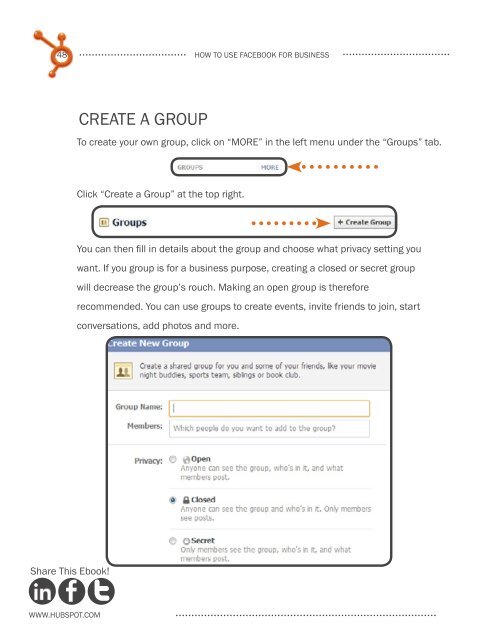an_introductory_guide_to_facebook_for_business-2
an_introductory_guide_to_facebook_for_business-2
an_introductory_guide_to_facebook_for_business-2
You also want an ePaper? Increase the reach of your titles
YUMPU automatically turns print PDFs into web optimized ePapers that Google loves.
48<br />
share this Ebook!<br />
www.Hubspot.com<br />
CREATE A GROUP<br />
HOW TO USE FACEBOOK FOR BUSINESS<br />
To create your own group, click on “MORE” in the left menu under the “Groups” tab.<br />
Click “Create a Group” at the <strong>to</strong>p right.<br />
You c<strong>an</strong> then fill in details about the group <strong>an</strong>d choose what privacy setting you<br />
w<strong>an</strong>t. If you group is <strong>for</strong> a <strong>business</strong> purpose, creating a closed or secret group<br />
will decrease the group’s rouch. Making <strong>an</strong> open group is there<strong>for</strong>e<br />
recommended. You c<strong>an</strong> use groups <strong>to</strong> create events, invite friends <strong>to</strong> join, start<br />
conversations, add pho<strong>to</strong>s <strong>an</strong>d more.