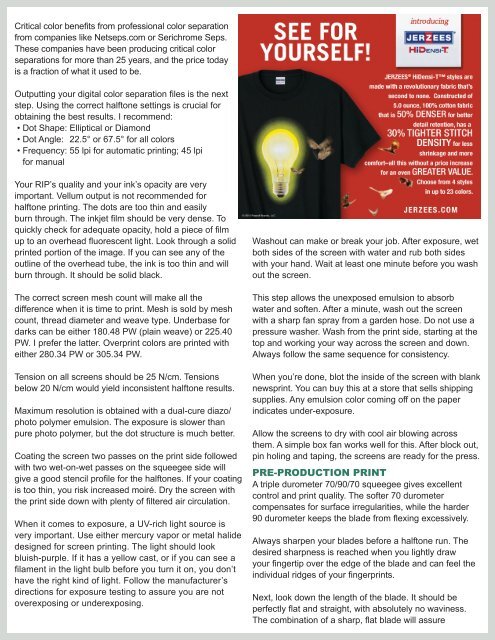Mastering High-End Simulated Process Printing - Impressions
Mastering High-End Simulated Process Printing - Impressions
Mastering High-End Simulated Process Printing - Impressions
You also want an ePaper? Increase the reach of your titles
YUMPU automatically turns print PDFs into web optimized ePapers that Google loves.
Critical color benefits from professional color separation<br />
from companies like Netseps.com or Serichrome Seps.<br />
These companies have been producing critical color<br />
separations for more than 25 years, and the price today<br />
is a fraction of what it used to be.<br />
Outputting your digital color separation files is the next<br />
step. Using the correct halftone settings is crucial for<br />
obtaining the best results. I recommend:<br />
• Dot Shape: Elliptical or Diamond<br />
• Dot Angle: 22.5° or 67.5° for all colors<br />
• Frequency: 55 lpi for automatic printing; 45 lpi<br />
for manual<br />
Your RIP’s quality and your ink’s opacity are very<br />
important. Vellum output is not recommended for<br />
halftone printing. The dots are too thin and easily<br />
burn through. The inkjet film should be very dense. To<br />
quickly check for adequate opacity, hold a piece of film<br />
up to an overhead fluorescent light. Look through a solid<br />
printed portion of the image. If you can see any of the<br />
outline of the overhead tube, the ink is too thin and will<br />
burn through. It should be solid black.<br />
The correct screen mesh count will make all the<br />
difference when it is time to print. Mesh is sold by mesh<br />
count, thread diameter and weave type. Underbase for<br />
darks can be either 180.48 PW (plain weave) or 225.40<br />
PW. I prefer the latter. Overprint colors are printed with<br />
either 280.34 PW or 305.34 PW.<br />
Tension on all screens should be 25 N/cm. Tensions<br />
below 20 N/cm would yield inconsistent halftone results.<br />
Maximum resolution is obtained with a dual-cure diazo/<br />
photo polymer emulsion. The exposure is slower than<br />
pure photo polymer, but the dot structure is much better.<br />
Coating the screen two passes on the print side followed<br />
with two wet-on-wet passes on the squeegee side will<br />
give a good stencil profile for the halftones. If your coating<br />
is too thin, you risk increased moiré. Dry the screen with<br />
the print side down with plenty of filtered air circulation.<br />
When it comes to exposure, a UV-rich light source is<br />
very important. Use either mercury vapor or metal halide<br />
designed for screen printing. The light should look<br />
bluish-purple. If it has a yellow cast, or if you can see a<br />
filament in the light bulb before you turn it on, you don’t<br />
have the right kind of light. Follow the manufacturer’s<br />
directions for exposure testing to assure you are not<br />
overexposing or underexposing.<br />
Washout can make or break your job. After exposure, wet<br />
both sides of the screen with water and rub both sides<br />
with your hand. Wait at least one minute before you wash<br />
out the screen.<br />
This step allows the unexposed emulsion to absorb<br />
water and soften. After a minute, wash out the screen<br />
with a sharp fan spray from a garden hose. Do not use a<br />
pressure washer. Wash from the print side, starting at the<br />
top and working your way across the screen and down.<br />
Always follow the same sequence for consistency.<br />
When you’re done, blot the inside of the screen with blank<br />
newsprint. You can buy this at a store that sells shipping<br />
supplies. Any emulsion color coming off on the paper<br />
indicates under-exposure.<br />
Allow the screens to dry with cool air blowing across<br />
them. A simple box fan works well for this. After block out,<br />
pin holing and taping, the screens are ready for the press.<br />
PRE-PRODUCTION PRINT<br />
A triple durometer 70/90/70 squeegee gives excellent<br />
control and print quality. The softer 70 durometer<br />
compensates for surface irregularities, while the harder<br />
90 durometer keeps the blade from flexing excessively.<br />
Always sharpen your blades before a halftone run. The<br />
desired sharpness is reached when you lightly draw<br />
your fingertip over the edge of the blade and can feel the<br />
individual ridges of your fingerprints.<br />
Next, look down the length of the blade. It should be<br />
perfectly flat and straight, with absolutely no waviness.<br />
The combination of a sharp, flat blade will assure