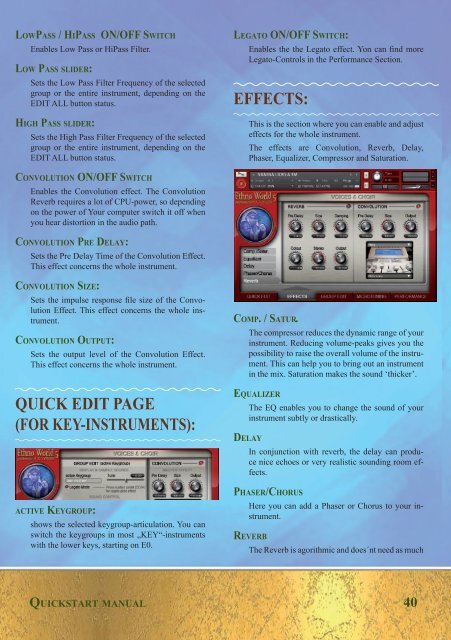to download manual - Time+Space
to download manual - Time+Space
to download manual - Time+Space
Create successful ePaper yourself
Turn your PDF publications into a flip-book with our unique Google optimized e-Paper software.
lo WPa s s / hIPa s s on/oFF sW I t c h<br />
Enables Low Pass or HiPass Filter.<br />
lo W Pa s s s l I d e r:<br />
Sets the Low Pass Filter Frequency of the selected<br />
group or the entire instrument, depending on the<br />
EDIT ALL but<strong>to</strong>n status.<br />
hI G h Pa s s s l I d e r:<br />
Sets the High Pass Filter Frequency of the selected<br />
group or the entire instrument, depending on the<br />
EDIT ALL but<strong>to</strong>n status.<br />
co n V o l u t I o n on/oFF sW I t c h<br />
Enables the Convolution effect. The Convolution<br />
Reverb requires a lot of CPU-power, so depending<br />
on the power of Your computer switch it off when<br />
you hear dis<strong>to</strong>rtion in the audio path.<br />
co n V o l u t I o n Pr e de l a y:<br />
Sets the Pre Delay Time of the Convolution Effect.<br />
This effect concerns the whole instrument.<br />
co n V o l u t I o n sI Z e:<br />
Sets the impulse response fi le size of the Convolution<br />
Effect. This effect concerns the whole instrument.<br />
co n V o l u t I o n ou t P u t:<br />
Sets the output level of the Convolution Effect.<br />
This effect concerns the whole instrument.<br />
QUICK eDIT pAGe<br />
(FOR Key-INSTRUMeNTS):<br />
a c t I V e ke y G r o u P:<br />
shows the selected keygroup-articulation. You can<br />
switch the keygroups in most „KEY“-instruments<br />
with the lower keys, starting on E0.<br />
le G a t o on/oFF sW I t c h:<br />
Enables the the Lega<strong>to</strong> effect. Yon can fi nd more<br />
Lega<strong>to</strong>-Controls in the Performance Section.<br />
eFFeCTS:<br />
This is the section where you can enable and adjust<br />
effects for the whole instrument.<br />
The effects are Convolution, Reverb, Delay,<br />
Phaser, Equalizer, Compressor and Saturation.<br />
co M P . / sa t u r.<br />
The compressor reduces the dynamic range of your<br />
instrument. Reducing volume-peaks gives you the<br />
possibility <strong>to</strong> raise the overall volume of the instrument.<br />
This can help you <strong>to</strong> bring out an instrument<br />
in the mix. Saturation makes the sound ‘thicker’.<br />
eQ u a l I Z e r<br />
The EQ enables you <strong>to</strong> change the sound of your<br />
instrument subtly or drastically.<br />
de l a y<br />
In conjunction with reverb, the delay can produce<br />
nice echoes or very realistic sounding room effects.<br />
Ph a s e r/ch o r u s<br />
Here you can add a Phaser or Chorus <strong>to</strong> your instrument.<br />
re V e r B<br />
The Reverb is agorithmic and does´nt need as much<br />
Qu I c k s t a r t M a n u a l 40