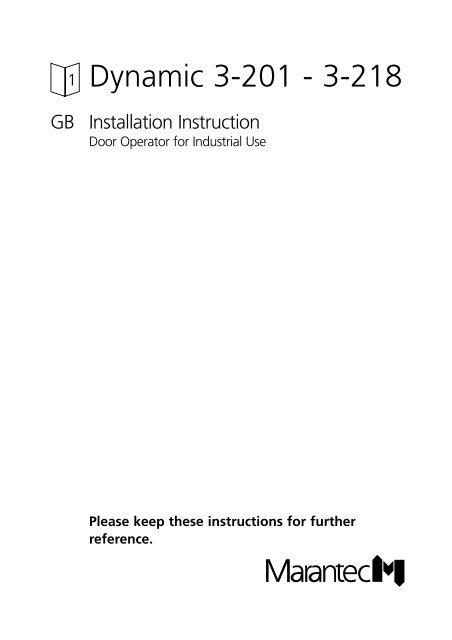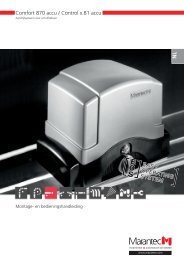Dynamic 3-201 - 3-218 - Marantec
Dynamic 3-201 - 3-218 - Marantec
Dynamic 3-201 - 3-218 - Marantec
Create successful ePaper yourself
Turn your PDF publications into a flip-book with our unique Google optimized e-Paper software.
GB<br />
<strong>Dynamic</strong> 3-<strong>201</strong> - 3-<strong>218</strong><br />
Installation Instruction<br />
Door Operator for Industrial Use<br />
Please keep these instructions for further<br />
reference.
<strong>Dynamic</strong> 3-<strong>201</strong> - 3-<strong>218</strong><br />
English Page 4 - 23<br />
3
A. Contents<br />
A. Contents.............................................................<br />
B. Explanation of Symbols .......................................<br />
C. Installation ..........................................................<br />
Summary on different <strong>Dynamic</strong> Versions....................O1 Preparation ...........................................................O2 Required Tools .......................................................O3 Push-on Mounting .................................................O4 Flange Mounting ...................................................O5 Mounting of Axle Chain Drive .................................O6 Setting of Control Cams .........................................O7 Emergency Hand Chain (EHC)..................................O8 Quick Release (QR) .................................................O9 Maintenance Release..............................................O10 Mounting of Junction Box Door Frame / Wall.............O11 Mounting and Cabling of Door Leaf Sensors..............O12 Bottom Door Seal with Optosensor ..........................O13 D. Initial Operation ...............................................................O14 E. Maintenance Instruction......................................O15 Page 4<br />
Page 5<br />
Page 6 - 18<br />
Page<br />
Page<br />
Page<br />
Page<br />
Page<br />
Page<br />
Page<br />
Page<br />
Page<br />
Page<br />
Page<br />
Page<br />
Page<br />
6<br />
6<br />
6<br />
7<br />
8<br />
8<br />
10<br />
12<br />
12<br />
13<br />
14<br />
15<br />
18<br />
Page 19<br />
Page 20<br />
F. Manufacturer's Statement................................... Page 21<br />
G. Compliance Declaration ...................................... Page 22<br />
H. Notes .................................................................. Page 23<br />
English Page 4
B. Explanation of Symbols<br />
Explanation of symbols:<br />
Warning! Risk of personal injury!<br />
Attention! Risk of material damage!<br />
Advice / Tip<br />
English Page 5
C. Installation<br />
O 1 Summary on different <strong>Dynamic</strong>-3 versions<br />
O 2<br />
O 3<br />
1.1 <strong>Dynamic</strong> 3-<strong>201</strong> / 3-203 / 3-211 / 3-213<br />
Version with emergency hand chain (EHC)<br />
1.2 <strong>Dynamic</strong> 3-202 / 3-204 / 3-212 / 3-214<br />
Version with quick release (QR)<br />
1.3 <strong>Dynamic</strong> 3-207 / 3-208 / 3-217 / 3-<strong>218</strong><br />
Version with emergency hand chain with maintenance<br />
release (EHC / MR)<br />
Preparation<br />
Please compare contents of the supply package of the operator with<br />
delivery note.<br />
Required tools<br />
Combination wrench SW 17<br />
Combination wrench SW 13<br />
Socket wrench SW 4<br />
Screw driver size 5<br />
Screw driver size 8<br />
Phillips screwdriver size 2<br />
English Page 6<br />
Allen wrench SW 2,5<br />
Masonry drill ø 10 mm<br />
Metal drill ø 9 mm<br />
Pliers for securing ring<br />
Electric drill<br />
Folding rule
C. Installation<br />
O 4 Push-on Mounting<br />
4.1 Push-on mounting with sheet steel torque support:<br />
Picture shows installation of operator on left side!<br />
• Preassemble the sheet steel torque support (A) on operator on this side,<br />
which shows to the door frame.<br />
• Push one ring (E) onto the free end of the shaft.<br />
• Push the operator, torque support already preassembled, onto the shaft<br />
end and secure it with another ring.<br />
Please observe position of the feather key!<br />
• Align the mounting brackets fitting to available space.<br />
• Mount them at the end of the torque support in direction of door frame.<br />
• Align the operator.<br />
• Fix all screws.<br />
Attention!<br />
Please mount the sheet steel torque support parallelly<br />
to the operator motor without misalignment!<br />
4.2 Push-on mounting with channel torque support<br />
• Screw the middle console (B) (U-form metal) and the absorption<br />
elements (C) to the console of shaft support (D).<br />
• Push the securing ring (E) onto the spring shaft.<br />
• Push the operator onto the spring shaft.<br />
Please observe position of the feather key!<br />
• Screw the operator to the middle console (B) (U-form metal).<br />
• Insert a second securing ring (E) onto the spring shaft.<br />
• Push it in direction of operator.<br />
• Fix both securing rings (E).<br />
• Fix all screws and check them.<br />
English Page 7
C. Installation<br />
O 5<br />
Flange Mounting<br />
• Push the drive shaft with adapter (F) into the hollow shaft of the<br />
operator.<br />
Please observe position of the feather key!<br />
• Fix the inserted drive shaft with securing ring (E).<br />
• Push the operator with adapter onto the end of torsion spring shaft.<br />
• Fix screws (G).<br />
Mounting of the torque support:<br />
Installation in the same way as written in point 4.1.<br />
Attention!<br />
Please mount the sheet steel torque support parallelly to the<br />
operator motor without misalignment!<br />
O 6 Mounting of axle chain drive (ACD):<br />
Picture shows installation of operator on left side!<br />
B Drive shaft with securing ring and feather keys<br />
E Securing ring<br />
H Spacer of shaft<br />
6.1 Mounting to spring shaft (ø 31,75 mm or ø 40mm):<br />
Picture shows installation of operator on left side!<br />
• Insert drive shaft with spacer ring and the ACD – depending on<br />
installation on right or left side – into the hollow shaft of the operator.<br />
• Fix the inserted drive shaft with securing rings.<br />
• Push the connecting hub of the ACD onto the torsion spring shaft.<br />
Please observe position of the feather key!<br />
• Fix the inserted screws.<br />
• Assemble wall console M8 as shown in fig. 6.3.<br />
• Mount wall console M8 to the opposite side of the ACD to the operator.<br />
English Page 8
C. Installation<br />
6.2 Mounting to spring shaft (ø 25,4 mm):<br />
Picture shows installation of operator on left side!<br />
• Insert drive shaft with spacer ring and the ACD – depending on<br />
installation on right or left side – into the hollow shaft of the operator.<br />
• Fix the inserted drive shaft with securing rings.<br />
• Put the operator with ACD onto the torsion spring shaft.<br />
Please observe position of the feather key!<br />
The shaft has to be stuck through in its whole!<br />
• Fix the inserted screws.<br />
• Assemble wall console M8 as shown in fig. 6.3.<br />
• Mount wall console M8 to the opposite side of the ACD to the operator.<br />
6.3 Mounting to the wall with wall console M8<br />
• Turn the operator to the wall and align it.<br />
• Mark fixing holes for wall console M8 and drill then according to this<br />
mask.<br />
• Mount the operator to the wall.<br />
• Fix all screws.<br />
English Page 9
C. Installation<br />
O 7 Setting of Control Cams<br />
Advice / Tip:<br />
For setting the control cams an Allen wrench SW 2,5<br />
is necessary<br />
Depending on operator version, the control cams have different functions:<br />
7.1 Operators <strong>Dynamic</strong> 3-211 to 3-<strong>218</strong><br />
These operators are equipped with control unit Control 24/25.<br />
Control Cam Function Connection<br />
A: - -<br />
B: reference point System socket X41<br />
C: - -<br />
D: - -<br />
E: - -<br />
F: freely available Screw terminal X4<br />
(change-over contact<br />
max. 230V, 0,5 A)<br />
Setting the reference point<br />
• Move the door by hand to its mechanical travel limit OPEN.<br />
• Open cover of housing on door operator.<br />
• Release the stop (grub screw J) of control cam (B).<br />
• Set control cam (B) in such way, that the reference point switch (G) is<br />
actuated according to fig. 7.1 (position H) - approx. 2 angular degrees<br />
from switch point.<br />
• Fix control cam (B) by screwing on grub screw (J).<br />
• Close cover of housing again.<br />
English Page 10
C. Installation<br />
7.2 Operators <strong>Dynamic</strong> 3-<strong>201</strong> to 3-208<br />
These operators are equipped with control unit Control 22/23.<br />
Control Cam Function Connection<br />
A: limit switch CLOSE System socket X42<br />
B: limit switch OPEN System socket X42<br />
C: - -<br />
D: - -<br />
E: CES (closing edge System socket X42<br />
safety device) STOP<br />
F: freely available Screw terminal X4<br />
(change-over contact<br />
max. 230V, 0,5 A)<br />
The function CES STOP deactivates the reversion function of the<br />
closing edge safety device shortly before reaching the travel limit<br />
CLOSE, in order to avoid faulty reaction (e.g. unwilling reversion).<br />
7.2.1 Setting CLOSE travel limit<br />
• Move the door by hand to its mechanical travel limit CLOSE.<br />
• Open cover of housing on door operator.<br />
• Release the stop (grub screw J) of control cam (A).<br />
• Set control cam (A) in such way, that the limit switch CLOSE (G) is<br />
actuated as shown in fig. 7.2.1 (position H).<br />
• Fix control cam (A) by screwing on grub screw (J).<br />
• Adjust door position CLOSE, if necessary, by means of the fine<br />
adjustment screw (K) on the control cam.<br />
7.2.2 Setting limit switch CES STOP<br />
• Release the stop (grub screw J) of the control cam (E).<br />
• Set control cam (E) in such a way, that the limit switch CES STOP is<br />
actuated approx. 5 cm before the bottom door seal reaches the floor.<br />
• Fix control cam (E) by screwing on grub screw (J).<br />
English Page 11
C. Installation<br />
O 8<br />
O 9<br />
7.2.3 Setting OPEN travel limit<br />
• Move the door by hand to its mechanical OPEN travel limit.<br />
• Release the stop (grub screw J) of control cam (B).<br />
• Set control cam (B) in such way, that the OPEN limit switch (G) is<br />
actuated as shown in fig. 7.2.3 (position H).<br />
• Fix control cam (B) by screwing on grub screw (J).<br />
• Adjust door position OPEN, if necessary, by means of the fine<br />
adjustment screw (K) on the control cam.<br />
• Close the cover of housing again.<br />
Emergency Hand Chain (EHC):<br />
Picture shows installation of operator on left side!<br />
I = CLOSE II = OPEN<br />
Attention!<br />
Please take care, that, when connecting and<br />
mounting the emergency hand chain to the<br />
supplied piece of chain, the chain is not twisted.<br />
With a twisted chain malfunction will come up when operating the<br />
emergency hand chain.<br />
When operating the emergency hand chain, the operator will be<br />
separated from power supply!<br />
Quick release (QR):<br />
Picture shows installation of operator on left side!<br />
Attention!<br />
Observe local regulations regarding spring safety<br />
device or cable safety device.<br />
English Page 12
C. Installation<br />
O 10<br />
Attention!<br />
The quick release may only be operated in CLOSE<br />
position!<br />
Disengage operator:<br />
• Pull cord with red knob (I) downward.<br />
Engage operator again:<br />
• Pull cord with green knob (II) downward.<br />
Maintenance release (MR):<br />
Attention!<br />
This release may only be operated by trained<br />
specialist personnel and with closed door for<br />
maintenance purposes!<br />
For maintenance of the door, specially for checks on the spring tension,<br />
the drive unit can be released from spring shaft:<br />
• Unscrew securing screw (A).<br />
• Turn red lever in direction of the arrow by 90°.<br />
• The door can now be moved without operator!<br />
After end of maintenance work:<br />
• Turn the red lever by 90° to the right.<br />
• Screw on securing screw (A).<br />
English Page 13
C. Installation<br />
O 11<br />
Mounting of Junction Box Door Frame / Wall:<br />
(if available only with closing edge safety device or connection unit door<br />
leaf).<br />
11.1 - 11.2 Mounting to the door frame:<br />
• Install the junction box by means of the mounting plate in half the door<br />
height to a track support (as shown in fig. 11.1 or 11.2).<br />
• Remove the actual screw.<br />
• Replace this by the supplied screw with flat nut.<br />
• Break through the holes for screwing.<br />
• Lead connection cable to control unit.<br />
11.3 Mounting to the wall:<br />
• Mount junction box toghether with mounting plate and angle to the<br />
wall.<br />
• Breath through the holes for screwing.<br />
• Lead connection cable to control unit.<br />
• Take care that PG – screwing is on the downward side.<br />
• Connect the winding nut, which is on coiled cable, with the fixing<br />
element.<br />
A door frame<br />
B track support<br />
C junction box<br />
D track<br />
E coiled cable<br />
F mounting plate<br />
English Page 14
C. Installation<br />
O 12<br />
Mounting and cabling of the door leaf sensors<br />
(if available only with closing edge safety device or connection unit door<br />
leaf).<br />
12.1 Inner side of control unit right<br />
12.2 Inner side of control unit left<br />
12.3 Inner side of control unit right**<br />
12.4 Inner side of control unit left**<br />
** As point 12.1 rep. 12.4, but without junction housing on the<br />
second door side.<br />
Attention!<br />
Following works may only be carried out when<br />
door is completely installed and when torsion<br />
spring is under tension!<br />
Attention!<br />
The measurement 135 mm has be kept by all<br />
means!<br />
For long fixing elements:<br />
• Screw housings (B) and (C) together with mounting plate (A) to the<br />
fixing element.<br />
For doors with wicket door >5500 mm:<br />
• Fix the housing without mounting plate (A) directly to the door leaf and<br />
screw it on. The electronic circuit board has to be installed on the side<br />
of the control unit, the distribution on the opposite side.<br />
English Page 15
C. Installation<br />
Attention!<br />
Remove the securing pin from cable slack or cable<br />
safety device on both sides!<br />
• Insert the safety contact (D) into the housing of cable slack or cable<br />
safety device.<br />
• Screw it on.<br />
• Release the outer PG-nuts on both housings.<br />
• Push nut over flat cable of the switches.<br />
• Insert flat cables through sealing.<br />
• Screw the nuts on again.<br />
For versions with closing edge safety device:<br />
• Cut the bottom sealing as shown in fig. 13.1 or 13.2<br />
• Receiver = black = side of control unit<br />
Transmitter = grey = opposite side<br />
Insert the optosensors into the sealing.<br />
• The connecting cables shall be led through the punched opening in<br />
bottom sealing.<br />
• Guide the connecting cable (G) through the upper tube of the bottom<br />
sealing.<br />
• It shall be let out again through the punched opening in bottom door<br />
seal.<br />
• Release the middle PG-nut.<br />
• Push PG-nut over flat cable.<br />
• Insert flat cables through sealing.<br />
• Screw the nuts on again.<br />
• Connect the plugs on both sides according to the printed symbols.<br />
English Page 16
C. Installation<br />
Attention!<br />
PG-connections, which are not used, have to be<br />
closed by a gasket!<br />
• Close both covers of the housings.<br />
A Mounting plate<br />
B1* Housing for electronic optosensor<br />
B2* Housing for connection unit<br />
C1* Distribution housing optosensor<br />
C2* Distribution housing connection unit<br />
D Safety contact cable slack device<br />
E Connecting cable for cable slack device<br />
F1 Optosensor receiver connecting cable<br />
F2 Optosensor transmitter connecting cable<br />
G Connecting cable optosensor<br />
H Coiled cable to junction box<br />
I Optosensor receiver<br />
J Optosensor transmitter<br />
K Fixing screw for ground (it is absolutely necessary to insert it!)<br />
* if available<br />
English Page 17
C. Installation<br />
O 13<br />
Bottom door seal with optosensor<br />
13.1 Protection category IP 54<br />
• Cut the bottom door seal at both ends (fig. 13.1).<br />
• Insert the optosensors into the bottom door seal.<br />
A Bottom door seal<br />
B Adapter sleeve<br />
C Cut in bottom door seal<br />
D Opening in bottom door seal<br />
E Optosensor receiver cable<br />
F Connecting cable optosensor<br />
G Optosensor<br />
13.2 Protection category IP 65<br />
• Cut the bottom door seal at both ends (fig. 13.2).<br />
• Insert the optosensors into the bottom door seal.<br />
Attention!<br />
Guide the cable by all means over the hose clamps!<br />
• Secure the optosensors additionnally with the hose clams.<br />
English Page 18
D. Initial Operation<br />
O 14<br />
Initial operation:<br />
Attention!<br />
Before initial operation please remove the vent cap on the<br />
right upper side of the operator!<br />
For initial operation please go on as indicated in 'Instructions for Initial<br />
Operation and Wiring Scheme Manual' for the control unit in question.<br />
Before initial operation:<br />
• Check all fixing screws on the torque support and shaft connection and,<br />
if necessary, screw them tight.<br />
• Fix the emergency hand chain and the cord SE in home position to the<br />
door frame.<br />
• Check the fixing of operator on the torsion spring shaft in axial direction.<br />
Attention!<br />
For industrial use, power operated windows, doors and<br />
gates have to be checked by a specialist before initial<br />
operation and if necessary, but at least once a year<br />
(with written confirmation)!<br />
English Page 19
E. Maintenance Instruction<br />
O 15<br />
Maintenance instruction:<br />
The <strong>Dynamic</strong> door operator works mainly maintenance-free. Only all<br />
movable parts of door and operator have to be checked regularly.<br />
Maintenance wicket door contact<br />
• Check, if both magnet contacts, connected in series, connect separately.<br />
• For this purpose bridge one contact after the other and operate wicket<br />
door.<br />
• The control of operator has to be switched off by this.<br />
English Page 20
F. Manufacturer's Statement<br />
Manufacturer: <strong>Marantec</strong> Antriebs- und Steuerungstechnik GmbH & Co. KG<br />
Remser Brook 11, 33428 Marienfeld<br />
Product: Door operators for industrial use<br />
<strong>Dynamic</strong> 3-<strong>201</strong>, <strong>Dynamic</strong> 3-202, <strong>Dynamic</strong> 3-203, <strong>Dynamic</strong> 3-<br />
204, <strong>Dynamic</strong> 3-207, <strong>Dynamic</strong> 3-208, <strong>Dynamic</strong> 3-211, <strong>Dynamic</strong><br />
3-212, <strong>Dynamic</strong> 3-213, <strong>Dynamic</strong> 3-214, <strong>Dynamic</strong> 3-217,<br />
<strong>Dynamic</strong> 3-<strong>218</strong><br />
The product in question corresponds, due to its concept and construction as well<br />
as in its version supplied by us, to the general and basic security, safety and health<br />
requirements of EU Regulations Electromagnetic Compatibility, Regulations of<br />
Machinery and to Regulations of Low Voltage. In case of a product change,<br />
which is not confirmed by us, this Statement is no longer valid.<br />
The product corresponds to the following basic relevant provisions:<br />
• EU Regulations Electromagnetic Compatibility<br />
(89/336/EWG, 93/86/EWG and 93/44/EWG),<br />
• Regulations of Machinery<br />
(89/392/EWG, 91/368/EWG, 93/68/EWG and 93/44/EWG)<br />
• Regulations of Low Voltage (73/23/EWG, 93/68/EWG and 93/44/EWG).<br />
Applied harmonised norms:<br />
• EN 50081-2<br />
• EN 50082-2<br />
• EN 55014<br />
• EN 60204-1<br />
Applied national norms and technical specifications:<br />
• ETS 300220<br />
Marienfeld, den 18.9.2000<br />
Molterer<br />
Technical Dir.<br />
English Page 21
G. Compliance Declaration<br />
Manufacturer:<br />
Product:<br />
The product in question corresponds, due to its concept and construction as well<br />
as in its version supplied by us, to the general and basic security, safety and health<br />
requirements of EU Regulations Electromagnetic Compatibility, Regulations of<br />
Machinery and to Regulations of Low Voltage. In case of a product change,<br />
which is not confirmed by us, this Statement is no longer valid.<br />
The product corresponds to the following basic relevant provisions:<br />
• EU Regulations Electromagnetic Compatibility<br />
(89/336/EWG, 93/86/EWG and 93/44/EWG),<br />
• Regulations of Machinery<br />
(89/392/EWG, 91/368/EWG, 93/68/EWG and 93/44/EWG)<br />
• Regulations of Low Voltage (73/23/EWG, 93/68/EWG and 93/44/EWG).<br />
Applied harmonised norms:<br />
• EN 50081-2<br />
• EN 50082-2<br />
• EN 55014<br />
• EN 60335-1<br />
Applied national norms and technical specifications:<br />
• ETS 300220<br />
__________________________________________________________<br />
Date / Signature<br />
English Page 22
H. Notes<br />
English Page 23
ENGLISH Copyright.<br />
No part of this manual may be reproduced without our prior approval.<br />
Subject to alterations in the interests of technical progress.<br />
EN 55011<br />
EN 50081<br />
EN 50082<br />
ETS 300220<br />
Version: 11.2003<br />
#8 054 000<br />
1 - GB 360178 - M - 0.5 - 1000