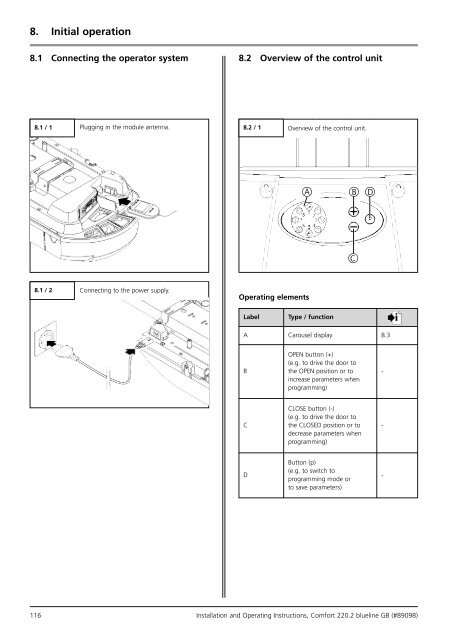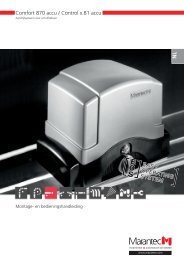CZ SK D GB - Marantec
CZ SK D GB - Marantec
CZ SK D GB - Marantec
Create successful ePaper yourself
Turn your PDF publications into a flip-book with our unique Google optimized e-Paper software.
8. Initial operation<br />
8.1 Connecting the operator system<br />
8.1 / 1<br />
8.1 / 2<br />
Plugging in the module antenna.<br />
Connecting to the power supply.<br />
8.2 Overview of the control unit<br />
Operating elements<br />
Label Type / function<br />
A B D<br />
116 Installation and Operating Instructions, Comfort 220.2 blueline <strong>GB</strong> (#89098)<br />
8.2 / 1<br />
C<br />
A Carousel display 8.3<br />
B<br />
C<br />
D<br />
Overview of the control unit.<br />
OPEN button (+)<br />
(e.g. to drive the door to<br />
the OPEN position or to<br />
increase parameters when<br />
programming)<br />
CLOSE button (-)<br />
(e.g. to drive the door to<br />
the CLOSED position or to<br />
decrease parameters when<br />
programming)<br />
Button (p)<br />
(e.g. to switch to<br />
programming mode or<br />
to save parameters)<br />
-<br />
-<br />
-